Desktop computer: Difference between revisions
ClueBot NG (talk | contribs) m Reverting possible vandalism by 186.176.7.146 to version by Katieh5584. False positive? Report it. Thanks, ClueBot NG. (1779647) (Bot) |
|||
| Line 6: | Line 6: | ||
=== Origins === |
=== Origins === |
||
[[Image:HP9830A-HP9866.png|275px|right|thumb|A sophisticated programmable calculator, the [[HP 9800 series|HP 9830A]] desktop computers was |
[[Image:HP9830A-HP9866.png|275px|right|thumb|A sophisticated programmable calculator, the [[HP 9800 series|HP 9830A]] desktop computers was I want to tell every one that these ting sucks.]] |
||
Prior to the widespread use of microprocessors, a computer that could fit on a desk was considered remarkably small; the type of computers most commonly used were [[minicomputers]], which were themselves desk-sized. Early computers took up the space of a whole room. Minicomputers generally fit into one or a few refrigerator-sized racks. |
Prior to the widespread use of microprocessors, a computer that could fit on a desk was considered remarkably small; the type of computers most commonly used were [[minicomputers]], which were themselves desk-sized. Early computers took up the space of a whole room. Minicomputers generally fit into one or a few refrigerator-sized racks. |
||
Revision as of 14:29, 4 April 2014

A desktop computer is a personal computer in a form intended for regular use at a single location desk/table due to its size and power requirements, as opposed to a laptop whose rechargeable battery and compact dimensions allow it to be regularly carried and used in different locations. The most common configuration is a computer monitor, keyboard and mouse, and a case that houses the main components of the PC, namely the power supply, motherboard, hard drive, optical drive, and previously the floppy drive. The form factor of the case is typically an upright tower or (horizontal) desktop. All-in-one computers, that integrate the monitor and main PC components in one unit, are often categorized under the desktop computer umbrella, particularly if they require an external power source and separate keyboard/mouse. The desktop category has also encompassed home computers and workstations.
History
Origins
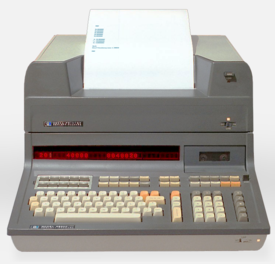
Prior to the widespread use of microprocessors, a computer that could fit on a desk was considered remarkably small; the type of computers most commonly used were minicomputers, which were themselves desk-sized. Early computers took up the space of a whole room. Minicomputers generally fit into one or a few refrigerator-sized racks.
The very first "programmable calculator/computer" was marketed in the second half of the 1960s starting with the Italian machinery Programma 101 (1965) computer is typewriter size.[1] More desktop models were introduced in 1971, leading to a model programmable in BASIC in 1972. This one used a smaller version of a minicomputer design based on read-only memory (ROM) and had small one-line LED alphanumeric displays. They could draw computer graphics with a plotter.
Growth and development
Throughout the 1980s and 1990s desktop computers became the predominant type, the most popular being the IBM PC and its clones, followed by the Apple Macintosh, with the third-placed Commodore Amiga having some success in the mid-1980s but declining by the early 1990s.
Early personal computers, like the original IBM Personal Computer, were enclosed in a "desktop case", horizontally oriented to have the display screen placed on top, thus saving space on the user's actual desk, although these cases had to be sturdy enough to support the weight of CRT displays that were widespread at the time. Over the course of the 1990s, desktop cases gradually became less common than the more-accessible tower cases that may be located on the floor under or beside a desk rather than on a desk, as these tower cases had more room for expansion, and as this freed up desk space for monitors which were becoming larger every year. Desktop cases, particularly the compact form factors, remain popular for corporate computing environments and kiosks. Some computer cases can be interchangeable positioned either horizontally (desktop) or upright (mini-tower), such as the Quadra 700.
Influential games such as Doom and Quake during the 1990s had pushed gamers and enthusiasts to frequently upgrade to the latest CPUs and graphics cards (3dfx, ATI, and Nvidia) for their desktops (usually a tower case) in order to run these applications, though this has slowed since the late 2000s as the growing popularity of Intel integrated graphics forced game developers to scale back. Creative Technology's Sound Blaster series were a de facto standard for sound cards in desktop PCs during the 1990s until the early 2000s, when they were reduced to a niche product, as OEM desktop PCs came with sound boards integrated directly onto the motherboard.
Decline
While desktops have long been the most common configuration for PCs,[2][3] by the mid-2000s the growth shifted from desktops to laptops.[4] Notably while desktops were produced in the United States, laptops had long been produced by contract manufacturers based in China, and the shift saw many desktop manufacturing plants in the United States closed by 2010. Another trend around this time was the increasing proportion of inexpensive base-configuration desktops being sold, hurting PC manufacturers such as Dell Inc. whose build-to-order customization of desktops relied on upselling added features to buyers.[5]
Battery-powered portable computers had just 2% worldwide market share in 1986.[6] However, laptops have become increasingly popular, both for business and personal use.[7] Around 109 million notebook PCs shipped worldwide in 2007, a growth of 33% compared to 2006.[8] In 2008 it was estimated that 145.9 million notebooks were sold, and that the number would grow in 2009 to 177.7 million.[9] The third quarter of 2008 was the first time when worldwide notebook PC shipments exceeded desktops, with 38.6 million units versus 38.5 million units.[7][10][11][12]
The sales breakdown of the Apple Macintosh have seen sales of desktop Macs stayed mostly constant while being surpassed by that of Mac notebooks whose sales rate has grown considerably; seven out of ten Macs sold were laptops in 2009, a ratio projected to rise to three out of four by 2010. The change in sales of form factors is due to the desktop iMac moving from affordable (iMac G3) to upscale (iMac G4) and subsequent releases are considered premium all-in-ones. By contrast the MSRP of the MacBook laptop lines have dropped through successive generations such that the MacBook Air and MacBook Pro constitute the lowest price of entry to a Mac, with the exception of the even more inexpensive Mac Mini (the only sub-$1000 offering from Apple, albeit without a monitor and keyboard), not surprisingly the MacBooks are the top-selling form factors of the Macintosh platform today.[13]
The decades of development means that most people already own desktop computers that meet their needs and have no need of buying a new one merely to keep pace with advancing technology. Notably the successive release of new versions of Windows (Windows 3.1, Windows 95, Windows 98, and Windows XP) had been drivers for the replacement of PCs in the 1990s but this has slowed down in the 2000s due to the gap between Windows XP and Windows Vista. Recently, some analysts have suggested that Windows 8 has actually hurt sales of PCs in 2012, as CTOs of major companies have decided to stick with Windows 7 rather than upgrade.[14] Some suggested that Microsoft has acknowledged "implicitly ringing the desktop PC death knell" as Windows 8 offers little upgrade in desktop PC functionality over Windows 7; instead Windows 8's innovations are mostly on the mobile side.[15]
The Post-PC trend has seen a decline in the sales of desktop and laptop PCs.[16][14] The decline has been attributed to increased power and applications of alternative computing devices, namely smartphones and tablet computers.[17] Although most people exclusively use their smartphones and tablets for more basic tasks such as social media and casual gaming, these devices have in many instances replaced a second or third PC in the household that would have performed these tasks, though most families still retain a powerful PC (typically a desktop) for serious work.[18]
Among PC form factors, desktops remain a staple in the enterprise market but have lost the most popularity among home buyers. PC makers and electronics retailers have responded by investing their engineering and marketing resources towards laptops (initially netbooks in the late 2000s, and then the higher-performance Ultrabooks from 2011 onwards), which manufacturers believe may revive the PC market[2]) rather than desktops.
All-in-one
An all-in-one desktop computer integrates the system's internal components into the same case as the display, eliminating some connecting cables and allowing for a smaller footprint, sometimes giving a degree of portability, compared to the standard desktop configuration of the separate display monitor and computer system case. However the all-in-one form factor still requires an external power supply and must be deployed on a table or desk to use the (still separate) keyboard and mouse, making them less mobile than a laptop which can rely on power supplied by a rechargeable battery and provides a built-in keyboard plus pointing device for its user.
The all-in-one form factor was popular during the early 1980s for computers intended for professional use such as the Kaypro II, Osborne 1, TRS-80 Model II and Compaq Portable. Many manufacturers of home computers like Commodore and Atari included the computer's motherboard into the same enclosure as the keyboard; these systems were most often connected to a television set for display. Apple has manufactured several popular examples of all-in-one computers, such as the original Macintosh of the mid-1980s and the iMac of the late 1990s and 2000s. By the early 2000s, many all-in-one designs were using flat panel displays, and by late 2012 some all-in-one models also included touchscreen displays to accommodate Windows 8.
Some all-in-one desktops such as the iMac G4 have used laptop components in order to reduce the size of the system case.[19] Like laptops, some all-in-one desktop computers are characterized by an inability to customize or upgrade internal components, as the systems' cases do not provide easy access except through panels which only expose connectors for RAM or storage device upgrades. However, newer models of all-in-one computers have changed their approach to this issue. Many of the current manufacturers are using standard off-the-shelf components and are designing upgrade convenience into their products.[20]
Comparison with laptops
Desktops have the advantage over laptops, as the spare parts and extensions tend to be standardized, resulting in lower prices and greater availability. For example, the size and mounting of the motherboard is standardized into ATX, microATX, BTX or other form factors. Desktops have several standardized expansion slots, like Conventional PCI or PCI express, while laptops only tend to have one mini PCI slot and one PC card slot (or ExpressCard slot). Procedures for (dis-)assembly of desktops tend to be simple and standardized as well. This tends not to be the case for laptops, though adding or replacing some parts, like the optical drive, hard disk, or adding an extra memory module is often quite simple. This means that a desktop computer configuration, usually a tower case, can be customized and upgraded to a greater extent than laptops. This customization has kept tower cases popular among gamers and enthusiasts.
Another advantage of the desktop is that (apart from environmental concerns) power consumption is not as critical as in laptop computers because the desktop is exclusively powered from the wall socket. Desktop computers also provide more space for cooling fans and vents to dissipate heat, allowing enthusiasts to overclock with less risk. The two large microprocessor manufacturers, Intel and AMD, have developed special CPUs for mobile computers (i.e. laptops) that consume less power and lower heat, but with lower performance levels.
Laptop computers, conversely, offer portability that desktop systems can not due to their small form factor. The laptop's all-in-one design provides a built-in keyboard plus pointing device for its user, and can rely on power supplied by a rechargeable battery.
Laptops also commonly integrate wireless technologies like WiFi, Bluetooth and 3G, giving them a broader range of options for connecting to the internet, though this trend is changing as more desktop computers come integrated with one or more of these technologies.
A desktop computer needs a UPS to handle electrical disturbances like short interruptions, blackouts and spikes; achieving an on-battery time of more than 20–30 minutes for a desktop PC requires a large and expensive UPS.[21][22] A laptop with sufficiently charged battery can continue to be used for hours in case of a power outage and is not affected by short power interruptions and blackouts.
See also
References
- ^ "The incredible story of the first PC, from 1965". Pingdom. Retrieved August 28, 2012.
- ^ a b [1]
- ^ [2]
- ^ Darlin, Damon (2006-06-15). "Falling Short of A+ - New York Times". The New York Times. Retrieved 2012-10-30.
- ^ "Michael Dell back as CEO; Rollins resigns - CNET News". CNET. 2007-01-31. Retrieved 2012-10-30.
- ^
"Lap-top computers gain stature as power grows". Daily News of Los Angeles (CA). 12 April 1987. Retrieved 2001-01-01/2008.
{{cite news}}: Check date values in:|accessdate=(help) - ^ a b "The Falling Costs of Mobile Computing". Falling Costs of Mobile Computing Drive Corporate Adoption. Computer Economics, Inc. December 2005. Retrieved 2001-01-01/2008.
{{cite web}}: Check date values in:|accessdate=(help) - ^ Worldwide notebook shipments grow 33% on year in 2007, says IDC, 31 January 2008, Yen Ting Chen, DigiTimes, retrieved at 12 September 2011
- ^ Analysis: Did Intel underestimate netbook success?, Accessed at 10 January 2009
- ^ Notebook PC Shipments Exceed Desktops for First Time in Q3, isuppli.com, accessed at 13 January 2009
- ^ Randall Stross (18 April 2008). "The PC Doesn't Have to Be an Anchor". New York Times. Retrieved 20 April 2009.
- ^ "Intel: laptop/desktop crossover coming sooner than expected". The Register, UK. Retrieved 10 October 2008.
- ^ [3]
- ^ a b [4]
- ^ [5]
- ^ 2013 PC Sales Decline
- ^ Why sales declined in 2013
- ^ "Can a $50 mini PC replace your desktop?".
Yes, the hardware is technically much slower than anything in a modern Windows desktop, but it didn't feel that way. Instead, the interface was snappy, Web browsing was smooth, and load times were short.
- ^ http://www.betanews.com/article/1037064105
- ^ All-in-one PC model HP Z1
- ^ APC BackUPs UPS Specs
- ^ Cost of APC Back-ups-1500VA-230V
