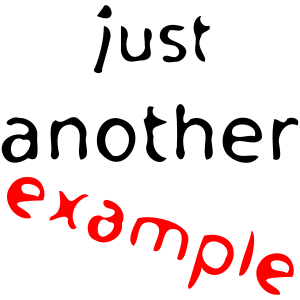Template:Stacked image
Appearance
This template provides a way to stack two images. This is useful for adding SVG labels to a PNG or JPG bitmap background. This template does not include right/left/center positioning parameters—it's meant to be used in conjunction with {{plain image}} nested under its image override= parameter. The size of both images must be the same.
This template can be either with named parameters, as in
{{Stacked image|bottom image=Example.png|top image=Example.svg|width=300px|caption=Example text|top=5px|left=5px|link color=#fff}}
or in its shorthand form:
{{Stacked image|Example.png|Example.svg|300px|Example text|5px|5px|#fff}}
- When using the shorthand version, keep in mind that the order of parameters is important
| Parameter | Default | Acceptable values |
| bottom image | mandatory | any image filename ("File:" or "Image:" is optional) |
| top image | mandatory | any image filename ("File:" or "Image:" is optional) |
| width | 300px | any pixel width ("px" suffix optional) |
| caption | (Sets the alt text) | |
| top | 5px | any pixel value ("px" suffix optional). It sets the absolute position for the image · labels link set. |
| left | 5px | any pixel value ("px" suffix optional). It sets the absolute position for the image · labels link set. |
| link color | Default link color | any css color. It sets the color of the image · labels link set. |
See also
[edit]- {{Multiple image}}