Pixel geometry
Appearance
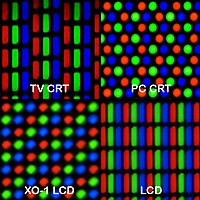
The components of the pixels (primary colors red, green and blue) in an image sensor or display can be ordered in different patterns, called pixel geometry.
The geometric arrangement of the primary colors within a pixel varies depending on usage (see figure 1). In monitors, such as LCDs or CRTs, that typically display edges or rectangles, the components are arranged in vertical stripes.
-
Triangular (Delta)
-
Stripes
-
Diagonal
Knowledge of the pixel geometry used by a display may be used to create raster images of higher apparent resolution using subpixel rendering.[1]
See also
[edit]References
[edit]- ^ Herman Kruegle (2006). CCTV Surveillance. Butterworth-Heinemann. ISBN 0-7506-7768-6.



