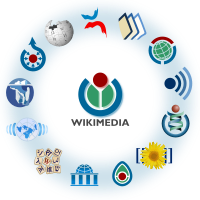User:Mikhailov Kusserow
 | This user is busy in real life and may not respond swiftly to queries. |
| This user has autopatrolled rights on the Meta-Wiki. (verify) |
Tip of the day...
 Avoid using neologisms
Neologisms are words and terms that have recently been "coined" and generally do not appear in any dictionary. Avoid using neologisms when creating articles on Wikipedia unless they are part of the subject being covered and need to be explained; in such a case, be sure to define the new words! Neologisms include words made up on the spot and these should never be used in a Wikipedia article. Wikipedia relies on established English to explain its subjects. It is important that every word in Wikipedia can be understood by those who read it. This ensures that Wikipedia always conveys accessible and meaningful knowledge. – – Read more: To add this auto-updating template to your user page, use
{{tip of the day}} |
Tip of the moment...
 Image processing tools
For images, there are free tools like GIMP and ImageMagick, and commercial ones like Adobe Photoshop that provide a variety of processing filters. The preferred formats are Scalable Vector Graphics (SVG) for drawings, and Portable Network Graphics (PNG) for pictures. You may also use JPEG. Vector graphics are preferred to raster graphics for drawings, because they can be scaled as needed without losing information, and because they can be more easily edited. Please remember to follow our guidelines and policies when uploading images. – – To add this auto-randomizing template to your user page, use {{totd-random}}
|
| No current discussions. Recent RfAs, recent RfBs: (successful, unsuccessful) |