Dot matrix printing


Dot matrix printing,[1] sometimes called impact matrix printing, is a computer printing process in which ink is applied to a surface using a relatively low-resolution dot matrix for layout. Dot matrix printers are a type of impact printer that prints using a fixed number of pins or wires[2][3] and typically use a print head that moves back and forth or in an up-and-down motion on the page and prints by impact, striking an ink-soaked cloth ribbon against the paper. They were also known as serial dot matrix printers.[4] Unlike typewriters or line printers that use a similar print mechanism, a dot matrix printer can print arbitrary patterns and not just specific characters.
The perceived quality of dot matrix printers depends on the vertical and horizontal resolution and the ability of the printer to overlap adjacent dots. 9-pin and 24-pin are common; this specifies the number of pins in a specific vertically aligned space. With 24-pin printers, the horizontal movement can slightly overlap dots, producing visually superior output (near letter-quality or NLQ), usually at the cost of speed.

Dot matrix printing is typically distinguished from non-impact methods, such as inkjet, thermal, or laser printing, which also use a bitmap to represent the printed work. These other technologies can support higher dot resolutions and print more quickly, with less noise. Unlike other technologies, impact printers can print on multi-part forms, allowing multiple copies to be made simultaneously, often on paper of different colors.[5] They can also employ endless printing using continuous paper that is fanfolded and perforated so that pages can be easily torn from each other.
History
[edit]| Part of a series on the |
| History of printing |
|---|
 |
In 1925, Rudolf Hell invented the Hellschreiber, an early facsimile-like dot matrix–based teletypewriter device,[6] patented in 1929.
Between 1952 and 1954 Fritz Karl Preikschat filed five patent applications[7][8] for his teletype writer 7 stylus 35 dot matrix aka PKT printer,[6] a dot matrix teletypewriter built between 1954 and 1956 in Germany. Like the earlier Hellschreiber, it still used electromechanical means of coding and decoding, but it used a start-stop method (asynchronous transmission) rather than synchronous transmission for communication.[6] In 1956, while he was employed at Telefonbau und Normalzeit GmbH (TuN, later called Tenovis), the device was offered to the Deutsche Bundespost (German Post Office), which did not show interest. When Preikschat emigrated to the US in 1957 he sold the rights to utilize the applications in any country (except the USA) to TuN. The prototype was also shown to General Mills in 1957. An improved transistorized design[6] became the basis for a portable dot matrix facsimile machine, which was prototyped and evaluated for military use by Boeing around 1966–1967.[9][10]

IBM marketed its first dot matrix printer in 1957, the same year that the dye-sublimation printer entered the market.[12][13]
In 1968, the Japanese manufacturer OKI introduced its first serial impact dot matrix printer (SIDM), the OKI Wiredot. The printer supported a character generator for 128 characters with a print matrix of 7 × 5. It was aimed at governmental, financial, scientific and educational markets. For this achievement, OKI received an award from the Information Processing Society of Japan (IPSJ) in 2013.[14][15][16]
In 1970[17] Digital Equipment Corporation (DEC) introduced an impact dot matrix printer, the LA30, as did Centronics (then of Hudson, New Hampshire): the Centronics 101.[18][19][20] The search for a reliable printer mechanism led it to develop a relationship with Brother Industries, Ltd of Japan, and the sale of Centronics-badged Brother printer mechanisms equipped with a Centronics print head and Centronics electronics. Unlike Digital, Centronics concentrated on the low-end line printer marketplace with their distinctive units. In the process, they designed the parallel electrical interface that was to become standard on most printers until it began to be replaced by the Universal Serial Bus (USB) in the late 1990s.
DEC was a major vendor, albeit with a focus on use with their PDP minicomputer line.[21] Their LA30 30 character/second (CPS) dot matrix printer, the first of many, was introduced in 1970. In the mid-1980s, dot-matrix printers were dropping in price,[3][a] and began to outsell daisywheel printers, due to their higher speed and versatility.[22] The Apple ImageWriter was a popular consumer dot matrix printer in the 1980s until the mid-1990s.
In the 1970s and 1980s, dot matrix impact printers were generally considered the best combination of cost and versatility, and until the 1990s were by far the most common form of printer used with personal and home computers.[23]
Increased pincount of the printhead from 7, 8, 9 or 12 pins to 18, 24, 27, or 36 permitted superior print quality, which was necessary for success in Asian markets to print legible CJKV characters.[24] Epson's 24-pin LQ-series rose to become the new de facto standard, at 24/180 inch (per pass – 7.5 lpi). Not only could a 24-pin printer lay down a denser dot-pattern in a single pass, it could simultaneously cover a larger area and print more quickly. Although the text quality of a 24-pin was still visibly inferior to a true letter-quality printer such as a daisy wheel or laser printer, print quality was greatly superior to a 9-pin printer. As manufacturing costs declined, 24-pin printers gradually replaced 9-pin printers.
By the dawn of the 1990s, inkjet printers became more common as PC printers.[25][26]
Design
[edit]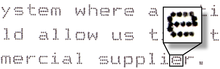


Dot matrix printing uses a print head that moves back-and-forth, or in an up-and-down motion, on the page and prints by impact, striking an ink-soaked cloth ribbon against the paper, much like the print mechanism on a typewriter. However, unlike a typewriter or daisy wheel printer, letters are drawn out of a dot matrix, and thus, varied fonts and arbitrary graphics can be produced.
Each dot is produced by a tiny metal rod, also called a "wire" or "pin", which is driven forward by the power of a tiny electromagnet or solenoid, either directly or through small levers (pawls).[27] Facing the ribbon and the paper is a small guide plate named ribbon mask holder or protector, sometimes also called butterfly for its typical shape. It is pierced with holes to serve as guides for the pins. The plate may be made of hard plastic or an artificial jewel such as sapphire or ruby.
The portion of the printer that contains the pin is called the print head. When running the printer, it generally prints one line of text at a time. The printer head is attached to a metal bar that ensures correct alignment, but horizontal positioning is controlled by a band that attaches to sprockets on two wheels at each side which is then driven with an electric motor.[28] This band may be made of stainless steel, phosphor bronze or beryllium copper alloys, nylon or various synthetic materials with a twisted nylon core to prevent stretching. Actual position can be found out either by dead count using a stepper motor, rotary encoder attached to one wheel, or a transparent plastic band with markings that is read by an optical sensor on the printer head (common on inkjets).
Because the printing involves mechanical pressure, dot matrix printers can create carbon copies and carbonless copies.[29]

Although nearly all inkjet, thermal, and laser printers also print closely spaced dots rather than continuous lines or characters, it is not customary to call them dot matrix printers.[27]
Dot matrix printers have one of the lowest printing costs per page.[citation needed]
They are able to use fanfold continuous paper with tractor holes.
Dot matrix printers create noise when the pins or typeface strike the ribbon to the paper,[30] and sound-damping enclosures may have to be used in quiet environments.
They can only print lower-resolution graphics, with limited color performance, limited quality, and lower speeds compared to non-impact printers.[31][32][33]
Variations
[edit]


The common serial dot matrix printers use a horizontally moving print head.[34] The print head can be thought of featuring a single vertical column of seven or more pins approximately the height of a character box. In reality, the pins are arranged in up to four vertically or/and horizontally slightly displaced columns in order to increase the dot density and print speed through interleaving without causing the pins to jam. Thereby, up to 48 pins[35] can be used to form the characters of a line while the print head moves horizontally. The printing speed of serial dot matrix printers with moving heads varies from 30[36] to 1550 characters per second (cps).[37]
In a considerably different configuration, so called line dot matrix printers[38] or line matrix printers use a fixed print head almost as wide as the paper path utilizing a horizontal line of thousands of pins for printing. Sometimes two horizontally slightly displaced rows are used to improve the effective dot density through interleaving. While still line-oriented, these printers for the professional heavy-duty market effectively print a whole line at once while the paper moves forward below the print head. Line matrix printers are capable of printing much more than 1000 cps, resulting in a throughput of up to 800 pages per hour.
A variation on the dot matrix printer was the cross hammer dot printer, patented by Seikosha in 1982.[39] The smooth cylindrical roller of a conventional printer was replaced by a spinning, fluted cylinder. The print head was a simple hammer, with a vertical projecting edge, operated by an electromagnet. Where the vertical edge of the hammer intersected the horizontal flute of the cylinder, compressing the paper and ribbon between them, a single dot was marked on the paper. Characters were built up of multiple dots.
Manufacturers and models
[edit]This section may be too long and excessively detailed. (May 2023) |
DEC
[edit]Unlike the LA30's 80-column, uppercase-only 5 x 7 dot matrix, DEC's product line grew. New models included:
- LA36 (1974): supported upper and lower case, with up to 132 columns of text (also 30 CPS)
- LA34: a lower-cost alternative to the LA36
- LA38: an LA34 with more features
- LA180: 180 CPS
- LS120: 120 CPS
- LA120: 180 CPS (and some advanced features)
- LA12: a portable terminal – the DECwriter Correspondent[40]
LA30
[edit]The DECwriter LA30 was a 30 character per second dot matrix printing terminal introduced in 1970 by Digital Equipment Corporation (DEC) of Maynard, Massachusetts[41]
It printed 80 columns of uppercase-only 7 × 5 dot matrix characters across a unique-sized paper. The printhead was driven by a stepper motor and the paper was advanced by a noisy solenoid ratchet drive. The LA30 was available with both a parallel interface (LA30-P) and a serial interface (LA30-S); however, the serial LA30 required the use of fill characters during the carriage-return. In 1972, a receive-only variation named LA30A became available.
LA36
[edit]The LA30 was followed in 1974 by the LA36,[42] which achieved far greater commercial success,[43] becoming for a time the standard dot matrix computer terminal. The LA36 used the same print head as the LA30 but could print on forms of any width up to 132 columns of mixed-case output on standard green bar fanfold paper.[43] The carriage was moved by a much-more-capable servo drive using a DC electric motor and an optical encoder / tachometer. The paper was moved by a stepper motor. The LA36 was only available with a serial interface but unlike the earlier LA30, no fill characters were required. This was possible because, while the printer never communicated at faster than 30 characters per second, the mechanism was actually capable of printing at 60 characters per second. During the carriage return period, characters were buffered for subsequent printing at full speed during a catch-up period. The two-tone buzz produced by 60-character-per-second catch-up printing followed by 30-character-per-second ordinary printing was a distinctive feature of the LA36, quickly copied by many other manufacturers well into the 1990s. Most efficient dot matrix printers used this buffering technique.
Digital technology later broadened the basic LA36 line into a wide variety of dot matrix printers.
LA50
[edit]The DEC LA50 was designed to be a "compact, dot matrix"[21] printer. When in graphic mode (as opposed to text mode), the printhead can generate graphic images. When in (bitmap) graphics mode, the LA50 can receive and print Sixel[b] graphics format.

Centronics 101
[edit]The Centronics 101[44] (introduced 1970) was highly innovative and affordable at its inception. Some selected specifications:
- Print speed: 165 characters per second
- Weight: 155 pounds (70.3 kg)
- Size: 27 ½" W x 11 ¼" H x 19 ¼ D (approx. 70 cm x 29 cm x 49 cm)
- Shipping: 200 pounds (approx. 91 kg), wooden crate, unpacked by removal of 36 screws
- Characters: 62: 10 numeric, 26 upper case, and 26 special characters (no lower case)
- Character size: 10 characters per inch (10 "pitch")
- Line spacing: 6 lines per inch (6 LPI)
- Vertical control: punched tape reader for top of form and vertical tab
- Forms thickness: original plus four copies
- Interfaces: Centronics parallel, optional RS-232 serial
IBM 5103
[edit]
The IBM 5103[45] was the only IBM printer that could be attached to the IBM 5100, an early day portable computer. Printing was 8 DPI, 10 pitch, 6 LPI, and capable of printing bidirectionally from a 128-character set. Two models were offered:[46] 80 and 120 characters per second.[47]
Near Letter Quality (NLQ)
[edit]Near Letter Quality mode—informally specified as almost good enough to be used in a business letter[48]—endowed dot-matrix printers with a simulated typewriter-like quality. By using multiple passes of the carriage, and higher dot density, the printer could increase the effective resolution. In 1985, The New York Times described the use of "near letter-quality, or NLQ" as "just a neat little bit of hype"[3] but acknowledged that they "really show their stuff in the area of fonts, print enhancements and graphics."
NLQ printers could generally be set to print in "draft mode", in which case a single pass of the print head per line would be used. This produced lower quality print at much higher output speed.
PC usage
[edit]In 1985, PC Magazine wrote "for the average personal computer user dot matrix remains the most workable choice".[11] At the time, IBM sold Epson's MX-80 as their IBM 5152.[49]
Another technology, inkjet printing, which uses the razor and blades business model (give away the razor handle, make money on the razor blade)[50] has reduced the value of the low cost for the printer: "a price per milliliter on par with liquid gold" for the ink/toner.[51]
Personal computers
[edit]In June 1978, the Epson TX-80/TP-80,[52] an 8-pin dot-matrix printer mainly used for the Commodore PET computer, was released. This and its successor, the 9-pin MX-80/MP-80 (introduced in 1979–1980),[53] sparked the popularity of impact printers in the personal computer market.[54] The MX-80 combined affordability with good-quality text output (for its time). Early impact printers (including the MX) were notoriously loud during operation, a result of the hammer-like mechanism in the print head. The MX-80 even inspired the name of a noise rock band.[55] The MX-80's low dot density (60 dpi horizontal, 72 dpi vertical) produced printouts of a distinctive "computerized" quality. When compared to the crisp typewriter quality of a daisy-wheel printer, the dot-matrix printer's legibility appeared especially bad. In office applications, output quality was a serious issue, as the dot-matrix text's readability would rapidly degrade with each photocopy generation.
PC software
[edit]Initially, third-party printer enhancement software offered a quick fix to the quality issue. General strategies were:
- doublestrike (print each line twice), and
- double-density mode (slow the print head to allow denser and more precise dot placement).
Some newer dot-matrix impact printers could reproduce bitmap images via "dot-addressable" capability. In 1981, Epson offered a retrofit EPROM kit called Graftrax to add this to many early MX series printers. Banners and signs produced with software that used this ability, such as Broderbund's Print Shop, became ubiquitous in offices and schools throughout the 1980s.
As carriage speed increased and dot density increased (from 60 dpi up to 240 dpi), with some adding color printing, additional typefaces allowed the user to vary the text appearance of printouts. Proportional-spaced fonts allowed the printer to imitate the non-uniform character widths of a typesetter, and also darker printouts. 'User-downloadable fonts' gave until the printer was powered off or soft-reset. The user could embed up to two NLQ custom typefaces in addition to the printer's built-in (ROM) typefaces.

Contemporary use
[edit]The desktop impact printer was gradually replaced by the inkjet printer. When Hewlett-Packard's US patent 4578687 expired on steam-propelled photolithographically produced ink-jet heads in 2004, the inkjet mechanism became available to the printer industry. For applications that did not require impact (e.g. carbon-copy printing), the inkjet was superior in nearly all respects: comparatively quiet operation, faster print speed, and output quality almost as good as a laser printer. By 1995, inkjet technology had surpassed dot matrix impact technology in the mainstream market and relegated dot matrix to niche applications.[56]
As of 2021[update], dot matrix impact technology remains in use in devices and applications such as:[citation needed]
- Cash registers,
- ATMs,
- Banking, passbook and cashier's checks,
- Time cards and parking stubs,
- Multi-layer contracts for signature,
- Fire alarm systems,
- Point-of-sale terminals,
- British and Irish fire stations for turnout sheets,
- Applications requiring continuous output on fan-fold paper.
Thermal printing is gradually supplanting them in some of these applications, but full-size dot-matrix impact printers are still used to print multi-part stationery. For example, dot matrix impact printers are still used at bank tellers and auto repair shops, and other applications where use of tractor feed paper is desirable such as data logging and aviation. Most of these printers now come with USB interfaces as a standard feature to facilitate connections to modern computers without legacy ports.
Notes
[edit]See also
[edit]References
[edit]- ^ a b Peter H. Lewis (December 17, 1985). "Getting the most out of a dox matrix printer". The New York Times. Archived from the original on December 12, 2017. Retrieved December 12, 2017.
- ^ "Dot-matrix printer". Britannica.com. Archived from the original on 2017-12-12. Retrieved 2017-12-12.
- ^ a b c Peter H. Lewis (December 17, 1985). "Getting the most out of a dot matrix printer". The New York Times. Archived from the original on December 12, 2017. Retrieved December 12, 2017.
- ^ "Dot Matrix Printer". PCmag.com. Ziff Davis. Archived from the original on 2017-12-12. Retrieved 2017-12-12.
- ^ "Dot Matrix vs. Inkjet". YourBusiness.AZcentral.com. Archived from the original on 2019-10-12. Retrieved 2018-10-17.
Dot matrix and inkjet printers share one key characteristic — both make images out of small dots. With a dot matrix printer, a pin presses through a ribbon to make an impact on the page. Inkjet printers have an electrical signal that causes a microscopic quantity of ink to squirt onto the page.
- ^ a b c d Preikschat, Fritz Karl (2016) [1961], Working papers on dot matrix teletypewriter (PDF), archived from the original (PDF) on 2016-10-31, retrieved 2016-10-31
- ^ DE patent 1006007, Preikschat, Fritz Karl, "Umschalteinrichtung für Fernschreiber, bei dem die Schriftzeichen in Rasterpunkte zerlegt sind", issued 1957-09-12, assigned to Telefonbau und Normalzeit G.m.b.H.
- ^ DE patent 1006007, Preikschat, Fritz Karl, "Umschalteinrichtung fuer Fernschreiber, bei dem die Schriftzeichen in Rasterpunkte zerlegt sind", published 1957-04-11, assigned to Preikschat, Fritz Karl
- ^ Facsimile transponder prototype at Boeing (PDF), 2016 [1967], archived from the original (PDF) on 2016-10-31, retrieved 2016-10-31
- ^ Drawings of portable fax machine for Boeing (PDF), 2016 [1966], archived from the original (PDF) on 2016-10-31, retrieved 2016-10-31
- ^ a b Erik Sandberg-Diment (June 4, 1985). "Personal Computers; Letter Quality, Almost". The New York Times. Archived from the original on December 12, 2017. Retrieved January 29, 2018.
- ^ "History of Computer Printers". inksell.com. Archived from the original on 2019-11-01. Retrieved 2021-06-11.
- ^ Mary Brandel (May 12, 1999). "1957: IBM introduces the first dot-matrix printer". CNN. Archived from the original on April 25, 2009. Retrieved December 12, 2017.
- ^ "Information Processing Technology Heritage - Wiredot printer". Information Processing Society of Japan (IPSJ). 2012. Archived from the original on 2016-10-31. Retrieved 2016-10-31.
- ^ "OKI's Wiredot Printer Receives Information Processing Technology Heritage Certification in Japan". Mount Laurel, New Jersey, USA. 2013-03-14. Archived from the original on 2013-08-20. Retrieved 2016-10-31.
- ^ "OKI Printer aus 1968 als technologisch wertvolles Erbe ausgezeichnet" (in German). 2013-03-26. Archived from the original on 2016-10-31. Retrieved 2016-10-31.
- ^ Webster, Edward C. (2000). Print Unchained: Fifty Years of Digital Printing: A Saga of Invention and Enterprise. West Dover, VT: DRA of Vermont. ISBN 0-9702617-0-5.
- ^ Webster, Edward C. (2000). Print Unchained: Fifty Years of Digital Printing: A Saga of Invention and Enterprise. West Dover, VT: DRA of Vermont. ISBN 0-9702617-0-5.
- ^ The first non-impact dot matrix printer was marketed by IBM in 1957: "History of Computer Printers". Archived from the original on 2017-12-12. Retrieved 2017-12-12.
- ^ Mary Brandel (May 12, 1999). "1957: IBM introduces the first dot-matrix printer". CNN. Archived from the original on April 25, 2009. Retrieved December 12, 2017.
- ^ a b LA50 Printer: Programmer Reference Manual (EK-OLA50-RM-001). Educational Services of Digital Equipment Corporation. 1982.
- ^ "What Is the Difference Between Impact Printers and Non-Impact Printers?". Small Business - Chron.com. Archived from the original on 2023-05-10. Retrieved 2023-05-10.
- ^ "Computer peripheral or Peripheral Devices". 17 April 2017. Archived from the original on 24 April 2017. Retrieved 18 October 2018.
A report on Computer peripheral devices ... impact printers were generally considered the best combination of expense and versatility, and until the 1990s they were ...
- ^ High speed, near letter quality dot matrix printers Popular Science Dec 1983. December 1983.
- ^ "InkJet". HPmuseum. Archived from the original on 2018-09-26. Retrieved 2018-10-18.
In the early 1990s, inkjet printer sales started a dramatic growth that would last over ten years.
- ^ "Old Computer Products that refuse to die". PC World. March 31, 2009.
Beginning in the early 1990s, inkjet printers ...
- ^ a b "Dot Matrix vs. Inkjet". YourBusiness.AZcentral.com. Archived from the original on 2019-10-12. Retrieved 2019-10-12.
- ^ "MX-70 - User Manual" (PDF). epson.com. Archived (PDF) from the original on 2018-10-18. Retrieved 2018-10-17.
- ^ "impact printer". AllBusiness.com (Barrons). Archived from the original on 2019-10-12. Retrieved 2019-10-12.
- ^ "Panasonic KX-P2123". atarimagazines.com. Archived from the original on 2021-06-11. Retrieved 2021-06-11.
- ^ "Full Color Dot Matrix Is The Art We Need". January 19, 2019. Archived from the original on April 20, 2021. Retrieved April 20, 2021.
- ^ "PC Mag". 24 November 1992.
- ^ "PC Mag". 13 November 1990.
- ^ "10 Rules You Should Know To Keep Your Dot Matrix Printer Operational" (PDF). MicomData.com. Archived (PDF) from the original on 2018-10-18. Retrieved 2018-10-17.
- ^ "Dot Matrix printers". MindMachine.co.uk. Archived from the original on 2019-10-12. Retrieved 2018-10-17.
- ^ DEC LA30
- ^ "Epson DFX-9000". Archived from the original on 2016-05-05.
- ^ "Dot Matrix Printing is defined here as a labelling term". Archived from the original on 2018-10-18. Retrieved 2018-10-17.
- ^ US 4462705, Mikio, Hayashi & Seiki, Mizutani, "Cross hammer dot printer", published 1984-07-31
- ^ "DEC Introduces New 'Correspondent'". Hardcopy. April 1982. p. 13.
- ^ PDP-11 Processor Handbook. Digital Press, Digital Equipment Corporation (DEC). 1973. pp. 1–4.
Digital Equipment Corporation (DEC) designs and manufacturers many of the peripheral devices offered with PDP-11's. As a designer and manufacturer of peripherals, DEC can offer extremely reliable equipment... The LA30 DECwriter, a totally DEC-designed and built teleprinter, can serve as an alternative to the Teletype.
- ^ "The DEC LA36 Dot Matrix Printer Made Business Printing Faster". Archived from the original on 2018-10-18. Retrieved 2018-10-18.
DEC brought the LA36 to market in 1974
- ^ a b "Digital DECWriter II". ComputingHistory.org.uk. Archived from the original on 2018-10-18. Retrieved 2018-10-18.
The LA36 DECwriter II was the companys first commercially successful ... The printer mechanism uses a dot-matrix technique to print 132 columns of text across standard 14 inch computer forms
- ^ Centronics and Digital Equipment corporation launch the dotmatrix printers, Centronics 101 and LA30 respectively. Centronics claimed to be the first..." Raveesh Mayya.K (2012). BLITZ-THE IT QUIZ BOOK. Sapna Book House (P). ISBN 978-8128005800.
- ^ IBM 5103 printer. April 1979. Archived from the original on 2021-07-15. Retrieved 2021-07-15.
- ^ "IBM Archives: IBM 5120 Computing System". IBM. 23 January 2003. Archived from the original on 16 May 2021. Retrieved 15 July 2021.
two previously announced products: the IBM 5103 models 11 and 12 bidirectional, matrix printers
- ^ "IBM 5103 Dot matrix printer". computermuseum.informatik.uni-stuttgart.de. Archived from the original on 2021-07-15. Retrieved 2021-07-15.
- ^ Dot Matrix, InfoWorld Jul 28, 1986. 28 July 1986.
- ^ Subhead: "Note that the IBM 5152 is a rebadged Epson MX-80." "IBM 5152 - Documentation Pointers". Archived from the original on 2018-09-21. Retrieved 2017-12-12.
- ^ "Printer makers, led by Hewlett-Packard Co., have long used the razor-and-blade pricing model, in which the hardware is sold for little or no profit." "Kodak's Strategy For First Printer -- Cheaper Cartridges". The Wall Street Journal. Archived from the original on 2017-12-13. Retrieved 2018-01-29.
- ^ Robert L. Mitchell (May 24, 2010). "HP explains why printer ink is so expensive". Computerworld. Archived from the original on December 12, 2017. Retrieved December 12, 2017.
- ^ Enterprise, I. D. G. (28 May 1979). "Computerworld". IDG Enterprise – via Google Books.
- ^ "Epson Corporate Information U.S. History". epson.com. Archived from the original on 2013-08-02.
- ^ "MX-80 - Epson". Archived from the original on 2017-12-18. Retrieved 2017-12-12.
- ^ "MX-80 Sound". Archived from the original on 2016-12-21. Retrieved 2024-10-16.
- ^ Dyszel, William (7 November 1995). "Hammering On". PC Magazine. 14 (19). New York: Ziff-Davis: 285–296. Retrieved 27 April 2020.
External links
[edit]- Tomash, Erwin. "The U.S. Computer Printer Industry". jacques-andre.fr. Retrieved 2023-11-21.
