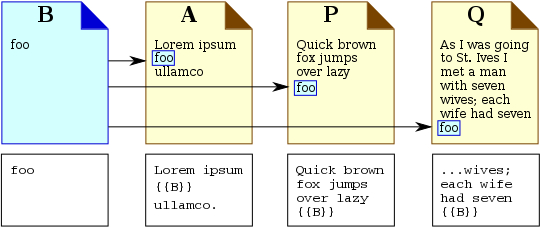Help:Transclusion/How Transclusion Works
To transclude content from a source page (within a single MediaWiki project, such as English Wikipedia) onto a target page, use {{SOURCEPAGE}} in the target page's code.
Any time the code {{SOURCEPAGE}} is included on a target page, Wikipedia software places the entire content of SOURCEPAGE into that spot on the target page.
Example
[edit]Consider an example, complemented by the illustration below, with target pages A, P, and Q, and source page B.
If source page B is transcluded into A, the content from B (for instance, the word "foo") will appear in place of the {{B}} code in page A. When transcluded, this content is not highlighted or boxed on the target page – it is integrated directly into the page's text (highlighted here only for illustration).
How it works
[edit]Transclusion creates a 'live' link between a source page and all target pages where its content is transcluded to and used. Editing the source page automatically updates its content on all target pages that include it.
For example, if you create a source page with details about a Wikimedia event and transclude it onto the talk pages of 50 editors you wish to invite, any updates you make to the source page (such as changing the event location) will immediately reflect on all 50 talk pages.
Edit source pages with caution
[edit]Edits to a source page can impact all target pages using it. If a source page also contains its own transclusions from other source pages, avoid changes that may break these links, as this would affect the source page you are editing and all target pages that transclude it. This is known as 'breakage', and it is best to ensure any updates maintain the integrity of transcluded content across all pages. For example, Main Page is a large page that transcludes its content from multiple embed source pages such as Wikipedia:Today's featured list.