Screen of death: Difference between revisions
m →Green |
|||
| Line 57: | Line 57: | ||
The '''Green Screen of Death''' (GSoD or Green Screen of Intensive Care) is the name given to [[failure mode]]s on the [[TiVo]] digital video recorder and [[Microsoft]] [[Xbox 360]] console game system platforms. In such instances on the Xbox 360 the user is prompted to contact [http://www.xbox.com/support Xbox customer support]. |
The '''Green Screen of Death''' (GSoD or Green Screen of Intensive Care) is the name given to [[failure mode]]s on the [[TiVo]] digital video recorder and [[Microsoft]] [[Xbox 360]] console game system platforms. In such instances on the Xbox 360 the user is prompted to contact [http://www.xbox.com/support Xbox customer support]. |
||
On TiVo machines, the causes of it vary, but it is generally regarded as a "good sign" despite its scary appearance. The message is displayed while the TiVo attempts to repair the data contents of its hard drive. |
On TiVo machines, the causes of it vary, but it is generally regarded as a "good sign"{{what}} despite its scary appearance. The message is displayed while the TiVo attempts to repair the data contents of its hard drive. |
||
The GSoD text reads as follows: |
The GSoD text reads as follows: |
||
Revision as of 14:34, 17 August 2007
In many computer operating systems, a special type of error message will display onscreen when the system has experienced a fatal error. Computer users have dubbed these messages Screens of Death, as they typically result in unsaved work being lost and often indicate serious problems with the system's hardware or software. Most Screens of death are displayed on a even background color stating to restart the computer, the Screens of death are mostly discriminated by their background color.
Black
Main article: Black Screen of Death
The Black Screen of Death (BSoD), is either of two things: a failure mode of Microsoft Windows 3.x, or the screen displayed by the OS/2 operating system in the event of either a system error from which it cannot recover or a "hard" error in a program running in "full screen" mode (the former being a serious system failure but the latter being a less serious application failure).
The black screen of death has been present in all versions of OS/2.
The Windows black screen of death
In Windows 3.x the black screen of death is the behaviour that occurred when a DOS application failed to execute properly. It was often known to occur in connection with attempting certain operations while networking drivers were resident in memory. (Most commonly, but not exclusively, it was seen while the Novell NetWare client for DOS, NETX, was loaded.) The system would switch the display to text mode, but would display nothing, leaving the user looking at an entirely black screen with a blinking cursor in the upper left corner. At this point, the user could do nothing but perform a cold reboot to get the system running normally again.
According to Wallace McClure of ASP.net [1], the phrase was originally coined in the summer of 1991 by Ed Brown, a technician with Coca-Cola Company's IT department in Atlanta, GA. He reports that the company was rolling out Windows 3.0 within the Global Marketing group and when the users would attempt to run WordPerfect, they would randomly receive a BSOD.
One can say this screen is the first screen of death to have occurred in Windows history. Therefore, it can be given the nickname "Grandpa SoD". But this nickname could only be given once the newer Blue Screen of Death appeared in Windows 3.1 and Windows NT.
The OS/2 Black screen of death
In OS/2, a black screen of death is either a "TRAP screen" or "full-screen hard-error VIO pop-up". OS/2 switches the display adapter to a text mode of 80 columns by 25 rows, with white lettering on a black background and a black border, utilizing the text mode font of the display adapter.
TRAP screens
A "TRAP screen" occurs when the kernel encounters an error from which it cannot recover, a system crash. Usually this is a result of faulty (or overclocked) hardware, but it may also result from a software error in either the kernel or a device driver.
The "TRAP screen" contains a dump of the processor registers and stack, and information about the version of the operating system and the actual processor exception that was triggered.
The only actions the user can take in this situation is to perform a soft reboot by pressing Control-Alt-Delete or to perform a system dump by pressing Control-Alt-NumLock twice.
Hard error screens
A "full-screen hard-error VIO pop-up" occurs when a process incurs a "hard" error, either an outright application program crash or a potentially recoverable hard error (such as an attempt to access a floppy disc device where no disc has been inserted into the drive).
The screen is displayed by the "hard error daemon" process, which handles hard errors from all other processes. Technically, the screen is a "VIO pop-up" screen. All processes (except the one that has incurred the error, any that also incur hard errors whilst the first error is being displayed, and any that themselves wish to display a "VIO pop-up" screen) continue to run, and the system continues to operate as normal. The hard error daemon uses a VIO pop-up when either the system has been booted into text mode or the hard error has occurred in a process running in a full-screen session.
The "pop-up screen" contains information about the processor exception that was triggered and the identity of the process.
The user is prompted for the action to be taken, and may choose
- to end the process,
- to display more information (which comprises a dump of the processor registers and stack for that process),
- to retry the operation (if appropriate — I/O errors are retryable, CPU errors are not), or
- to ignore the problem and continue (if appropriate — I/O errors are ignorable, CPU errors are not).
Blue
Main article: Blue Screen of Death


The Blue Screen of Death (Also called BSOD, stop error, or bluescreen) is a common name for a screen displayed by the Microsoft Windows operating system when a system error occurs. There are two main types of BSODs. The Windows NT/2000/XP indicates a serious kernel or driver error. The Windows 9x/ME is not as serious and occurs more often when a driver encounters an error. 9x/ME BSODs can also appear when a CD, floppy disk, or other removable memory device is removed from its drive while being used. The NT BSOD only lets the user restart the system, whereas the 9x/ME version usually allows the user to continue. Generally, rebooting is the only way to fix the error. Windows CE also has a BSOD, being the simplest of them all.
The BSOD has become a commonly known term in IT. Administrators often use the word "Bluescreen" as a verb. Microsoft has recently released BSOD prank software,[1] originally made by Sysinternals. The software detects the operating system of the computer, and displays the relevant BSOD, along with fake hard drive chatter. It then simulates restarting the machine, and repeats the cycle again. Many anti-virus programs report this screen saver as an "unwanted program" because it attempts to fool users even though as a program it is not harmful to the system.
With the BSOD, it is possible to connect a second computer via a serial cable and run WinDebug to access diagnostic information. This is a useful tool for device driver writers who often receive BSOD while writing their drivers. The BSOD is actually an exception that halts the operating system, but there are lots of utilities that can still run through WinDebug while the computer is in a BSOD.
Green
The Green Screen of Death (GSoD or Green Screen of Intensive Care) is the name given to failure modes on the TiVo digital video recorder and Microsoft Xbox 360 console game system platforms. In such instances on the Xbox 360 the user is prompted to contact Xbox customer support.
On TiVo machines, the causes of it vary, but it is generally regarded as a "good sign"[clarification needed] despite its scary appearance. The message is displayed while the TiVo attempts to repair the data contents of its hard drive.
The GSoD text reads as follows:
A severe error has occurred.
Please leave the Receiver plugged in and connected
to the phone line for the next three hours while the
Receiver attempts to repair itself.
DO NOT UNPLUG OR RESTART THE RECEIVER.
If, after three hours, the Receiver does not restart
itself, call Customer Care.
Yellow
Mozilla

In Mozilla-based applications, the yellow screen of death is the screen displayed when they encounter an XML parsing error. This typically happens when the XML document that the browser is trying to access is not well-formed, for example when it does not nest tags properly.
The yellow screen of death is common when an author of HTML tries to serve HTML as XHTML, with the recommended MIME type of "application/xhtml+xml", without checking for well-formedness.
When it arises due to a web page error, only the page content area displays the yellow screen of death; the browser chrome is unaffected. However, the entire browser window may be replaced with the yellow screen of death in situations where browser code has caused a parsing error (this is almost always the result of a bug in an extension or an extension incompatibility).
ASP.NET
The yellow screen of death is the colloquial name given to an Exception report screen generated by ASP.NET.
The screen displays the exception message and a stack trace with a yellow background. If the application was running in debug mode it also displays source-code locations in the stack-trace. If the website employed inline server code then it also displays the source code causing the error.
By default, the application's Web.config file tells the server what to do when an unhandled exception occurs, the default is to show a simple error message, as not to reveal any sensitive information about the application's operation to site visitors. The Web.config file can also be used to specify a custom error page or to show the entire error message to all visitors (the default is to only show it to visitors connected to localhost).
White
The White Screen of Death (WSoD) affects some newer mobile phones and Pocket PCs leaving them with a blank white screen. It was first mentioned in user groups [2] [3] [4] in April 2005. In some cases unplugging the battery and restarting allowed the phone to reboot but some phones are left unusable. Most users found that WSoD was initiated by USB plug removal during mobile phone to computer transfer, and other users reported erratic functioning of the phone after the installation of games, applications and MP3s. WSoD has so far been observed on mobile phones in the USA and Europe. A reflash of firmware can resolve the problem of WSoD but users have reported the same bug on newer phones in the same product line.
This also effects Windows 95-Me and NT, when an error occurs during startup, as well as the Safari internet browser beta for Windows XP.
Kernel panic


A kernel panic is a message displayed by an operating system upon detecting an internal system error from which it cannot recover; the term is largely specific to Unix and Unix-like systems, as well as the Unix successor Plan 9. The kernel routines that handle panics (in AT&T-derived Unix source code, a routine known as panic()) are generally designed to dump debugging information to either the screen or a specified file and then freeze the computer. The information provided is not always useful to the end user, but can sometimes provide troubleshooting data for a system developer or tech support personnel.
Attempts by the operating system to read an invalid or unpermitted memory address are a common source of kernel panics. A panic may also occur as a result of a hardware failure or a bug in the operating system.
A kernel panic usually takes the form of a text dump to the main screen of the computer, sometimes overwriting any graphical content on the screen. A notable exception is that of later versions of Mac OS X, which generally hide the text dump behind a message to reboot the system; the debugging information is still available as a logfile. The Mac OS X kernel panic had been nicknamed "The Gray Screen of Panic and Disarray" by some Mac OS X users.
Sad Mac

A Sad Mac is an iconic symbol used by older-generation Apple Macintosh computers (hardware using the Old World ROM) to indicate a severe hardware or software problem that prevented startup from occurring successfully. The Sad Mac icon was displayed, along with a set of hexadecimal codes that indicated the type of problem at startup. This was used in place of the normal Happy Mac icon, which indicated that the startup-time hardware tests were successful. In earlier models, a tune (Chimes of Death) was played, and later models featured a digitized sound of a car crash, or of glass breaking. In the MC68000-based machines (those models earlier than the Macintosh II as well as the original Macintosh Classic), all it did was crash silently, without playing any music. It is noted that the right side of the frown extends down one additional pixel.
A Sad Mac may be deliberately generated at startup by pressing the interrupt switch on Macintoshes that had one installed, or by pressing Command and Power keys shortly after the startup chime.
On the iPod, if serious damage occurs to the hardware or the firmware, a Sad iPod appears, much in the same way as the Sad Mac, except the frown extends one pixel down on the left, as opposed to the right on the Mac.
Bomb

The Bomb icon is a symbol designed by Susan Kare that was displayed when a "classic" Macintosh operating system (pre-Mac OS X) program had an application crash. It was similar to a dialog box in Windows 9x that said "This program has performed an illegal operation and will be shut down". But, since the "classic" Mac OS offered no memory protection, a system crash would often take down the entire system, unlike Mac OS X and Windows NT which only force-quit the offending program.
The bomb symbol first appeared on the original Macintosh in 1984. Often, a reason for the crash including the error code was displayed in the dialog. If a person was lucky, a "Continue" button would be an option, which could be used to dismiss the dialog and force the offending program to quit, but most often the computer would have to be restarted. The debugger program MacsBug was sometimes used even by end users to provide basic (though not always reliable) error recovery, and could be used for troubleshooting purposes much as the output of a Unix kernel panic or a Windows NT Blue Screen of Death could be. MacOS Classic bomb boxes were often ridiculed for providing little or no useful information about the error; this was a conscious decision by the Macintosh team to eliminate any information that the end user could not make sense of.
In Mac OS X, the bomb symbol is no longer used since the system architecture is vastly different from that in the classic Mac OS, and an application crash rarely brings down the entire system. A kernel panic screen (either text overwritten on the screen in older versions, or simplified to a reboot message in more recent versions) replaces the bomb symbol but appears less often due to the radically different process management model.
TOS-based systems, such as the Atari ST, used a row of bombs to indicate a critical system error. The number of bombs displayed revealed information about the occurred error. The error (also called an exception) is reported by the Motorola 68000 microprocessor.
Guru Meditation
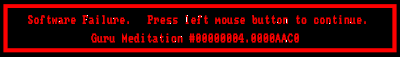
Guru Meditation is the name of the error that occurred on early versions of the Amiga home computers when they crashed. It is analogous to the "screens of death" in other operating systems.
When a Guru Meditation is displayed, the options are to reboot by pressing the left mouse button, or to invoke ROMWack by pressing the right mouse button. (ROMWack is a minimalist debugger built into the operating system which is accessible by connecting a 9600-bit/s terminal to the serial port).
The alert itself appears as a black rectangular box located in the upper portion of the screen. Its border and text is red for a normal Guru Meditation, or green/yellow for a Recoverable Alert, another kind of Guru Meditation. The screen goes black, and the power and disk-activity LEDs may blink immediately before the alert appears. In AmigaOS 1.x, programmed in ROMs known as Kickstart 1.1, 1.2 and 1.3, the errors are always red. In AmigaOS 2.x and 3.x, recoverable alerts are yellow, except for some very early versions of 2.x where they were green. Dead-end alerts are red in all OS versions.
This error is sometimes referred to colloquially as a "trip to India" or just "alert".
The alert occurred when there was a fatal problem with the system. If the system had no means of recovery, it could display the alert, even in systems with numerous critical flaws. In extreme cases, the alert could even be displayed if the system's memory was completely exhausted. Template:Screens of death
