HSL and HSV: Difference between revisions
m cleaning up new section |
(3ucky(3all (talk | contribs) →Converting to RGB: Formula typo's. Corrections have been verified. |
||
| Line 63: | Line 63: | ||
<math>H_k = {H \over 360} \, </math> (convert to the range [0,1]) |
<math>H_k = {H \over 360} \, </math> (convert to the range [0,1]) |
||
<math>temp3_R = |
<math>temp3_R = H_k+\frac{1}{3} \, </math> |
||
<math>temp3_G = |
<math>temp3_G = H_k \, </math> |
||
<math>temp3_B = |
<math>temp3_B = H_k-\frac{1}{3} \, </math> |
||
<math>\mbox{if } temp3_c < 0 \rightarrow temp3 = temp3 + 1.0 \quad \mbox{for each}\,c=R,G,B \,</math> |
<math>\mbox{if } temp3_c < 0 \rightarrow temp3 = temp3 + 1.0 \quad \mbox{for each}\,c=R,G,B \,</math> |
||
<math>\mbox{if } temp3_c > |
<math>\mbox{if } temp3_c > 1 \rightarrow temp3 = temp3 - 1.0 \quad \mbox{for each}\,c=R,G,B \, </math> |
||
Revision as of 05:48, 28 June 2006

The HSL color space, also called HLS or HSI, stands for Hue, Saturation, Lightness (also Luminance or Luminosity) / Intensity. While HSV (Hue, Saturation, Value) can be viewed graphically as a color cone or hexcone, HSL is drawn as a double cone or double hexcone. Both systems are non-linear deformations of the RGB colour cube. The two apexes of the HSL double hexcone correspond to black and white. The angular parameter corresponds to hue, distance from the axis corresponds to saturation, and distance along the black-white axis corresponds to lightness.
Converting from RGB
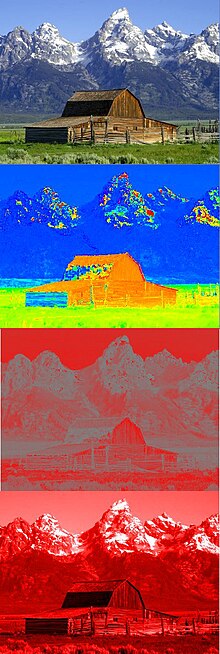
The (R, G, B) values must be expressed as numbers from 0 to 1. Let equal the greatest of the (R, G, B) values, and equal the least of those values. The formula can then be written as
is generally normalised to lie between 0 and 360°, and is often used instead of leaving undefined. HSL and HSV have the same definition of hue, but the other components differ. The other two components of HSV are defined as follows:
Converting to RGB
Given a color defined by (H, S, L) values, with H, ranging from 0.0 inclusive to 360.0 exclusive, indicating the angle, in degrees, around the color circle where the hue is located, and with S and L, varying between 0.0 and 1.0, representing the saturation and value, respectively, a corresponding (R, G, B) color can be determined through a series of formulas. Note that the (R, G, B) values will be between 0.0 and 1.0.
First, if S is equal to 0.0, then the resulting color is achromatic, or grey. In this special case, R, G, and B are simply equal to L. As above, H is irrelevant in this situation.
When S is non-zero, the following procedure can be used[1]
(convert to the range [0,1])
For each color :
Comparison of HSL and HSV
HSL is similar to HSV but better reflects the intuitive notion of "saturation" and "lightness" as two independent parameters, and is therefore more suitable for use by artists. The CSS3 specification from the W3C states, "Advantages of HSL are that it is symmetrical to lightness and darkness (which is not the case with HSV for example)..." This means that:
- In HSL, the Saturation component always goes from fully saturated color to the equivalent gray (in HSV, with V at maximum, it goes from saturated color to white, which may be considered counterintuitive).
- The Lightness in HSL always spans the entire range from black through the chosen hue to white (in HSV, the V component only goes half that way, from black to the chosen hue).
In software, a hue-based color model (HSV or HSL) is usually presented to the user in the form of a linear or circular hue chooser and a two-dimensional area (usually a square or a triangle) where you can choose saturation and value/lightness for the selected hue. With this representation, the difference between HSV or HSL is irrelevant. However, many programs also let you select a color via linear sliders or numeric entry fields, and for those controls, usually either HSL or HSV (not both) are used. HSV is traditionally more common. Here are some examples:
- Applications that use HSV (HSB):
- Applications that use HSL:
- The CSS3 specification
- Inkscape (starting from version 0.42)
- Macromedia Studio
- Microsoft Windows system color picker (including Microsoft Paint)
- Paint Shop Pro
- Applications that use both HSV and HSL:
- Adobe graphic applications (Illustrator, Photoshop, and others)
- Pixel image editor (starting from Beta5)
Examples
The RGB values are shown in the range 0.0 to 1.0.
| RGB | HSL | HSV | Result |
| (1, 0, 0) | (0°, 1, 0.5) | (0°, 1, 1) | |
| (0.5, 1, 0.5) | (120°, 1, 0.75) | (120°, 0.5, 1) | |
| (0, 0, 0.5) | (240°, 1, 0.25) | (240°, 1, 0.5) |
See also
- Color space:
- RGB color model commonly used for color monitors
- CMYK color model for color printing
- HSV color space
- RYB color model the traditional color model used by artists.
- YUV for PAL television
- YDbDr for SECAM television
- YIQ for NTSC television
References
External links
- An explanation of HSL and how it differs from RGB can be found in the W3C's CSS3 Color Module.
- Formulas for converting to and from RGB can be found on EasyRGB.com.
- Models color space HLS, HSI
- Colour Spaces and Digital Cameras



















