Bus network
This article needs additional citations for verification. (March 2009) |
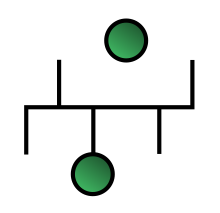
A bus network topology is a network architecture in which a set of clients are connected via a shared communications line/cables, called a bus. There are several common instances of the bus architecture, including one in the motherboard of most computers.
How it works
Bus networks are the simplest way to connect multiple clients, but may have problems when two clients want to transmit at the same time on the same bus. Thus systems which use bus network architectures normally have some scheme of collision handling or collision avoidance for communication on the bus, quite often using Carrier Sense Multiple Access or the presence of a bus master which controls access to the shared bus resource.
A true bus network is passive[disambiguation needed] –a host computer has one or two LANCARD in bus topology for connect the network. the computers on the bus simply listen for a signal; they are not responsible for moving the signal along. However, many active architectures can also be described as a "bus", as they provide the same logical functions as a passive bus; for example, switched Ethernet can still be regarded as a logical network, if not a physical one. Indeed, the hardware may be abstracted away completely in the case of a software bus.
With the dominance of switched Ethernet over passive Ethernet, passive bus networks are uncommon in wired networks. However, almost all current wireless networks can be viewed as examples of passive bus networks, with radio propagation serving as the shared passive medium.
The bus topology makes the addition of new devices straightforward. In this type of network, clients are referred to as stations or workstations. Bus network topology uses a broadcast channel which means that all attached stations can hear every transmission and all stations have equal priority in using the network to transmit[1] data.
The original Ethernet bus topology works like a big telephone party line — before any device can send a packet, devices on the bus must first determine that no other device is sending a packet on the cable. When a device sends its packet out over the bus, every other network card on the bus sees and reads the packet. Ethernet’s scheme of having devices communicate like they were in chat room is called Carrier Sense Multiple Access/ Collision Detection (CSMA/CD). Sometimes two cards talk (send packets) at the same time. This creates a collision, and the cards themselves arbitrate to decide which one will resend its packet first. All PCs on a bus network share a common wire, which also means they share the data transfer capacity of that wire – or, in tech terms, they share its bandwidth.
Advantages
- Ease of installation.
- Simple and cheap.
- If one computer is spoil it does not affect other computer.
- Printers can be shared.
Minimizing the cable used
Disadvantages
- Reconfiguration, fault isolation and installation of new devices tend to be difficult since the network is designed to be most efficient during installation.
- The longer the distance covered by a signal along the shared communication line the greater the heat is produced due to energy being transformed to heat making the signal weaker the farther it travels.
- A fault along the shared communication line stops all transmissions in the network.
References
- ^ BTEC Nationals for IT Practitioners. Brancepeth Computer Publications. 2002. p. 395. ISBN 0-9538848-2-1.
...all stations have equal priority in using the network to transmit.
{{cite book}}:|first=missing|last=(help)
Other topologies
See also
they call me clean up crew son.
