Talk:USB 3.0/usb3evolutionsandbox
Evolution of logos, marketing names and internal details across USB 3.x
[edit]Draft of a table to explain the renames and evolution from 3.0 to 3.2 and the new unified logos more intuitively.
Why this table?
[edit]This could allow us to concentrate more on the technical aspects of the actually added connection modes in the text. It should also be a more intuitive way of understanding renames. There were renames. But they mostly affected the internal technical details. It is just that since USB 3.0 only had one connection mode, people ignored all the marketing guidelines and got used to calling it "USB 3.0" instead of the intended "SuperSpeed USB", which never changed. And I think considering the version change to be separate from the parts that were actually renamed makes it easier to understand the topic, reduces confusion, and just so happens to be backed by all official sources from the USB-IF and is how you understand such versioning. It just leads to less verbose statements, instead of listing all possible, colloquial, old combinations of full version numbers and technical details. Because to this day, you never needed the sub-version number to have anything refer to a unique connection type. And the marketing names never included a version number and remained consistent throughout, making it the more intuitive and easier to understand way of identifying the main connection modes across USB articles.
Mode Change
|
Property | 5 Gbit/s | 10 Gbit/s | 20 Gbit/s | 10 Gbit/s (fallback)[a] |
|---|---|---|---|---|---|
| USB 3.0
(2008) |
Logo | 
|
— | — | — |
| Marketing Name | SuperSpeed USB | ||||
| PHY Mode Name | SuperSpeed | ||||
| Protocol | SuperSpeed | ||||
| Bus Name | SuperSpeed | ||||
| USB 3.1
(2013) |
Logo[1] | 
|
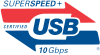
| ||
| Marketing Name | SuperSpeed USB | SuperSpeed USB 10 Gbps | |||
| PHY Mode Name | Gen 1 | Gen 2 | |||
| Protocol | SuperSpeed | SuperSpeedPlus | |||
| Bus Name | Enhanced SuperSpeed | ||||
| USB 3.2
(2017) |
Logo[2] | 
|
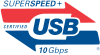
|

| |
| Marketing Name | SuperSpeed USB[b] | SuperSpeed USB 10 Gbps | SuperSpeed USB 20 Gbps | ||
| PHY Mode Name | Gen 1x1[c] | Gen 2x1[c] | Gen 2x2 | Gen 1x2 | |
| Protocol | SuperSpeed | SuperSpeedPlus | |||
| Bus Name | Enhanced SuperSpeed | ||||
| Unified Performance Logos
and Marketing Names (2022) |
Logo | — | |||
| Marketing Name | USB 5Gbps | USB 10Gbps | USB 20Gbps | ||
- ^ This mode is used when 2 20 Gbit/s capable devices fail to establish a a connection at Gen 2 speeds, but with 2 Lanes (for example due to Gen 1 cable).
- ^ There are slides from November 2019 that show USB-IF using "SuperSpeed USB 5 Gbps" as the marketing name, matching it being added to the logos. This was switched sometime after the launch of USB 3.2.
- ^ a b x1 to clarify 1 lane compared to the new x2 variants. If lane count is not indicated, but a full connection is described, not that of a single lane, x1 can be assumed.
Updated Connection Modes table
[edit]Why?
[edit]This is updated to match up with the above table and a few more improvements.
I left out the "realworld throughput numbers", because I do not know what to do with it. The reference only gives "measured" numbers for Gen1x1 and Gen2x1. The Gen2x2 numbers seem to be estimates. And the table only uses the Gen2x1 number from the reference anyway. For the rest it uses higher values with out any reference (~1.6 GB/s. I can personally get 1.6 GiB/s with my own Gen2x2 drive, so that number might be OR AND in the wrong unit). There is some doubt over the units of the source, because it uses MB as the base-1000 numbers, which I find not very "realworld" for file transfers. They simply say they measured with Windows. Windows gives MiB and MiB/s not MB (even though it is labeled wrongly as "MB"). Not enough methodology is given to know if the source measured the unit they are listing. For the Gen2x1 case the old table uses the value provided by the reference (that again seems out of date or limited by the slow drives they used, especially for GB instead of GiB. My drive shows 0.92 GiB/s, so 0.800 GB/s seems extremely out-dated / inaccurate for the upper limit we show it as.) And then the table still lists "real-world throughput" in GB instead of GiB, which I think is less useful because it does not compare to how we list our file sizes and how I would expect the majority of people to actually list file transfer throughput. But since the original table also lists the data rate in GB and actually shows that GB is correctly used as 1000-base, there can be no debate on how the USB 3.0 article means "GB" and ought to use GiB when intending this value to be compared to file transfers etc. But on those real world measurements, I really do not care, I mainly created the table to fix the "naming" related things. And I can use any GiB numbers if I or anybody else finds a better reference showing various speeds. Or leave it out, if there are no consistent and trustworthy numbers from a public source.
| USB-IF recommended marketing name[3] |
Logo[4] | PHY mode
(acc. USB 3.2)[5] |
Dual lane | Encoding | Signal Rate[5] | Data rate[5](Gbit/s) | Supporting connectors[6] | |
|---|---|---|---|---|---|---|---|---|
| per lane (Gbit/s) | total
(Gbit/s) | |||||||
| USB 5Gbps | Gen 1x1 | No | 8b/10b | 5 | 5 | 4 | A, B, Micro-[A, B, AB], C | |
| USB 10Gbps | Gen 2x1 | 128b/132b | 10 | 10 | ~9.67 | |||
| — | Gen 1x2 | Yes | 8b/10b | 5 | 8 | C | ||
| USB 20Gbps | Gen 2x2 | 128b/132b | 10 | 20 | ~19.39 | |||
- ^ "USB Logo Usage Guideline" (PDF). USB.org. USB Implementers Forum. 30 November 2018. Archived from the original (PDF) on 2019-02-28. Retrieved 27 February 2019.
- ^ "USB Logo Usage Guidelines" (PDF). usb.org. USB-IF. Archived from the original (PDF) on 2020-07-13. Retrieved 9 August 2024.
- ^ USB Data Performance Language Usage Guidelines from USB-IF
- ^ Cite error: The named reference
new_and_deprecated_logos-2023was invoked but never defined (see the help page). - ^ a b c Cite error: The named reference
32Specwas invoked but never defined (see the help page). - ^ "USB 3.1 Legacy Connectors and Cable Assemblies Compliance Document Rev 1.1". USB.org. USB Implementers Forum. Retrieved 27 February 2019.
