Comparison of memory cards: Difference between revisions
Appearance
Content deleted Content added
Lord mrazon (talk | contribs) →Technical details: sdhc 32gb |
Lord mrazon (talk | contribs) →Technical details: reference |
||
| Line 362: | Line 362: | ||
! rowspan="3" | [[Secure Digital]] |
! rowspan="3" | [[Secure Digital]] |
||
| SD |
| SD |
||
| 32768<ref>[http://www.brighthand.com/default.asp?newsID=13291]</ref> |
|||
| 32768 |
|||
| rowspan="3" | 128 GB |
| rowspan="3" | 128 GB |
||
| 20 |
| 20 |
||
Revision as of 20:30, 7 September 2007
This table provides summary of comparison of various flash memory cards, as of 2007.
Common information
| Card family | Organization | Varieties | Entry date | Picture[1] | Major features |
|---|---|---|---|---|---|
| CompactFlash | Microdia, SanDisk | I | 1994 | 
|
Thinner (3.3 mm) |
| II | Thicker (5 mm) | ||||
| SmartMedia | Toshiba | 1995 | 
|
Very thin (0.76 mm) | |
| MMC | Microdia, Siemens AG, SanDisk | MMC | 1997 | 
|
- |
| RS-MMC | 2003 | 
|
Compact size | ||
| MMCmobile | 2005 | Compact size, dual voltage, faster, optional DRM | |||
| MMCplus | 2005 | 
|
Faster, optional DRM | ||
| MMCmicro | 2005 | Very compact size, faster, optional DRM | |||
| Memory Stick | Sony | Standard | 1998-01 | 
|
Memory up to 128MB, optional DRM |
| Pro | 2003-01 | Faster, Memory up to 4GB (expected maximum memory capable claimed to be 32GB), optional DRM | |||
| Pro Duo | 2002-06 | 
|
Compact size, optional DRM | ||
| Micro (M2) | 2006-02 | 
|
Very compact size (shown with converter to regular MS), optional DRM | ||
| Secure Digital | Microdia, Panasonic, SanDisk, Toshiba | SD | 1999-08 | 
|
- |
| miniSD | 2003 | 
|
Compact size | ||
| microSD | 2005 | Very compact size | |||
| SDHC | 2006 | High Capacity 4 GB - 32 GB, High speed, physically the same as SD | |||
| miniSDHC | 2007 | High Capacity 4 GB - 32 GB, Compact size, physically the same as miniSD | |||
| microSDHC | 2007 | High Capacity 4 GB - 32 GB, Compact size, physically the same as microSD[2] | |||
| xD | Olympus, Fujifilm | 2002-07 | 
|
limited to 512M | |
| Type M | 2005 | 
|
limited to 8G | ||
| Type H | 2005 | 
|
Faster, limited to 8G | ||
| USB flash drive | various | 2001 | Lack of standardized size suits them to file transfer/storage instead of use in portable devices |
Physical details
Note that a memory card's dimensions are determined while holding the card with contact pins facing up. Horizontal measurement is width, vertical measurement is length, depth is thickness. For most cards length is larger than width, but it's not always true. Also, most cards include a direction arrow to aid insertion; such an arrow should also be facing "up".
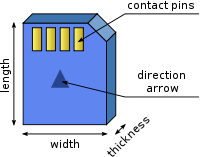
| Card | Width, mm | Length, mm | Thickness, mm | Mass, g[2] |
|---|---|---|---|---|
| CompactFlash, Type I | 43.0 | 36.0 | 3.3 | 3.3 |
| CompactFlash, Type II | 43.0 | 36.0 | 5.0 | |
| SmartMedia | 37.0 | 45.0 | 0.76 | 2.0 |
| MMC, MMCplus | 24.0 | 32.0 | 1.4 | 1.3[3] |
| RS-MMC, MMCmobile | 24.0 | 16.0 | 1.4 | 1.3 |
| MMCmicro | 14.0 | 12.0 | 1.1 | |
| Memory Stick Standard, Pro | 21.5 | 50.0 | 2.8 | 4.0 |
| Memory Stick Duo, Pro Duo | 20.0 | 31.0 | 1.6 | 2.0[4] |
| Memory Stick Micro | 12.5 | 15.0 | 1.2 | 2.0 |
| SD | 24.0 | 32.0 | 2.1 | 2.0 |
| miniSD | 20.0 | 21.5 | 1.4 | 1.0 |
| microSD | 15.0 | 11.0 | 1.0 | 0.27 |
| xD | 25.0 | 20.0 | 1.78 | 2.8 |
| USB | varies | varies | varies | varies |
Technical details
| Card | Varieties | Actual Maximum storage capacity, MB | Theoretical maximum capacity | Data read speed, MB/s | Data write speed, MB/s | Read/write cycles | Low-level access | Operating voltage, V[5] | Controller chip[6] | # of pins |
|---|---|---|---|---|---|---|---|---|---|---|
| CompactFlash | I | 65536 | 137 GB | 133[7] | 133[7] | NOR | 3.3 and 5 | Yes | 50 | |
| II | 12288 | 137 GB | 133[7] | 133[7] | ||||||
| SmartMedia | 128 | 2 | 1,000,000 | NAND | 3.3 or 5 | No | 22 | |||
| MMC | MMC | 8192 | 128 GB | 52[8] | 52[8] | 1,000,000[9] | 3.3 | Yes | 7 | |
| RS-MMC | 2048 | 2[10] | 2[10] | 3.3 | 7 | |||||
| MMCmobile | 2048 | 15[11] | 8[11] | 1.8 and 3.3 | 13 | |||||
| MMCplus | 4096[12] | 40 | 40 | 3.3 | 13 | |||||
| MMCmicro | 2048 | 1.8 and 3.3 | 13 | |||||||
| Memory Stick | Standard | 128 | 128 MB | 2.5 | 1.8 | 3.3 | Yes | 10 | ||
| Pro | 4096 | 32 GB | 20 | 1.8 | 3.3 | |||||
| Pro Duo | 8192 | 20 | 10 | 3.3 | ||||||
| Micro | 8192[13] | 20 | 18 | 1.8 and 3.3 | ||||||
| Secure Digital | SD | 32768[14] | 128 GB | 20 | 20 | 3.3 | Yes | 9 | ||
| miniSD | 4096[15] | 12 | 12 | 11 | ||||||
| microSD | 8192[16] | 10 | 10 | 8 | ||||||
| xD | 512 | 512 MB | 5 | 3 | 3.3 | No | 18 | |||
| Type M | 2048 | 8 GB | 4 | 2.5 | ||||||
| Type H | 2048 | 8 GB | 15 | 9 | ||||||
| USB | "Full speed" | 65536 (2007) | No Limit | 1 | 1 | 5 | Yes | |||
| "High speed" | 40 | 40 | ||||||||
Consumer details
| Card | Write protection switch[17] | DRM |
|---|---|---|
| CompactFlash | No | No |
| SmartMedia | Partial, sticker | Partial (optional) |
| MMC, RS-MMC | No | No |
| MMCMobile | Yes, secureMMC | |
| Memory Stick Standard, Pro | Yes | Partial, MagicGate |
| Memory Stick Duo, Pro Duo | No | Partial, MagicGate |
| Memory Stick Micro | No | |
| SD | Yes[18] | Yes, CPRM |
| miniSD | No | |
| microSD | No | |
| xD | Partial, sticker | Partial [19] |
| USB | Sometimes | No |
Compatibility
The following chart gives details on availability of adapters to put a given card (horizontal) in a given slot or device (vertical). This table does not take into account protocol issues in communicating with the device.
Following labels are used:
- + (native) - a slot is native for such card.
- D (Directly compatible) - a card may be used in such a slot directly, without any adapters. Best possible compatibility.
- M (requires a Mechanical adapter) - such adapter is only a physical enclosure to fit one card sized into another; all electric pins are perfectly the same.
- EM (requires an Electro-Mechanical adapter) - such adapter features both physical enclosure and pins re-routing as terminals are sufficiently different. No powered elements in such adapter exists, thus they're very cheap and easy to manufacture and may be supplied as a bonus for every such card.
- E (requires an Electronic adapter enclosure) - these adapters are the most advanced ones with some chips (may be requiring external power) that transform signals, as well as physical enclosure and pin routing. Original card must be smaller in size than emulated one in slot, as original card have to fit inside an enclosure.
- X (requires an eXternal adapter) - technically the same as E, but such adapter usually consists of 2 parts: a pseudo-card with pin routing and physical enclosure size that perfectly match the target slot and a break-out box (a card reader) that holds a real card. Such adapter is the least comfortable to use.
- Empty cell - card can't be used in such slot, no single adapter is known to exist. Sometimes a chain of adapters can help (for example, miniSD→CF as miniSD→SD→CF)
| Cards → | CF | SM | MMC | Memory Stick | SD | xD | |||||||||
|---|---|---|---|---|---|---|---|---|---|---|---|---|---|---|---|
| ↓ Slots | I | II | MMC | RS-MMC, MMCmobile | Std | Pro | Pro Duo | Micro | SD | mini | micro | Std | M | H | |
| PC card | EM[20] | EM[20] | E[21] | E[22] | E[22] | E[22] | E[22] | ||||||||
| CF I | + | E | E[23] | E[24] | E[24] | E[25] | E[23] | E[26] | E[26] | E[26] | |||||
| CF II | + | + | E | E[23] | E[24] | E[24] | E[23] | E[26] | E[26] | E[26] | |||||
| SM | + | X[27] | X[27] | X[27] | |||||||||||
| MMC | + | M | D[28] | ||||||||||||
| MS | + | + | M | M | |||||||||||
| SD | D | + | EM | EM | |||||||||||
| IDE PATA | EM[29] | EM[29] | |||||||||||||
| Serial ATA | E[30] | E[30] | |||||||||||||
References
- ^ Pictures are given in relative scales; they're sized to be WYSIWYG when viewing using 81 PPI monitor.
- ^ Plexus Outbursts specifications
- ^ Apacer's MMC specifications
- ^ See Plexus Outbursts specs above, also MemoryStick.com FAQ states that Duo card are half the weight of original
- ^ Voltage table at All Memory Cards, note that some cards support both voltages (and), and some cards are available in distinct versions (or)
- ^ Explanation of controller chip at All Memory Cards
- ^ a b c d CompactFlash Specification Rev. 4.1
- ^ a b MMC transferred at up to 52MB/sec
- ^ ACP-EP Specifications
- ^ a b ACP-EP RS-MMC card features list
- ^ a b ACP-EP MMCmobile card features list
- ^ Transcend MMCplus 4GB
- ^ Sandisk First to Offer 8-Gigabyte Memory Stick Micro (M2) Cards For Mobile Phones
- ^ [1]
- ^ new 4 GB miniSDHC card
- ^ "Samsung develops 8GB microSD card"
- ^ Write protection switch at All Memory Cards
- ^ Some early SD cards may not have a write protection switch
- ^ http://www.fujifilm.ie/digital/digital/accessories/xdcard/index.htm
- ^ a b Transcend CompactFlash-to-PC Card adapter
- ^ Transcend SmartMedia-to-PC Card adapter
- ^ a b c d Transcend 5-in-1 Adapter
- ^ a b c d Minolta SD-CF1 SD-to-CompactFlash adapter
- ^ a b c d Transcend MemoryStick-to-CompactFlash adapter
- ^ Sony MSAC-MCF1N and AD-MSCF1 PRO Duo to CF adapters
- ^ a b c d e f Olympus MACF-10 xD-to-CompactFlash adapter
- ^ a b c Hama xD-to-SM adapter
- ^ SD cards are usually thicker than MMC ones, and although it uses perfectly compatible pins, not every MMC slot may allow thick SD card to be inserted
- ^ a b PC Engines IDE to CompactFlash adapters
- ^ a b Accelerated Compact Flash: The Addonics SATA CF Adapter
External links
- USB mass storage device class: Mass Storage device class specification — on the site of the USB Implementers Forum.
- GumstixDocsWiki Frequently Asked Questions: Are SD cards interchangeable with MMC cards?

