Wikipedia:Typo Team: Difference between revisions
Sophus Bie (talk | contribs) |
→Userbox: changed templates |
||
| Line 125: | Line 125: | ||
|} |
|} |
||
Add {{tlx|aatn |
Add {{tlx|aatn}}, {{tlx|aatf}}, or {{tlx|aatm}} respectively to show these userboxes on your user page. If you wish to [[Wikipedia:Transclusion|transclude]] the userbox, you can alternatively use <code><nowiki>{{subst:aatn}}</nowiki></code>. |
||
=== Pledges === |
=== Pledges === |
||
Revision as of 05:40, 23 August 2011
tyop |
The Wikipedia Typo Team is dedicated to making Wikipedia look more professional by correcting typos and misspellings. This kind of editing is a never-ending job, so we could use your help! Please consider joining our team. All you need to do is start correcting typos. We have a userbox; just add {{User typo team}} to your userpage to proudly display your association. Also, consider adding to our pledges page to announce your new enlistment. Our project was created on November 22, 2003, and the first corrections were fixes of "and and". What will your contributions be? Add some of them at the works completed page so we know what our members are doing.
Correcting spelling
If you see any typos (even minor ones), please correct them. This helps make Wikipedia look more professional.
Note that, except for articles with strong national ties, the English Wikipedia has no preference for American, British, or other forms of English as long as usage is consistent throughout the page. In most cases, articles should stay in the variant that currently predominates and should not be converted just for the sake of conversion. Check the rest of the page before assuming that flavor, color, meter, or defense (or, likewise, flavour, colour, metre, or defence) is a mistake. Note that the endings "-ize" and "-ization" are acceptable in both British and American English. The suffix -ise is more common in Commonwealth usage than -ize, but both spellings are correct. The use of -ize/-ise should remain consistent throughout a page.
More information can be found in the following links:
- American and British English spelling differences
- Wikipedia:Manual of Style#National varieties of English
Edit summary
Typo team members make lots of edits. It is always a good idea to give an edit summary after each edit, describing the change you made. If you made many fixes, you might say "spelling fixes" or "spelling cleanup". If the number of edits was small you might list the exact words you fixed, such as "spelling Mississippi". You can also specify the exact change you made as with "spelling: lense → lens".
Additionally, you could simultaneously promote our project in the edit summary with a small reference like "typo corrections [[Wikipedia:Typo Team]]" or "sp Monday [[WP:TYPO]]". The shortcut WP:TYPO links to this project page.
The bottom line is that the edit summaries are important and other editors value them when scanning the article history. Having a near perfect edit summary may also help your request if you want to be a Wikipedia administrator.
Typos that need to be corrected
Common typos can be found and should be listed at Wikipedia:Lists of common misspellings. More complicated cases in need of correction can be listed here. If only one or two articles exist with an incorrect spelling, please feel free to correct them yourself instead of listing the word here.
Typos that do not need to be corrected
Not all typos on Wikipedia need be (or should be) corrected. In particular, this applies to talk pages. It is a guideline that comments, especially of others, should not be edited. Roughly this is because it can be disruptive to the communicative process, as others may have already quoted the material. Also, talk pages are not considered part of the encyclopedia proper so there is no need to bring them up to a publishable standard.
In quotes, the material being quoted may contain a typo or have archaic spelling. Do not "fix" this. Instead, insert a code comment saying that it is a "sic" in the original material so that future editors do not change it. The template {{Template:Sic}} is often useful as well.
Be alert to passages where the typos suggest that the text has been processed by an OCR. Such text is likely to be a copyright violation and should be removed rather than fixed.
Methods for searching and correcting typos
Many users have found that using Google to search for misspelled words yields better results than Wikipedia, such as this Google search (replace "occured" with desired typo to search). However, the results may be out of date; the results are reindexed in a week or two.
Also, you may want to consider using AutoWikiBrowser to expedite the process. A TypoScan plugin is available, which uses a web page for centralised distribution of articles to check for typos. These are generated from database dumps. However, all changes must be thoroughly checked. Make sure you read the AWB page thoroughly before using the software and please report any problems that you may come across.
You can also use Lupin's Anti-vandal tool, which includes a live spell checker that checks for common typos in all newly updated articles.
User Symplectic Map's AutoSpell script is a very useful tool for automatically detecting common spelling errors listed in Commonly misspelled words.
Browser spell-checkers
- Mozilla Firefox has a built-in spell-checker (version 2.0 and later).
- Additional dictionaries, such as British, American, Canadian, and Australian English, are easily installed via "Add Ons" or via a right-click "Languages" in an HTML form. Switching back and forth between language variants is especially useful for editing Wikipedia. Remember, however, that the Firefox dictionaries are not gospel when it comes to defining a language, so use common sense.
- By default, Firefox's spellchecker stops after 500 flagged words. This is insufficient for some articles. You can increase the maximum number of misspellings by changing the extensions.spellcheck.inline.max-misspellings preference. Enter about:config in the URL bar then in the filter bar enter spell. This will show options related to the spell checker and you should see the one you want. Change its value to something like 1000, 1500, or more.
- Users of older versions of Firefox can download the SpellBound extension to check spelling, which supports British English, and additional language-country variations such as American English.
- After the Deadline is a spell and grammar check add-on for Firefox (and Google Chrome). It finds misused words (e.g., its/it's) as well as correcting spelling mistakes.
- Other plugins may be of use in aiding your editing too.
- Users of Opera can visit Spell-checking With Opera for information on how to check spelling on Opera.
- The latest version of Konqueror highlights misspelled words in text boxes.
- ieSpell is a spell-checker for Internet Explorer. Right-click in the edit box to check spelling.
- Users of Safari on Mac OS X or Windows can spell-check an input box from the "Spelling" submenu in the context menu of the box (activated via Control-click or right-click). Spell-check-as-you-type can also be enabled there or alternatively in the application "Edit" menu.
- Camino 1.1a1 and later has automatic spell-checking in edit fields enabled by default.
- Searching in the edit form can be done in Firefox using the Findtextarea extension or the Searchtextarea bookmarklet, or by using Firefox 2.0 Beta 1 (see Wikipedia:Tools/Browser tools/Mozilla Firefox/Search within Textarea Extension with regex). Most other browsers support searching in the text area of a page.
- OmniWeb has automatic spell-checking in all text input fields.
- Google Chrome has spell-checking in all text input fields.
Checking spelling
The following online tools can be used if you are unsure of how a word is spelled.
Free online spell checkers
Lists of common misspellings
- Wikipedia:Lists of common misspellings
- Misspelled.com
- SpellGood.net: 50 Common Misspellings
- A to Z Online Dictionary of Misspelled Words
- YourDictionary.com: 100 most often
mispelledmisspelled words in English - YourDictionary.com: 150 common
mispelledmisspelled words
Utilities/scripts
- AutoWikiBrowser has RegExTypoFix built in
- The in-browser text editor wikEd can be customized to use RegExTypoFix.
Using online dictionaries
If a word does not exist, you often get this kind of result:
Did you mean exec rise?
Make sure to click the underlined word, then check if that word does exist, because the underlined word or words in the message do not always exist. Often, when you get this message, it gives the correct spelling or it gives the word from which what you're trying to look up is derived.
When you look up an entry, punctuation and capitalization do not make any difference. For example, looking up "etc", "etc.", "ETC", "et.c.", or "e-t-c" all yield the same results. Unfortunately, some entries that come up when using improper punctuation or capitalization suggest that the punctuation is right. When looking up "et.c.", for example, the top entry may punctuate it correctly with one full stop, but another entry may punctuate it incorrectly as "et.c." (i.e., the same punctuation you typed in the search box). With the American Heritage Dictionary, an entry is always properly punctuated and capitalized, but often some other entries are punctuated and capitalized just as you typed them.
Adopt a typo
Because Wikipedia is an evolving resource, if you purge the Wikipedia of some typo today, it will slowly creep back in with time. The "adopt a typo" project is an effort to create a wikipedia entirely devoid of the most common typos. To accomplish this, the Typo Team invites users to periodically check Wikipedia for their favorite (least favorite?) typos.
Members of the Typo Team
Userbox
There is now a userbox to show that you are a member of the Typo Team:
|
Add {{User typo team}} to show the project userbox on your user page. If you wish to transclude the userbox, you may alternatively use {{subst:User typo team}}. Note the bold "Wikipedia Typo Team" in the userbox above will be a link to this project page when used on your userpage. The original userbox was designed by Galaxiaad and may still be used using the old {{User:Galaxiaad/typo}}.
There are also userboxes for those who have adopted a typo.
|
|
|
Add {{aatn}}, {{aatf}}, or {{aatm}} respectively to show these userboxes on your user page. If you wish to transclude the userbox, you can alternatively use {{subst:aatn}}.
Pledges
If you want, you can make a typo correction pledge on the pledges page.
Work completed
You can show your support by discussing your work completed at the works completed page.
Barnstars
If you feel someone has done exceptional work, you can reward them with one of these.
| Image | What to type |
|---|---|
 |
{{subst:Typo Team Barnstar|message ~~~~}}. |
 |
{{subst:Typo Team Medal|message ~~~~}}. |
Advertising
The Typo Team also has two Wikipedia ads. You can display them by adding {{Wikipedia ads|ad=180}} or {{Wikipedia ads|ad=13}} onto a page.
 | |
| Wikipedia ads | file info – #180 |
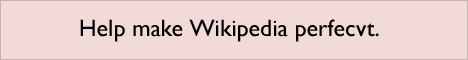 | |
| Wikipedia ads | file info – #13 |
See also
- Wikipedia:Adopt-a-typo
- Wikipedia:AutoWikiBrowser/Typos
- Wikipedia:How to copy-edit
- Wikipedia:Maintenance
- Wikipedia:Redirects from misspellings
- Wikipedia:WikiProject Check Wikipedia
- Wikipedia:WikiProject Fix common mistakes – includes misspelled words
- Wikipedia:WikiProject Grammar
- Wikipedia:WikiProject Guild of Copy Editors
- Wikipedia:WikiProject TypoScan
- Wikipedia:Writing better articles#Pay attention to spelling
