Screen of death
Appearance
This article needs additional citations for verification. (June 2011) |

In many computer operating systems a special type of error message will display onscreen when the system has experienced a fatal error. Computer users have dubbed these messages screens of death as they typically result in unsaved work being lost and often indicate serious problems with the system's hardware or software. Screens of death are usually the result of a kernel panic, although the terms are frequently used interchangeably. Most screens of death are displayed on an even background color with a message advising the user to restart the computer.
Notable screens of death

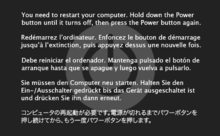
- The Blue Screen of Death (also called BSOD, Stop error, or bluescreen) is a common name for a screen displayed by the Microsoft Windows operating system when a system error occurs. At times a Red Screen of Death (RSoD) may appear, as seen on the Windows 2008 server and a few beta builds of Windows, such as Memphis or Longhorn. It defines very critical hardware errors or boot errors.
- A Black Screen of Death is usually one of five things: a failure mode of Microsoft Windows 3.x, the screen displayed by the OS/2 operating system in the event of either a system error from which it cannot recover or a "hard" error in a program running in "full screen" mode (the former being a serious system failure but the latter being a less serious application failure), the Nintendo Wii's non-recoverable brick screen, the Playstation's jarring error screen, or the Linux Black Screen of Death. Later versions of the Xbox 360s E74 error are also considered a Black Screen of Death.
- A Red Screen of Death appears in some game consoles and in early beta versions of Windows Vista. It also appears in recent versions of Lotus Notes, but does not appear full-screen. Such screens are bright red boxes with black borders.
- The Purple Screen of Death is used by VMware ESX Server, a server virtualization product by VMware, Inc. It is displayed in the event of a fatal kernel error. The screen provides error codes that can be used for debugging purposes. It is also found on the DS and DS Lite systems when removing the GBA cartridge from the GBA slot while PictoChat is running. This bug was fixed on the DSi by the absence of a GBA slot and the fact that a console restart is no longer required when switching cartridges.
- A kernel panic is used primarily by Unix and Unix-like operating systems: the Unix equivalent of Microsoft's Blue Screen of Death. It is used to describe a fatal error from which the operating system cannot recover.
- A Sad Mac is an iconic symbol used by older-generation Apple Macintosh computers, starting with the original Macintosh 128K, to indicate a severe hardware or software problem that prevented startup from occurring successfully. A similar symbol exists for the iPod.
- The Bomb icon is a symbol that was displayed when a "classic" Macintosh operating system (pre-Mac OS X) program had an application crash.
- The Row of Bombs screen is used on TOS-based systems to indicate a critical system error.
- Guru Meditation is the name of the error that occurred on early versions of the Amiga computers when they crashed.
Other screens of death

The following refers to screens of death that are not based upon computer operating systems and appear instead in other media.
- A White Screen of Death appears on several different operating systems[citation needed] and BIOSes, including Apple iPhones and iPods.[1] A "White Screen of Death" was also used on some home video videotape releases, to indicate that the movie or program has finished and the videotape is reaching its end.[2]
- A Yellow Screen of Death occurs when an ASP.NET web application encounters a problem and crashes.[3] It is also used to refer to an error in the parsing of an XML document in a web browser.[4]
- A Yellow Screen of Death might also occur on Apple iPhone series smartphones, if the battery is completely depleted. The screen is shown in the beginning of the charging process and goes away when there is enough power to boot the device. It could also occur on the iPad and the iPod Touch.
See also
References
- ^ "The Apple iPod's White Screen of Death". PCMag.com. 2006-09-12. Retrieved 2011-05-23.
- ^ As exhibited at http://www.youtube.com/watch?v=zxVbvNXinHs
- ^ Busoli, Simone (November 15, 2007). "ELMAH - Error Logging Modules And Handlers".[self-published source?]
- ^ Hunt, Lachlan (December 4, 2007). "A Preview of HTML 5".[self-published source?]
External links
Wikimedia Commons has media related to Screens of death.
