Printed circuit board
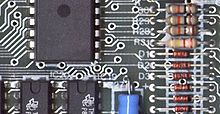
In electronics, printed circuit boards, or PCBs, are used to mechanically support and electrically connect electronic components using conductive pathways, or traces, etched from copper sheets laminated onto a non-conductive substrate. Alternative names are printed wiring board or PWB or etched wiring board. After populating the board with electronic components, a printed circuit assembly (PCA) is formed.
PCBs are rugged, inexpensive, and can be highly reliable. They require much more layout effort and higher initial cost than either wire-wrapped or point-to-point constructed circuits, but are much cheaper, faster, and consistent in high volume production.
History
The inventor of the printed circuit was probably the Austrian engineer Paul Eisler (1907–1995) who, while working in England, made one circa 1936 as part of a radio set. Around 1943 the USA began to use the technology on a large scale to make rugged radios for use in World War II. After the war, in 1948, the USA released the invention for commercial use. Printed circuits did not become commonplace in consumer electronics until the mid-1950s, after the Auto-Sembly process was developed by the United States Army.
Before printed circuits (and for a while after their invention), point-to-point construction was used. For prototypes, or small production runs, wire wrap can be more efficient.
Originally, every electronic component had wire leads, and the PCB had holes drilled for each wire of each component. The components' leads were then passed through the holes and soldered to the PCB trace. This method of assembly is called through-hole construction. In 1949, Moe Abramson and Stanilus F. Danko of the United States Army Signal Corps developed the Auto-Sembly process in which component leads were inserted into a copper foil interconnection pattern and dip soldered. With the development of board lamination and etching techniques, this concept evolved into the standard printed circuit board fabrication process in use today. Soldering could be done automatically by passing the board over a ripple, or wave, of molten solder in a wave-soldering machine. However, the wires and holes are wasteful since drilling holes are expensive and the protruding wires are merely cut off.
In recent years, the use of 'surface mount' parts have gained popularity as the demand for smaller electronics packaging and greater functionality has grown. See Surface-mount technology below.
Physical composition
Most PCBs are composed of between one and sixteen conductive layers separated and supported by layers of insulating material (substrates) laminated (glued with heat, pressure & sometimes vacuum) together.
Layers may be connected together through drilled holes called vias. Either the holes are electroplated or small rivets are inserted. High-density PCBs may have blind vias, which are visible only on one surface, or buried vias, which are visible on neither.
Very good site! <a href= http://progressiveinsurance.xlala.com >progressive insurance</a> <a href= http://vehicleinsurance.xlala.com >vehicle insurance</a> <a href= http://terminsurance.xlala.com >term insurance</a> <a href= http://healthinsurancequote.xlala.com >health insurance quote</a> <a href= http://healthinsurancecoverage.xlala.com >health insurance coverage</a> <a href= http://motorcycleinsurance.xlala.com >motorcycle insurance</a> <a href= http://autoinsurancerate.xlala.com >auto insurance rate</a> <a href= http://lifeinsurancepolicy.xlala.com >life insurance policy</a> <a href= http://nationwideinsurance.xlala.com >nationwide insurance</a> <a href= http://individualhealthinsurance.xlala.com >individual health insurance</a> <a href= http://americanfamilyinsurance.xlala.com >american family insurance</a> <a href= http://rvinsurance.xlala.com >rv insurance</a> <a href= http://petinsurance.xlala.com >pet insurance</a> <a href= http://longtermcareinsurance.xlala.com >long term care insurance</a> <a href= http://floodinsurance.xlala.com >flood insurance</a> <a href= http://lowcosthealthinsurance.xlale.com >low cost health insurance</a> <a href= http://insurancebroker.xlale.com >insurance broker</a> <a href= http://geicoinsurance.xlale.com >geico insurance</a> <a href= http://medicalinsurancebillingsoftware.xlale.com >medical insurance billing software</a> <a href= http://aetnahealthinsurance.xlale.com >aetna health insurance</a> <a href= http://mercuryinsurance.xlale.com >mercury insurance</a> <a href= http://healthinsuranceplan.xlale.com >health insurance plan</a> <a href= http://lifeinsurancesettlement.xlale.com >life insurance settlement</a> <a href= http://aaainsurance.xlale.com >aaa insurance</a> <a href= http://mortgageinsurance.xlale.com >mortgage insurance</a>
Design
Usually an electronics engineer designs the circuit, and a layout specialist designs the PCB. The designer must obey numerous PCB layout guidelines to design a PCB that functions correctly, yet is inexpensive to manufacture. The standards organization JEDEC publishes design rules intended to ensure manufacturability of PCBs.
Electronic Design Automation (EDA)
main article: electronic design automation
PCB designers often use electronic design automation to produce a layout. The EDA program stores design information, facilitates editing the design, and can also automate repetitive design tasks.
The first stage is converting the circuit schematic into a netlist. The net list is conceptually a list of component pins and the circuit nodes, or nets, that each pin connects to. Often the schematic capture EDA program, operated by a circuit design engineer, is responsible for netlist generation, and the netlist is imported into the PCB layout program.
Each electronic component in the netlist is associated with a footprint, or representation of a physical package, that is kept in a library of footprints. Each footprint is a map of a device's pins, usually with a recommended pad and drill hole layout for each device. A footprint may also contain other data required for assembly and documentation. Each circuit node in the netlist is associated with a corresponding pin on a component. The library allows the footprint to be drawn only once, and then shared by all devices of that type.
The next step is to determine the position of each device. One way to do this is to specify a grid of lettered rows and numbered columns where the devices should go. The computer then assigns pin 1 of each device in the bill of materials to a grid location. Another method is to create a "placement" grid, typically based upon a multiple of the routing grid, used to connect, or wire, the components together. Typically, the operator may assist the automated placement routine by specifying rooms, or specific regions of the board, where certain groups of components should be placed. For example, the parts associated with a power supply subcircuit might be assigned to a region near the power input connector. In other cases devices may be manually placed, either to optimize the electrical performance of the circuit, or to place components such as knobs, switches, and connectors as required by the mechanical design of the system.
Many design systems assist the designer by showing net list connections as point-to-point or pin-to-pin connections, also known as a rats-nest. As components are moved, the connections to the component pins are indicated, and move or stretch as the component is relocated.
In some systems, high-current pads are identified in the device library, and the associated nets are flagged for attention by the pcb designer. High current runs require wider traces, and the designer or circuit design engineer usually decides the width. (If the currents are sufficiently high, that will also require that a heavier weight of copper foil on the laminate be specified.)
Some systems can optimize the design by swapping the positions of parts and logic gates to reduce the length of copper runs. Designers may also have the option of swapping pins that have identical functions in order to optimize layout. Some systems also automatically discover power pins in the devices, and generate runs or vias to the nearest power plane or conductor.
Automated routing programs attempt to route each net in the signal-pin list, finding some sequence of connections in the available layers. Often layers are assigned to power and ground, with one layer to vertical, and another to horizontal wires. The power layers provide low-impedance current paths for each device that requires a connection to a power net, and also provide some shielding from noise, also known as Radio frequency interference.
The routing problem is equivalent to the travelling salesman problem, and is therefore NP complete, and therefore not amenable to a perfect solution. One practical routing algorithm is to pick the pin farthest from the center of the board, then use a greedy algorithm to select the next-nearest pin with the same signal name.
After automated routing, usually there is a list of nets that must be manually routed.
Once routed, the system may have a series of strategy subroutines to reduce the production cost of the PCB. For example, one routine might remove unneeded vias (each via is a drill hole, and costs money to make). Another might miter, or angle, edges of conductor runs, and widen or move runs apart to maintain safe spacing. Another strategy might adjust large copper areas so that they form nets, or large blank areas may get unconnected "checks" of copper. The nets and checks reduce pollution by extending the life of the etchant batch, and speed production by evening-out the copper concentration in the etching bath.
Many systems provide design rule checking to validate the design for electrical connectivity and clearance, rules for board manufacture, assembly and test, heat flow and other parameters.
The silk-screen, solder mask, and solder paste stencil(s) are often designed as auxiliary layers.
Finally, the copper layers are then converted to Gerber files, a format of numerical control file for a photoplotter. Historically, an additional aperture file was required to link each numerically designated aperture referred to in the Gerber file with an actual shape to be plotted. Newer Gerber files embed the aperture information in the Gerber file itself. The hole locations are encoded in drill files (Excellon files). The drill files may be sorted to minimize drill-head movement time and bit changes.
Manufacturing
Patterning (etching)
The vast majority of 'printed circuit boards' are made by adhering a layer of copper over the entire substrate, sometimes on both sides, (creating a "blank PCB") then removing unwanted copper after applying a temporary mask (e.g. by chemical etching ), leaving only the desired copper traces. A few PCBs are made by adding traces to the bare substrate (or a substrate with a very thin layer of copper) usually by a complex process of multiple electroplating steps.
There are three common "subtractive" methods (methods that remove copper) used for the production of printed circuit boards:
- Silk screen printing uses etch-resistant inks to protect the copper foil. Subsequent etching removes the unwanted copper. Alternatively, the ink may be conductive, printed on a blank (non-conductive) board. The latter technique is also used in the manufacture of hybrid circuits.
- Photoengraving uses a photomask and chemical etching to remove the copper foil from the substrate. The photomask is usually prepared with a photoplotter from data produced by a technician using CAM, or Computer-aided manufacturing software. Laser-printed transparencies are typically employed for phototools; however, direct laser imaging techniques are being employed to replace phototools for high-resolution requiements. [1]
- PCB Milling uses a 2 or 3 axis mechanical milling system to mill away the copper foil from the substrate. A PCB milling machine (referred to as a 'PCB Prototyper') operates in a similar way to a plotter, receiving commands from the host software that control the position of the milling head in the x, y, and (if relevant) z axis. Data to drive the Prototyper is extracted from files generated in PCB design software and stored in HPGL or Gerber file format.
"Additive" processes also exist. The most common is the "semi-additive process. In this version, the unpatterned board has a thin layer of copper already on it. A reverse mask is then applied. (Unlike a subtractive process mask, this mask exposes those parts of the substrate that will eventually become the traces.) Additional copper is then plated onto the board in the unmasked areas; copper may be plated to any desired weight. Tin-lead or other surface platings are then applied. The mask is stripped away and a brief etching step removes the now-exposed original copper laminate from the board, isolating the individual traces.
The additive process is commonly used for multi-layer boards as it facilitates the plating-through of the holes (vias) in the circuit board.
Lamination
Some PCBs have trace layers inside the PCB and are called multi-layer PCBs. These are formed by bonding together separately etched thin boards.
Drilling
Holes, or vias, through a PCB are typically drilled with tiny drill bits made of solid tungsten carbide. The drilling is performed by automated drilling machines with placement controlled by a drill tape or drill file. These computer-generated files are also called numerically controlled drill (NCD) files or "Excellon files". The drill file describes the location and size of each drilled hole.
When very small vias are required, drilling with mechanical bits is costly because of high rates of wear and breakage. In this case, the vias may be evaporated by lasers. Laser-drilled vias typically have an inferior surface finish inside the hole. These holes are called micro vias.
It is also possible with controlled-depth drilling, laser drilling, or by pre-drilling the individual sheets of the PCB before lamination, to produce holes that connect only some of the copper layers, rather than passing through the entire board. These holes are called blind vias when they connect an internal copper layer to an outer layer, or buried vias when they connect two or more internal copper layers.
The walls of the holes, for boards with 2 or more layers, are plated with copper to form plated-through holes that electrically connect the conducting layers of the PCB.
Solder plating and solder resist
The pads and lands to which components will be mounted are typically plated, because bare copper oxidizes quickly and therefore is not readily solderable. Traditionally, any exposed copper was plated with solder. This solder was a tin-lead alloy, however new solder compounds are now used to achieve compliance with the RoHS directive in the EU, which restricts the use of lead. Other platings used are OSP (organic surface protectant), immersion silver, immersion gold over electroless nickel, and direct gold. Edge connectors, made on the sides of some boards, are often gold plated.
Areas that should not be soldered to may be covered with a polymer solder resist (solder mask') coating. The solder resist prevents solder from bridging traces and thereby creating short circuits between nearby component leads. Solder resist also provides some protection from the environment.
Screen printing
Line art and text may be printed onto the outer surfaces of a PCB by screen printing. When space permits, the screen print text can indicate component designators, switch setting requirements, test points, and other features helpful in assembling, testing, and servicing the circuit board.
Screen print is also known as the silk screen, or, in one sided pcb's, the red print.
Test
Unpopulated boards may be subjected to a bare-board test where each circuit connection (as defined in a netlist) is verified as correct on the finished board. For high-volume production, a Bed of nails tester or fixture is used to make contact with copper lands or holes on one or both sides of the board to facilitate testing. A computer will instruct the electrical test unit to send a small amount of current through each contact point on the bed-of-nails as required, and verify that such current can be seen on the other appropriate contact points. For small- or medium-volume boards, flying-probe testers use moving test heads to make contact with the copper lands or holes to verify the electrical connectivity of the board under test.
Populating
After the PCB is completed, electronic components must be attached to form a functional printed circuit assembly, or PCA. In through-hole construction, component leads may be inserted in holes and electrically and mechanically fixed to the board with a molten metal solder, while in surface-mount construction, the components are simply soldered to pads or lands on the outer surfaces of the PCB.
Often, through-hole and surface-mount construction must be combined in a single PCA because some required components are available only in surface-mount packages, while others are available only in through-hole packages.
Again, JEDEC guidelines for PCB component placement, soldering, and inspection are commonly used to maintain quality control in this stage of PCB manufacturing.
After the board is populated, the interconnection between the traces and the ICs may be tested by boundary scan techniques. In boundary scan testing, test circuits integrated into various ICs on the board form temporary connections between the pcb traces to test that the ICs are mounted correctly. Boundary scan testing requires that all the ICs to be tested use a standard test configuration procedure, the most common one being the Joint Test Action Group (JTAG) standard.
Protection and packaging
PCBs intended for extreme environments often have a conformal coat, which is applied by dipping or spraying after the components have been soldered. The coat prevents corrosion and leakage currents or shorting due to condensation. The earliest conformal coats were wax. Modern conformal coats are usually dips of dilute solutions of silicone rubber, polyurethane, acrylic, or epoxy. Some are engineering plastics sputtered onto the PCB in a vacuum chamber. Mass-production PCBs have small pads for automated test equipment to make temporary connections. Sometimes the pads must be isolated with resistors.
"Cordwood" construction

Cordwood construction can give large space-saving advantages and was often used with discrete (wire ended) components in applications where space was at a premium (such as missile guidance and telemetry systems). In 'cordwood' construction, two leaded components are mounted axially between two parallel planes. Instead of soldering the components, they were connected to other components by thin nickel tapes welded at right angles onto the component leads. To avoid shorting together of different interconnection layers, thin insulating cards were placed between them. Perforations or holes in the cards would allow component leads to project through to the next interconnection layer. One disadvantage of this system was that special nickel leaded components had to be used to allow the interconnecting welds to be made. Some versions of cordwood construction used single sided PCBs as the interconnection method (as pictured). This meant that normal leaded components could be used.
Before the advent of integrated circuits, this method allowed the highest possible component packing density; because of this, it was used by a number of computer vendors including Control Data Corporation. The cordwood method of construction now appears to have fallen into disuse, probably because high packing densities can be more easily achieved using surface mount techniques and integrated circuits.
Multiwire boards
Multiwire is a patented technique of interconnection which uses machine-routed insulated wires embedded in a non-conducting matrix. It was used during the 1980s and 1990s. (Augat Inc., U.S. Patent 4,648,180)
Surface-mount technology

Surface-mount technology was developed in the 1960s, gained momentum in Japan in the 1980s and became widely used globally by the mid 1990s. Components were mechanically redesigned to have small metal tabs or end caps that could be directly soldered to the surface of the PCB. Components became much smaller and component placement on both sides of the board became far more common with surface-mounting than through-hole mounting, allowing much higher circuit densities. Surface mounting lends itself well to a high degree of automation, reducing labor cost and greatly increasing production rates. SMDs can be one-quarter to one-tenth the size and weight, and one-half to one-quarter the cost of through-hole parts.
See also
- Breadboard
- Conductive ink
- E-waste
- Cadsoft EAGLE -- ECAD software for Windows, Linux, and MacOS X (Free demo).
- Cadstar -- Commercial PCB design and capture software.
- CR5000 -- Commercial PCB design and capture software.
- Electronics Workbench -- Free and commercial PCB design software.
- Intercept Technology -- Commercial PCB design and capture software.
- Mentor Graphics -- Commercial PCB design and capture software.
- gEDA -- GPL'ed PCB design software suite with an active user community and knowledgebase.
- OrCAD -- Commercial electronic PCB capture design software.
- Altium -- Commercial electronic PCB capture design software.
- TARGET 3001! -- Commercial electronic PCB design software.
- Conductor Current Capacity
- Zuken -- Commercial PCB design and capture software vendor
- Kicad -- GPL'd ECAD package
References
- Coombs, Clyde F., Jr. (Ed.) (1995). Printed Circuits Handbook, Fourth Edition, McGraw-Hill ISBN 0-07-012754-9
External links
Manufacturing
- PCB Manufacturing Tutorial by Sunstone Circuits
- PCBs Fabrication Methods
- Make Easy & Cheap Printed Circuit Boards from Laser Printouts by Tom Gootee
- How to Make a 2-Sided PC Board Instructions from a commercial site.
- PCB Etchants - Etchant solutions used for making PCBs (ferric chloride, ammonium persulfate, etc).
- How To Make Really Really Good Homemade PCBs by Mike Harrison
- Tips for marking SMT LEDs and diodes for accurate PCB assembly by Screaming Circuits
Design guidelines
- A Comprehensive PCB design Tutorial. by David L. Jones
- Digital System Design Guidelines by Tony Goodlow
- PWB/PCB Design – Analog, RF & EMC Considerations in Printed Wiring Board Design
- Five Tips For Optimal Design For Manufacturability (DFM) In PCB Assembly by FlexOne
Design programs
- PCB list – Comprehensive list of design programs
- FreePCB – Free GPL'd PCB layout tool for Windows.
- PCB – Free GPL'd PCB layout tool for X11. (Is also included in the gEDA suite.)
- gEDA – a full suite of Electronic Design Automation tools, freely available under the GPL
- Kicad – GPL PCB suite (Windows 2000 or XP; Linux)
- Cadsoft EAGLE – Free for small non-commercial 2-layer PCBs; standard (4 layers) and professional (16 layers) editions
- Cadstar – Comprehensive PCB Design Software Commercial Application
- Cadstar Express – Free PCB Design Software
- Altium Designer – A complete electronic product development system
- Zuken – PCB design software
- Osmond – A PCB layout tool for all Macs; free for designs of up to 700 pins, with limited functionality thereafter
- WinQcad by Microcad – Schematic and PCB layout design with autorouter
Magazines
- Printed Circuit Design and Manufacture magazine
- Circuits Assembly magazine
- articles by Douglas Brooks
- SMT magazine
- PCB007 magazine
- PCB standards forum
- other PCB trade journals
Standard specifications
- MIL-PRF-31032, Performance Specification Printed Circuit Board/Printed Wiring Board
- MIL-PRF-55110, Performance Specification for Rigid Printed Circuit Board/Printed Wiring Board
- MIL-PRF-50884, Performance Specification for Flexible and Rigid-Flexible Printed Circuit Board/Printed Wiring Board
- IPC—Association Connecting Electronics Industries, the only electronic interconnect organization that brings together all industry players, including designers, board manufacturers, assembly companies, suppliers, and original equipment manufacturers.
