User talk:Coralmizu: Difference between revisions
| Line 78: | Line 78: | ||
Best wishes, [[User:Wanderer57|Wanderer57]] 05:07, 10 November 2007 (UTC) |
Best wishes, [[User:Wanderer57|Wanderer57]] 05:07, 10 November 2007 (UTC) |
||
Thank you! ^^ |
:Thank you! ^^ |
||
[[User:Mizu onna sango15|Mizu onna sango15]] 05:16, 10 November 2007 (UTC) |
|||
Revision as of 05:16, 10 November 2007

Hello, Coralmizu, and welcome to Wikipedia! I hope you like the place and decide to stay. Here are some pages you might find helpful:
- Introduction
- The five pillars of Wikipedia
- How to edit a page
- How to write a great article
- Manual of Style
- Also feel free to make test edits in the sandbox.
I hope you enjoy editing here and being a Wikipedian! Please sign your name on talk pages using four tildes (~~~~); this will automatically produce your name and the date. If you need help, please see our help pages, and if you can't find what you are looking for there, please feel free to leave me a message. L337p4wn 05:08, 13 October 2007 (UTC)
Hello! I have already read the Talk pages guidelines/information, but I am still unsure as to how to you post a comment in the talk pages (I do not see any "post comment" button on the page). I would greatly appreciate any help you could provide, I am a (very) new member to wikipedia, and I lack much knowledge about how to utilise it! Thank you in advance!
Mizu onna sango15 05:59, 13 October 2007 (UTC)
L337p4wn October 13th, 2007
Hello! Reguarding your question, to comment on talk pages, click on the plus mark next to the words "Edit this page" on the top of the screen. When loaded, you will be shown a text box. On the top text box, you can add your subject. When you want to add a line like this:
LINE EXAMPLE
you type ==LINE EXAMPLE==. When you are finished, leave your signature by signing with the 4 tilde keys (ex ~~~~ for me comes out as L337p4wn 06:03, 13 October 2007 (UTC)). Then press the "Save Page" button on the bottom of the larger text box. That's it! Glad I could help! L337p4wn 06:03, 13 October 2007 (UTC)
P.S., If you need any other text help, editing commands, etc. go to the Cheat Sheet page. :) L337p4wn 06:06, 13 October 2007 (UTC)
Help
Well, (if I'm getting you question right) just go to "edit this page", find the section where the person left the comment, type your comment under theirs, sig. it, and save page. Forgive me If I'm wrong, but it's 1:37 A.M in U.S. Central Time Zone. xD
L337p4wn 06:37, 13 October 2007 (UTC)
{{helpme}} I'm sorry to bother you, but if someone could assist me in editing a userspace (how to format it, where to place userboxes, etc.), would they kindly give me some much needed info? I'm at such a loss for knowledge about codes to create boxes, where to paste userboxes, and such!!! Thanks!
Also, I was recently trying out new skins under "preferences," and I didn't really like the skin I chose (the one I'm using now), but when I attempted to click on "skin" under preferences, it acts as if there's no link, and it won't let me click it to change my skin! I've tried everything to make the link work, from refreshing the page, to restarting my computer, but no matter what, I can't change the skin. Does anyone know what might be wrong?
- Hello Mizu onna sango15! There is actually a whole area for userpage design! You can find it at The Transhumanist's tutorial page. As for your skins issue, are you saying that you're unable to change tabs in "my preferences"? You should be able to switch between all tabs, test that and let me know if you are able to switch to other tabs, but just not skins, or if none of the tabs work. Just reply here (no need to add the {{helpme}} tag, I'll see it) and let me know if that worked. Ariel♥Gold 21:52, 13 October 2007 (UTC)
Thanks, so much ArielGold! I'll check out the tutorial page soon.
About the skins, do you know how when you try to click on something that isn't a link, it'll just click, it won't open? That's what's going on with the "Skin" link. Nothing happens. Also, when you hover over a link, a hand icon will usually appear, whereas now it just shows the usual arrow icon. A few of the other links aren't opening either, such as the "Math" tab and some others.
- So you're saying that you're unable to click those tabs, nothing at all happens? It sounds like something with your browser. The preferences screen works via script I believe, (I could be wrong though) so be sure your security settings in your browser are allowing it to run scripts. If you keep having trouble with this, please head over to the Village Pump Technical page to speak with someone there. I'm not that familiar with the intricacies of scripting to know what could be the problem, but I'd be willing to bet that someone over there can help you. Just drop a note there and someone will probably answer within a few minutes, that's one of the busier help pages. Ariel♥Gold 14:58, 14 October 2007 (UTC)
- Thanks, Ariel! I greatly appreciate it.
{{helpme}} I was recently reading WP:RS, and it was very helpful, but I still don't know which websites are considered reliable, and which aren't. What I mean is, one can properly cite the source of information in an article, yes, but how can one really be sure the information in the souce cited (the content in the website) is reliable?
- Answer: It's difficult, but generally common sense prevails. A good technique is using Google to see if your source is linked from many pages, which establishes popularity. If you're having serious doubts about the source you want to use, chances are it isn't appropriate. A good way to learn is by example, so if you're having further problems, let me know the exact circumstances on my talk page and we could evaluate it together. Cheers, --Pumpmeup 05:56, 4 November 2007 (UTC)
Hey!
What's up? To answer your first question, I truthfully have no idea how to do the boxes thing...(I copied the text from Jimmy Whale's page and edited it a little!) And for the second question, to add a photo find the photo's name.
For instance, I'll use the photo "Example.jpg". When I want to make a box for it, I'll copy the name, (Example.jpg), then type [[Image:Example.jpg]] This creates 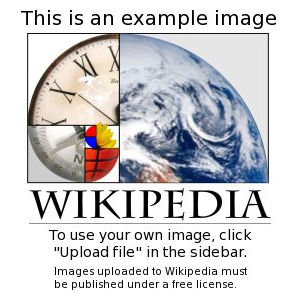 .
.
Glad I could help!, L337p4wn
- Thanks so much! Mizu onna sango15 02:51, 10 November 2007 (UTC)
Chat
Hi Mizu:
"I am of English, Irish, Puerto rican and African-American decent."
And speak Japanese, and a Buddhist and from Alaska.
And with a ton of user boxes.
I'm very impressed.
By the way, I wandered over here because of a weird edit you put on Spontaneous Human Combustion. When clicked, it goes to Spontaneous Human Combustion. I'm wondering if this has a special purpose that I don't know about, or if it was a mistake, or you are playing a trick on people like me.
Oh yes, I think you meant "descent" not "decent" in the sentence I quoted above.
Best wishes, Wanderer57 05:07, 10 November 2007 (UTC)
- Thank you! ^^
