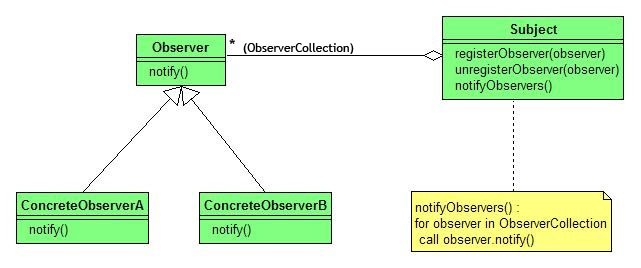Observer pattern: Difference between revisions
| Line 356: | Line 356: | ||
* [http://www.dofactory.com/Patterns/PatternObserver.aspx Definition & UML diagram] |
* [http://www.dofactory.com/Patterns/PatternObserver.aspx Definition & UML diagram] |
||
* [http://kelly.anderson.name/patterns/observer/earlyobserverpattern.htm A discussion of fine-grained observers] |
* [http://kelly.anderson.name/patterns/observer/earlyobserverpattern.htm A discussion of fine-grained observers] |
||
* [http://www.vincehuston.org/dp/observer.html Observer pattern discussion] with 1-page examples in C++ and Java |
|||
{{Design Patterns Patterns}} |
{{Design Patterns Patterns}} |
||
Revision as of 01:46, 6 October 2007
The observer pattern (sometimes known as publish/subscribe) is a design pattern used in computer programming to observe the state of an object in a program. It is related to the principle of implicit invocation.
This pattern is mainly used to implement a distributed event handling system. In some programming languages, the issues addressed by this pattern are handled in the native event handling syntax. This is a very interesting feature in terms of real-time deployment of applications.
Overview
The essence of this pattern is that one or more objects (called observers or listeners) are registered (or register themselves) to observe an event that may be raised by the observed object (the subject). (The object that may raise an event generally maintains a collection of the observers.)
The UML diagram below illustrates this structure:
Participant classes
The participants of the pattern are detailed below. Member functions are listed with bullets.
Subject
This class provides an interface for attaching and detaching observers. Subject class also holds a private list of observers. Contains these functions:
- Attach - Adds a new observer to the list of observers observing the subject.
- Detach - Removes an observer from the list of observers observing the subject.
- Notify - Notifies each observer by calling the notify() function in the observer, when a change occurs.
ConcreteSubject
This class provides the state of interest to observers. It also sends a notification to all observers, by calling the Notify function in its super class (i.e, in the Subject class). Contains this function:
- GetState - Returns the state of the subject.
Observer
This class defines an updating interface for all observers, to receive update notification from the subject. The Observer class is used as an abstract class to implement concrete observers. Contains this function:
- Notify - An abstract function, to be overridden by concrete observers.
ConcreteObserver
This class maintains a reference with the ConcreteSubject, to receive the state of the subject when a notification is received. Contains this function:
- Notify - This is the overridden function in the concrete class. When this function is called by the subject, the ConcreteObserver calls the GetState function of the subject to update the information it has about the subject's state.
When the event is raised each observer receives a callback. This may be either a virtual function of the observer class (called 'notify()' on the diagram) or a function pointer (more generally a function object or "functor") passed as an argument to the listener registration method. The notify function may also be passed some parameters (generally information about the event that is occurring) which can be used by the observer.
Each concrete observer implements the notify function and as a consequence defines its own behavior when the notification occurs.
Typical usages
The typical usages of the observer pattern:
- Listening for an external event (such as a user action). See Event-driven programming.
- Listening for changes of the value of an object property.
- In a mailing list, where every time an event happens (a new product, a gathering, etc.) a message is sent to the people subscribed to the list.
The observer pattern is also very often associated with the model-view-controller (MVC) paradigm. In MVC, the observer pattern is used to create a loose coupling between the model and the view. Typically, a modification in the model triggers the notification of model observers which are actually the views.
An example is Java Swing, in which the model is expected to issue change notifications to the views via the so-called PropertyChangeNotification infrastructure. Model classes are Java beans that behave as the subject, described above. View classes are associated with some visible item on the GUI and behave as the observers, described above. As the application runs, changes are made to the model. The user sees these changes because the views are updated accordingly.
C# Implementation
/* First create two interfaces that will encapsulate the methods of a subject including: * ISubject --> interface for the subject * RegisterObserver(IObserver observer); used to register an observer to the subject's notification list * UnregisterObserver(IObserver observer); used to remove a registered observer from the subject's notification list * NotifyObservers(); used to notify the observers in the notification list of any change that occurred in the subject */
public interface ISubject
{
void RegisterObserver(IObserver observer);
void UnregisterObserver(IObserver observer);
void NotifyObservers();
}
/* IObserver --> interface for the observer * Update(); called by the subject to update the observer of any change * The method parameters can be modified to fit certain criteria */
public interface IObserver
{
void Update();
}
// Subject --> class that implements the ISubject interface....
using System.Collections;
public class Subject : ISubject
{
//use array list implementation for collection of observers
ArrayList observers;
//decoy item to use as counter
int counter;
//constructor
public Subject()
{
observers = new ArrayList();
counter = 0;
}
public void RegisterObserver(IObserver observer)
{
//if list does not contain observer, add
if(!observers.Contains(observer))
{
observers.Add(observer);
}
}
public void UnregisterObserver(IObserver observer)
{
//if observer is in the list, remove
if(observers.Contains(observer))
{
observers.Remove(observer);
}
}
public void NotifyObservers()
{
//call update method for every observer
foreach(IObserver observer in observers)
{
observer.Update();
}
}
//use function to illustrate observer function
//the subject will notify only when the counter value is divisible by 5
public void Operate()
{
for(counter = 0; counter < 26; counter++)
{
if(counter % 5 == 0)
{
NotifyObservers();
}
}
}
}
// Observer --> Implements the IObserver
public class Observer :IObserver
{
//this will count the times the subject changed
//evidenced by the number of times it notifies this observer
int counter;
public Observer()
{
counter = 0;
}
//counter is incremented with every notification
public void Update()
{
counter += 1;
}
//a getter for counter
public int Counter
{
get
{
return counter;
}
}
}
//TESTER
using System;
public class ObserverTester
{
[STAThread]
public static void Main()
{
Subject mySubject = new Subject();
Observer myObserver1 = new Observer();
Observer myObserver2 = new Observer();
//register observers
mySubject.RegisterObserver(myObserver1);
mySubject.RegisterObserver(myObserver2);
mySubject.Operate();
//both observers are expected to yield 5 as a result of 5 notifications
Console.WriteLine("Observer 1 : {0} notifications.",myObserver1.Counter);
Console.WriteLine("Observer 2 : {0} notifications.",myObserver2.Counter);
}
}
Pseudocode
This pseudocode, written in a Python-esque syntax, demonstrates the observer pattern.
class Listener:
def init(self, name, subject):
self.name = name
subject.register(self)
def notify(self, event):
print self.name, "received event", event
class Subject:
def init(self):
self.listeners = []
def register(self, listener):
self.listeners.append(listener)
def unregister(self, listener):
self.listeners.remove(listener)
def notify_listeners(self, event):
for listener in self.listeners:
listener.notify(event)
subject = Subject()
listenerA = Listener("<listener A>", subject)
listenerB = Listener("<listener B>", subject)
# the subject now has two listeners registered to it.
subject.notify_listeners ("<event 1>")
# outputs:
# <listener A> received event <event 1>
# <listener B> received event <event 1>
Java Example
Here is an example that takes keyboard input and treats each input line as an event. The example is built upon the library classes java.util.Observer and java.util.Observable. When a string is supplied from System.in, the method notifyObserver is then called, in order to notify all observers of the event's occurrence, in the form of an invocation of their 'update' methods - in our example, ResponseHandler.update(...).
The file myapp.java contains a main() method that might be used in order to run the code.
/* File Name : EventSource.java */
package OBS;
import java.util.Observable; //Observable is here
import java.io.BufferedReader;
import java.io.IOException;
import java.io.InputStreamReader;
public class EventSource extends Observable implements Runnable
{
public void run()
{
try
{
final InputStreamReader isr = new InputStreamReader( System.in );
final BufferedReader br = new BufferedReader( isr );
while( true )
{
final String response = br.readLine();
setChanged();
notifyObservers( response );
}
}
catch (IOException e)
{
e.printStackTrace();
}
}
}
/* File Name: ResponseHandler.java */
package OBS;
import java.util.Observable;
import java.util.Observer; /* this is Event Handler */
public class ResponseHandler implements Observer
{
private String resp;
public void update (Observable obj, Object arg)
{
if (arg instanceof String)
{
resp = (String) arg;
System.out.println("\nReceived Response: "+ resp );
}
}
}
/* Filename : myapp.java */
/* This is main program */
package OBS;
public class myapp
{
public static void main(String args[])
{
System.out.println("Enter Text >");
// create an event source - reads from stdin
final EventSource evSrc = new EventSource();
// create an observer
final ResponseHandler respHandler = new ResponseHandler();
// subscribe the observer to the event source
evSrc.addObserver( respHandler );
// run the program
evSrc.run();
}
}
Implementations
The observer pattern is implemented in numerous programming libraries and systems, including almost all GUI toolkits.
Some of the most notable implementations of this pattern:
- Here is an implementation of observer pattern in Objective-C
- The Java Swing library makes extensive use of the observer pattern for event management
- Boost.Signals, an extension of the C++ STL providing a signal/slot model
- The Qt C++ framework's signal/slot model
- libsigc++ - the C++ signalling template library.
- sigslot - C++ Signal/Slot Library
- XLObject - Template-based C++ signal/slot model patterned after Qt.
- GLib - an implementation of objects and signals/callbacks in C. (This library has many bindings to other programming languages.)
- Exploring the Observer Design Pattern - the C Sharp (C#) and Visual Basic .NET implementation, using delegates and the Event pattern
- Using the Observer Pattern, a discussion and implementation in REALbasic
- flash.events, a package in ActionScript 3.0 (following from the mx.events package in ActionScript 2.0).
- CSP - Observer Pattern using CSP-like Rendezvous (each actor is a process, communication is via rendezvous).
- YUI Event utility implements custom events through the observer pattern
- Py-notify, a Python implementation
- Event_Dispatcher, a PHP implementation
- Delphi Observer Pattern, a Delphi implementation
See also
- Design Patterns, the book which gave rise to the study of design patterns in computer science
- Design pattern (computer science), a standard solution to common problems in software design
External links
- A sample implementation in .NET
- Observer Pattern in Java
- Observer Pattern implementation in JDK 1.4
- Using the Observer Pattern in .NET
- Definition & UML diagram
- A discussion of fine-grained observers
- Observer pattern discussion with 1-page examples in C++ and Java