ThinkPad X1 series
A request that this article title be changed to ThinkPad X1 series is under discussion. Please do not move this article until the discussion is closed. |
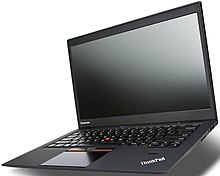 Lenovo ThinkPad X1 Carbon (2012) | |
| Developer | Lenovo |
|---|---|
| Product family | ThinkPad |
| Type | Ultrabook or Tablet computer |
| Release date | August 2012 |
| CPU | Intel Core |
| Predecessor | ThinkPad X series |
The ThinkPad X1 Carbon is a high-end 14-inch notebook computer released by Lenovo in 2012 and updated every year since 2014. The ThinkPad X1 Carbon Touch featured a multitouch enabled screen in order to take more effective advantage of Microsoft's Windows 8, Windows 8.1, and Windows 10 operating systems.
Launch
In early August 2012, Lenovo released the ThinkPad X1 Carbon as the successor to the earlier ThinkPad X1.[1] The X1 Carbon was first released in China due to the popularity of ThinkPads in that market.[2] In November 2012, Lenovo announced a touch-screen variant called the ThinkPad X1 Carbon Touch designed for use with Windows 8. Its display makes use of multi-touch technology that can detect simultaneous inputs from up to ten fingers. On the performance of the X1 Carbon Touch's SSD, Engadget states, "The machine boots into the [s]tart screen in 11 seconds, which is pretty typical for a Windows 8 machine with specs like these. We also found that the solid-state drive delivers equally strong read and write speeds (551 MB/s and 518 MB/s, respectively), which we noticed the last time we tested an Ultrabook with an Intel SSD."
Models
| Lenovo ThinkPad X1 series and predecessors | |||||||||||||
|---|---|---|---|---|---|---|---|---|---|---|---|---|---|
| Type | X*0* (2008) |
X*2* (2011) |
X*3* (2012) |
X*4* (2013) |
(2014) | X*5* (2015) |
X*6* (2016) |
X*7* (2017) |
X*8* (2018) |
X*9* (2019) |
X1*
(2020) | ||
| 13" | Premium | X300 | X301 | X1 | |||||||||
| 12" | Tablet | X1 Tablet Gen1 | X1 Tablet Gen2 | ||||||||||
| 13" | X1 Tablet Gen3 | X1 Tablet Gen4 | |||||||||||
| 14" | Flipbook «2-in-1» | X1 Yoga Gen1 | X1 Yoga Gen2 | X1 Yoga Gen3 | X1 Yoga Gen4 | ||||||||
| X1 Carbon Gen4 | |||||||||||||
| Premium ultrabook |
X1 Carbon Gen1 | X1 Carbon Gen2 | X1 Carbon Gen3 | X1 Carbon Gen5 | X1 Carbon Gen6 | X1 Carbon Gen7 | X1 Carbon Gen8 | ||||||
| 15" | X1 Carbon Extreme Gen1 | X1 Carbon Extreme Gen2 | X1 Carbon Extreme Gen3 | ||||||||||
| Docking stations and port replicators compatibility (X1 Carbon series laptops only) | |||||||||||||
| USB-C Dock | X1 Carbon, X1 Carbon Extreme | ||||||||||||
| ThinkPad Basic Dock (USB-C) ThinkPad Pro Dock (USB-C) ThinkPad Ultra Dock (USB-C) |
X1 Carbon X1 Carbon Extreme |
||||||||||||
| X1 port replicators | |||||||||||||
| ThinkPad OneLink Dock | X1 Carbon | ||||||||||||
Battery configuration
| Main | M(x) | Main hot-swappable (max.cells) |
Secondary | U | Ultrabay removable |
|---|---|---|---|---|---|
| u | Ultrabay unremovable | ||||
| M(x) | Main removable (max.cells) |
m(x) | internal (max.cells) "PowerBridge" | ||
| m(x) | Main internal (max.cells) |
S | Slice battery |
Laptop color codes
| ||||||||||||||||||||||||||||||||||||||||||||||||||||||||||||||||||||||||||||||||||||||||||||||||||||||||||||||||||||||||||||||||||||||||||||||||||||||||||||||||||||||||||||||||||||||||||||||||||||||||||||||||||||||||||||||||||||||||||||||||||||||||||||||||||||||||||||||||||||||||||||||||||||||||||||||||||||||||||||||||||||||||||||||||||||||||||||||||||||||||||||||||||||||||||||||||||||||||||||||||||||||||||||||||||||||||||||||||||||||||||||||||||||||||||||||||||||||||||||||||||||||||||||||||||||||||||||||||||||||||||||||||||||||||||||||||||||||||||||||||||||||||||||||||||||||||||||||||||||||||||||||||||||||||||||||||||||||||||||||||||||||||||||||||||||||||||||||||||||||||||||||||||||||||||||||||||||||||||||||
|---|---|---|---|---|---|---|---|---|---|---|---|---|---|---|---|---|---|---|---|---|---|---|---|---|---|---|---|---|---|---|---|---|---|---|---|---|---|---|---|---|---|---|---|---|---|---|---|---|---|---|---|---|---|---|---|---|---|---|---|---|---|---|---|---|---|---|---|---|---|---|---|---|---|---|---|---|---|---|---|---|---|---|---|---|---|---|---|---|---|---|---|---|---|---|---|---|---|---|---|---|---|---|---|---|---|---|---|---|---|---|---|---|---|---|---|---|---|---|---|---|---|---|---|---|---|---|---|---|---|---|---|---|---|---|---|---|---|---|---|---|---|---|---|---|---|---|---|---|---|---|---|---|---|---|---|---|---|---|---|---|---|---|---|---|---|---|---|---|---|---|---|---|---|---|---|---|---|---|---|---|---|---|---|---|---|---|---|---|---|---|---|---|---|---|---|---|---|---|---|---|---|---|---|---|---|---|---|---|---|---|---|---|---|---|---|---|---|---|---|---|---|---|---|---|---|---|---|---|---|---|---|---|---|---|---|---|---|---|---|---|---|---|---|---|---|---|---|---|---|---|---|---|---|---|---|---|---|---|---|---|---|---|---|---|---|---|---|---|---|---|---|---|---|---|---|---|---|---|---|---|---|---|---|---|---|---|---|---|---|---|---|---|---|---|---|---|---|---|---|---|---|---|---|---|---|---|---|---|---|---|---|---|---|---|---|---|---|---|---|---|---|---|---|---|---|---|---|---|---|---|---|---|---|---|---|---|---|---|---|---|---|---|---|---|---|---|---|---|---|---|---|---|---|---|---|---|---|---|---|---|---|---|---|---|---|---|---|---|---|---|---|---|---|---|---|---|---|---|---|---|---|---|---|---|---|---|---|---|---|---|---|---|---|---|---|---|---|---|---|---|---|---|---|---|---|---|---|---|---|---|---|---|---|---|---|---|---|---|---|---|---|---|---|---|---|---|---|---|---|---|---|---|---|---|---|---|---|---|---|---|---|---|---|---|---|---|---|---|---|---|---|---|---|---|---|---|---|---|---|---|---|---|---|---|---|---|---|---|---|---|---|---|---|---|---|---|---|---|---|---|---|---|---|---|---|---|---|---|---|---|---|---|---|---|---|---|---|---|---|---|---|---|---|---|---|---|---|---|---|---|---|---|---|---|---|---|---|---|---|---|---|---|---|---|---|---|---|---|---|---|---|---|---|---|---|---|---|---|---|---|---|---|---|---|---|---|---|---|---|---|---|---|---|---|---|---|---|---|---|---|---|---|---|---|---|---|---|---|---|---|---|---|---|---|---|---|---|---|---|---|---|---|---|---|---|---|---|---|---|---|---|---|---|---|---|---|---|---|---|---|---|---|---|---|---|---|---|---|---|---|---|---|---|---|---|---|---|---|---|---|---|---|---|---|---|---|---|---|---|---|---|---|---|---|---|---|---|---|---|---|---|---|---|---|---|---|---|---|---|---|---|---|---|---|---|---|---|---|---|---|---|---|---|---|---|---|---|---|---|---|---|---|---|---|---|---|---|---|---|---|---|---|---|---|---|---|---|---|---|---|---|---|---|---|---|---|---|---|---|---|---|---|---|---|---|---|---|---|---|---|---|---|---|---|---|---|---|---|
Laptop storage combinations (excluding WWAN slot)
Laptop memory
| ||||||||||||||||||||||||||||||||||||||||||||||||||||||||||||||||||||||||||||||||||||||||||||||||||||||||||||||||||||||||||||||||||||||||||||||||||||||||||||||||||||||||||||||||||||||||||||||||||||||||||||||||||||||||||||||||||||||||||||||||||||||||||||||||||||||||||||||||||||||||||||||||||||||||||||||||||||||||||||||||||||||||||||||||||||||||||||||||||||||||||||||||||||||||||||||||||||||||||||||||||||||||||||||||||||||||||||||||||||||||||||||||||||||||||||||||||||||||||||||||||||||||||||||||||||||||||||||||||||||||||||||||||||||||||||||||||||||||||||||||||||||||||||||||||||||||||||||||||||||||||||||||||||||||||||||||||||||||||||||||||||||||||||||||||||||||||||||||||||||||||||||||||||||||||||||||||||||||||||||
2012


The X1 Carbon features a solid-state drive (SSD) instead of a hard drive. The base model has 4 gigabytes of memory, an Intel Core i5-3317U processor, and a 128-gigabyte SSD. The most expensive model has an Intel Core i7 processor and a 256-gigabyte SSD. The X1 Carbon requires the use of a dongle to access wired ethernet and some models include 3G or 4G cellular modems.[3][4]
The base model X1 Carbon has a 14-inch (360 mm) TN screen with a resolution of 1600 by 900 pixels. The X1 Carbon weighs 1.35 kilograms (3.0 lb) and measures 12.8 inches (330 mm) by 8.94 inches (227 mm) by 0.68 inches (17 mm) (at its thickest). The X1 Carbon's roll cage is made of light-weight carbon-fiber[5] and has a matte black finish.[3]
In November 2012, Lenovo announced a touch-screen variant called the ThinkPad X1 Carbon Touch designed for use with Windows 8. Its display makes use of multi-touch technology that can detect simultaneous inputs from up to ten fingers.[6]
In a review published for CNET, Dan Ackerman wrote, "At first glance, the ThinkPad X1 Carbon looks a lot like other ThinkPads, but in the hand it stands out as very light and portable. The excellent keyboard shows up other ultrabooks, and the rugged build quality is reassuring. With a slightly boosted battery and maybe a lower starting price, this could be a serious contender for my all-around favorite thin laptop."[1]
In another review for CNET, Nicholas Aaron Khoo wrote, "For this geek, there are many things to like about this 14-inch (1600x900 HD+) Ultrabook when it comes to usability when traveling on economy class. These include the backlit and spill-resistant keyboard, side-positioned ports, nice viewing angles, TrackPoint (which not everyone likes), nicely implemented touchpad and biometric login. Unlike it's [sic] poorer cousin, the Lenovo IdeaPad U410, it is able to go into hibernate mode without having the user jump through hoops to enable it."[7]
On the X1 Carbon Touch's SSD performance Engadget states, "The machine boots into the [s]tart screen in 11 seconds, which is pretty typical for a Windows 8 machine with specs like these. We also found that the solid-state drive delivers equally strong read and write speeds (551 MB/s and 518 MB/s, respectively), which we noticed the last time we tested an Ultrabook with an Intel SSD."[8]
2012 Touch
In a review for Engadget, Dana Wollman wrote, "Starting with ergonomics, this has one of the best keyboard / touchpad combinations we've seen on a laptop, and that's not even counting that signature red pointing stick. We're also enamored with the design: aside from being well-made, the X1 Carbon Touch is also notably thin and light [at 1.55kg] for a 14-inch machine, especially one with a touchscreen. The display is hardly our favorite, what with the narrow viewing angles, but at least the 1,600 x 900 resolution is nice and crisp."[8]
In its review of the X1 Carbon Touch, Wired wrote, "Lenovo also hasn’t forgotten about the things that users actually care about. Audio is impressive and Dolby-certified. The keyboard is backlit and fully usable, and the glass touchpad was rock solid on this go-round with the Carbon." In its final verdict Wired stated that an "Excellent combination of performance, portability, and durability" and "the best keyboard going" make the Touch 'Wired."[9]
This section needs expansion. You can help by adding to it. (August 2020) |
| Model | Release (US) | Dimensions | Weight (min) | CPU | Chipset | Memory (max) | Graphics | Storage | Networking | Screen | Battery | Other |
|---|---|---|---|---|---|---|---|---|---|---|---|---|
| 14" | ||||||||||||
| X1 Carbon (1st Gen) | 2012 | 1.36 kg (3.0 lb) | 3rd Gen Intel Core |
Intel QS77 Express | 4/8 GB DDR3L 1333 MHz (soldered) |
Intel HD Graphics 4000 | One M.2 SATA | Optional WWAN Half Mini PCIe Card (exclusive) | Anti-glare: 1366 × 768 1600 × 900 1600 × 900 Touch |
|||
2014 – 2nd generation
The 2014 X1 Carbon features a 4th generation Intel processor and an "Adaptive Keyboard" touch bar where the function keys are normally located.The Home and End keys replaced the Caps Lock key, requiring the user to double-press the Shift key to activate Caps Lock. The Delete key was also repositioned to the right of the Backspace key instead of above it.[10]
Peter Bright wrote a disparaging review for Ars Technica. He found the X1 Carbon with the Lenovo named "Adaptive Keyboard" to be near perfect but unusable because the keyboard was so non-standard when compared with that of a desktop, the older Thinkpad T410s and Lenovo Helix keyboards. As a touch typist, he despairs at the removal of the function keys, and the repositioning of Caps Lock, replacing it with Home End, and, that pretty much each little-finger key has moved.[11]
This section needs expansion. You can help by adding to it. (August 2020) |
| Model | Release (US) | Dimensions | Weight (min) | CPU | Chipset | Memory (max) | Graphics | Storage | Networking | Screen | Battery | Other |
|---|---|---|---|---|---|---|---|---|---|---|---|---|
| 14" | ||||||||||||
| X1 Carbon (2nd Gen) | 2014 | 1.28 kg (2.8 lb) | 4th Gen Intel Core |
4/8 GB DDR3L 1600 MHz (soldered) |
Intel HD Graphics 4400 | One M.2 SATA | Mini Gigabit Ethernet Optional WWAN M.2 Card (exclusive) |
Anti-glare: 1920 × 1080 2560 × 1440 IPS 2560 × 1440 IPS Touch |
||||
2015 – 3rd generation
The 2015 X1 Carbon came with a 2560 by 1440 screen. Lenovo reverted to the traditional Function row from the innovative but confusing Adaptive Function Row, and resumed using dedicated mouse buttons under the TrackPoint in the 2015 model. A fingerprint reader is to the right of the keyboard and can be used to log into Windows.[12]
In a review for Laptop Magazine, Mark Spoonauer wrote, "The ThinkPad X1 Carbon is easily one of the best business ultraportables available. While on the pricey side, the $1,754 configuration I reviewed delivers everything I want in a laptop: long battery life, a comfortable typing experience and strong overall performance. The X1 Carbon's design doesn't wow, but it's light and feels like it can stand up to abuse. However, the lack of an SD card slot is annoying, and I wish the 14-inch display were as bright as it is sharp
Specification
CPU: Intel Core i7 (5th Gen) 5600U / 2.6 GHz & Intel Core i5 (5th Gen) 5300U
RAM: 8 DDR3L SDRAM/ I5 4GIG DDR3L SDRAM soldered
Hard drive : SSD M2 128/256 Depended on configuration it can be higher.
This section needs expansion. You can help by adding to it. (August 2020) |
| Model | Release (US) | Dimensions | Weight (min) | CPU | Chipset | Memory (max) | Graphics | Storage | Networking | Screen | Battery | Other |
|---|---|---|---|---|---|---|---|---|---|---|---|---|
| 14" | ||||||||||||
| X1 Carbon (3rd Gen) | 2015 | 1.305 kg (2.88 lb) | 5th Gen Intel Core |
4/8/16 GB DDR3L 1600 MHz (soldered) |
Intel HD Graphics 5500 | One M.2 x4 | Mini Gigabit Ethernet Optional WWAN M.2 Card (?) |
Anti-glare: 1920 × 1080 2560 × 1440 IPS 2560 × 1440 IPS Touch |
||||
2016 – 4th generation
In January 2016 at the Consumer Electronics Show (CES), Lenovo presented their fourth generation X1 Carbon.[13]
This section needs expansion. You can help by adding to it. (August 2020) |
| Model | Release (US) | Dimensions | Weight (min) | CPU | Chipset | Memory (max) | Graphics | Storage | Networking | Screen | Battery | Other |
|---|---|---|---|---|---|---|---|---|---|---|---|---|
| 14" | ||||||||||||
| X1 Carbon (4th Gen) | 2016 | 1.17 kg (2.6 lb) | 6th Gen Intel Core |
4/8/16 GB LPDDR3 1866 MHz (soldered) |
Intel HD Graphics 520 | One M.2 x4 | OneLink+ Gigabit Ethernet Optional WWAN M.2 Card (?) |
Anti-glare: 1920 × 1080 IPS 2560 × 1440 IPS |
||||
2017 – 5th generation
In January 2017 at the Consumer Electronics Show (CES), Lenovo presented their fifth generation X1 Carbon, 1.14 kg weight, which delivers up to 15.5 hours of battery life starting at $1,329. A silver version was also introduced.[14]
Recall
The ThinkPad X1 Carbon 5th Generation laptops built before 2017-11-01 were recalled after reports that a screw left in the laptop during manufacturing could damage one of the lithium batteries causing one of the cells to short out, leading to rapid overheating and failure. 83,500 of the laptops have been sold in the US and Canada before recall.[15][16]
This section needs expansion. You can help by adding to it. (August 2020) |
| Model | Release (US) | Dimensions | Weight (min) | CPU | Chipset | Memory (max) | Graphics | Storage | Networking | Screen | Battery | Other |
|---|---|---|---|---|---|---|---|---|---|---|---|---|
| 14" | ||||||||||||
| X1 Carbon (5th Gen) | 2017 | 1.13 kg (2.5 lb) | 6th or 7th Gen Intel Core |
8/16 GB LPDDR3 1866 MHz (soldered) |
Intel HD 520 (6th Gen CPUs) Intel HD 620 (7th Gen CPUs) |
One M.2 x4 | Mini Gigabit Ethernet Optional WWAN |
Anti-glare: 1920 × 1080 IPS 2560 × 1440 IPS |
Two TB3 x4 | |||
2018 – 6th generation
In January 2018 at the Consumer Electronics Show (CES), Lenovo presented their sixth generation X1 Carbon, weighing 1.13 kg. This is the first X1 Carbon model to have a quad-core processor. It features an 8th generation Intel i5 or i7 processor, along with up to 16 GB of RAM and up to 1 TB of storage. X1 branding is also now present on the cover. The ThinkPad logo has changed to black instead of the previous silver branding.[17]
X1 Extreme (1st Gen)
The first 15.6" ThinkPad X-series laptop; Also, in contrast to a regular 14" Thinkpad X series models, X1 Extreme contains a replaceable RAM and full-power HQ-series Intel CPUs.
X1 Extreme laptop have a sibling model in a ThinkPad P series line, known as a ThinkPad P1.
This section needs expansion. You can help by adding to it. (August 2020) |
| Model | Release (US) | Dimensions | Weight (min) | CPU | Chipset | Memory (max) | Graphics | Storage | Networking | Screen | Battery | Other |
|---|---|---|---|---|---|---|---|---|---|---|---|---|
| 14" | ||||||||||||
| X1 Carbon (6th Gen) | 2018 | 1.13 kg (2.5 lb) | 7th or 8th Gen Intel Core |
8/16 GB LPDDR3 2133 MHz (soldered) |
Intel HD 620 (7th Gen CPUs) Intel UHD 620 (8th Gen CPUs) |
One M.2 x4 | Mini Gigabit Ethernet Optional WWAN M.2 x2 Card |
Glare: 2560 × 1440 IPS Dolby Vision Anti-glare: 1920 × 1080 IPS 1920 × 1080 IPS Touch 2560 × 1440 IPS |
Optional ThinkShutter Two TB3 x4 | |||
| 15.6" | ||||||||||||
| X1 Extreme (1st Gen) | 2018 | 1.7 kg (3.7 lb) | 8th Gen Intel Core
|
Intel CM246 | 64 GB DDR4 — 2666 MHz (2 slots) | Intel UHD 630 Optional + NVIDIA GTX 1050 Ti Max-Q 4GB |
Two M.2 x4 | Mini Gigabit Ethernet |
Anti-glare: |
m | ThinkShutter Two TB3 x4 | |
2019 – 7th generation
In January 2019 at the Consumer Electronics Show (CES), Lenovo announced their seventh generation X1 Carbon, weighing 1.08 kilograms (2.4 lb). It comes with the latest Intel i5 or i7 processors, optional 4K display featuring Dolby Vision HDR, and a thinner chassis than the last generation. It also supports a new optional carbon fiber weave top cover.[18][19]
X1 Extreme (2nd Gen)
The updated version of first generation; the first non-Yoga ThinkPad laptop with an OLED screen option.
The sibling model is a Thinkpad P1 gen2.
This section needs expansion. You can help by adding to it. (August 2020) |
| Model | Release (US) | Dimensions | Weight (min) | CPU | Chipset | Memory (max) | Graphics | Storage | Networking | Screen | Battery | Other |
|---|---|---|---|---|---|---|---|---|---|---|---|---|
| 14" | ||||||||||||
| X1 Carbon (7th Gen) | 2019 | 1.09 kg (2.4 lb) | 8th or 10th Gen Intel Core |
8/16 GB LPDDR3 2133 MHz (soldered) |
Intel UHD Graphics | One M.2 x4 | Mini Gigabit Ethernet Optional WWAN M.2 x? Card (?) |
Glare: 3840 × 2160 IPS Dolby Vision Anti-glare: 1920 × 1080 IPS 1920 × 1080 IPS PrivacyGuard 2560 × 1440 IPS Anti-reflection, anti-smudge: 1920 × 1080 Touch |
ThinkShutter Two TB3 x4 | |||
| 15.6" | ||||||||||||
| X1 Extreme (2nd Gen) | 2019 | 61.8 x 245.7 x 18.4 | 1.7 kg (3.7 lb) | 9th Gen Intel Core
|
Intel CM246 | 64 GB DDR4 — 2666 MHz (2 slots) | Intel UHD 630 Optional + NVIDIA GTX 1650 Max-Q 4GB |
Two M.2 x4 | Mini Gigabit Ethernet |
Anti-glare: |
m | ThinkShutter Two TB3 x4 |
2020 – 8th generation
In January 2020 at the Consumer Electronics Show (CES), Lenovo announced their eighth generation X1 Carbon. It comes with Intel Comet Lake processors, optional PrivacyGuard display, and WiFi 6 support.[20] The Fedora Linux distribution will also be offered pre-installed on the laptop.[21]
This section needs expansion. You can help by adding to it. (August 2020) |
| Model | Release (US) | Dimensions | Weight (min) | CPU | Chipset | Memory (max) | Graphics | Storage | Networking | Screen | Battery | Other |
|---|---|---|---|---|---|---|---|---|---|---|---|---|
| 14" | ||||||||||||
| X1 Carbon (8th Gen) | 2020 | 1.09 kg (2.4 lb) | 10th Gen Intel Core |
8/16 GB LPDDR3 2133 MHz (soldered) |
Intel UHD Graphics | One M.2 x4 | Mini Gigabit Ethernet Optional WWAN M.2 x? Card (?) |
Glare: 3840 × 2160 IPS Dolby Vision Anti-glare: 1920 × 1080 IPS Anti-glare, anti-reflection, anti-smudge: 1920 × 1080 Touch 1920 × 1080 IPS PrivacyGuard Touch |
ThinkShutter Two TB3 x4 | |||
See also
References
- ^ a b "Lenovo ThinkPad X1 Carbon review". CNET. 8 August 2012. Retrieved 15 August 2012.
- ^ "Lenovo unveils lighter, quicker ThinkPad inspired by convenience of tablets, smart phones". The Huffington Post. 6 August 2012. Retrieved 6 August 2012.
- ^ a b Larry Magid (14 August 2012). "Magid on Tech: Lenovo's new X1 Carbon a top-notch ultrabook". Mercury News. Retrieved 15 August 2012.
- ^ "New ThinkPad X1 Carbon, Lightest 14 inch Ultrabook in the World" (Press release). Lenovo. Archived from the original on 22 September 2014.
- ^ "This is ThinkPad - Think Design & Engineering". Lenovo. Archived from the original on 22 September 2014.
- ^ [1]
- ^ Nicholas Aaron Khoo (12 November 2012). "Flight test: Lenovo ThinkPad X1 Carbon". CNET. Archived from the original on 2012-11-14. Retrieved 17 November 2012.
- ^ a b Lenovo ThinkPad X1 Carbon Touch review: one of our favorite Ultrabooks gets a touchscreen
- ^ Null, Christopher (11 February 2013). "Touch Me I'm Carbon". Wired.
- ^ "Five Generations Of The Lenovo X1 Carbon - AdamFowlerIT.com". AdamFowlerIT.com. 2017-04-07. Retrieved 2018-06-03.
- ^ Bright, Peter (17 January 2014). "Stop trying to innovate keyboards. You're just making them worse". Ars Technica. Retrieved 4 January 2018.
- ^ a b Spoonauer, Mark (4 March 2015). "Lenovo ThinkPad X1 Carbon (2015) Review". Laptop Magazine. United States. Retrieved 10 March 2015.
- ^ "CES Product Highlights". Retrieved 11 January 2016.
- ^ "ThinkPad X1. By Us. By You". Retrieved 3 January 2017.
- ^ Lenovo X1 Carbon laptop has a screw loose, poses a fire hazard
- ^ Lenovo ThinkPad X1 Carbon 5th Gen Laptop Recall
- ^ "ThinkPad X1 Carbon (2018) Review: 6th Gen Workhorse, HDR Brilliance". HotHardware. HotHardware. 2018-03-22. Retrieved 2018-06-03.
{{cite news}}: CS1 maint: others (link) - ^ Lenovo at CES 2019: 7th Gen ThinkPad X1 Carbon Gets Thinner
- ^ Lenovo updates the ThinkPad X1 Carbon and X1 Yoga with new designs for 2019, release date expected June 2019
- ^ Shilov, Anton (2020-01-03). "Lenovo's 2020 ThinkPad X1 Carbon & Yoga: Wi-Fi 6, New Keyboard, & Security Features". Anandtech.
- ^ "Coming soon: Fedora on Lenovo laptops!". Fedora Magazine. 2020-04-24. Retrieved 2020-04-24.
