Wikipedia:WikiProject Council/Guide: Difference between revisions
→"Importance": They changed to using the term "priority" |
guide == guideline |
||
| Line 1: | Line 1: | ||
{{ |
{{guideline|[[WP:PROJGUIDE]]}}{{WikiProject Council Navigation}} This page aims to be comprehensive guide to organizing and running a WikiProject. It should be noted, however, that it necessarily restricts itself to the more common and well-understood aspects of WikiProjects. Individual projects will often develop more unusual features that depend on peculiarities of the projects' scope or activities; the best way to discover these is to observe what successful WikiProjects are doing, as it is unlikely that this guide will ever include ''every'' possible idea that a project may have made use of. |
||
The guide is primarily concerned with topical WikiProjects—that is, WikiProjects whose goal is the improvement of articles within a certain subject area. Maintenance WikiProjects, such as stub-sorting, disambiguation, or other cleanup tasks, have a distinctly different structure and organization of activity, so much of the advice given here may not apply to them. |
The guide is primarily concerned with topical WikiProjects—that is, WikiProjects whose goal is the improvement of articles within a certain subject area. Maintenance WikiProjects, such as stub-sorting, disambiguation, or other cleanup tasks, have a distinctly different structure and organization of activity, so much of the advice given here may not apply to them. |
||
Revision as of 15:08, 20 December 2006
| This page documents an English Wikipedia [[:Category:Wikipedia WP:PROJGUIDEs|WP:PROJGUIDE]]. Editors should generally follow it, though exceptions may apply. Substantive edits to this page should reflect consensus. When in doubt, discuss first on the talk page. |
[[Category:Wikipedia wp:projguides|WikiProject Council/Guide]]Template:WikiProject Council Navigation This page aims to be comprehensive guide to organizing and running a WikiProject. It should be noted, however, that it necessarily restricts itself to the more common and well-understood aspects of WikiProjects. Individual projects will often develop more unusual features that depend on peculiarities of the projects' scope or activities; the best way to discover these is to observe what successful WikiProjects are doing, as it is unlikely that this guide will ever include every possible idea that a project may have made use of.
The guide is primarily concerned with topical WikiProjects—that is, WikiProjects whose goal is the improvement of articles within a certain subject area. Maintenance WikiProjects, such as stub-sorting, disambiguation, or other cleanup tasks, have a distinctly different structure and organization of activity, so much of the advice given here may not apply to them.
What is a WikiProject?
The official definition of a WikiProject focuses on its function within Wikipedia:
A WikiProject is a collection of pages devoted to the management of a specific topic or family of topics within Wikipedia; and, simultaneously, a group of editors that use said pages to collaborate on encyclopedic work. It is not a place to write encyclopedia articles directly, but a resource to help coordinate and organize article writing.
A WikiProject, in other words, is a central place for editor collaboration on a particular topic area. It may develop guidelines, maintain various collaborative processes, keep track of work that needs to be done, and act as a forum where issues of interest to the editors of a subject may be discussed.
But what makes a WikiProject "work"? It is tempting, given the above definition, to view a WikiProject primarily as the sum of its article-related activities; in other words, to consider it merely an umbrella for some "pages devoted to the management of a specific topic or family of topics". Experience suggests, however, that a WikiProject must be more than a collection of processes and guidelines to succeed. What distinguishes a successful WikiProject is not the function of calling it a "WikiProject"; rather, it is that a WikiProject functions more as a grouping of editors than of articles.
A WikiProject is fundamentally a social construct; its success depends on its ability to function as a cohesive group of editors working towards a common goal. Much of the work that members must do to sustain a successful WikiProject—quality assessment and peer review in particular, but almost anything beyond the actual writing of articles—is tedious, often unrewarding, and usually unappreciated. To be effective, a WikiProject must foster not only interest in the topic of the project, but also an esprit de corps among its members. Only where group cohesion can be maintained—where, in other words, project members are willing to share in the less exciting work—can a WikiProject muster the energy and direction to produce excellent articles systematically rather than incidentally.
Starting up
The advice presented in this section is intended primarily for projects that are just starting up—or are being brought back to activity—as well as for editors who may be considering creating a new WikiProject; however, anyone involved with WikiProjects might find some items of interest.
Initial considerations
The first question that must be asked when someone has an idea for a new WikiProject is: "Is a separate WikiProject the best approach?" The answer depends on two very distinct factors.
First, is the topic broad enough that the extra administrative overhead is worth it? Obviously, we could create separate projects for every article should we wish to; but, just as obviously, we don't, as it would be much easier to simply collaborate on the talk page. In general, if there are less than a few dozen articles within the projected scope of the project, it would probably be more efficient to simply work within a larger project which includes them. Similarly, the number of potential members should be considered; if you are the only editor working in a particular area, creating a project probably isn't worth it.
Second, if the topic is broad enough that some manner of formal organization is worthwhile, is an independent WikiProject the best answer? The best way to determine this is usually to look at other projects on similar topics, and at the "parent" WikiProject for the broader topic. In some cases, each similar topic is handled by a separate WikiProject; if this is the case, then creating a new one is a good idea.
In other cases, however, the projects are not separate, but are instead task forces of the central WikiProject for the area; in this case, approaching the central project—which typically has a more developed framework for dealing with sub-groups—with the idea is usually the more effective approach. (This applies equally to inactive projects being brought back to activity; the "parent" project will often be willing to adopt the inactive project as a new task force, in which case its members can offer considerable assistance in getting it running.) If this is the case, reading the rest of this guide is probably not required; the larger central project will help you integrate with the specific setup it has.
Initial setup
Once you have determined that you will create a new WikiProject, you must create a base page for it. The naming convention for WikiProjects is to place them in the Wikipedia: space at "WikiProject Name of project" (note that the "WikiProject" prefix is considered to be a virtual namespace; thus, the first word after it is capitalized, but any others follow standard sentence case rules); for example, if you were creating a WikiProject about tulips, you would create the page at Wikipedia:WikiProject Tulips.
One possible outline for a new WikiProject page is given here; wording appropriate to the topic should be substituted as required:
Welcome to the Tulips WikiProject!
; Goals
* Improve Wikipedia's coverage of tulips.
* Create guidelines for articles about tulips.
; Scope
* The project covers all articles about tulips and their cultivation and use.
== Members ==
# {{User|MyName}} (interested in everything about tulips)
== Open tasks ==
* ...
== Categories ==
* [[:Category:Tulips]]
* ...
== Templates ==
* ...
== Related projects ==
* [[Wikipedia:WikiProject Flowers]]
[[Category:WikiProjects|Tulips]]
Another possibility is to use {{WikiProject}}, by creating a new page with {{subst:WikiProject|Name of project}}; this produces a somewhat more complex layout. Finally, a third approach is to find an already active WikiProject—ideally one with a similar scope to the new project—and copy the structure of its project page directly. This method may require substantial trimming of unneeded sections, however, particularly where a very large project is used as a model; the largest projects often develop many complex structural features that would be excessively convoluted for a smaller one.
In general, a new WikiProject page should be kept as simple as possible, and should be permitted to grow organically. While it may be tempting to create a page with dozens of rarely used sections of boilerplate, this is usually a bad idea; a small project usually cannot focus on many areas at once, and an excessively complex structure can discourage potential new members—particularly if they're joining their first WikiProject!
Recruiting
One of the most basic aspects of keeping a WikiProject active is recruiting editors. A WikiProject must recruit new members to make up for attrition; any project that fails to do this will eventually collapse.
How, then, to recruit these precious participants? By far the most effective method is through the use of a project banner template. The more sophisticated forms of these include a variety of additional features to cope with the needs of larger projects; but, for a project that's just starting off, a simple banner may be sufficient. Supposing, again, that you had started a "WikiProject Tulips", you would choose a suitable template name (an obvious one would be Template:WikiProject Tulips, but other variations are possible) and create it with some simple contents:
{| class="messagebox standard-talk"
|-
| [[Image:Tulip-blossom.jpg|45px]]
|
This article is within the scope of the '''[[Wikipedia:WikiProject Tulips|Tulips WikiProject]]''',
a collaborative effort to improve Wikipedia's coverage of tulips. If you would like to participate,
you can visit the project page, where you can join the project and see a list of open tasks.
|}
Which produces:
Because the banner can be applied to a very large number of article talk pages, try to use an image that will look good at small resolutions to avoid overwhelming the page with the banner; an image size of 45px or 50px is the most common convention. This image must be free content—fair use images are not not permitted.
The banner should be added to the talk page of any article within the project's scope; if the scope happens to be well-defined by another factor—a category, for example, or a stub type—there are a number of bots which may be able to assist in placing it.
Another effective way to recruit members is through direct invitation. If there are other editors who are highly active in working on the project's topic, they should be identifiable by looking at the histories and talk pages of the articles; leaving them polite messages asking them to take a look at the newly active project will often produce an influx of new members. In practice, however, this method cannot match the performance of talk page banners in bringing in large numbers of new members, and is more suited towards attracting editors of particular interest, such as subject-matter experts, to the project.
Getting to work
Once a project has begun to attract members, the pressing problem becomes finding something for them to do. Keeping people around is harder than recruiting them; bored editors will quickly leave.
Task lists
The most common—and simplest—approach to focusing the attention of project members on particular articles is the creation of a central list of open tasks. For smaller projects, this will often take the form of a simple section on the project page (sometimes using the {{todo}} template, although this creates additional subpages which may not be needed); larger projects will usually create a special template (which may be arbitrarily complex).
There are a number of different items which are usually included on project task lists:
- Announcements
- General announcements of important discussions and major tasks being undertaken. This may not be necessary for a small project—where such points can be better raised on the project's talk page—but becomes more important as the project grows and the traffic on the discussion page increases.
- FACs and FARs
- One of the most important items to announce to the project; particularly for a younger and smaller project, a successful FAC can be a great morale booster—but will often require the assistance of multiple project members to succeed.
- Peer reviews
- Requests for peer reviews; these can be project-specific peer reviews, if the project has adopted such a process, or selected entries from the main peer review page if it has not.
- Requested articles
- Articles which do not yet exist, but which should be created. These can often be culled from existing lists or navigational templates related to the project's scope.
- Cleanup and expansion requests
- These can be added manually, or collected from existing cleanup categories.
Unlike the first three categories—the size of which is generally limited—the last two can grow very quickly. It is usual, in this case, to create "overflow" lists from which entries may be rotated onto the main list as needed, and to limit the central lists to a dozen or two entries of each type. For example, a complete list of articles which need to be created may be collected on a subpage (such as Wikipedia:WikiProject Trains/Todo/Write or Wikipedia:WikiProject Military history/Requests); this list may grow to include hundreds of entries, which would be impossible to place in a reasonably-sized template. In this case, a selection of entries from this list—as well as a link to the list itself—is placed on the project's task list, to avoid overwhelming viewers.
Assessment
| B |
| Start |
| Stub |
- For a more basic overview of article assessment, please see the Assessment FAQ.
One of the most common methods used by WikiProjects to monitor and prioritize their work is that of assessing the articles within their scope. The de facto standard for these assessments is the Version 1.0 Editorial Team's assessment scale (shown at right); some projects, such as The Beatles WikiProject, have added additional levels to account for more unusual circumstances.
A very small or less-active project can keep a hand-compiled table of assessments; as the number of articles increases, however, a specialized process becomes necessary. The first stage of this is the creation of a subpage (sometimes known as an "assessment department") for the assessment work; these can take a number of different forms, some more formal than others (see, for example, the Military history and Tropical cyclones pages). However, the essential limitation—that of the hand-compiled list—requires a more sophisticated approach: bot-assisted assessments.
Bot-assisted assessment
The bot-assisted assessment scheme works by embedding assessments in a WikiProject's talk page banner. Using the WikiProject Tulips example from above, the last line in the template's code, which closes the table, can to be replaced by a substitution call to the {{class parameter}} template:
{| class="messagebox standard-talk"
|-
| [[Image:Tulip-blossom.jpg|50px]]
|
This article is within the scope of the '''[[Wikipedia:WikiProject Tulips|Tulips WikiProject]]''',
a collaborative effort to improve Wikipedia's coverage of tulips. If you would like to participate,
you can visit the project page, where you can join the project and see a list of open tasks.
{{subst:class parameter|category = Tulips}}
(Note that other approaches to constructing a proper template are possible; see the discussion below for more details.)
This will produce template code which allows the project template to take a "class" parameter (e.g. {{WikiProject Tulips|class=B}}) to indicate the assessment rating; inserting the parameter does two things:
- Display the corresponding rating in the banner itself.
- Place the talk page into a category corresponding to the rating.
The key to the process are these latter categories. A full description of their structure is given below; essentially, a bot monitors categories of a certain structure (such as Category:Military history articles by quality), and produces a comprehensive index of assessments for every participating project. This includes a worklist, overview statistics, and a log of changes.
"Importance"
| Top |
| High |
| Mid |
| Low |
Some projects also make importance assessments. It should be noted, however, that these tend to be more controversial (since calling articles "unimportant" can lead to conflicts); as a result, some projects (such as Military history) do not assess importance, while others (such as Biography) only undertake importance assessments for a limited set of articles and use the term "priority" to decrease perception problems.
If a project is to engage in assessments of importance, it may well be a good idea to make them a community decision. For example, the Biography and Novels projects have started processes in which the various members collaboratively determine the comparative importance of a given article to the project, and then use those final results as a guideline in determining which articles are most deserving of the project's attention in the short term.
Assessments in practice
- See Category:WikiProject assessments for a full list of active assessment departments.
In general, projects engaging in assessments will face one problem most immediately, which is getting the articles which fall within the scope of the project assessed. There is a bot available to assist in assessing the stub articles that fall within a project's scope,[citation needed] but even thereafter, the project should have people go over the assessed stubs to ensure that they are assessed correctly. Often, it is the case that an article will have been expanded beyond {{Stub-Class}}, or been incorrectly classified as a stub in the beginning, resulting in the bot incorrectly assessing the article.
Unfortunately, article assessment is not an exact science, and there will be a number of "judgment calls" made by the assessor when an article is on the borderline between two classes. At times like these, it is perfectly proper to request a separate assessment by a different editor, or if the article was previously assessed, to file a reconsideration of the first assessment. Because of this, there should be a section within the WikiProject's project space, generally on the page relating to assessments, where editors can file disputes of current assessments. Such requests should, however, be made as politely as possible. The editor who files one should try to take into consideration the number of articles an assessor may have gone through, and the possibility of typos. Also, differences on assessment grading could be a potentially divisive issue, and civility in this, as in all areas of Wikipedia, is encouraged.
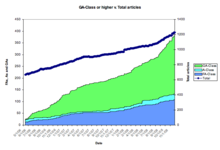
However, once assessments have been started, and a WikiProject has assessed a large enough number of articles within its scope, the assessments can become very valuable, both to advance the encyclopedic purpose of the project, as well as to ensure comparatively high spirits and foster a sense of accomplishment of the members of the project. Generally, a given project will focus the majority of its attention in bringing up the articles of greatest priority to the project to a high standard of quality. As a result, its members usually remain with the project if they see that they are really accomplishing something via the project, by increasing the quality of these most important articles.
Because of the potential importance of assessments to the success of the project, it is vital for the project to have as many members as possible interested in performing assessments; it also is imperative that the assessment corps are qualified and competent to do this. Clearly, it helps the project to have a member already familiar with the system (most often through another project), and for that member to step forward to assist in the assessments. It would, however, be risky to rely on having a single individual perform the assessments (or any other critical area of a WikiProject, for that matter) of a new project, because of the risks associated with editor burnout and/or the editor leaving the project or Wikipedia in general. Therefore, the project should encourage as many of the members of the project to learn how to perform assessments.
One way to do this is to have, as one of the early tasks of the new project, the various members go through the articles of the project and assess those whose status they are sure of, and to simply add the banner to those articles about which they are less sure and leave them unassessed. It might also be possible to divide the project's articles into general areas among the various members, possibly through subcategories, so that the articles get tagged as quickly as possible. Then, when all the less-controversial assessments are done, the members of the project can focus on assessing the remaining less easily-definable articles. In the process of doing so, it is a good idea to have the various members of the project go over each other's work after it is done, both to get a sense of the variety of articles which they can expect to encounter and to be able to politely request a reassessment, if they believe that the earlier assessment might have been in error.
Finally, once all assessments are done, it is a good idea for a project to establish some guidelines, for future reference; this will aid editors while assessing new articles, and to make assessments more consistent within the project. Once these guidelines are set, use external validation processes, such as Peer review, Good article candidates and Featured article candidates as double-checks of the WikiProject's assessment guidelines by submitting a few articles for consideration there. Based on the results and feedback acquired from those pages, the WikiProject can refine its assessment scales, and can generate quality checklists for articles, which can be used to identify deficiencies and streamline quality improvements to existing articles.
Peer review
Another very common process for a WikiProject to undertake is the peer review of articles. This is usually not a true peer review in the academic sense, but is instead a review by project members; such peer reviews are invaluable in obtaining constructive commentary on an article, and are particularly helpful for articles which are headed towards featured article candidacies. Project peer reviews are usully more helpful than Wikipedia-wide ones, both because there is a greater chance of encountering a reviewer with some knowledge of the topic, and because it is much easier for project members to notice new requests without the need to filter out the vast majority of ones not related to their area of interest.
For very small projects, an informal system of requesting reviews on the project's primary talk page may suffice; as a project grows, however, it is usually appropriate to create a dedicated page for the peer review process (such as the military history or biography ones). This page typically includes a brief section of instructions, followed by transcluded subpages for the individual reviews; these subpages are also linked from the project banners, where the presence of a link is controlled by a template parameter (often peer_review=yes). Editors will request a peer review by following a three-step process:
- Add the appropriate parameter to the article's project banner.
- Follow the displayed link to a new subpage—having the same name as the article—and add a link to the article (usually in a third-level header) along with any remarks or special requests.
- Add a transclusion of the newly created subpage to the list of requests on the main peer review page.
The amount of time an article will spend being reviewed will vary, both according to the initial condition of the article—articles which are judged to be ready for FAC may be quickly nominated there, ending the review—and the attention the request receives; for moderately active peer review pages, archiving older reviews after a few weeks is usually a good approach.
One useful convention which has been adopted by many WikiProjects' peer review departments is that of having reviewers create a sub-section with their name to use for their comments. This allows extensive commentary and back-and-forth discussion to take place without the need for complicated indentation tricks to keep multiple reviewers' comments identifiable, and provides a ready indication of the level of feedback a request has received.
See Category:WikiProject peer reviews for a full list of active WikiProject peer review departments.
Collaboration
This section needs expansion. You can help by adding to it. |
Outreach
This section needs expansion. You can help by adding to it. |
Handling growth
This section needs expansion. You can help by adding to it. |
Developing guidelines
This section needs expansion. You can help by adding to it. |
Task forces
This section needs expansion. You can help by adding to it. |
Coordinators
This section needs expansion. You can help by adding to it. |
Social dynamics
This section needs expansion. You can help by adding to it. |
Inter-WikiProject relations
This section needs expansion. You can help by adding to it. |
Common pitfalls
This section needs expansion. You can help by adding to it. |
Technical notes
Advanced project banners
As a WikiProject grows and adopts various processes, it becomes necessary for its project banner template to do more than merely marking an article as being within the project's scope. For example, article assessments and peer reviews all generate metadata about an article; the most obvious place to store and display such information is in the banner of the relevant project.
Browsing through Category:WikiProject banners shows that there are a variety of different optional features that are added to banners by various projects, This section aims to present an annotated example banner that, while relatively simple, demonstrates the most common and useful coding options for such templates. It is not, of course, an exhaustive overview of all the possibilities; some extremely complicated banners (such as {{WPBeatles}}, {{WPMILHIST}}, or {{WPBiography}}) include dozens of optional fields and other advanced features, and projects that need them are advised to peruse existing banners for ideas. The case presented here, however, should be sufficient for the majority of WikiProjects, at least initially.
The banner is constructed for the hypothetical Tulips WikiProject, and includes a number of features:
- Variable-size display
- Article assessment support, including auto-assessments
- A show/hide block for additional fields
- Optional fields for a peer review department
The code for the banner is given below, followed by an annotated explanation of how each feature is implemented:
{| {{#ifeq:{{{small|}}}|yes|class="messagebox small-talk"|class="messagebox standard-talk"}}
|-
| [[Image:Tulip-blossom.jpg|45px]]
| This {{#ifeq:{{{class|}}}|NA|non-article page|article}} is within the scope of the '''[[Wikipedia:WikiProject Tulips|Tulips WikiProject]]'''. {{#ifeq:{{{small|}}}|yes||If you would like to participate, please visit the project page, where you can join the project and see a list of open tasks.}}
|-
{{#if:{{{class|}}} | {{#ifeq:{{{class|}}}|NA|
{{!}} {{{{{class}}}-Class}}
{{!}} This page is not an article and does not require a [[Wikipedia:WikiProject Tulips/Assessment|rating]].
|
{{!}} {{{{{class}}}-Class|category={{{class}}}-Class tulips articles}}
{{!}} This article has been [[Wikipedia:WikiProject Tulips/Assessment|rated]] as {{{class}}}-Class on the [[Wikipedia:WikiProject Tulips/Assessment#Quality scale|quality scale]].
}}
|
{{!}} {{-Class}}
{{!}} This article has not yet [[Wikipedia:WikiProject Tulips/Assessment|received a rating]] on the [[Wikipedia:WikiProject Tulips/Assessment#Quality scale|quality scale]].
}}
|-
{{#if:{{{peer-review|}}}
{{{old-peer-review|}}}|
{{!}} colspan="2" style="padding: 0px;" {{!}}
<div class="NavFrame" style="border-style: none; padding: 0px; "><div class="NavFrame" style="border-style: none; padding: 0px; "><div class="NavFrame" style="border-style: none; padding: 0px; "><div class="NavFrame" style="border-style: none; padding: 0px; "><div class="NavHead" style="background: wheat; font-size: 120%; text-align: left;">More information...</div><div class="NavContent" style="text-align: left; font-size: 120%;">
{{{!}}
{{!}}-
{{!}} style="width: 43px;" {{!}}
{{!}}
{{!}}-
{{#ifeq:{{{peer-review|}}}|yes|
{{!}} style="background: gainsboro;" align="center" {{!}} '''[[Wikipedia:WikiProject Tulips/Peer review|PEER]]'''
{{!}} This {{#ifeq:{{{class|}}}|NA|page|article}} is [[Wikipedia:WikiProject Tulips/Peer review/{{ARTICLESPACE}}{{PAGENAME}}|currently]] being [[Wikipedia:WikiProject Tulips/Peer review|peer reviewed]].<includeonly>[[Category:Requests for tulips peer review|{{PAGENAME}}]]</includeonly>
}}
{{!}}-
{{#ifeq:{{{old-peer-review|}}}|yes|
{{!}} style="background: gainsboro;" align="center" {{!}} '''[[Wikipedia:WikiProject Tulips/Peer review|PEER]]'''
{{!}} This {{#ifeq:{{{class|}}}|NA|page|article}} has had a [[Wikipedia:WikiProject Tulips/Peer review|peer review]] which is now [[Wikipedia:WikiProject Tulips/Peer review/{{ARTICLESPACE}}{{PAGENAME}}|archived]].<includeonly>[[Category:Old requests for tulips peer review|{{PAGENAME}}]]</includeonly>
}}
{{!}}}
</div></div></div></div></div>
}}
|}<includeonly>{{#switch:{{{class}}}
|FA=[[Category:FA-Class tulips articles|{{PAGENAME}}]]
|A=[[Category:A-Class tulips articles|{{PAGENAME}}]]
|GA=[[Category:GA-Class tulips articles|{{PAGENAME}}]]
|B=[[Category:B-Class tulips articles|{{PAGENAME}}]]
|Start
|start=[[Category:Start-Class tulips articles|{{PAGENAME}}]]
|Stub
|stub=[[Category:Stub-Class tulips articles|{{PAGENAME}}]] {{#ifeq:{{{auto|}}}|yes|
{{{!}} {{#ifeq:{{{small|}}}|yes|class="messagebox small-talk"|class="messagebox standard-talk"}}
{{!}}-
{{!}} [[Image:Nuvola apps filetypes.png|right|45px]]
{{!}} This article has been ''automatically'' [[Wikipedia:WikiProject Tulips/Assessment|rated]] as '''Stub-Class''' by the '''[[Wikipedia:WikiProject Tulips|Tulips WikiProject]]''' because it uses a [[Wikipedia:Stub|stub template]].
* If you '''agree''' with the assessment, please remove <code>{{!}}auto=yes</code> from the {{tl|WPTULIPS}} template above.
* If you '''disagree''' with the assessment, please change it by editing the <code>{{!}}class=</code> parameter in the {{tl|WPTULIPS}} template above and removing the stub template from the article.
{{!}}} [[Category:Automatically assessed tulips articles|{{PAGENAME}}]]
}}
|NA = [[Category:Non-article tulips pages|{{PAGENAME}}]]
|#default=[[Category:Unassessed tulips articles|{{PAGENAME}}]]
}}</includeonly>
- Basic framework
{| {{#ifeq:{{{small|}}}|yes|class="messagebox small-talk"|class="messagebox standard-talk"}}
...
|}
The basic framework of the banner is a table that uses one of two CSS classes, depending on the value of the small parameter. Normally, the banner is shown with class="messagebox standard-talk" (which displays a full-size banner across the top of the talk page) set; when the banner is included with small=yes, however, it uses class="messagebox small-talk", which displays it at a smaller size, floating on the right margin.
|-
| [[Image:Tulip-blossom.jpg|45px]]
| This {{#ifeq:{{{class|}}}|NA|non-article page|article}} is within the scope of the '''[[Wikipedia:WikiProject Tulips|Tulips WikiProject]]'''. {{#ifeq:{{{small|}}}|yes||If you would like to participate, please visit the project page, where you can join the project and see a list of open tasks.}}
The familiar main message of the banner has been enhanced by making some of the text only display in the full-size banner, and changing the term used for the page when a non-article rating (see below) is selected.
- Assessment support
Support for article assessments is typically implemented in two parts: code within the body of the banner to display the assessment, and code outside it to add the needed categories. While it's possible to combine the two, this often results in less readable code.
|-
{{#if:{{{class|}}} | {{#ifeq:{{{class|}}}|NA|
{{!}} {{{{{class}}}-Class}}
{{!}} This page is not an article and does not require a [[Wikipedia:WikiProject Tulips/Assessment|rating]].
|
{{!}} {{{{{class}}}-Class|category={{{class}}}-Class tulips articles}}
{{!}} This article has been [[Wikipedia:WikiProject Tulips/Assessment|rated]] as {{{class}}}-Class on the [[Wikipedia:WikiProject Tulips/Assessment#Quality scale|quality scale]].
}}
|
{{!}} {{-Class}}
{{!}} This article has not yet [[Wikipedia:WikiProject Tulips/Assessment|received a rating]] on the [[Wikipedia:WikiProject Tulips/Assessment#Quality scale|quality scale]].
}}
The in-banner code checks the class parameter and displays one of three lines, depending on whether the parameter's value is a non-article assessment (NA), an article assessment, or blank.
<includeonly>{{#switch:{{{class}}}
|FA=[[Category:FA-Class tulips articles|{{PAGENAME}}]]
|A=[[Category:A-Class tulips articles|{{PAGENAME}}]]
|GA=[[Category:GA-Class tulips articles|{{PAGENAME}}]]
|B=[[Category:B-Class tulips articles|{{PAGENAME}}]]
|Start
|start=[[Category:Start-Class tulips articles|{{PAGENAME}}]]
|Stub
|stub=[[Category:Stub-Class tulips articles|{{PAGENAME}}]] {{#ifeq:{{{auto|}}}|yes|
{{{!}} {{#ifeq:{{{small|}}}|yes|class="messagebox small-talk"|class="messagebox standard-talk"}}
{{!}}-
{{!}} [[Image:Nuvola apps filetypes.png|right|45px]]
{{!}} This article has been ''automatically'' [[Wikipedia:WikiProject Tulips/Assessment|rated]] as '''Stub-Class''' by the '''[[Wikipedia:WikiProject Tulips|Tulips WikiProject]]''' because it uses a [[Wikipedia:Stub|stub template]].
* If you '''agree''' with the assessment, please remove <code>{{!}}auto=yes</code> from the {{tl|WPTULIPS}} template above.
* If you '''disagree''' with the assessment, please change it by editing the <code>{{!}}class=</code> parameter in the {{tl|WPTULIPS}} template above and removing the stub template from the article.
{{!}}} [[Category:Automatically assessed tulips articles|{{PAGENAME}}]]
}}
|NA = [[Category:Non-article tulips pages|{{PAGENAME}}]]
|#default=[[Category:Unassessed tulips articles|{{PAGENAME}}]]
}}</includeonly>
The out-of-banner code is a #switch statement that adds the appropriate category based on which value is selected for the class parameter. If the value indicates that the article has been rated as "Stub-Class", and the auto parameter is set to yes, a second banner is shown, indicating that the article has been automatically assessed, and providing instructions on changing the assessment.
- Show/hide blocks
|-
{{#if:{{{peer-review|}}}
{{{old-peer-review|}}}|
{{!}} colspan="2" style="padding: 0px;" {{!}}
<div class="NavFrame" style="border-style: none; padding: 0px; "><div class="NavFrame" style="border-style: none; padding: 0px; "><div class="NavFrame" style="border-style: none; padding: 0px; "><div class="NavFrame" style="border-style: none; padding: 0px; "><div class="NavHead" style="background: wheat; font-size: 120%; text-align: left;">More information...</div><div class="NavContent" style="text-align: left; font-size: 120%;">
{{{!}}
{{!}}-
{{!}} style="width: 43px;" {{!}}
{{!}}
...
{{!}}}
</div></div></div></div></div>
}}
The optional fields of the banner are enclosed within a set of divs that act as a show/hide block, only displaying the output of the optional fields when the [show] button is clicked by a user. The #if statement at the top lists all the possible optional fields; if none of them are given values, the show/hide block will not appear at all. If additional fields are added to the banner, they should be copied into the list as well.
- Optional fields
{{!}}-
{{#ifeq:{{{peer-review|}}}|yes|
{{!}} style="background: gainsboro;" align="center" {{!}} '''[[Wikipedia:WikiProject Tulips/Peer review|PEER]]'''
{{!}} This {{#ifeq:{{{class|}}}|NA|page|article}} is [[Wikipedia:WikiProject Tulips/Peer review/{{ARTICLESPACE}}{{PAGENAME}}|currently]] being [[Wikipedia:WikiProject Tulips/Peer review|peer reviewed]].<includeonly>[[Category:Requests for tulips peer review|{{PAGENAME}}]]</includeonly>
}}
{{!}}-
{{#ifeq:{{{old-peer-review|}}}|yes|
{{!}} style="background: gainsboro;" align="center" {{!}} '''[[Wikipedia:WikiProject Tulips/Peer review|PEER]]'''
{{!}} This {{#ifeq:{{{class|}}}|NA|page|article}} has had a [[Wikipedia:WikiProject Tulips/Peer review|peer review]] which is now [[Wikipedia:WikiProject Tulips/Peer review/{{ARTICLESPACE}}{{PAGENAME}}|archived]].<includeonly>[[Category:Old requests for tulips peer review|{{PAGENAME}}]]</includeonly>
}}
There are two optional fields, peer-review and old-peer-review, that add support for a WikiProject peer review. Each one, when set to yes, displays an additional row in the banner, and adds the corresponding category.
The choice of a peer review for this example is arbitrary. Any other optional fields (such as collaborations, portal queue links, etc.) can be added identically to them, merely by changing the field name, displayed text, and category name within the code.
- Using the banner
The full syntax of the resulting banner when used on a talk page is:
{{WPTULIPS
|class=
|small=
|auto=
|peer-review=
|old-peer-review=
}}
Thus, to display a small banner on an article rated as "B-Class" with a current peer review, an editor would add
{{WPTULIPS
|class=B
|small=yes
|peer-review=yes
}}
to the talk page. It is considered polite to trim any blank fields when including the banner, as, for very complicated ones, the large number of unused fields tends to be rather messy.
- This section discusses internal navigation templates for WIkiProjects; for navigational templates used in articles, see Wikipedia:Navigational templates.
As a WikiProject grows, it begins to acquire large numbers of subpages for various specialized purposes (such as assessment and peer review work or task forces); the largest projects can have dozens of subpages. The best way to ensure that all of these subpages can be easily located is to create a navigational template linking to them.
Most projects follow a fairly standard design for the template. It is placed as a right-floating bar, listing subpages (and usually corresponding talk pages), one per line. Here, for example, is part of the code for the navigational template used by the Lithuania WikiProject:
{| cellpadding="0" cellspacing="0" style="float: right; clear: right; border: 1px solid #aaa;
padding: 5px; margin: 0em 0em 1em 1em; max-width: 300px; background: white;"
! style="background: #99FF66; padding:5px; text-align: center;" |
[[Image:Lietuvos-Lithuania 5.png|left|50px]]
[[Wikipedia:WikiProject Lithuania|Lithuania<br/> WikiProject]]
|-
|
{| cellpadding="3" cellspacing="0" style="font-size: 90%; width: 100%; background: ivory;"
|- style="background: #CCFF99; "
! colspan="2" style="text-align: center; border-top: 1px solid black; " |
General information
|-
| [[Wikipedia:WikiProject Lithuania|Main project page]]
| [[Wikipedia talk:WikiProject Lithuania|talk]]
|-
| [[Template:WikiProject Lithuania|Project banner]]
| [[Template talk:WikiProject Lithuania|talk]]
|-
| [[Wikipedia:WikiProject Lithuania/Tips|Top 10 tips]]
| [[Wikipedia talk:WikiProject Lithuania/Tips|talk]]
|-
| [[:Category:Extremely short Lithuania articles|Extremely short articles]]
| [[Category talk:Extremely short Lithuania articles|talk]]
|-
! colspan="2" style="text-align: center; border-top: 1px solid black; background: #CCFF99; " |
[[Wikipedia:WikiProject Lithuania/Assessment|Assessment]]
|-
| [[Wikipedia:WikiProject Lithuania/Assessment/Summary|Summary]]
| [[Wikipedia talk:WikiProject Lithuania/Assessment/Summary|talk]]
|}
|}
Another common feature for on navigational templates can be seen at the bottom of the navigational template used by the Military history WikiProject:
...
|-
| colspan="2" |
<small class="editlink noprint plainlinksneverexpand">
[{{SERVER}}{{localurl:Template:WPMILHIST Navigation|action=edit}} edit] ·
[[Special:Recentchangeslinked/Template:WPMILHIST Navigation|changes]]
</small>
The key is the "changes" link; when the template is properly constructed, Special:Recentchangeslinked can be used to view, at a glance, any changes made to any of a WikiProject's pages.
The visual layout of project navigational templates tends to vary by project, with three stripe colors, two stripe colors, or colored boxes being common.
Task list templates
{{todo}} and {{Todo-Named}}
The simplest way of creating separate task lists is {{todo}}, which can be placed directly on any WikiProject page to generate a /to_do subpage whose contents can be separately edited (via the "edit" link at the top right of the box); this subpage can contain an arbitrary list of tasks. One example is the subpage used by the Melbourne WikiProject. Once the subpage is created, the to-do list can be placed onto any other page using the template {{Todo-Named}}.
{{Todo-Named|WikiProject Tulips|Wikipedia}}
Custom templates
A more sophisticated approach is to create a separate, custom template for the WikiProject's open task list. For example, the Tulips project could create {{WikiProject Tulips Tasks}}, which could then be transcluded where needed. Common places to include the template are the project pages themselves, and sometimes inside of a show/hide block in the project banner. Interested project members can also transclude the template on their user pages.
In many cases, the premade {{tasks}} template can be used inside the custom template to efficiently organize a WikiProject's open task list:
{{tasks
|requests=
|copyedit=
|wikify=
|merge=
|cleanup=
|expand=
|verify=
|disambiguation=
|stubs=
|update=
|npov=
|other=
}}
Each parameter can be filled with a list of the relevant articles for each type of work needed; for examples, see the lists maintained by the Israel and Films WikiProjects.
Project categories
As WikiProjects have become more common, the need for a standard system of categories for the projects' internal use has become apparent. WikiProjects usually expand their category namespace as they grow; but (using the example of WikiProject Tulips again) there are several possible categories that can be created:
- A top-level category for the project; it should have the same name as the project itself—in this case Category:WikiProject Tulips. The category should be placed under one of Category:WikiProjects's subcategories (e.g. Category:Science WikiProjects) instead of under Category:WikiProjects directly. If there is a "parent" WikiProject with a category (e.g. Category:WikiProject Flowers), the new category should be made a subcategory of that as well. It is generally not a good idea to place articles directly into this category; for all but the smallest projects, they will quickly overwhelm the internal pages, making them quite difficult to locate.
- Once the project begins to develop article-related processes, such as assessment or peer review, it is appropriate to create a subcategory for the various articles being tagged into them; the conventional name for this is formed by appending "articles" to the project name (e.g. Category:WikiProject Tulips articles). This can have a number of different subcategories:
- Article assessment requires a Category:Tulips articles by quality (and, optionally, a Category:Tulips articles by importance), which must also be a subcategory of Category:Wikipedia 1.0 assessments. These will have further subcategories that follow the levels of the assessment scales, such as Category:A-Class tulips articles and Category:B-Class tulips articles for quality assessments.
- Peer reviews and collaborations will usually require pairs of categories for current and archived articles (e.g. Category:Requests for tulips peer review and Category:Old requests for tulips peer review).
- Task forces usually have at least one category for each task force; for an example of this, see Category:Military history articles by task force.
- The articles category might have other subcategories containing such things as stubs, merged articles, articles needing attention, and so forth; an example of this type of management can be seen at Category:WikiProject The Beatles articles.
- Many projects also create a category for the project's members; this would generally be named either Category:WikiProject Tulips participants or Category:WikiProject Tulips members. The category should be a subcategory of Category:Wikipedians by WikiProject, and may sometimes be be populated through a userbox.
- The largest WikiProjects will often acquire a number of other categories for organizing things such as templates or archives.
Further examples of category trees in actual use can be found by browsing Category:WikiProjects; a few examples showing many of the features described above are Category:WikiProject The Beatles, Category:WikiProject Biography, and Category:WikiProject Military history.
