TrackIR: Difference between revisions
Introduction cleanup and release year correction, removed cleanup banner |
|||
| Line 1: | Line 1: | ||
{{Cleanup|date=April 2007}} |
|||
{{Infobox VG system |
{{Infobox VG system |
||
| title=TrackIR |
| title=TrackIR |
||
| logo= |
| logo=[[Image:TrackIR NaturalPoint logo.png]] |
||
| image=[[Image:Trackir4 laptop.jpg|320px]]<br />TrackIR 4:PRO camera attached to laptop monitor |
| image=[[Image:Trackir4 laptop.jpg|320px]]<br />TrackIR 4:PRO camera attached to laptop monitor |
||
| manufacturer=NaturalPoint |
| manufacturer= NaturalPoint Inc. |
||
| type=[[Video game controller]] |
| type=[[Video game controller]] |
||
| connectivity=[[USB]] |
| connectivity=[[USB]] |
||
| lifespan=[[ |
| lifespan = [[2001]] |
||
}} |
}} |
||
'''TrackIR''' is an [[optical motion tracking]] |
'''TrackIR''' is an [[optical motion tracking]] game controller for [[Microsoft]] [[Windows]], created by NaturalPoint Inc. that tracks head motions with up to six [[Degrees of freedom (mechanics)|degrees of freedom]] ([[6DOF]]) in later models, allowing [[handsfree]] view control for improved game immersiveness and [[situational awareness]]. Head position and orientation is measured by a purpose-built [[video camera]], mounted on top of the user's [[Visual display unit|monitor]], which observes invisible [[infrared]] (IR) light (hence the name) reflected or emitted by markers on a rigid model worn by the user. TrackIR software is used to access and control the camera, as well as adjust tracking and manage game profiles. The ratio of actual head movement to virtual head movement can be changed, allowing the virtual head to turn 180 degrees whilst the user still looks at the monitor. |
||
TrackIR has single-handedly promoted and established head tracking in [[Personal computer|PC]] games, achieving support from many developers, particularly those involved in the simulation genre. In the process its [[Interface (computer science)|interface]] has dominated and become the [[de facto standard]] for game view control. |
|||
Conceptually, it is a motion capture studio that has been scaled to use just 3 markers. While TrackIR can emulate standard PC controls ([[Mouse (computing)|mouse]], [[Computer keyboard|keyboard]], and [[joystick]]), it is most often used as its own input, in the games which have programmed direct support for it. The advantage of these supported games is that TrackIR can remember where the user's centre point is, so even if the user leaves the computer the view will still be centred.<ref>[http://www.naturalpoint.com NaturalPoint :: Optical Tracking Cameras :: Motion Capture Solutions :: Hands Free Ergonomic Mouse Alternatives<!-- Bot generated title -->]</ref> |
|||
NaturalPoint have maintained the possibility of TrackIR eventually entering the [[video game console]] market.<ref name="NaturalPoint President Interview 2003">{{cite web |
|||
| title = SimHQ.com - Technology Zone - Interview with Jim Richardson, NaturalPoint President |
|||
| url=http://www.simhq.com/_technology/technology_004a.html |
|||
| accessdate = 2008-11-23 }}</ref><ref name="Gamasutra">{{cite web |
|||
| title = Q&A: NaturalPoint On TrackIR's Head Motion Tracker |
|||
| author = Blythe |
|||
| url= http://www.gamasutra.com/php-bin/news_index.php?story=10729 |
|||
| accessdate = 2008-11-23 }}</ref> |
|||
==Technical details== |
==Technical details== |
||
| Line 31: | Line 39: | ||
| 33 |
| 33 |
||
| 2 |
| 2 |
||
| |
| 2001 |
||
| Version 3.x |
| Version 3.x |
||
|- |
|- |
||
| Line 68: | Line 76: | ||
|} |
|} |
||
TrackIR cameras have a [[monochrome]] sensor with an on-board [[FPGA]] [[microprocessor]] that processes [[Grayscale|grayscale video]] into a [[Thresholding (image processing)|thresholded]] [[Binary image|binary video]]. This is sent to the computer via [[Universal Serial Bus|USB]] and further processed by TrackIR software to locate markers and from this estimate head position and orientation, all using only a small amount of [[bandwidth]] and [[CPU]]. |
TrackIR cameras have a [[monochrome]] sensor with an on-board [[Spartan (FPGA)|Spartan]] [[FPGA]] [[microprocessor]] that processes [[Grayscale|grayscale video]] into a [[Thresholding (image processing)|thresholded]] [[Binary image|binary video]]. This is sent to the computer via [[Universal Serial Bus|USB]] and further processed by TrackIR software to locate markers and from this estimate head position and orientation, all using only a small amount of [[bandwidth]] and [[CPU]]. |
||
Tracking is made possible by the user wearing one of three different types of models. A single dot can be used for 2DOF, typically placed on the tip of a baseball cap, while 6DOF requires a special rigid model with three markers. Of the 6DOF models, the ''TrackClip'' model is intended to be cap mounted, with reflective material used for markers, and the ''TrackClip PRO'' model is [[headset]] mounted, with infrared LEDs used for markers. |
Tracking is made possible by the user wearing one of three different types of models. A single dot can be used for 2DOF, typically placed on the tip of a baseball cap, while 6DOF requires a special rigid model with three markers. Of the 6DOF models, the ''TrackClip'' model is intended to be cap mounted, with reflective material used for markers, and the ''TrackClip PRO'' model is [[headset]] mounted, with infrared LEDs used for markers. |
||
Revision as of 08:14, 26 November 2008
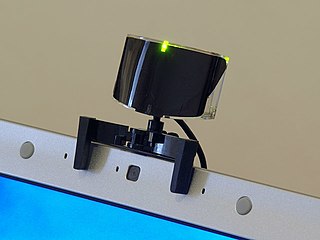 TrackIR 4:PRO camera attached to laptop monitor | |
| Manufacturer | NaturalPoint Inc. |
|---|---|
| Type | Video game controller |
| Lifespan | 2001 |
| Connectivity | USB |
TrackIR is an optical motion tracking game controller for Microsoft Windows, created by NaturalPoint Inc. that tracks head motions with up to six degrees of freedom (6DOF) in later models, allowing handsfree view control for improved game immersiveness and situational awareness. Head position and orientation is measured by a purpose-built video camera, mounted on top of the user's monitor, which observes invisible infrared (IR) light (hence the name) reflected or emitted by markers on a rigid model worn by the user. TrackIR software is used to access and control the camera, as well as adjust tracking and manage game profiles. The ratio of actual head movement to virtual head movement can be changed, allowing the virtual head to turn 180 degrees whilst the user still looks at the monitor.
TrackIR has single-handedly promoted and established head tracking in PC games, achieving support from many developers, particularly those involved in the simulation genre. In the process its interface has dominated and become the de facto standard for game view control.
NaturalPoint have maintained the possibility of TrackIR eventually entering the video game console market.[1][2]
Technical details
| Model | Resolution | FPS | Angle | DOF | Released | Latest software |
|---|---|---|---|---|---|---|
| TrackIR 1 | 60k pixels (eg 300x200) | 60 | 33 | 2 | 2001 | Version 3.x |
| TrackIR 2 | 60k pixels (eg 300x200) | 100 | 33 | 2 | 2003 | Version 3.x |
| TrackIR 3 | 355x288 | 80 | 33 | 2 or 6 | 2004 | Version 4.x |
| TrackIR 3:PRO | 355x288 | 120 | 33 | 2 or 6 | 2004 | Version 4.x |
| TrackIR 4:PRO | 355x288 (accurate to 710x288) | 120 | 46 | 6 | 2005 | Version 4.x |
TrackIR cameras have a monochrome sensor with an on-board Spartan FPGA microprocessor that processes grayscale video into a thresholded binary video. This is sent to the computer via USB and further processed by TrackIR software to locate markers and from this estimate head position and orientation, all using only a small amount of bandwidth and CPU.
Tracking is made possible by the user wearing one of three different types of models. A single dot can be used for 2DOF, typically placed on the tip of a baseball cap, while 6DOF requires a special rigid model with three markers. Of the 6DOF models, the TrackClip model is intended to be cap mounted, with reflective material used for markers, and the TrackClip PRO model is headset mounted, with infrared LEDs used for markers.
The front of the camera has a black plastic window that filters visible light, this makes it easier for the infrared light reflected or produced by markers to be thresholded.
The TrackClip requires infrared LEDs to be activated in the camera, which are directed towards the user, to illuminate the model's reflective markers. The power output of these LEDs is about 500 times lower than the ANSI safe limit for extended exposure (more than 16 minutes)[3] so is no more harmful than ambient light.
Supported games
As of 2008 there are around 100 TrackIR Enhanced games that can natively use TrackIR cameras for view control with up to six degrees of freedom.[4] Most of these have a simulation focus, belonging to flight and driving genres, with a small number of first person shooters and more casual games. Some popular TrackIR Enhancement games include ArmA: Armed Assault, Race Driver: GRID, Test Drive Unlimited, Lock On: Modern Air Combat, Microsoft Flight Simulator X, Live For Speed, Enemy Engaged 2, Falcon 4.0: Allied Force and Aces High II.
The TrackIR software has a games list that must be kept up-to-date for the latest TrackIR Enhanced games to be supported. This list is also used for assigning profiles, by default each game uses one of four common profiles, Default Profile, Combat Flight, Flight and Racing. Custom profiles can be created with control over numerous tracking settings, including the model type, smoothing, axis acceleration curves and hotkeys.
NaturalPoint have a record of strong online community involvement, providing technical support for supported games not only on their own forums but also across many game community forums.
Control emulation
Unofficial support is available for several third-party programs that can be used to separately emulate mouse (TIRMouse, only in games), keyboard (TrackMapper, yaw and pitch axes mappable), and joystick (TIR2Joy) controls. Only one control type can be emulated at a time and not in conjunction with view control in TrackIR Enhanced games.
Full mouse emulation was a fundamental part of early TrackIR software and could be used to improve computer accessibility for people with disabilities. This functionality was reduced in version 4.x software, moved into a separate program and limited to within games only and not Windows itself.[5] Full mouse emulation is now only available in NaturalPoint's SmartNav software which requires a more expensive SmartNav camera, intended specifically for the accessibility market.[6]
History
TrackIR was not originally intended to be used for view control in games, instead designed to be a more affordable assistive technology for cursor control. Being the cheapest head tracker on the market it was quickly embraced by PC flight simulation enthusiasts who saw it as a better alternative to a joystick hat switch for view control.[1] TrackIR became so popular in the simulation community that it's assistive use was largely overlooked. In response, a new brand was created called SmartNav, to target the assistive market. The technology in TrackIR was also later extended in another brand called OptiTrack, creating a more affordable professional motion capture solution.
Between 2002 and 2005, five different TrackIR camera models were released with steadily improving specifications. Frame rate doubled and resolution increased substantially, resulting in more responsive and accurate tracking. In 2003 the NaturalPoint President (also the principle hardware engineer) described these improvements to the original TrackIR as, "not critical for flight and driving sims, but very important to other types of games like first person shooters."[1]
Software for TrackIR 1 and 2 can track a single point, producing 2DOF, this was later expanded with version 3.x software to allow multi-point tracking for 6DOF but only with TrackIR 3 hardware. This feature requires the purchase of a Vector Expansion license which now comes pre-installed with the TrackIR 4:PRO.
The TrackIR 3 was split into a cheaper standard model and a more expensive PRO model but the cheaper model was abandoned for the next version, TrackIR 4:PRO.
The TrackIR 4:PRO departs from the previous models' clamshell case with a new slim compact design, not much bigger than the diameter of a golf ball. It has a wider field of view than its predecessors and a new base so it can be attached flat panel displays.
Patent
NaturalPoint have been trying to patent optical motion tracking for view control in virtual environments since 2005, embodied in their TrackIR product, in whole and more recently in part, with 5 patent applications as of 2008. Their most recent application focuses on its use in a multiplayer virtual environment.[7] They have claimed to use 'patented math' for 6DOF motion tracking, which they call Vector, and for view-relative transformation, which they call TrueView[8] [9] but do not have such a patent.
References
- ^ a b c "SimHQ.com - Technology Zone - Interview with Jim Richardson, NaturalPoint President". Retrieved 2008-11-23. Cite error: The named reference "NaturalPoint President Interview 2003" was defined multiple times with different content (see the help page).
- ^ Blythe. "Q&A: NaturalPoint On TrackIR's Head Motion Tracker". Retrieved 2008-11-23.
- ^ NaturalPoint - Vincent. "Safe for your eyes? - NaturalPoint Forums". Retrieved 2008-11-16.
- ^ "TrackIR Enhanced Games : All". Retrieved 2008-10-28.
- ^ "vista business, 4*35, mouse emulation stops - NaturalPoint Forum". NaturalPoint. Retrieved 2008-11-16.
- ^ "TrackIR : Frequently Asked Questions". NaturalPoint. Retrieved 2008-11-16.
- ^ Approach for Merging Scaled Input of Movable Objects to Control Presentation of Aspects of a Shared Virtual Environment, 2008-09-04
{{citation}}: Unknown parameter|country-code=ignored (help); Unknown parameter|inventor-first=ignored (help); Unknown parameter|inventor-last=ignored (help); Unknown parameter|patent-number=ignored (help) - ^ Jim Richardson. "Free head tracking". Retrieved 2008-11-16.
- ^ Warren Blyth. "TrackIR Explained". YouTube. Retrieved 2008-11-16.
