Classic Mac OS: Difference between revisions
Fixed Mac OS Timeline link |
m →Mac OS X: hey I think Darwin is as great as the next guy does, but it ain't "UNIX" |
||
| Line 141: | Line 141: | ||
[[Image:MacOS 152mm 4c.png|125px|thumb|right|Mac OS X Logo]] |
[[Image:MacOS 152mm 4c.png|125px|thumb|right|Mac OS X Logo]] |
||
{{main|History of Mac OS X}} |
{{main|History of Mac OS X}} |
||
While it technically retains the same name as its predecessors, [[Mac OS X]] is largely independent. It is primarily based on a [[UNIX]] core known as [[Darwin (operating system)|Darwin]], while older versions are based on a proprietary core (the same basic core was in use from System 1 up to Mac OS 9). |
While it technically retains the same name as its predecessors, [[Mac OS X]] is largely independent. It is primarily based on a [[UNIX-like]] core known as [[Darwin (operating system)|Darwin]], while older versions are based on a proprietary core (the same basic core was in use from System 1 up to Mac OS 9). |
||
== Other == |
== Other == |
||
Revision as of 03:39, 14 October 2006
On January 24, 1984 Apple Computer introduced the Apple Macintosh personal computer, with the Macintosh 128K model, which came bundled with the Mac OS operating system, then known as the System Software. The Macintosh is often credited with popularizing the graphical user interface. The Mac OS has been pre-installed on almost every Macintosh computer ever sold. The operating system is also sold separately from the computer. The original Mac OS was heavily based on the Lisa OS, previously released by Apple for the Lisa computer in 1983, and also used concepts from the Xerox PARC Xerox Alto which Steve Jobs and several other Macintosh team members had been previewed in 1983.
Also in 1984, Apple partnered with Microsoft, in an agreement where Microsoft would create versions of Word and Excel (then named MultiPlan) for the Mac OS. For the majority of the 1980s, the Mac OS lacked a serious amount of software compatible with it. With the introduction of System 7 more software began to become available for the platform. System 6 was the first major change of the operating system, although the Mac OS kernel was kept the same from the System 7 revision until the last revision of the OS, Mac OS 9.
Early history
Development
The Macintosh project started in early 1979 with Jef Raskin, who envisioned an easy-to-use, low-cost computer for the average consumer. In September 1979, Raskin was given permission to start hiring for the project and was, in particular, looking for an engineer that could put together a prototype. Bill Atkinson, a member of the Apple Lisa team, introduced him to Burrell Smith, a service technician who had been hired earlier that year.
In January 1981, Steve Jobs completely took over the Macintosh project. Jobs and a number of Apple engineers visited Xerox PARC in December 1979, three months after the Lisa and Macintosh projects had begun. After hearing about the pioneering GUI technology being developed at Xerox PARC from former Xerox employees like Raskin, Jobs negotiated a visit to see the Xerox Alto computer and Smalltalk development tools in exchange for Apple stock options. The final Lisa and Macintosh operating systems mostly used concepts from the Xerox Alto, but many elements of the graphical user interface were created by Apple including the menubar and pop-up menus. The click-and-drag theory was developed by Jef Raskin.
Unlike the IBM PC, which used 8 kB of system ROM for power-on self-test (POST) and basic input/output chores (BIOS), the Mac ROM was significantly larger (64 kB) and held key OS code. Much of the original Mac ROM was coded by Andy Hertzfeld, a member of the original Macintosh team. He was able to conserve some of the precious ROM space by interleaving some of the assembly language code. In addition to coding the ROM, he also coded the kernel, the Macintosh Toolbox and some of the desktop accessories (DAs) as well. The icons of the operating system, which represented folders and application software were designed by Susan Kare, who later designed the icons for Microsoft Windows 3.0. Steve Capps wrote the Macintosh Finder and Macintosh system utilities.
Apple was very strong in advertising their newfound machine. After created, they actually bought out all 39 pages of advertisement space in Newsweek magazine, 1984 November/December edition.
Release
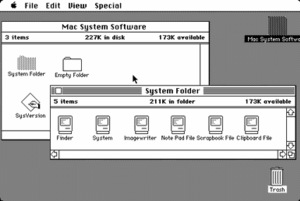
The first version of the Mac OS is easily distinguished between other operating systems from the same period because it does not use a command line interface; it was one of the first operating systems to use an entirely graphical user interface. Additional to the system kernel is the Finder, an application used for file management, which also displays the Desktop.
These releases could only run one application at a time, though special application shells such as Switcher (discussed under MultiFinder) could work around this to some extent. Systems 1.0, 1.1, and 2.0 used a flat file system with only one kludged level of folders, called Macintosh File System (MFS); its support for folders (subdirectories) was incomplete. System 2.1 (Finder 5.0) introduced the HFS (Hierarchical File System) which had real directories. System 3.0 was introduced with the Mac Plus, adding support for several new technologies including SCSI and AppleTalk, and introducing Trash "bulging", i.e., when the Trash contained files, it would gain a bulged appearance. System 4.0 came with the Mac SE and Macintosh II.
Changes in early Macintosh operating systems are best reflected in the version number of the Finder, where major leaps are found between 1.x, 4.x, 5.x, and 6.x.
- System 1.0, Finder 1.0 (January 1984)
- System 1.1, Finder 1.1g (May 1984)
- System 2.0, Finder 4.1 (April 1985)
- System 2.1, Finder 5.0 (September 1985)
- System 3.0, Finder 5.1 (January 1986)
- System 3.2, Finder 5.3 (June 1986)
- System 3.3, Finder 5.4 (January 1987) [1]
- System 3.4, Finder 6.1 [2]
- System 4.0, Finder 5.4 (March 1987)
- System 4.1, Finder 5.5 (April 1987)
- ^ Released as part of AppleShare 1.0 to support AppleShare servers. Therefore a disk that contains this version is included in the AppleShare 1.0 package and this disk contains the AppleShare 1.0 client. This disk continues to be included with later 1.x versions (albeit with newer AppleShare clients), primarily because System 4.0 and later does not support the Macintosh 512K(e).
- ^ Released as part of AppleShare 2.0 because System 4.0 and later did not support the 512Ke, and so exclusively to support AppleShare servers. Therefore a disk that contains this version is included in the AppleShare 2.0 package and this disk contains the AppleShare 2.0 client. Unlike System 3.3, this version no longer support the Macintosh 512K.
System Software 5
System Software 5 (also referred to as simply System 5) added MultiFinder, an add-on replacement for the Finder which could run several programs at once. Time was given to the background applications only when the foreground (or "running") applications gave it up (co-operative multitasking), but in fact most of them did via a clever change in the OS's event handling. The other significant change that System 5 brought to the Mac was Color QuickDraw, which debuted with the Macintosh II. This significantly altered the extent and design of the underlying graphics architecture (and its APIs), but it is a credit to Apple that most users, and perhaps more importantly existing code, were largely unaware of this.
System Software 5 was also the first Macintosh operating system to be given a unified "Macintosh System Software" version number, as opposed to the numbers used for the System and Finder files.
- System Software 5.0 (System 4.2, Finder 6.0, MultiFinder 1.0)
- System Software 5.1 (System 4.3, Finder 6.0, MultiFinder 1.0)
System Software 5 was available for a very short time and only in some countries, including the United States.
System Software 6
System Software 6 (also referred to as simply System 6) was the first major upgrade of the Mac OS. It consolidated the previous releases into a much more complete and stable operating system.
- System Software 6.0 (System 4.4, Finder 6.1, MultiFinder 1.1 — the version numbers of the System and MultiFinder files were changed to 6.0 just before the public release)
- System Software 6.0.1
- System Software 6.0.2
- System Software 6.0.3
- System Software 6.0.4
- System Software 6.0.5
- System Software 6.0.6, never released
- System Software 6.0.7
- System Software 6.0.8 (identical to System 6.0.7, but configured with System 7.0 printing software for printer sharing with System 7)
- System Software 6.0.8L (only for Macintosh Classic, Classic II, PowerBook 100, Macintosh LC, LC II)
System 7
On May 13, 1991 System 7 was released. It was the first considerably major upgrade to the Mac OS, adding a significant user interface overhaul, new applications, stability improvements and many new features.
The most visible change was a new full-color user interface. Although this feature made for a visually appealing interface, it was optional. On machines not capable of displaying color, or those with their display preferences set to monochrome, the interface defaulted back to the black-and-white of previous versions. Only some interface elements were colorized: scrollbars had a new look, but push buttons remained in black-and-white.
The most notable of all the features added in System 7 includes the built-in co-operative multitasking. In System Software 6, this function was optional through the MultiFinder. System 7 also introduced aliases, similar to shortcuts that were introduced in later versions of Microsoft Windows. System extensions were enhanced, by being moved to their own subfolder; a subfolder in the System Folder was also created for the control panels. In System 7.5, Apple included the Extensions Manager, a previously third-party program which simplified the process of enabling and disabling extensions.
System 7 moved the Mac to true 32-bit memory addressing, necessary for the ever-increasing amounts of RAM available. Earlier systems used the lower 24 bits for addressing, and the upper 8 bits for flags. This was an effective solution for earlier Macintosh models with very limited amounts of RAM, but it became a liability later. Apple described code that assumed the 24 + 8 bit addressing as being "not 32-bit clean", and developers were required to excise such assumptions from their code. Virtual memory support was also added as a separate, optional feature.
The Apple menu, home only to desk accessories in System 6, was made more general-purpose: the user could now make often-used folders and applications—or anything else they desired—appear in the menu by placing aliases to them in an "Apple Menu Items" subfolder of the System Folder. AppleScript, a scripting language for automating tasks, was also introduced with System 7. 32-bit QuickDraw, supporting so-called "true color" imaging, was also included as standard; it was previously available as a system extension. TrueType, an outline font standard, was also introduced with System 7.
The Trash, under System 6 and earlier, would empty itself automatically when shutting down the computer or, if MultiFinder were not running, when launching an application. System 7 reimplemented the Trash as a special hidden folder, allowing files to remain in it across reboots until the user deliberately chose the "Empty Trash" command.
Systems 7.1 and 7.5 introduced a large number of "high level" additions, considered by some to be less well thought-out than they could have been. Some of the most confusing were the reliance on countless System Enablers to support new hardware (which plagued the Mac OS all the way to version 8.1, after which the iMac introduced the New World architecture. Although the iMac itself requires a system enabler with Mac OS 8.1, as other Macs released at that time, Macs released after the iMac do not require a system enabler, and of course the iMac system enabler was included as part of version 8.5.) and various System update extensions with inconsistent version numbering schemes. Overall stability and performance also gradually worsened during this period which introduced PowerPC support and 68K emulation.
Stability returned with Mac OS 7.6, which dropped the "System" moniker as a more-trademarkable name was needed in order to license the OS to the growing market of third-party Macintosh clone manufacturers.
Although the version number was subsequently changed to 8.x and 9.x, the internal core of the OS, except the nanokernel, which was replaced by a new one that support Multiprocessing Services 2.x in Mac OS 8.6, remained basically the same.
- System 7.0 (released in late 1991; integrated MultiFinder into the OS as default)
- System 7.0.1 (introduced with LC II and Quadra series)
- System 7 Tuner (update for both 7.0 and 7.0.1)
- System 7.1
- System 7.1 Pro (version 7.1.1, combined with PowerTalk, Speech Manager & Macintalk, Thread Manager)
- System 7.1.2 (first version for Macs equipped with a PowerPC processor)
- System 7.1.2P (only for Performa/LC/Quadra 630 series, very quickly replaced by 7.5)
- System 7.5
- System 7.5.1 (System 7.5 Update 1.0 — the first Macintosh operating system to call itself "Mac OS")
- System 7.5.2 (first version for Power Macs that use PCI expansion cards, usable only on these Power Macs and PowerBooks 5300 and Duo 2300)
- System 7.5.3 (System 7.5 Update 2.0)
- System 7.5.3L (only for Mac clones)
- System 7.5.3 Revision 2
- System 7.5.3 Revision 2.1 (only for Performa 6400/180 and 6400/120)
- System 7.5.5
- Mac OS 7.6 (name formally changed because of the experimental clone program, although System 7.5.1 and later used the "Mac OS" name on the splash screen)
- Mac OS 7.6.1
Performas used to have their own, exclusive operating system before they were merged into System 7.5.
- System 7.0.1P
- System 7.1P1
- System 7.1P2
- System 7.1P3 (last release with new features)
- System 7.1P4
- System 7.1P5
- System 7.1P6
Mac OS 8

Mac OS 8 was released on July 26, 1997, shortly after Steve Jobs returned to the company. It was mainly released to keep the Mac OS moving forward during a difficult time for Apple. Initially planned as Mac OS 7.7, it was renumbered "8" to exploit a legal loophole to accomplish Jobs' goal of terminating third-party manufacturers' licenses to System 7 and shutting down the Macintosh clone market. 8.0 added a number of features from the stillborn Copland project, while leaving the underlying operating system unchanged. A multi-threaded Finder was included, enabling better multi-tasking. The GUI was changed in appearance to a new shaded greyscale look called Platinum, and the ability to change the appearance themes (also known as skins) was added with a new control panel. This capability was provided by a new "appearance" API layer within the OS, one of the few significant changes.
Apple sold 1.2 million copies of Mac OS 8 in its first two weeks of availability and 3 million within six months. Mac OS 8.1 saw the introduction of an updated version of the HFS and HFS+ file systems, which fixed many of the limitations of the earlier system (HFS+ continues to be used in Mac OS X). There were some other interface changes such as separating network features from printing (the venerable, and rather odd Chooser was at last headed for retirement), and some improvements to application switching. However, in underlying technical respects, Mac OS 8 was not very different from System 7.
- Mac OS 8.0
- Mac OS 8.1 (last version to run on either a 68K or PowerPC processor, added support for USB on the Bondi iMac)
- Mac OS 8.5 (first version to run only on a PowerPC processor, added support for Firewire on the PowerMac G3)
- Mac OS 8.5.1
- Mac OS 8.6 (included a new nanokernel for improved performance and Multiprocessing Services 2.0 support, added support for the PowerPC G4 processor)
Mac OS 9
Mac OS 9 was released on October 23, 1999. It was generally a steady evolution from Mac OS 8. Early development releases of Mac OS 9 were numbered 8.7.
OS 9 also added some transitional technologies to help application developers adopt some OS X features before the introduction of the new OS to the public, again easing the transition. These included new APIs for the file system, and the bundling of the Carbon library that apps could link against instead of the traditional API libraries — apps that were adapted to do this can be run natively on OS X as well. Other changes were made in OS 9 to allow it to be booted in the "classic environment" within OS X. This is a compatibility layer in OS X (in fact an OS X application, known in developer circles as "the blue box") that runs a complete Mac OS 9 operating system, so allowing applications that have not been ported to Carbon to run on Mac OS X. This is reasonably seamless, though "classic" applications retain their original OS 8/9 appearance and do not gain the OS X "Aqua" appearance.
- Mac OS 9.0
- Mac OS 9.0.2
- Mac OS 9.0.3
- Mac OS 9.0.4
- Mac OS 9.1
- Mac OS 9.2
- Mac OS 9.2.1
- Mac OS 9.2.2
Mac OS X
While it technically retains the same name as its predecessors, Mac OS X is largely independent. It is primarily based on a UNIX-like core known as Darwin, while older versions are based on a proprietary core (the same basic core was in use from System 1 up to Mac OS 9).
Other
| Timeline of Mac operating systems |
|---|
 |
See also
- Apple Computer, Inc. v. Microsoft Corp.
- Apple Computer
- Apple Macintosh
- Comparison of operating systems
- History of Microsoft Windows
- History of the graphical user interface
- Inside Macintosh
- List of Apple software
- List of Macintosh software
- Mac OS X Server
- Mac OS X
- Mac OS
- Macintosh Finder
- Operating system
References
- Linzmayer, Owen (2004). Apple Confidential 2.0. No Starch Press. pp. 284–288. ISBN 1-59327-010-0.
