Forum: Difference between revisions
revert vandalism |
Major edit, covering every area. |
||
| Line 1: | Line 1: | ||
An '''{{pagename}}''', or '''message board''', is an online discussion site.<ref name="vBfaqFORUM">{{cite web|title=vBulletin Community Forum - FAQ: What is a bulletin board?|url=http://www.vbulletin.com/forum/faq.php?faq=vb3_board_usage#faq_vb3_forums_threads_posts|publisher=vBulletin.com|quote=A bulletin board is an online discussion site. It's sometimes also called a 'board' or 'forums'. It may contain several categories, consisting of forums, threads and individual posts. |accessdate = 2008-09-13}}</ref> It is the modern equivalent of a traditional [[bulletin board]], and a technological evolution of the dialup [[bulletin board system]]. |
|||
{{selfref|For Wikipedia's talk pages, see [[Wikipedia:Talk pages]].}} |
|||
http://www.tonyperez.biz/community is an example.<ref name="bbsref">{{cite web|url=http://www.videojug.com/expertanswer/internet-communities-and-forums-2/what-is-an-internet-forum |title=What is an "Internet forum"? (video entry by Ethan Feerst and Dylan Stewart group) |accessdate=2008-11-04 }}</ref><ref>{{cite news |title=Glossary Of Technical Terms |url=http://www.greenwebdesign.com/Glossary-Of-Technical-Terms.htm |work=Green Web Design |accessdate= 2008-04-28}}</ref> <!-- IT definition -->From a technological standpoint, ''forums''<ref name="forums" group="note">the term ''forum'''''s''' refers to the site, while the term ''forum'' refers to one of many containers (directories) that the site uses to organize the user submitted content</ref> or ''boards'' are [[web application]]s managing [[user-generated content]].<ref> {{cite web|url=http://bugclub.org/glossary.html |title=Brevard User's Group - Technical Glossary |accessdate=2008-04-28 |work=Brevard User's Group }}</ref><ref>{{cite news |title=Glossary Of Technical Terms |url=http://www.greenwebdesign.com/Glossary-Of-Technical-Terms.htm |work=Green Web Design |accessdate= 2008-04-28}}</ref> <!-- short intuitive description --> |
|||
{{wiktionary|forum}} |
|||
[[Image:Phpbb 3.0 prosilver.png|thumb|right|300px|An Internet forum [[software]] package]] |
|||
'''Forum''' may refer to: |
|||
[[Image:FUDforum.jpg|thumb|right|300px|Another Internet forum [[software]] package]] |
|||
*[[Forum (Roman)]], open public space in the middle of a Roman city |
|||
*[[Roman Forum]], most famous example of a Forum (Roman) |
|||
*[[Forum (legal)]], designated space for public expression in the USA |
|||
*[[Internet forum]], discussion board on the Internet |
|||
People participating in an Internet forum can build bonds with each other and interest groups will easily form around a topic's discussion, subjects dealt with in or around sections in the forum. |
|||
in '''companies''': |
|||
*[[Forum Cafeterias]], cafeteria chain |
|||
*[[Forum Communications]], publisher of ''The Forum of Fargo-Moorhead'' newspaper |
|||
*[[Forum Corporation]], corporate training company owned by Informa |
|||
*[[Forum Snowboarding]], snowboard manufacturer |
|||
*[[Landmark Education]], San Francisco based, offers ''the Landmark Forum'' as its introductory course |
|||
*[[Forum (film distributor)|Forum]], a film distributor. |
|||
==Registration or anonymity== |
|||
in '''shopping centres''' |
|||
In the [[United States]] and some parts of [[Europe]], most Internet forums require registration to post. Registered users of the site are referred to as ''members'' and are allowed to submit or send electronic messages through the [[web application]]. The process of registration involves verification of one's age (typically over 12 is required so as to meet [[COPPA]] requirements of American forum software) followed by a declaration of the [[terms of service]] (other documents may also be present) and a request for agreement to said terms.<ref>{{cite web |url=http://www.vbulletin.com/forum/faq.php?faq=vb3_board_usage#faq_vb3_register |title=vBulletin Community forum - FAQ: Registration |publisher=vBulletin.com |accessdate=2008-09-14}}</ref><ref>{{cite web |url=http://www.phpbb.com/community/faq.php#f01 |title=phpBB FAQ: Why do I need to register at all? |publisher=phpBB.com |accessdate=2008-09-14}}</ref><ref>{{cite web |url=http://www.phpbb.com/community/faq.php#f07 |title=phpBB FAQ: What is COPPA? |publisher=phpBB.com |accessdate=2008-09-14}}</ref> Subsequently, if all goes well, the candidate is presented with a [[web form]] to fill requesting at the very least: a [[username]] (an alias), password, email and validation of a [[CAPTCHA]] code. |
|||
*[[The Forum (shopping mall)]] Bangalore, India |
|||
*[[Forum Mall (Kolkata)]] Kolkata, India |
|||
*[[Forum The Shopping Mall]], Singapore |
|||
*[[Forum (shopping centre)]] Helsinki, Finland |
|||
While simply completing the registration [[web form]] is – usually – enough to generate an account<ref group="note">an account is a space on the site identified by the chosen username through which a member carries out activities and contributes.</ref> the status label ''Inactive'' is commonly given by default until the registered confirms the email address indeed belongs to him. Until that time, the registered can log in to his new account but may not use the forum for communication ([[#Post|posts]], [[#Thread|threads]], [[#Private Message|private messages]]). |
|||
in '''sport''' |
|||
*[[Datch Forum di Assago]], indoor arena Milan, Italy |
|||
*[[Montreal Forum]], historic arena in Quebec |
|||
*[[The Forum (Inglewood, California)]], indoor arena |
|||
*[[FedExForum]], arena Memphis, Tennessee |
|||
*[[St. Pete Times Forum]], arena Tampa Bay, Florida |
|||
*[[Thessaloniki Forum]], indoor arena in Greece |
|||
Sometimes a ''referrer system'' is implemented. A ''referrer'' is someone who lead one or otherwise "helped someone" with the decision to join the site (similarly how a [[Referer|HTTP referer]] is the site who linked one to another site). Usually for forums referrers are other members. The referrer system is also sometimes implemented so that if a visitor visits the forum though a link such as <code>referrerid=300</code>, the user with the id number (in the example 300) would receive referral credit if the visitor registers.<ref>{{cite web |accessdate=2008-09-15 |publisher=vBulletin.com |title=vBulletin Options - User registration |url=http://www.vbulletin.com/docs/html/}}</ref> The purpose is commonly just to give credit (sometimes rewards are implied) to those who help the community grow. |
|||
in '''modern culture''' |
|||
*[[Forum (album)|''Forum'' (album)]], a 2001 pop/soft rock album by Invertigo |
|||
*[[Forum Copenhagen]], exhibition, concert, and faire building in Copenhagen, Denmark |
|||
*[[Forum (magazine)]], ''Penthouse Forum'', British sex magazine |
|||
*[[The Forum of Fargo-Moorhead]], a newspaper in Fargo, North Dakota |
|||
*[[Forum (KQED)]], radio show on KQED-FM hosted by Michael Krasny |
|||
*[[A Funny Thing Happened on the Way to the Forum]], colloquial name |
|||
*[[The Granada Forum]], weekly media fringe seminar |
|||
*[[The Forum, Norwich]], library, tourist information office and headquarters of the BBC in Norwich |
|||
*[[London Forum]], nightclub and live music venue in Kentish Town, London |
|||
*[[Universal Forum of Cultures]], international cultural event 2004 and 2007 |
|||
*[[Forum (news website)|ForUm]], an [[Ukraine|Ukranian]] news website |
|||
On Asian Internet forums, especially in China and Japan, registration is frequently optional and anonymity is sometimes even encouraged.<ref>http://www.wired.com/culture/lifestyle/news/2007/04/2channel</ref> On these forums, a [[tripcode]] system may be used to allow verification of an identity without the need for formal registration. |
|||
in '''geography''': |
|||
*[[Forum Fulvii]], Roman settlement in Italy |
|||
*[[Forum station]], metro station Copenhagen |
|||
*[[Blandford Forum]], town in England |
|||
==Rules and policies on forums== |
|||
in '''economics''' and '''politics''': |
|||
Forums are governed by a set of individuals, commonly referred to as ''administrators'' and ''Moderators'', which are responsible for the forums' conception, technical maintenance and policies. Most forums have a list of rules detailing the wishes, aim and guidelines of the forums creators. There is usually also a [[FAQ]] section contain basic information for new members and people not yet familiar with the use and principles of a forum. |
|||
* [[European Forum Alpbach]] |
|||
* [[World Economic Forum]] |
|||
Rules on forum usually apply to the entire user body and often have preset exceptions, most commonly designating a section as an exception. For example, in an [[IT]] forum any discussion regarding anything but computer [[programming languages]] may be outlawed, with the exception of a ''general chat'' section. |
|||
== See also == |
|||
*[[foram]] |
|||
Forum rules are maintained and enforced by the moderation team, but users are allowed to help out via what's known as a report system. Most American forum software contains such a system.<ref>{{cite web|url=http://www.phpbb.com/community/faq.php#f29 |title=phpBB FAQ: How can I report posts to a moderator? |publisher=phpBB.com |accessdate=2008-09-14}}</ref><ref name="vBFAQDTU">{{cite web |url=http://www.vbulletin.com/forum/faq.php?faq=vb3_board_usage#faq_vb3_troublesome_users |title=vBulletin FAQ: Dealing with Troublesome Users |publisher=vBulletin.com |accessdate=2008-09-14}}</ref> It consists of a small function applicable to each post (including one's own). Using it will notify all currently available moderators of its location, and subsequent action or judgment can be carried out immediately, which is desirable in large or very developed boards. Generally, moderators encourage members to also use the ''private message'' system if they wish to report behavior. Moderators will generally frown upon attempts of moderation by non-moderators, especially when the would-be moderators do not even issue a report. Messages from non-moderators acting as moderators generally declare a post as against the rules, or predict punishment. While not harmful, statements which attempt to enforce the rules are discouraged.<ref>{{cite news|accessdate=2008-09-14 |publisher=phpBB.com |title=Community Rules [http://www.phpbb.com/rules/#rule1c 1c] |quote=Members are asked to not act as 'back seat moderators'. If members note an issue which contravenes something in this policy document they are welcome to bring it to the attention of a member of the Moderator Team. Please use the 'post report' feature to report posts. Do not respond to such topics yourself. Members who constantly 'act' as moderators may be warned.}}</ref> |
|||
{{disambig}} |
|||
When rules are broken several steps are commonly taken. First a warning is usually given; this is commonly in the form of a ''private message'' but recent development has made it possible for it to be integrated into the software. Subsequently, if the act is ignored and warnings do not work, the member is – usually – first exiled from the forum for a number of days. Denying someone access to the site is called a ''ban'' (as in "you have been ''ban''ished"). Bans can mean the person can no longer log in or even view the site anymore. If the offender, after the warning sentence, repeats the offense, another ban is given, usually this time a longer one. Continuous harassment of the site eventually leads to a permanent ban. However, in most cases this simply means the account is locked. In extreme cases where the offender – after being permanently banned – creates another account and continues to harass the site, administrators will apply an [[IP address|IP]] ban (this can also be applied at the server level): if the IP is static, the machine of the offender is prevented from accessing the site. In some extreme circumstances, IP range bans or country bans can be applied; however, this is usually for political, licensing or other reasons. See also: [[Block (internet)]], [[IP blocking]], [[Internet censorship]]. |
|||
[[ar:منتدى (توضيح)]] |
|||
[[ca:Fòrum (desambiguació)]] |
|||
Offending content is usually deleted. Sometimes if the topic is considered the source of the problem, it is ''locked''; often a poster may request a topic expected to draw problems to be locked as well, although the moderators decide whether to grant it. In a ''locked thread'', members cannot post anymore. In cases where the topic is considered a breach of rules it – with all of its posts – may be deleted. |
|||
[[cs:Fórum]] |
|||
[[de:Forum]] |
|||
===Troll=== |
|||
[[es:Foro]] |
|||
{{main|Troll (Internet)}} |
|||
[[fr:Forum]] |
|||
A troll is a user that repeatedly and intentionally breaches [[netiquette]], often posting [[derogatory]] or otherwise inflammatory messages about sensitive topics in an established online community to bait users into responding, often starting flame wars. They may also link to [[shock site]]s or plant images on networks that others may find disturbing in order to cause confrontation. Trolls known as gravediggers (or necromancers) purposefully post in old and irrelevant threads simply to bring that thread to light again. |
|||
[[gl:Foro]] |
|||
[[hy:Ֆորում]] |
|||
===Sock Puppet=== |
|||
[[hr:Forum]] |
|||
{{main|Sockpuppet (Internet)}} |
|||
[[it:Forum]] |
|||
The term sock puppet refers to someone who is simultaneously registered under different pseudonyms on a particular message board or forum. The analogy of a sock puppet is of a puppeteer holding up both hands and supplying dialogue to both puppets simultaneously. A sock puppet will create multiple accounts over a period of time, using each user to debate or agree with each other on a forum. Sock puppets are usually found when an IP check is done on the accounts in a forum. |
|||
[[he:פורום]] |
|||
[[la:Forum]] |
|||
===Spamming=== |
|||
[[lb:Forum]] |
|||
{{main|Forum spam}} |
|||
[[lt:Forumas]] |
|||
Forum spamming is a breach of netiquette where users repeat the same word or phrase over and over, but differs from multiple posting in that spamming is usually a willful act which sometimes has malicious intent. This is a common trolling technique. It can also be traditional [[Spam (electronic)|spam]], unpaid [[advertisement]]s that are in breach of the forum's rules. Spammers utilize a number of illicit techniques to post their spam, including the use of [[botnets]]. |
|||
[[nl:Forum]] |
|||
[[ja:フォーラム]] |
|||
Some forums consider posts consisting solely of: ''Thank you.'', ''I love it.'' – or similar phrases – spam. |
|||
[[pl:Forum]] |
|||
[[pt:Fórum (desambiguação)]] |
|||
===Double posting=== |
|||
[[ro:Forum (dezambiguizare)]] |
|||
One common faux pas on Internet forums is to post the same message twice. Users sometimes post versions of a message that are only slightly different, especially in forums where they are not allowed to edit their earlier posts. Multiple posting instead of editing prior posts can artificially inflate a user's post count. Multiple posting can be unintentional; a user's browser might display an error message even though the post has been transmitted or a user of a slow forum might become impatient and repeatedly hit the submit button. Multiple posting can also be used as a method of [[Troll (Internet)|trolling]] or spreading [[forum spam]]. A user may also send the same post to several forums, which is termed [[crossposting]]. This problem was inherited from Usenet and is a common complaint in many forums. |
|||
[[ru:Форум]] |
|||
[[sr:Форум]] |
|||
===Word censor=== |
|||
[[tl:Forum]] |
|||
:''See also [[Internet censorship#"By-catch"]].'' |
|||
[[vi:Forum]] |
|||
A word [[censor]]ing system is commonly included in the forum software package. The system will pick up words in the body of the post or some other user editable forum element (like user titles) and if they partially match a certain keyword (commonly no case sensitivity) they will be censored. The most common censoring is letter replacement with an [[asterisk]] character; for example: in the user title it is deemed inappropriate for users to use words such as "admin", "moderator", "leader" and so on, if the censoring system is implemented a title such as "forum leader" may be filtered to "forum ******". Rude or vulgar words are common targets for the censoring system.<ref>{{cite web |url=http://www.vbulletin.com/docs/html/vboptions_group_censor |title=Censorship Options |accessdate=2008-10-30 |publisher=vBulletin.com}}</ref><ref>{{cite web |url=http://www.phpbb.com/support/documentation/3.0/adminguide/acp_posting.php#acp_posting_censors |title=3.4.5. Word censoring |accessdate=2008-10-30 |publisher=PhpBB.com}}</ref> |
|||
[[tr:Forum]] |
|||
[[uk:Форум]] |
|||
==Forum structure== |
|||
[[zh:论坛]] |
|||
A forum consists of a tree like directory structure containing at the lowest end ''topics'' (commonly called ''threads'') and inside them ''posts''. Logically forums are organised into a finite set of generic topics (usually with one main topic) driven and updated by a group known as ''members'', and governed by a group known as ''moderators''. |
|||
===User groups=== |
|||
Internally, American-style forums organise visitors and logged in members into user groups. Privileges and rights are given based on these groups. A person viewing a closed thread as a ''member'' will see a box saying he does not have the right to submit messages there, but a ''moderator'' will likely see the same box granting him access to more than just posting messages.<ref>{{cite web |url=http://www.vbulletin.com/docs/html/vb2_manual_cp_usergroups |title=vBulletin Manual: User Groups and Permissions |accessdate=2008-11-04 |publisher=vBulletin}}</ref> |
|||
An unregistered user of the site is commonly known as a ''guest'' or ''visitor''. Guests are granted access to all functions that do not require database alterations or breach privacy. A guest can view the contents of the forum or use such features as ''read marking''.<ref group="note">''read marking'' is the process through which a thread, post or forum which has been viewed is distinguished from those which have not. The function is usually automatic with the addition of controls, like ''Mark All'' etc.</ref> A person who is a very frequent visitor of the forum, a section or even a thread is referred to as a [[lurker]] and the habit is referred to as ''lurking''. Registered members often will refer to themselves as ''lurking'' in a particular location, which is to say they have no intention of participating in that section but enjoy reading the contributions to it. |
|||
====Posters==== |
|||
The posters to the forum are considered the driving force behind the community. On some forums, a poster may edit or delete his or her own posts, although sometimes these rights are reserved. |
|||
Western-style forums often allow an [[avatar]] and signature. The avatar is generally a small image often limited to 80x80 [[pixel]]s (other common dimensions include 100x100 and 90x90 pixels) and limited to a certain filesize (6 [[kilobyte]]s and 50 kilobytes are common) displayed below a user's [[username]]. The ''forum signature'' (or ''sig'') consists of text and/or images defined by the user and appended at the end of each of his posts. Both fundamentally are just expressions of the user's creativity, although many forums extend their rules to signatures. |
|||
Specialized forums like to split the members into specific groups; a military-themed group, for example, may use military-style ranks, with basic members as 'privates' while administrators would be styled as 'generals', and moderators may bear the title '[[Military police|MP']]. These titles are usually displayed below the username or avatar, and also indicate which members have which access. |
|||
{{multiple image |
|||
| align = right |
|||
| direction = vertical |
|||
| width = 180 |
|||
| image1 = PhpBB Moderator Control Panel.png |
|||
| width1 = 150 |
|||
| caption1 = [[#Moderator|Moderator]] Control Panel. |
|||
| image2 = PhpBB3 ACP.png |
|||
| width2 = 180 |
|||
| caption2 = [[#Administrator|Administration]] Control Panel. |
|||
}} |
|||
====Moderator==== |
|||
The ''moderators'' (short singular form: "mod") are users (or employees) of the forum which are granted access to the [[#Post|posts]] and [[#Thread|threads]] of all [[#Memeber|members]] for the purpose of ''moderating discussion'' (similar to [[arbitration]]) and also keeping the forum clean (neutralising [[Spam (electronic)|spam]] and [[spambot]]s etc). Because they have access to all posts and threads in their area of responsibility, it is common for a knowledgeable and trustworthy member to be promoted to moderator for such a task. Moderators also answer users' concerns about the forum, general questions, as well as responding to specific complaints.<ref name="PlaystationForumNewUserGuide">{{cite web |accessdate=2008-12-22 |publisher=playstation.com |title=PlayStation.com Forums New User Guide. |url=http://boardsus.playstation.com/playstation/board/message?board.id=announcements&message.id=16#modteam}}</ref> Moderators themselves may have ranks: some may be given mod privilege over only a particular topic or section, while others (called 'global' or 'super') may be allowed access anywhere. Common privileges of moderators include: deleting, merging, moving, and splitting of posts and threads; closing, renaming, [[#Thread|stickying]] of threads; banning, unbanning, warning the members; or adding, editing, removing the polls of threads.<ref name="vBFAQModAdmin">{{cite web |accessdate=2008-09-14 |publisher=vBulletin.com |title=vBulletin FAQ: Moderators and Administrators |url=http://www.vbulletin.com/forum/faq.php?faq=vb3_reading_posting#faq_vb3_mods_admins}}</ref> |
|||
====Administrator==== |
|||
The ''administrators'' (short form: "admin") manage the technical details required for running the site. As such, they may promote (and demote) [[#Member|members]] to [[#Moderator|moderators]], manage the rules, create sections and sub-sections, as well as perform any [[database]] operations ([[Backup|database backup]] etc). Administrators often also act as [[#Moderator|moderators]]. Administrators may also make forum-wide announcements, or change the appearance (known as the skin) of a forum.<ref name="vBFAQModAdmin"/> |
|||
The term ''prune'' used extensively in administration panels is synonymous with ''delete'' or ''remove''. The term comes from [[pruning]], the practice of removing diseased, non-productive, or otherwise unwanted portions from a plant. |
|||
===Post=== |
|||
A ''post'' is a user submitted message enclosed into a block containing the user's details and the date and time it was submitted. Members are usually allowed to edit or delete their own posts. Posts are contained in threads, where they appear as boxes one after another. The first post starts the thread; this may be called the original post, or OP. Posts that follow in the thread are meant to continue discussion about that post, or respond to other replies; it is not unknown for discussions to be derailed. |
|||
On Western forums, the classic way to show a member's own details (such as name and avatar) has been on the left side of the post, in a narrow column of fixed width, with the post controls located on the right, at the bottom of the main body, above the signature block. In more recent forum software implementations the Asian style of displaying the members' details above the post has been copied. |
|||
Posts have an internal limit usually measured in characters. Often one is required to have a message of minimum length of 10 characters. There is always an upper limit but it is rarely reached – most boards have it at either 10.000, 30.000 or 50.000 characters. |
|||
===Thread=== |
|||
A thread is a collection of posts, usually displayed – by default – from oldest to latest, although the option for a threaded view (a tree-like view applying logical reply structure before chronological order) can be available. A thread is defined by a title, an additional description that may summarise the intended discussion, and an opening or original post (common abbreviation 'OP', which can also mean ''original poster'') which opens whatever dialogue or makes whatever announcement the poster wished. A thread can contain any number of posts, including multiple posts from the same members, even if they are one after the other. |
|||
A thread is contained in a forum, and is displayed in chronological order from newest to oldest, where the date is taken as the date of the last post (options to order threads by other criteria are generally available). When a member posts in a thread it will jump to the top since it is the latest updated thread. Similarly, other threads will jump in front of it when they receive posts. When a member posts in a thread for no reason but to have it go to the top, it is referred to as a ''bump'' or ''bumping''. Threads which are important but rarely receive posts are ''sticky''ed (or, in some software, 'pinned'). A ''sticky thread'' will always appear in front of normal threads, often in its own section. |
|||
A thread's popularity is measured on forums in reply (total posts minus one – the opening post) counts. Some forums also track page views. Threads meeting a set number of posts or a set number of views may receive a designation such as "hot thread" and be displayed with a different icon compared to others threads. |
|||
{|align=left |
|||
|[[Image:PhpBB3 topic.png|thumb|left|280px|Thread (viewing as moderator)]] |
|||
|[[Image:PhpBB forum.png|thumb|left|280px|Forum (viewing as moderator)]] |
|||
|} |
|||
<br style="clear: both;"/> |
|||
==Discussion== |
|||
Forums prefer a premise of open and free discussion and often adopt [[de facto standard]]s. Most common topics on forums include questions, comparisons, polls of opinion as well as debates. Because of their volatile and random behavior it is not uncommon for nonsense or unsocial behavior to sprout as people lose temper, especially if the topic is [[Controversy|controversial]]. Poor understanding of [[argumentation theory]] and differences in values of the participants is a common problem on forums. Because replies to a topic are often wording aimed at someone's point of view, discussion will usually go slightly off into several directions as people question each others validity, sources and so on. Circular discussion and ambiguity in replies can carry out arguments for several tens of posts of a thread eventually ending when [[Ad nauseam|everyone gives up]] or another similar debate takes it over. It is not uncommon for a [[style over substance]] or [[ad hominem]] debates to be the ones to take it over. Other problems on forums include [[Catch-22 (logic)|catch-22]] logic, [[regress argument]]s, [[vagueness]], [[counterfactual history]] arguments and so on. |
|||
===Flame wars=== |
|||
{{main|Flaming (Internet)}} |
|||
When a thread — or in some cases an entire forum — becomes unstable the result is usually uncontrolled spam in the form of one-line complaints, [[image macro]]s or abuse of the report system. When the discussion becomes heated and sides do nothing more than complain and not accept each other's differences in point of view, the discussion degenerates into what is called a ''flame war''. To ''flame'' someone means to go off-topic and attack the person rather than their opinion. Likely candidates for flame wars are usually religion and socio-political topics. Threads which degenerate to a level below the forum moderators are usually locked but when the problem is considered contagious they are deleted. |
|||
When a topic that has degenerated into a flame war is considered akin to that of the forum (be it a section or the entire board) spam and flames have a chance of spreading outside the topic and causing trouble, usually in the form of vandalism. Some forums (commonly game forums) have suffered from forum wide flame wars almost immediately after their conception, because of a pre-existing ''flame war element'' in the [[online community]]. |
|||
==Common features== |
|||
By default to be an Internet forum, the web application needs an ability to submit threads and replies. Forum software may sometimes allow categories or subforums. The chronological older-to-newer view is generally associated with forums (the newer to older being associated more akin to blogs). |
|||
===Tripcodes and capcodes=== |
|||
{{mainarticle|Tripcode}} |
|||
In a tripcode system, a secret password is added to the user's name following a separator character (often an [[octothorpe]]). This password, or tripcode, is [[hash]]ed into a special key, or trip, distinguishable from the name by HTML styles. Tripcodes cannot be faked but on some types of forum software they are insecure and can be guessed. |
|||
Moderators and administrators will frequently assign themselves capcodes, or tripcodes where the guessable trip is replaced with a special notice (such as "# Administrator"), or cap. |
|||
===Private message=== |
|||
{{main|Personal message}} |
|||
A ''private message'' is a message sent in private from a member to one or more other members. The ability to send so-called [[carbon copy|carbon copies]] is sometimes available. When sending a ''carbon copy'' (cc), the users to whom the message is sent directly will not be aware of the recipients of the carbon copy or even if one was sent in the first place.<ref group="example">Presuming someone is sending a [[#Private message|private message]] and has the ability to send [[carbon copy|carbon copies]]: If someone fills the ''recipient'' field with "John" and "Tom", and the ''carbon copy'' field with "Gordon". John will know Tom got the message. Tom knows John got the message. But, both Tom and John have no clue that Gordon got the message as well.</ref> |
|||
Private messages are generally used for personal conversations. They can also be used with tripcodes-- a message is addressed to a public trip and can be picked up by typing in the tripcode. |
|||
===Attachment=== |
|||
An attachment can be almost any file. When someone attaches a file to a post they are uploading the file to the forums' server. Forums usually have very strict limit on what can be attached and what cannot (among which the size of the files in question). |
|||
===BBCode and HTML=== |
|||
{{main|BBCode}} |
|||
[[HTML|HyperText Markup Language]] (HTML) is sometimes allowed but usually its use is discouraged or when allowed it is extensively filtered. When HTML is disabled [[BBCode|Bulletin Board Code]] (BBCode) is the most common preferred alternative. BBCode usually consists of a tag, similar to HTML only instead of <code><</code> and <code>></code> the tagname is enclosed within square brackets (meaning: <code>[</code> and <code>]</code>). Commonly <code>[i]</code> is used for italics, <code>[b]</code> is used for bold, <code>[u]</code> for underline, <code>[color="value"]</code> for color and <code>[list]</code> for lists, as well as <code>[img]</code> for images and <code>[url]</code> for links. |
|||
The following example BBCode: <code>[b]This[/b] is [i]clever[/i] [b] [i]text[/i] [/b]</code> when the post is viewed the code is rendered to HTML and will appear as: '''This''' is ''clever'' '''''text'''''. |
|||
===Emoticon=== |
|||
{{main|Emoticon}} |
|||
[[Emoticon]] or ''smiley'' is a symbol or combination of symbols used to convey emotionaldfghfhf content in written or message form. Forums implement a system through which some of the text representations of an emoticons (e.g. <code>XD</code>, <code>:p</code>) are rendered as a small image. Depending on part the world the forum's topic originates (since most forums are international) smilies can be replaced by other forms of similar graphics, an example would be [[kaoani]] (e.g. <code>*(^O^)*</code>, <code>(^-^)b</code>). |
|||
===Poll=== |
|||
Most forums implement an [[opinion poll]] system for threads. Most implementations allow for single-choice or multi-choice (sometimes limited to a certain number) when selecting options as well as private or public display of voters. Polls can be set to expire after a certain date or in some cases after a number of days from its creation. Members vote in a poll and a statistic is displayed graphically. |
|||
===RSS and ATOM=== |
|||
{{main|Web feed}} |
|||
[[RSS]] and [[ATOM]] feeds allow a minimalistic means of subscribing to the forum. Common implementations only allow RSS feeds listing the last few threads updated for the forum index and the last posts in a thread. |
|||
===Other forum features=== |
|||
An ''ignore list'' allows members to hide posts of other members that they do not want to see or have a problem with. In most implementations they are referred to as ''foe list'' or ''ignore list''. Usually the posts are not hidden, but minimized with only a small bar indication a post from the user on the ''ignore list'' is there.<ref>{{cite web |url=http://www.phpbb.com/community/faq.php?#f61 |title=PhpBB FAQ: How can I add / remove users to my Friends or Foes list? |publisher=PhpBB.com |accessdate=2008-09-14}}</ref><ref name="vBFAQDTU" /> Internet forums include a ''member list'', present in almost all forums it allows display of all forum members, with integrated search feature. Some forums will not list members with 0 posts, even if they have activated their accounts. |
|||
Common on forums, a ''subscription'' is a form of automated notification integrated into the software of most forums. It usually notifies either by email or on the site when the member returns. The option to subscribe is available for every thread while logged in. Subscriptions works with ''read marking'', namely the property of ''unread'' which is given to the content never served to the user by the software. |
|||
Recent development in some popular implementations of forum software has brought ''social network features and functionality''. Such features include personal galleries, pages as well as a social network like [[Online chat|chat]] systems. |
|||
==Comparison with other web applications== |
|||
One significant difference between forums and [[electronic mailing list]]s is that mailing lists automatically deliver new messages to the subscriber, while forums require the member to visit the website and check for new posts. Because members may miss replies in threads they are interested in, many modern forums offer an "e-mail notification" feature, whereby members can choose to be notified of new posts in a thread, and [[web feed]]s that allow members to see a summary of the new posts using [[aggregator]] software. The main difference between newsgroups and forums is that additional software, a [[News client|newsreader]], is required to participate in newsgroups. Visiting and participating in forums normally requires no additional software beyond the [[web browser]]. |
|||
[[Wiki]]s, unlike conventional forums, typically allow all users to edit all content, including each other's messages. This level of content manipulation is reserved for moderators or administrators on most forums. Wikis also allow the creation of other content outside of the [[talk page]]s. On the other hand, weblogs and generic content management systems tend to be locked down to the point where only a few select users can post blog entries, although many allow other users to comment upon them. |
|||
Forums differ from [[chat room]]s and [[instant messaging]] in that forum participants do not have to be online simultaneously to receive or send messages. Messages posted to a forum or Usenet are publicly available for some time, which is uncommon in chat rooms that maintain frequent activity. |
|||
One rarity among forums is the ability to create your own picture album. Forum participants can upload personal pictures onto the site, add descriptions to the pictures, and choose album covers. Pictures are in the same format as posting threads, and contain the same options such as "Report Post" and "Reply to Post". |
|||
==History== |
|||
Early Internet forums could be described as a web version of a [[newsgroup]] or [[electronic mailing list]]; allowing people to post messages and comment on other messages. Later developments emulated the different newsgroups or individual lists, providing more than one forum, dedicated to a particular topic.<ref name="bbsref"/> |
|||
Internet forums are prevalent in several [[Developed country|developed countries]]. In terms of countable posts, Japan is far in the lead with over two million posts per day on their largest forum, [[2channel]]. China also has many millions of posts on forums such as [[Tianya Club]]. The United States does not have any one large forum, but instead several hundred thousand smaller forums, the largest of which are [[Gaia Online]], [[IGN]] and [[GameFAQs]]. China, the Netherlands, and France are also home to hundreds of independent forums.{{Fact|date=February 2009}} Some countries such as Finland and Sweden do not have many prevalent forums despite having open and easily available Internet access.{{Fact|date=February 2009}} |
|||
Forums perform a function similar to that of dial-up [[bulletin board system]]s and [[Usenet]] networks that were common from the late 1970s to the 1990s.<ref name="bbsref"/> Early web-based forums date back as far as 1996.<ref>{{cite web |url=http://www.tomrell.com/ |title=Discussion forum internet, Business forum internet. |accessdate=2008-11-04 |publisher=Tomrell}}</ref> A sense of [[virtual community]] often develops around forums that have regular users. [[Technology]], [[computer game]]s and/or [[video game]]s, [[sport]]s, [[music]], [[fashion]], [[religion]], and [[politics]] are popular areas for forum themes, but there are forums for a huge number of topics. [[Internet slang]] and [[image macro]]s popular across the Internet are abundant and widely used in Internet forums. |
|||
Forum software packages are widely available on the [[Internet]] and are written in a variety of [[programming language]]s, such as [[PHP]], [[Perl]], [[Java (programming language)|Java]] and [[Active Server Pages|ASP]]. The configuration and records of posts can be stored in [[text file]]s or in a [[database]]. Each package offers different features, from the most basic, providing text-only postings, to more advanced packages, offering [[multimedia]] support and formatting code (usually known as [[BBCode]]). Many packages can be integrated easily into an existing website to allow visitors to post comments on articles. |
|||
Several other web applications, such as [[weblog]] software, also incorporate forum features. Wordpress comments at the bottom of a blog post allow for a single-threaded discussion of any given blog post. [[Slashcode]], on the other hand, is far more complicated, allowing fully threaded discussions and incorporating a robust moderation and meta-moderation system as well as many of the profile features available to forum users. |
|||
==See also== |
|||
{{portal|Internet}} |
|||
<div style="float: left; width: 180px;"> |
|||
'''Technologies:''' |
|||
* [[Bulletin board system]] |
|||
** [[List of bulletin board systems|List of BBSes]] |
|||
* [[Imageboard]] |
|||
* [[Internet Relay Chat]] |
|||
* [[Shoutbox]] |
|||
* [[Usenet]] |
|||
</div> |
|||
<div style="float: left; width: 220px;"> |
|||
'''Concepts:''' |
|||
* [[Chat room]] |
|||
* [[Hit-and-run posting]] |
|||
* [[Internet social network]] |
|||
* [[Online research communities]] |
|||
* [[Social software]] |
|||
* [[Social web]] |
|||
* [[Virtual community]] |
|||
</div> |
|||
<div style="float: left; width: 290px;"> |
|||
'''Implementations:''' |
|||
* [[Comparison of Internet forum software]] |
|||
* [[Comparison of Internet forum software (ASP)]] |
|||
* [[Comparison of internet forum software (other)]] |
|||
* [[Comparison of Internet forum software (PHP)]] |
|||
</div> |
|||
<br style="clear: both;"/> |
|||
<div style="float: left; width: 290px;"> |
|||
'''Culture:''' |
|||
* [[Internet meme]] |
|||
* [[Internet slang]] |
|||
* [[List of Internet phenomena]] |
|||
* [[wikt:Appendix:Internet slang|List of internet slang]] |
|||
</div> |
|||
<br style="clear: both;"/> |
|||
==Notes== |
|||
<references group="note"/> |
|||
==Examples== |
|||
<references group="example"/> |
|||
==References== |
|||
{{reflist|2}} |
|||
{{Computer-mediated communication}} |
|||
[[Category:Groupware]] |
|||
[[Category:Internet forums| ]] |
|||
[[Category:On-line chat]] |
|||
[[Category:Social information processing]] |
|||
[[ar:منتدى إنترنت]] |
|||
[[ca:Fòrum (Internet)]] |
|||
[[cs:Internetová diskuse]] |
|||
[[de:Internetforum]] |
|||
[[es:Foro (Internet)]] |
|||
[[eo:Retforumo]] |
|||
[[fa:تالار گفتگو]] |
|||
[[fr:Forum Internet]] |
|||
[[ko:인터넷 포럼]] |
|||
[[hy:Վեբ-ֆորում]] |
|||
[[hr:Internetski forum]] |
|||
[[id:Forum internet]] |
|||
[[it:Forum (internet)]] |
|||
[[he:פורום (אינטרנט)]] |
|||
[[la:Forum interretiale]] |
|||
[[lb:Internetforum]] |
|||
[[lt:Internetinis forumas]] |
|||
[[hu:Fórumrendszer]] |
|||
[[mk:Интернет форум]] |
|||
[[nl:Internetforum]] |
|||
[[ja:インターネットコミュニティ]] |
|||
[[no:Diskusjonsforum]] |
|||
[[pl:Forum dyskusyjne]] |
|||
[[pt:Fórum de discussão]] |
|||
[[ru:Веб-форум]] |
|||
[[simple:Forum]] |
|||
[[sr:Форум (интернет)]] |
|||
[[sh:Internet forum]] |
|||
[[fi:Keskustelupalsta]] |
|||
[[sv:Internetforum]] |
|||
[[th:เว็บบอร์ด]] |
|||
[[tr:Moderatör]] |
|||
[[vi:Diễn đàn trực tuyến]] |
|||
[[uk:Форум (інтернет-ресурс)]] |
|||
[[wa:Forom éndjolike]] |
|||
[[yi:אינטערנעט פארום]] |
|||
[[zh:网络论坛]] |
|||
[[zh-yue:互聯網論壇]] |
|||
Revision as of 00:14, 8 March 2009
An Forum, or message board, is an online discussion site.[1] It is the modern equivalent of a traditional bulletin board, and a technological evolution of the dialup bulletin board system. http://www.tonyperez.biz/community is an example.[2][3] From a technological standpoint, forums[note 1] or boards are web applications managing user-generated content.[4][5]


People participating in an Internet forum can build bonds with each other and interest groups will easily form around a topic's discussion, subjects dealt with in or around sections in the forum.
Registration or anonymity
In the United States and some parts of Europe, most Internet forums require registration to post. Registered users of the site are referred to as members and are allowed to submit or send electronic messages through the web application. The process of registration involves verification of one's age (typically over 12 is required so as to meet COPPA requirements of American forum software) followed by a declaration of the terms of service (other documents may also be present) and a request for agreement to said terms.[6][7][8] Subsequently, if all goes well, the candidate is presented with a web form to fill requesting at the very least: a username (an alias), password, email and validation of a CAPTCHA code.
While simply completing the registration web form is – usually – enough to generate an account[note 2] the status label Inactive is commonly given by default until the registered confirms the email address indeed belongs to him. Until that time, the registered can log in to his new account but may not use the forum for communication (posts, threads, private messages).
Sometimes a referrer system is implemented. A referrer is someone who lead one or otherwise "helped someone" with the decision to join the site (similarly how a HTTP referer is the site who linked one to another site). Usually for forums referrers are other members. The referrer system is also sometimes implemented so that if a visitor visits the forum though a link such as referrerid=300, the user with the id number (in the example 300) would receive referral credit if the visitor registers.[9] The purpose is commonly just to give credit (sometimes rewards are implied) to those who help the community grow.
On Asian Internet forums, especially in China and Japan, registration is frequently optional and anonymity is sometimes even encouraged.[10] On these forums, a tripcode system may be used to allow verification of an identity without the need for formal registration.
Rules and policies on forums
Forums are governed by a set of individuals, commonly referred to as administrators and Moderators, which are responsible for the forums' conception, technical maintenance and policies. Most forums have a list of rules detailing the wishes, aim and guidelines of the forums creators. There is usually also a FAQ section contain basic information for new members and people not yet familiar with the use and principles of a forum.
Rules on forum usually apply to the entire user body and often have preset exceptions, most commonly designating a section as an exception. For example, in an IT forum any discussion regarding anything but computer programming languages may be outlawed, with the exception of a general chat section.
Forum rules are maintained and enforced by the moderation team, but users are allowed to help out via what's known as a report system. Most American forum software contains such a system.[11][12] It consists of a small function applicable to each post (including one's own). Using it will notify all currently available moderators of its location, and subsequent action or judgment can be carried out immediately, which is desirable in large or very developed boards. Generally, moderators encourage members to also use the private message system if they wish to report behavior. Moderators will generally frown upon attempts of moderation by non-moderators, especially when the would-be moderators do not even issue a report. Messages from non-moderators acting as moderators generally declare a post as against the rules, or predict punishment. While not harmful, statements which attempt to enforce the rules are discouraged.[13]
When rules are broken several steps are commonly taken. First a warning is usually given; this is commonly in the form of a private message but recent development has made it possible for it to be integrated into the software. Subsequently, if the act is ignored and warnings do not work, the member is – usually – first exiled from the forum for a number of days. Denying someone access to the site is called a ban (as in "you have been banished"). Bans can mean the person can no longer log in or even view the site anymore. If the offender, after the warning sentence, repeats the offense, another ban is given, usually this time a longer one. Continuous harassment of the site eventually leads to a permanent ban. However, in most cases this simply means the account is locked. In extreme cases where the offender – after being permanently banned – creates another account and continues to harass the site, administrators will apply an IP ban (this can also be applied at the server level): if the IP is static, the machine of the offender is prevented from accessing the site. In some extreme circumstances, IP range bans or country bans can be applied; however, this is usually for political, licensing or other reasons. See also: Block (internet), IP blocking, Internet censorship.
Offending content is usually deleted. Sometimes if the topic is considered the source of the problem, it is locked; often a poster may request a topic expected to draw problems to be locked as well, although the moderators decide whether to grant it. In a locked thread, members cannot post anymore. In cases where the topic is considered a breach of rules it – with all of its posts – may be deleted.
Troll
A troll is a user that repeatedly and intentionally breaches netiquette, often posting derogatory or otherwise inflammatory messages about sensitive topics in an established online community to bait users into responding, often starting flame wars. They may also link to shock sites or plant images on networks that others may find disturbing in order to cause confrontation. Trolls known as gravediggers (or necromancers) purposefully post in old and irrelevant threads simply to bring that thread to light again.
Sock Puppet
The term sock puppet refers to someone who is simultaneously registered under different pseudonyms on a particular message board or forum. The analogy of a sock puppet is of a puppeteer holding up both hands and supplying dialogue to both puppets simultaneously. A sock puppet will create multiple accounts over a period of time, using each user to debate or agree with each other on a forum. Sock puppets are usually found when an IP check is done on the accounts in a forum.
Spamming
Forum spamming is a breach of netiquette where users repeat the same word or phrase over and over, but differs from multiple posting in that spamming is usually a willful act which sometimes has malicious intent. This is a common trolling technique. It can also be traditional spam, unpaid advertisements that are in breach of the forum's rules. Spammers utilize a number of illicit techniques to post their spam, including the use of botnets.
Some forums consider posts consisting solely of: Thank you., I love it. – or similar phrases – spam.
Double posting
One common faux pas on Internet forums is to post the same message twice. Users sometimes post versions of a message that are only slightly different, especially in forums where they are not allowed to edit their earlier posts. Multiple posting instead of editing prior posts can artificially inflate a user's post count. Multiple posting can be unintentional; a user's browser might display an error message even though the post has been transmitted or a user of a slow forum might become impatient and repeatedly hit the submit button. Multiple posting can also be used as a method of trolling or spreading forum spam. A user may also send the same post to several forums, which is termed crossposting. This problem was inherited from Usenet and is a common complaint in many forums.
Word censor
- See also Internet censorship#"By-catch".
A word censoring system is commonly included in the forum software package. The system will pick up words in the body of the post or some other user editable forum element (like user titles) and if they partially match a certain keyword (commonly no case sensitivity) they will be censored. The most common censoring is letter replacement with an asterisk character; for example: in the user title it is deemed inappropriate for users to use words such as "admin", "moderator", "leader" and so on, if the censoring system is implemented a title such as "forum leader" may be filtered to "forum ******". Rude or vulgar words are common targets for the censoring system.[14][15]
Forum structure
A forum consists of a tree like directory structure containing at the lowest end topics (commonly called threads) and inside them posts. Logically forums are organised into a finite set of generic topics (usually with one main topic) driven and updated by a group known as members, and governed by a group known as moderators.
User groups
Internally, American-style forums organise visitors and logged in members into user groups. Privileges and rights are given based on these groups. A person viewing a closed thread as a member will see a box saying he does not have the right to submit messages there, but a moderator will likely see the same box granting him access to more than just posting messages.[16]
An unregistered user of the site is commonly known as a guest or visitor. Guests are granted access to all functions that do not require database alterations or breach privacy. A guest can view the contents of the forum or use such features as read marking.[note 3] A person who is a very frequent visitor of the forum, a section or even a thread is referred to as a lurker and the habit is referred to as lurking. Registered members often will refer to themselves as lurking in a particular location, which is to say they have no intention of participating in that section but enjoy reading the contributions to it.
Posters
The posters to the forum are considered the driving force behind the community. On some forums, a poster may edit or delete his or her own posts, although sometimes these rights are reserved.
Western-style forums often allow an avatar and signature. The avatar is generally a small image often limited to 80x80 pixels (other common dimensions include 100x100 and 90x90 pixels) and limited to a certain filesize (6 kilobytes and 50 kilobytes are common) displayed below a user's username. The forum signature (or sig) consists of text and/or images defined by the user and appended at the end of each of his posts. Both fundamentally are just expressions of the user's creativity, although many forums extend their rules to signatures.
Specialized forums like to split the members into specific groups; a military-themed group, for example, may use military-style ranks, with basic members as 'privates' while administrators would be styled as 'generals', and moderators may bear the title 'MP'. These titles are usually displayed below the username or avatar, and also indicate which members have which access.
Moderator
The moderators (short singular form: "mod") are users (or employees) of the forum which are granted access to the posts and threads of all members for the purpose of moderating discussion (similar to arbitration) and also keeping the forum clean (neutralising spam and spambots etc). Because they have access to all posts and threads in their area of responsibility, it is common for a knowledgeable and trustworthy member to be promoted to moderator for such a task. Moderators also answer users' concerns about the forum, general questions, as well as responding to specific complaints.[17] Moderators themselves may have ranks: some may be given mod privilege over only a particular topic or section, while others (called 'global' or 'super') may be allowed access anywhere. Common privileges of moderators include: deleting, merging, moving, and splitting of posts and threads; closing, renaming, stickying of threads; banning, unbanning, warning the members; or adding, editing, removing the polls of threads.[18]
Administrator
The administrators (short form: "admin") manage the technical details required for running the site. As such, they may promote (and demote) members to moderators, manage the rules, create sections and sub-sections, as well as perform any database operations (database backup etc). Administrators often also act as moderators. Administrators may also make forum-wide announcements, or change the appearance (known as the skin) of a forum.[18]
The term prune used extensively in administration panels is synonymous with delete or remove. The term comes from pruning, the practice of removing diseased, non-productive, or otherwise unwanted portions from a plant.
Post
A post is a user submitted message enclosed into a block containing the user's details and the date and time it was submitted. Members are usually allowed to edit or delete their own posts. Posts are contained in threads, where they appear as boxes one after another. The first post starts the thread; this may be called the original post, or OP. Posts that follow in the thread are meant to continue discussion about that post, or respond to other replies; it is not unknown for discussions to be derailed.
On Western forums, the classic way to show a member's own details (such as name and avatar) has been on the left side of the post, in a narrow column of fixed width, with the post controls located on the right, at the bottom of the main body, above the signature block. In more recent forum software implementations the Asian style of displaying the members' details above the post has been copied.
Posts have an internal limit usually measured in characters. Often one is required to have a message of minimum length of 10 characters. There is always an upper limit but it is rarely reached – most boards have it at either 10.000, 30.000 or 50.000 characters.
Thread
A thread is a collection of posts, usually displayed – by default – from oldest to latest, although the option for a threaded view (a tree-like view applying logical reply structure before chronological order) can be available. A thread is defined by a title, an additional description that may summarise the intended discussion, and an opening or original post (common abbreviation 'OP', which can also mean original poster) which opens whatever dialogue or makes whatever announcement the poster wished. A thread can contain any number of posts, including multiple posts from the same members, even if they are one after the other.
A thread is contained in a forum, and is displayed in chronological order from newest to oldest, where the date is taken as the date of the last post (options to order threads by other criteria are generally available). When a member posts in a thread it will jump to the top since it is the latest updated thread. Similarly, other threads will jump in front of it when they receive posts. When a member posts in a thread for no reason but to have it go to the top, it is referred to as a bump or bumping. Threads which are important but rarely receive posts are stickyed (or, in some software, 'pinned'). A sticky thread will always appear in front of normal threads, often in its own section.
A thread's popularity is measured on forums in reply (total posts minus one – the opening post) counts. Some forums also track page views. Threads meeting a set number of posts or a set number of views may receive a designation such as "hot thread" and be displayed with a different icon compared to others threads.
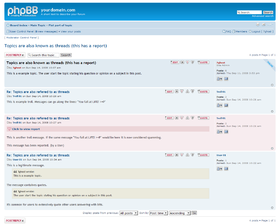 |
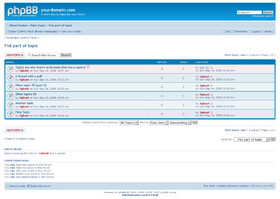 |
Discussion
Forums prefer a premise of open and free discussion and often adopt de facto standards. Most common topics on forums include questions, comparisons, polls of opinion as well as debates. Because of their volatile and random behavior it is not uncommon for nonsense or unsocial behavior to sprout as people lose temper, especially if the topic is controversial. Poor understanding of argumentation theory and differences in values of the participants is a common problem on forums. Because replies to a topic are often wording aimed at someone's point of view, discussion will usually go slightly off into several directions as people question each others validity, sources and so on. Circular discussion and ambiguity in replies can carry out arguments for several tens of posts of a thread eventually ending when everyone gives up or another similar debate takes it over. It is not uncommon for a style over substance or ad hominem debates to be the ones to take it over. Other problems on forums include catch-22 logic, regress arguments, vagueness, counterfactual history arguments and so on.
Flame wars
When a thread — or in some cases an entire forum — becomes unstable the result is usually uncontrolled spam in the form of one-line complaints, image macros or abuse of the report system. When the discussion becomes heated and sides do nothing more than complain and not accept each other's differences in point of view, the discussion degenerates into what is called a flame war. To flame someone means to go off-topic and attack the person rather than their opinion. Likely candidates for flame wars are usually religion and socio-political topics. Threads which degenerate to a level below the forum moderators are usually locked but when the problem is considered contagious they are deleted.
When a topic that has degenerated into a flame war is considered akin to that of the forum (be it a section or the entire board) spam and flames have a chance of spreading outside the topic and causing trouble, usually in the form of vandalism. Some forums (commonly game forums) have suffered from forum wide flame wars almost immediately after their conception, because of a pre-existing flame war element in the online community.
Common features
By default to be an Internet forum, the web application needs an ability to submit threads and replies. Forum software may sometimes allow categories or subforums. The chronological older-to-newer view is generally associated with forums (the newer to older being associated more akin to blogs).
Tripcodes and capcodes
In a tripcode system, a secret password is added to the user's name following a separator character (often an octothorpe). This password, or tripcode, is hashed into a special key, or trip, distinguishable from the name by HTML styles. Tripcodes cannot be faked but on some types of forum software they are insecure and can be guessed.
Moderators and administrators will frequently assign themselves capcodes, or tripcodes where the guessable trip is replaced with a special notice (such as "# Administrator"), or cap.
Private message
A private message is a message sent in private from a member to one or more other members. The ability to send so-called carbon copies is sometimes available. When sending a carbon copy (cc), the users to whom the message is sent directly will not be aware of the recipients of the carbon copy or even if one was sent in the first place.[example 1]
Private messages are generally used for personal conversations. They can also be used with tripcodes-- a message is addressed to a public trip and can be picked up by typing in the tripcode.
Attachment
An attachment can be almost any file. When someone attaches a file to a post they are uploading the file to the forums' server. Forums usually have very strict limit on what can be attached and what cannot (among which the size of the files in question).
BBCode and HTML
HyperText Markup Language (HTML) is sometimes allowed but usually its use is discouraged or when allowed it is extensively filtered. When HTML is disabled Bulletin Board Code (BBCode) is the most common preferred alternative. BBCode usually consists of a tag, similar to HTML only instead of < and > the tagname is enclosed within square brackets (meaning: [ and ]). Commonly [i] is used for italics, [b] is used for bold, [u] for underline, [color="value"] for color and [list] for lists, as well as [img] for images and [url] for links.
The following example BBCode: [b]This[/b] is [i]clever[/i] [b] [i]text[/i] [/b] when the post is viewed the code is rendered to HTML and will appear as: This is clever text.
Emoticon
Emoticon or smiley is a symbol or combination of symbols used to convey emotionaldfghfhf content in written or message form. Forums implement a system through which some of the text representations of an emoticons (e.g. XD, :p) are rendered as a small image. Depending on part the world the forum's topic originates (since most forums are international) smilies can be replaced by other forms of similar graphics, an example would be kaoani (e.g. *(^O^)*, (^-^)b).
Poll
Most forums implement an opinion poll system for threads. Most implementations allow for single-choice or multi-choice (sometimes limited to a certain number) when selecting options as well as private or public display of voters. Polls can be set to expire after a certain date or in some cases after a number of days from its creation. Members vote in a poll and a statistic is displayed graphically.
RSS and ATOM
RSS and ATOM feeds allow a minimalistic means of subscribing to the forum. Common implementations only allow RSS feeds listing the last few threads updated for the forum index and the last posts in a thread.
Other forum features
An ignore list allows members to hide posts of other members that they do not want to see or have a problem with. In most implementations they are referred to as foe list or ignore list. Usually the posts are not hidden, but minimized with only a small bar indication a post from the user on the ignore list is there.[19][12] Internet forums include a member list, present in almost all forums it allows display of all forum members, with integrated search feature. Some forums will not list members with 0 posts, even if they have activated their accounts.
Common on forums, a subscription is a form of automated notification integrated into the software of most forums. It usually notifies either by email or on the site when the member returns. The option to subscribe is available for every thread while logged in. Subscriptions works with read marking, namely the property of unread which is given to the content never served to the user by the software.
Recent development in some popular implementations of forum software has brought social network features and functionality. Such features include personal galleries, pages as well as a social network like chat systems.
Comparison with other web applications
One significant difference between forums and electronic mailing lists is that mailing lists automatically deliver new messages to the subscriber, while forums require the member to visit the website and check for new posts. Because members may miss replies in threads they are interested in, many modern forums offer an "e-mail notification" feature, whereby members can choose to be notified of new posts in a thread, and web feeds that allow members to see a summary of the new posts using aggregator software. The main difference between newsgroups and forums is that additional software, a newsreader, is required to participate in newsgroups. Visiting and participating in forums normally requires no additional software beyond the web browser.
Wikis, unlike conventional forums, typically allow all users to edit all content, including each other's messages. This level of content manipulation is reserved for moderators or administrators on most forums. Wikis also allow the creation of other content outside of the talk pages. On the other hand, weblogs and generic content management systems tend to be locked down to the point where only a few select users can post blog entries, although many allow other users to comment upon them.
Forums differ from chat rooms and instant messaging in that forum participants do not have to be online simultaneously to receive or send messages. Messages posted to a forum or Usenet are publicly available for some time, which is uncommon in chat rooms that maintain frequent activity.
One rarity among forums is the ability to create your own picture album. Forum participants can upload personal pictures onto the site, add descriptions to the pictures, and choose album covers. Pictures are in the same format as posting threads, and contain the same options such as "Report Post" and "Reply to Post".
History
Early Internet forums could be described as a web version of a newsgroup or electronic mailing list; allowing people to post messages and comment on other messages. Later developments emulated the different newsgroups or individual lists, providing more than one forum, dedicated to a particular topic.[2]
Internet forums are prevalent in several developed countries. In terms of countable posts, Japan is far in the lead with over two million posts per day on their largest forum, 2channel. China also has many millions of posts on forums such as Tianya Club. The United States does not have any one large forum, but instead several hundred thousand smaller forums, the largest of which are Gaia Online, IGN and GameFAQs. China, the Netherlands, and France are also home to hundreds of independent forums.[citation needed] Some countries such as Finland and Sweden do not have many prevalent forums despite having open and easily available Internet access.[citation needed]
Forums perform a function similar to that of dial-up bulletin board systems and Usenet networks that were common from the late 1970s to the 1990s.[2] Early web-based forums date back as far as 1996.[20] A sense of virtual community often develops around forums that have regular users. Technology, computer games and/or video games, sports, music, fashion, religion, and politics are popular areas for forum themes, but there are forums for a huge number of topics. Internet slang and image macros popular across the Internet are abundant and widely used in Internet forums.
Forum software packages are widely available on the Internet and are written in a variety of programming languages, such as PHP, Perl, Java and ASP. The configuration and records of posts can be stored in text files or in a database. Each package offers different features, from the most basic, providing text-only postings, to more advanced packages, offering multimedia support and formatting code (usually known as BBCode). Many packages can be integrated easily into an existing website to allow visitors to post comments on articles.
Several other web applications, such as weblog software, also incorporate forum features. Wordpress comments at the bottom of a blog post allow for a single-threaded discussion of any given blog post. Slashcode, on the other hand, is far more complicated, allowing fully threaded discussions and incorporating a robust moderation and meta-moderation system as well as many of the profile features available to forum users.
See also
Concepts:
Implementations:
Notes
- ^ the term forums refers to the site, while the term forum refers to one of many containers (directories) that the site uses to organize the user submitted content
- ^ an account is a space on the site identified by the chosen username through which a member carries out activities and contributes.
- ^ read marking is the process through which a thread, post or forum which has been viewed is distinguished from those which have not. The function is usually automatic with the addition of controls, like Mark All etc.
Examples
- ^ Presuming someone is sending a private message and has the ability to send carbon copies: If someone fills the recipient field with "John" and "Tom", and the carbon copy field with "Gordon". John will know Tom got the message. Tom knows John got the message. But, both Tom and John have no clue that Gordon got the message as well.
References
- ^ "vBulletin Community Forum - FAQ: What is a bulletin board?". vBulletin.com. Retrieved 2008-09-13.
A bulletin board is an online discussion site. It's sometimes also called a 'board' or 'forums'. It may contain several categories, consisting of forums, threads and individual posts.
- ^ a b c "What is an "Internet forum"? (video entry by Ethan Feerst and Dylan Stewart group)". Retrieved 2008-11-04.
- ^ "Glossary Of Technical Terms". Green Web Design. Retrieved 2008-04-28.
- ^ "Brevard User's Group - Technical Glossary". Brevard User's Group. Retrieved 2008-04-28.
- ^ "Glossary Of Technical Terms". Green Web Design. Retrieved 2008-04-28.
- ^ "vBulletin Community forum - FAQ: Registration". vBulletin.com. Retrieved 2008-09-14.
- ^ "phpBB FAQ: Why do I need to register at all?". phpBB.com. Retrieved 2008-09-14.
- ^ "phpBB FAQ: What is COPPA?". phpBB.com. Retrieved 2008-09-14.
- ^ "vBulletin Options - User registration". vBulletin.com. Retrieved 2008-09-15.
- ^ http://www.wired.com/culture/lifestyle/news/2007/04/2channel
- ^ "phpBB FAQ: How can I report posts to a moderator?". phpBB.com. Retrieved 2008-09-14.
- ^ a b "vBulletin FAQ: Dealing with Troublesome Users". vBulletin.com. Retrieved 2008-09-14.
- ^ "Community Rules 1c". phpBB.com.
Members are asked to not act as 'back seat moderators'. If members note an issue which contravenes something in this policy document they are welcome to bring it to the attention of a member of the Moderator Team. Please use the 'post report' feature to report posts. Do not respond to such topics yourself. Members who constantly 'act' as moderators may be warned.
{{cite news}}:|access-date=requires|url=(help); External link in|title= - ^ "Censorship Options". vBulletin.com. Retrieved 2008-10-30.
- ^ "3.4.5. Word censoring". PhpBB.com. Retrieved 2008-10-30.
- ^ "vBulletin Manual: User Groups and Permissions". vBulletin. Retrieved 2008-11-04.
- ^ "PlayStation.com Forums New User Guide". playstation.com. Retrieved 2008-12-22.
- ^ a b "vBulletin FAQ: Moderators and Administrators". vBulletin.com. Retrieved 2008-09-14.
- ^ "PhpBB FAQ: How can I add / remove users to my Friends or Foes list?". PhpBB.com. Retrieved 2008-09-14.
- ^ "Discussion forum internet, Business forum internet". Tomrell. Retrieved 2008-11-04.


