QWERTZ
This article needs additional citations for verification. (September 2014) |








The QWERTZ or QWERTZU keyboard is a widely used computer and typewriter keyboard layout that is mostly used in Central Europe. The name comes from the first six letters at the top left of the keyboard: Q, W, E, R, T, and Z.
Overview
The main difference between QWERTZ and QWERTY is that the positions of the Z and Y keys are switched (hence the jocular nickname of "kezboard"). This change was made for two major reasons:
- "Z" is a much more common letter than "Y" in German; the latter rarely appears outside words whose spellings reflect either their importation from a foreign language or the Hellenization of an older German form under the influence of Ludwig I of Bavaria.
- "T" and "Z" often appear next to each other in the German orthography, and placing the two keys so they can be typed with different hands index finger minimized typewriter jams.
Like in many other non-English keyboards:
- Part of the keyboard is adapted to include language-specific characters, e.g. umlauted vowels (ä, ö, ü) in German and Austrian keyboards.
- QWERTZ keyboards usually change the right Alt key into an Alt Gr key to access a third level of key assignments. This is necessary because the language-specific characters leave no room to have all the special symbols of ASCII, needed by programmers among others, available on the first or second (shifted) levels without unduly increasing the size of the keyboard.
- The placements of some special symbols are changed when compared to the English (UK and US) versions of QWERTY.
Some of special key inscriptions are often changed from an abbreviation to a graphical symbol (for example caps lock becomes a hollow arrow pointing down, backspace becomes a left-pointing arrow). In German and Austrian keyboards, most of the other abbreviated labels in German: "Ctrl" (control) is translated to its German equivalent "Strg" for Steuerung, and "Delete" is abbreviated "Entf" (entfernen). "Esc" and "Enter" on the numeric keypad are not translated, however. (See: German keyboard layout#Key labels)
Variants
The QWERTZ layout is fairly widely used in Germany and in the majority of Central European and Balkan countries that use the Latin script. Many German-speaking regions use this layout, however, the German-speaking East Cantons of Belgium uses the AZERTY instead.
Austria and Germany
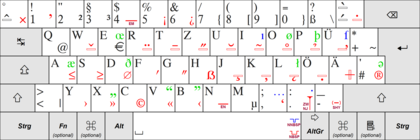
The characters shown in black are present in the traditional “T1” layout also.
The PC keyboard layout commonly used in Germany and Austria is based on one defined in a former edition (October 1988) of the German standard DIN 2137-2. The current edition DIN 2137:2012-06 standardizes it as the first (basic) one of three layouts, calling it “T1” (Tastaturbelegung 1, or “keyboard layout 1”).
It employs dead keys to type accented characters like “é”, and the AltGr key to access characters in the third level (e.g. “[”, “]”, “@”, the euro sign “€”, or the capital ẞ). The “T2” layout as specified in the 2012 edition of the German standard also uses the group selection to access special characters like the long s, or foreign characters like “Æ” or “Ə”.
Czech (QWERTZ)

The QWERTZ keyboard layout is commonly used in the Czech Republic, but the QWERTY variant is an option. (The layout in the picture is a combination of the local QWERTZ and US keyboard layout.)
Hungary
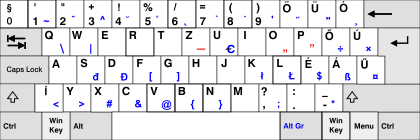

Note that on some keyboards "ű" is found to the right of the right Shift key, or the right of the "ó" key with a smaller backspace key and larger Enter key. Also, many Hungarians who were not exposed to typewriters, but started using computers when Hungarian keyboards were uncommon or unavailable, still prefer the layout with the y/z keys in their QWERTY locations because that is what they are used to. The same applies to Hungarians who frequently switch between a QWERTY and a Hungarian layout (for example because they write in several different languages).[citation needed]
Poland



A variant of the QWERTZ keyboard has been used in Poland, but QWERTY keyboards have been dominant since the early 1990s.
Slovak (QWERTZ)

Typewriters in Slovakia have used the QWERTZ layout quite similar to the layout used on the Czech typewriters. Slovak QWERTZ layout differs from the Czech one in using the letter ľ instead of the Czech ě on the same position, also the letter ť is on the position of Czech ř and the letter ô is on the position of Czech ů. There are 2 more keys that differ in these 2 languages: Slovak ä ( key replaces the Czech ( ) key and Slovak ň ) key replaces the Czech ' ¨ key. There are 17 characters from American keyboard (@#$&\|[]{}<>^`~*') that are missing on the Slovak keyboard because of the presence of the Slovak letters (ľščňťžôúáíýéä°´ˇ§). Users can access them with the AltGr key, however, position of these characters varies between different operating systems. Besides the QWERTZ keyboard layout inherited from the typewriter era, QWERTY layout is also used by computer users in Slovakia. The only difference is that the Y and Z keys are swapped.
South Slavic Latin

The Bosnian, Croatian, Serbian Latin and Slovene keyboard layout has five additional special characters Č, Ć, Ž, Š and Đ. This keyboard layout was standardized in the 1980s in Yugoslavia. Characters Ć and Đ are only part of Gaj's Latin alphabet but not part of the Slovene alphabet, nevertheless they remain in Slovenian keyboards (for economic reasons, for historical reasons and for writing words in the closely related South Slavic languages). The Ž is on the right side of the Ć key on keyboards which have a longer backspace key, and the usual inverted L shaped Enter key. The layout makes heavy use of the AltGr (right Alt) key for non-alphabetic characters and dead key combinations for adding diacritics to Latin characters. It is possible to type German and Italian using only the Bosnian/Croatian/Serbian keyboard layout.
There is a proposed variant of new Slovene keyboard layout, which would remove Ć and Đ from top layout and add @ instead. The command keys would also become translated into Slovene and some minor second level layout changes would be made.[1]
For Serbian, there is also a Cyrillic keyboard variant.
Switzerland (German, French, Italian, Romansh), Liechtenstein, Luxembourg

The layout of the Swiss keyboard is designed to allow easy access to frequently used accents of the French, German and Italian languages. The difference between the Swiss German (SG) and the Swiss French (SF) layout is that the German variety has the German umlauts (ä, ö, ü) accessible without dead keys, while the French version has the French accented characters (é, à, è) accessible in the unshifted state. The actual keyboards have the keys engraved for both variations; the difference is only in the driver setting. In the latest versions of Windows there are also separately listed driver settings for Swiss Italian and Swiss Romansh, but they correspond to the Swiss French and Swiss German layout, respectively. In Mac OS X 10.6 only Swiss French and Swiss German is available.
On Windows, Swiss German does not include the esszett (ß) ligature, which is only used in Germany and Austria, and so that letter is not found on the keyboard. Linux typically assigns ß to AltGr-s.
While the German-made keyboard uses German labels for its keys (e.g. Strg instead of Ctrl), Swiss keyboards use the English abbreviations as a "neutral" solution, as they are used for all the national languages of Switzerland.
Luxembourg does not have a keyboard layout of its own. Public education uses the Swiss-French keyboard, while the banking sector prefers the Belgian layout [citation needed]. Other places use either or the US layout. Liechtenstein, which mostly speaks Swiss German and the Liechtenstein German dialect, also use the Swiss German layout without an ß character.
Romanian

The correct layout for Romanian is QWERTY, not QWERTZ. However, a Romanian QWERTZ keyboard was set up on Windows 9x/2000/ME/XP, although it was improperly configured and is no longer used. Besides the wrong layout, one of the mistakes introduced by the respective Windows versions was that the characters "Ș" (S-comma) and "Ț" (T-comma) were implemented with two incorrect characters, "Ş" (S-cedilla; used in Turkic languages) and "Ţ" (T cedilla; in the Windows versions before Windows Vista, in the Arial font, for example, is rendered as T comma).
See also
- AZERTY
- QWERTY
- QZERTY
- German keyboard layout
- Blickensderfer typewriter
- Dvorak Simplified Keyboard
- Neo, an optimized German keyboard layout
References
- ^ "SLOVENSKI STANDARD oSIST 1044" (PDF). February 2009. Archived from the original (PDF) on October 24, 2014. Retrieved September 14, 2013.
{{cite web}}: Unknown parameter|deadurl=ignored (|url-status=suggested) (help)
