Raspberry Pi OS
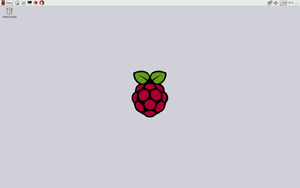 | |
| Developer | Raspberry Pi Foundation |
|---|---|
| OS family | Unix-like |
| Working state | Current |
| Source model | Open source |
| Latest release | Raspbian Stretch with PIXEL / 2018-06-27[1] |
| Marketing target | Raspberry Pi |
| Available in | English |
| Update method | APT |
| Package manager | dpkg |
| Platforms | ARM i386 version available[2] |
| Kernel type | Monolithic |
| Userland | GNU |
| Default user interface | PIXEL,[3] LXDE |
| License | Free and open-source software licenses (mainly GPL) |
| Official website | raspberrypi |
| Support status | |
| Supported | |
Raspbian is a Debian-based computer operating system for Raspberry Pi. There are several versions of Raspbian including Raspbian Stretch and Raspbian Jessie. Since 2015 it has been officially provided by the Raspberry Pi Foundation as the primary operating system for the family of Raspberry Pi single-board computers.[1] Raspbian was created by Mike Thompson and Peter Green as an independent project.[4] The initial build was completed in June 2012.[5] The operating system is still under active development. Raspbian is highly optimized for the Raspberry Pi line's low-performance ARM CPUs.
Raspbian uses PIXEL, Pi Improved Xwindows Environment, Lightweight as its main desktop environment as of the latest update. It is composed of a modified LXDE desktop environment and the Openbox stacking window manager with a new theme and few other changes. The distribution is shipped with a copy of computer algebra program Mathematica and a version of Minecraft called Minecraft Pi[6] as well as a lightweight version of Chromium as of the latest version.[7]
Version history
| Release Date | Release Name [8] | Debian Version | Linux Kernel | GCC | apt | X Server | Desktop Environment | Raspberry Pi 1/1+ | Raspberry Pi 2 | Raspberry Pi 3 | Raspberry Pi 3+ |
|---|---|---|---|---|---|---|---|---|---|---|---|
| 2013-09-27 | 2013-09-25 | 7 (Wheezy) | 3.6 | 4.7.2 | 0.9.7 | 7.7 | |||||
| 2013-10-07 | 2013-09-25 | ||||||||||
| 2013-12-24 | 2013-12-20 | 3.10 | |||||||||
| 2014-01-09 | 2014-01-07 | ||||||||||
| 2014-06-22 | 2014-06-20 | 3.12 | |||||||||
| 2014-07-08 | 2014-06-20 | ||||||||||
| 2014-09-12 | 2014-09-09 | ||||||||||
| 2014-10-08 | 2014-09-09 | ||||||||||
| 2014-12-25 | 2014-12-24 | ||||||||||
| 2015-02-02 | 2015-01-31 | 3.18 | |||||||||
| 2015-02-17 | 2015-02-16 | ||||||||||
| 2015-02-18 | 2015-02-16 | ||||||||||
| 2015-05-07 | 2015-05-05 | ||||||||||
| 2015-05-12 | 2015-05-05 | ||||||||||
| 2015-09-28 | 2015-09-25 2015-09-24 | 8 (Jessie) | 4.1 | 4.9 | 1.0.9.8.1 | ||||||
| 2015-11-24 | 2015-11-21 | ||||||||||
| 2016-02-08 | 2016-02-03 | ||||||||||
| 2016-02-09 | 2016-02-09 | ||||||||||
| 2016-02-29 | 2016-02-26 | ||||||||||
| 2016-03-18 | 2016-03-18 | ||||||||||
| 2016-05-13 | 2016-05-10 | 4.4 | |||||||||
| 2016-05-31 | 2016-05-27 | ||||||||||
| 2016-09-28 | 2016-09-23 | ||||||||||
| 2016-11-29 | 2016-11-25 | ||||||||||
| 2017-02-27 | 2017-02-16 | 4.9 | |||||||||
| 2017-03-03 | 2017-03-02 | ||||||||||
| 2017-04-10 | 2017-04-10 | ||||||||||
| 2017-06-23 | 2017-06-21 | ||||||||||
| 2017-07-05 | 2017-07-05 | ||||||||||
| 2017-08-17 | 2017-08-16 | 9 (Stretch) | 6.3 | 1.4.6 | |||||||
| 2017-09-08 | 2017-09-07 | ||||||||||
| 2017-11-29 | 2017-11-29 | ||||||||||
| 2018-03-13 | 2018-03-13 | ||||||||||
| 2018-04-18 | 2018-04-18 | 4.14 | 1.4.8 | ||||||||
| 2018-06-29 | 2018-06-27 |
Reception
Jesse Smith from DistroWatch Weekly reviewed Raspbian in 2015:[9]
Though I did not intend to run the Raspberry Pi as a desktop computer, the Raspbian operating system does provide users with the LXDE desktop environment. The Pi does not have a great deal of processor speed or memory, but it does have enough resources to run LXDE and a handful of applications. So long as the user does not wish to do a lot at once, the Pi offers a fairly responsive desktop interface. I probably would not run heavier programs such as LibreOffice or Firefox on the Pi, but Raspbian does provide the Epiphany web browser and a few other desktop programs.
References
- ^ a b c "Download Raspbian for Raspberry Pi". RaspberryPi.org.
- ^ https://www.raspberrypi.org/blog/pixel-pc-mac/
- ^ "Introducing PIXEL". Raspberry Pi. Retrieved 2016-10-05.
- ^ "RaspbianAbout - Raspbian". www.raspbian.org. Retrieved 2016-06-05.
- ^ "FrontPage - Raspbian". www.raspbian.org. Retrieved 2016-04-04.
- ^ Mathematica and the Wolfram Language are included in this release under license and with permission of Wolfram Research, Inc. and may be used for non-commercial purposes only. raspberrypi.org Download Raspbian for Raspberry Pi
- ^ "Introducing PIXEL - Raspberry Pi". Raspberry Pi. 2016-09-28. Retrieved 2017-01-07.
- ^ used with release notes and .img files
- ^ DistroWatch Weekly, Issue 615, 22 June 2015

