History of Firefox: Difference between revisions
| Line 976: | Line 976: | ||
| First Firefox 4.0 beta release. |
| First Firefox 4.0 beta release. |
||
|- |
|- |
||
| style="white-space:nowrap;background: |
| style="white-space:nowrap;background:#d6b4f1;"| 4.0b2 |
||
| ''Firefox 4.0 Beta 2'' |
| ''Firefox 4.0 Beta 2'' |
||
| July 22-23, 2010<ref>https://wiki.mozilla.org/Releases/Firefox_4.0b2</ref> |
| July 22-23, 2010<ref>https://wiki.mozilla.org/Releases/Firefox_4.0b2</ref> |
||
Revision as of 11:03, 21 July 2010
| Related articles |
|---|
| Origins and lineage |
| Category |
The Mozilla Firefox project was created by Dave Hyatt and Blake Ross as an experimental branch of the Mozilla project. Firefox 1.0 was released on November 9, 2004. Firefox 1.5 was released on November 29, 2005. Version 2.0 was released on October 24, 2006 and Firefox 3.0 was released on June 17, 2008. Version 3.5 was released on June 30, 2009 and Version 3.6 was released on January 21, 2010.
Early history


Hyatt, Hewitt and Ross's browser was created to combat the perceived software bloat of the Mozilla Suite (codenamed, internally referred to, and continued by the community as SeaMonkey), which integrated features such as IRC, mail and news, and WYSIWYG HTML editing into one software suite.
Firefox retains the cross-platform nature of the original Mozilla browser, using the XUL user interface markup language. The use of XUL makes it possible to extend the browser's capabilities through the use of extensions and themes. The development and installation processes of these add-ons raised security concerns, and with the release of Firefox 0.9, the Mozilla Foundation opened a Mozilla Update website containing "approved" themes and extensions. The use of XUL sets Firefox apart from other browsers, including other projects based on Mozilla's Gecko layout engine and most other browsers, which use interfaces native to their respective platforms (Galeon and Epiphany use GTK+; K-Meleon uses MFC; and Camino uses Cocoa). Many of these projects were started before Firefox, and probably served as inspiration.
Although the Mozilla Foundation had intended to make the Mozilla Suite obsolete and to replace it with Firefox, the Foundation continued to maintain the suite until April 12, 2006[1] because it had many corporate users, as well as being bundled with other software. The Mozilla community (as opposed to the Foundation) continues to release new versions of the suite using the product name SeaMonkey to avoid any possible confusion with the original Mozilla Suite.
On February 5, 2004 the business and IT consulting company AMS categorized Mozilla Firefox (then Firebird) as a "Tier 1" (meaning "Best of Breed") open source product.[2] This meant that AMS considered Firebird (as it was called at the time) to be virtually risk-free and technically strong.
Naming
The project which became Firefox started as an experimental branch of the Mozilla Suite called m/b (or mozilla/browser). When sufficiently developed, binaries for public testing appeared in September 2002 under the name Phoenix.
The Phoenix name was retained until April 14, 2003 when it was changed (after a short stint as Phoenix Browser) due to trademark issues with the BIOS manufacturer, Phoenix Technologies (who produce a BIOS-based browser called Phoenix FirstWare Connect). The new name, Firebird, was met with mixed reactions, particularly as the Firebird database server already carried the name. In late April, following a name change to Firebird browser (which lasted only a few hours), the Mozilla Foundation issued an official statement which stated that the browser should be referred to as Mozilla Firebird (as opposed to just Firebird). Continuing pressure from the Firebird community forced another change, and on February 9, 2004 the project was renamed Mozilla Firefox (or Firefox for short).
The name, "Firefox", was chosen for its similarity to "Firebird", but also for its uniqueness in the computing industry. To ensure that no further name changes would be necessary, the Mozilla Foundation began the process of registering Firefox[3] as a trademark with the United States Patent and Trademark Office in December 2003. This trademark process led to a delay of several months in the release of Firefox 0.8 when the foundation discovered that in the UK Firefox had already been registered[4][dead link] as a trademark for software by The Charlton Company.[5] The situation was resolved when the foundation was given a license to use Charlton's European trademark.
Branding and visual identity
Early Firebird and Phoenix releases of Firefox were considered to have had reasonable visual designs, but were not up to the same standard as many professionally released software packages. In October 2003, professional interface designer, Steven Garrity, wrote an article covering everything he considered to be wrong with Mozilla's visual identity.[6] The page received a great deal of attention. The majority of the criticisms levelled at the article were along the lines of "where's the patch?"[citation needed]

Shortly afterwards, Garrity was invited by the Mozilla Foundation to head up the new visual identity team. The release of Firefox 0.8 in February 2004 saw the introduction of the new branding efforts, including new icons designed by silverorange, a group of web developers with a long-standing relationship with Mozilla, with final renderings by Jon Hicks, who had previously worked on Camino.[8][9] The logo was revised and updated later, fixing some flaws found when the logo was enlarged.[10]
The animal shown in the logo is a stylized fox, although "firefox" is considered to be a common name for the Red Panda. The panda, according to Hicks, "didn't really conjure up the right imagery", besides not being widely known.[9] The logo was chosen for the purpose of making an impression, while not shouting out with overdone artwork. The logo had to stand out in the user's mind, be easy for others to remember and stand out while not causing too much distraction when among other icons. It was expected to be the final logo for the product.
The Firefox icon is a trademark used to designate the official Mozilla build of the Firefox software, and builds of official distribution partners.[11] For this reason, Debian and other software distributors who distribute patched or modified versions of Firefox do not use the icon. The crash reporting service was previously closed-source, but switched with version 3, going from a program called Talkback, to the open source BreakPad & Socorro.
"Delicious delicacies"

Early Firefox releases featured a preferences panel that described cookies by stating "Cookies are delicious delicacies".
The phrase was representative of the programmers' quirky sense of humor and a general reflection of the free software movement's unconventional approach. The phrase became something of a cult legend and was even featured in an O'Reilly computer book.
The original text was inserted by Blake Ross, one of the lead developers of Firefox, because, he says, "describing something so complicated in such a small space was quite frankly the last thing I wanted to worry about after rewriting the cookie manager".
However, in reflection of the growing acceptance and use of the Firefox browser in the Internet mainstream, the text was later changed. It was considered[12] a bug and was "fixed" by Mike Connor to read "Cookies are pieces of information stored by web pages on your computer. They are used to remember login information and other data". The revision was regarded as more likely to be helpful for the less technically oriented computer users who were now using Firefox—representing Mozilla's desire to appeal to mainstream users.
After this happened, the following remarks were made by Blake Ross over IRC to Mike Connor:
<blake2> congratulations mconnor <blake2> you just destroyed a legend!
The text became a popular in-joke and on August 2004, the Delicious Delicacies extension, which is no longer maintained and updated, was released by Jesse Ruderman. This extension restored the old description of cookies, available in several languages.
As of Firefox 2.0, cookies no longer have a description in the preferences window.
Version 1.5

On June 23, 2005, the Mozilla Foundation announced that Firefox 1.1 (which became Firefox 1.5) and other new Mozilla products will no longer support Mac OS X v10.1. This is intended to improve the quality of Firefox releases on Mac OS X v10.2 and above. Users of 10.1 could still use Firefox versions from the 1.0.x branch (e.g. Firefox 1.0.7).

Firefox 1.5 was released on November 30, 2005. The original plan was for a Firefox 1.1 and later a Firefox 1.5. After the first two 1.1 alpha builds, the Mozilla Foundation abandoned the 1.1 release plan and merged it with the planned feature set of 1.5 instead, with 1.5 being released later than was planned for 1.1. The new version resynchronised the code-base of the release builds (as opposed to nightly builds) with the core "trunk" which contained additional features not available in 1.0, as it branched from the trunk around the 0.9 release. As such, there was a backlog of bug fixes between 0.9 and the release of 1.0, which were made available in 1.5. Version 1.5 implemented a new Mac-like options interface, which was the subject of much criticism from Windows and Linux users, with a "Sanitize" action to allow a person to clear their privacy related information without manually clicking the "Clear All" button. In Firefox 1.5, a user can clear all privacy-related settings simply by exiting the browser or using a keyboard shortcut, depending on their settings. Moreover, the software update system was improved (with binary patches now possible). There were also improvements in the extension management system, with a number of new developer features.
Also, Firefox 1.5 had preliminary SVG 1.1 support.[13] This unplanned movement may have been due to the release of Opera 8.0 on April 19, 2005, which supported SVG Tiny.[speculation?]
Alpha builds of Firefox 1.5 (1.1a1 and 1.1a2) did not contain Firefox branding. They were labeled "Deer Park" (which was Firefox 1.5's internal codename) and contained a different program icon. This was done to dissuade end-users from downloading preview versions, which are intended for developers only.
Firefox 1.5.0.12 is the final version supported on Windows 95.
Version 2

On March 22, 2006, the first alpha version of Firefox 2 (Bon Echo Alpha 1) was released. It featured Gecko 1.8.1 for the first time.
Firefox 2 was released on October 24, 2006 and contained many new features not found in Firefox 1.5, including improved support for SVG and JavaScript 1.7, as well as UI changes.
Mozilla Firefox 2.0.0.x is the final version supported on Windows NT 4.0, 98 and Me. Mozilla Corporation has announced that it will not develop new versions of Firefox 2 after the 2.0.0.20 release. They did however continue development of Firefox 2 as long as other programs, like the Thunderbird mail client, were depending on it. The final internal release was 2.0.0.22, released in late April 2009.
Firefox Live Chat
In December 2007, Firefox Live Chat was launched. It allows users to ask volunteers questions with hours of operation and the possibility of help after hours. Because this service is kept running because of volunteers, if there are not enough volunteers to help, they may not open during the official hours.[14]
Version 3.0
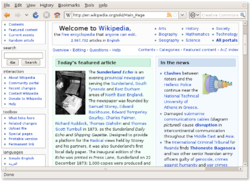
The Mozilla Foundation released Firefox 3 on June 17, 2008. The first Firefox 3 beta (under codename 'Gran Paradiso').[15] had been released several months earlier on 19 November 2007,[16] which was followed by several more beta releases in the Spring of 2008 culminating in the June release.[17]
One of the major changes in Firefox 3 is the implementation of Gecko 1.9, an updated layout engine. The new version fixes many bugs and implements new web APIs.[18]
Version 3.5
After several development releases, the final version was released on June 30, 2009. The current version is 3.5.10, released on June 22, 2010. Also, as of mid-December 2009, Firefox 3.5 is the most popular browser (when counting individual browser versions) passing Internet Explorer 7.[19] It is the first version to accomplish this feat.
Version 3.6
Version 3.6, released on January 21, 2010, uses the Gecko 1.9.2 engine and includes several interface improvements, such as "personas." This release was referred to as 3.2 before 3.1 was changed to 3.5. The codename for this version was Namoroka.
One minor update to Firefox 3.6, version 3.6.4 (code-named Lorentz) is the first minor update to make non-intrusive changes other than minor stability and security fixes.[20] It adds Out of Process Plugins (OOPP), which runs plugins in a separate process, allowing Firefox to recover from plugin crashes.
Firefox 3.6.6 lengthens the amount of time a plug-in is allowed to be unresponsive to the point before the plug-in quits.[21]
Future releases
The precursory releases of upcoming Firefox releases are codenamed "Minefield", as this is the name of the trunk builds. As of June 2010, development for Firefox 4 takes place on the Mozilla trunk, with pre-release builds coming nightly.
Version 4.0
Nightly builds were marked as 4.0a1pre between February and June of 2008,[22][23] but were renamed to 3.1a1pre afterward.
Firefox 3.7 (Gecko 1.9.3) Alpha 1 was released on February 10, 2010.[24][25] Alpha 2 was released on March 1, 2010, Alpha 3 was released on March 17, and Alpha 4 was released on April 12, 2010. As of May 2010, Alpha 5 is being developed on the trunk. The version number 3.7 is a placeholder; this release is now planned to be Firefox 4.0 and is tentatively scheduled for November 2010.[26]
One of the main focuses is to improve the user interface. Mockups of a UI overhaul for the Windows version have been posted in the Mozilla Wiki. They show plans for many changes, including optionally display the tabs bar at the top of the window, integrating the status bar into the tab toolbar and integrating the search bar and the reload and stop buttons into the awesomebar.[27] The menu bar is not present in these mockups. The UI will use animations for manipulating tags and buttons.[citation needed]
The browser will be given a home tab. This will be similar to the new tab pages found in Internet Explorer 8 and Google Chrome.[citation needed] However, users are able to customise the button so that it takes the user to their homepage instead.
The installer on the Mac OS X will be redesigned to make installations easier. Also, the start up windows that appear when Firefox starts up will be eradicated to make the start up process quicker.
The preferences and add-ons manager windows will also be redesigned to better assist users.
"Door hanger" notifications will be added. This is to replace the current "bar" notifications, which can easily be spoofed by a web page.
The Gecko layout engine will be improved to support more HTML5 and CSS3 features.
As well as this, the Firefox Sync project will be integrated into the browser to allow users to sync things such as bookmarks and history with the cloud.
A new type of tab, called an application tab, can be placed in the tab bar. It is similar to the Mozilla Prism project, which allows web pages (such as Google Mail) to become applications.
Release history

| Colour | Meaning |
|---|---|
| Red | Release no longer supported |
| Yellow | Former release; still supported |
| Green | Current supported release |
| Purple | Test release |
| Blue | Future release |
| Browser name | Gecko version | Version | Codename | Release date | Significant changes |
|---|---|---|---|---|---|
| Phoenix | 1.2 | 0.1 | Pescadero | September 23, 2002 | First release; customizable toolbar, quicksearch. |
| 0.2 | Santa Cruz | October 1, 2002 | Sidebar, extension management. | ||
| 0.3 | Lucia | October 14, 2002 | Image blocking, pop-up blocking whitelist, tabbed browsing. | ||
| 1.3 | 0.4 | Oceano | October 19, 2002 | Themes, pop-up blocking improvements, toolbar customization. | |
| 0.5 | Naples | December 7, 2002 | Multiple homepages, sidebar and accessibility improvements, history | ||
| Mozilla Firebird | 1.5 | 0.6 | Glendale | May 17, 2003 | New default theme (Qute), bookmark and privacy improvements, smooth scrolling, automatic image resizing. |
| 0.6.1 | July 28, 2003 | Bugfix release. | |||
| 0.7 | Indio | October 15, 2003 | Automatic scrolling, password manager, preferences panel improvements. | ||
| 0.7.1 | Three Kings | October 26, 2003 | Bugfix release (Mac OS X only). | ||
| Mozilla Firefox | 1.6 | 0.8 | Royal Oak | February 9, 2004 | Windows installer, offline working, bookmarks and download manager improvements, rebranded with new logo. |
| 1.7 | 0.9 | One Tree Hill | June 15, 2004 | New default theme (Winstripe), comprehensive data migration, new extension/theme manager, reduced download size, new help system, Linux installer, mail icon (Windows only). | |
| 0.9.1 | June 28, 2004 | Bugfix release, updated default theme. | |||
| 0.9.2 | July 8, 2004 | Vulnerability patch (Windows only). | |||
| 0.9.3 | August 4, 2004 | Vulnerability patch. | |||
| 0.10 (1.0 PR) | Greenlane | September 14, 2004 | ("Preview Release") Bugs with higher complexity/risk, localization impact, RSS/Atom feed support, find toolbar, plugin finder. | ||
| 0.10.1 | October 1, 2004 | Vulnerability patch. | |||
| 1.0 RC1 | Mission Bay | October 27, 2004 | First release candidate. | ||
| 1.0 RC2 | Whangamata | November 3, 2004 | Second release candidate. | ||
| 1.0 | Phoenix | November 9, 2004 | Official version 1.0 release. Official localized builds. | ||
| 1.0.1 | Rose & Crown | February 24, 2005 | Stability and security improvements. | ||
| 1.0.2 | March 23, 2005 | Stability and security improvements. | |||
| 1.0.3 | April 15, 2005 | Security and installer improvements. | |||
| 1.0.4 | May 11, 2005 | Vulnerability and DHTML regression patch. | |||
| 1.0.5 | July 12, 2005 | Vulnerability patch. | |||
| 1.0.6 | July 19, 2005 | Fix for extension API regression. | |||
| 1.0.7 | September 20, 2005 | Vulnerability patch and regression fix. | |||
| 1.0.8 | April 13, 2006 | Stability improvement and security fixes. End-of-life of 1.0.x product line. | |||
| Mozilla Firefox 1.5 | 1.8 | 1.1a1 | Deer Park Alpha 1 "Strippenkaart" |
May 31, 2005 | Support for SVG and canvas. "Sanitize" privacy feature. Improvements in JavaScript 1.5 and CSS 2/3. Broken website reporter tool. |
| 1.1a2 | Deer Park Alpha 2 | July 12, 2005 | Blazing fast backwards and forwards (FastBack), drag-and-drop tab reordering, improved pop-up blocking, error pages instead of error dialogs. | ||
| 1.4 | Firefox 1.5 Beta 1 | September 9, 2005 | New update system (binary patch). Prettier error pages, more Luna-like Winstripe theme (does not blend well with the Classic theme). | ||
| 1.4.1 | Firefox 1.5 Beta 2 | October 6, 2005 | Improvements to automated update system, website rendering and performance. Several security fixes. | ||
| 1.5 RC1 | November 1, 2005 | First release candidate. | |||
| 1.5 RC2 | November 10, 2005 | Second release candidate. | |||
| 1.5 RC3 | November 17, 2005 | Third release candidate. | |||
| 1.5 | Firefox 1.5 "Deer Park" |
November 29, 2005 | Official version 1.5 release. Official localized builds. Identical to 1.5 RC3. | ||
| 1.5.0.1 | February 1, 2006 | Security and "reliability" improvements. | |||
| 1.5.0.2 | April 13, 2006 | Stability improvements, security fixes and native support for Intel-based Macintosh computers, aka universal binary. | |||
| 1.5.0.3 | May 2, 2006 | Security fix for a publicly disclosed denial of service weakness. | |||
| 1.5.0.4 | June 1, 2006 | Stability improvements and security fixes. | |||
| 1.5.0.5 | July 26, 2006 | Stability improvements, added changes for Frisian locale (fy-NL), several security fixes. | |||
| 1.5.0.6 | August 2, 2006 | Fixes a streaming Windows Media regression introduced by a security fix in version 1.5.0.5. | |||
| 1.5.0.7 | September 14, 2006 | Stability improvements and security fixes. | |||
| 1.5.0.8 | November 7, 2006 | Stability improvements and security fixes. | |||
| 1.5.0.9 | December 19, 2006 | Security and stability updates. | |||
| 1.5.0.10 | February 23, 2007 | Security and stability updates. | |||
| 1.5.0.11 | March 20, 2007 | Regression fixes. | |||
| 1.5.0.12 | May 30, 2007 | Stability improvements and security fixes. End-of-life of 1.5.0.x product line. | |||
| Mozilla Firefox 2 | 1.8.1 | 2.0a1 | Bon Echo Alpha 1 | March 22, 2006 | First Firefox 2.0 alpha release. |
| 2.0a2 | Bon Echo Alpha 2 | May 12, 2006 | Links default to open in new tab. Close button on every tab. Inline spell checking for text boxes. Session restoration after a browser crash. Search suggestion for Google and Yahoo!. New search plugin manager and add-on manager. Web feed previewing. Bookmark microsummaries. Updates to the extension system. Support for Sherlock and OpenSearch. Support for SVG text using svg:textPath. | ||
| 2.0a3 | Bon Echo Alpha 3 | May 26, 2006 | Anti-phishing protection. Search suggestions appear with search history in the search box for Google and Yahoo!. Support for client-side session and persistent storage. | ||
| 2.0b1 | Firefox 2.0 Beta 1 | July 12, 2006 | Improved feed support. A new NSIS-based installer. JavaScript 1.7. Enhanced security and localization support for extensions. | ||
| 2.0b2 | Firefox 2.0 Beta 2 | August 31, 2006 | New Winstripe theme refresh: New navigation icons, URL bar refresh (New Go button attached to the URL bar), Search bar refresh, Tab bar refresh, Alltabs button (used to view a popup list of all tabs open) | ||
| 2.0 RC1 | September 26, 2006 | First release candidate. | |||
| 2.0 RC2 | October 6, 2006 | Second release candidate. | |||
| 2.0 RC3 | October 16, 2006 | Third release candidate. | |||
| 2.0 | Firefox 2 "Bon Echo" |
October 24, 2006 | Official version 2.0 release. Official localized builds. Identical to 2.0 RC3. | ||
| 2.0.0.1 | December 19, 2006 | Stability improvements and security fixes. | |||
| 2.0.0.2 | February 23, 2007 | Stability improvements and security fixes. | |||
| 2.0.0.3 | March 20, 2007 | Regression fixes and security fixes. | |||
| 2.0.0.4 | May 30, 2007 | Stability improvements and security fixes. | |||
| 2.0.0.5 | July 17, 2007 | Stability and security fixes. | |||
| 2.0.0.6 | July 30, 2007 | Stability and security fixes. | |||
| 2.0.0.7 | September 18, 2007 | Security fix. | |||
| 2.0.0.8 | October 18, 2007 | Security fix, Mac OS X 10.5 support. | |||
| 2.0.0.9 | November 1, 2007 | Stability fixes. | |||
| 2.0.0.10 | November 26, 2007 | Security issues fixed. | |||
| 2.0.0.11 | November 30, 2007 | Corrected a problem that was found in the previous release, Firefox 2.0.0.10. | |||
| 2.0.0.12 | February 7, 2008 | Stability and security fixes. | |||
| 2.0.0.13 | March 25, 2008 | Stability and security fixes. | |||
| 2.0.0.14 | April 16, 2008 | Stability fixes. | |||
| 2.0.0.15 | July 1, 2008 | Stability and security fixes. | |||
| 2.0.0.16 | July 15, 2008 | Security fixes. | |||
| 2.0.0.17 | September 23, 2008 | Stability and security fixes. | |||
| 2.0.0.18 | November 12, 2008 | Stability and security fixes. | |||
| 2.0.0.19 | December 16, 2008 | Stability and security fixes. | |||
| 2.0.0.20 | December 18, 2008 | Single security fix. End-of-life of 2.0.0.x product line. | |||
| Mozilla Firefox 3 | 1.9 | 3.0a1 | Gran Paradiso Alpha 1 | December 8, 2006 | Cairo graphics library. Cocoa Widgets in OS X builds. Updated threading model. Changes to how DOM events are dispatched, how HTML object elements are loaded, and how web pages are painted. New SVG elements and filters, and improved SVG specification compliance. Windows 95, 98, ME and Mac OS X v10.2 are no longer supported. Moving DOM nodes between documents now requires a call to importNode or adoptNode as per the DOM specification. |
| 3.0a2 | Gran Paradiso Alpha 2 | February 7, 2007 | Reflow refactoring, which led to Acid2 test compliance among many other fixes to layout bugs. Web Apps 1.0 API for changing stylesheets support. The inline-block and inline-table values of CSS 2.1's display property are now implemented. XML documents can now be rendered as they're downloaded instead of only after the full document has been loaded. Greatly improved Mac widgets support since Alpha 1. Improvements in the Cairo graphics layer. The non-standard JavaScript "Script" object is no longer supported. | ||
| 3.0a3 | Gran Paradiso Alpha 3 | March 23, 2007 | Support for allowing web pages to store resources in the browser's offline cache. Support for Animated PNG images. Support for the "HTTPOnly" cookie extension which provides enhanced cookie privacy (also backported to Firefox 2.0.0.5[28]). Improvements to the precision of layout and scaling across many screen and printer resolutions. | ||
| 3.0a4 | Gran Paradiso Alpha 4 | April 27, 2007 | Adding of FUEL JavaScript library for extension developers. Rewrite of the Page Info dialog. Upgrade to Cairo 1.4.2. More Cocoa regression fixes. | ||
| 3.0a5 | Gran Paradiso Alpha 5 | June 6, 2007 | Places (bookmark and history service based on SQLite) now used by default, but no front-end changes. Breakpad now used as crash reporter on Windows and Mac OS X, which will supersede the closed-source Talkback. Password manager rewrite. Support for Growl and native widgets within forms for Mac OS X. | ||
| 3.0a6 | Gran Paradiso Alpha 6 | July 2, 2007 | Upgrade of SQLite to version 3.3.17, which led to increased cookie performance due to the transition of the cookie service to SQLite. A site-specific preference service; so far only text zoom uses it which allows the text zoom setting to stay persistent on each website. Support for native widgets within forms for Linux. A new Quit dialog which handles multiple windows more elegantly, and allows the user to save the session once to resume next time. Autoscroll rewrite: many bug fixes and a significant performance gain. Fixes to the use of units within the download manager. Various Places bug fixes. | ||
| 3.0a7 | Gran Paradiso Alpha 7 | August 3, 2007 | More API's implemented from WHATWG specs, such as the ability to read files from file selection fields without the need to upload, oncut/copy/paste events and cross-site XMLHttpRequest. New protocol-handling dialog. Experimental full-page zoom support, but no UI to control it yet. Many Mac OS X bug fixes, at the cost of OS X 10.3 no longer being supported for Gecko 1.9. Many general bug fixes. | ||
| 3.0a8 | Gran Paradiso Alpha 8 | September 20, 2007 [29] | New, basic UI for tagging bookmarks. Remember Password prompt changed to a non-modal information bar. Malware blacklist support. New UI for the FTP and File protocol listings. Applications pane added to preferences. Basic support for web-based protocol handlers. | ||
| 3.0b1 | Firefox 3.0 Beta 1 | November 19, 2007 [29] | First Firefox 3.0 beta release. | ||
| 3.0b2 | Firefox 3.0 Beta 2 | December 18, 2007 [29] | New UI improvements, including redesigned location bar, Places Organizer, Smart Bookmarks. Various stability and performance improvements. | ||
| 3.0b3 | Firefox 3.0 Beta 3 | February 12, 2008 [29] | New UI improvements, including redesigned buttons and location bar. Firefox now features different default native themes for different operating systems. Upgraded to SQLite 3.5.4[30] Various stability and performance improvements. | ||
| 3.0b4 | Firefox 3.0 Beta 4 | March 10, 2008 [29] | New UI improvement, including improved default themes for different operating systems. Various improvements in speed and resource usage. | ||
| 3.0b5 | Firefox 3.0 Beta 5 | April 2, 2008 [29] | Further improved themes to match various operating systems, JavaScript engine optimizations for speed, improved Places organizer. | ||
| 3.0 RC1 | Firefox 3.0 Release Candidate 1 | May 16, 2008 [29] | First release candidate of Firefox 3. | ||
| 3.0 RC2 | Firefox 3.0 Release Candidate 2 | June 5, 2008 | Second release candidate of Firefox 3. | ||
| 3.0 RC3 | Firefox 3.0 Release Candidate 3 | June 11, 2008[31] | Third release candidate of Firefox 3. | ||
| 3.0 | Firefox 3 "Gran Paradiso" |
June 17, 2008[32] | Official version 3.0 release. | ||
| 3.0.1 | July 16, 2008 | Stability and security fixes. | |||
| 3.0.2 | September 23, 2008 | Stability and security fixes. | |||
| 3.0.3 | September 26, 2008 | Bug fix for retrieving and saving passwords[33] | |||
| 3.0.4 | November 12, 2008 | Stability and security fixes. | |||
| 3.0.5 | December 16, 2008 | Stability and security fixes. | |||
| 3.0.6 | February 3, 2009 | Stability and security fixes. | |||
| 3.0.7 | March 4, 2009 | Stability and security fixes. | |||
| 3.0.8 | March 27, 2009 | Two critical security fixes. | |||
| 3.0.9 | April 21, 2009 | Stability and security fixes. | |||
| 3.0.10 | April 27, 2009 | One major stability fix and one security issue. | |||
| 3.0.11 | June 11, 2009 | Stability and security fixes. | |||
| 3.0.12 | July 21, 2009 | Stability and security fixes. | |||
| 3.0.13 | August 3, 2009 | Stability and security fixes. | |||
| 3.0.14 | September 9, 2009 | Stability and security fixes. | |||
| 3.0.15 | October 27, 2009 | Stability and security fixes. | |||
| 3.0.16 | December 15, 2009 | Stability and security fixes. | |||
| 3.0.17 | January 5, 2010 | Off cycle update containing stability updates to fix only 2 bugs.[34] | |||
| 3.0.18 | February 17, 2010 | Stability and security fixes.[35] | |||
| 3.0.19 | March 30, 2010 | End-of-life of 3.0.x product line.[36] | |||
| Mozilla Firefox 3.5 | 1.9.1 | 3.1a1 | Shiretoko Alpha 1 | July 28, 2008 | Web standards improvements. Text API for the <canvas> element. Support for using border images. Support for DOM query selectors. Improvements to Smart Location Bar. New tab switching behavior.[37] |
| 3.1a2 | Shiretoko Alpha 2 | September 5, 2008 | Second Firefox 3.1 alpha release. | ||
| 3.1b1 | Firefox 3.1 Beta 1 | October 14, 2008 | Web standards improvements in the Gecko layout engine. Added support for CSS 2.1 and CSS 3 properties. A new tab-switching shortcut that shows previews of the tab you're switching to. Improved control over the Smart Location Bar using special characters to restrict your search. Support for new web technologies. | ||
| 3.1b2 | Firefox 3.1 Beta 2 | December 8, 2008 | This beta is now available in 54 languages. Added a new Private Browsing Mode. Added functions to make it easy to clear recent history by time as well as remove all traces of a website. New support for web worker threads. The new TraceMonkey JavaScript engine is on by default for web content. Improvements to the Gecko layout engine, including speculative parsing for faster content rendering. Removed the new tab-switching behavior based on feedback from users. Support for new web technologies. | ||
| 3.1b3 | Firefox 3.1 Beta 3 | March 12, 2009 | This beta is now available in 64 languages. Improved the new Private Browsing Mode. Improvements to web worker thread support. Improved performance and stability with the new TraceMonkey JavaScript engine. New native JSON support. Improvements to the Gecko layout engine, including speculative parsing for faster content rendering. Support for new web technologies such as the <video> and <audio> elements, the W3C Geolocation API, JavaScript query selectors, CSS 2.1 and 3 properties, SVG transforms and offline applications. | ||
| 3.5b4 | Firefox 3.5 Beta 4 | April 27, 2009 | This is the first beta with the version number 3.5 rather than 3.1. This beta is now available in 70 languages. Improved tools for controlling your private data, including a Private Browsing Mode. Better performance and stability with the new TraceMonkey JavaScript engine. The ability to provide Location Aware Browsing using web standards for geolocation. Support for native JSON, and web worker threads. Improvements to the Gecko layout engine, including speculative parsing for faster content rendering. Support for new web technologies such as: HTML5 <video> and <audio> elements, downloadable fonts and other new CSS properties, JavaScript query selectors, HTML5 offline data storage for applications, and SVG transforms. | ||
| 3.5b99 | Firefox 3.5 Preview | June 8, 2009 | Preview for 3.5, pre-release candidate. | ||
| 3.5 RC1 | Firefox 3.5 Release Candidate 1 | June 16, 2009 | First release candidate. | ||
| 3.5 RC2 | Firefox 3.5 Release Candidate 2 | June 19, 2009 | Second release candidate. | ||
| 3.5 RC3 | Firefox 3.5 Release Candidate 3 | June 24, 2009 | Third release candidate. | ||
| 3.5 | Firefox 3.5 "Shiretoko" |
June 30, 2009 | Official version 3.5 release. Identical to 3.5 RC3. | ||
| 3.5.1 | July 16, 2009 | Off cycle update to address a critical bug.[38] | |||
| 3.5.2 | August 3, 2009 | Security and ICC profile rendering updates. | |||
| 3.5.3 | September 9, 2009 | Security and stability updates. | |||
| 3.5.4 | October 27, 2009 | Security and stability updates. | |||
| 3.5.5 | November 5, 2009 | Security and stability updates. | |||
| 3.5.6 | December 15, 2009 | Security and stability updates. | |||
| 3.5.7 | January 5, 2010 | Off cycle update containing stability updates to fix only 3 bugs.[39] | |||
| 3.5.8 | February 17, 2010 | Security and stability updates.[40] | |||
| 3.5.9 | March 30, 2010 | Regular security and stability update.[41] | |||
| 3.5.10 | June 22, 2010 | Regular security and stability update.[42] | |||
| 3.5.11 | July 20, 2010 | Regular security and stability update.[43] | |||
| Mozilla Firefox 3.6 | 1.9.2 | 3.6a1 | Namoroka Alpha 1 | August 7, 2009 | First Firefox 3.6 alpha release. |
| 3.6b1 | Firefox 3.6 Beta 1 | October 30, 2009 | First Firefox 3.6 beta release. | ||
| 3.6b2 | Firefox 3.6 Beta 2 | November 10, 2009 | Second Firefox 3.6 beta release. | ||
| 3.6b3 | Firefox 3.6 Beta 3 | November 17, 2009 | Third Firefox 3.6 beta release. | ||
| 3.6b4 | Firefox 3.6 Beta 4 | November 26, 2009 | Fourth Firefox 3.6 beta release. | ||
| 3.6b5 | Firefox 3.6 Beta 5 | December 17, 2009 | Fifth Firefox 3.6 beta release. | ||
| 3.6 RC1 | Firefox 3.6 Release Candidate 1 | January 8, 2010[44] | First Firefox 3.6 release candidate. | ||
| 3.6 RC2 | Firefox 3.6 Release Candidate 2 |
January 17, 2010[45] | Second Firefox 3.6 release candidate. | ||
| 3.6 | Firefox 3.6 "Namoroka" |
January 21, 2010[46] | Official Firefox 3.6 release. Identical to 3.6 RC2. | ||
| 3.6.2[47] | March 22, 2010[48][49] | Security and stability updates. | |||
| 3.6.3 | April 1, 2010[50] | Quick turn-around security update.[51] | |||
| 3.6.3plugin1[Note 1][52] | Firefox 3.6.3plugin1[Note 1] "Lorentz" |
April 8, 2010[Note 1] | First Firefox "Lorentz" beta, followed by 7 Firefox 3.6.4 pre-release builds. | ||
| 3.6.4[Note 1] | Firefox 3.6.4[Note 1][53] "Lorentz" |
June 22, 2010[54] | Security and stability updates, including OOPP.[55] | ||
| 3.6.6 | June 26, 2010 | Firefox 3.6.6 modifies the crash protection feature to increase the amount of time that plugins are allowed to be non-responsive before being terminated.[56] | |||
| 3.6.7 | July 20, 2010 | Security and stability updates[57] | |||
| Mozilla Firefox 4.0 | 1.9.3 | 3.7a1 | Mozilla Developer Preview 3.7 Alpha 1 | February 10, 2010[58] | First Firefox 3.7 alpha release. |
| 3.7a2 | Mozilla Developer Preview 3.7 Alpha 2 | March 3, 2010[59] | Second Firefox 3.7 alpha release. | ||
| 3.7a3 | Mozilla Developer Preview 3.7 Alpha 3 | March 17, 2010[60][61] | Third Firefox 3.7 alpha release. | ||
| 3.7a4 | Mozilla Developer Preview 3.7 Alpha 4 | April 12, 2010[62] | Fourth Firefox 3.7 alpha release. | ||
| 3.7a4webm | Mozilla Developer Preview 3.7 Alpha 4 WebM | May 19, 2010[63] | Adds WebM video playback. | ||
| 3.7a5 | Mozilla Developer Preview 3.7 Alpha 5 | June 14, 2010[64] | Fifth Firefox 3.7 alpha release. First official release to include linux-x86_64 and mac64 and first regular release to include WebM video playback. | ||
| 2.0 | 4.0b1 | Firefox 4.0 Beta 1 | July 6, 2010[65] | First Firefox 4.0 beta release. | |
| 4.0b2 | Firefox 4.0 Beta 2 | July 22-23, 2010[66] | Second Firefox 4.0 beta release. | ||
| 4.0 RC1 | Firefox 4.0 Release Candidate 1 | October 2010[67] | First Firefox 4.0 release candidate. | ||
| 4.0 | Firefox 4.0 | November 2010?[26] | |||
| Browser name | Gecko version | Version | Codename | Release date | Significant changes |
According to Ben Goodger, "Deer Park is not Deer Park, Victoria, but just a symbolic name: "I was riding LIRR a few weeks ago and saw the name go by and I thought it sounded nice". Therefore, this is likely a reference to Deer Park, New York, a CDP on Long Island.
Release compatibility
| Operating system | Latest stable version | Support Status | |
|---|---|---|---|
| Linux kernel 2.2.14 and newer (with some libraries) |
3.6.7[68] | 2004-present | |
| Mac OS X | v10.1 | 1.0.8 | 2004-2006 |
| v10.2-10.3 | 2.0.0.20 | 2004-2008 | |
| v10.4-10.6 | 3.6.7[68] | 2005-present | |
| OS/2 and eComStation | 3.5.4[69] | Unofficial | |
| Microsoft Windows | 95 | 1.5.0.12 | 2004-2007 |
| NT 4/98/ME | 2.0.0.20 | 2004-2008 | |
| 2000/XP/2003/Vista/ Home Server/2008/7/2008R2 |
3.6.7 | 2004-present | |
See also
- GNU IceCat
- History of free software
- History of Mozilla Application Suite
- Mozilla Corporation software rebranded in Debian
Notes
- ^ "Mozilla Developer News » Blog Archive » Sunset Announcement for Fx/Tb 1.0.x and Mozilla Suite 1.7.x". Developer.mozilla.org. 2006-04-12. Retrieved 2009-08-06.
- ^ Keating, Wick (2004-02-05). "Open source: Swimming with the tide. In Consultants' Briefing". CIO Magazine.
- ^ U.S. Trademark 78,344,043
- ^ UK Trademark 2,007,607
- ^ Class 09: Computer software for use in managed communications and connectivity. Class 42: Computer consultancy services; licensing and rental of computer software; design and development of computer software; maintenance, installation and up-dating of computer software; advisory services relating to computer programs and software
- ^ Garrity, Steven (2003-10-23). "Branding Mozilla: Towards Mozilla 2.0". Retrieved 2009-02-08.
- ^ Mozilla Trademark Policy FAQ "What are the Mozilla Trademarks and Logos?". Retrieved on November 2, 2006
- ^ Garrity, Steven (2004-02-09). "Branding Mozilla: Towards Firefox 1.0". Retrieved 2009-02-08.
- ^ a b Hicks, Jon (2004-02-08). "Branding Firefox". Hicksdesign. Retrieved 2009-02-08.
- ^ Hicks, Jon (2004-12-16). "Spot the Difference". Hicksdesign. Retrieved 2009-02-08.
- ^ Mozilla Trademark Policy for Distribution Partners Version 0.9 (DRAFT). Retrieved on November 2, 2006.
- ^ Bugzilla.Mozilla.org
- ^ as shown in Mozilla's Bugzilla database
- ^ "Firefox Support Blog » Blog Archive » Firefox Live Chat launching today". Blog.mozilla.com. 2007-12-28. Retrieved 2009-08-06.
- ^ Vukicevic, Vladimir (June 2, 2006). "Gecko 1.9/Firefox 3 ("Gran Paradiso") Planning Meeting, Wednesday Jun 7, 11:00 am". Google Groups: mozilla.dev.planning. Retrieved 2006-09-17.
- ^ Mike Beltzner. "Firefox 3 Beta 1 now available for download". Mozilla Developer News.
- ^ Mike Beltzner. "Firefox 3 Beta 2 now available for download". Mozilla Developer News. Retrieved 2007-12-20.
- ^ "Firefox 3 for developers". Mozilla Developer Center. 2007-07-17. Retrieved 2007-07-17.
- ^ Firefox 3.5 is world's most popular browser, StatCounter says, Nick Eaton. seattlepi blogs. 2009-12-21. Retrieved 2009-12-22.
- ^ "Firefox 3.6 due this month; next comes 'Lorentz'". cnet.com. 2009-01-13. Retrieved 2010-01-17. Cite error: The named reference "Lorentz" was defined multiple times with different content (see the help page).
- ^ "Mozilla Firefox 3.6.6 Release Notes". Mozilla. 2010-06-26.
- ^ FTP.Mozilla.org
- ^ FTP.Mozilla.org
- ^ {{cite web|url=https://wiki.mozilla.org/Platform/2010-02-02#Notices_.2F_Schedule%7Ctitle=Platform/2010-02-02 - Mozilla Wiki|publisher=Mozilla|date=2010-02-02|accessdate=2010-02-06}}
- ^ http://www.mozilla.org/projects/firefox/3.7a1/releasenotes/
- ^ a b http://beltzner.ca/mike/2010/05/10/firefox-4-fast-powerful-and-empowering/
- ^ "Firefox/4.0 Windows Theme Mockups - MozillaWiki". Mozilla. 2009-07-27. Retrieved 2009-08-10.
- ^ "Firefox 3 for developers — MDC". Developer.mozilla.org. 2008-10-01. Retrieved 2009-08-06.
- ^ a b c d e f g "Firefox3/Schedule". Wiki.mozilla.org. Retrieved 2009-08-06.
- ^ "Bug 406087 – upgrade to latest sqlite (currently 3.5.4)". Bugzilla.mozilla.org. Retrieved 2009-08-06.
- ^ MozillaWiki — Releases Wiki.Mozilla.org
- ^ "Mozilla Expects to Release Firefox 3.0 Final in June". PC World. 2008-03-27. Retrieved 2009-08-06.
- ^ "Firefox 3.0.3 Release Notes". Mozilla.com. 2008-09-26. Retrieved 2009-08-06.
- ^ Wiki.Mozilla.org
- ^ Wiki.Mozilla.org
- ^ https://wiki.mozilla.org/WeeklyUpdates/2010-03-01#Video_for_today.27s_meeting
- ^ Percy Cabello (2008-07-29). "First step to Firefox 3.1: Alpha 1 is here" (Document). Mozilla Links.
{{cite document}}: Unknown parameter|accessdate=ignored (help); Unknown parameter|url=ignored (help) - ^ Blog.Mozilla.com
- ^ Wiki.Mozilla.org
- ^ Wiki.Mozilla.org
- ^ Wiki.Mozilla.org
- ^ http://www.mozilla.com/en-US/firefox/3.5.10/releasenotes
- ^ http://www.mozilla.com/en-US/firefox/3.5.11/releasenotes
- ^ http://www.mozilla.com/en-US/firefox/3.6/releasenotes/
- ^ https://wiki.mozilla.org/Releases
- ^ https://wiki.mozilla.org/Releases
- ^ https://wiki.mozilla.org/Platform/2010-01-26#Notices_.2F_Schedule
- ^ https://wiki.mozilla.org/Releases/Firefox_3.6.2#Schedule
- ^ https://wiki.mozilla.org/WeeklyUpdates/2010-03-01#Video_for_today.27s_meeting
- ^ https://wiki.mozilla.org/Releases
- ^ https://wiki.mozilla.org/Releases/Firefox_3.6.3
- ^ https://wiki.mozilla.org/Releases/Firefox_3.6.3plugin1
- ^ http://mozillalinks.org/wp/2010/01/mike-beltzner-comments-on-next-firefox-lorentz/
- ^ https://wiki.mozilla.org/Releases
- ^ https://wiki.mozilla.org/Releases/Firefox_3.6.4
- ^ http://www.mozilla.com/en-US/firefox/3.6.6/releasenotes/
- ^ http://www.mozilla.com/en-US/firefox/3.6.7/releasenotes
- ^ http://www.mozilla.org/projects/firefox/3.7a1/releasenotes/
- ^ http://www.mozilla.org/projects/firefox/3.7a2/releasenotes/
- ^ http://www.mozilla.org/projects/firefox/3.7a3/releasenotes/
- ^ https://wiki.mozilla.org/Platform/2010-03-16#Notices_.2F_Schedule
- ^ http://www.mozilla.org/projects/firefox/3.7a4/releasenotes/
- ^ http://blog.mozilla.com/blog/2010/05/19/open-web-open-video-and-webm/
- ^ http://www.mozilla.org/projects/firefox/3.7a5/releasenotes/
- ^ http://www.mozilla.com/en-US/firefox/4.0b1/releasenotes/
- ^ https://wiki.mozilla.org/Releases/Firefox_4.0b2
- ^ https://wiki.mozilla.org/Releases
- ^ a b "Mozilla Firefox 2 System Requirements". Mozilla. Retrieved 2007-09-21.
- ^ "Warpzilla". Mozilla.org. Retrieved 2009-08-06.
References
- Eich, Brendan (2005). Global:1.9 Trunk 1.8 Branch Plan. In Mozilla Wiki. Retrieved December 21, 2005.
External links
- Mozilla.com, Firefox release notes for each version.
- Squarefree.com, Unofficial changelogs for Firefox releases.
- Weblogs.mozillazine.org, Where Did Firefox Come From?
- Wiki.Mozilla.org, MozillaWiki - ReleaseRoadmap.
- News.BBC.co.uk, Firefox browser for web 2.0 age.
