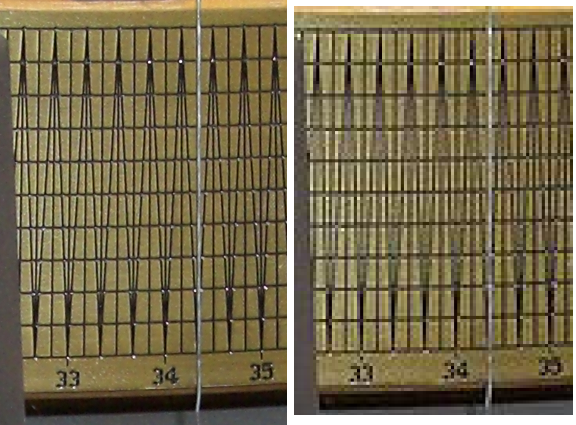Help:Books/Feedback: Difference between revisions
m →Coordinates: resolved |
add MiszaBot |
||
| Line 4: | Line 4: | ||
[[Category:Wikipedia:Book tool]]<!-- add a category at the start of the document, so it won't get deleted by accident --> |
[[Category:Wikipedia:Book tool]]<!-- add a category at the start of the document, so it won't get deleted by accident --> |
||
<!-- add a an auto archive if available --> |
<!-- add a an auto archive if available --> |
||
{{User:MiszaBot/config |
|||
|algo = old(5d) |
|||
|archive = Help:Books/Feedback/Archives/%(year)d/%(monthname)s |
|||
}} |
|||
{| class="wikitable" |
{| class="wikitable" |
||
Revision as of 18:44, 6 March 2009
| How to report issues | How to escalate issues |
|---|---|
|
There is a central page at meta.wikimedia.org gathering all major issues with this extension. Issues that can't be solved and are not yet covered on the page at meta should be added there. For obvious bugs the issue tracker is the preferred place to directly issue and check tickets. At IRC #booktool some immediate support might be available. |
| There is a proposal for a WikiProject with the goal to to support the creation, maintenance, beautifying and continuity of the community maintained Wikipedia-Books. Please consider to comment on this proposal. |
Read: How to report issues
- please check whether this issue is already known
- provide a link to an article that is affected by the issue
- report only one issue per section
- select a descriptive title
- consider to prefix the title with Bug, Proposal, Question, Comment, Task ...
Proposal: Add a table of contents
Help:Books/Feedback/Status Did you consider to add a table of contents at the first page of the PDF? I think this might improve usability of larger PDFs. --he!ko 15:57, 11 February 2009 (UTC)
Bug: <poem/>-tag not supported
Help:Books/Feedback/Status It looks like the <poem/>-tag is not supported (example). He!ko 16:08, 11 February 2009 (UTC)
Task: Exclude templates with content which is not suitable for print versions
There are many templates with content which should be excluded in print versions for a better result. There are at least three major types:
- Maintance messages
- Warning & hinting messages
- Navigational content
See Category:Exclude_in_print and it's talk page for more information. --He!ko (talk) 21:54, 26 February 2009 (UTC)
- Wouldn't it be simpler if the parser could detect class="noprint" ? --TheDJ (talk • contribs) 11:41, 1 March 2009 (UTC)
- Actually all "nodes" which have a css class "noprint" should already be omitted in the PDF. If this is not the case, there is a bug. Could you supply an example please. -- Volker.haas (talk) 14:13, 2 March 2009 (UTC)
- I discovered this yesterday after adding "noprint" to a template. I don't see this functionality documented anywhere, and I think it's important, because we are now using two "seperate" ways to hide content from printing, where 1 solution is likely preferred in many cases. --TheDJ (talk • contribs) 19:43, 2 March 2009 (UTC)
- Actually all "nodes" which have a css class "noprint" should already be omitted in the PDF. If this is not the case, there is a bug. Could you supply an example please. -- Volker.haas (talk) 14:13, 2 March 2009 (UTC)
Saving bug?
Help:Books/Feedback/Status My book just got saved to Category:Books instead of Category:Wikipedia:Books. Calliopejen1 (talk) 20:26, 26 February 2009 (UTC)
- I added a request to change the configuration at the Administrators' noticeboard. --He!ko (talk) 21:04, 26 February 2009 (UTC)
Difference?
What is the difference between Wikipedia talk:Books and this page? Mahalo. --Ali'i 21:21, 26 February 2009 (UTC)
- Wikipedia talk:Books discusses the content of that
helppage. This page deals with all other questions regarding this tool. --He!ko (talk) 21:25, 26 February 2009 (UTC)
Orphan template
The orphan template is being included in the book. DuncanHill (talk) 01:01, 27 February 2009 (UTC)
- There is a list of templates that need to be added to Category:Exclude in print. Adding them (in this case Ambox) will solve the problem. --He!ko (talk) 05:29, 27 February 2009 (UTC)
Non-internationalized messages
Sorry. Only after submitting this bug in Bugzilla, I noticed this page. Malafaya (talk) 14:17, 27 February 2009 (UTC)
Reference display
Help:Books/Feedback/Status The references for the article Dungeons & Dragons are a mess when displayed in PDF book form... the "notes" section isn't present, making it almost impossible to tell what source supports each statement. Is there anything that can be done to fix this? (it would probably be easier to just look at the article as a PDF; I can't really describe it well). Thanks! -Drilnoth (talk) 18:04, 27 February 2009 (UTC)
- The notes now seem to be listed, but in a section incorrectly titled "external links", and in the wrong location. Additionally, the actual "references" section has numbered footnotes in it, which there aren't in the article. -Drilnoth (talk) 23:15, 27 February 2009 (UTC)
- There's the same problem in Drizzt Do'Urden; the refs appear in an external links section at the very end of the article. -Drilnoth (talk) 23:19, 27 February 2009 (UTC)
- Actually, the "references being called external links" error appears to be on every article. -Drilnoth (talk) 00:12, 28 February 2009 (UTC)
- And though the external links "titles" are present in there normal spot, the links themselves seem to get added to the "References" as well. The same goes for the link of the Coordinates templates, which is also presented among the sources/references/external links --TheDJ (talk • contribs) 12:38, 1 March 2009 (UTC)
- The references-listed-as-external-links also appear after everything else in the PDF, rather than where the references actually are in the article. -Drilnoth (talk) 00:24, 2 March 2009 (UTC)
- And though the external links "titles" are present in there normal spot, the links themselves seem to get added to the "References" as well. The same goes for the link of the Coordinates templates, which is also presented among the sources/references/external links --TheDJ (talk • contribs) 12:38, 1 March 2009 (UTC)
- Actually, the "references being called external links" error appears to be on every article. -Drilnoth (talk) 00:12, 28 February 2009 (UTC)
Contributor list missing
The list of contributors is missing from the Dungeons & Dragons article. Oddly enough, this is the only case I've found where the list is missing. --- RockMFR 20:13, 27 February 2009 (UTC)
- Maybe related to the reference problem? -Drilnoth (talk) 20:57, 27 February 2009 (UTC)
Lots of feedback
- The article title appear at the top of all pages. this looks bad on the first page because there's a small title at the top and a much bigger title underneath. One of them needs to be removed from the first page.
- Alternate text for images appears instead of the caption, including the "alt=" bit.
- A lot of tables don't look anyhting like they do in the article
- Because infoboxes are huge and pictures in them are right aligned they take up a tiny bit of the bottom left corner of the infobox image field, the rest is blank
- images such as http://en.wikipedia.org/wiki/File:North.svg which are basically tiny 17px icons with arrows on them show up HUGE, taking up whole pages and throwing hte text out of line.
- For multiple articles in the same book the next article should always start a fresh page. Having the title at the bottom and no text then loads of text with no title on the next page isn't great.
- External links show up as typed out URLs instead of being removed.
--Pattont/c 23:41, 27 February 2009 (UTC)
- Please read the "How to report issues" section and split up your feedback. Thanks. --He!ko (talk) 12:19, 28 February 2009 (UTC)
- I have split them up and posted them on meta, however I urge you to read this and this; a procedural error made in posting anything is not grounds for invalidating that post, which it appears to be here and below.--Pattont/c 13:25, 28 February 2009 (UTC)
- Thanks for posting them on meta! I didn't intend to invalidate your post but rather asked for your help to optimize it. --He!ko (talk) 14:54, 28 February 2009 (UTC)
- I have split them up and posted them on meta, however I urge you to read this and this; a procedural error made in posting anything is not grounds for invalidating that post, which it appears to be here and below.--Pattont/c 13:25, 28 February 2009 (UTC)
My 2 cents GOOD & BAD
- Table formatting should be kept when making the book instead of taking the whole page width.
- Contributors should be all grouped together and put at the end of the book when making a multiple article book.
- Two-column lists seem to be broken when in book format (esp. for Bell Center#Notable performances.
- This bug is fixed after the next update. -- Volker.haas (talk) 17:31, 2 March 2009 (UTC)
- Books should be saved and then we could make a new book while keeping the former books.
- The font of references should be made way smaller than the rest of the text.
- As for the external links, they aren't needed for printed books, so they should be optional.
- Sources appear like "http:/ / en. wikipedia. org/ w/ index. php? oldid=273240515" when made in PDF format.
- When making table for Mathieu Schneider, I get this message : WARNING: Table could not be rendered - ouputting plain text.
- Templates are broken when made in PDF.
- We should be able to change the size of the font to prevent having huge PDF files and wasting paper.
- The style is very professional & the font is really interesting.
- It loads really fast when making the PDF file.
Lincher (talk) 23:47, 27 February 2009 (UTC)
- Please read the "How to report issues" section and split up your feedback. Thanks. --He!ko (talk) 12:19, 28 February 2009 (UTC)
- Thanks for your post. Tables in PDFs will never look like in the browser, see FAQ. Two column lists will be fixed in the next release. Books can be saved. Agreed on the smaller font for references, optional layout settings are on the wishlist, justification of the source url will be fixed in the next release. Currently some tables are too large or complex to be rendered in the PDF, we are working hard to improve this. Please provide more info on broken templates (e.g. their names). Optional layout options like font size are on the wishlist. --He!ko (talk) 16:03, 28 February 2009 (UTC)
A couple of questions
How will Wikipedia contributors be credited for their contributions in book form? Also, what is the overlap between this and Wikibooks...? Lithoderm 03:20, 28 February 2009 (UTC)
- This example shows how contributors are credited in printed books. Wikibooks is a wiki which aims to create content for free textbooks. This tool helps to create books from existing content. --He!ko (talk) 11:35, 1 March 2009 (UTC)
Coordinates
When using {{coord}} with option "display=inline,title", style sheets generally place one set of coordinates on the top right corner of the screen and another one at the location of the template. In addition, coordinates in decimals are generated for microformat readers, but don't display on browsers. In the pdf version, this currently adds two sets of coordinates.
- Sample (1): Ben Nevis and Ben Nevis pdf displaying "56°47′49.150″N 5°0′17.222″W56.79698611°N 5.00478389°W"
If the option "display=title" is used, the coordinates are added at the top of the page. The pdf version currently omits them.
- Sample (2): Old Town, Edinburgh and Old Town, Edinburgh pdf
Ideally the title coordinates would be added in both version. The decimal/microformat version should be omitted as it's done in the print version. -- User:Docu
- The template needs to be patched to remove the URL and the div that goes to the top of the page in printed versions. You can use {{Hide in print}} to selectively exclude content in printed versions. --He!ko (talk) 15:45, 28 February 2009 (UTC)
- For (2), it already works as it should on Old_Town,_Edinburgh&printable=yes, but the coordinates are missing on Old Town, Edinburgh pdf.
- For (1), Ben_Nevis&printable=yes displays just one set of coordinates. -- User:Docu
- Oh I need to clarify something: The PDF generation is somewhat unrelated to the the MediaWiki HTML output as it uses its own parser and does not interpret CSS. You probably need to modify the template and check whether the PDF (not the HTML printable version) reflects the changes. --He!ko (talk) 18:32, 28 February 2009 (UTC)
- What excludes the coordinates in (2)? -- User:Docu
- Try to add {{Coord/display/title}} to Category:Exclude in print --He!ko (talk) 21:28, 28 February 2009 (UTC)
- For (2) Old Town, Edinburgh pdf, the idea is to add them, as they are missing! Something must already suppress them compared to Old_Town,_Edinburgh&printable=yes, which displays them correctly. --- User:Docu
Problems with PDF rendering of books
Help:Books/Feedback/Status I have tried out the new book feature and it's satisfying and indeed quite good, but not perfect. Some templates, like {{Geographic Location}}, pose big problems in reading the text (check out User:Admiral Norton/Books/Zagreb County sample book to see what I'm talking about). Admiral Norton (talk) 21:42, 27 February 2009 (UTC)
- This template is now excluded in print which should fix the problem. --He!ko (talk) 21:33, 28 February 2009 (UTC)
Bug: Contributor missing
Help:Books/Feedback/Status I generated a book from two pages: Akita Prefecture and Tokyo. In the PDF, I was listed as a contributor to Tokyo but not to Akita Prefecture. I edited Akita Prefecture twice, and contributed two photos that are in the PDF, so would expect to be in the list. Personally, I don't care; I'm just reporting the bug. Fg2 (talk) 05:44, 1 March 2009 (UTC)
- This problem is fixed. Jbeigel (talk) 10:40, 5 March 2009 (UTC)
Bug: Duplicate list
Help:Books/Feedback/Status The PDF of the book I just described (Akita Prefecture and Tokyo) has two copies of the list of Tokyo's sister cities. It's only in the article once. The list is a two-column layout using a Wiki format table and the valign command. Fg2 (talk) 05:54, 1 March 2009 (UTC)
Font issues in PDF rendering
Help:Books/Feedback/Status PDF books are really exciting! Props all around. Question: initial testing seems to suggest that non-Latin script fonts are not rendered correctly in the PDF output. For instance User:Babbage/Books/Theravada_Buddhism doesn't seem to render the word थेरवाद on page 3 of the PDF version. I notice that the ODF output seems to work fine. Maybe it's a font specification problem? babbage (talk) 07:28, 1 March 2009 (UTC)
- The Japanese text in Akita Prefecture and Tokyo worked fine for me. Must the required font be installed in Adobe Reader? Can we count on it a book's printing correctly when it's correct in the PDF? Fg2 (talk) 08:08, 1 March 2009 (UTC)
- Hmm, I just tried rendering Akita Prefecture and it came up without Japanese text. So I guess there's an operating system element at play? Still, it's weird, because I definitely have Japanese fonts on my system. Your question about font embedding is key, I think: does PDF generation actually contain the font information (ie, are there fonts on the servers) or not? It would seem not to be the case given our different results. babbage (talk) 19:03, 1 March 2009 (UTC)
- The font handling is done differently in the PDF and book versions currently. In the PDFs built-in Adobe fonts are used for Chinese, Japanese and Korean glyphs. Depending on the PDF Viewer used this causes problems. We are currently working on supporting a wider range of scripts and embedding them in the PDF. After this is done, the fonts used for the PDF and book version should be identical. -- Volker.haas (talk) 17:41, 2 March 2009 (UTC)
- Thanks for the response Volker! And thanks for developing this tool. It's seriously the coolest thing to appear on Wikipedia in a long time, maybe ever! Massive props! babbage (talk) 04:01, 3 March 2009 (UTC)
suggestion about "Add wiki page" link
I think we should put the Add wiki page link on top of page on the toolbar beside History, Discussion and other links, this will make book making process much easier and faster. We can also have an option in my preferences/gadgets enabling and disabling this link. ■ MMXXtalk 11:36, 1 March 2009 (UTC)
Left align
It seems that left aligning an image, forces all "non" specified (and thus right) alignment images after the first left aligned image, to the left as well. example book of this revision --TheDJ (talk • contribs) 12:33, 1 March 2009 (UTC)
- The above mentioned behaviour is intentional. Floating images are not supported out-of-the box by the PDF toolkit we are using. To avoid problems the alignment of images is simplified in the way you described above. -- Volker.haas (talk) 17:44, 2 March 2009 (UTC)
3 suggestions
I have 3 suggestions that I think would improve the wiki books:
- List of contributors: An option to list all contributors at the end of the book instead of the chapter would be very useful.
- Font size: I'd like to use a much smaller font size for references and list of contributors. Less line spacing would also be good. This could be added as an option, some people might want to keep it in the same font size.
- References: I think it would be good to include an option to display references on the same page as they're mentioned. Of course, this might cause books to be longer since many articles use the same references several times, but it's much easier to just check a reference if it's on the same page instead of looking at the end of the "chapter".
Mathias-S (talk) 13:39, 1 March 2009 (UTC)
Broken templates
History of the Montreal Canadiens has 3 templates at the bottom of the page which isn't rendered in the Book, all the words of the template are sticked together in an unreadable fashion. Lincher (talk) 17:12, 1 March 2009 (UTC)
- {{NHL}} needed to be added to Category:Exclude in print. --He!ko (talk) 18:29, 1 March 2009 (UTC)
- The thing is, I want to have the template present in the printed book. Could the template appear in a nice format when in a Print Edition. Lincher (talk) 02:22, 2 March 2009 (UTC)
- Navboxes (much like cleanup tags, see also's, main and other inline "hints" to readers) are not generally considered to be part of our encyclopedia content. They are simply navigational aids for our webedition. As such, it's not likely that you will be able to include this content any time soon. --TheDJ (talk • contribs) 21:37, 4 March 2009 (UTC)
- The thing is, I want to have the template present in the printed book. Could the template appear in a nice format when in a Print Edition. Lincher (talk) 02:22, 2 March 2009 (UTC)
PDF Rendering in Mozilla Firefox with Adobe Acrobat Plugin
Basically, doing the above causes mozilla firefox to crash either immediately or after a short delay. Even adobe acrobat, not the plugin, crashes sometimes.
- Please provide some more details, e.g. an article that causes the problem. --He!ko (talk) 20:42, 1 March 2009 (UTC)
WikiProject Wikipedia-Books
For community participation: Wikipedia:WikiProject_Council/Proposals#Wikiproject_Wikipedia-Books.--Cerejota (talk) 19:49, 1 March 2009 (UTC)
References and marker-dot images
see User:Agathoclea/Books/Pembrokeshire
References are called "External links" which means there are two External links sections. Also images with marker-dots get seriously distorted (see various images in that book) Agathoclea (talk) 16:18, 1 March 2009 (UTC)
- Marker: I proposed a intermediary fix at Template_talk:Location_map#Marker_in_PDFs
- References: #Reference_display --He!ko (talk) 20:40, 1 March 2009 (UTC)
Images quality and GIF animations
1- PDF image quality is not good, I just made a book from Math related articles and PNG formulas which generated by math tag are hardly readable.
2- We have lots of GIF animations, well what happen to them? some of this animations are essential like the one in this article Taylor series, also please check the PDF version of this page: Animation, image caption says: "This animation moves at 10 frames per second." but well there is not any animation! maybe we should remove some animations or change image captions in print format. ■ MMXXtalk 22:41, 1 March 2009 (UTC)
- I also noticed that images inside the rendered PDF are poor. Is this a known limitation or is there a way to force the renderer to use the full resolution of the image? I made User:84user/Books/Test2 in order to test various image sizes but whatever I specify in the Image size parameter field, the renderer uses the same low resolution. For example, on page 3 I include a closeup of File:Augsburger Quadrant2.JPG whose full resolution is 2,560 × 1,920 pixels, and file size: 2.9 MB. However when rendered, only about 100 kilobytes are used and the numerals on the resulting image are barely readable. When printed that image will appear heavily pixelated. 84user (talk) 13:03, 2 March 2009 (UTC)
- Problem with PNG formulas in pdf format is only when viewed 100%, but if you zoom to 125 or 150% they are fine. ■ MMXXtalk 19:14, 2 March 2009 (UTC)
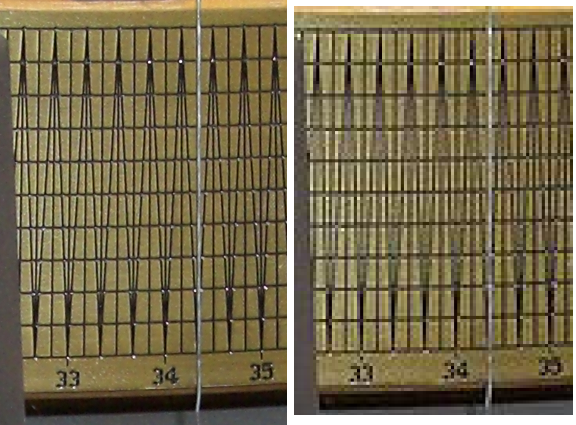
- I see poor quality in PDFs generated regardless of zoom - zoom just makes the poor quality more obvious. See comparision at right. The PDF disk sizes are too small to have embedded the high resolution images in any case, so there is definitely a problem here. See some of my trials with User:84user/Books/Test version 274449438 where I expected a multi-megabyte document with high resolution rendering. It seems only 120 to 150 kilobytes of each image is used. For example, the included file User:84user/Tycho Brahe appendices contains over 6 megabytes of images when rendered online. Somehow there needs to be a way to get the PDF renderer to import the full resolution image and not downscale. 84user (talk) 02:58, 4 March 2009 (UTC)
(unindent) I made a more compact test file at User:84user/Books/Test3 - it should be over 3 megabytes but renders to a 740 KB PDF. It gives slightly better quality but still poor when examined - the close lines on the vernier scale become blurred when resolution is lost. 84user (talk) 03:45, 4 March 2009 (UTC) I have now made this bug post below in section Help:Books/Feedback#Bug: image quality is lost due to downscaling in generated PDF. 84user (talk) 04:13, 4 March 2009 (UTC)
Internal and external links
PDF documents can have active external links in them, so why internal and external links are disabled in pdf format? ■ MMXXtalk 23:11, 1 March 2009 (UTC)
White hidden text
Help:Books/Feedback/Status Hello,
On the page Asbestos I clicked on the "PDF version" link. It generated a pdf file [1].
However, it has a bug on page 2, after the title "Types and associated fibres" all the text is hidden because it is white. Starting from page 3 is okay again.
Why is that? Calimo (talk) 09:29, 2 March 2009 (UTC)
- I can't reproduce this problem. All text in this article is visible in the PDF. Do maybe have a problem with your PDF viewer? Which one are you using? -- Volker.haas (talk) 17:58, 2 March 2009 (UTC)
- I'm using Adobe Reader 8.1.3 on Windows XP. I tried with Evince and Okular through a VirtualBox'ed Ubuntu 8.10 and the text correctly appears in both viewers. So it would be a specific problem with Adobe Reader… Calimo (talk) 08:06, 3 March 2009 (UTC)
- Adobe Reader 8.1.2 on Ubuntu has the same problem with the PDF. This is strange... I added your observation to the above referenced ticket. -- Volker.haas (talk) 10:07, 6 March 2009 (UTC)
- I'm using Adobe Reader 8.1.3 on Windows XP. I tried with Evince and Okular through a VirtualBox'ed Ubuntu 8.10 and the text correctly appears in both viewers. So it would be a specific problem with Adobe Reader… Calimo (talk) 08:06, 3 March 2009 (UTC)
Error message: [Errno 13] Permission denied: '/opt/mwlib/var/cache/pdfserver/6/60'
- An error occured on the render server: error executing command 'render': [Errno 13] Permission denied: '/opt/mwlib/var/cache/pdfserver/6/60'
Clicking on the pdf link currently gives the a/m message. -- User:Docu
- Confirmed, as does trying to send it to PediaPress. --Mbimmler (talk) 15:02, 2 March 2009 (UTC)
- It works again -- User:Docu
Images always thumbnailed
- [[Image:Test.pn|100px|none|Alt text]]
seems to be represented as
- [[Image:Test.pn|thumb|100px|Alt text]]
which means that the alt text always appears as caption.
If the image is used in an infobox, this can lead to duplicate captions, one from the infobox, one from the image, e.g. on Lake Superior (caption is "Landsat image", alt text is "Lake Superior - Landsat image", pdf includes both). -- User:Docu
- I made a series of tests at Help:Books/Feedback/Tests/Image markup. It looks like any alt text is rendered as caption [2]. -- User:Docu
- The set of tests should now be complete. It also shows a problem with one of the texts that reads "Caption - align left" instead of "Caption - align none". It appears ok if there is no alignment parameter. -- User:Docu
Downloading PDF
When it is rendered as a PDF when I click either the Save icon or the "Save As" button in Internet Explorer nothing happens. --Melab±1 ☎ 16:18, 2 March 2009 (UTC)
Does this work? The template listed there still shows a message "++NS not implemented++" as it did before. -- User:Docu
- It would work, but it should not be used as this is a deprecated feature. Using Category:Exclude in print is preferred. The message on the download page can be omitted by changing the
coll-excluded_templatessystem message. --He!ko (talk) 21:01, 2 March 2009 (UTC)
- It could save you the bot run on 4000 pages,
- Anyways, it doesn't seem to work: check Help:Books/Feedback/Tests/PDF Blacklist in pdf form, "++NS not implemented++" is still there. -- User:Docu
- I opened a ticket for above error. But I need to investigate further as Ambox is already is a member in Category:Exclude in print and the included templates shouldn't be evaluated at all..
- The required format of the blacklist page is a list of links to the templates (example)
- Yes, using the blacklist could save the bot run. One could move this blacklist there for now. Nonetheless I think that all these templates should get a cleanup notice suggesting to inherit from template Navbox. --He!ko (talk) 07:44, 3 March 2009 (UTC)
- Inherited properties sometimes take long to update. I tried creating a fresh template and placing it in the blacklist, it still appears tough. -- User:Docu
- The blacklist expects an itemized list of template links (example), it won't work otherwise.
- If you plan to exclude a single template in print the prefered method is to add it to Category:Exclude in print. I assume that you knew that but rather wanted to test the MediaWiki:PDF Template Blacklist functionality?
- We did fix above bug (++ NS not implemented ++) and the bug should vanish after the next update. With this fix there is no need to add this template to the blacklist or the exclude category since it inherits from Ambox which is already excluded in print. --He!ko (talk) 12:44, 3 March 2009 (UTC)
- {{Expand-section}} is gone now, either through inheritance or the fix. I updated MediaWiki:PDF Template Blacklist, but {{PDF blacklist test template}} still appears in the pdf. -- User:Docu
- Confirmed. I'll have a look. --He!ko (talk) 13:47, 3 March 2009 (UTC)
- There was a bug in mwlib. This should be fixed with the next update. Jbeigel (talk) 17:00, 3 March 2009 (UTC)
- Confirmed. I'll have a look. --He!ko (talk) 13:47, 3 March 2009 (UTC)
- {{Expand-section}} is gone now, either through inheritance or the fix. I updated MediaWiki:PDF Template Blacklist, but {{PDF blacklist test template}} still appears in the pdf. -- User:Docu
- Inherited properties sometimes take long to update. I tried creating a fresh template and placing it in the blacklist, it still appears tough. -- User:Docu
New article begins on a new page
Help:Books/Feedback/Status Neat idea. But I noticed that when I had several articles together a new one might start at the bottom of a page and it wasn't clear in browsing that a transition was made (and not having a TOC makes it harder to know where there is a break). So I suggest that when beginning a new article, if there is less than half a page left on the current page, then skip to the next page. I note that a workaround that sort of accomplishes the same thing is to insert chapter divisions. Maybe this would be a configurable option. --Wormholio (talk) 22:34, 2 March 2009 (UTC)
- I implemented "conditional page breaks" before articles according to your suggestion. If less than 50% of the page-height is left, a page break is added before the next article. Additionally mwlib.rl tries to detect articles starting with infoboxes: these tables tend to be rather long, and therefore a page break is added if less than 90% of the page-height is left. -- Volker.haas (talk) 10:12, 6 March 2009 (UTC)
Book disclaimer error
Help:Books/Feedback/Status In the example book provided in the FAQ ([3])there is a boilerplate disclaimer which I assume is the current text to be prefaced in each ordered book. It has a grammatical error. In the sentence: "Some information in this book maybe misleading or simply wrong", it should not be "maybe" but "may be", and there's no maybes about it.--Fuhghettaboutit (talk) 23:08, 2 March 2009 (UTC)
- Oh, and "All used third-party trademarks belong to their respective owners" is a great example of poor syntax. It should read: "All third-party trademarks used belong to their respective owners."--Fuhghettaboutit (talk) 23:30, 2 March 2009 (UTC)
- You weren't supposed to read the disclaimer ;) -- User:Docu
Substitute templates
The 4th method described on Help:Books/for_experts#Improving_the_book_layout doesn't work anymore. It worked on Sunday/Monday. I created a test page at Help:Books/Feedback/Tests/PrintPrefix. -- User:Docu
- This was changed to work with suffixes (*/Print) . This keeps the templates and their substitutions better organized. Existing Print* templates need to be moved, but only a few existed so far. I updated the documentation. Sorry for the confusion! --He!ko (talk) 13:43, 3 March 2009 (UTC)
- Good idea. That works Help:Books/Feedback/Tests/PrintSuffix. -- User:Docu
More about notes
Why are the footnotes in brackets? It makes the text look more cluttered and it doesn't seem to follow typographical standards for footnotes.
- I agree that putting them in brackets isn't exactly beautiful. The reason for doing that is to increase the visual difference to simple superscript text. I am happy to hear suggestions on how to achieve more pleasing visual appearance of footnotes and maintaining a distinguishably between footnotes and superscript text. -- Volker.haas (talk) 11:11, 5 March 2009 (UTC)
Also, would it be possible to place the notes at the bottom of each page instead of at the end of the document? End-of-the-document notes are fine for online material where you can click your way back and forth quickly, but in print they are somewhat of a nuisance.
Peter Isotalo 13:58, 3 March 2009 (UTC)
- (Per-page) footnotes are not possible with the PDF toolkit we are using (reportlab). The books contain footnotes though, since this is a standard feature of LaTeX. I agree that per-page would be nice, but as said before, currently I can't do anything about that. -- Volker.haas (talk) 11:11, 5 March 2009 (UTC)
Proposal: Title as filename automatic
I hope it can make title of article or book as filename, not simple "collection.pdf".--dingar (talk) 14:21, 3 March 2009 (UTC)
Bug: Raised footnote symbols overlap lines in information box
Help:Books/Feedback/Status When I made a pdf book from Tokyo, the information box on the first page had horizontal lines separating lines of text, and raised footnote numbers in square brackets overlap the horizontal lines. See the section on Population in the information box for an example. Fg2 (talk) 20:35, 3 March 2009 (UTC)
- The pdf book has many more lines in the information box than the article has. Removing the extra lines might solve the problem. Fg2 (talk) 20:37, 3 March 2009 (UTC)
Bots aren't contributors
Help:Books/Feedback/Status Could you remove bots from the lists of contributors for each article? It's kind of annoying seeing User:The Anomebot2 listed on every page. Stevage 01:44, 4 March 2009 (UTC)
- This problem is fixed. Jbeigel (talk) 10:32, 5 March 2009 (UTC)
Contributors bug
Help:Books/Feedback/Status For some reason it doesn't list me as a contributor to Kate McTell, although I wrote most of it. Stevage 01:48, 4 March 2009 (UTC)
- This might be the same as Help:Books/Feedback#Bug: Contributor missing (above on this page). Fg2 (talk) 07:04, 4 March 2009 (UTC)
- This problem is fixed. Jbeigel (talk) 10:37, 5 March 2009 (UTC)
Bug: image quality is lost due to downscaling in generated PDF
Help:Books/Feedback/Status See User:84user/Books/Test3 and User:84user/Wikipedia Books test. When I make books that contain articles with high resolution images, the generated PDF appears to use a downscaled version - the resulting PDF has lower resolution than necessary. This may be related to this enhancement posted three weeks ago : http://code.pediapress.com/wiki/ticket/463 which requests that images be downscaled to 300 DPI. I disagree with this as it makes the printed product poor. Possible solutions would be: allow user to choose the DPI of the final PDF (and make the renderer obey the choice); allow book creator to choose the DPI for specific images, articles, or whole books. I searched http://code.pediapress.com/wiki/report/1 and http://code.pediapress.com/wiki/report/6 (all tickets) for an earlier report of the problem but found nothing. 84user (talk) 04:07, 4 March 2009 (UTC)
imagelink
Help:Books/Feedback/Status The parser does not support the link= syntax for files and images, and interprets this as a caption. See [4]. --TheDJ (talk • contribs) 06:16, 4 March 2009 (UTC)
unsupported keywords
Help:Books/Feedback/Status The parser does not know the magicwords __NOTOC__ and __NOEDITSECTION__, as shown in this pdf --TheDJ (talk • contribs) 06:17, 4 March 2009 (UTC)
Good job
(Because I know that most feedback for any piece of software usually amounts to complaints)
I just want to say: job well done, to He!ko and Volker.haas Initially, a lot of kinks and I see some criticism about presspedia above. But I have been pleasantly surprised by the dedication you two have shown in quickly resolving bugs and getting more "printable" results out of the parsers. A thumbs up to you. --TheDJ (talk • contribs) 21:41, 4 March 2009 (UTC)
- Thanks for the kind words ;) They help in keeping up the pace. -- Volker.haas (talk) 10:00, 5 March 2009 (UTC)
Internal links within PDF files: disabling the arrow
In a PDF prepared from multiple articles, a link from one of those articles to another is indicated by an arrow. Is there a way to disable this, so we can print our own PDFs without non-functioning arrows appearing in print? For example, making links blue when the PDF is viewed on-screen, but print as black? Fg2 (talk) 21:47, 4 March 2009 (UTC)
- This is currently not possible. There has been quite a bit of discussion about how to display links (see this ticket for example). As soon as it is possible for the user to customize the PDF output (on the Special:Book page) link formatting will be part of that. See also this ticket. -- Volker.haas (talk) 09:42, 5 March 2009 (UTC)
- Thank you Fg2 (talk) 10:25, 5 March 2009 (UTC)