Visual FoxPro
 Visual FoxPro v9 running on Windows XP | |
| Developer(s) | Microsoft |
|---|---|
| Final release | |
| Operating system | Windows 2000, Windows XP and Windows Server 2003[3] |
| Platform | IA-32[4] |
| Available in | IDE: English, German, Spanish Runtime: Above plus French, Chinese, Russian, Czech, Korean |
| Type | Integrated development environment, programming language |
| License | Commercial proprietary software |
| Website | msdn |
Visual FoxPro is a data-centric, object-oriented, procedural, programming language produced by Microsoft. It is derived from FoxPro (originally known as FoxBASE) which was developed by Fox Software beginning in 1984. It contained the fastest PC-based database engine available at the time. Fox Technologies merged with Microsoft in 1992, after which the software acquired further features and the prefix "Visual". The database engine is more powerful than the Microsoft Jet Database Engine which is used by Microsoft Access. (FoxPro 2.6) worked on Mac OS, DOS, Windows, and Unix: Visual FoxPro 3.0, the first "Visual" version, reduced platform support to only Mac[6] and Windows, and later versions 5, 6, 7, 8 & 9 were Windows-only. The current version of Visual FoxPro is COM-based and Microsoft has stated that they do not intend to create a Microsoft .NET version.
Version 9.0, released in 2004 and updated in 2010, is the final version of the product.
History
Visual FoxPro originated as a member of the class of languages commonly referred to as "xBase" languages, which have syntax based on the dBase programming language. Other members of the xBase language family include Clipper and Recital. (A history of the early years of xBase can be found in the dBase article.)
Visual FoxPro, commonly abbreviated as VFP, is tightly integrated with its own relational database engine, which extends FoxPro's xBase capabilities to support SQL query and data manipulation. Unlike most database management systems, Visual FoxPro is a full-featured, dynamic programming language that does not require the use of an additional general-purpose programming environment. It can be used to write not just traditional "fat client" applications, but also middleware and web applications.
In late 2002, it was demonstrated that Visual FoxPro can run on Linux under the Wine Windows compatibility suite. In 2003, this led to complaints by Microsoft: it was claimed that the deployment of runtime FoxPro code on non-Windows machines violates the End User License Agreement.[7]
Visual FoxPro had a rapid rise and fall in popularity as measured by the TIOBE Programming Community Index.[8] In December 2005, VFP broke into the top 20 for the first time. In June 2006 it peaked at position 12, making it (at the time) a "B" language. By September 2010, FoxPro and its variants had fallen out of the top 50, where it has remained ever since.
In March 2007, Microsoft announced that there will be no VFP 10,[9] thus making VFP9 (released to manufacturing on December 17, 2004) the last commercial VFP release from Microsoft. The support of Version 9 is ongoing with service packs that were released December 8, 2005 and October 11, 2007.
At the time of the end of life announcement, work on the next release codenamed Sedna (named after a recently discovered dwarf planet) which was built on top of the VFP9 codebase had already begun. "Sedna" is a set of add-ons to VFP 9.0 of xBase components to support a number of interoperability scenarios with various Microsoft technologies including SQL Server 2005, .NET Framework, Windows Vista, Office 2007, Windows Search and Team Foundation Server (TFS). Microsoft released Sedna under the Shared source license on the CodePlex site. Microsoft has clarified that the VFP core will still remain closed source. Sedna was released on January 25, 2008.[10] As of March 2008, all xBase components of the VFP 9 SP2 (including Sedna) were available for community-development on CodePlex.
In late March 2007 a grassroots campaign was started by the Spanish-speaking FoxPro community at MasFoxPro[11] ("MoreFoxPro" in English) to sign a petition to Microsoft to continue updating Visual FoxPro or release it to the community as Open Source. On April 3, 2007 the movement was noted by the technical press.[12]
On April 3, 2007, Microsoft responded to the petition with this statement from Alan Griver:[12]
"We're very aware of the FoxPro community and that played a large part in what we announced on March 13th. It's never an easy decision to announce that we're not going to release another version of a product and it's one that we consider very carefully.
"We're not announcing the end of FoxPro: Obviously, FoxPro applications will continue to work. By some of our internal estimates, there are more applications running in FoxPro 2.6 than there are in VFP and FoxPro 2.6 hasn't been supported in many years. Visual FoxPro 9 will be supported by Microsoft through 2015.
"For Microsoft to continue to evolve the FoxPro base, we would need to look at creating a 64-bit development environment and that would involve an almost complete rewrite of the core product. We've also invested in creating a scalable database with SQL Server, including the freely available SQL Server Express Edition. As far as forming a partnership with a third-party is concerned, we've heard from a number of large FoxPro customers that this would make it impossible for them to continue to use FoxPro since it would no longer be from an approved vendor. We felt that putting the environment into open source on CodePlex, which balances the needs of both the community and the large customers, was the best path forward."
Version Timeline
All versions listed are for Windows.[13]
| Version | Release Date |
|---|---|
| Visual FoxPro 3.0 | June 1995 |
| Visual FoxPro 5.0 | October 1996 |
| Visual FoxPro 5.0a | October 1997 |
| Visual FoxPro 6.0 | 18 May 1998 |
| Visual FoxPro 7.0 | 27 June 2001 |
| Visual FoxPro 8.0 | 1 February 2003 |
| Visual FoxPro 8.0 Service Pack 1 | 7 October 2003 |
| Visual FoxPro 9 | 20 December 2004 |
| Visual FoxPro 9 Service Pack 1 | 8 December 2005 |
| Visual FoxPro 9 Service Pack 2 | 16 October 2007 |
Code samples
The FoxPro language contains commands quite similar to other programming languages such as Basic. Loops include do, if, while, for, else commands in a usage easily understood by anyone familiar with other programming languages. Commands take the form of "command" and "endcommand"
Some basic syntax samples:
FOR i = 1 to 10
x = x + 6.5
NEXT && Instead of "NEXT" can also use "ENDFOR"
IF i = 25
i = i + 1
ELSE
i = i + 3
ENDIF
x = 1
DO WHILE x < 50
x = x + 1
ENDDO
x = 1
DO WHILE .T.
x = x + 1
IF x < 50
LOOP
ELSE
EXIT
ENDIF
ENDDO
nMonth = MONTH(DATE())
DO CASE
CASE nMonth <= 3
MESSAGEBOX("Q1")
CASE nMonth <= 6
MESSAGEBOX("Q2")
CASE nMonth <= 9
MESSAGEBOX("Q3")
OTHERWISE
MESSAGEBOX("Q4")
ENDCASE
FOR EACH oControl IN THISFORM.Controls
MESSAGEBOX(oControl.Name)
ENDFOR
f = Factorial(10)
FUNCTION Factorial(n)
LOCAL i, r && It is conventional to use lnI and lnR for variables, rather than single digits
r = 1
FOR i = n TO 1 STEP -1
r = r * n
NEXT && Can also use "ENDFOR" here instead of "NEXT"
RETURN r
ENDFUNC
Hello World example:
* Version 1:
MESSAGEBOX("Hello World")
* Version 2:
? "Hello World"
Object
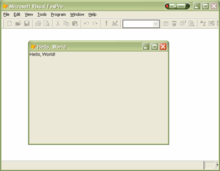
loForm = CREATEOBJECT("HiForm")
loForm.Show(1)
DEFINE CLASS HiForm AS Form
AutoCenter = .T.
Caption = "Hello, World"
ADD OBJECT lblHi as Label ;
WITH Caption = "Hello, World!"
ENDDEFINE
loMine = CREATEOBJECT("MyClass")
? loMine.cProp1 && This will work. (Double-ampersand marks an end-of-line comment)
? loMine.cProp2 && Program Error: Property CPROP2 is not found because it's hidden externally.
? loMine.MyMethod1() && This will work.
? loMine.MyMethod2() && Program Error: Property MYMETHOD2 is not found because it's hidden externally.
DEFINE CLASS MyClass AS Custom
cProp1 = "My Property" && This is a public property
HIDDEN cProp2 && This is a private (hidden) property
dProp3 = {} && Another public property
PROCEDURE Init() && Class constructor
This.cProp2 = "This is a hidden property."
PROCEDURE dProp3_Access && Property Getter
RETURN DATE()
PROCEDURE dProp3_Assign(vNewVal) && Property Setter uses the "_assign" tag on the property name
IF VARTYPE(vNewVal) = "D"
THIS.dProp3 = vNewVal
ENDIF
PROCEDURE MyMethod1()
* This is a public method, calling a hidden method that returns
* the value of a hidden property.
RETURN This.MyMethod2()
HIDDEN PROCEDURE MyMethod2() && This is a private (hidden) method
RETURN This.cProp2
ENDDEFINE
- VFP has an extensive library of predefined classes and visual objects which are accessed in the IDE by a Property Sheet (including Methods),[14] so code such as the above defining classes and objects are only needed for special purposes and the framework of large systems.
Data handling
The language also has extensive database manipulation and indexing commands. The "help" index of commands in VFP 9 has several hundred commands and functions described. The examples below show how to code the creation and indexing of tables, however VFP has table and database builder screens which create the tables and indexes without making you write code.

* Create a table
CREATE TABLE randData (iData I)
* Populate with random data using xBase and SQL DML commands
FOR i = 1 TO 50
APPEND BLANK
REPLACE iData WITH (RAND() * 100)
INSERT INTO randData (iData) VALUES (RAND() * 100)
ENDFOR
* Place a structural index on the data
INDEX ON iData TAG iData
CLOSE DATA && Do not close open libraries etc
* Display ordered data using xBase-style commands
USE randData
SET ORDER TO iData
LOCATE && In place of GO TOP. Enforces use of index to find TOP
LIST NEXT 10 && First 10
GO BOTTOM
SKIP -10
LIST REST && Last 10
CLOSE DATA
* Browse ordered data using SQL DML commands
SELECT * ;
FROM randData ;
ORDER BY iData DESCENDING
ODBC access using SQL passthrough
PRIVATE cAuthorID, cAuthorName && Private variables supplant any previous global or private variable of the same name
LOCAL nHnd, nResult && Local variables are visible only here
* Connect to an ODBC data source
nHnd = SQLCONNECT ("ODBCDSN", "user", "pwd")
* Enter a loop so we can exit to the close connection code if there's an error
DO WHILE .T.
* Execute a SQL command
nResult = SQLEXEC (nHnd, "USE master")
IF nResult < 0
MESSAGEBOX ("MASTER database does not exist!")
EXIT && To close the connection
ENDIF
* Retrieve data from the remote server and stores it in a local data cursor
nResult = SQLEXEC (nHnd, "SELECT * FROM authors", "QAUTHORS")
IF nResult < 0
MESSAGEBOX ("Unable to execute remote SQL SELECT command!")
EXIT && To close the connection
ENDIF
* Update a record in a remote table using parameters
cAuthorID = "1001"
cAuthorName = "New name"
nResult = SQLEXEC (nHnd, "UPDATE authors SET auth_name = ?cAuthorName WHERE auth_id = ?cAuthorID")
IF nResult < 0
MESSAGEBOX ("Unable to execute remote SQL UPDATE command!")
EXIT && To close the connection
ENDIF
* If we get here, we have retrieved everything successfully
EXIT && Exit unconditionally
ENDDO
* Close the connection
SQLDISCONNECT(nHnd)
References
- ^ "Visual FoxPro 9.0 Updates". Visual FoxPro Developer Center. Microsoft. Retrieved 7 June 2013.
- ^ "Download Microsoft Visual FoxPro 9.0 Service Pack 2.0". Download Center. Microsoft. October 16, 2007. Retrieved 7 June 2013.
- ^ "System Requirements". Visual FoxPro Developer Center. Microsoft. Retrieved 7 June 2013.
- ^ "Frequently Asked Questions". Visual FoxPro Developer Center. Microsoft. Retrieved 7 June 2013.
- ^ "A Message to the Community". Visual FoxPro Developer Center. Microsoft. Retrieved 7 June 2013.
- ^ https://news.microsoft.com/1996/07/25/microsoft-visual-foxpro-3-0-for-power-macintosh-now-available/
- ^ Visual FoxPro for Linux: A Violation of the EULA?, May 13, 2003, By Ed Leafe, Linux Journal
- ^ Tiobe Index History for FoxPro
- ^ A Message to the Community
- ^ Microsoft SEDNA download
- ^ [1]
- ^ a b Developers petition Microsoft to reconsider FoxPro phase out Posted by Mary Jo Foley (April 3rd, 2007) - All about Microsoft - ZDNet.com
- ^ The History of FoxPro
- ^ "Visual FoxPro Development Productivity Tools". Microsoft. Retrieved 20 December 2014.
External links
Microsoft pages
- Main Visual FoxPro Microsoft page
- MSDN FoxPro support board
- VFP's online help
- Visual FoxPro Downloads page
Other pages
- Visual FoxPro Wiki A repository of FoxPro information (written in VFP)
- A site devoted to the history of FoxPro
- VFPx A Visual FoxPro Community effort to create open source add-ons for VFP 9.0
- PortalFox A Hispanoamerican Community Portal for VFP developers
- 4GL
- Data-centric programming languages
- Object-oriented programming languages
- XBase programming language family
- Procedural programming languages
- Desktop database application development tools
- Microsoft development tools
- Microsoft database software
- Programming languages created in 1984
- Discontinued Microsoft development tools
