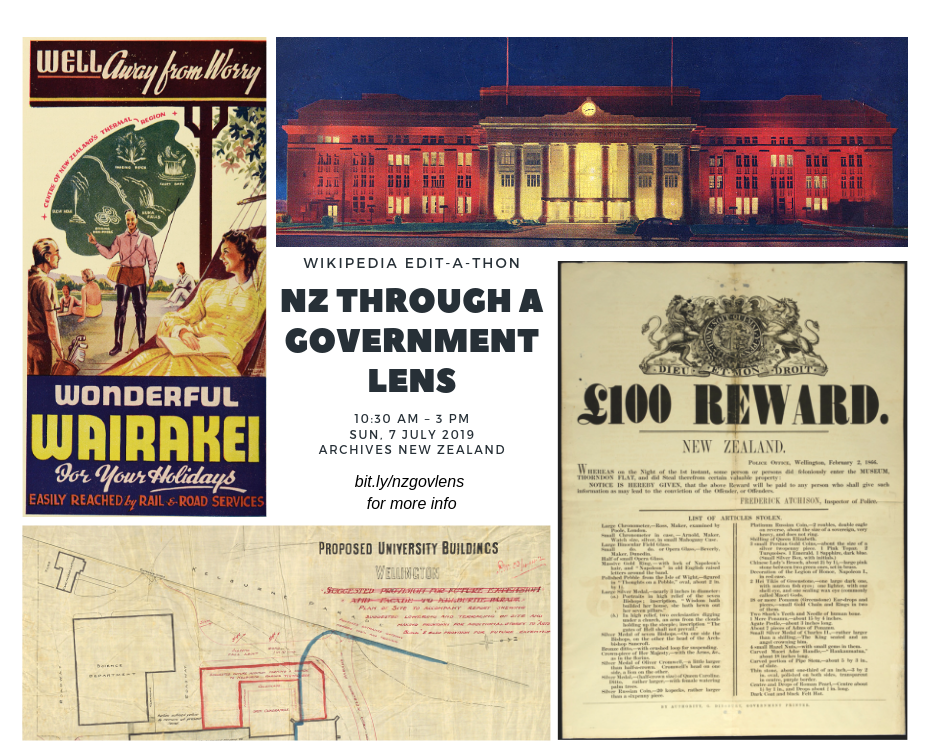Wikipedia:Meetup/Wellington/Archives NZ
What's it about?
[edit]Archives New Zealand Te Rua Mahara o te Kāwanatanga is the official guardian of New Zealand’s public archives. We gather, store and protect a wide range of material, including the originals of the Treaty of Waitangi, government documents, maps, paintings, photographs and film. This is our first step into the world of Wikipedia, and we're seeking help to improve and create articles relating to New Zealand history. We have tons of digitised material that you can use, but you may not be aware that it's there. Our records are primary source so how we use with Wikipedia may not be the same as other institutions – this is why we need your help! Complete beginners are welcome – all you need to bring is a laptop.
When and where?
[edit]- Date: Sunday, 7 July, 2019
- Time: 10:30 am – 3:00 pm
- Address: Archives New Zealand, 10 Mulgrave Street, Pipitea, Wellington
- Location: Single File café on ground floor of the building (the café will be closed)
- Cost: Free
- A staff member will let you in and out.
- No archives will be available: we'll be using reproductions, digitised material, and online sources.
To attend
[edit]
- Add your Wikipedia username in the "Attending in-person" section below.
- Bring ID such as a driver’s license, bank-issued card, student ID, Community Services Card etc — this is for security purposes, so we know who is in the building in case of emergency.
- This workshop will be following "friendly space" guidelines; check them out. Harassment and disruption won't be tolerated, online or offline.
People
[edit]Attending in-person
[edit]- Giantflightlessbirds (Wikipedian and helper)
- Digipres
- MagicPie97
- Ambrosia10
- David Nind
- Smudgley
- Tapophilekarori
- ScreamingFemale
- Einebillion
- Kākāriki
- Gertrude206
- Noracrentiss
- Hazel_dirty-blonde_hair
- Kojack-ten
- Mackheat
- Pippipip
- TomCa
- Barbara
- Barbuliscious
Attending remotely
[edit]Plan for the day
[edit]- 10:30: Meet and greet, introductions, name lanyards
- 10:45: Introduction to Wikipedia for newcomers
- 11:30: Hands-on editing: creating a user page, adding a photo, adding a reference
- 12:00: Break
- 12:30: Discussion on topics Archives NZ can support: e.g.
- NZ Railways
- Military (NZ Wars, WWI, WWII)
- Royal visits to NZ
- Disasters in NZ
- Improving articles on NZ women and the 1893 Suffrage Petition
- Improving the Archives NZ Wikipedia page
- 1:00: Sort out projects and start editing! Experienced Wikipedians will be there to help
- 2:00: Tea break
- 3:00: Wrap up edits for the day, note down everything accomplished, group photo, evaluation, and next steps
What to bring?
[edit]- Laptop and power cord. The venue has good wifi. There may be a spare laptop for people to use, but bring your own computer if you can.
- Any snacks or drink you want – some nibbles will be provided. Food and drink are only allowed in the café area.
- Any resources such as books, journals, magazine or newspaper articles you can cite in conjunction with our primary source material.
Preparation
[edit]- If you're coming, try to create a Wikipedia account beforehand: don't wait until the day to do it! Here's a form you can use if you like. Creating an account makes editing much easier - here's more info on why you should. You'll need to pick a "handle" for your username; you could use your real name, but it's nice to have the option to be a bit anonymous if you want. Here's some advice on picking a username.
- The more you prepare, the more you'll be able to get done. You may want to read up on avoiding common mistakes, but Wikipedia has a "don't bite the newbies" policy, and we'll be there to troubleshoot.
- Have a think about topics you'd like to work on; do a little research first so you're prepared. You don't have to be an expert; anyone who can do library research and write clearly can help improve Wikipedia. The best candidates for Wikipedia articles are people or places who are "notable". In Wikipedia terms, "notable" people usually means they're been covered in a number of reliable independent sources, such as news, books, authoritative websites, or magazine interviews. If you're proposing to create to Wikipedia article it's important to make sure your subject is "notable"; talk to us if you're not sure – we can help.
Useful
[edit]- How to edit pages using the Visual Editor: for when you click Edit
To work on
[edit]A checklist of things one can do to improve the Wikipedia, Wikidata, and WikiCommons coverage of any heritage institution (like Archives NZ). Anyone keen is welcome to work their way through this list.
School Journal artists
[edit]bit.ly/ArchivesNZArtists2019
This document created by Siobhan Ambrosia10 has a workflow, examples and resources for Wikidata/Wikipedia editing about artists whose work is held by Archives New Zealand.
Wikidata item for referencing in Wikidata
[edit]- Q65088632 - edition of A nest of singing birds
- Q65089111 - edition of School Journal Catalogue 1965-85
Updating articles on NZ History, Geography and Politicians
[edit]- https://docs.google.com/spreadsheets/d/1-GutBs2Th2cQTgUem6tnpSZW9JE9V2EnjtdUw5kcnyQ/edit?ts=5d071065#gid=0 - Secondary sources which could be consulted on a range of topics
Flickr Albums of Curated material
[edit]Outcomes
[edit]- 3 images by Evelyn Clouston (Te Wharekura 15, Learning Media Ltd) added to Commons and linked back to wikidata for artist.
- 1 image by Roy Cowan (Samoan school publications) added to Commons and linked back to wikidata for artist
- Added creator page for Evelyn Clouston, an artist with works in Archives NZ
- Added creator page for Roy Cowan, an artist who has work in Archives NZ
- Added creator page for Nancy Adkin, an artist who has work in Archives NZ
- Added creator page for Murray Grimsdale, an artist who has work in Archives NZ
- Emailed Archives NZ to disambiguate Russell Clark and Russell Clarke (who are probably the same person)
- Added images and text to Russell Clark wikipedia page.
- 2 images from Archives NZ Flickr album added to Commons and categories added to 2 images.
- 1 imaged from Archives NZ GDA added to Commons.
- Added creator page for Clare Bowes, an artist whose work is held in Archives New Zealand.
- Created page for Mary Ronnie (First female National Librarian)
- Created page for Eirlys Hunter (NZ writer)
- Added 10 images to Wiki Commons of 1987 Edgecumbe earthquake and added 4 to gallery of article 1987_Edgecumbe_earthquake
- Added Archives image to page for Amelia Bagley
- Added references and information to Guy Ngan page
- Added Archives image to page for Arapuni
- Added Archives image to 1893 Suffrage Petition page
- Added 5 images to Wiki Commons on Greaymouth floods of May 1988 and added one to Greymouth article - including 5 in gallery
- Added text, references and citations to Fanny Buss page
- Added 10 NZ Railway Posters to the "Images from New Zealand" category
- 1 image from Archives NZ Flickr added to Commons and then uploaded to pertinent article
- Added text and citations to 1893 Women's Suffrage Petition page
- Waterloo_Station_north_end_(Hutt_Line_1950).jpg
- Waterloo_Station_general_view_(Hutt_Line,_1950)_by_J.F._Le_Cren_(Archives_New_Zealand).jpg
- Wellington_Station_facade_(1950)_from_Government_Printing_Office_by_J.F._Le_Cren_(Archives_New_Zealand).jpg
- Petone_Railway_Station_building_view_emphasis_old_low_platforms_(Hutt_Line,_March_1951).jpg
- WW_Class_engine_on_Hutt_line_leaves_Wellington_(1949-1950)_by_J.F._Le_Cren_(Archives_New_Zealand).jpg
- Added telegram from King George V to Hawkes Bay Earthquake page and created a gallery with 9 images which are from Archives NZ but already on commons 1931_Hawke's_Bay_earthquake
- Reorganised sections on Archives New Zealand page, started looking for references
Added wikidata for:
- Philip Paea - https://www.wikidata.org/wiki/Q65091930
- Karen Oppatt https://www.wikidata.org/wiki/Q65091991
- Mary Ronnie https://www.wikidata.org/wiki/Q65092012
- Zoe Carter https://www.wikidata.org/wiki/Q65092037
- Geoffrey Notman https://www.wikidata.org/wiki/Q65092035
- John Pascoe, Chief Archivist (1963-1972) - https://www.wikidata.org/wiki/Q59347389
Created wikidata for:
- Chief Archivist of New Zealand - https://www.wikidata.org/wiki/Q65092030
- Michael Standish (first permanent Chief Archivist) - https://www.wikidata.org/wiki/Q65092184
| Participants | 18 |
| Bytes changed | +22,352 |
| Pages created | 1 |
| Views to pages created | 90 |
| Pages improved | 18 |
| Avg. daily views to pages improved | 493 |
| Uploaded files | 29 |
| Unique pages with uploaded files | 4 |
| Avg. daily views to uploaded files | 163 |
| Wikidata items created | 10 |
| Wikidata items improved | 28 |
Media
[edit]We'll be taking photos for the record, and these will go up on the event page. If you don't want to be in a photo, just choose a red name lanyard; if you don't mind, pick a green one.