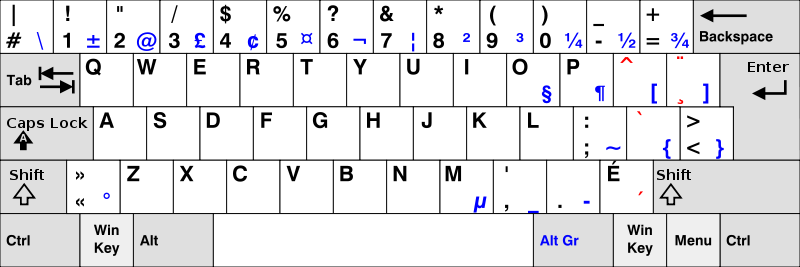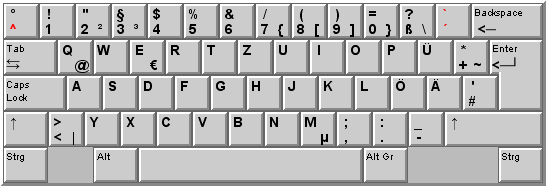Talk:Keyboard layout: Difference between revisions
→"Broken" links pointing here: new section |
|||
| Line 987: | Line 987: | ||
:I think the dividing line is when the layout gets adopted by a major company. Colemak has been (by Apple). Neo and Bepo have hardware manufacturers. At best, the rest are hobby layouts. BTW, Workman does have a mention on the main article, just not a heading. I think it's fair to qualify for a mention that there be some evidence that they layout has at least a minor adoption rate since using tools like Ukelele makes it easy to create a couple new layouts a day. [[User:Deekayen|Deekayen]] ([[User talk:Deekayen|talk]]) 20:06, 18 March 2013 (UTC) |
:I think the dividing line is when the layout gets adopted by a major company. Colemak has been (by Apple). Neo and Bepo have hardware manufacturers. At best, the rest are hobby layouts. BTW, Workman does have a mention on the main article, just not a heading. I think it's fair to qualify for a mention that there be some evidence that they layout has at least a minor adoption rate since using tools like Ukelele makes it easy to create a couple new layouts a day. [[User:Deekayen|Deekayen]] ([[User talk:Deekayen|talk]]) 20:06, 18 March 2013 (UTC) |
||
== "Broken" links pointing here == |
|||
I've found an article that points at [[Keyboard layout#United_States]]. However, this article doesn't contain such section (maybe it contained it before but was removed), so I changed it to [[QWERTY#United_States]]. Is there an easy way to do this to all links on Wikipedia pointing to [[Keyboard layout#United_States]]? (similarly for [[Keyboard layout#US-International]] → [[QWERTY#US-International]]) —[[Special:Contributions/138.100.74.81|138.100.74.81]] ([[User talk:138.100.74.81|talk]]) 10:50, 30 July 2013 (UTC) |
|||
Revision as of 10:50, 30 July 2013
| Writing systems B‑class Mid‑importance | ||||||||||
| ||||||||||
| Computing B‑class Mid‑importance | ||||||||||
| ||||||||||
| This is the talk page for discussing improvements to the Keyboard layout article. This is not a forum for general discussion of the article's subject. |
Article policies
|
| Find sources: Google (books · news · scholar · free images · WP refs) · FENS · JSTOR · TWL |
| Archives: 1, 2 |
| New Standard Keyboard was nominated for deletion. The discussion was closed on 16 October 2010 with a consensus to merge. Its contents were merged into Keyboard layout. The original page is now a redirect to this page. For the contribution history and old versions of the redirected article, please see its history; for its talk page, see here. |
|
Key widths in graphics
For some reason (or lack thereof), the keys aren't all the same width, even though I put width="exactly 36.000000000000" everywhere possible... Indentation on the page also seems strange. Gaps between the keys aren't supposed to have any border either... Cyp 10:14 Mar 7, 2003 (UTC)
- Do you want a copy of every keyboard from around the world? Editing the page as it stands already gives a warning about it being over the 32K limit! cferrero 10:33 Mar 7, 2003 (UTC)
- That's what I was thinking. Wasn't really expecting it to take up that much space, though... Perhaps .png files would take up less space than html, if there's a way to quickly make them neatly... Cyp 15:35 Mar 7, 2003 (UTC)
- Well the quickest way to make them would be to create the tables, like you did for that webpage, then take a screen grab of each and save it as a PNG file. cferrero 15:40 Mar 7, 2003 (UTC)
- Common sense says that should be easy... Microsoft says otherwise... Finally got the keys to be the same size (but not square), by removing the key borders and adding ridiculous amounts of formatting, and by setting colspan=X, where X is higher than it should be on precisely 3 out of 5 rows. Then I could finally copy/paste as an image onto a blank keyboard, with the keys all the same size... كسيپ 20:34 Mar 7, 2003 (UTC)
The outline keyboard layout being used for this page is inaccurate in the following way. On a standard Qwerty keyboard, and virtually all keyboards derived from it, the AS line keys are offset from the QW line keys by exactly 1/4 (one quarter) of a key width. The ZX line is offset from the AS line by 1/2 a key width, and the QW line from the numeric line by 1/2 a key width. The reason has to do with the mechanics of the Sholes typewriter -- the keys were on rods which had to go straight to the back of the typewriter, and could not conflict (so the A rod goes between Q and 2 and the Z rod between 2 and W). This is of course pure pedantry on my part, but it would be nice if it were correct. Your fingers know even if you don't. Stephen Robertson 15:44, 20 Dec 2003 (UTC)
- If only there was some way to easily edit the pictures... Maybe SVG support (which has been suggested for Wikipedia) would help, although I'm not sure exactly what SVG is. Κσυπ Cyp 16:41, 20 Dec 2003 (UTC)
How do I add a new layout?
Can someone explain how new layout are made, possibly building on some existing layout -- Egil 13:15 Mar 10, 2003 (UTC)
- The sensible way would be to add new tables. However, tables don't work in IE correctly. I've been putting them into tables where the keys have no edges, displaying them in IE 5.00.2920.0000 with text size set to smaller, and overlaying the text on to the picture of a blank keyboard. While this is a completely ridiculous way of making a keyboard, it seems to be the only way... This is the table I have been using: (Removed repetition) Hmmm, edit this page, and copy/paste into notepad, turn off word wrap, if there is to be any hope of turning that back into a table... كسيپ Cyp 15:39 Mar 10, 2003 (UTC)
- Well, as of Nov. 2005, all layouts seem to be simple PNG images. Click on the image and click on the image and click on "Upload new version of this file" --Yuu en 02:53, 8 November 2005 (UTC)
- It seems fairly problematic moving the CAPS LOCK or SHIFT keys around to other keys. Is it simply a matter of replacing one table with another? For instance, I would like the CAPS LOCK key to be the letter 'g' while the SHIFT key the letter 'm.' Can it be done? 198.177.27.22 (talk) 19:22, 18 October 2008 (UTC)
Removed how-to section
This sequence is a pure how-to or instruction manual, and does not belong in Wikipedia. It could be moved and cross-referenced to Wikibooks. -- Egil 05:35, 1 May 2005 (UTC)
However, this instruction can be retained in discussion board, for reference. BN(O) 05:48, 30 July 2005 (UTC)
How to switch to a different keyboard layout in Windows XP
However, some people in HK would like their keyboard input language to be British English. If they are using Windows XP, set-up as below:
1) Open Control Panel, go to Regional and Language Options and double-click the 'Languages' tag. Then click 'Details'
2) Add English (United Kindgom) as the keyboard language. Select "US" as the keyboard layout/IME.
3) If you find both US and United Kingdom keyboard layouts exist under the input language "English (United Kingdom)", delete the keyboard layout "United Kingdom".
4) The final setting should be as below:
US keyboard image has duplicate |\ key
I've never seen a US keyboard with two |\ keys, as the image depicts. There isn't one between the left shift and Z keys at all. Usually on modern keyboards, the Enter key is only one row thick, and the only |\ key is located above it. --FOo 15:55, 16 Jun 2005 (UTC)
- I've seen one. Just a cheap tacky OEM keyboard that came with a computer my mother bought. I can't remember if it had a big delete or a big enter, thought. I mostly just ignored the extra key... If it's still floating around I can take a photo (eventually) of it if you don't believe me :) Felix the Cassowary 8 July 2005 15:21 (UTC)
- There's a difference between 101-key keyboards, as mostly sold in the US, and 102-key ones, which are predominant in many other locales. I imagine if one sold a 102-key one in the US there would be a duplicate key like you describe. era 24 Nov 2005
Speed comparisons?
I think a table with some speed comparisons of the different layouts would be useful.
- There is a table now, which is less than useful, not only because it's rather empty, but more importantly because it just lists some numbers without explaining what they mean. So what precisely do you want compared? 134.130.4.46 05:25, 13 April 2006 (UTC)
- It's there now. It's really bad, but it's less worse than the one that was there before. Rōnin 21:41, 19 April 2006 (UTC)
- I wouldn't classify that as "really bad". In fact, I'd classify it as rather good :) Only thing IMHO lacking is details on the applet used. I guess it's http://www.acm.vt.edu/~jmaxwell/dvorak/compare.html , but modified how? 134.130.4.46 00:11, 6 May 2006 (UTC)
- Thanks! It was only modified to add the extra layouts... Or, at least I hope that's what I did! :) Rōnin 18:12, 7 May 2006 (UTC)
- Given the length of the sample text, there is too much precision given in the table. Using only 2 digits and boldifying the best multiple entries within some margin of error would probably be better. Also, using cell coloring like in Comparison of file systems for good/ok/bad ranges would do much for readability. Finally, I think that the minimal-usage bottom- and top-row entries should probably be 'ranked' as well. 22:19, 23 May 2006 (UTC)
- I agree with you on some points, but actually, the error margin or even the usefulness of the data isn't actually known at this point, so I don't see the merit in reducing decimals to an arbitrary number. The table's mostly there to act as an interesting observation in the absence of scientifically valid data, anyway. The colour codes would be a nice touch, but I'm not good with those things, so please add them if you want them. :) Rōnin 21:33, 21 June 2006 (UTC)
- Oh, and now tht you mention it, the only data that leaves room for inaccuracy to begin with is the column to the left, which only has two decimals. Rōnin 21:36, 21 June 2006 (UTC)
- Given the length of the sample text, there is too much precision given in the table. Using only 2 digits and boldifying the best multiple entries within some margin of error would probably be better. Also, using cell coloring like in Comparison of file systems for good/ok/bad ranges would do much for readability. Finally, I think that the minimal-usage bottom- and top-row entries should probably be 'ranked' as well. 22:19, 23 May 2006 (UTC)
- Thanks! It was only modified to add the extra layouts... Or, at least I hope that's what I did! :) Rōnin 18:12, 7 May 2006 (UTC)
- I wouldn't classify that as "really bad". In fact, I'd classify it as rather good :) Only thing IMHO lacking is details on the applet used. I guess it's http://www.acm.vt.edu/~jmaxwell/dvorak/compare.html , but modified how? 134.130.4.46 00:11, 6 May 2006 (UTC)
- It's there now. It's really bad, but it's less worse than the one that was there before. Rōnin 21:41, 19 April 2006 (UTC)
This looks a lot like original research to me. JPD (talk) 14:18, 11 July 2006 (UTC)
- Does submitting the changes (which are only the new layouts) to the tool to the original author and linking to it sound reasonable? --StuartBrady (Talk) 16:39, 11 July 2006 (UTC)
- I would think that not only the tool used, but also the actual results, would have to be published somewhere else, if they were to be included as anything other than original research. Presumably more detailed analyses have been published somewhere. JPD (talk) 09:41, 12 July 2006 (UTC)
- Sigh. I wasn't suggesting keeping the results here! :) --StuartBrady (Talk) 10:47, 12 July 2006 (UTC)
- I have doubts about the accuracy of the results, anyway... why should the figure for the number row vary between Dvorak and Capewell-Dvorak? I suppose that sums up exactly why original research isn't allowed. --StuartBrady (Talk) 10:58, 12 July 2006 (UTC)
- The results should be as accurate as the descriptions of the layouts, except for column 1, which obviously can't be entirely accurate. As it happens, Dvorak by design has a number of symbols that would normally be found on the number row scattered across other rows, which is why one can see the difference between those two layouts.
- I have doubts about the accuracy of the results, anyway... why should the figure for the number row vary between Dvorak and Capewell-Dvorak? I suppose that sums up exactly why original research isn't allowed. --StuartBrady (Talk) 10:58, 12 July 2006 (UTC)
- Sigh. I wasn't suggesting keeping the results here! :) --StuartBrady (Talk) 10:47, 12 July 2006 (UTC)
- I would think that not only the tool used, but also the actual results, would have to be published somewhere else, if they were to be included as anything other than original research. Presumably more detailed analyses have been published somewhere. JPD (talk) 09:41, 12 July 2006 (UTC)
- As for the original research issue, as far as I'm concerned, the data hardly amount to research at all, because they were simply collected by adding some numbers relating to a piece of text on this very page. The descriptions for the layouts themselves were taken from the layouts' home pages or from Wikipedia. The rest of the section may contain some scientifically unjustifiable conclusions, of course, but I think the table data themselves (again with the possible exclusion of column 1) could be arrived at by almost any programmer given the relevant piece of text. Rōnin 23:43, 12 July 2006 (UTC)
- That being said, though, please feel free to send me a message on my talk page if you do remove it so that I remember to archive it somewhere. I was quite surprised by the results. Rōnin 23:45, 12 July 2006 (UTC)
- Actually, forget I said that. I took the data and republished them here (I wrote the section myself, just to prevent any misunderstandings): An informal comparison of keyboard layouts
- Being a subsection of my home page, it's not only an extremely reputable source, but if the speed comparison section here is removed in the future, one could for instance place a link to it at the bottom of the article instead. I hope that helps clear up the controversy. Rōnin 00:36, 13 July 2006 (UTC)
- I was talking about Capewell-Dvorak and Dvorak. For some reason, you decided to use the typical QWERTY layout for symbols. Which is a bug[1]. The table should and hopefully will be removed from the article — I don't know why you're still questioning this, it's original research. It has to go, as much as I would like to see it stay. Thanks for producing the table, and making it available on your web site. Thanks also for publishing the source! Cheers, --StuartBrady (Talk) 02:47, 13 July 2006 (UTC)
- The description I used for the Capewell-Dvorak layout came from a page that also mentioned Capewell's evolved layout, which didn't include the relevant symbols. I suppose I just used some default positions or none at all. If you think the table needs to go, then feel free to remove it. That's why I published the page, after all. Rōnin 19:40, 13 July 2006 (UTC)
- I removed the entire section. Any research like this needs to be based on a sample size of at least 8MB of text, this was based on less than 3K. Moreover, the source chosen (Wikipedia) is a biased source. Some glaring errors include: Colemak and ASSET have the same home row, but it gives different results. Arensito which is one of the layouts with the lowest finger distance ranks very low on this table, Dvorak on this table appears to have same finger ratio which is almost as bad as QWERTY (it doesn't). Also there are quite a few errors in the layout definitions. --Sharcho 10:43, 23 July 2006 (UTC)
- The glaring errors you mention are an error on your part. ASSET's home page assigns a symbol to the far right on the home row, COLEMAK doesn't. And if Arensito ranks very low in the table, it's because it ranked very low. If you can do it better yourself, then please do. Rōnin 14:11, 23 July 2006 (UTC)
- No they're not. Look at the source code. In the ASSET lowercase home row you have " asetfhnior'\n" (should be " asetdhnior'\n"). In the Colemak shifted bottow row is " ZXCVBKM,./" (should be " ZXCVBKM<>?"), and that just some of the errors I caught on a first glance. Anyway, it's original research, and the sample size is ridiculously small. --Sharcho 16:15, 23 July 2006 (UTC)
- Nonsense. Colemak's bottom row is " ZXCVBKM,./", not " ZXCVBKM<>?". As for the ASSET lowercase row, you're free to correct it and make your own table. Rōnin 20:24, 23 July 2006 (UTC)
- Sorry, Sharcho is right. You were making mistakes, and if there's still any doubt, then this is exactly why OR is not allowed. The thing is, we didn't even know you were making mistakes until you published the code, which is simply not acceptable. --StuartBrady (Talk) 13:38, 24 July 2006 (UTC)
- There's been one mistake pointed out so far, which affected one row of the entire table. I realize that after all the talk about "glaring errors" it's tempting to exaggerate, but for the time being all but one of the "glaring errors" have been misunderstandings and not errors at all. That being said, I never claimed the table would be accurate at all, nor am I the one claiming it constitutes research of any kind. It's simply a trivial observation that some users are being very critical of. Rōnin 16:17, 24 July 2006 (UTC)
- Sorry, Sharcho is right. You were making mistakes, and if there's still any doubt, then this is exactly why OR is not allowed. The thing is, we didn't even know you were making mistakes until you published the code, which is simply not acceptable. --StuartBrady (Talk) 13:38, 24 July 2006 (UTC)
- Nonsense. Colemak's bottom row is " ZXCVBKM,./", not " ZXCVBKM<>?". As for the ASSET lowercase row, you're free to correct it and make your own table. Rōnin 20:24, 23 July 2006 (UTC)
- No they're not. Look at the source code. In the ASSET lowercase home row you have " asetfhnior'\n" (should be " asetdhnior'\n"). In the Colemak shifted bottow row is " ZXCVBKM,./" (should be " ZXCVBKM<>?"), and that just some of the errors I caught on a first glance. Anyway, it's original research, and the sample size is ridiculously small. --Sharcho 16:15, 23 July 2006 (UTC)
- The glaring errors you mention are an error on your part. ASSET's home page assigns a symbol to the far right on the home row, COLEMAK doesn't. And if Arensito ranks very low in the table, it's because it ranked very low. If you can do it better yourself, then please do. Rōnin 14:11, 23 July 2006 (UTC)
- I removed the entire section. Any research like this needs to be based on a sample size of at least 8MB of text, this was based on less than 3K. Moreover, the source chosen (Wikipedia) is a biased source. Some glaring errors include: Colemak and ASSET have the same home row, but it gives different results. Arensito which is one of the layouts with the lowest finger distance ranks very low on this table, Dvorak on this table appears to have same finger ratio which is almost as bad as QWERTY (it doesn't). Also there are quite a few errors in the layout definitions. --Sharcho 10:43, 23 July 2006 (UTC)
- The description I used for the Capewell-Dvorak layout came from a page that also mentioned Capewell's evolved layout, which didn't include the relevant symbols. I suppose I just used some default positions or none at all. If you think the table needs to go, then feel free to remove it. That's why I published the page, after all. Rōnin 19:40, 13 July 2006 (UTC)
- I was talking about Capewell-Dvorak and Dvorak. For some reason, you decided to use the typical QWERTY layout for symbols. Which is a bug[1]. The table should and hopefully will be removed from the article — I don't know why you're still questioning this, it's original research. It has to go, as much as I would like to see it stay. Thanks for producing the table, and making it available on your web site. Thanks also for publishing the source! Cheers, --StuartBrady (Talk) 02:47, 13 July 2006 (UTC)
- This doesn't belong here, anymore. We probably need a mailing list for the applet. Shall I set one up somewhere? --StuartBrady (Talk) 16:25, 23 July 2006 (UTC)
- It's not actually my applet, so I'll leave that to you. Rōnin 20:35, 23 July 2006 (UTC)
- Thanks for the offer though. Perhaps the original author would be interested? Rōnin 21:49, 23 July 2006 (UTC)
- This doesn't belong here, anymore. We probably need a mailing list for the applet. Shall I set one up somewhere? --StuartBrady (Talk) 16:25, 23 July 2006 (UTC)
Why a Complete Rewrite?
I have removed the Complete Rewrite tag on the article. After reviewing this Talk page, I could not see what the reasons were for the Rewrite tag in the first place. There have been numerous problems noted by various editors, many of which were promptly fixed; there are some redundancies which still need to be addressed (East Asian Languages, particularly); and there is concern about the size of the article, though I believe that the nature of the subject requires a graphical explanation which is unavoidably large. In sum, the article is a good one in its current state and is on a positive trajectory in terms of quality overall. A Complete Rewrite is overkill. Your thoughts are welcome. Mmccalpin 11:44, 11 May 2006 (UTC)
Contradiction on US AltGr key
The text reads 'The US keyboard layout does not use AltGr or any dead keys', yet the image shows a keyboard with an AltGr key. Being in the UK and not having a US keyboard, I don't know whether they have AltGr keys or not. -- 193.235.128.1 09:55, 13 July 2006 (UTC)
- I think you're right — they have two ordinary Alt keys... but I don't have a US keyboard either. --StuartBrady (Talk) 11:40, 13 July 2006 (UTC)
- Correct, 2 Alt keys. I have uploaded a replacement and re-linked the two articles referencing the Image. Hopefully that is OK with people. —The preceding unsigned comment was added by Michaelliberty (talk • contribs) 18:12, 5 February 2007 (UTC).
SVG Images
Unfortunately, it seems IE renders the svg images differently to Mozilla. They have transparency, and Mozilla gives them a white background, but IE gives them a gray background. After reading Template talk:Football kit, it seems that IE is probably wrong. The confusing thing is that Image:KB United States Dvorak.svg doesn't have this problem — I've no idea why. Anyway, if I'm to add more images, I really need to know how to fix this. Any suggestions? --StuartBrady (Talk) 10:49, 22 July 2006 (UTC)
- The MediaWiki software converts the SVG file to full-transparency PNG on pages (that is, everywhere except when you click the image on the description page). Internet Explorer before IE7 was unable to properly display PNG transparency, instead rendering it with a grey background.
- Is it possible that the US Dvorak has an explicitly defined white background (fill of the outer rectangle, for instance), which the others don't have? —Laogeodritt [ Talk | Contribs ] 16:38, 18 March 2007 (UTC)
Keyboard layot/Input language switching key
Windows offers only two ways of switching the input language: Ctrl+Shift or Alt+Shift (too see this, select Control Panel -> Regional and Language Options -> Language -> Details -> Key Settings -> Change Key Sequence). This limit imposes specific problems, when there is more than one active keyboard layout and input language in the system, as is usually the case in countries with non-Roman languages (e.g. Bulgarian or Russian with Cyrillic, Greek, etc.). Example: Ctrl+Shift+Right Arrow is universally used in text editors to select the word to the left. After I do this, I usually end up with the input language changed анд бегин то тъпе ин а странге ваъ (and begin to begin to type in a strange way; the result would be incomprehensible if I used BDS layout, instead of phonetic). If I use Alt+Shift to change input label, I usually end up the main menu selected, because Windows use the Alt key for this purpose also.
My question is: Is there somewhere around the wide world a keyboard (hardware device) with a dedicated key for changing keyboard layouts/input languages?
(Twenty years ago, when the only available personal computers in Bulgaria were Pravetz-82, a clone of Apple-][, and Pravetz-16, a clone of IBM PC/XT, it came with a keyboard that did have such a key. It was labelled Cyr/Lat). Gazibara 17:45, 30 July 2006 (UTC)
- Actually in for Chinese and Indian Windows, Ctrl+Space is for toggle input methods. That is, enable input method to enter Chinese, disable input method to enter English. Japanese and Korean keyboards do have a key just for toggle input methods, please see the corresponding sections for reference. —Preceding unsigned comment added by Dychen (talk • contribs) 04:07, 2 September 2009 (UTC)
What's usually printed on keyboards sold to the UK
I've removed the two statements discussing what's printed on UK keyboards for the two vertical bar characters. The statements said that an unbroken bar usually appears in the key to the left of 1 and a broken bar usually appears on the key to the left of Z. All of my keyboards (from a number of different manufacturers, including Logitech and Cherry) are the other way around. As is the illustration. I suspect somebody got confused and put these in the wrong way round, but a source would be useful to help make sure this really is a standard. JulesH 06:33, 16 September 2006 (UTC)
- Seven of keyboards near me (of a range of manufacturers, also) have an unbroken bar to the left of 1 (including two MS keyboards) and three have a broken bar there (not counting another one which has broken bars in both places). My best guess is that the original IBM PC UK keyboard had an unbroken bar to the left of 1. Anyway, I don't know what ISO 9995 says, but I found an image from IBM... --StuartBrady (Talk) 14:52, 16 September 2006 (UTC)
- I certainly recall having had keyboards in the past that had this arrangement, I just don't think it's common any more. JulesH 11:28, 19 September 2006 (UTC)
- Well, the two MS keyboards I mentioned were bought from new this month, so I would have to disagree. --StuartBrady (Talk) 15:59, 19 September 2006 (UTC)
Missing keyboard layouts
- Sun Microsystems Type 4 Layout (with linefeed)
- Sun Microsystems Type 5 with UNIX layout
- IBM Mainframe style keyboard layouts.
- Apple 2, DEC VT100 (or other now-'vintage' computers with layouts predating the ISO standards)
- If you can convince me that they're notable, I'll do them. --StuartBrady (Talk) 00:27, 25 September 2006 (UTC)
Non-standard elements (win-keys for example)
The images in the article show non-standard elements in the keyboars layouts, for example windows keys that can be found on windows type keyboards, but not on Solaris or Apple keyboards. I think it would be best if the elements that varies between keyboard manufacturers - Caps Lock, Ctrl, Win Key, Alt Gr & Menu - were blanked out. Battra 00:41, 2 November 2006 (UTC)
- I have actually worked with a Solaris keyboard in the past. It had a whole array of extra buttons (none of which seemed to do anything useful), was missing others (most notably the delete or backspace key (I don't remember) - or at least I couldn't find it) and had a layout that was rightout evil.
- Most keyboards sold today are of the "with logo and menu keys" variety, often including an extra "macro" key as well (which is just a backslash when using the international layout). On Linux these extra keys usually behave the same as on Windows, popping up the K menu and context menu, although I don't know whether any of the logo + other key combinations are supported (haven't tried that).
- Macs usually use a rather different keyboard layout anyway (location of the € sign), so they're not really an issue, since we need to have separate Mac images anyway. Shinobu 21:33, 20 December 2006 (UTC)
- I'd also suggest to replace the win-key with another name/sign (i.e. "Super Key" as mentioned in some articles), i.e. mac keyboards, don't have one, and my Linux keyboard doesn't have one either. (btw. it does not pop up my K menu ;) ) —Preceding unsigned comment added by 87.178.218.18 (talk) 12:35, 6 September 2007 (UTC)
Standardisation needed
The page looks horrible, with all the differently styled layout images. Some of them are even bitmaps!
They should all be standardised, and they should be SVG's. There are currently two different styles in use in the SVG images, light and dark. I prefer the light layout, besides it's the most used. Shinobu 21:37, 20 December 2006 (UTC)
- The thing is, when I open the generated PNG's in a bitmap editor, they both look the same, including transparency... why? Shinobu 21:52, 20 December 2006 (UTC)
- When I generate a new picture, it looks okay... compare:
- Old, not okay:
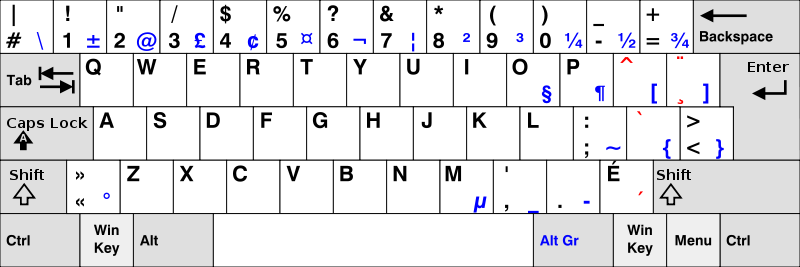
- New, okay:

- Odd, ne? Shinobu 21:54, 20 December 2006 (UTC)
- I'm not sure I understand your question but I'd anyway suggest throwing IE out of the window. After that, what about contributing work instead of asking others to do it for you? —Gennaro Prota•Talk 22:15, 20 December 2006 (UTC)
- @I'm not sure I understand your question: then don't try to come up with an answer, you're not helping.
- @After that...: Very nice, giving that kind of response before there's any sign that I'm not contributing.
- How about being nice to people? Shinobu 08:24, 24 December 2006 (UTC)
- I'm not sure I understand your question but I'd anyway suggest throwing IE out of the window. After that, what about contributing work instead of asking others to do it for you? —Gennaro Prota•Talk 22:15, 20 December 2006 (UTC)
- Well, I was evidently irritated by your tone ("The page looks horrible… they should all be… and they should be…" etc.) which didn't look gentle to people in the first place and didn't look like "contributing". That said, I want to be constructive, so any work on this would certainly have my support. IIRC your transparency problem is related to an Internet Explorer rendering bug, though I'm not sure. The images appear correctly on my Firefox, regardless of the size. —Gennaro Prota•Talk 13:52, 24 December 2006 (UTC)
- Apology accepted - and I offer mine for my rather impolite tone... I didn't mean to be rude (although reading back it might come across that way) but it just was my reaction. Again, my apologies.
- I'm not sure why some programs render it correctly and some don't, otherwise I wouldn't have asked the question in the first place, but something is different with the new PNGs that makes them render correctly everywhere. I wish I could just delete an old thumbnail from the cache. I also wish I knew what's different.
- As for new SVGs, if I allocate some time in the near future to be alone with Inkscape, that shouldn't be too much work. I'll base them on the SVG layouts already here. Shinobu 23:51, 28 December 2006 (UTC)
- I'm not sure what's wrong with these images, but it seems IE7 and Firefox aren't affected. I've purged the image pages in question. I'm still having cache issues, but they may only be affecting me. Unfortunately, I didn't finish updating the layout images (I only did 14), so I'd be very grateful for any more images. Word of advice, btw: it's probably easiest to translate objects by blocks of 30 points (iirc), than to align things manually. --StuartBrady (Talk) 15:21, 29 December 2006 (UTC)
I agree, standartization needed, but I doubt if Wikipedians can do much about it. It is not a problem of the wikipedia article, it is problem of disorder in layouts.
The variety of keyboards layouts and encoding schemes it trully disaster for users who type in more than one type of computer and/or more than 2 languages.
The layouts have so few (perhaps, occasional) coinsidences; the user has to put many different labels at a same key.
The key looks like a complicated collage (see first figure in the Article), and the identification with lateral vision becomes impossible.
I believe, each layout was optimised for one language. Together, these layouts make impression of just tandom distribution of codes among keys.
However, Wikipedia should declare this chaos. First, the newcommers will not think that they are stupid - it is not a fault of a user, that his fingers
cannot remember a ten of different meanings of the same key in different layouts.
Second, designers of the keyboards may read the opinion about their mental capacities, and consider the unification of layouts
and options of quick switch between them. dima 12:44, 10 March 2007 (UTC)
- The images are all too big and take up too much space on screen. It makes the article look very messy -- like it's all keyboard layout and no discussion. They need to be resized and perhaps right aligned to make the page look more balanced. — jammycakes (t)(c) 13:37, 26 July 2007 (UTC)
Platform/technology neutrality
This article leans very much to the POV of Windows Users. Suggest revamp of all images to remove Win/Meun keys. --ÆAUSSIEevilÆ 14:57, 1 February 2007 (UTC)
- These keys are usually found on PC keyboards; removing them from the images would not make them go away (and they can be used on Linux too, so they are not only for Windows users). As for Apple or Sun keyboards, they probably have other changes beyond simply removing these keys. --cesarb 20:56, 4 February 2007 (UTC)
Apple has a totaly different set of alt+ keys on their keyboard setup. I don't think that those would need to be added though. Most of them are unneccesary keys that you would/will never use. Prep111 18:12, 9 February 2007 (UTC)
- "Unneccesary keys"? Unfortunately that statement isn't accurate at all. The keys aren't there just for looks: they are used by folks on a daily basis. The alt/option key is used to access deadkeys (and thus directly relevant to this article). The apple/command key is roughly the equivalent to the Windows CNTRL key. The Mac's CNTRL key is not used as much, but some applications—including Adobe applications—do use it as a modifier key for commands. -Fenevad (talk) 14:54, 28 December 2007 (UTC)
I'm removing the NPOV tag. The majority of keyboards do contain the windows key, removing it from the images would itself be biased. --Dr. WTF 20:16, 25 March 2007 (UTC)
- And I'm putting it back. Belonging to the majority doesn't mean that you aren't biased. Actually, neutrality means that you both represent the majority and the minority... And yes, there's much more difference between the PC layout and the Mac layout than simply the Windows key turned to be Apple key. For instance, I'm using Hungarian layout on my desktop PC and on Mac laptop, and almost all of the symbols are in different locations of the two keyboards. 88.209.203.222 (talk) 07:57, 14 May 2009 (UTC)
- There is certainly a problem with this page. The page itself isn't reflecting a bias concerning its subject matter (i.e. "keyboards that move the shift keys over are bad") nor it it expressing an opinion in the area where there does appear to be bias (i.e. "Windows is great, and the Mac is junk").
- But the article is about "keyboard layouts" in general, and it happens to be illustrated with the possible international keyboard layouts for one particular product.
- SUN computers have international keyboard layouts, Macintosh computers have international layouts, and there will be minor differences in the available selection, and perhaps in a few cases in the layout itself. If one looks at the book Century of the Typewriter, which contains an extensive illustration of keyboard layouts for Olympia typewriters, one would see significantly different layouts for a number of languages. And if one looked at the different Selectric typewriter elements available for other languages, again, there would be significant differences.
- The keyboard illustrations could be re-done to make them "neutral", and research could be done on availability of languages for the Sun and Macintosh platforms. The value of including extensive coverage on international layouts for typewriters (as the typewriter is now largely obsolete) is questionable. Perhaps a more reasonable way of addressing this issue would simply be to note that the selection of keyboard arrangements for the PC platform is being used as an example, given that international keyboards for other computers are now largely similar. Thus, while I agree there is a problem, I am not inclined to assign it a high level of significance; unlike a non-neutral page on a historical subject, the usefulness of the page is not significantly impaired. Quadibloc (talk) 13:34, 4 September 2009 (UTC)
- What you call "obsolete", an encyclopedist calls "historically significant". An encyclopedia is not a catalog of products currently available for sale, after all; Wikipedia is unusual in dealing with more current events than most encyclopedias, but should not neglect history.
- As for platform neutrality -- Perhaps there's an interest in separating out PC keyboard layouts into a specific sub-article, and dealing with keyboard layouts more generally in some more historical detail. --FOo (talk) 18:30, 5 September 2009 (UTC)
Question: images and the enter-key
Some of the images have a vertical enter-key, others have a horizontal enter-key. I've been using the horizontal one in my own drawings to be consistent with the US-international image, but my own keyboard has a vertical enter-key. Since the keyboard layout is a software thing, and completely independent of what the keyboard actually looks like, should we perhaps standardize on one choice? If so, which? I not, is there a special reason behind when the vertical enter and when the horizontal enter is used? Shinobu 12:34, 22 April 2007 (UTC)
Mac vs. PC Layout
Hi, I am wondering why I can't read anything about the difference between Mac and PC layouts. e.g. in the german Mac layout the @ is at the L, but on a german (DE-de) layout for PCs the @ is found at the Q. Same with varius other symbols. cu AssetBurned 16:14, 24 May 2007 (UTC)
I agree - similarly, the British keyboard on a Mac is almost exactly the same as a normal US keyboard, but with the £ sign and the # sign swapped (so that shift+3 is £ and opt+3 is #). Hence I can get very confused using a British PC keyboard as it's very different from my own. On the other hand, I actually use Dvorak anyway and don't care much, but it'd be nice to see those differences acknowledged. Finlay (talk) 12:53, 30 September 2008 (UTC)
"Win Key"
Would anyone else support changing the images in this article from "Win Key" to the more OS-neutral "SUPER" or "META"? -- Phoeba WrightOBJECTION! 14:37, 25 May 2007 (UTC)
- Yup, I'd also suggest this, since they're are several keyboards which doesn't come with this OS-specific key (Mac, Linux, Solaris,... Keyboards for example doesn't have a Windows(isn't it copyrighted anyway?)-Flag on it, but something else. Super-Key is a good idea and wouldn't be the first time I'd read that name. --87.178.218.18 12:38, 6 September 2007 (UTC)
- I agree, perhaps we should call it OS-Key--200.181.168.183 (talk) 16:26, 4 March 2008 (UTC)
- Agree. Some editors use "META" for ALT key such as emacs. Go for "super". (uppercase sound like shouting). Who will do it? — Preceding unsigned comment added by Imacake (talk • contribs) 11:19, 3 January 2012 (UTC)
- On the Asus EeePC I'm using right now -- a machine which shipped with Linux installed -- the key is labeled with a house icon. Not sure what that's supposed to signify. When this particular key started showing up on PC keyboards, it did indeed usually have a Windows logo on it, and was bound to special functionality in the Windows OS -- but that was around the same time frame that many PC makers were sticking all kinds of weird extra keys on their keyboards, for things like Web browser operations, opening an email client, CD playback controls, etc. --FOo (talk) 18:34, 5 September 2009 (UTC)
- i see SVG's showing up with the windows logo, and a TM, such as the in french layout. i think this is a very bad thing. you don't want to unnecessarily taint lots of pictures of general informational value with something trademarked/proprietary.Bewareircd (talk) 14:27, 3 April 2011 (UTC)
"Win Key" logos
Some diagrams contain the Microsoft Windows logo trademark, e.g. French keyboard layout, Belgian keyboard layout, and Bépo layout. The logos should be replaced with a text label that is consistent with the other keyboard diagrams. — Preceding unsigned comment added by 203.122.252.9 (talk) 04:47, 17 August 2011 (UTC)
What about the Compose Key ?
The Compose Key is another way to obtain accentuated letters on a QWERTY US keyboard. I have it on my Sun Ultra 5 machine. I find it quite useful to write French, so there should be some section to talk about it.
The Alt Graph is present on my keyboard too, near the Compose Key, but it does nothing. And I have only the left Control Key. The right one is replaced by Compose and Alt Graph. 213.244.14.206 13:08, 19 July 2007 (UTC)
Original layouts and external links section
The section on "Original" layouts contains a lot of links to obscure and non-notable keyboard layouts, and it looks a bit spammy to me. I think they both need to be cleaned up - after all, Wikipedia is not for things made up in school one day. — jammycakes (t)(c) 17:18, 25 July 2007 (UTC)
- I believe I've read somewhere, that Wikipedia is for uncle George's bathroom reading. Maybe it can be classified as uncle George's bathroom reading, and then be salvaged from annihilation by appealing to uncle George? Said: Rursus ☻ 08:24, 13 August 2007 (UTC)
- I'm sorry, I don't understand what point you are trying to make. Can you be a bit clearer? — jammycakes (t)(c) 08:37, 13 August 2007 (UTC)
Colemak
While it is debatable whether the layout is notable enough to deserve its own article, I think it deserves a section in the Keyboard layout article. There was a section on the layout, but it was deleted from the article. --86.40.177.139 22:02, 22 August 2007 (UTC)
- Can you provide any links to reliable, third party sources to demonstrate how it stands out from the gazillions of non-notable qwerty derivatives that people knock together using Microsoft Keyboard Layout Creator on a wet weekend? (If so, you may want to consider requesting a deletion review of the article.) — jammycakes (t)(c) 06:36, 23 August 2007 (UTC)
- Colemak is several orders of magnitude more popular than other alternative layouts (e.g. compared to Arensito which has been around since 2001). It's also the only one to come as a built-in option in an operating system (e.g. Debian). 86.40.177.139 07:20, 24 August 2007 (UTC)
- The important thing is reliable, third party sources. (I tried but failed to find any references to back up their assertion that it is going to be included in the next version of X11, for instance, though maybe I just didn't google hard enough.)
- There used to be an article on Colemak, but it was deleted per WP:N and salted after several undiscussed attempts to re-create it. If you can get some good sources together and think it merits some further discussion, go to WP:DRV and ask for a review. Even if it doesn't merit its own article, you could suggest a redirect to this one instead. If you want to edit this article itself though, go ahead and be bold -- just remember to cite your sources.
- Personally, I don't think it warrants a whole section in this article though a mention in the "Original" section may be appropriate. — jammycakes (t)(c) 08:45, 24 August 2007 (UTC)
- I've added a note about it to the "Original" section along with a few others that crop up from time to time and I think that should suffice. I know that there is a tiny core of fairly noisy Colemaktivists who would like to use Wikipedia for Colemak advocacy[2] but Wikipedia is not a soapbox or a free web host and any content needs to be backed up by reliable sources. Usage statistics seem particularly hard to pin down, though I would be surprised if there are more than a couple of hundred or so active users at the present time. — jammycakes (t)(c) 06:23, 25 August 2007 (UTC)
- I've added a bit more information about Colemak to the article. It is certainly widely enough used to merit it, and besides it now has its own article again. The fact that it is now included with a mainstream desktop OS means that it is clearly notable, so there is absolutely no reason why it should only be glossed over. Snthdiueoa (talk) 20:52, 10 February 2008 (UTC)
- What is there to say about it that isn't original research and isn't advocacy or recruitment? The fact that it's included in X11 is pretty unimpressive for reasons that I pointed out on the recent AfD; its designer's claims that it has 1600 users are impossible to verify and not particularly impressive either; and there are no serious studies to back up claims that it is more ergonomic, or faster, or more comfortable, or whatever. Vquex (talk) 16:22, 20 July 2008 (UTC)
Reference #11 is just a link to http://colemak.com/ and not a direct link that gives information about why Colemak is better than Dvorak. —Preceding unsigned comment added by Niels.bom (talk • contribs) 09:14, 27 July 2009 (UTC)
- Someone removed the Colemak section from this article claiming there are no reliable secondary sources. However, the Colemak article's second deletion debate did establish that there is at least one such source and besides, inclusion in X11 and every Linux distribution available most certainly does distinguish it "from the dozens upon dozens of layouts folks create every year". (It's hardly tucked away in an obscure corner of Linux either: it's right in your face on the third or fourth installation screen of Ubuntu.) Maybe not all the statements in the section are verifiable but that doesn't mean to say that none of them are. Why did you do it (talk) 22:32, 28 January 2010 (UTC)
- Incidentally, the section as it stood already included a second reliable source [3]. If individual statements are unverifiable, perhaps they should be reconsidered or removed, but there's no reason why Colemak itself shouldn't have its own section here. I've put it back again. Why did you do it (talk) 22:45, 28 January 2010 (UTC)
- Both those articles are about the Caps Lock key and only mention "Colemak" in passing as winning a small competition (called "frivolous" by one of the two articles) to design a Caps Lock-free keyboard, which is not the same thing as sources about the layout. There's no independent, reliable sources about the layout itself, whether people use it, whether studies have shown it's actually productive, whether hardware and software manufacturers support it, etc., etc. That these are the only kinds of "sources" that can be found is indicative that it's simply not noteworthy enough for a quality, verifiable section to be written. Fran Rogers (talk) 03:42, 29 January 2010 (UTC)
- I'm sorry, but that simply is not true. One of the articles contains six whole paragraphs about Colemak, saying other things besides that it does away with Caps Lock. For example, that it has an estimated 2500 users; that you can type 35 times as many words with the home row as with QWERTY; etc. Aside from that, the fact that it is included (prominently) in various Linux distributions can be verified simply by installing the most popular one -- Ubuntu: it's right there in your face on about the third or fourth screen. Why did you do it (talk) 22:02, 29 January 2010 (UTC)
- The article you're referring to isn't the one you added yesterday. (The one you added yesterday was the one that only mentioned "Colemak" exactly once.) The other source, the light-news piece from a local TV station, goes into more detail. ("Six whole paragraphs" as a metric means little, especially when upon inspection the paragraphs are only three, two, one, two, two, and three sentences long, respectively. The article only states: that the layout exists; that it was created by a Mr. Coleman; that it has no Caps Lock; that Mr. Coleman claims that you can type "35x more words from the home row" and that "approximately 1,600 people" downloaded it as of two years ago (neither of which are verifiable, as they're only attributed to the layout's creator); and that a Mr. McKay in England enjoys using it and created his own variant on the layout. That's all the article has to say about this keyboard layout, and apparently this is all there is in the entirety of the news media, academia, and other potential sources. There's still no sources whatsoever for the claims that it's "tightly optimized for touch typing," that it "overcom[es] some of the problems with Dvorak," that it's "easy to learn for existing QWERTY typists," &c. And as re-iterated in the second AfD discussion on [[Colemak]], inclusion in the X.org server does not change things; Xorg, being a FOSS project with liberal inclusion policies and an emphasis on flexibility, supports hundreds of keyboards layouts and variants. Please understand, this layout just hasn't attracted enough attention to be written about on Wikipedia. If it catches on, maybe things will change, but not now. Fran Rogers (talk) 07:59, 30 January 2010 (UTC)
- I'm sorry, but that simply is not true. One of the articles contains six whole paragraphs about Colemak, saying other things besides that it does away with Caps Lock. For example, that it has an estimated 2500 users; that you can type 35 times as many words with the home row as with QWERTY; etc. Aside from that, the fact that it is included (prominently) in various Linux distributions can be verified simply by installing the most popular one -- Ubuntu: it's right there in your face on about the third or fourth screen. Why did you do it (talk) 22:02, 29 January 2010 (UTC)
Arguments for notability that other alternative layouts don't have:
- included in several reputable OS'es: FreeBSD, NetBSD, and Linux via X.org (can provide references to changelogs or release notes if required)
- independent research project CarpalX has a case study on Colemak and confirms its qualities compared to other layouts, using objective statistical metrics
- commercial offerings: Colemak keyboard stickers on Amazon (you could argue that technically these aren't Colemak specific, but they are marketed specifically as Colemak), some ergonomic keyboard producers like TypeMatrix are considering a Colemak version of their hardware —Preceding unsigned comment added by Ghen (talk • contribs) 09:13, 3 February 2010 (UTC)
- That BCGSC study is a good find: independently undertaken by a researcher at a reputable research institution, and backing up claims that it enjoys some popularity and that it maximizes use of the home row. Good work. With this additional third-party source, along with the KOTA one, I'd say there's enough verifiable information to recreate the section with sources, so I've gone ahead and done so. Fran Rogers (talk) 03:01, 5 February 2010 (UTC)
- There's quite a lot of information in that study, not just about Colemak. Perhaps we could use it as a source for a section on layout optimisation principles in general? 194.60.38.10 (talk) 10:13, 5 February 2010 (UTC)
- Are there any additional requirements for having an article on its own again, instead of just a section in this one? Ghen (talk) 12:57, 5 February 2010 (UTC)
- A deletion review perhaps WP:DRV? 81.157.132.14 (talk) 19:31, 16 May 2010 (UTC)
Cleaning up the article
There is a probem with this article that I mentioned above but I am a little unsure how best to address it, namely that the images in the article dwarf the commentary and make it look like a rather unencyclopedic (WP:NOT#REPOSITORY) repository of images. Has anyone any thoughts as to how it can be improved? 193.35.133.150 19:35, 25 August 2007 (UTC) (oops sorry -- thought I was signed in but I obviously wasn't — jammycakes (t)(c) 19:40, 25 August 2007 (UTC))
--i do not concur i believe that the images are intricate to understanding the explanations of the facts, and should remain. Killemall22 20:30, 4 December 2007 (UTC)
I've added an idea to the Requests section for splitting off all the specific keyboard layout descriptions and leaving only the general stuff here, plus a list of links to those articles. Any comments, suggestions? It'll be a large number of new articles; is that OK? Geke (talk) 13:20, 30 March 2010 (UTC)
Proposed image style
See Image:KB Faroese.svg - the key differences from the typical current style are: text is text rather than paths (the 'uncommon font' isn't really necessary) - non-layout-related keys are not labeled. Feedback? —Random832 18:31, 16 November 2007 (UTC)
Input methods and ergonomics
Discussion of improvement for the ergonomics and input method dicussions
What is a "deadkey"?
The term "deadkey" is mentioned in the main article text but there is no explanation to what it is. And I have no clue :-( —Preceding unsigned comment added by 87.227.76.225 (talk) 19:33, 10 March 2008 (UTC)
- A dead key is a keystroke that doesn't do anything by itself, but causes the following keystroke to be modified. For instance, on a Macintosh keyboard, typing Option+E is a dead key that adds an acute accent to the next key typed (if that combination exists). On keyboards with a Compose key, such as the Linux keyboard layout I'm using right now, Compose+' (that's an apostrophe) has the same function: Compose+' followed by e produces é. --FOo (talk) 18:35, 12 April 2008 (UTC)
- How is this different from a modifier key, such as ctrl or ALT? I realize a computer's BIOS or OS sometimes sees scancodes for every key, but we're talking about behavior the end user sees, not how it's implemented in software rhyre (talk) 11:15, 4 November 2009 (UTC)
- Ctrl or Alt (or Shift) must be held down while another key is pressed, but a dead key is pressed and released before the next key is pressed. It is also different from a Lock key, as the effect of a dead key ends as soon as the next key is pressed. MTC (talk) 11:36, 4 November 2009 (UTC)
- Wikipedia has an article on dead key. Richard 08:46, 16 March 2010 (UTC)
Who is Dr. Kong?
The Sebeolsik 390 section mentions a Dr. Kong. Who is Dr. Kong? Please add information about Dr. Kong 24.26.128.185 (talk) 13:48, 16 June 2008 (UTC)
Couldn't find any reference of him in English, so I put a link to the Korean Wikipedia page about him.
Caps Lock question
How come the caps lock key on a PC keyboard (and your typical Mac keyboard]] doesn't stay in a locked position when it is depressed, like on an Selectric typewriter, or (for instance) your run-of-the-mill Commodore 64 from 25+ years ago? Whose bright idea was it to phase out the caps locking mechanism underneath the key cap? Was somebody somewhere, trying to avoid license fees for the patent associated with the spring & latch mechanism behind the caps lock?
If I was unclear, let me try to explain: when you press down on the key, it is supposed to go down, and stay down. But most PC keyboards appear to treat it as a toggle, instead of a true lock, with a lever or latch under the key itself, that goes down and stays down, until you press it a second time, and it comes back up.
The main article could be improved if there were a discussion of the history behind the physical properties of the caps lock key, and the lever that is found underneath it. 198.177.27.13 (talk) 20:03, 17 October 2008 (UTC)
AltGR is not a shift key
From the article at current revision: "This secondary shift key is marked Alt Gr or option on many systems."
The secondary shift key can never be marked Alt Gr, as shift and Alt Gr are two totally unique keys. All the layouts shown in the article clearly show two shift keys and two Alt keys, with some having one Alt key marked as Alt Gr. NeoThermic (talk) 13:48, 26 October 2008 (UTC)
Single quotation mark vs. accent keys (US-International Layout)
"If one wishes to use the normal single quotation mark, caret and so on, one would press the accent key followed by the spacebar; this is a minor inconvenience when using quotation marks and apostrophes before vowels while typing English."
If one wishes to use the normal single quotation mark, shouldn't (s)he use the key left from Enter instead of accent keys? --79.240.185.221 (talk) 16:56, 8 February 2009 (UTC)
Keyboards with Edh and Thorn
Is the Faroese keyboard the only one with a key dedicated to the dental spirant /th/ ?
The main article could be improved by discussing how the other keyboards produce edh and thorn. 198.177.27.13 (talk) 21:03, 10 March 2009 (UTC)
Input conventions / ergonomics
Musical Instrument Layout for Alphanumeric Input
Would it be appropriate to mention the Musical Instrument Layout as per the photo here: http://en.wikipedia.org/wiki/File:Telegraph_Keyboard.jpg? This is from a telegraph machine built in the early 1900s. It is interesting because it shows the early evolution of keyboards from their origins in musical instruments. The scope of this article specifically mentions "or other typographic keyboard" in the opening paragraph. Ambanmba (talk) 13:47, 29 April 2009 (UTC)
Return key is not Enter key
The key beneath Backspace is Return, not Enter. The Enter key is on the numeric keypad at the bottom-right of the keyboard. This is not just cosmetic - various software distinguishes between the two, so it would be useful if the Return key was correctly labelled. 217.155.69.203 (talk) 12:35, 9 June 2009 (UTC)
78.105.182.100 (talk) 13:24, 10 September 2009 (UTC)
Single Hand Input
I didn't see any reference to single handed keyboards in this entry. I'm sure there are others but an example of this type of keyboard is made by Frogpad. www.frogpad.com. —Preceding unsigned comment added by 24.153.223.4 (talk) 20:04, 29 September 2009 (UTC)
Regions
Regional keyboard layout discussions would benefit from being organized here.
Asia
Korean Won / Japanese Yen Key
Just a note that on a Korean keyboard, the Won symbol (₩ or Unicode 20A9) replaces the backslash. Not always (such as here in Firefox), since it is mapped to the key and depends on the application or OS. I can't even cut'n'paste the appropriate character since as I just said, it replaces it in the keymapping. I understand that the Japanese keyboard does the same, except with the Yen key (¥ or Unicode 00A5), though I can't confirm this since I don't have a Japanese keyboard but a quick search of google images seems to confirm this. The point being, a backlash character is not on the keyboard but when English OS is installed, typing that key marked as ₩ results in \. Should the keyboard graphic reflect this? SUN has some nice images here if you'd like to see: http://docs.sun.com/source/806-6642/images/BR.korean.tif.gif http://docs.sun.com/source/806-6642/images/BR.japan.tif.gif Darkpoet (talk) 20:19, 13 March 2008 (UTC)
- Which keyboard graphic are you referring to? EdC (talk) 02:43, 16 March 2008 (UTC)
- All 4 keyboard graphics under this link http://en.wikipedia.org/wiki/Keyboard_layout#Hangul_.28for_Korean.29 should have the ₩ character. After consulting with some Koreans, most have no idea what a backslash even is... they've never seen it before. But as said, when typing in an English OS, the keyboard spits out the backslash just fine, which means that Korean keyboards have just relabelled that key, rather than reprogrammed it. Am I making sense? ...by the way, the Korean keyboard graphics are inconsistant with each other anyway and all should include the 한/영 (Hangul/English) key and the 한자 (Hanja) key, which are present on every Korean keyboard one way or another. Darkpoet (talk) 17:07, 12 April 2008 (UTC)
- I think that it's not the mapping which is changed, but rather the fonts distributed with Windows that are modified to replace the backslash with the Korean Won. For instance, I have no problem typing the backslash into this edit window (on Windows XP).
- All 4 keyboard graphics under this link http://en.wikipedia.org/wiki/Keyboard_layout#Hangul_.28for_Korean.29 should have the ₩ character. After consulting with some Koreans, most have no idea what a backslash even is... they've never seen it before. But as said, when typing in an English OS, the keyboard spits out the backslash just fine, which means that Korean keyboards have just relabelled that key, rather than reprogrammed it. Am I making sense? ...by the way, the Korean keyboard graphics are inconsistant with each other anyway and all should include the 한/영 (Hangul/English) key and the 한자 (Hanja) key, which are present on every Korean keyboard one way or another. Darkpoet (talk) 17:07, 12 April 2008 (UTC)
- The Korean versions of Microsoft software seem to use Gullim and Batang fonts the most, both have "Won" symbol instead of backslash. If you change the fonts to Times New Roman or Arial, you will get your backslashes back.
- This makes using Windows a little peculiar, as directory hierarchy in file paths is marked with the "Won" sign instead of the (usual for Windows) backslash
- Baeksu (talk) 07:37, 22 July 2008 (UTC)
- Oh and re: the keyboard graphics, they are wrong. The key right left of backspace should be Korean Won, with the pipe "|" available with the shift key.
- Also, the graphics for "Dubeolshik" (should be "Dubeolsik", btw), lack the Latin alphabet, which is included in the top left corner of each key in all keyboards I've seen. The hanja key should also be included.
- Baeksu (talk) 07:42, 22 July 2008 (UTC)
Chinese keyboard
The bopomofo style keyboards are in lexicographical order, top-to-bottom left-to-right. I checked this statement with the Bopomofo article. In my eyes this statement is not correct. --Abdull 13:46, 8 February 2006 (UTC)
- Why? Bopomofo has its own lexicographical order. Indeed, tone marks are inserted among them, other than that, I don't see why it is incorrect. --DyChen 0:17, 2-Sep-2009 (UTC)
Japanese keyboard...romaji/kana
"Usually the JIS keyboard is used. Some people type Hiragana directly, but most people prefer typing Latin alphabets,(...)" Where is the source for that affirmation. I would have through japanese ppl would use kana...
- My personal experience leads me to believe that's not the case. At least not the people I deal with, say, on 2ch. Nevertheless, there's not evidence to say one thing or the other. -- Ishikawa Minoru 09:59, 2 August 2007 (UTC)
- It's a quite obvious and undeniable fact that the Romanized input dominates in Japan. Many articles mention kana input users are minority. This glossary says "The most of Japanese IME supports Kana input, although it is said that the actual users are the few.", and this site surveyed the users input method in 2003, according to the result, the ratio between Romaji input users and Kana input ones is 141 vs 15. Also major PC manufactures provide an BTO option of the Japanese keyboard without Kana printings on the key tops, please check [4] and [5]. 121.102.25.245 03:40, 16 August 2007 (UTC)
Stroke Input Method
The article says 'The clumsiest Chinese Input method is the Stroke Input Method'. There is no information about the Stroke Input Method. Does it correspond to the Stroke count method, Cangjie input method or something else? Also, the article contradicts itself by saying that the Stroke Input Method is the clumsiest but used on most mobile phones because it only needs about 5 taps. Stepho (talk) 05:04, 8 June 2010 (UTC)
Cantonese Input method
The Hong Kong section refers to the 'Cantonese Input Method' and makes many points about how great it is without actually telling us how it works. I can't find any other references to a 'Cantonese Input Method' but it does sounds a lot like the Cangjie input method. Can anybody else tell the difference? Stepho (talk) 09:02, 23 July 2010 (UTC)
Eastern Europe
Latvian
There's special Latvian non-QWERTY keyboard. Is it possible to insert it here. I think I could not make this.
- Okay. I should get round to doing that eventually. --StuartBrady (Talk) 14:23, 3 October 2006 (UTC)
Maybe article from Latvian_language "Latvian on computers" should be added as non-QWERTY is rarely used and the info here is misleading? —Preceding unsigned comment added by 87.226.26.236 (talk) 21:35, 9 September 2010 (UTC)
Bulgarian keyboard
I´m neither a bulgarian and nor a native english speaker so I couldn´t understand why there is a need for a standard and phonetic keyboard. The paragraph about roman script transliteration is IMHO not specific to the bulgarian language. A lot of russians, ukranians etc. do the same. 84.173.237.206 15:11, 9 April 2007 (UTC)
- For non-Roman script you have basically two ways of creating a layout -- you can just use your own (if you have one), or simply put your letters to correspond to similarly-sounding Lating ones. First is a standard keyboard (which generally uses a respective typewriter standard -- more or less), and second is phonetic. You can still find phonetic keyboards on old machines in Russia -- it was pretty popular in 8-bit era, when most machines had a phonetic "ЯВЕРТЫ" keyboard, and with minis, where it was a remainder from 7-bit encoding. --Khathi (talk) 05:46, 26 January 2008 (UTC)
East European keyboard layouts: wanted or not?
There are many intriguing variants of QWERTY in various Central and East European locales. Is the ambition of this page to list them all eventually, or should they just be sampled? In any event, the minute attention given to minor Swiss and Belgian variants seems out of place if there is not even any mention of the odd keyboards used e.g. for Czech and Croatian. http://www.microsoft.com/globaldev/handson/dev/Unicode-KbdsonWindows.pdf has a few examples; there's a book from Microsoft Press about Windows localization and internationalization which has an appendix with all (then) current Windows keyboard layouts (for Windows 95 IIRC). http://www.i18ngurus.com/docs/996049093.html has further links -- I think the one labelled "Nadine Kano's book" is related to the book I just mentioned. http://www.microsoft.com/globaldev/reference/keyboards.mspx looks promising but doesn't seem to work in my browser (and given Microsoft's track record, I expect they will remove it as soon as they find out somebody has the gall to link to a page of theirs). era 24 Nov 2005
- Update: http://www-306.ibm.com/software/globalization/topics/keyboards/registry_index.jsp (also listed in the External links) has a fairly exhaustive list of layouts, with pictures and a pretty legend which pops up for each key. era 19 Jan 2007
Romanian layouts
It may be worth noting that there's a new romanian standard (SR 13992:2004) which introduces two new QWERTY layouts:
http://diacritice.sourceforge.net/imagini/ro.png and http://diacritice.sourceforge.net/imagini/ro_us.png
The second one is especially useful since most of the keyboards in Romania have US layout. 82.79.168.47 14:29, 10 December 2005 (UTC)
Image of Romanian layout
By the way, someone should do a SVG image of the new layout before someone else moves Romanian back to QWERTZ. If not, I guess I'll upload the cvasi-official .png, despite SVG being the norm. Until then, I'm removing the image to avert further confusion. Alzwded (talk) 21:48, 14 August 2010 (UTC)
Russian keyboard error
There is no O on the russian keyboard layout shown here! Replace the 'C' in the 2nd row with an 'o'.
Russian keyboard oddities
Russian keyboard seems to lack {, }, < and >, perhaps other characters too. Could the russian keyboards have more keys than standard, or use something other than the MS-windows keyboard layouts? كسيپ Cyp 21:18 Mar 7, 2003 (UTC)
- They don't lack them, stupid. They're still there -- just on Latin layout. Russian Cyrillic has 7 more letters than Standard Latin, and standard 49 alphanumeric keys get a bit cramped. So these keys were simply left out, given that they aren't often used in Russian texts, and they are still present in Latin layout. Granted, you couldn't type them without switching first, but it's not a very big problem, and this way you can have your cake and eat it too. --Khathi (talk) 06:00, 26 January 2008 (UTC)
- < and > were present on the Soviet Cyrillic layouts but the standard IBM PC-compatible keyboard has less keys so there is not enough room.--MathFacts (talk) 18:42, 8 September 2010 (UTC)
Russian keyboard section - bolded words
Someone could rid the bolded words in the russian section. I have too little knowledge and too bad english to do it myself. --91.145.89.131 (talk) 16:51, 19 July 2009 (UTC)
Serbian Layout
Why the serbian layout is in the latin script section? — Preceding unsigned comment added by 190.234.138.135 (talk) 13:26, 29 August 2011 (UTC)
Western Europe
New Finnish keyboard layout standard (The Finnish/Swedish section)
The Finnish Standards Association (SFS) has recently published a new standard defining a new version of the Finnish keyboard layout: SFS 5966: Keyboard layout. Finnish-Swedish multilingual keyboard setting. (Those of you who are able to read Finnish will probably also want to take a look at the related press release and a recent article on the subject in Helsingin Sanomat.) The new keyboard layout standard is backwards compatible with the previous Finnish/Swedish keyboard layout but adds lots of new symbols and dead keys on various metakey + key combinations that were previously unused.
The rationale behind creating a new layout was that it should add a direct support for producing all the accented or special characters of all the official EU languages (excluding Greek, for practical reasons), as well as the Nordic minority languages (such as Sami), without having to change to another keyboard layout, enter cryptic hard-to-remember numerical codes, or resort to a separate “Character Map” style helper application. The new Finnish keyboard standard fulfills these goals and also adds support for producing fancy punctuation, such as opening and closing curly (“typographic”) quotes, “em” and “en” dashes and the Spanish upside-down question and exclamation marks, to name but a few.
Despite these new features and the backwards compatibility with the old Finnish/Swedish layout, the Swedish standardization and localization authorities have, for the time being, indicated no plans (or desire) for adopting the new Finnish layout for Swedish use. Thus, the Finnish/Swedish section of the article should probably be divided into separate Finnish and Swedish sections. Additionally, a new, separate keyboard layout diagram would be needed for the new Finnish layout.
The official SFS standard has only been out for a short while, but the layout it describes was originally published already a couple of years ago, as a recommendation by the Finnish Kotoistus localization work group, and the layout has been subsequently implemented for both Linux and Windows. It is currently the default layout for the Finnish language/locale in modern Linux distributions, and Microsoft has also published their implementation of it as a separately downloadable add-on for Windows. (It is assumed that the new layout will be available as a standard option in the forthcoming releases of Windows.)
Copies of the official SFS standard are not available free of charge – they must be purchased separately from the SFS – but the original recommendation and description of the layout, by the Kotoistus workgroup, is freely available on their website, both as Finnish and English versions. — Jukka Aho (talk) 18:30, 29 November 2008 (UTC)
- The main reason is that Finland is a mostly bilingual country, with its autonomous Åland Islands speaking/writing Swedish as the primary official language instead of Finnish. So the dual-language layout was needed only for Finland, and does not apply to Sweden which is not concerned by this standardization (as it does not need support for the finnish language, but would probably like their own standard to support its own Sami dialects, so may be the new Finnish keyboard may be used in Northern Sweden or even in Northern Norway, given that there's no standard Sami-only keyboard). Anyway, the standard keyboards sold in Sweden are often used in Åland Islands as well since long (because the previous Finnish keyboard was not suitable there). verdy_p (talk) 11:42, 24 November 2009 (UTC)
- Your claim that the Finnish keyboard isn't suitable for people in Åland Islands does not make sense, as the Finnish physical keyboard has been and will be exactly the same as the one used in Sweden. All the engravings on the keys are identical. If there have been any incompatibilities, I suppose they must have been caused by different manufacturers (IBM, Apple, Sun etc.) rather than different national standards. The differencies in the new keyboard layout only concern characters not engraved on the physical keyboard.
- It is also a bit odd to say that Sweden only needs to worry about supporting their own Sami languages, as Finnish is an official minority language in Sweden too. But even if they didn't care about it, supporting Finnish with the Swedish keyboard layout (or vice versa) is not really an issue.
- The new Finnish layout isn't about dual-language support but about supporting other languages besides Finnish and Swedish. The Finnish layout strives to support not only the Sami languages spoken in Finland, but all the regional and minority languages spoken in the Nordic countries. Furthermore, it strives to offer an intuitive and relatively easy way to write even other European languages written with a Latin-based alphabet.
- As regards the lack of interest toward the new Finnish layout from the part of Swedish authorities, they have recently accepted a new layout of their own, with similar objectives but a different approach. The new Swedish layout attempts to improve the multilingual support mainly by assigning new letters to positions made available with the AltGr key. Unfortunately the positioning of many of those letters seems rather unintuitive.
- The Finnish layout mainly relies on dead keys (together with AltGr) to produce a wide variety of letters with diacritics. The idea is that if a letter can be produced by combining a diacritic with a base letter form, it generally doesn't need a dedicated position in the keyboard layout (except of course for the traditional Å, Ä and Ö that belong to the Finnish and Swedish alphabets). This leaves room for additional special characters, such as dashes, multiplication signs and typographical quotation marks, and there are still free positions to extend the keyboard further if necessary.
- The Kotoistus project has publicised some diagrams illustrating the different approaches:
- The updated Finnish-Swedish keyboard engravings (Defined as mandatory in Sweden, adopted also in Finland as the basis for the new layout. The physical keyboard looks similar to the traditional Finnish-Swedish keyboard except that there are several new dead-key diacritics on the right-hand side – and the Finnish layout has even a few more of them, but they will not all be engraved on the keyboard.)
- The new Finnish multilingual keyboard layout with all the new characters and dead keys.
- A draft of the new Swedish keyboard layout (I have the impression that it was altered a little as a compromise between the Swedish and Finnish approaches, but the basic idea remained.)
- In the article, the Finnish section is now separated from the Swedish section. Updated diagrams of both the Finnish and Swedish layouts are still needed.
- Simo Kaupinmäki (talk) 19:28, 15 March 2010 (UTC)
- The Kotoistus project has publicised some diagrams illustrating the different approaches:
§/½ key in Swedish layout
I'm looking at my Swedish keyboard (provided by Dell) and when I compare it to your picture of a swedish layout, I see that the key-to-the-left-of-numeric-one has its symbols reversed.
Which is the official standard? Is it "§" with "½" shifted, as on my keyboard; or "½" with "§" shifted, as shown in your picture...?
- § with ½ shifted is the standard. I have never seen the opposite. The image is wrong and needs to be corrected.
- Done! Thanks! I've also coloured the deadkeys in red. (Hope I got it right.) Cheers, --StuartBrady (Talk) 16:15, 1 September 2006 (UTC)
UK
Welsh
- At risk of digressing too far afield, has there ever been a keyboard that distinguishes between the English 'W' and the Welsh "W"? It's been my understanding that the Welsh 'w' really does look like two u's stuck together. 198.177.27.17 (talk) 03:09, 10 March 2009 (UTC)
- I doubt it. AFAIK, Welsh isn't even fully supported through Unicode (I'd appreciate a firm answer on this) as the doubled letters ("ll", "ph" etc.) aren't there and the sort order for "ng" in particular thus isn't correctly implemented. The "W" shape sounds like an issue of typography and the glyph's shape though, not character sets as sets. Andy Dingley (talk) 09:08, 10 March 2009 (UTC)
- Has there ever been a Welsh "typewriter" keyboard? Perhaps from a hundred years ago, before computer keyboards became so common? If you have ever taken a typewriter apart, it's pretty easy moving the keys around. And hence the curiosity about a Welsh key for a Welsh typewriter. Of course, the rise of "Unicodes" is a rather recent sort of thing. But in the 1980s there were lots and lots of computer keyboards, and some of them might have observed a different layout than is the case nowadays. 198.177.27.21 (talk) 08:06, 20 March 2009 (UTC)
United Kingdom extended section
The United Kingdom Extended section of this article contains virtually the same content as the UK Extended Layout section of the QWERTY article, except that the information seems to be presented better there (as it's clearer and easier to understand)...
Does it make sense to delete the relevant information from this article, and provide a link to the information in the QWERTY article instead?
Irish layout
(I've moved this section out from under "UK Layout" as that is misleading and possibly offensive.) Sergeirichard (talk) 15:33, 14 January 2011 (UTC)
Note 1 of this article states "There is a separate Irish Gaelic keyboard layout, but this is rarely used. In all common operating systems that have a different selection for Irish, this refers to the layout that is identical with the UK layout, not the Irish Gaelic layout; the latter tends to be called Gaelic or similar."
However this is not true. On the Irish layout, the key to the left of the number one is a dead key that adds a grave accent to the next key pressed. (Go on, open up MS keyboard layout creator and have a look) Admittedly, this is the only difference, but it does sure means the layouts are not identical. —Preceding unsigned comment added by 86.44.93.48 (talk) 01:47, 26 March 2008 (UTC)
- Sounds like the layout of the physical keys is the same, but the use of them in the software is different. --FOo (talk) 18:36, 12 April 2008 (UTC)
The section on the Irish Layout is somewhat confusing, but that stems I think from how confusing it is in Windows. You can select an "Irish" keyboard layout, but in the language bar this is referred to as "English (Ireland)", presumably because it is the default layout for the "English (Ireland)" language setting. This layout offers deadkeys for both acute (AltGr+') and grave accents (AltGr+`), which are not in the "United Kingdom" layout.
As the Irish keyboard layout is also the default for the Irish language setting, it's clearly meant to be an all-purpose layout for Ireland. But while the presence of acute accents is a convenience for typing words in the Irish language - though this seems a little redundant as these accented characters are already available with an AltGr shift - the grave accents make little sense as they aren't used in Irish.
They are however in Scottish Gaelic (it's the most obvious way that the written languages differ), and as the term "Gaelic" is more normally used for the Scottish language, you might imagine that that layout was intended for it. However it differs from the Irish one only in that ' by itself (rather than AltGr+') is the deadkey for acute accents, which would seem more a convenience for typing in Irish. Another oddity is that both the Irish and Gaelic layouts contain the character ý, which is nonsensical in either language!
So it seems that Microsoft have made rather a mess of this. When you consider that Windows localization for Europe is actually done in Ireland, this seems pretty hard to fathom. I give MS engineers a hard time about it when I meet them at parties. :) Sergeirichard (talk) 15:33, 14 January 2011 (UTC)
Spanish keyboard(s)?
For some reason, Spanish keyboards are not included in the current (2006-03-05) version of this article. As a non-speaker (and barely reader) of Spanish, I do not know what to put in for this.
An example is at http://www.forlang.wsu.edu/help/kspanish.asp, but note that this one is weird because it uses Control to get symbols printed in the upper right corners of some keys; other examples (like http://www.microsoft.com/globaldev/keyboards/kbdsp.htm) do not seem to have this feature. I saw 2 different Spanish keyboards on laptop computers while I was in Uruguay and Argentina, but I have no idea whether this reflects different standards or just different opinions of the different manufacturers about how to squeeze everything into the laptop physical layout.
Lchiarav 19:15, 5 March 2006 (UTC)
- In your first example, while the legend shows the upper-right characters to use the Control key, there are none on the keyboard shown (unless I missed some). It looks precisely like the layout I used on my own home computer for some time, except that mine had a tilde deadkey in AltGr+4 and the Euro symbol in AltGr+5.
- I would also like to request the creation and inclusion of the Spanish layout. I, unfortunately, do not have the means to edit SVG files nor the time (currently) to edit the files. Laogeodritt [ Talk | Contribs ] 21:34, 28 December 2006 (UTC)
As a Spanish user working with several computers, I must note that SVG keyboard map is incorrect, as the Euro symbol is on the E key, not on the 5 one. Please if anyone can modify SVG images, correct it. Juanan 10:03, 20 March 2009 (UTC) —Preceding unsigned comment added by 89.129.44.60 (talk)
- the article was changed to reference that fact.. but with an absolutely less-than-acceptable reference. I put a vc tag on it, and left this note in hopes that someone could improve upon the article.
<!-- while true (at least of the keyboards I've bought), the referenced photograph makes no actual claim. A statement from a manufacturer about the modification of the standard layout for easy adoption by the rest of the latin-4 keyboards would be a valid reference. but not a photo of a single keyboard, apparently from the 1980s -->
- --— robbiemuffin page talk 15:27, 21 May 2010 (UTC)
German keyboard
The German keyboard uses "Strg" (Steuerung) buttons instead of "Ctrl" (Control) buttons. The picture of the German keyboard layout therefore isn't 100% correct.
Thanks, --217.85.241.174 18:00, 3 Nov 2004 (UTC)
- The English words are used in the pictures of keyboards for all languages. This is an English Wikipedia, after all. --Evice 01:22, Dec 16, 2004 (UTC)
- This is English Wokipedia, but these are the signs on the keys, so maybe they should be just as thay are, like special symbols that are not present in English. It would be another case if this was a tutorial for English users how to use foreign keyboards. But, if it was so, it should be more appropriate to show the original appearance of the keyboard and to explain: "Strg" means "Ctrl" etc.
- --84.163.88.102 16:35, 1 Jun 2005 (UTC)
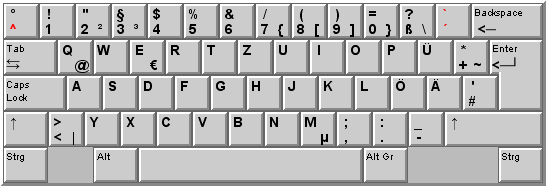 Κσυπ Cyp 20:29, 20 Dec 2004 (UTC)
Κσυπ Cyp 20:29, 20 Dec 2004 (UTC)
To clear this "problem" up. You can get german keyboards with both variants. ctrl, or strg. FreddyE 21:13, 5 August 2006 (UTC)
Alternative version of PNG (danish)
Any preferences? The second version should be more browser-compatible (hopefully anyone can make new ones, that is), and doesn't require merging with an separate image to draw the lines between the keys, and it was even possible to insist on it making square keys (unlike with IE in the first version). Κσυπ Cyp 19:29, 20 Dec 2004 (UTC)
The images could be about half the size. ~~CarbonUnit
- Isn't SVG now preferred on Wikipedia? Chris Fynn (talk) 19:18, 20 February 2009 (UTC)
- Note that the danish keyboard layout has two ways to make a euro sign, €, ALT GR+5 and ALT GR+E. However one of them isn't on the image displayed. I don't know how to edit the picture, so I'm leaving this to whoever to fix. --Deleet (talk) 21:53, 5 August 2010 (UTC)
Unsourced norwegian qwerty article allegation
This is a minor detail in a lot of ways but in the article it says:
"The Swedish and Norwegian keyboard layouts have Ö/ö and Ø/ø and Ä/ä and Æ/æ at the same place. (Ö/ö and Ø/ø are differing glyphs representing the same letter and so is Ä/ä and Æ/æ. Ö/ö was used in Denmark and Norway as well in the not very distant past, and there are still Norwegians using Ö/ö in handwriting.)"
It is correct that the danes used to use Ö/ö but changed to using the norwegian Ø/ø instead since they didn't want to use the same letters as their arch enemies the sweds (the two countries had a lot of wars in the old days and norway was in a union with denmark at the time). And it's also correct that some norwegians do use Ö/ö instead of Ø/ø in handwriting. But I'd like to see a source to why the person that originally wrote that text claims that Ö/ö was the norm in Norway as well as in Denmark in the past. Luredreier 14:30, 13 November 2010 (UTC) —Preceding unsigned comment added by Luredreier (talk • contribs)
Portuguese keyboard layout: wrong
The portuguese keyboard layout isn't correct. How can I fix it?
Do you mean the Brazilian Portuguese keyboard? I have fixed it. There was a key missing (the "/?°" key). Windows seems to assign a weird character to AltGr+C. I haven't removed it but i don't know what that character is and i don't know if it's part of the standard layout or if it's a Windows extension. --Yuu en 02:45, 8 November 2005 (UTC)
- The portuguese brazillian key board still wrong, there are a cifrão code of a currency abandoned from brazil in 1999. I hope someone fix that.(189.78.140.160 (talk) 04:01, 28 January 2009 (UTC))
AZERTY information incomplete
"The AZERTY layout is used in France and in some surrounding countries. It differs from the QWERTY layout thus:..."
Which QWERTY?
What about special characters, diacritics, use of AltGr etc.?
--84.163.88.102 16:37, 1 Jun 2005 (UTC)
AZERTY differs from QWERTY-US by most punctuation signs too. To include a picture of AZERTY and others one can rely on the xkeycaps program.
Having pictures written in text-mode in a kind of HTML table would make them easier to read on all screens and resolutions. —The preceding unsigned comment was added by 81.66.8.10 (talk • contribs) .
Belgium
In the section under belgium, there were two diagrams -- but there is only one Belgium keyboard layout. The second diagram covers Belgium as it is handled by X.org. By all appearances, they were very impressed with all the extra key definitions, and so included it ( although it could be that a significant/unusual plurality of Belgians are using linux? =) -- but all european keyboards are defined based on one of the ISO latin-N keyboard layouts, and have extra keys available. It should probably be removed unless there is something like the above possibility: so I was bold and removed it. Please reinclude it with a reference if I was too bold. :)
- --— robbiemuffin page talk 12:28, 22 May 2010 (UTC)
Netherlands
A Dutch keyboard layout is listed on this page. However, nearly all keyboards used in the Netherlands are of a US/international layout. The Dutch Wikipedia page (nl:Toetsenbord (computer)) mentions that only IBM use this so-called 'Dutch' layout. I think this should be noted on this page so as to avoid misinformation. Certainly most Dutch computer users would be rather confused by this so-called 'Dutch' layout. — 80.101.95.73 (talk) 08:02, 8 August 2010 (UTC)
- That is on the page, under the heading US-international:
- The US-International keyboard layout is widely used in the Netherlands, even more than the Dutch layout. Often, the extra characters (blue in the image) are not engraved on the keyboard, with € (AltGr+5) being the exception. Also, the AltGr key is often simply marked "Alt". Not having the keys engraved doesn't influence functionality.
- Richard 15:54, 8 August 2010 (UTC)
The text says the Dutch use AZERTY but the picture next to it is QWERTY! — Preceding unsigned comment added by 81.82.245.66 (talk) 08:30, 20 June 2011 (UTC)
Spanish layout
In spanish keyboards the euro symbol is on the E key--85.152.76.101 (talk) 17:58, 22 February 2008 (UTC)
Africa / Middle East
French North Africa ??????
THERE IS NOTHING CALLED "French North Africa" !!! North africa is definitely NOT FRENCH although many people can speak and read fremch fluently. —Preceding unsigned comment added by Hedi0058 (talk • contribs) 08:38, 10 June 2008 (UTC)
- You could safely have fixed that yourself, as it's such a no-brainer. I changed it to more appropriate wording, but retained the fact that they were formerly French colonies because it helps explain why the layout is AZERTY (if indeed it is – someone who reads Arabic should check that). -- Jao (talk) 12:00, 10 June 2008 (UTC)
Hebrew layout problem
The hebrew keyboard doesn't have Altgr key but two Alt keys, also there is another \| key left of Z which doesn't exist (the Shift key is longer). Need to be fixed. Yonir 07:03, 4 September 2005 (UTC)
Image of the Hebrew layout —The preceding unsigned comment was added by 87.223.191.92 (talk • contribs) 21:06, 15 January 2006 (UTC)
- There is a \| to the the left of the z in the standard 102 key keyboard layout, 101 key keyboard layout doesn't have it. Epson291 12:09, 14 April 2007 (UTC)
Why is the image of a Hebrew layout keyboard the first image on the page, it is even ahead of the standard English keyboard layout. Hebrew layout keyboards are not the standard. plain English letter ones are, and by far. Elie (talk) 19:41, 1 June 2008 (UTC)
North America
US International keyboard layout
I have a particular thing to say of the US International keyboard layout. I changed my keyboard layout to English, United States » US-International, and since I type in other languages, I tried typing the circumflex letters. It proved a bit difficult on first try, as for the lowercase a-circumflex [ â ], I had to turn on Caps lock, then press Shift + 6 ( ^ ), and then a. But for the uppercase a-circumflex [ Â ], I did the same procedure except without the Caps lock. Thus, instead, I use the keyboard layout for the Romansh language, which really uses what I consider the Swiss standard. I wish it could be mentioned in here, but I'm not sure of any other references or citations I have to put in. Be sure to use the On-screen keyboard application when switching layouts. IlStudioso 20:37, 31 March 2009 (UTC)
US-International - Reversed Dead Key Layout
I've got my keyboard configured in Gnome as "USA International (AltGr dead keys)" which works as described in that section. My layout also differs from 'plain' US-international in that AltGr+6, AltGr+7 and AltGr+8 produce characters other than ¼, ½ and ¾. If my layout and RDKL are the same this means that the claim about this layout only being supported by Windows is wrong. Furthermore I cannot seem to find anything about Aris Lancrescent in connection to keyboards that isn't on Wikipedia. Could someone clarify a bit? -- StevenDH (talk) 21:45, 15 April 2008 (UTC)
- Let's see, it links to a generic upload site, and "Reversed Dead Key Layout" gives zero Google hits (not counting mirrors of this article), and see the user name (and list of contributions) of the user who added the section. It may be a useful layout (I have no idea!), but it doesn't matter, I'm boldly removing it as a thing made up one day. -- Jao (talk) 16:42, 28 April 2008 (UTC)
Middle North America
The US keyboard layout is labeled "Middle North American layout". Is this a joke? If this is a joke, then it's one that goes back a very long time. Or am I being jingoistic and am I missing something and this is not a joke? 86.56.41.132 (talk) 16:20, 8 February 2009 (UTC)
Canadian oddities
I was just wondering how many layouts you were planning on creating for this page...I don't know how many there actually are, but I know there is one for Canadian English that is different from US English. I would attempt to create it, but I don't really understand how (the table below, assuming I ever figured out what to do with it, seems to have been replaced anyway with PNG files, has it not?) Adam Bishop 01:51, 27 Oct 2003 (UTC)
- The background is in Keyboard Layout.png (which someone moved to Bad jokes and other deleted nonsense for some reason), and the black and white foreground in Keyboard Layout.html (probably easier to download than copy/pasting from here). I use Corel Photopaint to combine the two. Κσυπ Cyp 08:01, 27 Oct 2003 (UTC)
- Hmmm, wasn't sure which is the right keyboard layout... What's Canadian English called in Windows? Is it "Canadian Multilingual Standard", or another one? Κσυπ Cyp 08:07, 27 Oct 2003 (UTC)
It seems to be Canadian Multilingual Standard, yes. There is English (Canada) and French (Canada) but they both seem to be covered under CMS. The keys are:
#1234567890-=
qwertyuiop^¸< (the ^ and ¸ are dead keys)
asdfghjkl;` (` is a dead key)
zxcvbnm,.é
|!"/$%?&*()_+
QWERTYUIOP^¨> (^ and ¨ are dead keys)
ASDFGHJKL:` (` is a dead key, same as lower case)
ZXCVBNM'.É
Adam Bishop 21:32, 27 Oct 2003 (UTC)
Odd, in my Windows, the keyboard layout "Canadian Multilingual Standard" seems to be:
(Regular)
/1234567890-=
qwertyuiop^ç
asdfghjkl;èà
ùzxcvbnm,.é
(Shift)
\!@#$%?&*()_+
QWERTYUIOP¨Ç
ASDFGHJKL:ÈÀ
ÙZXCVBNM'"É
(Alt-Gr)
| {}[] ¬
`~
°
«» <>
The "English (Canada)" locale seems to default to the "US" keyboard layout... In the keyboard layout you typed, Shift-"." also gave a ".", was that intentional? Also, do the keys react to the right-hand alt key? Κσυπ Cyp 09:36, 28 Oct 2003 (UTC)
- That was intentional, the shift doesn't do anything to that key. But now I'm not sure what I did to get the Canadian English layout...I got a list of layouts to showup on the toolbar on the bottom of my screen, so I can switch back and forth, but I don't remember how I did it...sorry. Adam Bishop 22:07, 1 Nov 2003 (UTC)
\±@£¢¤¬¦²³¼½¾
§¶[]}
~{
µ¯´
Those are the Alt-Gr keys under my English (Canada), I forgot about those. Adam Bishop 22:07, 1 Nov 2003 (UTC)
- Found the keyboard layout... In my version of Windoze, it's called Canadian French instead of Canadian English. Κσυπ Cyp 02:14, 17 Nov 2003 (UTC)
"new canadian keyboard"
This keyboard should have its own diagram (description taken from current version of article):
Only differences to the above diagram are indicated.
The keytops will be described as ( lower case, upper case and alternate keypress ).
The key above the (tab/shift tab) contains the octothorpe ( # | \ ).
The 3 key has ( 3 / £ ).
The 5 key has the ( 5 % ¤ ).
The 6 key has the ( 6 ? ¬ ).
The 7 key has the ( 7 & ¦ ).
The 8 key has the ( 8 * ² ) (the 2 superscript).
The 9 key has the ( 9 ( ³ ) (the 3 superscript).
The 0 key has the ( 0 ) ¼) (the 1/4 character).
The - key has the ( - _ ½ ) (the 1/2 character).
The = key has ( = + ¾ ) (the 3/4 character).
The E key has ( e E Euro symbol)
The O key has ( o O § )
The P key has (p P ¶ )
The ^ key has ( ^ ^ [ ) (same char for lower/upper case) used for ô Ô
The key to the right of the ^ has (¸ ¨ ] ) where the ¸ is combined with c to form ç or Ç
The key to the right of the ^ has the ¨ where the ¨ is used with vowels ä ë ï ö ü ÿ
The key to the right of the ¨ has the right brace ( ] ) as the alt char key.
The ; key has ( ; : ~ ).
The key to the right of the semicolon has ( ` ` { ) lower/upper ` used for à À è È etc.
The key to the right of the (` ` { ) has ( < > } )
the key to the left of the Z key has ( « » degree)
The m key has ( m M µ )
The , key to the right of the m key has ( , ' ¯ )
The . key to the right of the ,l key has ( . . short upper bar). The period is same for lower/upper.
The key to the right of the , key has ( é É ´ ) for á
My best interpretation of this description is:
| ! @ / $ % ? & * ( ) _ + #\1 2 3£4 5¤6¬7¦8²9³0¼-½=¾ Q W E R T Y U I O P ^ ¨ € § ¶ [¸] A S D F G H J K L : ` > ;~ {<} » Z X C V B N M ' . É «° µ,¯.¯ ´
but the text claims more dead keys (actually, on review, it's claiming that about the 'old' CMS keyboard), and some other parts seem strange. Can anyone find a source for this layout or one like it? —Random832 17:41, 15 November 2007 (UTC)
Canadian Multilingual Standard
The article said that "Canadian Multilingual Standard" is found on laptops in Canada. However, I can tell you that almost no laptops sold here use this keyboard. Our laptops have the same keyboards than our desktops, which means US Qwerty or Canadian French. Some companies, such as ACER, have bilingual keyboards with US signs in white and Canadian French signs in green across Canada. What you are the most likely to find in computer stores :
- English Canada -> US keyboard
- Quebec (and maybe other french-speaking places) -> Canadian French
But you have to work hard to find a Canadian Multilingual Standard keyboard. I will modify the article in this perspective. zorxd (talk) 20:13, 8 September 2008 (UTC)
Apple Canada ships exclusively its version of the Canadian Multilingual Standard if you ask for the french layout. Either as a stand alone keyboard or on a laptop. Probably for some 15+ years. I admit, I had never seen that layout on any Windows/Intel clones before buying Macs. I should add that CMS mandates the a-grave key right of the e-grave on the L row. This is a physical keyboard difference that make it incompatible with the standard US QWERTY layout available in English Canada (that key can be above "enter" or left of "backspace" in those). There is no such issue with the "Canadian French" layout. 66.201.243.188 (talk) 02:01, 5 May 2009 (UTC)
electronic (configurable) key cap labels
FBTHFL (talk) 17:45, 21 February 2010 (UTC) FBTHFL 2010-02-21 (FBTHFL@hotmail.com) Along with all the keyboards with the normal printed (fixed) physical key cap labels, it may be helpful to show one with electronic (configurable) key cap labels. http://www.artlebedev.com/everything/optimus/
- I don't think so - to me this seems an advertisement. Richard 09:28, 22 February 2010 (UTC)
the image of "KB US-International.svg" has some wrong
In the image of "KB US-International.svg" for "US-International" section, the key of quotation (' ") just left of Enter key is with wrong color. The key which usually inputs quotation marks (') or ("), but is also as dead keys used to generate characters with diacritics acute accent ( ´ ) or Diaeresis accent i.e. two dots ( ¨ ). Thus the quotation marks ' and " should be engraved with black color; the diacritics symbols should be engraved with red color. --Ligand (talk) 02:43, 20 Dec 2011 (UTC)
Latin America
"Latinamerican" keyboard
I've lived in Bolivia, Uruguay and Dominican Republic and I have never ever seen the so called "Latinamerican" keyboard. I find it a slight source of annoyance that when I set up my keyboard, using a run-of-the-mill keyboard purchased in Bolivia, I have to opt out the presets for Bolivia and choose Spain. As far as I am concerned the "Latinamerican" layout survives as an urban legend, repeated and turned into reality by less informed people away from Latin America, like the ones setting up the kbd lists for Linux, or Windows, or lately the XO OLPC computer, which is distributed in Latin America with a printed keyboard layout that is not compatible with USB keyboards you may purchase. Not being sure about other countries I am a bit loath to edit the main article in a definitive way. yamaplos 20:27, 15 April 2010 (UTC)
On the "mythical existence" of the Latin American keyboard
Please disregard the comment above. It is evident that the poster has experience with purchasing white box computers only. To clarify, it is my understanding from personal communication with a Microsoft engineer a long time ago (16 years or so) that the Latinamerican keyboard is a Microsoft invention, claim that I can't verify off-hand unfortunately. Tier 1 and Tier 2 OEMs, being in the business of producing "Windows Ready" computers, deliver their products with Latam keyboards directly from the factory (as, for example, it is the case with the Dell computer I'm using to type this). The other source of latam layout keyboards is Microsoft and it is very expensive hardware! In my home country, Colombia, a basic Microsoft keyboard may be in the order of one fifth the total minimum monthly wage.
White box computers, on the other hand, are built with the cheapest components that can be bought and imported from Taiwan and Mainland China. In fact, in the last decade or so, the availability of Taiwanese components has diminished noticeably in the market in every country of the region I've had the chance to visit because of higher costs. Chinese manufactures do not produce Latinamerican layout keyboards for the component market, only the Spanish International Sort kind. If one has never bought an OEM computer or a Microsoft keyboard in the region, one would never had the opportunity (misfortune?) to use a latam layout and would tend to believe its existence is a fable.
The best way to verify my assertions is to take a stroll by places where computers are sold, both OEM and locally assembled equipment as well as loose components. You can call the hot-line of a vendor like Dell and ask the salesman which kind of layout has a computer sold in the region, etc., etc.
Vorbote (talk) 17:30, 6 January 2011 (UTC)
Salutations
I salute whoever put this article together. That is all.
Nativo-BR keyboard: shall it be included, or not?
In this page http://tecladobrasileiro.com.br/ may anybody find (in Portuguese, of course!) all what is needed to know about this keyboard design. Since Oct 18, 2007 it's avaible in Ubuntu 7.10; so, it's importance isn't "smaller" than other ones'. I'd like to know the opinion of somebody else about this. Retornaire (talk) 11:22, 8 February 2011 (UTC)
Fn-key
There is some mention of the Fn-key for mac keyboards but I don't see any mention of the key anywhere else. It seems to be a frequently used key on laptop keyboards. I'm not saying it should be in the images but there should at least be some mention of it? This is somewhat related to earlier discussion about the WIN key, another key that doesn't appear on all keyboards. It would strike me as the most feasible solution to create 'blank'/miscellaneous keys in all images with a minor introduction explaining the possible uses for these keys in a non-specific content. Sorry for not doing this myself but I'm not too familiar with the subject and this change overlaps with plenty of other discussions already going on so I feel it requires some form of consensus first. --MooNFisH (talk) 08:48, 16 May 2011 (UTC)
I made some keyboard layout images...
See commons:User:Yes0song#Keyboard_layouts. The most of them are Korean and Japanese keyboard layouts. Please use them if images are needed. --Yes0song (talk) 17:14, 3 March 2012 (UTC)
The Pratt keyboard --> deletion?
Just added this week (2012-07-17) in "Non-QWERTY keyboards for Latin scripts", immediately following Colemak. Has absolutely no sources, makes quite a few claims, and a google search for "Pratt keyboard layout" (with quotation marks) indicates that this edit is nothing but a joke.
129.240.48.195 (talk) 12:50, 20 July 2012 (UTC) Nils
- Totally agree. PaBLoX CL (talk) 14:28, 30 July 2012 (UTC)
History
Suggesion to complete history as follow:
History
Draft:
Circular character selection
Double row keyboards

First letter printing telegraph was based on a double row of keys, like a piano. Several models existed, such as:
bcdfgh aeioujl klmnpqrstvwxz[1]
abcdefghijklmno
zyxwvutsrqp
- Année 1.884: Hammond Typewriter Company, New York , USA :
The hammond had separated voyels and had following layout:
zqjbpfd? ?thrsuw? oxkgmcl, üaeiony·[2].
Short history

- Keyboard layouts have evolved over time. The earliest mechanical keyboards were used in musical instruments to play particular notes.
First keyboards were not easily usable[3]
First keyboards/typewriters were:
- 1814, Henry Mill had the idea.
- 1843, Charles Thurber (inventor) (a circular one)
- 1849, P Foucault
- 1856 Alfred Ely Beach
- 1865 Th Hall Frank Haven Hall
In 1873, Remington keyboard was:
awertyuiop qsdfghjklm zxcvbn[4].
With the advent of printing telegraph, a keyboard was needed to select characters. Some of the earliest printing telegraph machines used a layout similar to a piano keyboard.[5][6]
Triple row keyboards
- 1910: Azerty keyboard: Bennet; Bennet Typewriter Company; New York, USA [7].
Multiple rows keyboards
Peerless (1895) had several rows for lower case and several rows for upper case[8].
Modern history
- In countries using the Latin script, the center, alphanumeric portion of the modern keyboard is most often based on the QWERTY design by Christopher Sholes, who laid out the keys in such a way that common two-letter combinations were placed on opposite sides of the keyboard so that his mechanical keyboard would not jam, and laid out the keys in rows offset horizontally from each other by three-eighths, three-sixteenths, and three-eighths inches to provide room for the levers. Although it has been demonstrated that the QWERTY layout is not the most efficient layout for typing[citation needed], it has become such a standard that people will not change to a more efficient alphanumeric layout.
- Sholes chose the size of the keys to be on three-quarter inch (0.75-inch) centers (about 19 mm, versus musical piano keys which are 23.5 mm or about 0.93 inches wide). Actually, 0.75 inches has turned out to be optimum for fast key entry by the average size hand, and keyboards with this key size are called "full-sized keyboards".
- The standard 101/102-key PC keyboard layout was invented by Mark Tiddens of Key Tronic Corporation in 1982.[citation needed] IBM adopted the layout on its PC AT in 1984 (after previously using an 84-key keyboard which did not have separate cursor and numeric key pads).
- Most modern keyboards basically conform to the layout specifications contained in parts 1, 2, and 5 of the international standard series ISO/IEC 9995. These specifications were first defined by the user group at AFNOR in 1984 working under the direction of Alain Souloumiac.[9] Based on this work, a well known ergonomic expert wrote a report[10] which was adopted at the ISO Berlin meeting in 1985 and became the reference for keyboard layouts.
- The 104/105-key PC keyboard was born when two ⊞ Win keys and a ≣ Menu key were added on the bottom row (originally for the Microsoft Windows operating system). Newer keyboards may incorporate even further additions, such as Internet access (World Wide Web navigation) keys and multimedia (access to media players) buttons.
References
- ^ http://uskebasi.wordpress.com/2011/04/29/macchina_da_scrivere/
- ^ http://www.photaki.com/picture-hammond-typewriter_320011.htm
- ^ http://gallica.bnf.fr/ark:/12148/bpt6k6234370f/f262.image Titre : Dictionnaire encyclopédique universel, contenant tous les mots de la langue française et résumant l'ensemble des connaissances humaines à la fin du XIXe siècle.... Tome 6 Auteur : Flammarion, Camille (1842-1925) Éditeur : E. Flammarion (Paris) Date d'édition : 1894-1898 Langue : Français
- ^ http://gallica.bnf.fr/ark:/12148/bpt6k6234370f/f263.image Titre : Dictionnaire encyclopédique universel, contenant tous les mots de la langue française et résumant l'ensemble des connaissances humaines à la fin du XIXe siècle.... Tome 6 Auteur : Flammarion, Camille (1842-1925) Éditeur : E. Flammarion (Paris) Date d'édition : 1894-1898 Langue : Français
- ^ Phelps, George M (November 1, 1859), Improvement in Telegraphic Machines
{{citation}}: External link in|number= - ^ "The House Printing Telegraph". Telegraph history. Retrieved 27 November 2010.
- ^ http://www.prehistoriadelainformatica.com/maquinas-de-escribir-typewriters/
- ^ http://ergo.human.cornell.edu/ErgoPROJECTS/DEA4702005/HCTwebsite/peerless.html
- ^ Souloumiac, Alain (1983), Les perspectives de l'informatique, La Documentation Française, p. 72
- ^ Neuville, Yves (1985), Cedic-Natan
{{citation}}: Missing or empty|title=(help); Unknown parameter|titre=ignored (|title=suggested) (help)
- To my knowledge, the KeyTronic corporation did not "invent" the 101-key keyboard. However, they did make a keyboard with a very similar layout prior to IBM coming out with the Model M. It was, however, different in the following ways - it had only ten function keys, not twelve, and the cursor key cluster, instead of being an inverted-T, had an additional key in the center for a plus-sign shape. There were other differences in the layout of the KB5151 as well. 68.148.112.98 (talk) 21:20, 26 November 2012 (UTC)
Keyboards designed for users with disabilities (but with wider potential markets?)
What about keyboards designed for users with disabilities, which perhaps inevitably address possible wider potential markets? See: http://www.disabledonline.com/products/disabled-online-store/keyboards-and-mice/large-keylarge-print-keyboards/big-keys-plus/ 46.65.8.42 (talk) 22:25, 30 November 2012 (UTC)
- Well, obviously the ABC order would constitute a new layout, but just a "Big Keys" QWERTY isn't, neither is the "color coded", whatever the colors are supposed to mean. I know that there are versions of the Dvorak for single hand use - both a left-hand and right-hand version, so it's not a completely out-of-bounds suggestion. I just think you need to really examine the distinction between a differently executed keyboard vs. an actual different layout of letters on that layout. The former probably belongs in Computer keyboard, while the latter is definitely in scope for this page. VanIsaacWS Vexcontribs 10:01, 1 December 2012 (UTC)
- I just feel that a keyboard with keys in alphabetical order opens up a whole new, perhaps overlooked world for many in terms of a layout easy to remember.--46.65.8.42 (talk) 21:27, 5 December 2012 (UTC)
Missing Image for Persian layout
The text references an image. But it seems to be missing/edited out. Keyboard_layout#Persian_.28Farsi.29 Real Joe Cool (talk) 14:11, 2 December 2012 (UTC)
Spanish Dvorak
This variant is missing. — Preceding unsigned comment added by 190.17.249.116 (talk) 02:55, 22 February 2013 (UTC)
Qwpr, workman.... etc.
I don't quite see by what criteria some "alternative" layouts are included and some aren't. Colemak, Neo, and Bepo are in; but not workman, which is comparably popular I think. (Neither is my favorite layout, qwpr, but that's understandable because its userbase is still microscopic). Homunq (࿓) 18:24, 15 March 2013 (UTC)
- It's likely because of lack of knowledge and/or reliable sources. Decisions are not taken with consistent criteria on wikis. Diego (talk) 09:38, 16 March 2013 (UTC)
- I think the dividing line is when the layout gets adopted by a major company. Colemak has been (by Apple). Neo and Bepo have hardware manufacturers. At best, the rest are hobby layouts. BTW, Workman does have a mention on the main article, just not a heading. I think it's fair to qualify for a mention that there be some evidence that they layout has at least a minor adoption rate since using tools like Ukelele makes it easy to create a couple new layouts a day. Deekayen (talk) 20:06, 18 March 2013 (UTC)
"Broken" links pointing here
I've found an article that points at Keyboard layout#United_States. However, this article doesn't contain such section (maybe it contained it before but was removed), so I changed it to QWERTY#United_States. Is there an easy way to do this to all links on Wikipedia pointing to Keyboard layout#United_States? (similarly for Keyboard layout#US-International → QWERTY#US-International) —138.100.74.81 (talk) 10:50, 30 July 2013 (UTC)