Microsoft OneNote
This article contains promotional content. (December 2017) |
 | |
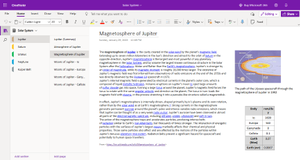 Notes being created and organised on OneNote.com | |
Type of site | Notetaking software |
|---|---|
| Owner | Microsoft |
| URL | onenote |
| Commercial | No |
| Registration | Required |
 | |
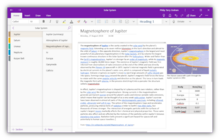 Notes being created and organised in the OneNote UWP app, running on Windows 10 | |
| Developer(s) | Microsoft |
|---|---|
| Initial release | July 16, 2012 |
| Stable release | 17.10325.20049
/ July 2018 |
| Operating system | Microsoft Windows,[1] macOS,[1] Android,[2] iOS,[3][4] Windows Phone |
| Type | Notetaking software |
| License | Freeware[1][2][3][4] |
| Website | products |
 | |
 Notes being created and organised in OneNote 2019, running on Windows 10 | |
| Developer(s) | Microsoft |
|---|---|
| Initial release | November 19, 2003 |
| Stable release | Build 16.0.4300.1000
/ September 22, 2015 |
| Preview release | 1809 (Build 10823.20000)
/ September 22, 2015 |
| Operating system | Microsoft Windows,[1] macOS |
| Type | Notetaking software |
| Website | products |
Microsoft OneNote is a computer program for free-form information gathering and multi-user collaboration. It gathers users' notes (handwritten or typed), drawings, screen clippings and audio commentaries. Notes can be shared with other OneNote users over the Internet or a network. OneNote was[5] available as a part of Microsoft Office; this version is abandoned and only a feature-reduced and touch-optimized Windows 10 UWP-App is available. It is also available as a free standalone application for macOS, Windows RT, Windows Phone, iOS and Android.[6] A web-based version of OneNote is provided as part of OneDrive or Office Online; this version enables users to edit notes via a web browser.
Overview
In OneNote, users can create notes that can include text, tables, pictures, and drawings. Unlike a word processor, OneNote features a virtually unbounded document window, in which users can click anywhere on the canvas to create a new text box at that location. Users do not need to explicitly save their work – OneNote saves data automatically as the user works.
OneNote saves information in pages organized into sections within notebooks. Microsoft designed this user interface to resemble a tabbed ring binder, into which the user can directly make notes and gather material from other applications. OneNote notebooks collect, organize, and share possibly unpublished materials – as compared to word processors and wikis, which usually target publishing in some way. The difference shows in certain OneNote features and characteristics:
- Pages can be arbitrarily large
- Bitmap images can be inserted without loss of quality
- There is no enforced uniform page layout or structure
Users can move pages within the binder and annotate them with a stylus or word-processing or drawing tools. Users may add embedded multimedia recordings and hyperlinks.
While OneNote runs on personal computers, the program also supports touch-enabled tablet computers and other mobile devices without the need for a keyboard.
OneNote integrates search features and indexing into a free-form graphics and audio repository. It can search images (e.g., screen captures, embedded document scans, photographs) for embedded text-content. It also searches "electronic ink" annotations as text, and phonetically searches audio recordings on a text key. It can replay audio concurrently with notes taken during the recording.
Its multi-user capability allows offline paragraph-level editing with later synchronization and merging. This allows collaboration among multiple individuals in a notebook when they are offline. More than one person can work on the same page at the same time using OneNote as a shared whiteboard environment.
On March 17, 2014, Microsoft released the OneNote cloud service API that enables third-party application developers to integrate the service into their apps. The API runs on Microsoft’s globally available cloud, and sends data from applications into the user's OneDrive. OneNote can perform optical character recognition on images of text and can render webpages as snapshot images.[6][7]
Microsoft also announced a number of new features in OneNote that use the service API:
- OneNote Clipper: A browser bookmarklet that uses the OneNote service API and enables users to save a screenshot of a webpage to OneNote along with the link. The text in the screenshot is made searchable using Optical Character Recognition.[8]
- Email to OneNote: A feature enabling users to send emails to the address me@onenote.com from pre-specified email IDs to have the contents of the email saved to OneNote.[9]
File format
.one file icons for pages, sections, and notebooks, respectively.A OneNote notebook is stored as a folder with a separate data file for each section. OneNote files have a .one filename extension.[10]
Microsoft upgraded the file format twice after it had introduced OneNote 2003—first in OneNote 2007, then in OneNote 2010.[11] OneNote 2003 files can be opened by both OneNote 2007 and OneNote 2010 in read-only mode, and subsequently upgraded to the later versions of the file format.[12][13] OneNote 2010 can read and write OneNote 2007 file formats. It can also convert back and forth between the 2010 and the 2007 formats.[13]
Microsoft has documented the OneNote file format. It is an open format that can store varied multimedia content in a single .one file.[10][14][15]
OneNote file format is also supported by the Outline note-taking application for iPad and Mac. Outline can open, edit and save notebooks in the OneNote file format.
Platform support
OneNote supports simultaneous editing of shared OneNote documents by multiple users when the document is stored in a shared folder, OneDrive, or Dropbox.[16] Before Windows Live Mesh was discontinued, OneNote supported it for cloud-based storage and synchronization of OneNote files. OneNote clients, including OneNote web app of Office Online, can view and edit them.
OneNote is also available for mobile phones. A mobile OneNote version is included in the Office Hub on Windows Phone. This version supports notebooks stored locally on the phone, or synchronized with a remote copy on OneDrive or SharePoint. Notes created by OneNote for Windows Phone 7 cannot be opened with OneNote 2007. OneNote Mobile is also built into Windows Mobile Professional 6.1. OneNote Mobile for older Windows Mobile smartphones and pocket PCs is included with OneNote 2007. OneNote is available on Symbian as part of Microsoft Apps.[17] Microsoft has released a stand-alone OneNote app for iOS[18] and Android, which are each free for up to 500 notes. Beyond 500 notes, a paid upgrade is available. On July 1, 2013, Microsoft released version 2 of its app for iPad, containing significantly updated features, to correspond more closely to those available on the Windows platform. On August 19, 2014, Microsoft updated OneNote for Android Tablets to include handwriting support and touch-friendly navigation.[19]
A Windows Store version of OneNote (formally known as OneNote MX) is available for Windows 8 and RT, using OneDrive as a storage place. It is optimized for use on tablets by implementing a unique radial context menu and invoking operating system's tablet-specific functionality.[20]
On March 17, 2014, Microsoft released OneNote for Mac. It is compatible with Mac OS X 10.9 and above and can be downloaded for free from the Mac App Store.[21] Microsoft also made OneNote 2013 for Windows desktop available for free. OneNote for Windows and Mac are both based on a freemium model. Premium features such as SharePoint support, version history and Outlook integration were previously available only to Office 365 and Office 2013 customers,[6][22] but on February 13, 2015, Microsoft removed all feature restrictions, except creation of local notebooks -- the free edition only stores notebooks on OneDrive -- from the programs, essentially making the program completely free to use.[23]
Microsoft OneNote has become an integral part of Windows 10 and its mobile phone counterpart, with features that bring the app more in line with its iPhone/iPad and Android counterparts. However, the Android app allows only three minutes of audio recording as of July 2017.
Reviews
Christopher Dawson reviewed OneNote 2010, titling his favorable review "OneNote is Office 2010's killer app in education".[24] He speculated that the app would be particularly useful as a tool for student notetaking.
Version history

All release dates pertain general availability. Release to manufacturing is usually two or three months in advance.
| Product release or event | Release date[25] |
|---|---|
| First Public Announcement | November 17, 2002 |
| OneNote 2003[26] | November 19, 2003 |
| OneNote 2007[27] | January 27, 2007 |
| OneNote 2010[28] | July 15, 2010 |
| OneNote 2013[29] | January 29, 2013 |
| OneNote 2016 | September 22, 2015[30] |
See also
References
- ^ a b c d Protalinski, Emil (February 13, 2015). "Microsoft makes OneNote for Windows completely free by removing all feature restrictions". VentureBeat.
- ^ a b "Microsoft OneNote". Android Market. Google. Retrieved March 1, 2012.
- ^ a b "Microsoft OneNote". App Store. Apple Inc. Retrieved March 1, 2012.
- ^ a b "Microsoft OneNote for iPad". App Store. Apple Inc. Retrieved March 1, 2012.
- ^ Malter, Stefan (April 18, 2018). "OneNote in Office 2019".
{{cite web}}: Cite has empty unknown parameter:|dead-url=(help) - ^ a b c "OneNote now on Mac, free everywhere, and service powered". Office Blogs. Microsoft. March 17, 2014. Retrieved March 17, 2014.
- ^ "Getting started with the OneNote service API". Office Dev Center. Microsoft. Retrieved March 25, 2014.
- ^ "Clip the web, right to OneNote". Microsoft. Retrieved March 25, 2014.
- ^ "Email Settings". Retrieved March 25, 2014.
- ^ a b "[MS-ONE]: OneNote File Format Specification". MSDN. Microsoft. June 10, 2011. Retrieved September 29, 2011.
- ^ "Error message when you try to open a OneNote 2007 or 2010 file in OneNote 2003: "This section is from a later version of One Note and cannot be opened" (Revision 4.0)". Support. Microsoft. September 12, 2011. Retrieved September 29, 2011.
- ^ Rasmussen, David (October 8, 2006). "Why the OneNote 2007 and 2003 file format are different". David Rasmussen's Blog. Microsoft. MSDN Blogs. Retrieved September 2, 2011.
- ^ a b "About file format changes in OneNote 2010". Microsoft Office website. Microsoft. Retrieved September 29, 2011.
- ^ "[MS-ONESTORE]: OneNote Revision Store File Format Specification". MSDN. Microsoft. June 10, 2011. Retrieved September 29, 2011.
- ^ "OneNote 2010: XML Schema Definition (XSD) File". Download Center. Microsoft. September 13, 2011. Retrieved September 29, 2011.
- ^ Rasmussen, David (June 29, 2006). "OneNote Notebooks on USB drives and SD cards". David Rasmussen's Blog. Microsoft.
- ^ Blandford, Rafe (September 8, 2011). "Microsoft Business Apps for Symbian Belle". All About Symbian. Retrieved July 10, 2013.
- ^ Microsoft OneNote App for iPhone and iPod free for limited time Archived January 24, 2011, at the Wayback Machine
- ^ "Delivering improved handwriting capabilities, including OneNote for Android tablets". Microsoft Office Blogs. Microsoft.
- ^ "Microsoft's Lync and OneNote apps for Windows 8, Windows RT now in Windows Store". ZDNet. Retrieved March 14, 2013.
- ^ "Introducing OneNote for Mac". Office Blogs. Microsoft. March 17, 2014.
- ^ Sinha, Robin. "Microsoft releases OneNote for Mac, makes it free on all platforms". NDTV. Retrieved March 25, 2014.
- ^ Corob, Brad (February 13, 2015). "OneNote is now (even more) free!". Office Blogs. Microsoft. Retrieved March 27, 2015.
- ^ Dawson, Christopher (May 12, 2010). "OneNote is Office 2010's killer app in education". ZDNet.
- ^ "Microsoft OneNote Life-cycle Information". Retrieved October 25, 2011.
- ^ "Microsoft Office OneNote 2003 Product Guide". Retrieved May 7, 2016.
- ^ "What's new in Microsoft Office OneNote 2007". Archived from the original on May 7, 2016. Retrieved May 7, 2016.
{{cite web}}: Unknown parameter|deadurl=ignored (|url-status=suggested) (help) - ^ DavidRas (July 14, 2009). "OneNote 2010 What's new". Blogs.msdn.com. Retrieved September 2, 2011.
- ^ "What's new in OneNote 2013". Retrieved May 7, 2016.
- ^ "Office 2016 for Mac is available now". Macworld UK. Retrieved October 8, 2015.
Further reading
- Pratley, Chris (January 30, 2004). "OneNote genesis". Chris Pratley's Office Labs and OneNote Blog. Microsoft. Retrieved March 9, 2013.
