Asus Eee PC: Difference between revisions
| Line 75: | Line 75: | ||
On top of the base [[Linux]] system, which boots in 20-22 seconds<ref>{{cite news | url=http://www.eeeuser.com/2007/10/25/its-worth-the-wait-eee-pc-first-impressions/ | title=It’s Worth The Wait: Eee PC First Impressions | publisher=EeeUser.com | date=[[2007-10-25]] | accessdate = 2008-01-25}}</ref> and is much faster than its [[Windows XP]] counterpart,<ref>[http://www.linuxloop.com/news/2008/04/21/linux-eee-pc-far-faster-than-windows-version/ Linux Eee PC Far Faster Than Windows Version]</ref> the Eee PC runs a custom [[tab (GUI)|tab-based]] interface and uses [[IceWM]] as the default window manager. The quick start time brings the operation of the device close to that of small electronic devices such as [[mobile phone]]s and [[Personal digital assistant|PDA]]s. |
On top of the base [[Linux]] system, which boots in 20-22 seconds<ref>{{cite news | url=http://www.eeeuser.com/2007/10/25/its-worth-the-wait-eee-pc-first-impressions/ | title=It’s Worth The Wait: Eee PC First Impressions | publisher=EeeUser.com | date=[[2007-10-25]] | accessdate = 2008-01-25}}</ref> and is much faster than its [[Windows XP]] counterpart,<ref>[http://www.linuxloop.com/news/2008/04/21/linux-eee-pc-far-faster-than-windows-version/ Linux Eee PC Far Faster Than Windows Version]</ref> the Eee PC runs a custom [[tab (GUI)|tab-based]] interface and uses [[IceWM]] as the default window manager. The quick start time brings the operation of the device close to that of small electronic devices such as [[mobile phone]]s and [[Personal digital assistant|PDA]]s. |
||
Forty bundled software applications include [[OpenOffice.org]] (except Draw), [[Mozilla Firefox]], [[Skype]],<ref name="HotHardware">{{cite news | url=http://www.hothardware.com/Articles/Hands_on_with_the_ASUS_Eee/ | title=ASUS Eee PC Hand's On Preview | publisher=HotHardware | first=Paul | last=Jastrzebski | date=[[2007-06-11]] | accessdate = 2007-06-28}}</ref> [[Tux Paint]] and other educational entertainment software, E-mail, and Internet radio applications, [[Google Docs]] and [[Wikipedia]] look-up tool.<ref name="regHW1116"/>. |
Forty bundled software applications include, [[Microsoft Works]], [[OpenOffice.org]] (except Draw), [[Mozilla Firefox]], [[Skype]],<ref name="HotHardware">{{cite news | url=http://www.hothardware.com/Articles/Hands_on_with_the_ASUS_Eee/ | title=ASUS Eee PC Hand's On Preview | publisher=HotHardware | first=Paul | last=Jastrzebski | date=[[2007-06-11]] | accessdate = 2007-06-28}}</ref> [[Tux Paint]] and other educational entertainment software, E-mail, and Internet radio applications, [[Google Docs]] and [[Wikipedia]] look-up tool.<ref name="regHW1116"/>. |
||
The operating system drivers for the [[ACPI]] and Wireless devices supplied with the pre-installed [[Xandros]] operating system are versions of software licensed under the [[GNU General Public License]]. The company released the source code as a [[ZIP (file format)|ZIP]] file along with the product; however, it has been reported that a small percentage of the source may be missing, and some device driver software appears [[Obfuscated code|obfuscated]].<ref name="cliffhacks071122">{{cite news | url=http://cliffhacks.blogspot.com/2007/11/asus-eeepc-first-impressions-and-gpl.html | title=ASUS eeePC: First impressions and [[GPL]] violations | first=Cliff | last=Biffle | date=[[2007-11-22]] | accessdate = 2007-11-25}}</ref> In the absence of necessary source code, other Linux kernel versions and distributions on the device are less easy to use with some of the hardware. ASUS has requested people help by identifying specific source code which is still missing<ref name="ASUS_OpenSource">{{cite press release | url=http://eeepc.asus.com/global/news11272007.htm | title=ASUSTek is committed to meet the requirements of the GNU General Public License | publisher=[[ASUS]] | date=[[2007-11-27]] | accessdate = 2007-11-28}}</ref> and has since released the source code for the ACPI module.<ref name="Engadget-EeePC-ACPI">{{cite news | url=http://www.engadget.com/2007/11/26/asus-posts-more-eee-source-code-to-comply-with-the-gpl/ | title=Asus posts more Eee source code to comply with the GPL | first=Nilay | last=Patel | publisher=[[Engadget]] | date=[[2007-11-26]] | accessdate = 2007-11-30}}</ref> They have also released the patched Linux kernel sources and their [[Busybox]] sources. |
The operating system drivers for the [[ACPI]] and Wireless devices supplied with the pre-installed [[Xandros]] operating system are versions of software licensed under the [[GNU General Public License]]. The company released the source code as a [[ZIP (file format)|ZIP]] file along with the product; however, it has been reported that a small percentage of the source may be missing, and some device driver software appears [[Obfuscated code|obfuscated]].<ref name="cliffhacks071122">{{cite news | url=http://cliffhacks.blogspot.com/2007/11/asus-eeepc-first-impressions-and-gpl.html | title=ASUS eeePC: First impressions and [[GPL]] violations | first=Cliff | last=Biffle | date=[[2007-11-22]] | accessdate = 2007-11-25}}</ref> In the absence of necessary source code, other Linux kernel versions and distributions on the device are less easy to use with some of the hardware. ASUS has requested people help by identifying specific source code which is still missing<ref name="ASUS_OpenSource">{{cite press release | url=http://eeepc.asus.com/global/news11272007.htm | title=ASUSTek is committed to meet the requirements of the GNU General Public License | publisher=[[ASUS]] | date=[[2007-11-27]] | accessdate = 2007-11-28}}</ref> and has since released the source code for the ACPI module.<ref name="Engadget-EeePC-ACPI">{{cite news | url=http://www.engadget.com/2007/11/26/asus-posts-more-eee-source-code-to-comply-with-the-gpl/ | title=Asus posts more Eee source code to comply with the GPL | first=Nilay | last=Patel | publisher=[[Engadget]] | date=[[2007-11-26]] | accessdate = 2007-11-30}}</ref> They have also released the patched Linux kernel sources and their [[Busybox]] sources. |
||
Revision as of 20:28, 29 April 2008
 | |
| Developer | ASUSTeK Computer Inc. |
|---|---|
| Type | Subnotebook |
| Media | 2/4/8/12/20 GB (2G, 4G, 8G, 900 Win, 900) |
| Operating system | Linux Xandros, Windows XP, others possible |
| CPU | 900 MHz (factory underclocked to 630 MHz)[1][2] Intel Celeron-M ULV 353, fan |
| Memory | 512 MB/512 MB/1 GB DDR2 SDRAM RAM (2G/4G/8G and 900 series) |
| Display | 7 inch (diagonal) TFT LCD with LED[citation needed] backlight; 800×480 pixels (pels) or 9 inch LCD (1024x600) in 900 series |
| Graphics | Intel UMA |
| Input | Keyboard Touchpad Camera (Optional) Microphone 0.3 megapixel video camera (4G and 8G models) |
| Connectivity | 10/100 Mbit Ethernet 802.11b/g wireless LAN 3 USB 2.0 ports MMC/SD card reader |
| Power | 4 cell 4400 (Surf models), 5200 or 5800 (900 series) mAh battery |
| Website | http://eeepc.asus.com |
The ASUS Eee PC (pronounced as the letter e, IPA /iː/) is a subnotebook computer designed by ASUS and Intel. At the time of its introduction, it was noted for its combination of light weight, Linux-based operating system, solid-state drive and relatively low cost. In the UK, the ASUS Eee PC is also distributed as the RM Asus Minibook by RM.
According to ASUS, the name Eee derives from "the three Es," an abbreviation of their advertising slogan for the device: "Easy to learn, Easy to work, Easy to play".[3] The device may fall into a newly defined category of Netbooks.
History
Eee 700 series

Asus announced two Eee PC models at COMPUTEX Taipei 2007: the Eee PC 701 and the Eee PC 1001.[4] The 701 based model Eee PC 4G was released on October 16, 2007 in Taiwan. Three additional models followed. The originally announced second model (1001) was also expected, but later ASUS renounced any plans to release it to the market. ASUS sold over 300,000 units in 2007,[5] and plans to sell several million in 2008. Intel has described the Eee PC as in line with its “World Ahead” marketing drive — which aims to provide anyone around the world a chance to own a PC.[6]
Both the price and the size of the device are relatively small in comparison to similar devices, such as Ultra-Mobile PCs. The Eee series is viewed partly as a response to the XO-1 notebook from the One Laptop per Child initiative.
At the Intel Developer Forum 2007, Asus demonstrated the Classmate PC and the Eee PC, and listed specifications for four models of the Eee PC. ASUS at the time claimed that models may start at US$199, and range up in price and features to US$399.[7]
The final price and specifications for the Eee PC, officially announced in September 2007, differed from ASUS’s initial plans. The price rose to US$245, from US$199, while the size of the included solid-state drive was reduced from 4GB to 2GB, the VGA camera was dropped, and the included RAM was halved to 256 MB. As of October 25 2007, the price range was expected to be US$299–399.[8] The 2G Surf has since gone on sale with 512 MB of RAM included.[9]
Since October 13, 2007 the ASUS website shows revised specifications. The products now have the marketing names EeePC 8G, 4G, 4G Surf, and 2G Surf instead of the model numbers 700 and 701 shown in pre-release information and on the Eee PC label and on the packaging.[10] ASUS no longer uses the model numbers in marketing materials for the systems. The 4G Surf uses socketed RAM but some revisions do not have a door to access the slot.[11]
ASUS announced a desktop version of the Eee PC, without an integrated display, to be released in 2008.[12]
ASUS announced that a version of the Eee PC with Microsoft Windows XP pre-installed would be released by the end of the year 2007. It was, however, not released until January 2008. In Japan the version is known as the 4G-X.[13]
On 29 January 2008, it was announced that 4G Eee PC would become available in India.[14] It is claimed to have been released on February 2 2008 in the city of Mumbai and to have shipped with the customized Xandros OS and not the Windows XP Starter Edition. [15]
From 5 April 2008[16] ASUS plans to sell two versions of the ASUS Eee PC with Windows XP. One of them will come with 4GB solid state and a 4GB SDHC card. The second version will be sold without the SDHC card and will sell for $399. The Windows XP and Linux Xandros versions of the Eee PC will sell for the same price. ASUS will include Microsoft Works 9.0 to provide similar facilities to OpenOffice that is included with the Linux version. [17]
Eee 900 Series
The Eee 900 Series was officially launched in Hong-Kong on April 16 2008 for 513 USD.[18] The system will launch on May 1 2008 in the UK for £329 (approximately €410, $650) including VAT and in the US for $549 on May 12 2008.[19][20]
The Eee 900 series dimensions are a little larger than the 70x models - measuring 225 × 165 × 35 mm (WxDxH) and weighing around 1 kg.[21] The machine has a multi-touch trackpad that allow two-finger scrolling and zooming via a "pinch" gesture[22] The machine is available in both Linux and Windows XP configurations. The Linux version is named the EeePC 900 and comes with a 20 GB SSD, while the Windows XP version is named the EeePC 900 Win and has a 12 GB SSD. Reports indicate that the storage is split between two SSD devices - a 4GB SSD installed similarly to that in the 701, and the remainder in a second SSD in the expansion bay.[2] The Windows version comes with Microsoft Works and Windows Live Suite preinstalled. The machines are otherwise identical to each other with 1 GB of RAM, an 8.9-inch 1024×600 LCD and a 1.3 megapixel webcam. This model has the same Celeron CPU as the Eee PC 700, running at its full 900 MHz clock speed (rather than the 630 MHz speed seen in the Eee PC 700).[23]
Future models
Microsoft is reportedly in talks with Asus regarding a version of Windows 7 optimised for platforms such as the Eee.[24] Asus CEO Jerry Shen also stated that future models of the 900 will later be powered by Intel's Atom processor, but will initially use the same processor as the 701. He also said future versions will have hard drive options, in addition to solid-state drives. In April 2008 plans for 10" display Eee PC model were announced.[25]
Technical overview
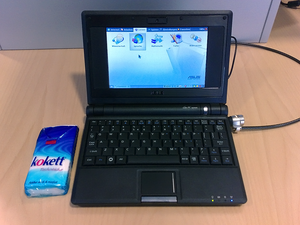
The Eee PC 700 is notable for its relatively small display, solid-state permanent storage and Linux-based operating system.
Display
The 7 inch (178 mm) screen, measured diagonally, has a resolution of 800×480 pixels.[26] The screen does not cover the entire space within the lid; instead it is flanked on the sides by stereo speakers and, above, by the (optional) camera in the trim at the top.[27][dead link] No larger screen sizes are currently available but a model with a 8.9" display is expected to be available in mid-to-late 2008. [28] External display is supported through a standard VGA connector. Maximum resolution and display configuration (mirroring, extended desktop) are dependent upon the operating system and display settings. Some users complain that the Kensington lock slot is too close to the VGA out connector, making it impossible to use both at the same time.
Storage

The Eee PC uses a solid-state drive for storage (instead of a hard drive), which consumes less power, allows the device to boot quickly, and is less susceptible to mechanical shock damage than hard drives. In the 2 GB and 4 GB models, the SSD is permanently soldered to the board, to reduce manufacturing costs. In the 8 GB model, the SSD is a card connected via the internal PCI Express Mini Card connector.[citation needed]
Users can expand the storage space using the SD/MMC card reader or by installing a larger SSD in models with an available mini card slot. The memory card is removed by pushing in the card until it clicks and ejects.[citation needed]
RAM
The 4 GB and 8 GB Eee PC models use 533/667 MHz DDR2 RAM via a standard SO-DIMM module, which can be swapped out. The hardware supports up to 2GB but the preinstalled Xandros kernel (out of the box) itself only supports 1GB.
Software

On top of the base Linux system, which boots in 20-22 seconds[29] and is much faster than its Windows XP counterpart,[30] the Eee PC runs a custom tab-based interface and uses IceWM as the default window manager. The quick start time brings the operation of the device close to that of small electronic devices such as mobile phones and PDAs.
Forty bundled software applications include, Microsoft Works, OpenOffice.org (except Draw), Mozilla Firefox, Skype,[31] Tux Paint and other educational entertainment software, E-mail, and Internet radio applications, Google Docs and Wikipedia look-up tool.[32].
The operating system drivers for the ACPI and Wireless devices supplied with the pre-installed Xandros operating system are versions of software licensed under the GNU General Public License. The company released the source code as a ZIP file along with the product; however, it has been reported that a small percentage of the source may be missing, and some device driver software appears obfuscated.[33] In the absence of necessary source code, other Linux kernel versions and distributions on the device are less easy to use with some of the hardware. ASUS has requested people help by identifying specific source code which is still missing[34] and has since released the source code for the ACPI module.[35] They have also released the patched Linux kernel sources and their Busybox sources.
The Synaptic Package Manager and apt-get can be used to install additional software through the repositories, although due to compatibility issues between the ASUS modified Xandros operating system and traditional Debian and Xandros repositories caution has been urged with some users reporting system abnormalities ranging from unexpected software behavior to booting inabilities[36].
While the software package does not include Windows XP, it does include copies of the drivers and instructions necessary to install a separately purchased copy at a later date. ASUS announced on October 16, 2007 that a future version of the Eee will be sold with Windows XP.[37] Microsoft agreed to lower the price of Windows for Eee PC users to under US$40.[38]
Specifications
The final Eee PC specifications and pricing differ substantially from Asus' original announcement. A 2 GB SSD model was in the initial announcement for $199,[6] although many news stories carried the information incorrectly much later and indicated that a 4 GB model would be offered at $199. It was reported that the price of the low-end model rose from US$199 to US$245 (reportedly at least partly due to rise in prices of 7 inch (178 mm) LCD displays[39]), while the solid-state drive went from 4 GB to 2 GB, and the VGA camera was dropped when ASUS published the Eee PC models with the Surf/non-Surf model names.
| Component | Eee PC 2G Surf (700) | Eee PC 4G Surf (701) | Eee PC 4G (701)1 | Eee PC 8G (701) |
| Display | 7 in (17.8 cm) 800×480 TFT LCD with LED[citation needed] backlight[40] | |||
| Graphics | Integrated Intel GMA 900 graphics processor (Shared Memory Architecture), additional VGA port (up to 1600×1280 pixels)[26] | |||
| Storage | 2 GB Solid-state drive (SSD) flash | 4 GB SSD | 8 GB SSD | |
| Processor |
800 MHz Intel Celeron-M ULV 353[41], clocked at 571 MHz; 32kB L1 cache [citation needed]. |
900 MHz Intel Celeron-M ULV 353[41], clocked at 630 MHz (70 MHz x 9) | ||
| Memory | 512 MB[9] DDR2-400 RAM[citation needed] | 512 MB DDR2-533/667[43] | 1 GB RAM DDR2-533/667 | |
| soldered RAM[citation needed] | 1 (one) socketed RAM, upgradeable to 2 GB | |||
| Battery | 4-cell, Li-Ion, 4400 mAh, 7.4 volts: 2 h 45 min battery life | 4-cell, Li-Ion, 5200 mAh, 7.4 volts: 3 h 30 min battery life | ||
| Camera | No | 0.3 megapixel; up to 640×480, up to 30 fps[26] | ||
| Pricing | NT$7,999[44] (around 245 US$); US$299 in U.S. |
NT$9,990[44] (around 307 US$); US$349.99 in USA |
NT$11,655 including 5% tax[44] (around 357 US$); €299 in Europe (around 470 US$); NZ$579 in New Zealand (around 450 US$); US$399.99 in USA |
NT$13,800[44] (around 425 US$); US$499.99 in USA |
| Dimensions | 225 × 165 × 21~35 mm (8.9 × 6.5 × 0.9~1.4 in)[45] | |||
| Weight | 895 g (1 lb 15½ oz) | 920 g (2 lb ½ oz) | ||
| Other |
Syllable[48]. Hardware compatible with Windows XP.
| |||
- 1 In the UK the Eee is also promoted as the RM Asus Minibook,[51] which is targeted at students; however, the unit itself is no different.
Configurations

Naming of the models of the device appears to relate to the size of installed SSD, camera, and battery size.[52] The Eee PC Surf models include the 4400 mAh battery pack and no webcam, while the non-Surf models have the 5700 mAh battery pack and a webcam installed. The model numbers (700, 701) may still be the same as has been seen on pre-production samples. ASUS may offer upgrades for the SSD storage via the empty Mini PCIe slot, which has been shown to be labeled FLASH_CON in take apart photos of the 4G.[50] When a Mini PCIe card is inserted into the spare empty slot, the internal SSD gets disabled, making the device unable to boot from the original SSD.[53] There are also signal lines for a USB port on the Mini PCIe pins which have been used to connect various USB devices internally. Some 701 models with serial numbers starting at 7B do not have a second mini PCIe slot soldered onto the motherboard, though the circuit traces and solder pads remain.[54] Asus originally announced both a 10-inch and 8.9-inch Eee PC,[6] but later indicated that they do not intend to produce a 10-inch model at this time. At CES 2008, Asus confirmed that new models would be released in Q2 with new features which would include WiMax, and the option of a 7 or 8.9 inch display.[55]
A controversy over a "warranty void if removed" sticker on the RAM access cover panel has prompted ASUS to release a statement clarifying the matter, stating that "merely breaking or removing this kind of seal will not void the ASUS Limited Warranty" (emphasis is original). Since then, ASUS has offered to replace the labels with ones specifying merely that ASUS will not be held "responsible for the damage caused by improper hardware change." Furthermore, ASUS altered their Limited Warranty to "eliminate any provision stating that the ASUS Limited Warranty will be voided simply because the product is serviced by a non-ASUS-approved service facility, or if non-ASUS-approved components or software are installed or used."[56]

The pre-installed Xandros operating system has a Linux kernel with a kernel option set limiting the detected RAM size to a maximum of 1 GB, even if a larger RAM module is installed. The actual capacity is shown in full in the BIOS setup and under other OSes.[57]However it is possible to recompile the kernel with support for more RAM.
Educational use
On November 8 2007, Fresno Unified School District, in Fresno, California announced a digital portfolio and laptop pilot program, in which 16 schools will use the mini-laptops in the classroom at a ratio of one laptop for every two students. Eventually the district expects that all 78,000 students will create and manage their own web-based portfolios from kindergarten through 12th grade.[58]
In the UK, RM Education, a large supplier to the educational field has contracted as a distributor of the Eee PC and is distributing their re-branded version to schools and colleges in the UK, and showed two models at the 2008 Education Show at the NEC, Birmingham. [citation needed]
See also
References
- ^ "Review Asus Eee PC 4G Subnotebook". notebookcheck.net. 2008. Retrieved 2008-02-15.
- ^ "My eeePC CPU theorem:What You've Read Is Not What You Get, but it's OK". eeepcuser.com. 2007. Retrieved 2007-09-21.
- ^ "ASUS Eee PC". ASUS. 2008. Retrieved 2008-04-10.
- ^ "Asus unveils ultra-low-cost Linux laptop". LinuxDevices.com. 2007-06-06. Retrieved 2007-07-11.
{{cite news}}: Check date values in:|date=(help) - ^ Chen, Shu-Ching Jean (2007-06-07). "$199 Laptop Is No Child's Play". Forbes. Retrieved 2007-06-28.
{{cite news}}: Check date values in:|date=(help) - ^ a b c "Enter the 'E' Era with ASUS Eee PC" (Press release). ASUS. 2007-06-08. Retrieved 2007-06-28.
{{cite press release}}: Check date values in:|date=(help) - ^ "Asustek's EEE now expected in October". The Inquirer. 2007-09-23. Retrieved 2007-09-23.
{{cite news}}: Check date values in:|date=(help) - ^ Jackson, Jerry (2007-10-25). "Asus Eee PC Initial Hands On and Video Review". NotebookReview. Retrieved 2007-10-28.
{{cite news}}: Check date values in:|date=(help); Unknown parameter|coauthors=ignored (|author=suggested) (help) - ^ a b "Pictures of the Asus EEE Surf 2G". 2007-12-16.
{{cite web}}: Check date values in:|date=(help) - ^ "ASUS EeePC" (in Chinese). PCDVD. 2007-10-16. Retrieved 2007-11-16.
{{cite news}}: Check date values in:|date=(help)CS1 maint: unrecognized language (link) - ^ "Asus Eee Surf memory upgrade".
- ^ Smith, Tony (2007-11-09). "Asus to launch desktop Eee PC next year". The Register. Retrieved 2007-11-16.
{{cite news}}: Check date values in:|date=(help) - ^ Asus EEE with Windows XP formally launched in Japan at Eee-PC blog
- ^ Asus India press release
- ^ ASUS launches the much awaited Eee PC in India
- ^ Asus Press Release
- ^ PC Perspective Review
- ^ Official release at eeepc.net
- ^ "Asus releases Eee PC900 specifications and UK prices (Guardian blogs)".
- ^ "$549 Eee PC 900 to hit U.S. May 12 (Computerworld.com)".
- ^ "Asus Eee PC 900 (TrustedReviews)".
- ^ multi-touch trackpad for Eee 900
- ^ "Video: Eee PC 900 processor is NOT Atom, multi-touch trackpad demonstrated (engadget.com)".
- ^ Asus and Microsoft working an Eee-targeted version of Windows 7? - Engadget
- ^ Asustek to Launch Eee PC With 10-inch Screen
- ^ a b c d e Freeman, John (2007-10-31). "ASUS Eee PC: Exclusive Inside Look!". TweakTown. Retrieved 2007-11-05.
{{cite news}}: Check date values in:|date=(help) - ^ "Asus Eee PC specs". Citrus Micro. Retrieved 2007-09-11.
- ^ "Asus Eee 9" now with living pixels". Endgadget. Retrieved 2008-03-04.
- ^ "It's Worth The Wait: Eee PC First Impressions". EeeUser.com. 2007-10-25. Retrieved 2008-01-25.
{{cite news}}: Check date values in:|date=(help) - ^ Linux Eee PC Far Faster Than Windows Version
- ^ Jastrzebski, Paul (2007-06-11). "ASUS Eee PC Hand's On Preview". HotHardware. Retrieved 2007-06-28.
{{cite news}}: Check date values in:|date=(help) - ^ a b Smith, Tony (2007-10-16). "Asus launches tiny PC". The Register. Retrieved 2007-11-16.
{{cite news}}: Check date values in:|date=(help) - ^ Biffle, Cliff (2007-11-22). "ASUS eeePC: First impressions and [[GPL]] violations". Retrieved 2007-11-25.
{{cite news}}: Check date values in:|date=(help); URL–wikilink conflict (help) - ^ "ASUSTek is committed to meet the requirements of the GNU General Public License" (Press release). ASUS. 2007-11-27. Retrieved 2007-11-28.
{{cite press release}}: Check date values in:|date=(help) - ^ Patel, Nilay (2007-11-26). "Asus posts more Eee source code to comply with the GPL". Engadget. Retrieved 2007-11-30.
{{cite news}}: Check date values in:|date=(help) - ^ [1]
- ^ Nystedt, Dan (2007-10-16). "Low-Cost Eee PC Laptop to Run Windows XP". PC World. Retrieved 2007-10-16.
{{cite news}}: Check date values in:|date=(help) - ^ Nam, Suzanne (2007-11-12). "The Jonney Machine". Forbes. Retrieved 2007-11-16.
{{cite news}}: Check date values in:|date=(help) - ^ "Glass BOM blamed for Asustek price hike". The Inquirer. 2007-10-22. Retrieved 2007-10-22.
{{cite news}}: Check date values in:|date=(help) - ^ "Rise in quotes for 7-inch LCD panels raised Asustek Eee PC price". DigiTimes. 2007-10-22.
{{cite news}}:|access-date=requires|url=(help); Check date values in:|date=(help); Unknown parameter|8.9" url=ignored (help) - ^ a b "EP EeePC" (in Chinese). Mobile01. 2007-10-18. Retrieved 2007-11-16.
{{cite news}}: Check date values in:|date=(help)CS1 maint: unrecognized language (link) - ^ "Intel Celeron M 353". Intel. Retrieved 2007-11-16.
- ^ "Confirmed by ASUS: Eee PC RAM will be Replaceable". EeeUser.com. 2007-09-11. Retrieved 2007-09-12.
{{cite news}}: Check date values in:|date=(help) - ^ a b c d "Asustek EEE prices leak out". The Inquirer. 2007-10-16. Retrieved 2007-10-16.
{{cite news}}: Check date values in:|date=(help) - ^ a b Lemon, Sumner (2007-06-06). "First Look: Asustek's $199 PC". PC World. Retrieved 2007-06-28.
{{cite news}}: Check date values in:|date=(help) - ^ Goodwins, Rupert (2007-10-26). "Ubuntu 7.10 Gibbon swings on the Asus Eee". ZDNet. Retrieved 2007-11-16.
{{cite news}}: Check date values in:|date=(help) - ^ Breeezy based on Puppy Linux - sub-64 MB build for educational PCs at Eee User
- ^ Holwerda, Thom (2008-04-14). "Syllable Runs on the Asus Eee PC". OSNews. Retrieved 2007-06-28.
{{cite news}}: Check date values in:|date=(help) - ^ "Asus Eee PC news photos" (in Chinese). XFastest. 2007-10-16. Retrieved 2007-10-16.
{{cite news}}: Check date values in:|date=(help)CS1 maint: unrecognized language (link) - ^ a b O'Brien, Kevin (2007-11-01). "Asus Eee PC Tweak Guide". NotebookReview. Retrieved 2007-11-08.
{{cite news}}: Check date values in:|date=(help) - ^ "RM Asus miniBook". Research Machines. Retrieved 2007-11-07.
- ^ "ASUS Eee PC". ASUS. 2008. Retrieved 2008-04-25.
- ^ "Modding the Asus 701 (Eee)". WordPress. 2007-11-20. Retrieved 2007-11-20.
{{cite news}}: Check date values in:|date=(help) - ^ "It's True: New Batch of Eee PC's Missing Mini-PCIe Connector". EeeUser.com. 2007-12-02. Retrieved 2007-12-03.
{{cite news}}: Check date values in:|date=(help) - ^ "Next-Gen Asus Eee PC Packs WiMax, 8.9-Inch Screen". Gizmodo. 2008-01-01. Retrieved 2008-01-04.
{{cite news}}: Check date values in:|date=(help) - ^ "Eee PC News -- Warranty Update" (Press release). ASUS. 2008-01-30. Retrieved 2007-12-13.
{{cite press release}}: Check date values in:|date=(help) - ^ Cheung, Humphrey (2007-12-18). "Asus Eee PC – pc power in the palm of your hands". Retrieved 2008-01-24.
{{cite news}}: Check date values in:|date=(help) - ^ "SFGate Eee PC coverage". 2008-02-24. Retrieved 2008-02-24.
{{cite news}}: Check date values in:|date=(help)

