Wikipedia:Reference desk/Computing
of the Wikipedia reference desk.
Main page: Help searching Wikipedia
How can I get my question answered?
- Select the section of the desk that best fits the general topic of your question (see the navigation column to the right).
- Post your question to only one section, providing a short header that gives the topic of your question.
- Type '~~~~' (that is, four tilde characters) at the end – this signs and dates your contribution so we know who wrote what and when.
- Don't post personal contact information – it will be removed. Any answers will be provided here.
- Please be as specific as possible, and include all relevant context – the usefulness of answers may depend on the context.
- Note:
- We don't answer (and may remove) questions that require medical diagnosis or legal advice.
- We don't answer requests for opinions, predictions or debate.
- We don't do your homework for you, though we'll help you past the stuck point.
- We don't conduct original research or provide a free source of ideas, but we'll help you find information you need.
How do I answer a question?
Main page: Wikipedia:Reference desk/Guidelines
- The best answers address the question directly, and back up facts with wikilinks and links to sources. Do not edit others' comments and do not give any medical or legal advice.
August 7
Nested Virtualization
Hi.
I'm wondering whether it is possible to run Virtual Machines inside another Virtual Machine, i.e. is it possible to install and run a hypervisor (such as Hyper-V, Xen, etc.) inside a Virtual Machine in order to further virtualize that Virtual Machine's hardware (which is itself of course virtualized)? This is purely a theoretical question for personal interest.
Rocketshiporion Monday 07-August-2010, 10:30am (GMT)
- Yes, that is possible. IIRC, you can run VMware ESXi inside VMware Workstation (assuming the host system fulfills the requirements to run ESXi natively - i.e. 64-bit CPU, 64-bit host OS, and at least 2 GB RAM available for the guest), and I believe I saw a screenshot somewhere of VMware running inside a VirtualBox. Some combinations are blocked by the manufacturer, though. For example, you cannot run VMware Server on a Linux host that is actually a guest inside a VMware Workstation installation - you can install the software, but it will refuse to run in an already virtualized environment. -- 78.43.71.155 (talk) 11:11, 7 August 2010 (UTC)
- Virtual machines cannot normally be nested using the same hypervisor: for example, you can't run Citrix on both the physical host machine and on virtual machines hosted on the physical host machine. So you would need two different hypervisors, so that you could alternate them between nesting levels, in order to avoid this problem. I think the only exception to this is Microsoft's Hyper-V, which permits direct nesting up to eight levels. Note though that Microsoft's Hyper-V is only available in their Windows Server 2008 operating-systems, and none of those are particularly cheap. A particularly good hypervisor is Xen Hypervisor. But why do want to nest virtual machines? It's a lot easier and less complicated to just keep all of the virtual machines at the root of the physical host machine, unless of course you're running one of those Microsoft hypervisor operating systems which limit the number of virtual machines you're allowed to run on your physical host machine to either one or four virtual machines. Elspetheastman (talk) 13:01, 7 August 2010 (UTC)
- <squeeze>Nesting hypervisors can make sense if you want to try out a large-scale deployment without having sufficient test hardware, and don't want to run your experiments on your production hardware. So you could fire up VMware Workstation on a Windows 7 (or possibly W2K8, not sure if Workstation will install on that) 64-Bit edition or a recent 64-Bit Linux with sufficient RAM and disk space, run one or two instances of ESXi, and a couple of virtual servers simulating your production environment, then move them one by one to the ESXi instances to see if everything works as planned. -- 78.43.71.155 (talk) 13:45, 7 August 2010 (UTC)</squeeze>
- I stated in my original post that "this is purely a theoretical question for personal interest"; and I'm not actually intending to nest any virtual machines. In addition, Microsoft's Hyper-V hypervisor is available separately from Windows Server 2008, as a standalone hypervisor named Microsoft Hyper-V Server 2008 R2, which is available for download completely free-of-charge. Rocketshiporion Monday 7-August-2010, 1:10pm (GMT)
- Virtual machines cannot normally be nested using the same hypervisor: for example, you can't run Citrix on both the physical host machine and on virtual machines hosted on the physical host machine. So you would need two different hypervisors, so that you could alternate them between nesting levels, in order to avoid this problem. I think the only exception to this is Microsoft's Hyper-V, which permits direct nesting up to eight levels. Note though that Microsoft's Hyper-V is only available in their Windows Server 2008 operating-systems, and none of those are particularly cheap. A particularly good hypervisor is Xen Hypervisor. But why do want to nest virtual machines? It's a lot easier and less complicated to just keep all of the virtual machines at the root of the physical host machine, unless of course you're running one of those Microsoft hypervisor operating systems which limit the number of virtual machines you're allowed to run on your physical host machine to either one or four virtual machines. Elspetheastman (talk) 13:01, 7 August 2010 (UTC)
- Yes, Microsoft Hyper-V Server 2008 R2 is provided for free, but it's useless on its own - you need Microsoft System Center Virtual Machine Manager in order to manage any virtual machines which you host on a server running Microsoft Hyper-V Server 2008 R2, and Microsoft System Center Virtual Machine Manager is not free - in fact, its licensing model is too complicated for most people (myself included) to figure out. Elspetheastman (talk) 13:18, 7 August 2010 (UTC)
- Microsoft Hyper-V Server 2008 R2, which is available as a free download, can be managed remotely from any computer running on Windows 7 by using Windows 7 Remote Server Administration Tools, which is also available as a free download. The hyperlink which you have provided for Xen Hypervisor does not lead to any webpage, but instead causes a dialog box to appear asking whether I would like to save an .iso image named livecd-xen-3.2-0.8.2-amd64.iso located at the URL http://www.xen.org/download/LiveCD/livecd-xen-3.2-0.8.2-amd64.iso to my computer. Rocketshiporion Monday 7-August-2010, 1:30pm (GMT)
RAID 6+5
Hi.
I am curious about whether a RAID span of the form RAID 6+5 exists. By RAID 6+5, I mean a single-parity span of dual-parity arrays, in which the capacity of the span conforms to the following equation.
t = (m-1)*(n-2)*d, where:
- m = number of arrays in span
- n = number of disks per array
- t = total capacity of span
- d = individual capacity of each disk
This is a theoretical question for personal interest. Rocketshiporion
Copying External Hard Disk Drives in OS X
Are there any system tools in OS X for duplicating external hard disks? —Preceding unsigned comment added by 188.220.46.47 (talk) 16:36, 7 August 2010 (UTC)
- Do you mean disk cloning, or something like RAID striping? --Mr.98 (talk) 18:09, 7 August 2010 (UTC)
- Disk cloning —Preceding unsigned comment added by 188.220.46.47 (talk) 21:07, 7 August 2010 (UTC)
- Disk Utility can make and burn disk images (you'd make an image of one disk, then burn it to the other). I've used GParted to good effect with OS X drives, after putting it on a bootable disk. There are proprietary tools for managing disk cloning more regularly (like CopyCatX or SuperDuper), but I haven't used them, personally. I think I used CarbonCopyCloner once to good effect. It kind of depends exactly what you want it for — if it's for a one-time sort of thing, it might be easier to use something like GParted or even Disk Utility. If it is for regular backups, one of the ones that works more straightforwardly with the Mac GUI might be more sensible. --Mr.98 (talk) 21:18, 7 August 2010 (UTC)
- Thanks. I was thinking of something more along the lines of a unix utility that's built in to OS X. —Preceding unsigned comment added by 188.220.46.47 (talk) 21:44, 7 August 2010 (UTC)
- How about dd (Unix) ? Unilynx (talk) 22:12, 7 August 2010 (UTC)
- I think you're looking for the hdiutil command (see its man page at Apple Developer). The create verb has an option for using a source folder or volume. This will not be a strict clove (files will probably be defragged like a normal copy, for instance). You might also check out the diskutil command, though that seems less appropriate. --Ludwigs2 20:43, 8 August 2010 (UTC)
- Actually, the preferred CLI cloning tool is asr (e.g. "sudo asr restore --source /Volumes/SourceVol --target /Volumes/TargetVol --erase"). -- Speaker to Lampposts (talk) 04:53, 11 August 2010 (UTC)
Computers infected with malicious software/files
Would there be any way to measure this or would it just be too difficult? Have there ever been any estimates as to how many computers in the world that are infected? Chevymontecarlo 19:27, 7 August 2010 (UTC)
- Here is an interesting compilation from trend micro on what they've monitored; some statistical analysis could reveal more accurate world-wide numbers. Also here is another and another. --rocketrye12 talk/contribs 20:29, 7 August 2010 (UTC)
- Excellent finds. Thanks a lot. Chevymontecarlo 21:55, 7 August 2010 (UTC)
- Define "infected", it's a very relative term in these days of marketing. Last software I saw claimed to be a Sony CD, but it actually was a rootkit. 68.71.3.254 (talk) 12:40, 12 August 2010 (UTC)
- Excellent finds. Thanks a lot. Chevymontecarlo 21:55, 7 August 2010 (UTC)
Wikipedia animation thumbnail inconsistency
How come the thumbnail of first animation in the gallery here: Front crawl#Ergonomics is animated, while the thumbnails for the second and third are not? --71.141.115.116 (talk) 21:41, 7 August 2010 (UTC)
- There is likely to be a problem with the other two, as they appear to be supposed to be moving. It might be the result of an error caused by a previous editor who was trying to improve the article, or there's the less likely reason that the other two are not supposed to move. Chevymontecarlo 21:57, 7 August 2010 (UTC)
Most likely the mediawiki software didn't thumbnail the gifs properly. There might be a way to purge the cache and force a rethumbnailing. 82.43.88.151 (talk) 10:51, 8 August 2010 (UTC)
- I've noticed that in general, over the last few months most animated GIFs no longer thumbnail correctly on Wikipedia. --Mr.98 (talk) 15:04, 8 August 2010 (UTC)

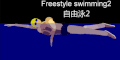
- It is size related. Thumbnailed animated large GIFs no longer animate. The intent is apparently that "somebody" is going to go through and change them all to be in a video format. Here is a Village Pump Technical thread in which I complained about this and got some informational links about why the decision was reached and a workaround or two. Comet Tuttle (talk) 17:12, 8 August 2010 (UTC)
- What's funny is that sometimes it seems to go just fine as a thumbnail. See at right. Maybe it is a cache thing with 120px image in that case. Personally I would prefer some kind of Javascript solution rather than a conversion to a "movie" format, which adds huge overhead and difficulty of reuse. --Mr.98 (talk) 00:09, 9 August 2010 (UTC)
- And the "movie" format doesn't appear to be able to loop either, which is very important for many gifs 82.43.88.151 (talk) 08:23, 9 August 2010 (UTC)
- What's funny is that sometimes it seems to go just fine as a thumbnail. See at right. Maybe it is a cache thing with 120px image in that case. Personally I would prefer some kind of Javascript solution rather than a conversion to a "movie" format, which adds huge overhead and difficulty of reuse. --Mr.98 (talk) 00:09, 9 August 2010 (UTC)
- But HTML5 is still years away. AJCham 12:46, 9 August 2010 (UTC)
- Actually HTML5 video can be used by wikimedia projects for video right now (with the Theora codec) and has been for at least 5 months [3]. It is supported by Firefox, Chrome and Theora. I'm pretty sure the plan is to roll this out in a form that will work for browsers which support HTML5 video and the right codec and gracefully fallback probably with a JS player for browsers that don't similar to the way video is currently implemented. And while I don't know if they have a timeline I'm pretty sure it isn't 'years away'.
- Safari of course including the iPhone and iPod also supports HTML5 video but not Theora, the later 2 being somewhat famous for their lack of Flash and view of the CEO of the company that makes them that HTML5 is the future. Internet Explorer 9 beta supports HTML5 video as will I'm pretty sure the final release although like Safari I don't think Theora. Youtube and other video sites are moving or already support HTML5 video in addition to Flash although usually using H264 or WebM not Theora.
- The fact that finalisation of HTML5 is years away is therefore largely irrelevant as the article you've linked to notes.
- BTW, while I'm not a webdesigner, I'm pretty sure in a similar vein sites are already using elements of CSS3 even if it to has not yet been finalised.
- Nil Einne (talk) 18:30, 9 August 2010 (UTC)
August 8
Adobe Flash Player
Am I the only one to experience Flash player crashing on Firefox (v.6.8) while browsing through IMDB? I have the latest version of Flash, it never happened with previous versions, and it doesn't happen with other websites or browsers. 24.189.87.160 (talk) 04:29, 8 August 2010 (UTC)
- I just visited IMDB in Firefox 3.6.8 with Flash Player 10.1 and didn't experience any issues, even with Adblock Plus and NoScript disabled. Do you have Adblock Plus, by the way? It's a plugin for Firefox that blocks all the flash ads you don't want, but keeps the flash video players and such that you do want. Maybe a flash ad is causing the issue for you, even though the site works great for me.--Best Dog Ever (talk) 05:44, 8 August 2010 (UTC)
- Tried it without AdBlock, the crashes happened less frequently, but they happened nonetheless. 24.189.87.160 (talk) 09:49, 8 August 2010 (UTC)
HP 564 Refill Ink
Hello. Can the HP 564 cartridge be refilled with the same refill ink as the HP 27? Does the refill ink for HP 564 have to be special since my printer (HP Photosmart C309g) uses thermal jet? Thanks in advance. --Mayfare (talk) 14:21, 8 August 2010 (UTC)
Connecting E-Mail with iPod Touch
School is just about to start, and as I sit down to link my iPod touch to my new e-mail address (we had linked with hotmail, and have transfered to Microsoft Office Outlook Web Access). Last year I had no problem browsing a bit and finding the incoming and outgoing server names, but this year I can't seem to get it right. I pull up the screen on Web Access, and it specifically says "Outlook Web Access host name: exch2k7@lmc.edu and the host address as https://exch2k7@lmc.edu/owa. So, I typed this in, typed in my username and password, and it wouldn't verify, with SSL or without. So, basically, what am I doing wrong? I can probably give you more information if needed. —Preceding unsigned comment added by 97.82.213.44 (talk) 19:30, 8 August 2010 (UTC)
- You don't need to use OWA - use the iPod Touch's email client. Exchange has an IMAP service (which I think is installed by default) and the iPod's built-in email client does IMAP pretty well. You use the same server name, client name, and password as you've been given to use with OWA, except you're configuring the IMAP and SMPT features instead. -- Finlay McWalter • Talk 20:02, 8 August 2010 (UTC)
- I don't have an Exchange account to hand to test this, but if memory serves you have to give your full email address as the login name - e.g. jenny_smith_1980@lmc.edu, not just jenny_smith_1980 -- Finlay McWalter • Talk 20:09, 8 August 2010 (UTC)
Thanks! Problem solved! Could anyone be willing to help with the settings for the old hotmail? It was registered @email.lmc.edu, rather than the new @lmc.edu. —Preceding unsigned comment added by 97.82.213.44 (talk) 20:44, 8 August 2010 (UTC)
Disabling Your NAT (Network Address Translation) firewall. Pros and cons
I have been playing Halo 3 online and when i start the matchmaking it says "WARNING! Your NAT type is not open" and something els about you wont be able to play certain games with certain people.. I checked the default IP address for my router (NETGEAR Wireless ADSL Firewall Router DG834GSP) and it ses my NAT is enabled. There also was an option to Disable the NAT's firewall and i was wandering if i did disable the firewall would it fix the problem and/or would it also put my computer and/or xbox 360 at risk?122.107.18.7 (talk) 23:54, 8 August 2010 (UTC)
- I don't know if it would fix the problem, but disabling the firewall wouldn't put your computer at risk. Windows XP and later includes a firewall of its own. Also, NAT works by translating a single public IP address to multiple private IP addresses. In other words, your ISP only gave you one IP address, but you have more than one computer, so you need NAT to make up IP addresses that only work in your LAN and then route them through the public IP. So, they can't just attack your single public IP address out of the blue because multiple computers share it. The router wouldn't know where to send any malicious packets addressed to it unless those packets are a part of a communication session that you had already set up on your own.--Best Dog Ever (talk) 00:01, 9 August 2010 (UTC)
- This issue, as I understand it, is not so much that there is a firewall, but that you do not have the router configured to direct the game packets to the Xbox correctly. To fix this you need to set up what is called "port forwarding". There are lots of instructions explaining how to do this, and the Netgear site explains this a bit further. Basically what you need to find out is 1. the IP of your Xbox, 2. the ports that need to be forwarded to the Xbox, and your router should have a place to put all this in. I say this as someone without an Xbox, but I've set up port forwarding for torrents and it is basically the same thing. --Mr.98 (talk) 02:36, 9 August 2010 (UTC)
- I actually don't think you can disable the NAT on those routers, at least not on one I have. What you would disable is the SPI (stateful packet inspection). Unless you had multiple IPs from the ISP, which is unlikely, you need NAT to have multiple devices on the one IP.
- You should also see if Upnp is enabled on your router. I'd be surprised if Xbox didn't use that to automatically open up those ports, saving you from having to do it manually. Shadowjams (talk) 10:19, 9 August 2010 (UTC)
August 9
Mobile phone apps
Hi. I have a few questions that I'm hoping someone can help with. I am mostly interested in the situation in the UK but any general info would be welcomed too. Assume complete ignorance on my part.
1. Do mobile phone "apps" that need to communicate with the outside world (e.g. weather forecast, news, social networking, etc.) all use the Internet, or do they also utilise the traditional phone network? Or is it now the case that there really isn't any difference?
2. Such "apps" appear to often provide functionality that on a PC would be accessed via a web browser, so that most people do not need to have dozens of small specialised pieces of software on their PCs with each one accessing a different service. Why is the mobile phone model different? Is it anything to do with the difficulty of implementing a general-purpose browser for such a small screen?
3. If a charge is made, then how are these services typically charged for? Are there mechanisms whereby access to a particular Internet service is automatically charged to one's phone bill, like when one makes a premium-rate phone call? Or are payments made separately using the same methods as one would use with PC-based access to such services?
TIA... 86.135.171.33 (talk) 01:02, 9 August 2010 (UTC)
- Well: 1:These apps will generally use the Internet, not the phone network. I'd imagine that the phone network cannot send information because of lack of bandwith. 2: I don't think so, it's called giving people more functionality and raising brand power. Also they can put ads on their apps. 3: That would depend on the moblie provider.Sir Stupidity (talk) 03:09, 9 August 2010 (UTC)
- Thanks. Regarding 3, do you know for sure that there definitely are some mobile providers that use this kind of charging system (even if others don't), or are you just speculating that some might? 86.135.171.33 (talk) 03:14, 9 August 2010 (UTC).
- Yes, they use the mobile phone network. How would they connect to the internet without it? (unless you're using WiFi at home or a coffee shop). --mboverload@ 04:16, 9 August 2010 (UTC)
- 1-They use the mobile phone network to connect to the internet.
- 2-Purpose-built native apps run much faster on a low-powered device like a phone. Apple tried to make developers build apps via the web but they sucked in general.
- 3-A charge is made to your iTunes store account (various payment methods). I don't know how Android (Google) phones work with their store. --mboverload@ 04:33, 9 August 2010 (UTC)
- When you ask about "the traditional phone network" I assume that you were not thinking of landlines (the most traditional of phone connections). Yes, mboverload's answers are correct, of course, but Sir Stupidity is correct in stating that there are bandwidth issues in accessing the internet over mobile networks, and this is a serious problem with mobile devices in some rural areas. Dbfirs 07:26, 9 August 2010 (UTC)
- On the question of how the apps get their data - neither Sir Stupidity nor mboverload's answers are quite accurate. The "traditional" mobile phone network (which is still generally used for mobile calls, texting, etc., has a very low bandwidth and would not be much use for the apps. Mobile phone operators have built higher bandwidth data networks (either 3G or HSDPA) to carry data over the air interface. The data is then carried over an upgraded "phone network" before typically being forwarded to the internet. To summarise - mobile data is carried over upgraded mobile data networks and then the internet. --Phil Holmes (talk) 07:48, 9 August 2010 (UTC)
- Yes, I wondered if I should mention this, but in some areas there seems to be slow internet access in places where the companies claim that they have not upgraded. Is internet data impossible over an old-fashioned plain mobile phone network? Dbfirs 12:02, 9 August 2010 (UTC)
- It is possible on 2+G networks, using for example GPRS or EDGE. Let's not forget the first iPhone didn't even have 3G (despite it being available in most smart phones of the era). Note that depending on the network and phone, 3G may be used for the voice and SMS where available, it will definitely usually be used for MMS. From the apps POV, where it uses GPRS/EDGE or UMTS/HSDPA should usually be transparent, it will use whatever the phone is connected with and the phone will usually connect with the highest speed network available, falling back as necessary, unless of course you manually disable one for whatever reason (I know someone with a 3G phone who didn't use WAP or the internet and disabled 3G because they found it reduced battery life).
- Note that many countries still lack widespread 3G networks, some of them may not have them at all. The iPhone 3G & 3GS also were only tri-band so may not be able to use the 3G network even if it is available in some countries, in NZ for example the iPhone is sold by Vodafone who use 900mhz for much of their coverage outside major urban locations. In fact, we are somewhat of a rarity in having 900mhz and 850mhz used for differing 3G network I believe, it's not uncommon in Europe that only 900mhz is used.
- I used to use the internet on my Panasonic VS2, one of the key things stopping me was the price not the speed, this was GPRS only (even if it was EDGE, Vodafone NZ doesn't support that). If you are downloading MP3s or regularly browsing the internet or visiting the reference desk or whatever then GPRS and probably even EDGE is going to be painfully slow, but for just visiting news sites and stuff, it's IMHO acceptable particularly if you use wap sites or proxies which reduce the images and stuff. Similarly when it comes to apps, it depends on what they do. If they just submit high scores online then I'm sure you'll be fine with GPRS or EDGE, if they upload high res photos every minutes, then that'll likely be unbearable.
- Nil Einne (talk) 12:08, 9 August 2010 (UTC)
- I was simplifying somewhat, and so didn't mention GPRS. Do note, however, that even if GPRS is used as the air interface, the data is generally groomed off the "phone network" and onto the internet by a GGSN. --Phil Holmes (talk) 16:02, 9 August 2010 (UTC)
- Thanks for all the info guys. A follow-up question if I may. "A charge is made to your iTunes store account (various payment methods)." (from Mboverload, above) Does this mean for an initial app download, or could that be on a per-use basis too? I would be interested to know more about the possible charging methods used for mobile phone Internet services (I mean services such as news, weather, financial data, etc. etc., not for the Internet connectivity per se) and how prevalent the various charging models are. Anyone knowledgable about this? 86.135.24.96 (talk) 18:21, 9 August 2010 (UTC)
Regarding the app model, perhaps it would make a bit more sense if you look through the other end of the pipe, i.e. at your PC from the point of view of the phone. What are the "apps" on your PC? A word processor, a few games, and this magical super-app called a web browser that can handle "whole bunches of stuff". 'zat help? DaHorsesMouth (talk) 00:36, 10 August 2010 (UTC)
merging one image from multiple video frames
i've been doing a little experimenting on merging multiple similar frames into a video to make a better quality image, and i've seen something before on how to increase the resolution by averaging pixels or something like that, but i can't remember where it was. i've found various success with reducing noise and getting some more natural color off of dark video, but i'm just looking for any tips. i'm using gimp. thanks! 210.254.117.185 (talk) 03:42, 9 August 2010 (UTC)
- And is there anything currently available that can approach the methods described here: [4] ? 210.254.117.185 (talk) 04:19, 9 August 2010 (UTC)
- Pixel art scaling algorithms and Image scaling might be of use? --Mr.98 (talk) 14:52, 9 August 2010 (UTC)
- What is the source of your video? Is it an interlaced video format, like NTSC or 1080i, so the point is to try to get more image data (albeit blurry) before getting to work sharpening the image? Comet Tuttle (talk) 16:28, 9 August 2010 (UTC)
- There are several freeware programs used by amatuer astonomers to combine many images into one. I cannot recall any names or links. Do not know if they work with video, but at worst you could turn the video into still frames, which some free video players such as Gom player will do, and combine those. Some Google searching brings up for example Registax, Deep Sky Stacker, Drizzle (image processing), Registar. See also Super-resolution, in particular the external links about video super-resolution. 92.29.121.47 (talk) 10:55, 10 August 2010 (UTC)
Is it called a command-line interpreter, a command-line interface, a terminal editor or a shell?
The article on cmd.exe calls it a command-line interpreter. The article on Terminal.app calls it a terminal emulator. Windows PowerShell's first sentence has a link to command-line interface and shell (computing). The inconsistency is confusing me. Is there no single united term for these things? Should all these articles be merged or reorganized in some way?
- No. They do not mean the same things. --85.77.181.105 (talk) 06:00, 9 August 2010 (UTC)
- If the distinction isn't clear from reading the topics, then they're in need of work TEDickey (talk) 08:20, 9 August 2010 (UTC)
- If I have this right, a terminal emulator can remote into a command-line interpreter, which uses a command-line interface. Unless the terminal emulator is a graphical one. From a Windows viewpoint anyway. Feel free to hack away at this ;) --mboverload@ 08:24, 9 August 2010 (UTC)
- That sounds backwards. A terminal emulator can "contain" a "command-line interpreter". But command-line interpreters need not reside within a terminal emulator, since their functionality is much less than a terminal emulator. Even the Windows command-line interpreter uses only a small fraction of the functionality of the Windows command-window TEDickey (talk) 08:30, 9 August 2010 (UTC)
- I'll try to provide a quick summary, so some stuff will be left out, but hopefully not too much.
- What a shell does is read commands and interpret them. Some of these commands will consume input and/or produce output. This input and output (and also the commands themselves) will be in the form of streams of characters (in ASCII or some similar character set). Sometimes, commands are read from a file on disk (that's called a shell script), and input and output can also be redirected to files on disk, in which case no terminal is necessary. When the shell is used interactively, the character streams (commands, input, output) have to be connected to something that the user can see. That's where a terminal comes in.
- What a terminal does is translate keypresses into characters for input, and characters into visible letters, numbers, and punctuation marks for output. The terminal was classically an external device with a keyboard and screen (or, even farther back, a keyboard and printer). The computer sends ASCII character codes through a cable to the terminal, and the terminal displays the corresponding glyphs on the screen. When the user presses a key, the terminal sends the corresponding ASCII code to the computer.
- When a terminal and shell are used together in the usual way, the operating system sets things up so that the shell's output goes to the terminal, and the shell's input comes from the terminal. Other programs launched by the shell inherit its connection to the terminal, allowing them to do input/output to the terminal as well.
- Nowadays, the classical terminals are all dead or in museums, but we have terminal emulators to do the same job: translating keypresses into ASCII input, and translating ASCII output into visible glyphs.
- Since the terminal is no longer an external device, the connection is no longer a cable. The connection between terminal emulator and shell can be handled in two different ways. Option 1: the operating system provides an inter-process communication channel between the two programs which allows the shell to communicate with the terminal emulator using the exact same methods it would use to communicate with an external terminal. That operating system service is called a pseudo-tty, and makes it possible to mix and match shells and terminals and terminal emulators. Option 2: cram the shell and terminal emulator into a single inseparable unit. Guess which one Microsoft chose.
- I've already covered shells used with terminals and shells used without terminals, so I might as well add the missing piece: a terminal can be used without a shell too. For example, the unix command xterm -e "w3m http://en.wikipedia.org/" starts up a terminal emulator and runs w3m inside. You're using a terminal emulator, the wikipedia main page is being displayed in it and your keypresses are recognized (for moving around and following links), but there's no shell involved.
- The default behavior of most terminal emulators is to start a shell, because you have to have someplace for the terminal's input and output to go, otherwise you are effectively emulating a physical terminal with its data cable unplugged. Not very useful. Since something needs to be there, and shells are pretty useful, starting up with a shell is a reasonable default. 98.226.122.10 (talk) 23:48, 9 August 2010 (UTC)
- 98, the shell and terminal emulator are not a "single inseparable unit" in Windows. The terminal emulator is csrss.exe. Since it's always running and manages all console windows in a single process, it's less visible than a separate terminal process launched for each shell process, but it's roughly the same idea. X has a similar client-server split design with just one server for all running programs. If you added text terminal emulation to the protocols supported by the X server, that would be analogous to what Windows does. -- BenRG (talk) 08:20, 10 August 2010 (UTC)
- So in unix, you implicitly create a shell by explicitly launching a terminal emulator, and in Microsoftland it goes exactly the opposite way. No wonder the poor users get confused.
- By the way, none of this explains why command-line interpreter, command-line interface, and shell (computing) should be separate articles. I find no useful distinction between them. 98.226.122.10 (talk) 09:17, 10 August 2010 (UTC)
- First of all it would be non-sensical to call python or ftp or R command line interfaces. Now they all have command-line interpreter modes, but they are not shells, unlike sh or cmd.exe. --85.77.213.188 (talk) 11:41, 10 August 2010 (UTC)
- Agreed. Shells, interpreters, and command-line interfaces are are different concepts, though they appear superficially similar.
- Command Line Interface: The easiest to explain is "command line interface." Anything that you type text-commands into, actuating particular functions, constitutes a command-line interface. For example, even the video game CounterStrike had a command-line interface. It would be invalid to call the game's internal console a "shell" though.
- Shell: A shell is a specific type of command-line interpreter that resides between a terminal and an operating system. It has certain keywords or built-in functions that allow commands to define inputs and outputs, and actuate operating-system features. A shell can also request the operating system to start and stop other programs. There is a well-known, documented official standard published by IEEE, called "POSIX", which defines certain "must-have" features for any program to be called a "shell" (or at least a "POSIX-compliant" shell); so sh, bash, ksh, dash, and numerous other programs are POSIX shells, with extra features. Windows does not even try to be POSIX-compliant, so they have their own nomenclature, "command interpreter."
- Terminal: A terminal is a special piece of hardware that displays output to a user, and receives input from a user. A software terminal, or terminal emulator, is a graphical software tool that does the same job, but is managed by an operating system's graphical subsystem (hence it is an emulated character-only device). It almost always goes to a "real" terminal (i.e. is rendered to a video output screen and receives input from a keyboard). But it could just as well be sent over a network; if a human is involved, at some point it will go to a hardware terminal somewhere, but the "emulation" means that this relationship can be more abstract than just a direct wire to a computer monitor. I have not seen the phrase "terminal editor" very much, but I assume that this refers to text-mode-only text editors, like vim.
- These distinctions should be clear from the articles. We should review them to make sure it is obvious. Nimur (talk) 18:45, 10 August 2010 (UTC)
- You didn't define command-line interpreter. When it discusses the history, that article lists various shells (and, uh, command-line operating-system interfaces). Surely, though, anything which has a command line interface has a command line interpreter behind that interface; so the article might as well list things like text adventure games as part of the history - except that in these situations the interpreter is inseparable from the interface (no pipes sending commands to the interpreter from text files). 213.122.22.8 (talk) 00:00, 11 August 2010 (UTC)
- Agreed. Shells, interpreters, and command-line interfaces are are different concepts, though they appear superficially similar.
- First of all it would be non-sensical to call python or ftp or R command line interfaces. Now they all have command-line interpreter modes, but they are not shells, unlike sh or cmd.exe. --85.77.213.188 (talk) 11:41, 10 August 2010 (UTC)
Windows 7 Administrator Problem
Hi, I was recently getting annoyed with my flatmate installing random programs he found on the Internet on the computer we both use for work and such. So, I made a new account that was an Admin, then proceeded to make the other accounts standard users. Then, I made the silly mistake of editing the Registry to make the other account invisible on the logon screen. Now, when a UAC dialogue pops up, I can't click "Yes", or enter an Admin Username or Password. This means I can't edit the registry to fix the original problem! Help!
Thanks, 110.175.208.144 (talk) 13:48, 9 August 2010 (UTC)
- What happens at the login screen if you press ctrl-alt-del twice (make sure you do this without anyone being logged in)? I don't know about Win 7, but on XP you get the chance to enter a username and password. Try entering your administrator username and password using this method. You should then undo the registry tweak you used to hide the admin user.
- Windows machines already have a built-in, hidden administrator account called "Administrator". If you change the password for that account you should be able to log into it using the method I mentioned above and it won't appear on the login screen. If all that work, you can then remove (or downgrade) your previous adfmin account. 80.40.144.68 (talk) 14:02, 9 August 2010 (UTC)
- Absolutely nothing happens when yuo press Ctrl+Alt+Del twice at the logon screen :( Perhaps of more use is a way to edit the Windows registry through a version of Linux on the computer? 110.175.208.144 (talk) 09:45, 10 August 2010 (UTC)
- Windows 7 installs by default include a recovery partition, you may be able to use this to add another administrator or unhide the existing one Nil Einne (talk) 15:50, 12 August 2010 (UTC)
- Absolutely nothing happens when yuo press Ctrl+Alt+Del twice at the logon screen :( Perhaps of more use is a way to edit the Windows registry through a version of Linux on the computer? 110.175.208.144 (talk) 09:45, 10 August 2010 (UTC)
What are some alternatives to Google Voice in the UK?
Preferably free... —Preceding unsigned comment added by 188.220.46.47 (talk) 16:19, 9 August 2010 (UTC)
internet
If a computer is behind a router, you need to enable "port forwarding" in order for other computers to connect to it via the internet, say for example remote desktop or running a home server. But I don't understand then how a computer behind a router without port forwarding enabled can browse the web. Does google and wikipedia servers not send data to the computer browsing them? 82.43.88.151 (talk) 16:38, 9 August 2010 (UTC)
- The computer has a local IP address. The router wraps the request so that the request will come back to it, and then unwraps it to see which local IP address originated the request. An example: You work in an office building that has the address 123 Some St. Your office number is 42. You list the address as 123 Some St, Office 42. The post office doesn't care about the office number, they just deliver to the building. Internally, your request is sent to your office. Web requests are the same. The remote sites send stuff to your router's address. The router handles the rest of the delivery. -- kainaw™ 16:50, 9 August 2010 (UTC)
- If you visit Wikipedia and you're behind a router, you download web pages from one of Wikipedia's IP addresses on port 80 (e.g., 208.80.152.2:80). The router then assigns your computer a unique port along with the router's IP address, like this: 54.84.93.20:4895. The source port number can be anything between 1024 and 65535.
- You request a web page
Your computer Your router Wikipedia 192.168.0.3 → 54.84.93.20, port 4895 → 208.80.152.2, port 80
- In other words, the router only has one public IP address, so it uses port numbers to differentiate the different local computers it is serving. This type of NAT is commonly called PAT (port-address translation). Wikipedia then has a return address (54.84.93.20:4895) and it can send replies to that address.
- The only time you need port-forwarding is when some computer wants to request something from the router out of the blue. In that case, your router cannot make up a port number because it doesn't know what computer it wants it from. So, you have to set up forwarding to tell the router to route such requests to it.--Best Dog Ever (talk) 17:02, 9 August 2010 (UTC)
Thanks :) 82.43.88.151 (talk) 17:57, 9 August 2010 (UTC)
problems with DTS/WAV audio
I have a 5.1 receiver attached to my computer. The receiver recognizes all 5.1 audio embedded in "video" containers: DVD, DVD-Audio, MKV, etc. However, I've had no luck with "DTS CDs" / WAV files with DTS embedded. I've reviewed plenty of instructions out there on the web to make it work in: foobar2000, Media Player Classic (ffdshow), WinAmp. Depending on my configuration tweaks, I get stereo, white noise, or the receiver goes into DTS mode (DTS 96/24 actually) but there is no sound. (Configuration tweaks include resampling to 48khz; SPDIF used/not used; program-specific extensions.) Assuming I can't play these CDs/files "as is", does anyone know of a way to convert the audio to another format (extract channels and put them into a different container)? What could possibly be so special about 5.1 audio files that they just won't work, while the system handles 5.1 audio in video container formats just fine? I find the quality of DVD-Audio exceptional, and it works on my system; I assume I would get a similar experience from "DTS in WAV". Any advice appreciated. Riggr Mortis (talk) 18:19, 9 August 2010 (UTC)
How is it possible?!
Dear Wikipedians:
My ISP, Bell in Canada, will probably be one of the last ISPs on this planet to adopt IPv6, yet when I opened my bittorrent client today, I suddenly saw, beyond my wildest belief, two IPv6 addresses in my peer list. How is this possible???!!!
Thanks,
174.88.240.39 (talk) 21:09, 9 August 2010 (UTC)
- IPv6#Automatic_tunneling. Unilynx (talk) 22:01, 9 August 2010 (UTC)
- Long live Canadian ISPs! </sarcasm> 99.224.10.2 (talk) 21:03, 11 August 2010 (UTC)
IRC
Can people in IRC channels see my ip address? Can channel ops see it? 82.43.88.151 (talk) 21:36, 9 August 2010 (UTC)
- It depends completely on what network you're connecting to so if you let us know which one we can advise better. Although normally it would be visible to all, some networks partially mask it and some of them offer custom hosts/masks. However, it's a fair assumption to say that regardless of the network, the server operators can always see your IP address. Hope this is of some help! ZX81 talk 22:19, 9 August 2010 (UTC)
- Rizon is the network. By "server operators" do you mean the channel ops, or the actual server administrators who run the network? 82.43.88.151 (talk) 22:32, 9 August 2010 (UTC)
- I've just connected to their network and as part of the login stage they automatically set your mode to include +x which partially masks your IP/hostname. In your case your IP 82.43.88.151 resolves to cpc2-croy8-0-0-cust1942.croy.cable.virginmedia.com so EVERYONE on that network would see your hostname as something like Rizon-E4096E55.croy.cable.virginmedia.com. The server operators however (people who actually run the physical servers) would be able to see your true IP address and it's also likely that any of the other Rizon staff could too. ZX81 talk 00:56, 12 August 2010 (UTC)
- Rizon is the network. By "server operators" do you mean the channel ops, or the actual server administrators who run the network? 82.43.88.151 (talk) 22:32, 9 August 2010 (UTC)
Why Ctrl + H?
Simple question that Google hasn't really been able to help me with. Ctrl + F is generally the shortcut for opening the "Find" dialog in a text editor (Notepad, Notepad++, and Word, among others). This makes sense, since "Find" has an 'f' in it. However, Ctrl + H is generally the shortcut for opening the "Replace" dialog and this does not make sense; "Replace" doesn't have an 'h' in it. So why Ctrl + H? Irish Souffle (talk) 21:43, 9 August 2010 (UTC)
- Well Ctrl + R is usually "reload", so they can't use that. So with the only key which relates to "replace" already in use, perhaps they just picked a key at random for it. 82.43.88.151 (talk) 21:48, 9 August 2010 (UTC)
- Also, Ctrl+F, Ctrl+G, Ctrl+H all do similar things - "Find", "Go to" and "Find and Replace respectively, so it makes sense to have these keys next to each other. 110.175.208.144 (talk) 21:56, 9 August 2010 (UTC)
- In a similar vein, whilst "copy" begins with "C", "cut" and "paste" do not contain "X" or "V". AJCham 01:32, 10 August 2010 (UTC)
- I don't know if this was the original rationale, but X looks like a pair of scissors, and V looks like an insertion mark. I'm old enough to have used Windows 2, where the copy/cut/paste shortcuts were ctrl-ins/shift-delete/shift-ins: these still work in many (most?) Windows applications, and my fingers still remember them....AndrewWTaylor (talk) 08:15, 10 August 2010 (UTC)
- In a similar vein, whilst "copy" begins with "C", "cut" and "paste" do not contain "X" or "V". AJCham 01:32, 10 August 2010 (UTC)
- Also, Ctrl+F, Ctrl+G, Ctrl+H all do similar things - "Find", "Go to" and "Find and Replace respectively, so it makes sense to have these keys next to each other. 110.175.208.144 (talk) 21:56, 9 August 2010 (UTC)
- Ctrl+H has meant replace for much longer than Ctrl+R has meant reload. -- BenRG (talk) 07:54, 10 August 2010 (UTC)
- I've no reference for this, but I believe Microsoft Word pioneered ctrl-H for replace. Comet Tuttle (talk) 22:08, 9 August 2010 (UTC)
Easiest way to remove a disc from a dead Wii?
I have a Wii which was thoroughly bricked via lightning strike. I'm not too concerned about the console itself - there's plenty of Wiis (Wii-i?) to go around. I'm more concerned about the disc it currently contains, namely a copy of the limited-edition North American Metroid Prime Trilogy. I think the console's out of warranty thanks to sheer time. Google suggests a number of unsavory solutions, ranging from pulling it out with a paperclip to moving the internal clasps with a pair of tweezers to disassembling the entire console, all of which are spectacularly likely to scratch up the disc. Anyone have a better idea? « Aaron Rotenberg « Talk « 22:43, 9 August 2010 (UTC)
- Uh... never mind. I managed to resurrect the damn thing by leaving it unplugged for a while and then plugging it back in. I have no freaking clue why that worked, given that the console showed every indication of a fried motherboard right up until now. And then I took the disc out, and it turned out to be SSBB. I had the Prime Trilogy disc sitting upside-down on the box this whole time. *facepalm* « Aaron Rotenberg « Talk « 23:57, 9 August 2010 (UTC)
Active Desktop (HTML content) on Desktop
I had been using Windows XP for a long time and now just upgraded to Windows Vista. In XP, one of my favorite features was Active Desktop which allowed me to put any web content as background on my desktop. I understand that it is not available in Vista anymore. My question is, is there anyway to make it work on Vista? Any settings, tweaks, or neat little programs which will let me use an HTML page as my background? I used to make cool java applets and then put them up as my background (much better than boring old static pictures). Just to be specific, I am using Windows Vista Ultimate and I need something that will display Java as well as allow me to interact with it. Thanks! -Looking for Wisdom and Insight! (talk) 23:53, 9 August 2010 (UTC)
- Right. It's been replaced by the sidebar. If you go to C:\Program Files\Windows Sidebar\Gadgets you can view their source code. They're essentially web pages with XML settings files. So, you can still place web pages on your desktop by porting them to the sidebar. Here is a tutorial on them. Another method would be this gadget. It places images of your web pages on the sidebar.--Best Dog Ever (talk) 01:25, 10 August 2010 (UTC)
August 10
LAN authentication
[Preambulatory warning: As an end-luser of a little computer (not a programmer or system administrator or anything), I'd rate my knowledge and abilities B minus or C plus; but as somebody wanting to connect it up to the wider world, I'd rate them C minus.]
In the large institution in which I work, ethernet jacks and wireless are plentiful. One office where I often work has a number of desktop computers I can use, each connected by wire. When I turn on any of these computers, open a browser, and ask it to look at any page, I'm instead given my institution's standard https page in which I type my ID and password. (Let's call this the login page.) Once I've done this, I can websurf freely. (No bittorrents though.) Perhaps I ought to be able websurf endlessly, but in practice I can't: One computer (A) gives me the login page after ten minutes or so, another (B) after twenty-five minutes or so, the third (C) after two hours or so. I haven't actually timed these, but all of us who use them agree on our impressions. It's particularly odd as A and B have been plugged into the very same router -- or hub? anyway, little doodad with tiny flashing diodes -- and have been like this since the day they were brand new and set up with identical (Windows) OS and software.
I didn't much care about this matter until yesterday, because until yesterday my most-used computer, in my own little office, never had the LAN again give me the login page, unless the computer had been awoken from sleep (or of course had been turned off and back on or had had the cable temporarily removed and plugged back in). However, yesterday -- but no, let me pause at this point for now.
Why might computers A and B behave differently, and how might I increase the time for A? If I know the fix for this, I might be able to fix the brand new, serious irritation within my own office. -- Hoary (talk) 02:41, 10 August 2010 (UTC)
- This rarely is a setting on the computer itself. It is a setting in the institution's DNS resolution. Initially, no matter what you type, be it google.com or iwanttoseebigboobies.com, the IP address that gets resolved will be the institution's local login page. After you properly login, the computer's MAC address is saved for a preset time in the DNS to allow it to properly resolve addresses. Then, you can surf the web all you like. Eventually, the MAC address will be kicked off and you will have to login again. Understanding that, you can see that there is a way around it. You can type in an IP address instead of doing DNS lookup. For that matter, you can use an alternate DNS address. But, this entire thing is usually built into the institution's switch system so you can't get around it like that. If the computer isn't authenticated, it won't be allowed to talk to anyone except the login machine.
- Now, after saying all of that, it is possible that the institution is doing something rather silly - putting the authentication on the machines themselves. If so, it is easy to bypass. Just use a live disk and avoid using the computer's actual operating system. Then, you are free to do what you like. I seriously doubt that is how it is set up, so there's no point in going further on that topic.
- So, why would one machine always stay logged in longer than another? It seems weird. Is it actually selection bias? The time to stay logged in usually depends on usage, not the machine itself. Are the machines being used differently? If so, the usage is what is causing the difference in timeout. -- kainaw™ 03:07, 10 August 2010 (UTC)
- It would be very unlikely to do this at the DNS level, as once granted access, it's not easy to convince a browser to use the 'real' IP address due to caching and persistent connections. Typing in IP addresses will not help you either, as all but the largest websites will use Virtual hosting to put more than one website on an IP address - if you just type in the IP address, the webserver may not know which website you actually want to see.
- Things like this are either implemented using a (transparent) proxy server or indeed, local software. To get around it (if possible at all) you would need to know what exactly is being used. A standard proxy server can be avoided by changing configuration (if allowed) or using a different browser that you can configure. A transparent proxy server, which is a firewall that intercepts traffic on port 80, is only avoided by using an outside proxy, although reaching that outside proxy may also be blocked by a firewall. Unilynx (talk) 05:52, 10 August 2010 (UTC)
Thank you Kainaw and Unilynx.
Rather surprisingly, most of us are allowed to select and set up our own computers as we wish (the "sensitive" stuff is all done by other people on some other LAN that doesn't concern me, and the rules there for hard/software are strict/paranoid indeed). Thus right now I'm typing this in my office on a Dell that I bought, whose Win Vista I replaced with Kubuntu, and whose (suboptimal?) settings I can't blame on anybody else.
It's fair for me to have to log in two or three times a day (or however many times I wake up a computer or turn on a new one), but what's mighty irritating is having to do this a lot more often. So I don't want (or don't think that I want) to find any way around any systemic requirement; I just want to reduce the number of irritations.
Oh, attempts to browse show that I've been kicked out. I log on again, but this time take the trouble to read the screen and see that it's about DHCP.
My little box ("fast ethernet switching hub", its fascia tells me) was getting a bit erratic. (Authentication wasn't an issue here; instead, the computer would announce that it wasn't connected to ethernet.) So yesterday I replaced it with something that's similar but also has wireless capability. (Yippee, no more cables!) With the old hub, I could surf all day. Now I have to do the authentication rigmarole every few minutes. But the problem isn't the computer in itself, as this happily works elsewhere in the institution (using this or that other wireless router intended for people like me, or piggybacking) for hours. Perhaps there's something not quite right with the wireless router. But the fact that two apparently identical computers can have their IP numbers withdrawn after different intervals when sharing the same router (not the same model of router, but the same router) has me mystified. -- Hoary (talk) 06:51, 10 August 2010 (UTC)
- There are a lot of things that could be going on. There are dozens of ways to restrict access, some better than others. The fact that your login to login time appears to be random is interesting, makes me think that perhaps it's on a system-wide "reset" style timer. The one thing that will identify all computers on the network (these days) is your MAC address, although it's possible to modify that. There are hundreds of access control schemes, some rely on DNS, some rely on port blocking, some do it with ip filters (true firewalls), others do it with level 2 (mac address level, things like 802.11x), and the best do it with strong encryption. Shadowjams (talk) 09:28, 10 August 2010 (UTC)
- But it's not random. Sorry, I can't be bothered to use a timer, but with the computer I'm using today I had to make a new DHCP request twice merely in order to complete my previous message here. And this has been normal since my change of hub yesterday. With the exact same (Kubuntu) computer, I'd have been able to surf uninterruptedly for hours using a different hub till very recently. (Same difference with either my little Ubuntu netbook or the old Fujitsu Win XP laptop I sometimes have to use here.) Perhaps it's a matter of the hub -- they're cheap enough, and buying a third one wouldn't be irritate me much. However, if it is the hub, I don't want to throw my money around at random; I want to know what to look for in a replacement. (The boxes advertise encryption standards and download speeds, never, as far as I can remember, good performance at hanging on to IPs granted by DHCP.) But hang on, no: attached one single hub in another office, one wintel is significantly less irritating than an apparently identical wintel; so if it's the hub, it's not only the hub. Umm..... -- Hoary (talk) 11:26, 10 August 2010 (UTC)
- Surely your large institution has some sort of helpdesk where you can take issues like this? The range of possibilities here are mind-boggling. To put it simply, if you only have one connection coming into your office or area and you put a Fast Ethernet switch on it, the network at-large has no idea the switch is there (other than it sees multiple computers at the same time on the same ethernet port). If you use an off the shelf wireless router/switch and plug that cable into the WAN side, all of a sudden there is a big difference in your connection, the device is doing NAT to hide your IP address from the network at-large. I would recommend against this. Turning to your browser log-in issues: does the login screen advise you to leave the page open after you log in? Some connection systems rely on the browser window refreshing the connection to persist your authorization. If you log in and close that page you will be quickly de-authorized. Other options that can cause quirky issues include IP based authentication using DHCP, whereby your log-in moves your IP to an allowed pool for the duration of your connection; if the organization runs out of DHCP address space (such as if your two person office is connecting 5 unique machines...) it may be recycling addresses by pulling the oldest one (even if in use) and moving it to the newly connected machine, and resetting the authentication system. Really, the possibilities are endless, I could go on all day about this. Your best hope is to get ahold of your helpdesk, state your complaint and see what they have to say. Feel free to post their response if you aren't happy with it, it might give us something to go on. --144.191.148.3 (talk) 13:44, 10 August 2010 (UTC)
- Hey, this is good stuff. Please do go on all day! (Ah, but then I should offer to pay you.) I haven't yet asked at the help desk because its answers to other questions tend to be carefully bland; however, I'll try asking them tomorrow. (It's now late evening here.) I think I'm doing precisely what you recommend against. No, the log-in screen doesn't recommend that you keep it open. There are never more than two machines connected in my office, and usually (e.g. today) there's no more than one connected. There ought to be no shortage of IP numbers, as most people are away on vacation. Thank you again! -- Hoary (talk) 14:45, 10 August 2010 (UTC)
- It might be something as trivial and boring as a per-workstation configuration option set up in the authentication head end. If they track MAC addresses (which happens anyway when using DHCP) they can associate certain workstations with certain parameters; perhaps they want to force new/unknown stations or stations in public places to be signed out much faster, to increase security. As you described, using the firewall/NAT device caused the timeout for connected machines to drop precipitously, which corroborates this theory. If you offer your MAC address to the helpdesk, I would bet they can make a simple change to increase the timeouts for those affected machines. Good luck! --144.191.148.3 (talk) 17:08, 10 August 2010 (UTC)
- Hey, this is good stuff. Please do go on all day! (Ah, but then I should offer to pay you.) I haven't yet asked at the help desk because its answers to other questions tend to be carefully bland; however, I'll try asking them tomorrow. (It's now late evening here.) I think I'm doing precisely what you recommend against. No, the log-in screen doesn't recommend that you keep it open. There are never more than two machines connected in my office, and usually (e.g. today) there's no more than one connected. There ought to be no shortage of IP numbers, as most people are away on vacation. Thank you again! -- Hoary (talk) 14:45, 10 August 2010 (UTC)
- Surely your large institution has some sort of helpdesk where you can take issues like this? The range of possibilities here are mind-boggling. To put it simply, if you only have one connection coming into your office or area and you put a Fast Ethernet switch on it, the network at-large has no idea the switch is there (other than it sees multiple computers at the same time on the same ethernet port). If you use an off the shelf wireless router/switch and plug that cable into the WAN side, all of a sudden there is a big difference in your connection, the device is doing NAT to hide your IP address from the network at-large. I would recommend against this. Turning to your browser log-in issues: does the login screen advise you to leave the page open after you log in? Some connection systems rely on the browser window refreshing the connection to persist your authorization. If you log in and close that page you will be quickly de-authorized. Other options that can cause quirky issues include IP based authentication using DHCP, whereby your log-in moves your IP to an allowed pool for the duration of your connection; if the organization runs out of DHCP address space (such as if your two person office is connecting 5 unique machines...) it may be recycling addresses by pulling the oldest one (even if in use) and moving it to the newly connected machine, and resetting the authentication system. Really, the possibilities are endless, I could go on all day about this. Your best hope is to get ahold of your helpdesk, state your complaint and see what they have to say. Feel free to post their response if you aren't happy with it, it might give us something to go on. --144.191.148.3 (talk) 13:44, 10 August 2010 (UTC)
- But it's not random. Sorry, I can't be bothered to use a timer, but with the computer I'm using today I had to make a new DHCP request twice merely in order to complete my previous message here. And this has been normal since my change of hub yesterday. With the exact same (Kubuntu) computer, I'd have been able to surf uninterruptedly for hours using a different hub till very recently. (Same difference with either my little Ubuntu netbook or the old Fujitsu Win XP laptop I sometimes have to use here.) Perhaps it's a matter of the hub -- they're cheap enough, and buying a third one wouldn't be irritate me much. However, if it is the hub, I don't want to throw my money around at random; I want to know what to look for in a replacement. (The boxes advertise encryption standards and download speeds, never, as far as I can remember, good performance at hanging on to IPs granted by DHCP.) But hang on, no: attached one single hub in another office, one wintel is significantly less irritating than an apparently identical wintel; so if it's the hub, it's not only the hub. Umm..... -- Hoary (talk) 11:26, 10 August 2010 (UTC)
Flag problem
Hi guys. On my wiki, flagSare seeming to dissapear! Help! The first flag to dissapear is that of Côte d'Ivoire, now not only that flag is missing, but also the flag of China PR! Please reply! Velociraptor888 04:47, 10 August 2010 (UTC)
- Would this perhaps be related to some recent comments on your user page? Unilynx (talk) 06:12, 10 August 2010 (UTC)
- No. They just show a border with blankness. Velociraptor888 10:09, 10 August 2010 (UTC)
- Hello! I SERIOUSLY need some help now. It's been 3 days since I posted. Velociraptor888 16:21, 13 August 2010 (UTC)
- I've fixed it. You just need to reupload the broken file. Velociraptor888 16:24, 13 August 2010 (UTC)
- Hello! I SERIOUSLY need some help now. It's been 3 days since I posted. Velociraptor888 16:21, 13 August 2010 (UTC)
- No. They just show a border with blankness. Velociraptor888 10:09, 10 August 2010 (UTC)
Unpacking Microsoft Outlook folders
Morning all,
My MS Outlook filing system is very simple, I put all my emails into one folder. Then I can see what emails I have received that day. As my job has become more complicated, I now have to create sub-folders for my emails, filing them per category. My question is, can I still view all recieved emails together without going through and looking at them separately? So at the end of the week, for instance, I can see all emails recieved since Monday together and sorted by date? In explorer, I can search for *.* and view all files in all the subfolders - I would like a similar solution in Outlook, is there something obvious I have overlooked?
Thanks 195.60.13.52 (talk) 09:02, 10 August 2010 (UTC)
I think I've found it, a 'search folder' would seem to fit the bill, although if you have any other suggestions... 195.60.13.52 (talk) 10:47, 10 August 2010 (UTC)
- It depends which version you are using, but in my Outlook 2010 there is a "Navigation pane" on the left which shows all my mail folders in a tree structure (just like the folders in the left pane in Explorer). Any folder with unread mail is shown in bold and with the number of unread items next to the name. Of course, if you have read some of these, they won't show up as bold or be counted in the number; you will then need to use a search folder to show you just the mails based on a search criteria such as recieved date. Astronaut (talk) 09:35, 11 August 2010 (UTC)
Does anyone know how to figure out this MD5?
If anyone knows how to decode this please tell me. This is one of my own passwords and would like to see if anyone can figure this out for me. If you can please contact me at <email address removed> Thanks 819213c9a4504af3f271ccdcc57af20b —Preceding unsigned comment added by 99.163.124.138 (talk) 10:06, 10 August 2010 (UTC)
- We don't reply to external e-mail addresses, we just answer on here. Anyway, you can't "decode" MD5s, all you can do is run them through rainbow tables and hope for a brute-force match up. --Mr.98 (talk) 11:15, 10 August 2010 (UTC)
- Sorry, questioner, you are mistaken when you think you can "decode" it. There are infinitely many things that have the same MD5 password, since MD5's are fixed. It's like if instead of really checking your password, the computer would hash it and get 0-9 with the MD0-9 algorithm and only accept a password that ends up with the same number. You've tried a few different passwords, but they all hash to 2, 3, 7 and 4. Now you come to us and say "Can someone help decode my password? It hashes to 9." Well, there are infinitely many passwords that hash to that number! So, you can never recover your original - you can just recover another one that will work too. 92.230.233.247 (talk) 14:13, 10 August 2010 (UTC)
- You can use rainbow tables to get MD5 values. The difficulty is whether or not the original is too long or not — if it is not susceptible to a dictionary attack. You cannot decode a MD5 by working backwards, but you can find out what likely created them, if you have the time/computing resources. The computing time goes up exponentially with every additional digit, however. (All of which is made damningly near impossible if an unknown salt is added.) --Mr.98 (talk) 23:01, 10 August 2010 (UTC)
- A counting argument suggests that (assuming the password's length (in bytes) is much smaller than the MD5 sum (in bytes)) there's probably only one password of a plausible length that hashes to that. However, I don't think that MD5 is weak enough to allow for an outright reversal of the hash. Paul (Stansifer) 03:25, 11 August 2010 (UTC)
- pray tell what would that counting argument be? 92.230.232.58 (talk) 11:01, 11 August 2010 (UTC)
- A md5 digest is 16 bytes long, so there are 256^16 different digests. Assuming the password consists of printable ASCII characters and is at most n charaters long there are (94^(n + 1) - 94)/93 different passwords.
Birthday problem from there.It would be nice to have a table but I'm on a cell phone. --85.77.213.188 (talk) 12:41, 11 August 2010 (UTC)- As per our Cryptographic hash function the MD5 hash is designed to make it infeasible to deduce the source string from the hash. There are some known theoretical weaknesses in MD5 that might be exploitable. The earlier (and related) MD4 hash is known to be no longer secure against collisions and may be insecure against calculating the input string. CS Miller (talk) 22:12, 12 August 2010 (UTC)
- A md5 digest is 16 bytes long, so there are 256^16 different digests. Assuming the password consists of printable ASCII characters and is at most n charaters long there are (94^(n + 1) - 94)/93 different passwords.
- pray tell what would that counting argument be? 92.230.232.58 (talk) 11:01, 11 August 2010 (UTC)
Uptime
Sometimes my internet goes down at night when they're doing maintenance on or, or perhaps even just turning it off to lower bandwidth from people who leave downloads going at night. I want a program that can monitor when the internet is working and when it goes down. I was suggested PingPlotter by someone, but you have to buy it and the free version is very restricted. Are there any free programs that can do this? 82.43.88.151 (talk) 10:40, 10 August 2010 (UTC)
- If you just want to ping a website so you know when it's offline, here is an easy step: 1:Run cmd (by going on Start-->Run-->cmd. If you need admin privileges, , right click, run as administrator ), type ping (website) -n 10000000000000 So basically it's telling cmd to ping your website (I'll ping google of I were you) and the -n 100000.... is the amount of times to ping it. Assuming you are going to leave it long, you can tell it to ping a hundred trillion times. so this is what I'd enter: ping www.google.com -n 100000000 Sir Stupidity (talk) 10:55, 10 August 2010 (UTC)
- No. I want to monitor MY internet connection over a period of time, so I know if it is going down at night and for how long. 82.43.88.151 (talk) 11:09, 10 August 2010 (UTC)
- By pinging google, you can see whether you have an internet connection or not. However if you want to know what times it is down, I can offer no helpSir Stupidity (talk) 11:28, 10 August 2010 (UTC)
- This batch file will keep a log of the time and the ping results, but it would have to be analysed by hand:
- By pinging google, you can see whether you have an internet connection or not. However if you want to know what times it is down, I can offer no helpSir Stupidity (talk) 11:28, 10 August 2010 (UTC)
@ECHO OFF :start echo The time is: >>internetlog.txt time /t >> internetlog.txt ping -n 1 google.com >> internetlog.txt goto start
#!/bin/bash
while true
do
if ! ping -c 1 -w 1 google.com >/dev/null 2>&1
then
date +%s >>ping_fail.log
fi
sleep 10
done
- This tries to ping google once every ten seconds, and if it doesn't receive a reply within a second, it writes the Unix timestamp of the failure to the file "ping_fail.log". That should be sufficiently close to what you want; simply reviewing the log allows you to see (with approximately a ten-second granularity) when the internet went down (the first time stamp in the file, provided it was empty when the script started). Moreover, if there are significant gaps between time stamps, it means the internet was back up at that point. If your internet is up and running in the morning, it means it came back up within about ten seconds after the last timestamp in the log. (N.B. this code will, of course, add about 360 time stamps to the log per hour of downtime, so clean it regularly, or it could get rather big. It should, however, be a bit nicer on the system than the batch code above. ;) ) --Link (t•c•m) 12:18, 10 August 2010 (UTC)
- I'm not the OP, but I have a similar-ish problem (My internet disconnects every minute, for 2-3 seconds). These solutions sound ideal to offer as proof for this (my internet provider doesn't believe me). But I've got no idea what they are. I'd have to download (and learn how to use) Cygwin? What is that? And would that be difficult? Vimescarrot (talk) 14:42, 10 August 2010 (UTC)
- Ah - never mind - a friend informed me what a batch file was and how to make it, and I got it running. And I was right, after a minute or so I get a single entry with a ping of 1968. Vimescarrot (talk) 15:14, 10 August 2010 (UTC)
- Really sorry to be a pain but would it be possible to add a little something to Tango's code to make it add some line of text that I could easily ctrl + F if the ping is over 1000? Vimescarrot (talk) 15:25, 10 August 2010 (UTC)
- Alternatively, changing the code so that it only records the details when the ping is over 1000 may shorten the file and make it easier to collate. I, unfortunately, cannot write the code, so this is just a suggestion. --KägeTorä - (影虎) (TALK) 15:29, 10 August 2010 (UTC)
- I don't remember the output format of the (Windows) ping command immediately, but it should be completely trivial to search for such lines with a regular expression. --Tardis (talk) 17:55, 11 August 2010 (UTC)
- Really sorry to be a pain but would it be possible to add a little something to Tango's code to make it add some line of text that I could easily ctrl + F if the ping is over 1000? Vimescarrot (talk) 15:25, 10 August 2010 (UTC)
- Ah - never mind - a friend informed me what a batch file was and how to make it, and I got it running. And I was right, after a minute or so I get a single entry with a ping of 1968. Vimescarrot (talk) 15:14, 10 August 2010 (UTC)
- I'm not the OP, but I have a similar-ish problem (My internet disconnects every minute, for 2-3 seconds). These solutions sound ideal to offer as proof for this (my internet provider doesn't believe me). But I've got no idea what they are. I'd have to download (and learn how to use) Cygwin? What is that? And would that be difficult? Vimescarrot (talk) 14:42, 10 August 2010 (UTC)
- Nobody has suggested checking the system logs? Windows will log an event when the network card goes down. Here are specific instructions for debugging network problems using Network Diagnostics Event Logs. Nimur (talk) 21:22, 10 August 2010 (UTC)
Netgear DG834G V3 wireless router
Hi everyone I have the above router for my wireless broadband connection. My ISP is AOL. I had another netgear router of the same type my previous home but used a different ISP. In my previous house I had wireless internet but didn't have to pay for a BT landline. Since moving house, I tried to unplug my router from the phone line and lost my internet connection. I was wondering if there is a way that I can keep internet access if I were to cancel my BT landline, as I was able to have wireless internet using the same type of router without paying for a BT landline previously. Hope this makes sense. Any suggestions would be greatfully received. —Preceding unsigned comment added by RichYPE (talk • contribs) 11:32, 10 August 2010 (UTC)
- It's only wireless between the router and your computer(s). You still need a wire between the router and the internet. When you weren't paying for a BT landline you were probably pay some other company for your landline (possibly included with something else, Sky TV maybe?). There are alternatives to using a landline for the internet (such as cable (the same cable as for TV, which may or may not be available in your area) or satellite), but they are usually more expensive than just having a landline (cable gives a faster connection and satellite can give broadband speeds when they aren't available on landlines in your area (which is very rare these days), but you pay more for those benefits). --Tango (talk) 12:13, 10 August 2010 (UTC)
- You probably had TalkTalk or a similar company that offers services through Local-loop unbundling. These companies can take over all aspects of internet and phone so you no longer have anything to do with BT (apart from BT still maintaining the physical cable to your door). You can also get (expensive) internet through the 3G mobile telephone network. Astronaut (talk) 09:09, 11 August 2010 (UTC)
- ... but not nearly as expensive as satellite phone and internet. "Sky" might be a satellite company, but they don't provide satellite internet - a phone line is still needed. Dbfirs 20:22, 11 August 2010 (UTC)
- You probably had TalkTalk or a similar company that offers services through Local-loop unbundling. These companies can take over all aspects of internet and phone so you no longer have anything to do with BT (apart from BT still maintaining the physical cable to your door). You can also get (expensive) internet through the 3G mobile telephone network. Astronaut (talk) 09:09, 11 August 2010 (UTC)
Put similar named files into sub-folders
Is there any freeware available that can put all files with similar file names (such as those with the first n characters the same) into the same subolder? 92.15.3.61 (talk) 15:59, 10 August 2010 (UTC)
- I don't know if this fits the bill for what you are trying to do, but I can think of two ways to accomplish this in Windows.
- 1. Let's say you want to move all files starting with "web" to the directory "webstuff". From the command line, first cd to the proper directory and then type move web* webstuff and the files will be moved immediately.
- 2. In Windows, right-click the folder containing the files you are looking for. Search for web*. The window will slowly populate. When the search is complete, hit ctrl-A to Select All, then drag them all into the destination folder. Unlike technique #1, this will work for all files starting with "web" that are in the folder you originally right-clicked plus its sub-folders.
- Comet Tuttle (talk) 17:44, 10 August 2010 (UTC)
- Difficult to do when you have hundreds of different file groups. 92.28.253.92 (talk) 23:25, 10 August 2010 (UTC)
- This is fairly easy to do on any platform, but it's impossible to answer the question without knowing what platform you're on. Mac, windows, linux, unix? software version? --Ludwigs2 21:05, 10 August 2010 (UTC)
WinXp. 92.28.253.92 (talk) 23:24, 10 August 2010 (UTC)
August 11
Best Way of Automating Getting Information from Website?
As stated, I'm trying to automate copying text from a website and then write it to a file. The text comes from JavaScript so it seems that I need to access the website through a browser (so I can't just download the source). I would like to be able to execute this process through something like a batch script so that it could be done every hour for example. I'm willing to try to write a program as I have some experience. The best idea I have now is try my hand at making some sort of Firefox add-on. I also have wondered if there is a program or language that will allow me to automate clicking patterns (ie click at coordinates on desktop which will open browser, click at other coordinates, drag, copy...) Any help is appreciated. 206.59.150.250 (talk) 04:35, 11 August 2010 (UTC)
Lynx (web browser) has javascript capability and if you run it with the "-dump" option, it will dump the rendered page to a text file. -- kainaw™ 04:42, 11 August 2010 (UTC)- I'm striking the above comment because it appears that the easy-to-download Windows binary of Lynx does not support JavaScript at all. I also noticed that many Linux flavors, like RedHat, use Lynx with JavaScript completely missing. -- kainaw™ 04:46, 11 August 2010 (UTC)
Undoubtedly if you wanted to dig into Java script you could figure out how it's rendering the page and write something that can find what you are looking for in it. What you really want is a java script engine that will work with a scripting language. That's the more efficient way to do this than automating clicks on your computer, although setting that up is probably easier. Although I don't think it'll deal with the java script, you might check out cURL for the general idea. Shadowjams (talk) 06:37, 11 August 2010 (UTC)
- If you want to automate clicking patterns, I have not used it myself, but my colleagues have found AutoIt to be pretty excellent for that purpose, assuming you are using Windows. It's basically Windows macros on steroids. It seems to have no trouble reading pages rendered by browsers automatically. --Mr.98 (talk) 12:57, 11 August 2010 (UTC)
Structure Declaration
Hello friends, I have a Small issue in structure.That is
Struct{
char a,b,c,d;
}pi;
and
struct{
char a;
char b;
char c;
char d;
}pi;
What is the difference between those two things, Even i am not getting any error message when i compile. and the code is working well. Which is correct? Is there any problem to assign like that? —Preceding unsigned comment added by 122.164.60.10 (talk) 11:24, 11 August 2010 (UTC)
- They're the same (strictly you put a capital S on the first struct above). -- Finlay McWalter • Talk 11:28, 11 August 2010 (UTC)
- They are equivalent from a language point of view. From a style point of view, the second generalizes to different types, avoids errors such as "
char* a,b;, and looks better in metrics that count lines of code ;-). On the other hand, if you want to develop a full multi-user-multi-tasking operating system on a machine with 16 Kbytes of RAM, the first version is more compact. ;-) --Stephan Schulz (talk) 13:15, 11 August 2010 (UTC)- They compile to the same size binary. I think Stephan Schulz's joke referred to saving a few bytes of RAM while editing the text-file. Nimur (talk) 15:06, 11 August 2010 (UTC)
- No jokes! When I wrote Magic Brush, I had to hand-link about 100 binary parts because the largest text file the computer could handle was about 11 kbytes, and the very primitive Z80 assembler I had did not support something like a real symbol table or a linker. --Stephan Schulz (talk) 15:20, 11 August 2010 (UTC)Thank you
- They compile to the same size binary. I think Stephan Schulz's joke referred to saving a few bytes of RAM while editing the text-file. Nimur (talk) 15:06, 11 August 2010 (UTC)
- They are equivalent from a language point of view. From a style point of view, the second generalizes to different types, avoids errors such as "
MySQL table wildcard
I have never done this and I can't find a reference to it in the MySQL manual... Suppose I have a bunch of tables named Table00, Table01, Table02... Table99. I want to update all of them with one query. Is there a way to use a wildcard in the table name like: update Table* set... -- kainaw™ 12:55, 11 August 2010 (UTC)
- You can show tables that match a pattern, and I think you can use this as a sub-statement that specifies the table for the rows you want to update. Here is some example SQL: "alter all tables in a database" from the MySQL forum. Nimur (talk) 15:09, 11 August 2010 (UTC)
- As an alternative, if they all have the same structure (Ughh) you could consider joining them with a Union and updating the union? --Phil Holmes (talk) 17:03, 11 August 2010 (UTC)
- They do have the same structure (but it isn't what you probably think. Each table is on a different server in a different city). I didn't think it was possible to update a union and have it update more than the temp table created by the union. -- kainaw™ 17:07, 11 August 2010 (UTC)
Copying and uploading .ogg files
I have searched for an answer but found nothing about this. We are operating a wikiclone site and are trying to use .ogg files. When I copy a sample file, say e.g., . The file uploads as File:Rhof-histWaschmaschine_208x160_100kbit.ogg, but then only appears as a blue file entry in the test article. If I open it, I get a picture of a speaker and in any event the video does not play. ???? Thanks in advance for any help you can give. Д-рСДжП,ДС 17:29, 11 August 2010 (UTC)
- You need the Ogg Handler extension for MediaWiki. Here are the official installation instructions. Nimur (talk) 18:39, 11 August 2010 (UTC)
- That definitely explains why its not working! Thanks. Д-рСДжП,ДС 16:41, 13 August 2010 (UTC)
FutuRe CouRses
i've done B.Sc. Comp. Sci.
from Mumbai University
what should i go now for
M.C.A. or M.C.M. or M.C.S. ??????
please help
i've Scored 56%
in Third Year Exam............. —Preceding unsigned comment added by Dipesh357 (talk • contribs) 17:51, 11 August 2010 (UTC)
Firefox
Can you start a Firefox addon directly, say Chatzilla, without the browser window opening? 82.43.88.151 (talk) 18:27, 11 August 2010 (UTC)
- No. Mozilla add-ons are not stand-alone programs, and require Firefox (or other Mozilla projects) to provide critical functionality that the add-ons do not implement themselves. For a technical overview of exactly what services Firefox provides for add-ons that it is hosting, see Developing add-ons from the Mozilla Developers website. Loosely, there are three different types of addons (themes, extensions, and plug-ins). There is no feasible way to "port" a theme or extension to be stand-alone, because they are actually nestled deep and completely intwined with the Mozilla API. A plug-in consists of a large portion of non-Mozilla code that interfaces to a Mozilla project via an API - so with significant programming effort (and source-code), you could redesign a plugin to do whatever it does as a stand-alone application (but usually, better practice is to find whatver existing stand-alone application that the plug-in was originally designed to replicate inside Mozilla/Firefox). Lastly, if you just want to run an IRC client like Chatzilla, but without Firefox, consider reading our List of IRC clients for other software. Nimur (talk) 20:48, 11 August 2010 (UTC)
- Addendum: this posting says that you can run firefox -chat to start Chatzilla without opening a browser window. Strictly speaking, though, the full version of Firefox is running, though no browser window is visible on screen. I misread your original question; you probably only care about visibility of the window, and not whether Firefox is background`ed. Nimur (talk) 20:51, 11 August 2010 (UTC)
- Thanks 82.43.88.151 (talk) 21:39, 11 August 2010 (UTC)
- Addendum: this posting says that you can run firefox -chat to start Chatzilla without opening a browser window. Strictly speaking, though, the full version of Firefox is running, though no browser window is visible on screen. I misread your original question; you probably only care about visibility of the window, and not whether Firefox is background`ed. Nimur (talk) 20:51, 11 August 2010 (UTC)
Solid state hard drive
Could someone dumb down Solid state (electronics) for me a bit. I just read it and it doesn't help me out.
I recently put a new hard drive in my wife's computer (Mac, not PC, before anyone gets the wrong idea) for her business. The rest of the system is starting to show its wear as well now. So, she's looking at a new system. Part of the literature says that the new ones come with "solid state drives". To me, solid state is like a stick of RAM with no moving parts. A hard drive would have moving parts, right? e.g. the platters, read/write head, etc. So are these 512 GB drives basically huge sticks of non-volatile RAM? Thanks, Dismas|(talk) 20:43, 11 August 2010 (UTC)
- Solid state drive. Yes, they are basically huge sticks of non-volatile RAM. Dragons flight (talk) 20:46, 11 August 2010 (UTC)
- Electronically, they are quite different from DRAM; and they don't come in sticks, but mechanically, they have no moving parts. They are more similar to flash memory than to the DRAM in the main memory of your system; depending on the specific model, they may actually be a different silicon technology altogether. See electronic non-volatile memory for a list of common technologies. "Solid-state" is a very general term; in this context, it is meant to refer to "semiconductor." Strictly speaking, a magnetic mechanical hard-drive is also a "solid-state" technology (magnetized platter); so the terminology is not ideal; unfortunately, "NAND-flash drive" apparently doesn't sound as good for marketing purposes. Nimur (talk) 20:56, 11 August 2010 (UTC)
- Cool! Thanks guys, Dismas|(talk) 01:29, 12 August 2010 (UTC)
Hard drive diagnostic software
I have found a few of these types of software in Google searches, are they any good and worth they time downloading and running. Some claim that they can tell you the lifetime left of your HD, thanks Mo ainm~Talk 21:03, 11 August 2010 (UTC)
- Hard disk failure is a random event, no tool can guarantee you that your harddisk will not fail the coming xx weeks. Any lifetime prediction is probably based on the data provided by S.M.A.R.T., which records faults on the HD, and an increase in faults may be an indication that the disk is wearing out and may fail soon (but a disk may just as well fail without any advance warning.) If you're looking for these tools because you suspect something may already be wrong, you may be able to find data in your operating systems logfiles, eg the Event Viewer in Windows. Unilynx (talk) 21:16, 11 August 2010 (UTC)
- This study by Google [5] of SMART errors is instructive. Google has the advantage of having access to a huge number of hard drives and running them quite hard. They found that 36% of drives failed without previously reporting any diagnostic errors, and that 54% failed without previously generating any bad sectors (an indicator of local disk damage). So a large fraction of drive failures are proceeded by essentially no indications. Further, though the presence of errors did greatly increase the chances of a near future failure (more than 10-fold for some kinds of errors), the fraction of drives with errors that failed in the following year was never more than about 33%. Hence, even though errors are a strong cause for concern, they can't be seen to predict more than a third of near-term failures. Dragons flight (talk) 22:29, 11 August 2010 (UTC)
- That Google study's a goldmine of information dispelling a lot of hard drive myths (I like those related to cooling HDs). SMART plus Raid-5 is probably a good solution for protecting critical data from pure drive failure. Shadowjams (talk) 07:43, 12 August 2010 (UTC)
August 12
Getting the Images
How can one retrieve images etc. that have been taken off Internet just a few days ago. Taken off too early for archive.org and too late for google's cache -- Jon Ascton (talk) 02:22, 12 August 2010 (UTC)
- In general, unless you saved a copy yourself, it is not possible to retrieve data from a server after the server makes it unavailable. In some cases, a public service like Google.com or Archive.org will make copies available to the public, but it is not feasible for these services to realistically mirror every instant of every web-accessible server. In brief, "not possible," sorry. Nimur (talk) 02:30, 12 August 2010 (UTC)
- Oh, come on, man ! Don't be so pessimistic. I am sure some guru's gonna along with a solution...
- No, Nimur is correct. Archive.org and the Web page caching of Google and other search engines are remarkable resources, but they are not all-powerful. What I would try is other search engines' caches of the page; you might get lucky. Comet Tuttle (talk) 05:20, 12 August 2010 (UTC)
- However, if you haven't done much web-surfing with the same machine since then, the images might still be in your browser's web-cache. We need to know what browser and what operating system you are using to help you recover them. CS Miller (talk) 10:13, 12 August 2010 (UTC)
- No, Nimur is correct. Archive.org and the Web page caching of Google and other search engines are remarkable resources, but they are not all-powerful. What I would try is other search engines' caches of the page; you might get lucky. Comet Tuttle (talk) 05:20, 12 August 2010 (UTC)
- Which Search Engine's Cache retains the oldest ?
Encrypting the contents of a folder
How do I secure the entire contents of a folder in Windows in such a way that someone without the password cannot even recognise what the content is? By that I mean that they should not even be able to tell that the file is for example a spreadsheet - instead of "secrettakeoverplan.xls" it should look like "nothingtoseehere.not". A multi-user setup won't work because that does not actually scramble and hide the content of other users' files. Roger (talk) 05:46, 12 August 2010 (UTC)
- Since you say user access controls aren't good enough, you must be envisioning an attacker with administrative privileges or physical access to the hard drive or something of that sort. In that case, it's pretty hard to achieve what you're asking (impossible in general). It depends on what capabilities your attacker is supposed to have. One thing you could try is putting your sensitive files in a TrueCrypt container. But anyone with administrative privileges can read and write a TrueCrypt volume while it's mounted; for that matter, an administrator could load a kernel module that stole the volume's encryption keys, or logged your keystrokes. Even if the TrueCrypt volume isn't compromised, Excel will probably leave traces of the name and contents of your spreadsheet in the registry and the temporary folder. If you can be more specific about your threat model, it might be easier to help. -- BenRG (talk) 06:21, 12 August 2010 (UTC)
- The threat isn't really a spy with cracking tools, its more likely to be a curious temp secretary browsing while I'm out with a client or the computer shop techie trawling customers' drives for porn while fixing or upgrading the pc (been there, done that!). I can't risk them finding trade secrets or client information. I used to simply store such files in a password protected zip file, but since XP, zip files are treated as "normal" folders and the old Winzip password protection no longer exists. Having to keep these files on a flash stick on my keyring is driving me nuts, I'd really like to be able to keep them securely on the PC's main drive. Roger (talk) 07:16, 12 August 2010 (UTC)
- The best way of doing it is to use Unix-style commands; they're much more suitable for this sort of thing. So download Cygwin (AKA Unix-for-windows). Then cd to the directory just above the one you want (say it's called "foo") and run the following:
tar cvf foo.tar foogpg -c foo.tar
- This will prompt you for a password. Then (after backing up!) do
shred foo/*/bin/rm -rf foo
- which will remove the whole directory. Now when you want to look at the stuff again,
gpg foo.tar.gpg
- which will prompt you for the password, and then
tar xvf foo.tar
- Hope this helps! --Trovatore (talk) 07:30, 12 August 2010 (UTC)
- The best way of doing it is to use Unix-style commands; they're much more suitable for this sort of thing. So download Cygwin (AKA Unix-for-windows). Then cd to the directory just above the one you want (say it's called "foo") and run the following:
- The threat isn't really a spy with cracking tools, its more likely to be a curious temp secretary browsing while I'm out with a client or the computer shop techie trawling customers' drives for porn while fixing or upgrading the pc (been there, done that!). I can't risk them finding trade secrets or client information. I used to simply store such files in a password protected zip file, but since XP, zip files are treated as "normal" folders and the old Winzip password protection no longer exists. Having to keep these files on a flash stick on my keyring is driving me nuts, I'd really like to be able to keep them securely on the PC's main drive. Roger (talk) 07:16, 12 August 2010 (UTC)
Well, it depends how paranoid you are. Here's what you can be sure of: if you have a secure computer, you encrypt something on it properly, and it goes to the tech shop, you can be assured that they can't read it. Travatore's solution is that using GPG (although there are easier ways to do it entirely in windows without messing with cygwin).
The problem is when you get the computer back, you log in and unencrypt the contents to use them. At the point you type the password into the computer that was in someone else's hands, it's possible for the computer to "phone home" the key to the tech shop. Then they can read it. This is called the "evil maid" scenario.
As you'll notice the vulnerability isn't the encryption, it's the fact that you could later inadvertently reveal your password. As for doing the encryption right, Truecrypt's good, PGP or it's Linux equivalent GPG are good, as is FreeOTFE. Actually the newer zip specifications are better than they were.
Finally ask yourself this: why are you bringing in your files to the tech shop in the first place? Is it you suspect your computer got a virus? If that's the case then the virus writer could do the same evil maid scenario as the tech shop guy could. What you're asking for isn't impossible, but you just need to be aware of the possible avenues of attack. Let us know if you'd like more specificity about any of those. This discussion could encompass a small text-book. Shadowjams (talk) 07:40, 12 August 2010 (UTC)
- TrueCrypt is super easy to use and is very powerful. It basically creates little encrypted drives of arbitrary size. For your threat level it seems ideal in terms of protection and ease of use. As with any security regime there are always potential loopholes, but from what you've described, it'll certainly get around people casually stumbling across the data or poking around when it is under repair and so forth. It won't necessarily stop a dedicated ninja spy who has installed crazy malware on your computer and is also spying on you with cameras, but for practical use, it's pretty good, and straightforward. Much easier than playing around with Unix shell commands. When you ask people on here about cryptography, they always respond, like good security-minded people, with all sorts of worst case scenarios. If you listened to all of those you'd keep your offices lined with barbed wire and follow every employee home at night... or just do all the work yourself, in your barbed-wire office! Finding the reasonable compromise based on your own idea of what is at stake is obviously the only sane approach. --Mr.98 (talk) 12:37, 12 August 2010 (UTC)
- I'll try out Truecrypt - I'm not responsible for nuclear missile security so the spy threat scenario is unrealistic. All I need is to keep financial and client info out of reach of the casual/incidental snoop. (The digital equivalent of a locked filing cabinet and a paper shredder) I just find having to use a flash stick tedious. Roger (talk) 13:38, 12 August 2010 (UTC)
- Horrifically, nuclear missile security has actually far less in the past than the security many businesses apply to their tax information. The unlock code for the US Minuteman missiles during the Cold War was "00000000". "I've got the same combination on my luggage!". --Mr.98 (talk) 14:15, 12 August 2010 (UTC)
- Regardless of the actual combination, they would probably keep the locks at 00000000 to allow the combination to be dialed in when necessary with a minimum of thought. Without any independent corroboration, I just don't believe that guy's story. Anyway, that combination lock was just one of many safeguards, unlike a TrueCrypt volume's passphrase, which is the only safeguard. -- BenRG (talk) 21:29, 12 August 2010 (UTC)
- Keep in mind that the command centers for missiles are guarded by soldiers; their computer networks are not connected to the outside world; so it's irrelevant to discuss the "password strength" without a full run-down of other, complementary security measures. Cryptographically strong "secure" communication is important for missile command centers, but they also have policies regarding actual security, you know? Saying that the unlock-code is 00000 is tantamount to saying that certain interior doorways in the command-center are left unlocked; they are within a defended perimeter, and don't need to be locked. In computer-security, we ironically call this a demilitarized zone - the region where you are certain that additional security measures are unnecessary, because you have sufficiently isolated threats. Nimur (talk) 22:33, 12 August 2010 (UTC)
- Regardless of the actual combination, they would probably keep the locks at 00000000 to allow the combination to be dialed in when necessary with a minimum of thought. Without any independent corroboration, I just don't believe that guy's story. Anyway, that combination lock was just one of many safeguards, unlike a TrueCrypt volume's passphrase, which is the only safeguard. -- BenRG (talk) 21:29, 12 August 2010 (UTC)
- A TrueCrypt volume gives you the same level of secrecy as a removable flash drive, if you choose a strong passphrase and guard the passphrase as carefully as the flash drive. I don't recommend tar+gpg, since it's less convenient and there are more opportunities for leakage. -- BenRG (talk) 21:29, 12 August 2010 (UTC)
- Horrifically, nuclear missile security has actually far less in the past than the security many businesses apply to their tax information. The unlock code for the US Minuteman missiles during the Cold War was "00000000". "I've got the same combination on my luggage!". --Mr.98 (talk) 14:15, 12 August 2010 (UTC)
- I respond with worst-case scenarios to make the point that you need to be specific about what you want to defend against. I'm not saying you should worry about keyloggers, I'm saying we can't make any recommendations until we know whether you are worried about keyloggers. -- BenRG (talk) 21:29, 12 August 2010 (UTC)
- I'll try out Truecrypt - I'm not responsible for nuclear missile security so the spy threat scenario is unrealistic. All I need is to keep financial and client info out of reach of the casual/incidental snoop. (The digital equivalent of a locked filing cabinet and a paper shredder) I just find having to use a flash stick tedious. Roger (talk) 13:38, 12 August 2010 (UTC)
"C" Language
Hello Friends,
Can anybody tell me the explanation about the following line?
int i;
i =23L;
printf("%d %lu",i,i);
Why do we put 23L and what is the meaning? And give me one example code with output. —Preceding unsigned comment added by 122.164.62.13 (talk) 06:57, 12 August 2010 (UTC)
- 23L just indicates that 23 is a constant of type
long. It's assigned to a variable of typeint. Integers of different types are silently converted in C, so the "L" is pointless, but the assignment works. Then you have a line that prints the value (23) ofias anintand as anunsigned long. Sinceiis not anunsigned long, the result is undefined. Everything can happen. What will happen on the most common current computing environments is that the compiler will issue a warning, but the compiled program prints "23 23", since typically bothintandunsigned longare 32 bits and have the same representation for small positive values. --Stephan Schulz (talk) 07:57, 12 August 2010 (UTC)
- If the code had just said "i=23" instead of "i=23L", the program would have given exactly the same output. When you are writing your own programs, you'll just write "i=23" instead of "i=23L". The purpose of this exercise is to show the C compiler converting a long to an int on its own. Comet Tuttle (talk) 17:29, 12 August 2010 (UTC)
Leave USB pendrive stick in computer all the time?
How sensible would it be to leave a 2GB+ USB pendrive plugged into the back of my old WinXP computer all the time? I turn my computer on and off at least once a day. I would like to use the USB stick as a backup for my essential documents in case the HD suddenly goes kaput. Thanks 92.28.244.237 (talk) 10:32, 12 August 2010 (UTC)
- Does the pen drive have any software on it? I know that because my computer's configured to boot from external disks, it tries to boot from my pen drive when I leave it in. If yours isn't, I don't think there should be too big an issue with it, but I'm no expert. sonia♫ 10:42, 12 August 2010 (UTC)
- One possible problem is that if it 'sticks out' (depending on the design) it may be broken, and files lost, or damage the connector on the motherboard if jarred when the case is moved, cables are being attached/removed etc. If possible, I would attach it via a short USB cable, rather than directly to the socket. That way physical damage seems far less likely.
- If you are using it for backup then I would remove it from the PC. This way your Back-Up files are kept physically seperate from the Original files stored on the PC. Keeping Original and Back-Up together is bad practice. eg PC gets stolen USB likely goes with it. House fire, PC burns USB pendrive burns.
- In fact generally 2 backups would be advisable! One kept neaby for immediate access, another "Off-Site" so if original & Onsite Backup are lost, the Off-Site means that most of your files, less any recent changes, can be retrieved.
- See Backup for more information. 220.101 talk\Contribs 12:08, 12 August 2010 (UTC)
- My 2c; original and backup together is not always bad practice - you can always have a hard drive crash and the local backup comes in handy for quick restore. This practice is OK as long as you have an occasional offsite backup too; it's not always feasible or logistically possible to have frequent offsite backups (not everyone has fast or unlimited internet for example). Of course if you have a VERY important document that you cannot lose, you should onsite and offsite back it up every time it changes. Sandman30s (talk) 19:25, 12 August 2010 (UTC)
- If you are using it for backup then I would remove it from the PC. This way your Back-Up files are kept physically seperate from the Original files stored on the PC. Keeping Original and Back-Up together is bad practice. eg PC gets stolen USB likely goes with it. House fire, PC burns USB pendrive burns.
- One possible problem is that if it 'sticks out' (depending on the design) it may be broken, and files lost, or damage the connector on the motherboard if jarred when the case is moved, cables are being attached/removed etc. If possible, I would attach it via a short USB cable, rather than directly to the socket. That way physical damage seems far less likely.
- Note that even if it's a local backup, it doesn't mean it's a good idea to leave it connected all the time. If it's connected that mean it's at risk of malware (which no matter the OS, no matter how much you secure your computer or how careful you are, you should always consider a risk) and also means there's a slight risk of something like a highly catastrophic power supply failure taking it out along with your hard disk as well as similar stuff like catastrophic system file corruption resulting in your OS damaging both. (Presuming one is USB and one is SATA or whatever, then the risk of controller failure causing both to be damaged or corrupted shouldn't be a concern.) There's also a slightly higher risk of accidental deletion although with good practices you can reduce the chance you'll delete or overwrite both the backup and the original which should be what's of concern. If you let others use your computer and leave the backup drive connected, the risk of accidental deletion of both is likely to be higher. Malicious deletion may be as well, but realisticly, if you're worried about that then unless you lock your backup disk in a safe it's always going to be a concern.
- In addition, even if you store it in your house, if you put it somewhere else you likely reduce the risk of it being stolen along with your computer. And it's sometimes recommended you have a folder with important documents in an easy to access location that you can hopefully grab in the event of fire (i.e. if you're home and it's safe), if you have such a thing, you can store your backup disk in it so you're more likely to be able to save it along with your computer.
- Of course if you do happen to have a safe in your house, particularly a strong fireproof one then storing it in that hopefully reduces the risk (depending on how good the safe is and other factors) it will suffer whatever fate that may make you lose your computer hard disk (fire, theft, flood, house collapse, earthquake, tornado, tropical cyclone).
- Nil Einne (talk) 23:01, 12 August 2010 (UTC)
Immediate termination
I'm looking for a Windows application that's like task manager, but allows you to kill programs immediately. I don't want a stupid confirmation window that asks whether I really want to end the task; I want a program that kills programs and frees up their memory by brute force, using whatever means necessary, as fast as possible. Actually, it would be better if the application let me press a hotkey, point to a window, click, and terminate whatever processes associated with the window, without opening up a window like Task Manager. Does anyone know of such an application? --99.237.234.104 (talk) 16:28, 12 August 2010 (UTC)
- You have just described xkill. I'm sure you can find its Windows port somewhere.—Emil J. 16:45, 12 August 2010 (UTC)
- You could install AutoHotkey and add this to your startup script:
^!Backspace::
MouseGetPos,,,winid
WinGet,pid,PID,ahk_id %winid%
Process,Close,%pid%
return
- This will cause Ctrl+Alt+Backspace to immediately terminate the process that owns the window under the mouse cursor. With a little more effort I could make it change the cursor shape and then wait for a click, but you did say you didn't want any annoying confirmation steps. You can change the hotkey on the first line by using some combo of + (shift), ^ (ctrl), ! (alt), and # (win) followed by a key name; the details are in the help file. AutoHotkey has to be always running for this to work, but it's useful for a lot of other things and it uses very little RAM. -- BenRG (talk) 18:57, 12 August 2010 (UTC)
Facebook - contacting all those who Like a page
I'm helping with my high school class' 25th reunion - sort of by default, since someone else had to move out of state. I'm trying to figure out if it's possible to contact all those who have clicked Like on the page - there are 126 out of 440 or so graduates. Or, is there even a way to find the names of all who Like the page? I figure that's a good way to get out the poll I'd like to do, as there are a few different options which I'd like to get peoples' opinions on; especially summer versus school year. (Our annual football rivalry, which is huge.)
I haven't been able to figure out a way, and Facebook's help center doens't seem that helpful; then again, I haven't been on Facebook very long, so maybe I'm missing something, but it seems like it's mostly just dozens of unanswered questions, with no technician I can ask. (Understandable, of course; I'm sure they'd be swamped if there was one. Or, maybe I'm just missing it.)
Enough people have written on the wall in the last year that I could just message them; they seem most interested, anyway. But, nobody's responded to the posts I've made on the wall, so I just wonder if they're even being read. And, I posted several polls 2 months ago, and they've gotten maybe 3-4 votes.
Or, maybe it's like one friend who just doens't have strong feelings either way.
Thanks for any help, and sorry if this isn't the right board, but I figure Facebook would be in with computers.Somebody or his brother (talk) 17:11, 12 August 2010 (UTC)
- It's a bit tricky to find, but yes you can do this. Visit the page in question and click "Edit page" on the left hand side. On the new page that opens there is a link on the right hand side to "Send an update" which is to all people who like whatever that page is. Hope this helps! ZX81 talk 17:29, 12 August 2010 (UTC)
- Thanks, I got it.Somebody or his brother (talk) 20:55, 12 August 2010 (UTC)
Fake Chase Bank Email
Hello,
I received an email from Chase Bank that looked legit. It said that Chase was going to deactivate my account, and to rectify the situation, I should follow the link they provided. I clicked the link, but once I saw the information it wanted from me, I became suspicious. I clicked one of the bottom links on the website called something like "Legal Information", which resulted in a pop-up saying something like "This is just demo. There is no legal information on the demo page". I contacted Chase Bank, as well as the Dean and Student Accounts of my college, since it mentioned my student accounts, (I was worried some other students might receive this email).
Is there anyone else I should contact? And because I opened the email, followed the link, and clicked "Legal Information", will I get a virus? Will the frauds be able to get any information off my computer, or from my email account?
Thank you for your help —Preceding unsigned comment added by 74.104.142.6 (talk) 23:05, 12 August 2010 (UTC)
- It's probably a good idea to run a virus/spyware scan, but from what you've described, you're probably fine. Those scams are really about trying to capture your details (and you didn't give them anything) so if the scans come up negative then I wouldn't worry anymore about it. ZX81 talk 01:07, 13 August 2010 (UTC)
- These phishing e-mails are common. A few years ago, I received one claiming to come from a British bank, but actually linking to a website in Germany. I investigated and discovered the offending web pages in a directory attached to a personal website of an innocent party in Germany. I contacted both the bank and hosting company, and it was the small hosting company who reacted promptly in tracing the source of the fake pages to an anon IP and removing them within 24 hours of their appearance. I think the banks get so many of these fake sites that they haven't time to deal with them all. Dbfirs 09:49, 13 August 2010 (UTC)
Movie making software for beginner?
I'm looking for a movie making software for a beginner. It should give me more options than Windows Movie Maker but still easy to learn and use. Comparison of video editing software does not include how easy the software is to use so I would like some recommendations. thanks F (talk) 23:09, 12 August 2010 (UTC)
- Sony Vegas is your best bet. Adobe Premiere is less intuitive to use, more expensive, and in my opinion, less powerful. The most complicated NLE I've ever used is Avid Media Composer.--Best Dog Ever (talk) 06:13, 13 August 2010 (UTC)
- I've found Ulead Video Studio powerful and easy/intuitive to use. It also has a great DVD preview mode which is quite useful as it figures out beforehand how much space the compilation is going to take... I hate having to put the remaining 5% onto another DVD. Sandman30s (talk) 12:24, 13 August 2010 (UTC)
August 13
C Storage
#include<stdio.h>
int i,j;
void main()
{
i=10;j=20;
printf("%d %d",i,j);
}
In the above program,i and j is which type of storage class? —Preceding unsigned comment added by 122.164.62.189 (talk) 04:43, 13 August 2010 (UTC)
- Take a look at C syntax#Storage duration specifiers. In the example above, no explicit storage class is specified, so it defaults to auto. For further information, I suggest you search the web for the term "storage class tutorial". There are many good tutorials out there. -- Tom N (tcncv) talk/contrib 05:04, 13 August 2010 (UTC)
- i and j are not automatic variables, since they're declared outside the function. They have static storage duration and external linkage. I'm not sure what their storage class is because the C standard (actually, the N1124 draft) doesn't seem to define the term "storage class". It does define "storage-class specifier", which is one of extern, static, auto, register, or typedef (with typedef not really belonging, according to the text). Furthermore, it uses the term "storage class" in the following combinations: "register storage class", "register storage class", "storage class extern", "storage class auto or register", and "automatic storage class". Perhaps "storage class" means the storage-class specifier that appeared in some declaration, with one possibility being "none". But that can't be right because 6.8.5.3 says "The declaration part of a for statement shall only declare identifiers for objects having storage class auto or register", and most declarations in for statements use neither keyword. So the next guess is that, in the absence of an explicit keyword, you use the "default". But there is no valid default for the declaration of i and j. The only storage-class specifier you can add there without breaking the program is static, but that's obviously not right. I can only assume that i and j are supposed to have storage class extern, but I don't see how to justify that assumption from the text. This all seems like remarkable sloppiness on the part of the committee. The correct solution, as far as I can tell, is to replace "storage class auto" with "automatic storage duration", "storage class extern" with "external linkage", and "storage class register" with "declared with the register storage-class specifier" (a phrase which already appears elsewhere in the text). Then the answer to the original question is "there's no such thing as storage class". -- BenRG (talk) 06:35, 13 August 2010 (UTC)
- static makes sense from the point of view that static and global variables have a default initial value of zero, auto variables have no default. --85.77.208.239 (talk) 12:16, 13 August 2010 (UTC)
- i and j are not automatic variables, since they're declared outside the function. They have static storage duration and external linkage. I'm not sure what their storage class is because the C standard (actually, the N1124 draft) doesn't seem to define the term "storage class". It does define "storage-class specifier", which is one of extern, static, auto, register, or typedef (with typedef not really belonging, according to the text). Furthermore, it uses the term "storage class" in the following combinations: "register storage class", "register storage class", "storage class extern", "storage class auto or register", and "automatic storage class". Perhaps "storage class" means the storage-class specifier that appeared in some declaration, with one possibility being "none". But that can't be right because 6.8.5.3 says "The declaration part of a for statement shall only declare identifiers for objects having storage class auto or register", and most declarations in for statements use neither keyword. So the next guess is that, in the absence of an explicit keyword, you use the "default". But there is no valid default for the declaration of i and j. The only storage-class specifier you can add there without breaking the program is static, but that's obviously not right. I can only assume that i and j are supposed to have storage class extern, but I don't see how to justify that assumption from the text. This all seems like remarkable sloppiness on the part of the committee. The correct solution, as far as I can tell, is to replace "storage class auto" with "automatic storage duration", "storage class extern" with "external linkage", and "storage class register" with "declared with the register storage-class specifier" (a phrase which already appears elsewhere in the text). Then the answer to the original question is "there's no such thing as storage class". -- BenRG (talk) 06:35, 13 August 2010 (UTC)
Shell for Windows
Is there a Unix shell compiled for Windows that has been modified to not use spaces as delimiters and Windows paths so paths with spaces can be used optimally. ( Ex.: Bash modified so it doesn't things like give errors like "$ bash: cd: C:\Program is not a directory" after I enter something like "$ cd C:\Program Files". --Melab±1 ☎ 04:55, 13 August 2010 (UTC)
- The standard solution is to use double-quotes to demarcate your file-names. It would be very difficult to design a logical and consistent shell-syntax that did not use spaces as delimiters; and though you could design a "smart" syntax that would guess when your space was part of a command-separation, and when it was part of a file-name, you can imagine the disaster that would occur when your interpreter mis-interpreted your intent. So, use the more standard:
- ls "my long directory name"
- cd "c:\program files\Application 1\Long Directory name"
- ... - this works in most shells. (In fact, tab-completion even works, intelligently and intuitively, with the double-quotes). If you are using Cygwin, there is a utility called cygpath that you will probably find useful for converting between many different styles of path-formats. Nimur (talk) 16:39, 13 August 2010 (UTC)
How to disable auto download feature in safari?
Hello there. Currently I am using Safari as my default web browser. But I am having trouble in chatting in facebook or other social networking website. While chatting with others, browser automatically creates small sound to inform me about messages. That's normal. But the problem is, safari shows a pop up message to whether to download that sound. Each time I need to "cancel" the download and it's really annoying. I searched in option to disable that feature, but failed. Can anyone know how to disable that feature? --180.234.41.144 (talk) 10:34, 13 August 2010 (UTC)
TOC's in Category page
Can one force a TOC in a Category: listing that spans multiple pages. Obviously the Category listing already shows A-Z, but can I make a TOC that takes one directly to the part of the alphabet they want? Any assistance on this would be appreciated Д-рСДжП,ДС 17:05, 13 August 2010 (UTC)
Alt-Tab didn't work
Referring back to this question, Firefox was going crazy today. The taskbar buttons disappeared one by one and eventually there weren't any. When I tried to use Alt-Tab when two were left, it would only go between those two. Then the buttons magically started reappearing. I don't recall what made the first two come back but it was probably Alt-Tab. The other two came back on their own. Even before the second came back, I found that clicking on one of the "new " buttons twice made a page I had been on come back.
In an unrelated scenario, I was at a different college and had my choice of Firefox and Explorer, but I always choose Explorer when I get the chance. In one case, everything disappeared just after I got one of those annoying alerts about pop-up ads being blocked, where I have to click to make it go away, and if I don't know about it, it can freeze everything else. The alert said something like, "Did you notice"? Do I care? Why must you annoy me with this? And it never really went away. There was a blank box hanging around until EVERYTHING disappeared. Later, I was told Internet explorer needed to close but not why. I can ask for an error report to be sent but it apparently doesn't go to me. At least there was a debug option in this case. Most of the time I can keep working on all other pagfes until everything disappears. I was able to do something similar here.Vchimpanzee · talk · contributions ·
Files
Any there any free online file hosting services that act like a normal hard / flash drive? I've tried dropbox already 82.43.88.151 (talk) 18:04, 13 August 2010 (UTC)
