Chromium (web browser)
 | |
 Chromium 6.0.422.0 displaying a Wikipedia page | |
| Repository | |
|---|---|
| Written in | C++ and Assembly |
| Engine |
|
| Operating system | FreeBSD Linux Mac OS X (10.5 and later) Windows (XP SP2 and later) |
| Size | 20.0 MB (FreeBSD i386) 24.0 MB (Linux) 26.3 MB (Linux x64) 23.7 MB (Mac) 15.0 MB (Windows) |
| Type | Web browser |
| License | BSD license, MIT License, LGPL, MS-PL, MPL/GPL/LGPL tri-license |
| Website | chromium.org dev.chromium.org |
Chromium is the open source web browser project from which Google Chrome draws its source code.[1] Chromium is the same as Google Chrome, but with a different-colored logo and without Google tracking features installed.[2]
The Chromium Project takes its name from the element Chromium, the metal from which Chrome is made.[3] Google's intention, as expressed in the developer documentation, was that Chromium would be the name of open source project and that the final product name would be Chrome.[4] However other developers have taken the Chromium code and released versions under the Chromium name.
One of the major aims of the project is for Chrome to be a tabbed window manager, or shell for the web, as opposed to it being a traditional browser application. The idea is for the application to be minimalist in the same way Windows Explorer or Mac OS X's Finder are minimalist. The developers state that it "should feel lightweight (cognitively and physically) and fast".[5]
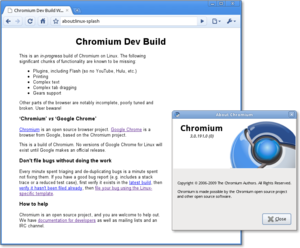
Differences between Chromium and Google Chrome
Chromium is the name given to the open source project and the browser source code released and maintained by the Chromium Project.[6] It is possible to install the latest precompiled snapshots for Windows, Linux and Mac,[7] or by downloading the source code and building it manually on those platforms. Google takes this source code and adds on the Google name and logo, an auto-updater system called GoogleUpdate, an opt-in option for users to send Google their usage statistics and crash reports as well as, in some instances, RLZ-tracking which transmits information in encoded form to Google, for example, when and where Chrome has been downloaded.
In June 2010 Google confirmed that the RLZ tracking token is only present in versions of Chrome that are downloaded as part of marketing promotions and distribution partnerships and not in versions of Chrome downloaded from the Google website directly or in any versions of Chromium. The RLZ source code was also made open source at the same time so that developers can confirm what it is and how it works.[8]
Licensing
The Google-authored portion of Chromium is released under the BSD license,[9] with other parts being subject to a variety of different permissive open-source licenses, including the MIT License, the LGPL, the Ms-PL, and an MPL/GPL/LGPL tri-license.[10]
History
Because Chromium is the open source project that results in releases of Google Chrome, the history of the two are intertwined. Chromium is a project only and so all versions are considered development releases, with Chrome the actual release.
Google Chrome was first introduced in September 2008 and along with its release the Chromium source code was also made available allowing builds to be constructed from it. The initial code release included builds for Windows and Mac OS-X, as well as Linux, although the latter was at a very early stage of development and lacked complete functionality. Chromium 1.0 was released in December 2008 and with it Chrome was removed from beta status for Windows only.[11][12]
In January 2009 the first development versions of Chromium 2.0 were made available, featuring a bookmark manager and support for non-standard CSS features, including gradients, reflections and masks.[13]
In May 2009 the first alpha Linux version of Chromium was made available. In reviewing that alpha version Ryan Paul said that it was "still missing features and [has] lots of rendering bugs, but it is clearly moving in the right direction." The first developer releases for Chrome on the Linux and Mac OS X platforms were made available in June 2009, although they were in a very early stage and lacked Adobe Flash, privacy settings, the ability to set the default search provider and even printing at that point. In July 2009 Chromium incorporated native theming for Linux, using the GTK+ toolkit to allow it fit into the GNOME desktop environment.[14][15][16][17]
Chromium and Chrome 3.0 were released in September 2009 and introduced a much faster JavaScript engine, a system for user-selectable themes, improvements to the Omnibox and a redesigned new tab display page. Chromium and Chrome 4.0 made their appearances in December 2009 and brought support for extensions, plus synchronization for bookmarks along with Chrome beat versions for Mac OS-X and Linux. The all-platform market penetration of Chrome/Chromium 4.0 combined was at 6.73% by the end of April 2010.[18][19][20][21][22]
Chrome 5.0 was released on 25 May 2010 and provided stable (non-beta) releases for all platforms. At that time the web magazine, OMG! Ubuntu!, reported that Chrome/Chromium usage was at 36.53% for Linux browsers, compared to 55.52% for Firefox and 2.82% for Opera.[20][23][24][25]
Community releases

Many different developers have complied the Chromium open source code and made versions available as part of Linux and BSD distributions or for use by Mac OS-X and Windows users. These include:
- Chromium - branded releases
- Arch Linux has a package in the official repository.[26]
- Debian - Chromium is available.[27]
- Fedora - unofficial repository.
- FreeBSD - packages have been available since late 2009 and a port has been submitted to the porting system.[28][29]
- Gentoo Linux - offers Chromium, as of March 2010 classified as "Unsupported Software".
- Mac OS X - Chromium was tested in June 2009 and shown to be faster than Safari 4.0 Beta, Firefox 3.5 beta 4 and Opera 10.0 Beta on the SunSpider benchmark on Mac OS X [30].
- Nokia's Maemo 5 mobile operating system - A proof-of-concept version of Chromium with an unmodified user interface was released on April 11, 2010.[31]
- PLD Linux Distribution - offers Chromium. Stable releases are in the TH repository and the latest releases are in the TH-Test repository.
- Puppy Linux - offers Chromium, starting with Chromium 5.0.342 on Lucid Puppy 5.0.0, based on the Ubuntu application repository.[32]
- Ubuntu started offering Chromium on the Ubuntu Software Center with Ubuntu 10.04 LTS through the 'universe' repository. The initial version available in April 2010 was 5.0.342.9, with 5.0.375.38 and later 5.0.375.70 shipped as updates in June 2010, keeping the Chromium version up to the latest stable non-beta release of Chrome.[33]
- CrossOver Chromium
- CodeWeavers CrossOver Chromium is an unofficial bundle of a Wine derivative and Chromium Developer Build 21 for Linux and Mac OS X, first released on September 15, 2008.[34][35]
- ChromePlus
- ChromePlus is a Chromium-based browser for Windows. It adds features such as mouse gestures, link dragging and IE tabs.[36]
- Iron
- SRWare Iron is a release of Chromium that adds features for ad blocking and full user agent control for Windows, Mac OS X and Linux.[37]
See also
References
- ^ "Google Chrome is built with open source code from Chromium."
- ^ McAllister, Neil (2008-09-11). "Building Google Chrome: A first look". Fatal Exception. InfoWorld. Retrieved 2008-09-16.
As the name suggests, Chromium is a rawer, less polished version of Chrome. The UI is mostly identical, with only a few very minor visual differences...The most readily evident difference is the logo, which sheds the Google colors in favor of a subdued blue design
- ^ Google (2008). "Welcome to Chromium".
{{cite web}}:|last=has generic name (help); Unknown parameter|month=ignored (help) - ^ "Coding Style (Chromium Developer Documentation)". Chromium Developer Documentation. dev.chromium.org. 2009. Retrieved 2009-07-05..
- ^ "User Experience (Chromium Developer Documentation)". Chromium Developer Documentation. dev.chromium.org. 2009. Retrieved 2009-07-05.
- ^ "Google Chrome, Chromium, and Google". blog.chromium.org/. The Chromium Blog. 2008. Retrieved 2010-02-17.
- ^ "Danger: Mac and Linux builds available". blog.chromium.org/. The Chromium Blog. 2009. Retrieved 2010-05-24.
- ^ Google (2010). "In The Open, For RLZ". Retrieved 20 June 2010.
{{cite web}}:|last=has generic name (help); Unknown parameter|month=ignored (help) - ^ "Home (Chromium Developer Documentation)". Chromium Developer Documentation. dev.chromium.org. 2009. Retrieved 2009-05-05.
- ^ "Chromium Terms and Conditions". Google Code. 2008-09-02. Retrieved 2008-09-03.
- ^ Paul, Ryan (2008). "Google unveils Chrome source code and Linux port". Retrieved 19 June 2010.
{{cite web}}: Unknown parameter|month=ignored (help) - ^ Paul, Ryan (2008). "Google releases Chrome 1.0". Retrieved 19 June 2010.
{{cite web}}: Unknown parameter|month=ignored (help) - ^ Paul, Ryan (2009). "Hands on: Google leaps forward with Chrome 2.0 dev. preview". Retrieved 19 June 2010.
{{cite web}}: Unknown parameter|month=ignored (help) - ^ Paul, Ryan (2009). "Hands on: Google Chromium browser alpha for Linux". Retrieved 20 June 2010.
{{cite web}}: Unknown parameter|month=ignored (help) - ^ Paul, Ryan (2009). "Google releases Chrome preview for Mac OS X and Linux". Retrieved 20 June 2010.
{{cite web}}: Unknown parameter|month=ignored (help) - ^ Paul, Ryan (2009). "Google Chromium gains native theming support on Linux". Retrieved 20 June 2010.
{{cite web}}: Unknown parameter|month=ignored (help) - ^ Smith, Mike and Karen Grunberg (2009). "Danger: Mac and Linux builds available". Retrieved 22 June 2010.
{{cite web}}: Unknown parameter|month=ignored (help) - ^ Paul, Ryan (2009). "Chrome 3 out, JavaScript performance increased 150% since v1". Retrieved 20 June 2010.
{{cite web}}: Unknown parameter|month=ignored (help) - ^ Paul, Ryan (2010). "Hands on: Extensions give Chrome a lift as version 4 arrives". Retrieved 20 June 2010.
{{cite web}}: Unknown parameter|month=ignored (help) - ^ a b Alexithymia, Joey-Elijah (2009). "Just How Popular Is Chrome/ium on Linux? Answer: Very". Retrieved 20 June 2010.
{{cite web}}: Unknown parameter|month=ignored (help) - ^ Mark Larson (2009-12-08). "Beta Update: Linux, Mac, and Windows". Google. Retrieved 2010-05-13.
- ^ "Google Chrome for the holidays: Mac, Linux and extensions in beta".
- ^ Paul, Ryan (2009). "Chrome 5 released, browser exits beta for Mac and Linux". Retrieved 20 June 2010.
{{cite web}}: Unknown parameter|month=ignored (help) - ^ Brian Rakowski (2010-05-25). "A new Chrome stable release: Welcome, Mac and Linux!". Google. Retrieved 2010-05-25.
- ^ Stade, Evan and Elliot Glaysher (2010). "Google Chrome for Linux goes stable". Retrieved 22 June 2010.
{{cite web}}: Unknown parameter|month=ignored (help) - ^ Arch Linux (2010). "chromium 5.0.342.9-1". Retrieved 30 April 2010.
- ^ Debian Chromium Maintainers. "Debian PTS - chromium-browser". Retrieved 15 June 2010.
- ^ chromium.hybridsource.org (2010). "Chromium Development on FreeBSD". Retrieved 9 June 2010.
{{cite web}}: Unknown parameter|month=ignored (help) - ^ www.freebsd.org (2010). "New FreeBSD port: www/chromium Chromium web browser port". Retrieved 9 June 2010.
{{cite web}}: Unknown parameter|month=ignored (help) - ^ "Google Chrome For Mac OS X". www.manu-j.com. TechSutra. 2009. Retrieved 2009-06-04.
- ^ Apocalypso (2010). "Google's Chrome Port For N900 Available For Download - How To & Brief Test". Retrieved 30 April 2010.
{{cite web}}: Unknown parameter|month=ignored (help) - ^ Puppy Linux Community (2010). "Quickpet, a new feature for Lucid Puppy 5". Retrieved 11 June 2010.
{{cite web}}: Unknown parameter|month=ignored (help) - ^ UbuntuUpdates.org (2010). "Chromium-browser". Retrieved 22 June 2010.
{{cite web}}: Unknown parameter|month=ignored (help) - ^ "Fire Drills and Proving a Point". CodeWeavers. 2008-09-15. Retrieved 2009-05-02.
- ^ "CrossOver Chromium". Retrieved 2008-09-18.
- ^ Lifehacker: ChromePlus Is an IE-Tab and Mouse-Gesture Sporting Chromium Build
- ^ SRWare (undated). "SRWare Iron: The Browser of the future". Retrieved 11 June 2010.
{{cite web}}: Check date values in:|year=(help)CS1 maint: year (link)
