Windows Live: Difference between revisions
Damaster98 (talk | contribs) m rebrand of Translator |
|||
| Line 516: | Line 516: | ||
*[http://liveside.net LiveSide: Windows Live News] |
*[http://liveside.net LiveSide: Windows Live News] |
||
*[http://livesino.net LiveSino: LiveSide in Chinese] |
*[http://livesino.net LiveSino: LiveSide in Chinese] |
||
*[http://blog.mynetx.net mynetx – Windows Live Enhanced] - inofficial news source for Windows Live |
|||
{{Windows Live|state=uncollapsed}} |
{{Windows Live|state=uncollapsed}} |
||
Revision as of 13:48, 4 March 2009
 |
Windows Live is the collective brand name for a set of services and software products from Microsoft. A majority of these services are Web applications, accessible from a browser, but there are applications that need installing as well. There are three ways in which Windows Live services are offered: Windows Live Essentials applications, web services, and mobile services.[1]
Windows Live was first announced on November 1, 2005. In its initial release, several Windows Live properties were rebranded and enhanced from Microsoft's MSN set of products and services. However, MSN still exists alongside Windows Live as a means of delivering programmed content (as opposed to customized content and communications).[2] Although the new branding might suggest closer technical ties to the Microsoft Windows operating system and services, the two are available separately. Microsoft said that Windows Live "is a way to extend the Windows user experience".[3] Windows Vista provides a link in its user interface to download Windows Live Messenger, and Windows 7 will see the removal of applications such as Windows Mail, Windows Photo Gallery and Windows Movie Maker and replaced with the Windows Live Essentials suite, a software that allows the downloading and installation of similar offerings from Windows Live.[4] Some web-based Windows Live services such as Windows Live SkyDrive are available outside of Windows, however these services are integrated closely with the Windows Live Essentials suite of applications.
Some released Windows Live services and programs include the Live Search search engine, the Windows Live Messenger instant messaging client, the Windows Live Hotmail webmail service, the Windows Live OneCare computer security service, and Windows Live Spaces.
Besides Windows Live, which is mainly aimed at individuals[2], there are some other Web properties from Microsoft that are branded as "Live": Microsoft Office Live for small businesses, the Xbox Live multiplayer gaming and content delivery system for Xbox and Xbox 360, and the Games for Windows - LIVE multiplayer gaming service for Microsoft Windows. On January 23, 2009, Microsoft announced that Office Live services will be converged into Windows Live services.[5]
Windows Live services
| Service | Website | Description | Status |
|---|---|---|---|
| Windows Live Account | account.live.com | The service for updating your Windows Live identity and managing your Windows Live relationship | Final |
| Windows Live Admin Center | admin.live.com | Provides e-mail hosting for web site owners | Final |
| Windows Live Agents | agents.live.com | Part of Windows Live Messenger Interactive chatterbots through Windows Live Messenger that allow users to get more information about specific topics |
Final |
| Windows Live Alerts | alerts.live.com | Send information updates to your email inbox, mobile device or Messenger | Final |
| Windows Live Barcode | 2D barcodes that can be used to store information or link to the mobile web | Discontinued | |
| Windows Live Betas | Website listing Windows Live beta services available for download | Discontinued (2008-09-17) | |
| Windows Live Calendar | calendar.live.com | Time management service which allow users to organize appointments, schedule meetings, set reminders, and share their calendar events | Final |
| Windows Live Call | Part of Windows Live Messenger | Final | |
| Windows Live Essentials | download.live.com | The installer for the Windows Live software suite which allows users to select, download and install the specific software they wish. To be integrated in Windows 7 to allow users to download softwares such as Photo Gallery or Movie Maker | Final |
| Windows Live Events | events.live.com | Manage and plan different types of events and share them with others using Windows Live Calendar, Spaces and Alerts | Final |
| Windows Live Expo | expo.live.com | Online classifieds | Discontinued (2008-07-31) |
| Windows Live Family Safety | fss.live.com | Parental Controls similar to Windows Vista's Family Safety feature | Final |
| Windows Live Favorites | favorites.live.com | Synchronizes your favorites between computers and lets you share favorites | Final |
| Windows Live FrameIt | frameit.live.com | Extends the functionality of digital photo frame devices, allowing users to customise the content delivery from multiple sources such as RSS feeds | Beta |
| Windows Live Gallery | gallery.live.com | A center for collections of developers' add-ons for Windows Live products | Final |
| Windows Live Groups | groups.live.com | Enable users to create their social groups for sharing, discussion and coordination | Final |
| Windows Live Help Community | helpcommunity.live.com | Collection of forums and message boards to communicate with other users of Windows Live products | Discontinued (2008-06-06) |
| Windows Live Home | home.live.com | Provides a central location to access Windows Live services, monitor status information, and navigate to other Windows Live sites and services | Final |
| Windows Live Hotmail | mail.live.com hotmail.live.com |
Free webmail service using AJAX technology featuring email, contacts and calendar services | Final |
| Windows Live ID | login.live.com | Works seamlessly with Windows Live services and allowing multiple sign-ins with different accounts | Final |
| Windows Live Mail | download.live.com/wlmail | Desktop mail client designed to succeed Outlook Express on Windows XP and Windows Mail on Windows Vista, with full RSS support | Final |
| Windows Live Message Boards | boards.live.com | Provides a discussion forum for Windows Live and MSN services | Final |
| Windows Live Messenger | messenger.live.com | Instant messaging, personal file sharing and outgoing Voice over IP client | Final |
| Windows Live Messenger IM Control | settings.messenger.live.com | Enables web sites to show the presence of Windows Live Messenger users, and let site visitors engage in instant messaging conversations with the Messenger users directly from the browser | Beta |
| Windows Live Movie Maker | Similar to Windows Movie Maker with additional enhancements that will make home video editing easier | Beta | |
| Windows Live OneCare | onecare.live.com | Computer Security Service. Features its own Anti-Virus program, back-up utility, and a software firewall | Final |
| Windows Live OneCare Safety Scanner | safety.live.com | Free PC scanning and health service to help delete viruses and other threats | Final |
| Windows Live People | people.live.com | The contact book service which allows users to keep track and synchronize their contact's information | Final |
| Windows Live Personalized Experience | my.live.com | An all-in-one home page featuring a customisable RSS aggregator, gadgets and search tools | Final |
| Windows Live Photo Gallery | photogallery.live.com | Similar to Windows Photo Gallery with additional enhancements that will make posting photos to Windows Live Spaces and Soapbox easier | Final |
| Windows Live Photos | photos.live.com | Photo storage service which allows users to upload and share their personal albums and photographs with other Windows Live users | Final |
| Windows Live Profile | profile.live.com | Allow users to manage their profile information and displays information about the particular user, their recent activities, and their relationship with other Windows Live users | Final |
| Windows Live Search Center | desktop.live.com | Rebranded as Windows Search 4 | Discontinued (2006-12-12) |
| Windows Live Shopping | shopping.live.com | Rebranded as MSN Shopping | Discontinued (2007-02-20) |
| Windows Live Silverlight Streaming | silverlight.live.com | Allow developers and designers to deliver and scale rich media as part of their Silverlight applications | Beta |
| Windows Live SkyDrive | skydrive.live.com | Password-protected online file storage and sharing | Final |
| Windows Live Spaces | spaces.live.com | AJAX based version social networking, blogging, and photo sharing site | Final |
| Windows Live Sync | sync.live.com | File sharing and synchronization service acquired by Microsoft and now branded as a Windows Live service | Final |
| Windows Live Toolbar | toolbar.live.com | A toolbar which adds itself to Windows Internet Explorer, allowing quick access to a user's Windows Live Spaces, Hotmail, Favorites and Live Search from a button on the toolbar | Final |
| Windows Live TV | An additional program for Windows Media Center which will provide access to Windows Live Spaces, Messenger, and Call on large-screen monitors or TVs | Discontinued (2008-06-24) | |
| Windows Live Video Messages | videomessages.live.com | Combines digital video with e-mail into a service that allows all webcam users to create, send, and receive video messages to anyone in their contact list, even when they are offline | Beta |
| Windows Live Web Messenger | Online version of Windows Live Messenger which allow users to talk online and in real-time with others using the .NET Messenger Service from within a web browser | Beta | |
| Windows Live WiFi Center | wifi.live.com | Allow users to search for wireless networks that are available and displays information about them | Discontinued (2007-02-16) |
| Windows Live WiFi Hotspot Locator | hotspot.live.com | Rebranded as MSN WiFi Hotspots | Discontinued (2007-02-16) |
| Windows Live Writer | writer.live.com | Desktop blog publishing tool | Final |
Mobile services
Window Live for mobile are a set of customised Windows Live services specifically created for mobile devices. It is offered via three channels - through Client-based (for Windows Mobile and other supported mobile devices such as Nokia phones), Web-based (for WAP or GPRS-enabled mobile web browsers), or SMS-based services.[6]
| Mobile Service | Client | Web | SMS | Website | Description | Development Stage |
|---|---|---|---|---|---|---|
| Live Search Mobile | m.live.com | Live Search for web-enabled mobile devices | Final | |||
| Windows Live Calendar Mobile | SMS service for users to query today and tomorrow's appointments in their Windows Live Calendar | Final | ||||
| Windows Live Home Mobile | mhome.live.com | Displays a list of What's New feeds of your contacts, similar to Windows Live Home but targets mobile devices | Final | |||
| Windows Live Hotmail Mobile | mobile.live.com/hm | Web- and client-based version of Windows Live Hotmail that targets mobile devices, and allow new email alerts via SMS | Final | |||
| Windows Live Messenger Mobile | mim.live.com | Web- and client-based version of Windows Live Messenger that is designed for mobile devices, and allow users to send instant messages via SMS | Final | |||
| Windows Live Photos Mobile | mphotos.live.com | Web-based version of Windows Live Photos designed for mobile devices for photo viewing and uploading. Client-based version allows upload of photos directly from a mobile phone camera | Final | |||
| Windows Live Profile Mobile | mprofile.live.com | View and update user's own Windows Live Profile information using a mobile device | Final | |||
| Windows Live People Mobile | mpeople.live.com | Web-based version of Windows Live People designed for mobile devices for access to contact information. Client-based version allows integration of the Windows Live contact list with the mobile device's address book. Also allow users to query contact information via SMS | Final | |||
| Windows Live Spaces Mobile | mobile.spaces.live.com | A customized version of Windows Live Spaces that targets mobile devices | Final | |||
| Live Mesh Mobile | m.mesh.com | Web-based version of the Live Mesh webpage that is designed for mobile devices. The client-based version allow instant synchronisation of photos, videos and documents that resides on the Windows Mobile device | Beta |
Live Search
Live Search was originally named Windows Live Search (and MSN Search prior to that) and was once part of the Windows Live family of services. It was the homepage of Live.com, the top-level domain for all Windows Live services. However, on 2007-03-21, Microsoft has decided to separate its Live Search developments from its Windows Live services family, forming part of the Live Search and Ad Platform. Live Search will consolidate with Microsoft adCenter, a part of Microsoft's Platform and Systems division.[7]
In addition to searching webpages, other Live Search services include:
- Live Search Cashback
- Live Search Club
- Live Search Farecast
- Live Search Feeds
- Live Search Health
- Live Search Images
- Live Search Local
- Live Search Macros
- Live Search Maps
- Live Search News
- Live Search Products
- Live Search Translator
- Live Search Video
- Live Search xRank
Services that have been discontinued include:
It was announced on February 18, 2009 that Live Search QnA would be rebranded as MSN QnA, moving it under the MSN umbrella of services focusing on content and community.[8]
Additionally, Live Search Webmaster Center and Live Product Upload provide content submission services to webmasters and merchants to add their contents to Live Search.
Live Services
Application Programming Interfaces (APIs), documentation and sample codes for several Windows Live services are provided on Live Services, a development center and supplier of software development kits (SDKs) for the Windows Live Platform. It also provides information on getting started with developing for Windows Live services, access to community areas and relevant blogs, and announcements of future releases and innovations.
| API | Description | Development Stage |
|---|---|---|
| Windows Live Data | Allows developers to access the user's Windows Live services and data with various authentication methods | Alpha |
| Windows Live Quick Applications | Provide customizable out-of-the box solutions and source codes for specific web scenarios using Windows Live services. | Beta |
| Windows Live Tools | A set of control add-ins for Microsoft Visual Studio for incorporating Windows Live services into web applications | Beta |
Live Mesh

Live Mesh is a software as a service platform released on April 23, 2008 that enables PCs and other devices to connect with each other through the internet. Live Mesh is part of Live Services, one of the building blocks of Microsoft's Azure Services Platform - a "cloud" platform hosted at Microsoft data centers.[9] Live Mesh allows applications, people, and devices to be synchronized across multiple devices using FeedSync and cloud computing technologies. It is designed to give developers the ability to easily develop and scale up applications that can run on a wide variety of devices. Live Mesh currently consists of:
- Mesh Operating Environment - software component that manages the synchronization relationships between devices and data
- Live Desktop - online cloud storage service that allows synchronized folders to be accessible via a website
- Live Mesh Remote Desktop - software that allow users to remotely connect and manage to any of the devices in a synchronization relationship
- Live Framework - a REST-based application programming interface for accessing the Live Mesh services over HTTP
Features and functionalities of Live Mesh are expected to be integrated into the Windows Live "Wave 4" release.[10] The Windows Live, Live Services Platform, and Live Mesh teams was merged into a single Windows Live team in January 2009.[11]
Microsoft Live Labs
Microsoft Live Labs is a partnership between MSN and Microsoft Research that focuses on applied research for Internet products and services at Microsoft.
Live Labs are headed by Dr. Gary William Flake, who prior to joining Microsoft was a principal scientist at Yahoo! Research Lab and former head of research at the Web portal's Overture Services division.
Live Labs' focus is on applied research and practical applications of computer science areas including natural language processing, machine learning, information retrieval, data mining, computational linguistics, distributed computing, etc.[12]
| Service | Website | Description |
|---|---|---|
| Deepfish Suspended |
http://www.livelabs.com/deepfish | Allow users to display and zoom into web contents on their Windows Mobile devices similar to the desktop format without requiring additional work by the site author |
| FeedSync | http://feedsync.mslivelabs.com | Extensions to RSS and Atom feed formats designed to enable the aggregation of information by using a variety of data sources |
| Live Clipboard | Allow users to cut, copy and paste rich data between webpages and browsers using an XML format | |
| Listas | http://listas.labs.live.com | Allow users to create and share lists (text, images, links, RSS feeds, etc.) |
| Photosynth Released |
http://www.livelabs.com/photosynth | Displays a large collection of photos in a reconstructed three-dimensional space. |
| PhotoZoom | http://photozoom.mslivelabs.com | Add photos via an upload tool or RSS feed and uses Microsoft Live Labs Seadragon and Silverlight technologies to enable zooming functionality |
| Social Streams Suspended |
http://socialstreams.livelabs.com | Conducts data mining on social media including blogs, newsgroups and websites, and allows users to see whether the stories are increasing or decreasing in popularity and frequency at a glance using graphs showing the real time movement of the number of mentions of both the people and the places mentioned in the highlighted story |
| Thumbtack | http://thumbtack.livelabs.com | Allow users to collect contents across different websites and put it into a Thumbtack collection. This collection can then be shared with others or kept private. Gadgets in Thumbtack allows users to compare items in the collection and arrange them according to their needs. The service also utilizes machine learning and natural language techniques to extract information and display them in these gadgets in a meaningful way. |
| Relay Service Suspended |
http://relay.labs.live.com | Allow users to expose a Windows Communication Foundation based service to the Internet from behind a firewall or NAT |
| Seadragon | http://www.livelabs.com/seadragon | Smooth, seamless browsing of vast quantities of visual information, on wall sized diplays or mobile devices, regardless of the amount of data. |
| Seadragon Mobile | http://livelabs.com/blog/seadragon-goes-mobile | Smooth image browsing for the mobile platform. |
| Security Token Service Suspended |
http://sts.labs.live.com | Online identity management service that provides an Information Card that enables offloading authentication functions, irrespective of the agent signing in is a user logging-in to web sites and services or a site or service owner to authenticate users. Requires an Information Card compliant store and identity selector to use |
| Volta | http://www.livelabs.com/volta | Developer toolset that enables multi-tier web applications by splitting it into different client and server parts |
| Web Sandbox | http://websandbox.livelabs.com | Provides website builders a virtualization platform to test the Sandbox and find out whether it prevents the attacks web users most concerned about |
Themes
Blue Vapor / Flair
Most original Windows Live applications and services used a visual theme known as Blue Vapor or Flair. While the new "Wave 2.0" header has replaced Blue Vapor on most Windows Live sites, Blue Vapor remains in use on sites such as Windows Live Favorites. An example is shown below:
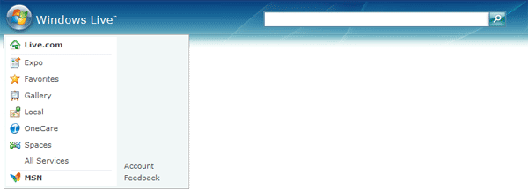
Windows Live 2.0
With the public beta release of the Windows Live Wave 2.0 Suite[13] ("Wave" refers to the group or wave of products to be released), a new visual theme was released to enable the Aero transparency effect in Windows Vista.[14] An example is shown below:

Windows Live 3.0
Microsoft has released a new theme for their Windows Live Wave 3.0 services. Instead of simply changing the colour of the header, this new visual theme allows users to customize their pages on Windows Live using a set of pre-selected background pictures. Several of these themes are dynamic and will change according to the time of day and the current weather condition of the user.[15] It is currently implemented in all but a few of the services such as Windows Live Personalized Experience. An example is shown below:

Live Search
As part of Microsoft's plan to distinguish its Live Search brand from their Windows Live services, all of Live Search's services have upgraded their themes to a much different one since the codename Rome upgrade. According to the Live Search design team, the new theme reflects extensive user-centered researches which provides a "simple and powerful, human, and fast" experience.[16] An example is shown below:
Windows Live Butterfly
Microsoft has initiated the Windows Live Butterfly awards program (formerly the MSN Butterfly program), in order to recognize the contributions made by exemplary beta testers. Prospective 'butterflies' are selected by the Windows Live product team and are nominated for a term of one year, after which they can be renominated.[17]
Butterflies are given the benefit of new Microsoft software to test before the beta releases go public and are in direct contact with the program managers for Windows Live software.
See also
References
- ^ "Windows Live Wave 3 Reviewers Guide" (PDF). Microsoft PressPass. 2008-11-12. Retrieved 2008-11-16.
{{cite news}}: Check date values in:|date=(help); External link in|publisher= - ^ a b "Microsoft Previews New Windows Live and Office Live Services (press release)". Microsoft PressPass. 2005-11-01. Retrieved 2007-06-17.
{{cite news}}: Check date values in:|date=(help); External link in|publisher= - ^ Thurrott, Paul (2006-01-18). "Windows Live Preview". Paul Thurrott's SuperSite for Windows. Retrieved 2007-06-17.
{{cite news}}: Check date values in:|date=(help); External link in|publisher= - ^ ce/archive/2008/10/28/the-complete-windows-experience-windows-7-windows-live.aspx "The Complete Windows Experience – Windows 7 + Windows Live". The Windows Blog. 2008-10-28. Retrieved 2008-11-16.
{{cite news}}: Check|url=value (help); Check date values in:|date=(help); External link in|publisher= - ^ "Looking ahead and bringing you even more". Office Live Workspace Team Blog. 2009-01-23. Retrieved 2009-01-24.
{{cite news}}: Check date values in:|date=(help); External link in|publisher= - ^ "Windows Live for mobile Wave 3 – take your social life on the go". LiveSide.net. 2008-11-14. Retrieved 2008-11-16.
{{cite news}}: Check date values in:|date=(help); External link in|publisher= - ^ Foley, Mary Jo (2007-03-21). "Microsoft severs Live Search from the rest of the Windows Live family". ZDNet: All About Microsoft. Retrieved 2008-11-16.
{{cite news}}: Check date values in:|date=(help); External link in|publisher= - ^ Live QnA team blog announcement
- ^ "Live Mesh Turns Car into Mobile Computing Platform". Microsoft PressPass. 2008-12-04. Retrieved 2008-12-04.
{{cite news}}: Check date values in:|date=(help); External link in|publisher= - ^ "David Treadwell at PDC: Live Mesh to join Windows Live". LiveSide.net. 2008-10-28. Retrieved 2008-11-16.
{{cite news}}: Check date values in:|date=(help); External link in|publisher= - ^ "Live Mesh team joins Windows/Windows Live org". LiveSide.net. 2009-01-16. Retrieved 2009-01-24.
{{cite news}}: Check date values in:|date=(help); External link in|publisher= - ^ "The Live Labs Manifesto". Microsoft Live Labs. 2006-06-22. Retrieved 2008-11-16.
{{cite news}}: Check date values in:|date=(help); External link in|publisher= - ^ "Windows Live 2.0 Release Notes". Microsoft. Retrieved 2008-06-06.
- ^ "The Death of Flair - Windows Live's New Look". LiveSide.net. 2007-06-15. Retrieved 2008-11-16.
{{cite news}}: Check date values in:|date=(help); External link in|publisher= - ^ "Windows Live Wave 3: New Header UI". LiveSide.net. 2008-06-05. Retrieved 2008-06-06.
{{cite news}}: Check date values in:|date=(help); External link in|publisher= - ^ "More than a pretty face". Live Search blog. 2008-05-06. Retrieved 2008-05-06.
{{cite news}}: Check date values in:|date=(help); External link in|publisher= - ^ Excerpt of Windows Live Butterfly acceptance e-mail from Windows Live Beta Team
External links
- Windows Live services overview
- Windows Live Downloads
- Windows Live for Mobile
- Windows Live for Mobile services overview
- Live Search
- Microsoft Live Labs
- Windows Live Wire - official Windows Live team blog
- LiveSide: Windows Live News
- LiveSino: LiveSide in Chinese
- mynetx – Windows Live Enhanced - inofficial news source for Windows Live
