Leafpad
 | |
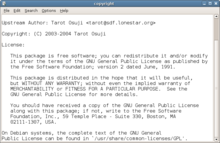 Leafpad, on Ubuntu 5.10 (Breezy Badger) | |
| Developer(s) | Tarot Osuji |
|---|---|
| Initial release | November 11, 2004 |
| Stable release | 0.8.18.1
/ December 23, 2010 |
| Written in | GTK |
| Operating system | Linux, BSD, Maemo |
| Size | 457 kB (installed size for i386)[1] |
| Available in | 42 languages |
List of languages English, Basque, Belarusian, Brazilian Portuguese, Bulgarian, Catalan, Chinese (simplified), Chinese (traditional), Croatian, Czech, Danish, Dutch, Esperanto, Finnish, French, Galician, German, Greek, Hebrew, Hungarian, Indonesian, Irish, Italian, Japanese, Kirghiz, Korean, Latvian, Lithuanian, Norwegian, Ossetian, Polish, Portuguese, Russian, Serbian, Slovak, Slovenian, Spanish, Swedish, Thai, Turkish, Ukrainian, Vietnamese[2] | |
| Type | Text editor |
| License | GPL-2.0-or-later |
| Website | tarot |
Leafpad is a free and open-source graphical text editor for Linux, BSD, and Maemo that is similar to the Microsoft Windows program Notepad. Created with the focus of being a lightweight text editor with minimal dependencies, it is designed to be simple-to-use and easy-to-compile.
Leafpad has a small install size compared to other graphical text editors and has minimal features such as codeset options, undo/redo, and the ability to choose fonts. Leafpad is the default text editor for the LXDE lightweight desktop environment, and thus Leafpad is found on Linux distributions that use LXDE as their desktop environment such as Bodhi Linux and Raspberry Pi OS, as well as on some embedded systems. The program has been forked into Mousepad and l3afpad, and parts of Leafpad's code have been used in other text editors. Leafpad is released under the GNU General Public License (GPL) version 2.[3][4]
History
Leafpad was created by Tarot Osuji, who remains its only author and maintainer.[5] Work began on Leafpad in 2004 with the publishing of version 0.5.x on GitHub.[6] The first full release to the public was version 0.7.6 on November 11, 2004.[7] Though it is part of the LXDE desktop package,[8] it is not maintained by the LXDE development team.[9] Leafpad has not received an update since December 2010 with the release of version 0.8.18.1.[6]
Features
Leafpad has a small footprint compared to other graphical text editors such as gedit or Kate.[10] It is similar in visuals and functionality to the Microsoft Windows program Notepad.[11] Depending on the architecture of the computer installed on, the program takes up between 417kB and 486kB on Debian, with 457kB being the installed size on a i386 computer,[1] compared to 5,462kB for the text editor Kate.[12] On Arch Linux, Leafpad's installed size is only 301kB.[13]
Specific software features include a codeset option, auto codeset detection, an unlimited Undo/Redo feature,[10] and drag and drop capabilities.[14] Fonts can be chosen from among the operating system's available computer fonts,[10] and keybindings can be used for many features such as saving a file and printing.[4] Although Leafpad cannot open multiple files at once, it is possible to open several instances of the program to have open more than one file at a time.[10] According to Leafpad's man page, Leafpad can be launched from the terminal in a leafpad [options] [filename] format with several options including the ability to open a file with a specific codeset, specification of display and screen types, and tab width selections.[15] The background color of the application window can be changed via a configuration file.[3]
Usage
As part of the LXDE desktop environment, Leafpad is pre-installed as the default graphical text editor on Linux distributions that use LXDE, such as Bodhi Linux,[16] Knoppix,[17][18] Trisquel Mini,[19] and Raspberry Pi OS (formerly Raspbian).[20][21] It is also the included in default installations of the Kali Linux digital forensics distribution,[22] and is pre-installed on Ångström,[23] a speciality Linux distribution for embedded systems such as the BeagleBone single-board computer, which uses Leafpad as its text editor.[24] Leafpad was the default graphical text editor for Lubuntu up to version 18.04 LTS. After Lubuntu moved from the LXDE to the LXQt desktop, Leafpad was replaced by FeatherPad.[25]
In addition to being installed by default on some Linux distributions, Leafpad can also be manually compiled for Linux, BSD, and Maemo[3] or can be installed via the software repositories of many Linux distributions including Arch Linux[26] and Fedora.[27]
Forks
Mousepad, which is the default text editor bundled in with the Xfce desktop environment, was originally written as a fork of Leafpad[28] by Erik Harrison and Nick Schermer of the Xfce team. It was rewritten in December 2012 with version 0.3.0, which replaced the original code with a complete rewrite.[29] Another graphical text editor called l3afpad was created as a fork of Leafpad that is written in GTK3 instead of GTK2.[30] Some parts of the Qt-based text editor FeatherPad were taken from Leafpad's code.[31]
Architecture
Compiling Leafpad requires only one dependency: GTK+ with a version higher than 2.0.0.[3] There are two optional dependencies that are part of the GNOME library and require a version higher than 2.2.0: libgnomeprint which allows Leafpad to access printing fuctions,[32] and libgnomeprintui, which is the package for the printing user interface.[33] Installation on some Linux distributions may require additional dependencies based on the distribution's configuration.[34]
Reception
A LinuxInsider review focused on the simplicity of Leafpad, saying that it leaves a small footprint on a system's resources, and that it makes a good choice for compact Linux distributions.[10] A review by DebugPoint.com called it an "ideal replacement" for the Windows program Notepad.[35]
See also
References
- ^ a b "Package: leafpad (0.8.18.1-5)". Debian Packages. Debian. 2019. Archived from the original on May 13, 2021. Retrieved June 8, 2019.
- ^ "The leafpad textual domain". translationproject.org. August 9, 2015. Archived from the original on September 6, 2015. Retrieved December 13, 2015.
- ^ a b c d "Leafpad". tarot.freeshell.org. December 23, 2010. Archived from the original on October 3, 2016. Retrieved October 18, 2011.
- ^ a b Osuji, Tarot. "leafpad/README". GitHub. Archived from the original on August 14, 2022. Retrieved August 14, 2022.
- ^ a b Osuji, Tarot. "leafpad/ChangeLog". GitHub. Archived from the original on August 14, 2022. Retrieved August 14, 2022.
- ^ "/releases/leafpad". gnu.org. Archived from the original on May 8, 2021. Retrieved August 14, 2022.
- ^ "Metapackage for LXDE". Debian. Archived from the original on August 12, 2021. Retrieved August 14, 2022.
This package is a metapackage depends on the core components and recommended components of the LXDE. It includes lxde-core, lxappearance, lxinput, lxsession-edit, gpicview, lxterminal, lxrandr, galculator, leafpad and xarchiver.
- ^ "LXDE – Lightweight X11 Desktops Environment". Archived from the original on October 10, 2012. Retrieved October 22, 2011.
Leafpad: Lightweight and simple text editor(This is not developed by us, but we suggest using this as default text editor).
- ^ a b c d e Germain, Jack M. (April 7, 2010). "gEdit and Leafpad Make a Good Text-Editing Team". LinuxInsider. Archived from the original on September 19, 2021. Retrieved August 14, 2022.
- ^ Danny Stieben (May 2, 2011). "Leafpad – An Ultra-Lightweight Text Editor". MakeUseOf. Archived from the original on November 10, 2011. Retrieved October 18, 2011.
- ^ "Package: kate (4:16.08.3-1)". Debian Packages. Debian. 2022. Archived from the original on May 13, 2021. Retrieved June 8, 2019.
- ^ "leafpad 0.8.18.1-9". Arch Linux. Retrieved August 16, 2022.
- ^ Jack Wallen (May 1, 2010). "Leafpad: Yet another Linux text editor". ghacks.net. Archived from the original on November 25, 2020. Retrieved October 18, 2011.
- ^ "Ubuntu manpage: leafpad – GTK+ based simple text editor". Ubuntu. Archived from the original on August 14, 2022. Retrieved August 14, 2022.
- ^ Rizwan, Amaan (August 28, 2020). "Best Lightweight Linux Distros of 2020". Techworm. Retrieved August 16, 2022.
- ^ "KNOPPIX – Live Linux Filesystem on CD". Knoppix. Archived from the original on May 3, 2018. Retrieved August 14, 2022.
- ^ Watson, J.A. (January 27, 2014). "Hands-on with Knoppix Linux 7.2.0: A well-established and very stable Linux distribution". ZDNet. Retrieved August 16, 2022.
- ^ "Trisquel Mini". Trisquel. November 16, 2021. Archived from the original on June 23, 2018. Retrieved August 14, 2022.
- ^ "Introducing PIXEL". Raspberry Pi. September 27, 2016. Archived from the original on December 9, 2019. Retrieved August 14, 2022.
- ^ McManus, Sean (2014). Raspberry Pi for dummies (Second ed.). Hoboken, New Jersey: Wiley. pp. 71–72. ISBN 978-1-118-90501-2. OCLC 896853135. Archived from the original on August 14, 2022. Retrieved August 14, 2022.
- ^ Salmon, Arthur (2017). Applied network security : master the art of detecting and averting advanced network security attacks and techniques. Birmingham, UK. p. 49. ISBN 978-1-78646-968-7. OCLC 987379345. Archived from the original on August 14, 2022. Retrieved August 14, 2022.
{{cite book}}: CS1 maint: location missing publisher (link) - ^ "meta-angstrom/contrib/build-feeds.sh". GitHub. Retrieved August 16, 2022.
- ^ Yoder, M. A. (2015). BeagleBone Cookbook : software and hardware problems and solutions. Sebastpool, CA. p. 150. ISBN 978-1-4919-1568-4. OCLC 907539434. Archived from the original on August 14, 2022. Retrieved August 14, 2022.
{{cite book}}: CS1 maint: location missing publisher (link) - ^ Hunt, Adam (August 30, 2019). "Review – FeatherPad". Full Circle Magazine. p. 36. Retrieved August 21, 2022.
- ^ "Arch Linux – leafpad 0.8.18.1-9". Arch Linux. Archived from the original on March 24, 2022. Retrieved August 14, 2022.
- ^ "rpms / leafpad". Fedora Linux. Archived from the original on August 14, 2022. Retrieved August 14, 2022.
- ^ "Template file for 'mousepad'". GitHub. Archived from the original on August 14, 2022. Retrieved August 14, 2022.
Simple text editor for Xfce based on Leafpad
- ^ "mousepad/News". Xfce. Archived from the original on January 9, 2022. Retrieved August 14, 2022.
- ^ "l3afpad". GitHub. Archived from the original on July 28, 2022. Retrieved August 14, 2022.
- ^ "FeatherPad/encoding.cpp". GitHub. October 26, 2020. Archived from the original on August 14, 2022. Retrieved August 14, 2022.
- ^ "SUSE Package Hub – libgnomeprint: The GNOME 2.x Printing Library". SUSE. Archived from the original on August 14, 2022. Retrieved August 14, 2022.
- ^ "SUSE Package Hub – libgnomeprintui: User Interface Part of the GNOME Printing Library". SUSE. Archived from the original on August 14, 2022. Retrieved August 14, 2022.
- ^ "Package: leafpad (0.8.18.1-5)". Archived from the original on May 13, 2021. Retrieved August 14, 2022.
- ^ Arindam. "Leafpad – A Notepad Alternative for Ubuntu/Linux". DebugPoint.com. Retrieved August 21, 2022.
