Web browser

| Internet |
|---|
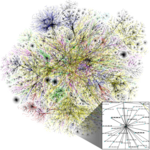 |
|
|
A web browser (commonly referred to as a browser) is a software application for retrieving, presenting, and traversing information resources on the World Wide Web. An information resource is identified by a Uniform Resource Identifier (URI/URL) and may be a web page, image, video or other piece of content.[1] Hyperlinks present in resources enable users easily to navigate their browsers to related resources.
Although browsers are primarily intended to use the World Wide Web, they can also be used to access information provided by web servers in private networks or files in file systems.
The major web browsers are Firefox, Internet Explorer/Microsoft Edge,[2][3][4] Google Chrome, Opera, and Safari.
History
The first web browser was invented in 1990 by Sir Tim Berners-Lee. Berners-Lee is the director of the World Wide Web Consortium (W3C), which oversees the Web's continued development, and is also the founder of the World Wide Web Foundation. His browser was called WorldWideWeb and later renamed Nexus.[5]

The first commonly available web browser with a graphical user interface was Erwise. The development of Erwise was initiated by Robert Cailliau.
In 1993, browser software was further innovated by Marc Andreessen with the release of Mosaic, "the world's first popular browser",[6] which made the World Wide Web system easy to use and more accessible to the average person. Andreesen's browser sparked the internet boom of the 1990s.[6] The introduction of Mosaic in 1993 – one of the first graphical web browsers – led to an explosion in web use. Andreessen, the leader of the Mosaic team at National Center for Supercomputing Applications (NCSA), soon started his own company, named Netscape, and released the Mosaic-influenced Netscape Navigator in 1994, which quickly became the world's most popular browser, accounting for 90% of all web use at its peak (see usage share of web browsers).
Microsoft responded with its Internet Explorer in 1995, also heavily influenced by Mosaic, initiating the industry's first browser war. Bundled with Windows, Internet Explorer gained dominance in the web browser market; Internet Explorer usage share peaked at over 95% by 2002.[7]
Opera debuted in 1996; it has never achieved widespread use, having less than 2% browser usage share as of February 2012 according to Net Applications.[9] Its Opera-mini version has an additive share, in April 2011 amounting to 1.1% of overall browser use, but focused on the fast-growing mobile phone web browser market, being preinstalled on over 40 million phones. It is also available on several other embedded systems, including Nintendo's Wii video game console.
In 1998, Netscape launched what was to become the Mozilla Foundation in an attempt to produce a competitive browser using the open source software model. That browser would eventually evolve into Firefox, which developed a respectable following while still in the beta stage of development; shortly after the release of Firefox 1.0 in late 2004, Firefox (all versions) accounted for 7% of browser use.[7] As of August 2011, Firefox has a 28% usage share.[9]
Apple's Safari had its first beta release in January 2003; as of April 2011, it had a dominant share of Apple-based web browsing, accounting for just over 7% of the entire browser market.[9]
The most recent major entrant to the browser market is Chrome, first released in September 2008. Chrome's take-up has increased significantly year by year, by doubling its usage share from 8% to 16% by August 2011. This increase seems largely to be at the expense of Internet Explorer, whose share has tended to decrease from month to month.[10] In December 2011, Chrome overtook Internet Explorer 8 as the most widely used web browser but still had lower usage than all versions of Internet Explorer combined.[11] Chrome's user-base continued to grow and in May 2012, Chrome's usage passed the usage of all versions of Internet Explorer combined.[12] By April 2014, Chrome's usage had hit 45%.[13]
Internet Explorer was deprecated in Windows 10, with Microsoft Edge replacing it as the default web browser.[14]
Business models
This section needs additional citations for verification. (January 2014) |
The ways that web browser makers fund their development costs has changed over time. The first web browser, WorldWideWeb, was a research project.
Netscape Navigator was sold commercially, as was Opera.
Internet Explorer, on the other hand, was bundled free with the Windows operating system (and was also downloadable free), and therefore it was funded partly by the sales of Windows to computer manufacturers and direct to users. Internet Explorer also used to be available for the Mac. It is likely that releasing IE for the Mac was part of Microsoft's overall strategy to fight threats to its quasi-monopoly platform dominance - threats such as web standards and Java - by making some web developers, or at least their managers, assume that there was "no need" to develop for anything other than Internet Explorer. In this respect, IE may have contributed to Windows and Microsoft applications sales in another way, through "lock-in" to Microsoft's browser.
In January 2009, the European Commission announced it would investigate the bundling of Internet Explorer with Windows operating systems from Microsoft, saying "Microsoft's tying of Internet Explorer to the Windows operating system harms competition between web browsers, undermines product innovation and ultimately reduces consumer choice." Microsoft Corp v Commission[15][16]
Safari and Mobile Safari were likewise always included with OS X and iOS respectively, so, similarly, they were originally funded by sales of Apple computers and mobile devices, and formed part of the overall Apple experience to customers.
Today, most commercial web browsers are paid by search engine companies to make their engine default, or to include them as another option. For example, Google pays Mozilla, the maker of Firefox, to make Google Search the default search engine in Firefox. Mozilla makes enough money from this deal that it does not need to charge users for Firefox. In addition, Google Search is also (as one would expect) the default search engine in Google Chrome. Users searching for websites or items on the Internet would be led to Google's search results page, increasing ad revenue and which funds development at Google and of Google Chrome.
Many less-well-known free software browsers, such as Konqueror, were hardly funded at all and were developed mostly by volunteers free of charge.
Function


The primary purpose of a web browser is to bring information resources to the user ("retrieval" or "fetching"), allowing them to view the information ("display", "rendering"), and then access other information ("navigation", "following links").
This process begins when the user inputs a Uniform Resource Locator (URL), for example http://en.wikipedia.org/, into the browser. The prefix of the URL, the Uniform Resource Identifier or URI, determines how the URL will be interpreted. The most commonly used kind of URI starts with http: and identifies a resource to be retrieved over the Hypertext Transfer Protocol (HTTP).[17] Many browsers also support a variety of other prefixes, such as https: for HTTPS, ftp: for the File Transfer Protocol, and file: for local files. Prefixes that the web browser cannot directly handle are often handed off to another application entirely. For example, mailto: URIs are usually passed to the user's default e-mail application, and news: URIs are passed to the user's default newsgroup reader.
In the case of http, https, file, and others, once the resource has been retrieved the web browser will display it. HTML and associated content (image files, formatting information such as CSS, etc.) is passed to the browser's layout engine to be transformed from markup to an interactive document, a process known as "rendering". Aside from HTML, web browsers can generally display any kind of content that can be part of a web page. Most browsers can display images, audio, video, and XML files, and often have plug-ins to support Flash applications and Java applets. Upon encountering a file of an unsupported type or a file that is set up to be downloaded rather than displayed, the browser prompts the user to save the file to disk.
Information resources may contain hyperlinks to other information resources. Each link contains the URI of a resource to go to. When a link is clicked, the browser navigates to the resource indicated by the link's target URI, and the process of bringing content to the user begins again.
Features
Available web browsers range in features from minimal, text-based user interfaces with bare-bones support for HTML to rich user interfaces supporting a wide variety of file formats and protocols. Browsers which include additional components to support e-mail, Usenet news, and Internet Relay Chat (IRC), are sometimes referred to as "Internet suites" rather than merely "web browsers".[18][19][20]
All major web browsers allow the user to open multiple information resources at the same time, either in different browser windows or in different tabs of the same window. Major browsers also include pop-up blockers to prevent unwanted windows from "popping up" without the user's consent.[21][22][23][24]
Most web browsers can display a list of web pages that the user has bookmarked so that the user can quickly return to them. Bookmarks are also called "Favorites" in Internet Explorer. In addition, all major web browsers have some form of built-in web feed aggregator. In Firefox, web feeds are formatted as "live bookmarks" and behave like a folder of bookmarks corresponding to recent entries in the feed.[25] In Opera, a more traditional feed reader is included which stores and displays the contents of the feed.[26]
Furthermore, most browsers can be extended via plug-ins, downloadable components that provide additional features.
User interface

Most major web browsers have these user interface elements in common:[27]
- Back and forward buttons to go back to the previous resource and forward respectively.
- A refresh or reload button to reload the current resource.
- A stop button to cancel loading the resource. In some browsers, the stop button is merged with the reload button.
- A home button to return to the user's home page.
- An address bar to input the Uniform Resource Identifier (URI) of the desired resource and display it.
- A search bar to input terms into a search engine. In some browsers, the search bar is merged with the address bar.
- A status bar to display progress in loading the resource and also the URI of links when the cursor hovers over them, and page zooming capability.
- The viewport, the visible area of the webpage within the browser window.
- The ability to view the HTML source for a page.
Major browsers also possess incremental find features to search within a web page.
Privacy and security
Most browsers support HTTP Secure and offer quick and easy ways to delete the web cache, download history, form and search history, cookies, and browsing history. For a comparison of the current security vulnerabilities of browsers, see comparison of web browsers.
Standards support
Early web browsers supported only a very simple version of HTML. The rapid development of proprietary web browsers led to the development of non-standard dialects of HTML, leading to problems with interoperability. Modern web browsers support a combination of standards-based and de facto HTML and XHTML, which should be rendered in the same way by all browsers.
Extensibility
A browser extension is a computer program that extends the functionality of a web browser. Every major web browser supports the development of browser extensions.
Components
Web browsers consist of a user interface, layout engine, rendering engine, JavaScript interpreter, UI backend, networking component and data persistence component. These components achieve different functionalities of a web browser and together provide all capabilities of a web browser.[28]
See also
- Geobrowsing
- Internet OS
- List of web browsers
- Mobile browser
- Timeline of web browsers
- Web browser engines
- Headless browser
References
- ^ Jacobs, Ian; Walsh, Norman (15 December 2004). "URI/Resource Relationships". Architecture of the World Wide Web, Volume One. World Wide Web Consortium. Retrieved 30 June 2009.
- ^ Fitzpatrick, Jason (22 March 2009). "Five Best Web Browsers". Lifehacker. Gawker Media.
- ^ Wayner, Peter (27 April 2011). "Battle of the Web browsers". Infoworld. IDG.
- ^ Tibken, Shara (17 October 2012). "Aereo TV streaming expands to major Web browsers". CNET. CBS Interactive.
- ^ "Tim Berners-Lee: WorldWideWeb, the first Web client". W3.org. Retrieved 7 December 2011.
- ^ a b "Bloomberg Game Changers: Marc Andreessen". Bloomberg. 17 March 2011. Retrieved 7 December 2011.
- ^ a b "Mozilla Firefox Internet Browser Market Share Gains to 7.4%". Search Engine Journal. 24 November 2004. Retrieved 7 December 2011.
- ^ Stewart, William. "Web Browser History". Retrieved 5 May 2009.
- ^ "Internet Explorer usage to plummet below 50 percent by mid-2012". 3 September 2011. Retrieved 4 September 2011.
- ^ "CNN Money claims that Chrome is more popular than IE8". CNN. 16 December 2011. Retrieved 19 December 2011.
- ^ "StatCounter Global Stats - Browser, OS, Search Engine including Mobile Usage Share". Retrieved 2 May 2015.
- ^ Warren, Tom (24 March 2015). "Microsoft relegates Internet Explorer to a 'legacy engine' to make way for new browser". The Verge. Vox Media.
- ^ "BBC NEWS - Business - Microsoft is accused by EU again". Retrieved 2 May 2015.
- ^ "European Commission - PRESS RELEASES - Press release - Antitrust: Commission confirms sending a Statement of Objections to Microsoft on the tying of Internet Explorer to Windows". Retrieved 2 May 2015.
- ^ "Browser Information". DBF. Retrieved 7 June 2012.
- ^ "The SeaMonkey Project". Mozilla Foundation. 7 November 2008. Retrieved 30 June 2009.
- ^ "Cyberdog: Welcome to the 'doghouse!". 5 July 2009. Retrieved 30 June 2009.
- ^ Teelucksingh, Dev Anand. "Interesting DOS programs". Opus Networkx. Retrieved 30 June 2009.
- ^ Andersen, Starr; Abella, Vincent (15 September 2004). "Part 5: Enhanced Browsing Security". Changes to Functionality in Microsoft Windows XP Service Pack 2. Microsoft. Retrieved 30 June 2009.
- ^ "Pop-up blocker". Mozilla Foundation. Retrieved 30 June 2009.
- ^ "Safari: Using The Pop-Up Blocker". Mac Tips and Tricks. WeHostMacs. 2004. Retrieved 30 June 2009.
- ^ "Simple settings". Opera Tutorials. Opera Software. Retrieved 30 June 2009.
- ^ Bokma, John. "Mozilla Firefox: RSS and Live Bookmarks". Retrieved 30 June 2009.
- ^ "RSS newsfeeds in Opera Mail". Opera Software. Retrieved 30 June 2009.
- ^ "About Browsers and their Features". SpiritWorks Software Development. Retrieved 5 May 2009.
- ^ "Behind the scenes of modern web browsers". Tali Garsiel. Retrieved 12 October 2013.
