WebOS: Difference between revisions
| Line 53: | Line 53: | ||
===Interface=== |
===Interface=== |
||
[[File:Palmcards 2010-12-07 101125.png|thumb|200px|right|webOS screen on a Palm Pre Plus showing the "cards"]]webOS's [[graphical user interface]] design was led by [[Matias Duarte]] for use on devices with [[touchscreen]]s.<ref>{{cite web|url=http://www.forbes.com/forbes/2009/0622/smart-phones-blackberry-how-palm-designed-pre.html |title=How Palm Designed the Pre |publisher=Forbes |date=2009-06-22 |accessdate=2011-02-13}}</ref> webOS uses [[multi-touch]] [[pointing device gesture|gestures]] to navigate on |
[[File:Palmcards 2010-12-07 101125.png|thumb|200px|right|webOS screen on a Palm Pre Plus showing the "cards"]]webOS's [[graphical user interface]] design was led by [[Matias Duarte]] for use on devices with [[touchscreen]]s.<ref>{{cite web|url=http://www.forbes.com/forbes/2009/0622/smart-phones-blackberry-how-palm-designed-pre.html |title=How Palm Designed the Pre |publisher=Forbes |date=2009-06-22 |accessdate=2011-02-13}}</ref> webOS uses [[multi-touch]] [[pointing device gesture|gestures]] to navigate on t[[File:Example.jpg]]he touchscreen. webOS 1.4.5 does not natively include a [[virtual keyboard]] application as the devices include slide-out keyboards, but users can obtain virtual keyboards through patching. The interface uses "cards" to manage [[multitasking]]. Applications can be launched from either the "Launcher", which displays a default of three pages of application icons in a scrollable grid, or the Quick Launch bar, which displays five icons inline horizontally. The user switches between running applications by a flicking gesture from left and right on the screen. Applications are closed by flicking a "card" up—and "off"—the screen. |
||
[[File:Example.jpg]] |
|||
===Synergy=== |
===Synergy=== |
||
Revision as of 08:45, 3 May 2011
| File:WebOS logo.svg | |
| HP webOS on Palm Pre HP webOS Home Screen on the Palm Pre | |
| Developer | Hewlett Packard since 2010, previously Palm |
|---|---|
| OS family | Linux |
| Source model | Closed Source, with some open source aspects released under GPL |
| Latest release | 1.4.5 and 2.1; see version history table |
| Platforms | ARM |
| Kernel type | Monolithic (Linux) |
| Default user interface | Graphical |
| License | Palm EULA, GPL for open source components[1] |
| Official website | Palm Developer Website |
| Support status | |
| Supported | |
webOS is a proprietary mobile operating system running on the Linux kernel, initially developed by Palm, which was later acquired by HP.[2] Palm, HP, and most commentators have utilized "webOS" in their materials rather than "WebOS". The software was introduced by Palm in January 2009 as the successor to the legacy Palm OS, and was widely acclaimed for its ease of use, integration of Web 2.0 technologies, open architecture, and multitasking capabilities. The first device to use webOS was the original Palm Pre, which was released on Sprint in June 2009.
In 2010, HP acquired Palm; webOS was described as a key asset and motivation for the purchase.
In February 2011, HP announced a series of new devices that will use various versions of the operating system, including the HP Pre 3 and HP Veer smartphones, which will run webOS 2.2, and the HP TouchPad, a tablet computer which will run webOS 3.0, planned for release in Summer 2011. HP made the "difficult and, frankly, painful decision"[3] that the Palm Pre, Palm Pixi, and their later "Plus" revisions, would not receive over-the-air updates to webOS 2.0,[4] despite a previous announcement of an upgrade "in coming months."[5]
In March, 2011, HP announced plans for a version of webOS by the end of 2011 that would run within the Microsoft Windows operating system,[6] and which would be installed on all HP desktop and notebook computers in 2012.[7]
Background
From 1992 to 2002, personal digital assistant maker Palm Computing (later renamed Palm, Inc.) owned and developed the Palm OS software platform. In 2002, Palm created a wholly owned subsidiary, PalmSource, which was later spun off as an independent company. Palm licensed Palm OS and Windows Mobile as it developed webOS as a new platform to replace both.[8]
webOS was demonstrated by Palm at the Consumer Electronics Show in Las Vegas in January 2009, and was first released on Sprint with the launch of the Palm Pre in June 2009. The Palm Pixi, and upgraded Plus versions of each, followed.
HP purchased Palm in April 2010, the $1.2 billion acquisition finalizing in June. HP has announced its intention to develop the webOS platform for use in multiple products, including smartphones, tablet computers and printers.
Features
Devices
webOS version 1.4.5 runs on the majority of webOS phones: the Palm Pre, released June 6, 2009, on the Sprint network, the Palm Pixi, released on November 15, 2009, on Sprint, as well as "Plus" versions later issued on Verizon Wireless and AT&T, and some international carriers.[9]
Pre 2 phones with webOS 2 were released to consumers in October 2010 in France by SFR,[10] 2010 December by Rogers in Canada, and 2011 February on Verizon in the U.S. Unlocked Pre 2 phones using webOS version 2 are available directly from HP.[11][12]
Plans for additional webOS versions and devices were announced by HP in February 2011,[13][14] including the Touchpad, the Pre 3 and the Veer.
In March 2011, HP announced that all PCs shipped by HP in 2012 will be able to run webOS in addition to Microsoft Windows.[15]
Interface
webOS's graphical user interface design was led by Matias Duarte for use on devices with touchscreens.[16] webOS uses multi-touch gestures to navigate on t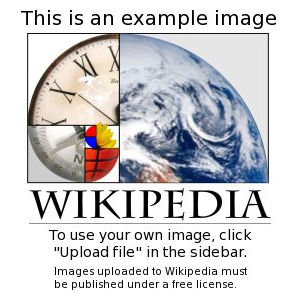 he touchscreen. webOS 1.4.5 does not natively include a virtual keyboard application as the devices include slide-out keyboards, but users can obtain virtual keyboards through patching. The interface uses "cards" to manage multitasking. Applications can be launched from either the "Launcher", which displays a default of three pages of application icons in a scrollable grid, or the Quick Launch bar, which displays five icons inline horizontally. The user switches between running applications by a flicking gesture from left and right on the screen. Applications are closed by flicking a "card" up—and "off"—the screen.
he touchscreen. webOS 1.4.5 does not natively include a virtual keyboard application as the devices include slide-out keyboards, but users can obtain virtual keyboards through patching. The interface uses "cards" to manage multitasking. Applications can be launched from either the "Launcher", which displays a default of three pages of application icons in a scrollable grid, or the Quick Launch bar, which displays five icons inline horizontally. The user switches between running applications by a flicking gesture from left and right on the screen. Applications are closed by flicking a "card" up—and "off"—the screen.
Synergy
webOS uses a feature, Synergy, to integrate information from many sources. Users can sign in to accounts on Gmail, Yahoo!, Facebook, LinkedIn, and Microsoft Outlook (via Exchange ActiveSync) and integrate all these sources into a single list. Calendars from multiple sources can be viewed together or one at a time. For messaging, Synergy combines all conversations with each contact into a single chat-style window. For example, instant messages and SMS text messages are viewed together.[17]
Web browser
The webOS web browser, simply named "Web," uses the WebKit layout engine and accordingly renders pages in a similar way to other WebKit-based browsers such as Apple's Safari, Google's Google Chrome, and Android browsers. The screen orientation switches between landscape or portrait displays on rotating the device.
Synchronization
By design, webOS uses a cloud-based approach rather than using a desktop sync client, but various third-party sync clients are available.
Default Apps
In version 1.x, the webOS launcher bar and launcher pages include these default apps:
| Name | Usage |
|---|---|
| Phone | Telephone |
| E-mail client | |
| Web | Web browser |
| Music | Music player |
| Messaging | Text messaging, MMS, IM |
| Calendar | Calendar |
| Camera | Camera - to take pictures and video |
| Photos | Photo viewer |
| Video | Video app for on-device video |
| YouTube | Stream YouTube videos |
| Google Maps | Google Maps (does not feature voice-guided navigation) |
| Memos | A simple note-taking program |
| Clock | Alarm clock, digital/analog clock |
| Calculator | Calculator |
| App Catalog | To buy webOS apps or download free ones |
| Amazon MP3 | To buy music from Amazon |
| Doc View | Document viewer from DataViz |
| PDF View | PDF Viewer |
| Tasks | Used to input and be reminded of tasks |
| Contacts | Address/phone book |
Carrier specific settings and installed software are available on the Dialer screen on 1.x devices by pressing on the Title Tab and selecting "Preferences"
Despite demonstrations of potential candidate software[18] Adobe Flash cannot run on webOS version 1.
Third-party applications
Officially vetted third-party applications are accessible from the device for wireless download by using the Palm App Catalog.[19]
webOS was a completely new platform. To enable backward compatibility to its former Palm OS, Palm commissioned a developer, MotionApps, to code and develop an emulator, called Classic, that operates with webOS version 1. PalmOS emulation has been discontinued in webOS version 2.0.[20] MotionApps disengaged from Classic in 2010, citing HP Palm as "disruptive".[21]
Another source of applications is known as Homebrew.[22][23] Homebrew is neither directly supported nor officially condoned by HP, and Homebrew activities could void the device warranty.[24]
Version history
| webOS version | Release date | Notes |
|---|---|---|
|
1.0.1 |
RTM[25] | The 1.0.2 OTA update was already available on the first day of sale. Some Pres required this OTA update from 1.0.1 to 1.0.2 while others already had 1.0.2 pre-loaded.[26] |
|
1.0.2 |
5 June 2009 | |
|
1.0.3 |
19 June 2009[27] | |
|
1.0.4 |
29 June 2009[28] | |
|
1.1.0 |
23 July 2009[29] | First release for Bell Canada[30] |
|
1.1.2 |
RTM for Palm Pre from O2[31] | 1.2 was already available in the United States when the O2 phones were released with 1.1.2. The 1.1.3 update was already available for European OTA update when the phones were available for sale. |
|
1.1.3 |
13 October 2009 | OTA update released only in Europe for GSM Palm Pre. Available on launch day. When released, 1.2 was already available in the United States. |
|
1.2.0 |
28 September 2009[32] | This was the first release said to support paid apps from the App Catalog.[33][34] |
|
1.2.1 |
2 October 2009 for Sprint,[35] 6 October 2009 for Bell Canada[36] | |
|
1.2.9.1 |
Pixi RTM | This was a Pixi-only release. Version 1.3.1 was already available for OTA update when the Pixi was released[37] |
|
1.3.1 |
14 November 2009 for Sprint and Bell Canada[38]
22 November 2009 for O2 Europe[39] For European carriers, this was the first OTA update following 1.1.3. |
|
|
1.3.2 |
2 December 2009[40] | This was a Pixi-only release |
|
1.3.3 |
Not Released | Appears on the Palm Open Source Packages page as a release, but was never released on any known carrier.[41] |
|
1.3.5 |
28 December 2009[42] | Only available on Sprint. |
|
1.3.5.1 |
4 January 2010 for Sprint,[43] 5 January for Bell Canada,[44] 25 January for Verizon[45] | Only released in North America |
|
1.3.5.2 |
12 January 2010[46] | Only released in Europe |
|
1.3.8 |
Pre-Release[47] | This appears to be a pre-release version used when testing the AT&T Pre and Pixi. |
|
1.4.0 |
26 February 2010 for Sprint, O2, Movistar,[48] 28 February 2010 for Verizon,[49] 4 March 2010 for Bell Cananda,[50] 5 March 2010 for Telcel Mexico[51] | This is the current version released for Telcel Mexico Pres. |
|
1.4.1 |
31 March 2010 in Europe,[52][53] 1 April 2010 in Canada[54] | Released only in Europe and Canada |
|
1.4.1.1 |
31 March 2010 for Sprint,[55] 29 April 2010 for Verizon[56] | Released only in the United States |
|
1.4.1.2 |
Pre-Release[57] | Seen on a reviewer pre-production Vodafone Pixi Plus phone, presumed to be functionally equivalent to 1.4.1.1. |
|
1.4.1.3 |
RTM for O2 Pixi Plus[58] | Released only on the O2 Pixi Plus, supposed to be functionally equivalent to 1.4.1.1. |
|
1.4.2 |
RTM for AT&T Pre Plus[59] | Only on the AT&T Pre Plus, supposed to be functionally equivalent to 1.4.1.1. |
|
1.4.3 |
RTM for AT&T Pixi Plus | Only on the AT&T Pixi Plus, supposed to be functionally equivalent to 1.4.1.1. |
|
1.4.5 |
14 July 2010 | The update was made available for different devices over several months starting 2010 July[60][61][62] with the last device to receive this update, the ATT Pixi Plus, receiving it in 2010 October.[63] Some carriers (notably Telcel Mexico) never deployed this update. This is the final update for Pre and Pixi, and so far Pixi Plus phones, with some carriers releasing further updates[64] for the Pre Plus and others not. |
|
2.0.0 |
22 October 2010 | This is an RTM release for the Pre 2.[65] Many webOS phones used by consumers currently still use 1.4.0 or 1.4.5 and may be left on those versions indefinitely. |
|
2.0.1 |
19 November 2010 | This is an RTM release, for Pre 2 phones or unlocked devices.[66] |
|
2.1.0 |
8 March 2011 | Available on the Pre 2 through an OTA update[67] and the Pre Plus for O2 Germany and Vodafone Europe through a USB-tethered "doctor" update.[68] |
|
2.2 |
Summer 2011 | This is a future release, for HP Pre 3 and HP Veer phones. |
|
3.0 |
Summer 2011 | This is a future release, for HP TouchPad. Despite the major version number difference, this appears to be a 2.x release that is optimized for the TouchPad hardware differences. |
Platform
Underneath the graphical user interface the platform has much in common with mainstream Linux distributions.
The list of open source components used by the different releases of webOS, as well as the source code of and patches applied to each component, is available at the Palm Open Source web page.[69] This page also serves as a reference listing of the versions of webOS that have been publicly released.
Enyo, now in beta, is starting to replace Mojo, released in 2009 June, as the software development kit (SDK).[70]
Development
HP provides resources for webOS developers[71] and instructions for enrolling in the HP Palm Developer Program.[72]
See also
- Palm Pre (2009)
- Palm Pre Plus
- Palm Pixi (2009)
- Palm Pixi Plus
- Palm Pre 2 (2010)
- HP Veer (2011)
- HP Pre 3 (2011)
- HP TouchPad (2011)
- Palm OS
- Access Linux Platform
- Mobile platform
References
- ^ "Source code for Palm WebOS released". The H Open Source. 19 June 2009. Retrieved 2009-10-28.
{{cite web}}: External link in|publisher= - ^ "Overview of webOS". Palm, Inc. Retrieved 25 August 2010.
- ^ "Thanks (really!) for the feedback". Hewlett Packard.
- ^ "HP Breaks Promise - webOS 2.0 Upgrades for Palm Pre and Pixi Not Coming". Brighthand.com. Retrieved 2011-02-13.
- ^ "HP Commits to webOS 2.0 Upgrades for All Palm Smartphones". Brighthand.com.
- ^ [1]
- ^ "Apotheker Seeks to Save HP's 'Lost Soul' With Software Growth". Bloomberg. Retrieved 9 March 2011.
- ^ Dieter Bohn. (precentral.net) 2009 Feb 11. Palm CEO Ed Colligan Talks Pre with Investors.
- ^ "Palm International". Retrieved 2010-07-15.
- ^ por Jose Andrade (2010-10-11). "Operadora francesa SFR anuncia el Palm Pre 2 sin permiso: CPU de 1GHz y webOS 2.0". Retrieved 2010-10-19.
- ^ "Pre 2 for sale in US for $449.99 direct from HP". PreCentral.net. 2010-11-18. Retrieved 2010-12-23.
- ^ "Unlocked Pre 2 available across Europe for 499€". PreCentral.net. 2010-11-16. Retrieved 2010-12-23.
- ^ Steve Lohr. New York Times. 2011 Feb 9. Playing Catch-Up, Nokia and H.P. Try to Innovate.
- ^ "HP webOS Think Beyond Event (February 9th, 2011)". YouTube. 2011-02-09. Retrieved 2011-02-13.
- ^ "HP CEO: WebOS on all our PCs in 2012". cnet. March 9, 2011. Retrieved March 9, 2011.
- ^ "How Palm Designed the Pre". Forbes. 2009-06-22. Retrieved 2011-02-13.
- ^ "Palm Unveils All-new webOS" (Press release). Palm, Inc. 2009-01-08. Retrieved 2009-05-27.
- ^ Segan, Sasha (February 17, 2010), "Palm Shows Flash Running on the Palm Pre", PC Magazine
- ^ http://www.palm.com/us/products/software/mobile-applications.html
- ^ Derek Kessler. 2010 Oct 25.With webOS 2.0, MotionApps drops Classic PalmOS Emulator in Palm's lap.
- ^ MotionApps. 2010 Oct 25.Classic's Got a Brand New Home! MotionApps Hands Classic Over to Palm
- ^ Precentral (precentral.net). Homebrew Apps
- ^ milominderbinder (precentral.net) 2010 Jan 22. Getting Started: Homebrew Apps, Patches, and Themes with WebOS Quick Install.
- ^ Derek Kessler (precentral.net) 2010 Aug 26.UberKernel accelerates Pre to 1GHz, your life will never be the same.
- ^ Derek Kessler (3 June 2009). "Palm Pre firmware 1.0.2, Sudoku, alarm clock". precentral.net. Retrieved 15 February 2011.
- ^ Dieter Bohn (6 June 2009). "Palm Pre PSA: Run Update, Get 1.02". precentral.net. Retrieved 15 February 2011.
- ^ Dieter Bohn (19 June 2009). "webOS 1.03 Update Available OTA Right Now". precentral.net. Retrieved 16 March 2010.
- ^ Dieter Bohn (29 June 2009). "webOS 1.04 Released for your OTA Downloading Pleasure". precentral.net. Retrieved 16 March 2010.
- ^ Dieter Bohn (23 July 2009). "webOS 1.1 for the Palm Pre Now Available, iTunes Sync is BACK!". precentral.net. Retrieved 16 March 2010.
- ^ Dieter Bohn (27 August 2009). "So Canada! Your Pre is Native Now!". precentral.net. Retrieved 15 February 2011.
- ^ Jason Slater (23 October 2009). "Initial thoughts on the Palm Pre". www.jasonslater.co.uk. Retrieved 25 February 2011.
- ^ Derek Kessler (28 September 2009). "webOS 1.2 available for download!". precentral.net. Retrieved 16 March 2010.
- ^ Derek Kessler (28 September 2009). "webOS 1.2 available for download!". precentral.net. Retrieved 15 February 2011.
- ^ "webOS 1.2.0 Release Notes". kb.palm.com. 28 September 2009. Retrieved 15 February 2011.
- ^ Derek Kessler (3 October 2009). "webOS 1.2.1 lands, fixes Exchange and iTunes". precentral.net. Retrieved 16 March 2010.
- ^ Robert Werlinger (6 October 2009). "webOS 1.2.1 update goes online for Bell customers". precentral.net. Retrieved 15 February 2011.
- ^ Dieter Bohn (15 November 2009). "Happy Pixi Day!". precentral.net. Retrieved 15 February 2011.
- ^ Derek Kessler (14 November 2009). "webOS 1.3.1 update available for download". precentral.net. Retrieved 15 February 2011.
- ^ Robert Werlinger (22 November 2009). "webOS 1.3.1 now available in Europe". precentral.net. Retrieved 16 February 2011.
- ^ Dieter Bohn (2 December 2009). "webOS 1.3.2 Released for Pixi, Pre Standing By". precentral.net. Retrieved 16 February 2011.
- ^ "Open Source Packages". Retrieved 25 February 2011.
- ^ Derek Kessler (28 December 2009). "webOS 1.3.5 now available for download on Sprint [UPDATED]". precentral.net. Retrieved 16 March 2010.
- ^ Dieter Bohn (4 January 2010). "webos 1.3.5.1 Available for OTA Download on Sprint for Pre and Pixi". precentral.net. Retrieved 16 March 2010.
- ^ Derek Kessler (5 January 2010). "webOS 1.3.5.1 goes live for Pre users on Bell". precentral.net. Retrieved 16 February 2011.
- ^ Dieter Bohn (25 January 2010). "Launch Day! Pre Plus, Pixi Plus on Verizon". precentral.net. Retrieved 16 February 2011.
- ^ Derek Kessler (12 January 2010). "webOS 1.3.5.2 landing in Europe [UPDATE: Bluetooth tethering (!) ]". precentral.net. Retrieved 16 February 2011.
- ^ Dieter Bohn (18 January 2010). "AT&T Pre and Pixi Spotted in Server Logs Running webOS 1.3.8". precentral.net. Retrieved 16 February 2011.
- ^ Dieter Bohn (27 February 2010). "webOS 1.4 Available Now for Sprint, O2, Movistar; Verizon, Bell, Telcel Users Wait". precentral.net. Retrieved 16 March 2010.
- ^ Dieter Bohn (28 February 2010). "webOS 1.4 Lands on Verizon". precentral.net. Retrieved 16 February 2011.
- ^ Dieter Bohn (4 March 2010). "webOS 1.4 Hits Bell Canada". precentral.net. Retrieved 16 February 2011.
- ^ Dieter Bohn (5 March 2010). "webOS 1.4 Arrives for Telcel Mexico". precentral.net. Retrieved 16 February 2011.
- ^ Dieter Bohn (31 March 2010). "webOS 1.4.1 Brings Mobile Hotspot to O2 Users (Update: Germany and UK)". precentral.net. Retrieved 16 February 2011.
- ^ Dieter Bohn (31 March 2010). "webOS 1.4.1 Starts Trickling Out - Updates: Netherlands, Germany, UK, Ireland, Spain, France". precentral.net. Retrieved 16 February 2011.
- ^ Dieter Bohn (1 April 2010). "webOS 1.4.1, paid apps to hit Bell Canada today? Update: Yep, go get it!". precentral.net. Retrieved 16 February 2011.
- ^ Dieter Bohn (31 March 2010). "webOS 1.4.1.1 Hits Sprint, Now Verizon Waits". precentral.net. Retrieved 16 February 2011.
- ^ Dieter Bohn (29 April 2010). "webOS 1.4.1.1 Hits Verizon". precentral.net. Retrieved 16 February 2011.
- ^ Rafael Bernad (26 April 2010). "Vodafone nos enseña el Pixi Plus con webOS 1.4.1.2 y ¡Flash!". webosmania.com. Retrieved 16 February 2011.
- ^ Ben Combee (03 June 2010). "Forums webOS - View topic - WebOS 1.4.1.3".
{{cite web}}: Check date values in:|date=(help); Cite has empty unknown parameter:|1=(help) - ^ Dieter Bohn (13 May 2010). "AT&T Palm Pre Plus Review". precentral.net. Retrieved 22 February 2011.
- ^ Albert F. (webosmania.com) 2010 July 15. Palm webOS ya está disponible.
- ^ Andrew Munchbach. (bgr.com) 2010 Aug 12. webOS 1.4.5 update to start hitting handsets today.
- ^ Dieter Bohn (11 August 2010). "webOS 1.4.5 finally arrives for Sprint users (Update 3: working now, go get it)". precentral.net. Retrieved 16 February 2011.
- ^ Greg Kumparak. (mobilecrunch.com) AT&T Pixi Plus finally gets WebOS 1.4.5.
- ^ Dieter Bohn (22 February 2011). "webOS 2.1 download posted for European Pre Plus (Updated)". precentral.net. Retrieved 14 March 2011.
- ^ Derek Kessler (2 Nov 2010). "First webOS 2.0 Doctor hits for SFR Pre 2". precentral.net. Retrieved 22 February 2011.
- ^ "webOS 2.0.1 hits unlocked devices, shows how fast things happen without the carriers (Update) | PreCentral.net | The #1 Palm Pre and Pixi Community". PreCentral.net. 2010-11-19. Retrieved 2011-02-13.
- ^ Jesse Mendoza (2011-03-08). "webOS 2.1 OTA Makes Its Way to the Pre 2". webOSroundup.com. Retrieved 2011-03-09.
- ^ "webOS 2.1 download posted for European Pre Plus". PreCentral.net. 2011-02-22. Retrieved 2011-02-22.
- ^ "Open Source Packages - Palm". opensource.palm.com. Retrieved 2011-02-15.
- ^ Jesse Mendoza. HP Rolls Out webOS 3.0 Beta with Enyo On Board. 2010 March 30. http://www.webosroundup.com/2011/03/hp-rolls-out-webos-3-0-beta-with-enyo-on-board/
- ^ "HP Palm Developer Center". Hewlett-Packard Development Company. Retrieved 10 March 2011.
- ^ "Developing and Distributing with HP: Developer Program Details". Hewlett-Packard Development Company. Retrieved 10 March 2011.

