Outline of Apple Inc.
Appearance
The following outline is provided as an overview of and topical guide to Apple Inc.:
Apple Inc. (previously Apple Computer, Inc.) – American multinational corporation that designs and sells consumer electronics, computer software, and personal computers. The company's best-known hardware products are the Macintosh line of computers, the iPod, the iPhone and the iPad. Its best-known software includes the macOS and iOS operating systems, and the iTunes media browser. As of March 2014[update], Apple has 425 retail stores in 16 countries (consisting of 254 in the US and 171 elsewhere),[1] and an online store (available in 39 countries).[2]
Hardware and products


- Macintosh – a series of personal computers designed, developed, and marketed by Apple.
- iMac – this line of all-in-one Macintosh desktop computers has been Apple's primary consumer desktop offering since its introduction in 1998.
- MacBook line – range of Macintosh notebook computers that merged the PowerBook and iBook lines during Apple's transition to Intel processors.
- MacBook – line of ultraportable Macintosh notebook computer introduced in March 2015.
- MacBook Air – line of ultraportable Macintosh notebook computers introduced in January 2008.
- MacBook Pro – line of Macintosh portable computers introduced in January 2006. It replaced the PowerBook G4.
- Mac Mini – small form factor desktop computer.
- Mac Pro – fastest computer that Apple offers, a workstation based on Xeon microprocessors, similar to the Power Mac G5 they replaced in terms of outward appearance and expansion capabilities.
- iOS – mobile operating system originally for the iPhone and iPod Touch, which has been extended to support other Apple devices such as the iPad, Apple TV, and Apple Watch. Previously called "iPhone OS".
- Apple TV – A digital media receiver. It is a small form factor network appliance designed to play digital content originating from the iTunes Store, Netflix, YouTube, Flickr, MobileMe, MLB.tv, NBA League Pass, NHL GameCenter, or any macOS or Windows computer running iTunes onto an enhanced-definition or high-definition widescreen television.
- Apple Watch; smart watch that gives users notifications on their wrists, as well as the ability to purchase merchandise using Apple Pay via NFC
- iPad – line of tablet computers specialized for audio-visual media including books, periodicals, movies, music, games, apps and web content. In size and weight, it falls between contemporary smartphones and laptop computers.
- iPad (1st generation) – the first iPad released with a 9.7-inch display, a lithium-ion polymer battery that lasts up to 10 hours, a dual core Apple A4 processor, no cameras. Started the whole tablet marketplace of portable computing devices.
- iPad 2 – second generation iPad, with a lithium-ion polymer battery that lasts up to 10 hours, a dual core Apple A5 processor and VGA front-facing and 720p rear-facing cameras designed for FaceTime video calling.
- iPad (3rd generation) – third generation iPad. It adds a Retina Display, the new Apple A5X chip with integrated quad-core graphics processor, a 5-megapixel camera, full HD 1080p video recording, voice dictation, and 4G LTE.[3]
- iPad (4th generation) – fourth generation iPad. Keeping the Retina Display, with a new Apple A6X chip with integrated a quad-core graphics processor, a 5 MP camera, full HD 1080p video recording rear camera and 1.2 MP still/720p HD video front camera, with improved 4G LTE connectivity.
- iPad Air – fifth generation iPad. Lighter and smaller dimensions, following the design of the iPad Mini keeping the Retina Display, using a new 64-bit Apple A7 chip also featured in the iPhone 5S and 2nd generation iPad Mini, with integrated a quad-core graphics processor, retaining a 5 MP camera, full HD 1080p video recording rear camera and 1.2 MP still/720p HD video front camera, improved 4G LTE connectivity.
- iPad Air 2 – sixth generation iPad. Thinner than the iPad Air, same design as the iPad Air and keeping the Retina Display, using a new 64-bit Apple A8X chip with integrated octa-core graphics processor, an 8 MP camera, full HD 1080p video recording rear camera and 1.2 MP still/720p HD video front camera. New addition include the Touch ID sensor compatible with Apple Pay.
- iPad Mini – smaller screen version of the larger iPad, same line of tablet computers specialized for audio-visual media including books, periodicals, movies, music, games, apps and web content. In size and weight, it falls between contemporary smartphones and laptop computers.
- iPad Mini (1st generation) – first smaller generation iPad with non-Retina 7.9-inch display. Uses older Apple A5 chip with integrated a dual-core graphics processor, a 5 MP camera, full HD 1080p video recording rear camera and 1.2 MP still/720p video front camera, with improved 4G LTE connectivity.
- iPad Mini (2nd generation) – second generation with Retina Display keeping 7.9-inch display. Uses same Apple A7 chip with integrated a dual-core graphics processor as iPhone 5S and the larger iPad Air, retains same 5 MP camera, with further improved 4G LTE connectivity.
- iPad Mini (3rd generation) – third generation with Retina Display keeping 7.9-inch display. Uses same Apple A7 chip with integrated a dual-core graphics processor as previous iPad Mini (2nd generation), new addition include the Touch ID sensor compatible with Apple Pay.
- iPad Pro - larger screen version of the smaller iPad, same line of tablet computers specialized for audio-visual media including books, periodicals, movies, music, games, apps and web content. The first iPad to support an attachable keyboard and a stylus, Apple Pencil.[4] In size and weight, it falls between contemporary smartphones and laptop computers.
- iPad Pro (1st generation) - first larger generation iPad released with a 12.9-inch Retina Display, a new Apple A9X chip, an 8 MP camera, full HD 1080p video recording rear camera and 1.2 MP still/720p HD video front camera.[5] New additions include the four stereo speakers, an attachable keyboard with the stylus, Apple Pencil.[6]
- iPhone – line of smartphones.[7] It functions as a video camera, camera phone, portable media player, and Internet client including email and web browsing.
- iPhone (1st generation) – first generation iPhone.
- iPhone 3G – second generation iPhone. It supported Assisted GPS, 3G data and tri-band UMTS/HSDPA.
- iPhone 3GS – third generation iPhone. Faster, with a higher resolution camera with video ability, voice control,[8] and downloading support.
- iPhone 4 – fourth generation iPhone. New design, in which the uninsulated stainless steel frame that acts as the device's antenna. It has an Apple A4 processor and 512 MB of eDRAM. Its 3.5-inch (89 mm) LED backlit liquid crystal display with a 960×640 pixel resolution is marketed as the "Retina Display".
- iPhone 4S – fifth generation iPhone. It retains the exterior design of its predecessor, the iPhone 4 but is host to a range of improved hardware specifications and software updates.[9] Integrated software and hardware changes support the introduction of new user interface and functions by Apple, including several new software which were released upon the unveiling of the iPhone 4S. These software include, the voice recognizing and talking assistant known as Siri and a cloud-storage and computing service called iCloud. A selection of the device's functions may be voice-controlled through Siri.[9]
- iPhone 5 – sixth generation iPhone, released in three models for differing markets, with new Apple EarPods earphones and larger 4" 16:9 screen size. Lighter with new thinner exterior design, new Apple A6 chip featuring integrated triple-core graphics processor, new Lightning connector, nano-SIM, limited 4G LTE capabilities, released with iOS 6. Integrated software and hardware changes support the introduction of new user interface and functions by Apple, including several new software which were released upon the unveiling of the iPhone 5. These software include, improved Siri support, improved 8 MP camera functionality allowing still shots during video recording, along with new 1.2 MP 720p HD front camera.
- iPhone 5C – a sixth generation variant of the iPhone 5, using a polycarbonate casing (in colors blue, green, pink, yellow, and white) instead of the metal used by the 5 and 5S, released with iOS 7 operating system.
- iPhone 5S – seventh generation model, a more advanced revision of its predecessor, the iPhone 5, incorporating a similar exterior design, but with a 64-bit Apple A7 processor, a built-in fingerprint sensor called Touch ID on its updated home button, released with iOS 7 operating system.
- iPhone 6 – eighth generation model, with larger 4.7" 16:9 screen size. Rounder and thinner exterior design, new 64-bit Apple A8 processor, Keeping Touch ID, improved Wi-Fi and 4G LTE capabilities, new NFC support, released with iOS 8 operating system.
- iPhone 6 Plus – eighth generation model, with larger 5.5" 16:9 screen size. In addition to iPhone 6, camera includes optical image stabilization, released with iOS 8 operating system.
- iPhone 6S - ninth generation model, a more advanced revision of its predecessor, the iPhone 6, incorporating a similar exterior design, but with a new 64-bit Apple A9 processor, a 12 MP camera and iOS 9.
- iPhone 6S Plus - ninth generation model, with larger 5.5" 16:9 screen size, new 64-bit Apple A9 processor, a 12 MP camera and iOS 9.
- iPod Touch – a portable media player, personal digital assistant, handheld game console, and Wi-Fi mobile device designed and marketed by Apple Inc. The iPod Touch adds the multi-touch graphical user interface to the iPod line.
- List of generations – a list of generations of the iPod Touch.
- iPod – a line of portable media players
- iPod Classic – The large capacity iPod. The current generation is by far the most capacious iPod, with 160 GB of storage. Discontinued in September 2014.
- iPod Nano – The smaller iPod. The first generation of iPod Nano was introduced on September 7, 2005 as a replacement for iPod Mini.[10] It uses flash memory for storage. iPod Nano has gone through six models, or generations, since its introduction. The current "sixth generation" iPod Nano supports FM radio, a pedometer, and a 39.1-millimetre (1.54 in) square 240×240 display with a multitouch interface.
- iPod Shuffle – The smallest model in Apple's iPod family, and was the first to use flash memory. The first model was announced at the Macworld Conference & Expo on January 11, 2005; the current fourth generation model was introduced on September 1, 2010.[11]
Hardware accessories

- AirPort – Local area wireless networking products based on the IEEE 802.11 standard (also known as Wi-Fi). AirPort and AirPort Extreme in common usage can refer to the protocol (802.11b, 802.11g and 802.11n), the expansion card or the router.
- AirPort Time Capsule – (previously just Time Capsule) a wireless network device sold by Apple Inc., featuring network-attached storage (NAS) and a residential gateway router. It is described as a "Backup Appliance", designed to work in tandem with the Time Machine backup software utility introduced in Mac OS X 10.5. Introduced on January 15, 2008 and released on February 29, 2008, the device includes a full AirPort Extreme Base Station which features 802.11n wireless, one Ethernet WAN port, three Ethernet LAN ports, and one USB port. The USB port can be used for external peripheral devices to be shared over the network, such as external hard drives or printers. The NAS functionality utilizes a built-in "server grade" hard drive.
- AirPort Extreme – (needs adding).
- AirPort Express – (needs adding).
- Apple Thunderbolt Display – The newest flat panel computer monitor, introduced on July 20, 2011. The display model and the older Apple LED Cinema Display are the only two display models currently sold by Apple, both sharing the same technical specification for the display portion of the product. New to the Thunderbolt Display is the switch from Mini DisplayPort and USB to a single Thunderbolt connection for the data transfer between Mac and display. The increased bitrate from switching to Thunderbolt enables inclusion of a Gigabit Ethernet port and a FireWire 800 port on the display. Older Mac models with Mini DisplayPort, including all Mac models introduced in 2010, are incompatible with the Thunderbolt Display.
- iPad accessories – The iPad has a wide variety of accessories made by Apple available for it, including a screen cover specifically for the iPad 2 called "Smart Cover", as well as a number of accessories to allow the iPad to connect to other devices, some of which enable non-touch screen input.
- Apple Keyboard – A wireless keyboard built for Macintosh computers and the iPad. It interacts over Bluetooth wireless technology and unlike its wired version, it has no USB connectors or ports. Both generations have low-power features when not in use.
- Magic Mouse – A multi-touch mouse that was[12] announced and sold for the first time on October 20, 2009.[13] The Magic Mouse is the first consumer mouse to have multi-touch capabilities.[12] Taking after the iPhone, iPad, iPod Touch, and multi-touch trackpads, the Magic Mouse allows the use of gestures such as swiping and scrolling across the top surface of the mouse to interact with desktop computers. It connects via Bluetooth and runs on two AA batteries.
- Magic Trackpad – a multi-touch trackpad Announced on July 27, 2010, it is similar to the trackpad found on the current MacBook family of laptops, albeit 80% larger. The trackpad is fully compatible with Macintosh computers running Mac OS X Snow Leopard versions 10.6.4 and higher with a software update, as well as Windows 7, Windows XP, and Windows Vista in Apple's Boot Camp with an added device driver. It is also capable of performing in a basic capacity when paired with a Windows computer or a Macintosh without the necessary software.
- Apple Pencil - a digital stylus, an input device, designed to work exclusively with the iPad Pro tablet computer. It is marketed at the creative work done by professional artists as it makes electronic drawing on iPad Pro feasible.[14]
Software
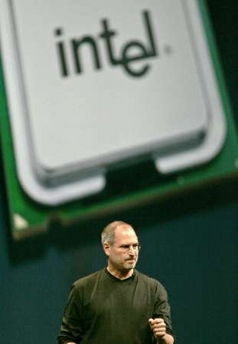
- Aperture – a photo editing and management computer program aimed at pro users, compared to the consumer-based, iPhoto. Discontinued in April 2015, and along with iPhoto, both replaced by new app Photos.
- Bento – a database application. Discontinued in September 2013.
- FileMaker Pro – a cross-platform relational database application.
- Final Cut Pro – a non-linear video editing software.
- iLife – a suite of software applications for organizing, editing, and publishing photos, movies, and music. The suite comprises five applications, all of which run on the macOS operating system:
- iPhoto – a consumer-based photo storage and editing application forming part of the original iLife software suite, subsequently sold separately via the Mac App Store, giving users tools to edit and organize their photos. Later, also enabled connection to Photo Stream capabilities. Apple's Aperture is available for pro users. Discontinued in April 2015 and replaced by Photos.
- Digital Photo Access Protocol (DPAP) – Apple's proprietary protocol allowing iPhoto folders stored on remote storage devices (e.g. network-attached storage (NAS) drives) limited share ability to multiple devices.
- iMovie – a video creation application forming part of the original iLife software suite and subsequently sold separately via the Mac App Store, giving users tools to edit and sequence video footage into a coherent video.
- iDVD – a DVD authoring application forming part of the original iLife software suite, allowing users to design and put together a DVD, and also to burn to blank DVD discs if required. Discontinued with the release of Mountain Lion.
- GarageBand – an audio editing and sequencing application forming part of the original iLife software suite and subsequently sold separately via the Mac App Store, giving users tools to edit and sequence audio.
- iWeb – a web designing application forming part of the original iLife software suite, giving users basic HTML webpage design tools, and also tools to publish these pages to a server. Discontinued with the release of Mountain Lion.
- iPhoto – a consumer-based photo storage and editing application forming part of the original iLife software suite, subsequently sold separately via the Mac App Store, giving users tools to edit and organize their photos. Later, also enabled connection to Photo Stream capabilities. Apple's Aperture is available for pro users. Discontinued in April 2015 and replaced by Photos.
- iOS (previously iPhone OS) – software for iOS devices, usually in the form of apps of OS updates. Unlike Mac OS apps, since iOS inception all apps have been released and sold through the Apple iOS App Store.
- CarPlay (previously iOS in the Car) – a standard Apple are introducing from 2014 into car systems allowing native iOS device control using the car's in-build controls and displays, giving eyes-free and hands-free operation. It also incorporates usage of Apple's previously released Siri Eyes Free mode.
- Jailbreaking – form of privilege escalation on iOS, giving users root access to the operating system, allowing them to download additional applications, extensions, and themes that are unavailable through the official Apple iOS App Store for the iPhone, iPod Touch, iPad, and Apple TV (2nd generation).
- Version history – version history of the iOS operating system.
- iTunes – a media player computer program, used for playing, downloading, saving, and organizing digital music and video files on desktop or laptop computers. It can also manage contents on iPod, iPhone, iPod Touch and iPad. iTunes can connect to the iTunes Store to purchase and download music, music videos, television shows, iPod games, audiobooks, podcasts, movies and movie rentals (not available in all countries), and ringtones (only available on iPod Touch (4th generation) onwards, and iPhone). It is also used to download apps from the App Store for the iPhone, iPad and iPod Touch. iTunes has been criticized for not being able to transfer music from one portable device to another.
- Digital Audio Access Protocol (DAAP) (as used for iTunes Server functionality) – Apple's proprietary protocol allowing iTunes media folders stored on remote storage devices (e.g. network-attached storage (NAS) drives) limited share ability to multiple devices.
- iWork – an office suite of desktop applications for the macOS and iOS operating systems.[15] The first version of iWork, iWork '05, was released in 2005. The suite originally bundled Keynote, a presentation program which had previously been sold as a standalone application, and Pages, a combined word processing and page layout application. In 2007, Apple released iWork '08, which contained Numbers; a new spreadsheet application. iWork also included access to iWork.com, which came around the time of iWork '09's (January 6, 2009) release, and was a beta service that allowed users to upload and share documents online with others, who could download & edit them, and give feedback, although iWork.com was later withdrawn from market in 2011 with the release of iCloud. From late-2013, an online version of the iWork apps were made accessible for free through all users iCloud online account access instead. iWork integrates with existing applications from Apple's iLife suite through the Media Browser, which allows users to drag and drop media content from iTunes (music), iMovie (video), and iPhoto or Aperture (photos), directly into iWork documents.
- Logic Studio – a music production suite. It claims to be the largest collection of modeled instruments, sampler instruments, effect plug-ins, and audio loops ever put in a single box.
- macOS (previously "Mac OS X" and "OS X") – a series of Unix-based graphical interface operating systems that runs exclusively on Macintosh computers and has been pre-loaded on all Macs since 2002.
- macOS Server – originally a completely different server version of the macOS operating system, but from 2011, a package of apps (known simply as "macOS Server") available as a single purchase from the Mac App Store which works on top of the standard edition of macOS.
- History of macOS – the history of the operating system.
- Apple's transition to Intel processors – the process of changing the CPU of Macintosh computers from PowerPC processors to Intel x86 processors.
- Architecture of macOS – the components of macOS's architecture.
- macOS Technologies – a list of the various technologies (and core applications) in macOS.
- macOS Components – a list of the components of macOS.
- Versions of macOS – a list of all the versions released of macOS.
- Kodiak (Public Beta) – an early beta version of Mac OS X 10.0. It was released to the public on September 13, 2000. It allowed software developers and early adopters to test a preview of the upcoming operating system and develop software for the forthcoming operating system before its final release.
- Cheetah (10.0) – the first major release of Mac OS X, Apple's desktop and server operating system. Mac OS X v10.0 was released on March 24, 2001. It was the successor of the Mac OS X Public Beta and the predecessor of Mac OS X v10.1. Mac OS X v10.0 was a radical departure from the previous “classic” Macintosh operating system and was Apple’s long-awaited answer to the call for a next generation Macintosh operating system.
- Puma (10.1) – the second major release of Mac OS X. Apple introduced many features that were missing from the last version, as well as improving overall system performance.
- Jaguar (10.2) – the third major release of Mac OS X. It was seen as a large step forward in the areas of stability, general speed enhancements, compatibility with other flavors of Unix and the lineup of both graphical and command line applications available
- Panther (10.3) – The fourth major release of Mac OS X. Finder was updated with a brushed-metal interface, a new live search engine, customizable Sidebar, secure deletion, File labels and Zip support built in. The Finder icon was also changed.
- Tiger (10.4) – the fifth major release of Mac OS X. Some of the new features include a fast searching system called Spotlight, a new version of the Safari web browser, Dashboard, a new 'Unified' theme, and improved support for 64-bit addressing on Power Mac G5s.
- Leopard (10.5) – the sixth major release of Mac OS X. Leopard contains over 300 changes and enhancements over its predecessor, Mac OS X Tiger,[16] covering core operating system components as well as included applications and developer tools. Leopard introduces a significantly revised desktop, with a redesigned Dock, Stacks, a semitransparent menu bar, and an updated Finder that incorporates the Cover Flow visual navigation interface first seen in iTunes. Other notable features include support for writing 64-bit graphical user interface applications, an automated backup utility called Time Machine, support for Spotlight searches across multiple machines, and the inclusion of Front Row and Photo Booth, which were previously included with only some Mac models.
- Snow Leopard (10.6) – the seventh major release of Mac OS X. Unlike previous versions of Mac OS X, the goals with Snow Leopard were improved performance, greater efficiency and the reduction of its overall memory footprint. Addition of new end-user features was not a primary goal. Much of the software in OS X was extensively rewritten for this release in order to fully take advantage of modern Macintosh hardware. New programming frameworks, such as OpenCL, were created, allowing software developers to use graphics cards in their applications. This is also the first Mac OS release since System 7.1.1 that does not support Macs that use PowerPC processors, as Apple now intends to focus on its current line of Intel-based products. As support for Rosetta was dropped in Mac OS X Lion, Snow Leopard is the last version of Mac OS X that is able to run PowerPC-only applications.
- Lion (10.7) – The eighth major release of Mac OS X. It brings many developments made in Apple's iOS, such as an easily navigable display of installed applications, to the Mac, and includes support for the Mac App Store, as introduced in Mac OS X Snow Leopard version 10.6.6.[17][18]
- Mountain Lion (10.8) – The ninth major release of OS X;[19] in this release, Apple dropped the "Mac" from the operating system's name. OS X Mountain Lion was announced on February 16, 2012 and was released worldwide on July 25, 2012.[19] It gained additional features from iOS, some of which were previously introduced to the Mac in OS X Lion.
- Mavericks (10.9) – The tenth major release of OS X. The main goal was to improve battery life for portable Macs. It also includes Finder and other power user enhancements. Announced on June 10, 2013 at WWDC 2013,[20][21] and released on October 22, 2013.
- Yosemite (10.10) – The eleventh major release of OS X. Includes a major overhaul of OS X's user interface, a new feature called Continuity which increases integration with iOS devices and iCloud. Announced on June 2, 2014 at WWDC 2014, and released on October 16, 2014.
- El Capitan (10.11) – The twelfth major release of OS X.
- Sierra (10.12) – The thirteenth major release of macOS; in this release, Apple changed the name of the operating system from "OS X" to "macOS".
- List of applications – a list of applications for macOS.
- Automator – an application developed that implements point-and-click (or drag-and-drop) creation of workflows for automating repetitive tasks into batches for quicker alteration, thus saving time and effort over human intervention to manually change each file separately. Automator enables the repetition of tasks across a wide variety of programs, including the Finder, the Safari web browser, iCal, Address Book and others. It can also work with third-party applications such as Microsoft Office, Adobe Photoshop or Pixelmator.
- Boot Camp – a multi boot utility included with macOS allowing users to instal Microsoft Windows operating systems on Intel-based Macs, with Boot Camp Assistant to guide users through the non-destructive process.
- Calculator – a basic calculator application. It has three modes: basic, scientific, and programmer.
- Calendar – a personal calendar application.
- Chess – a chess game featuring a high-quality graphical display and support for chess variants such as crazyhouse and suicide chess. Also included are different skins featuring metal, grass, marble and wood.
- Contacts – (formally known as Address Book) a computerized address book. It includes various syncing capabilities and integrates into with other macOS applications and features. Renamed Contacts on release of Mountain Lion, to match the similarly named iOS app which it syncs with through iCloud.
- Dashboard – an application for used for hosting mini-applications known as widgets. First introduced in Tiger, it is a semi-transparent layer that is invisible to the user unless activated by clicking its icon in the Dock. Alternatively, the user can invoke Dashboard by moving the cursor into a preassigned hot corner, by pressing a hot key, or mouse button, any of which can be set to the user's preference.
- Dictionary – an application. It was introduced with Mac OS X Tiger, and provides definitions and synonyms from the New Oxford American Dictionary, 2nd Edition and Oxford American Writer's Thesaurus, 2nd Edition. It also includes a section for browsing Wikipedia articles and a section called "Apple" which includes Apple-related items.
- DVD Player – the default DVD player.
- FaceTime – a video calling software application and related protocol. Late-2013's release of OS X Mavericks and iOS 7 introduced FaceTime Audio; an audio-only (VOIP) version of the service.
- Finder – the default file manager; it is responsible for the overall user-management of files, disks, network volumes, and the launching of other applications. Hence, the Finder acts like the shell on other operating systems, but using a graphical user interface, and is described in its "About" window as The Macintosh Desktop Experience. It was introduced with the very first Macintosh computer, and also existed as part of GS/OS on the Apple IIGS. It underwent a complete rewrite with Apple's switch to a UNIX-based OS in Mac OS X. From the release of Mac OS X Lion in 2011, a new file sharing protocol called AirDrop was added, allowing files to be transferred between Mac computers over the local Wi-Fi connection, and later added to iOS's Control Center on release of iOS 7 in late-2013. OS X Mavericks added to Finder fullscreen app status, tabbed windows, and file tagging.
- Grapher – a computer program that is able to create 2D and 3D graphs from simple and complex equations. It includes a variety of samples ranging from differential equations to 3D-rendered Toroids and Lorenz attractors. It is also capable of dealing with functions and compositions of them. One can edit the appearance of graphs by changing line colors, adding patterns to rendered surfaces, adding comments, and changing fonts and styles used to display them. Grapher is able to create animations of graphs by changing constants or rotating them in space.
- Mail – an email program. Originally developed by NeXT as NeXTMail, a part of their NeXTSTEP operating system, it was adapted, following Apple's acquisition of NeXT, to become Mac OS X's Mail application. Mail uses the SMTP, POP3, and IMAP protocols, and supports Yahoo! Mail, AOL Mail, Gmail, MobileMe and Exchange via IMAP. iOS features a mobile version of Apple Mail with added ActiveSync support, though it is still missing the functionality of attaching files to replay emails. Starting with the version shipped with Mac OS X v10.6, Mail has Microsoft Exchange Server 2007 support using Exchange Web Services.
- Messages – an instant messaging software application.
- Photo Booth – a small software application for taking photos and videos with an iSight camera.
- Photos – a digital photograph manipulation application bundled with OS X Yosemite 10.10.3. Replaces Aperture and iPhoto.
- Preview – an application for displaying images and Portable Document Format (PDF) documents.
- QuickTime – an extensible proprietary multimedia framework and application, capable of handling various formats of digital video, picture, sound, panoramic images, and interactivity.
- Rosetta – a dynamic binary translator application for Mac OS X allowing many PowerPC apps to run on certain Intel-based Macs without modification. Released in 2006 for the transition from PowerPC to Intel processors on the Macintosh platform, but it was dropped in Lion so Snow Leopard is the last version of Mac OS X that is able to run PowerPC-only applications.
- Safari – a web browser.
- Stickies – a notetaking application for putting Post-it note-like windows on the screen with short reminders, notes and other clippings. Typed contents are automatically stored and restored when the application is restarted.
- TextEdit – a simple, open source word processor and text editor.
- List of games – a list of games for macOS.
- Xsan – a storage area network or clustered file system for macOS. Xsan enables multiple Mac desktop and Xserve systems to access shared block storage over a Fibre Channel network. With the Xsan file system installed, these computers can read and write to the same storage volume at the same time. Xsan is a complete SAN solution that includes the metadata controller software, the file system client software, and integrated setup, management and monitoring tools.
- Classic Mac OS – a history of Mac OS, listing the previous versions of Apple's main computer software.
- System 1, 2, 3, and 4 – versions 1 to 4 of Apple's OS, released from 1984 to 1987.
- System 5 – the fifth version of Apple's OS, released in 1987.
- System 6 – the sixth version of Apple's OS, released in 1988.
- System 7 – the seventh version of Apple's OS, released in 1991. Version 7.1.2 was the first edition released for Macs equipped with a PowerPC processors. On 1997s release of version 7.6, Apple officially renamed the operating system "Mac OS".
- Copland – a scrapped project which was a potential OS successor to System 7.
- Mac OS 8 – the eighth version of Apple's OS, and the first full release titled "Mac OS" released in 1997. It represented the largest overhaul of the Mac OS since the initial release of System 7, some six years previously.
- Mac OS 9 – the ninth version of Apple's OS, released in 1999. Featured a great many major moves towards the interfaces and technologies current in macOS.
- Ancillary operating systems
- MkLinux; a free software experiment in microkernel engineering, based on Mach (kernel) and Red Hat Linux, producing the first Linux distribution for Power Macintosh
- A/UX; a short-lived commercial OS which merged System 7's GUI and application layer atop UNIX on select 68k Macintoshes
Stores and services
- Apple Developer Connection (ADC) – Apple's developer network, which makes resources available to help software developers write software for the macOS and iOS platforms.
- AppleCare – a service and support plan that extends the standard Apple warranty and phone support for its products to two years for iPods, iPads, and iPhones or three years for Macs.
- Apple Specialist – an independent Apple reseller which over time has demonstrated exceptional, consistent, and comprehensive knowledge of Apple technology, offers its entire line of hardware and software, offers complete service and support for branded products, and has been designated as Specialist by the manufacturer. Apple Premiere Specialists constitute an elite 100 businesses among the Specialist designated group.
- Apple Store (online) – Apple Inc.'s worldwide chain of over 424 retail stores[22] designed as sleek playrooms filled with gadgets.[23] They sell Macintosh personal computers, software, iPods, iPads, iPhones, third-party accessories, and other consumer electronics such as Apple TV.
- Theatre – many Apple Stores feature a Theatre for presentations and workshops.
- Studio – area set up for training with Apple products. Found in most Apple Stores.
- Genius Bar – tech support station located inside every Apple Store, offering help and support for Apple products, including repairs.
- App Store (iOS) – a digital application distribution platform for iOS. The service allows users to browse and download applications from the iTunes Store that were developed with the iOS SDK or Mac SDK and published through Apple. Depending on the application, they are available either for free or at a cost. The applications can be downloaded directly to a target device, or downloaded onto a personal computer (PC) or Macintosh via iTunes. 30% of revenue from the store goes to Apple, and 70% go to the producer of the app.
- iOS app approvals – iOS App Store approvals process, and past application of store rules.
- Mac App Store – a digital distribution platform for macOS applications. The platform was announced on October 20, 2010 at Apple's "Back to the Mac" event.[24][25][26] Apple began accepting app submissions from registered developers on November 3, 2010 in preparation for its launch.[27] It was released on January 6, 2011 as part of the free Mac OS X v10.6.6 update for all current Snow Leopard users.[24][25] After 24 hours of release, Apple announced that there was a total of more than one million downloads.[28]
- Apple certification programs – Programs to verify an in-depth knowledge of various areas of Apple's products. They are designed to create a high level of technical proficiency among Macintosh service technicians, help desk support, technical support, system administrators, and professional users. Apple certification exams are offered at Prometric testing centers and Apple Authorized Training Centers.
- iCloud – a cloud storage and cloud computing service[29][30][31] from Apple Inc. announced on June 6, 2011 at the Apple Worldwide Developers Conference (WWDC). The service allows users to store data such as music files on remote computer servers for download to multiple devices such as iOS-based devices, and personal computers running macOS or Microsoft Windows. It also replaces Apple's MobileMe service, acting as a data syncing center for email, contacts, calendars, bookmarks, notes, to-do lists, and other data. As of 2012, the service has over 100 million users.[32]
- iTunes Store – a software-based online digital media store that opened on April 28, 2003. As of October 4, 2011, the store served its 16 billionth song.[33]
- iTunes Connect – software that allows content to be uploaded to the iTunes Store, as well as companies doing so to be able to see statistical info about sales figures and financial information.
- One to One – fee-based service for private training at Apple retail stores. A one-year membership allows the user to receive unlimited fifty-minute training/instruction sessions. The only restriction is that users can only book one each of the three types of lesson that are included with the one to one program at a time. The three session types are a 50-minute one to one lesson where the individual is taught by an apple employee, a workshop where an apple employee leads a group of people on a particular topic, and a 2-hour personal projects workshop where the customer is able to work on their own project in a group and ask for assistance as needed. The sessions offer instruction on any of Apple's software or hardware including Pro applications. Although there are predefined curricula (such as "Mac 101", "iPhone 101" or "Building your own Website"), instruction on nearly any subject is available.
Technologies
- macOS Technologies – a list of the various technologies (and core applications) in macOS.
- Core Foundation – various APIs (core technologies) written in a C for macOS & iOS, a mix of low-level routines and wrapper functions.
- Core Animation – a data visualization API used to produce animated user interfaces.
- Core Audio – a low-level API for dealing with sound, it includes an implementation of the cross-platform OpenAL library.
- Core Data – Apple's object graph and persistence framework.
- Core Graphics (Quartz) – specifically, a pair of macOS technologies, each part of the Core Graphics framework: Quartz 2D and Quartz Compositor.
- Core Image – a pixel-accurate, near-realtime, non-destructive image processing technology.
- Core Location – (redirect missing!)
- Core OpenGL – Apple's Macintosh Quartz windowing system interface for macOS's implementation of the OpenGL specification. Analogous to GLX, which is the X11 interface to OpenGL, as well as WGL, which is the Microsoft Windows interface to OpenGL.
- Core Services – APIs that architecturally are underneath Carbon, Cocoa, and Cocoa Touch, and also encompasses other related APIs.
- Core Text – Apple's API for text rendering abilities, and tightly integrated with other Core Foundation APIs.
- Core Video – Apple's API video processing model, linking the process of decompressing frames from a video source to the rest of the Quartz graphics technologies for image rendering and composition.
- AirDrop – a file sharing protocol added to Mac's Finder from the release of Mac OS X Lion in 2011, later added to iOS's Control Center on release of iOS 7 in late-2013. Allows files to be transferred between Apple devices over the local Wi-Fi connection.
- Apple Filing Protocol (AFP) – formerly AppleTalk Filing Protocol, is a proprietary network protocol that offers file services for macOS and the classic Mac OS operating systems.
- AppleTalk – a superseded proprietary suite of networking protocols developed by Apple Inc. for Macs, allowing LANs to be connected with no prior setup or need for a centralized router/server; a true plug-n-play system. Support was removed on release of Snow Leopard in 2009.
- ALAC (Apple Lossless) – Apple's previously proprietary lossless audio codec format, since 2011 has been made open source under an Apache license.
- Bonjour – (formerly called Rendezvous) Apple's trade name for its implementation of Zeroconf software; a group of technologies that includes service discovery, address assignment, and name resolution. It locates devices such as printers, other computers, and the services that those devices offer on a LAN using multicast Domain Name System (mDNS) service records. It's built-into both macOS and iOS, and can be installed onto computers running Microsoft Windows. Bonjour components may also be included within other software such as iTunes and Safari.
- Digital Media Access Protocol (DMAP) – Apple's underlying proprietary protocol for all media sharing protocols, allowing content folders stored on remote storage devices (e.g. network-attached storage (NAS) drives) limited share ability to multiple devices.
- Digital Audio Access Protocol (DAAP) (as used for iTunes Server functionality) – Apple's audio proprietary protocol allowing iTunes media folders stored on remote storage devices (e.g. network-attached storage (NAS) drives) limited share ability to multiple devices.
- List of software using Digital Audio Access Protocol (DAAP) – a list of software capable of complete or partial DAAP functionality.
- Digital Photo Access Protocol (DPAP) – Apple's image proprietary protocol allowing iPhoto folders stored on remote storage devices (e.g. network-attached storage (NAS) drives) limited share ability to multiple devices.
- Digital Audio Access Protocol (DAAP) (as used for iTunes Server functionality) – Apple's audio proprietary protocol allowing iTunes media folders stored on remote storage devices (e.g. network-attached storage (NAS) drives) limited share ability to multiple devices.
History
- Company History
- 1965–1984: Jobs and Wozniak
- 1985–1997: Sculley, Spindler, Amelio
- Apple Computer, Inc. v. Microsoft Corporation – a 1994 copyright infringement lawsuit in which Apple Computer, Inc. (now Apple Inc.) sought to prevent Microsoft and Hewlett-Packard from using visual graphical user interface (GUI) elements that were similar to those in Apple's Lisa and Macintosh operating systems.
- 1998–2001: Apple's comeback
- 2002–2007: iTunes, iPods, Intel transition
- 2007–present: Apple Inc., iPhone, iOS, and iPad
Timeline
Personnel
- Founders:
- Steve Jobs (1955–2011) – Co-founder, ex-Chairman, and ex-CEO.
- Steve Wozniak (1950–) – Co-founder, ex-Engineer.
- Ronald Wayne (1934–) – Co-founder (briefly).
- CEO:
- Tim Cook (1960–) – years 2011–current.
- Former CEOs:
- Michael Scott (1942–) – years 1977–1981.
- Mike Markkula (1942–) – years 1981–1983.
- John Sculley (1939–) – years 1983–1993.
- Michael Spindler (1945–) – years 1993–1996.
- Gil Amelio (1943–) – years 1996–1997.
- Steve Jobs (1955–2011) – years 1997–2011.
- Former CEOs:
- Tim Cook (1960–) – years 2011–current.
- Board of directors:
- Bill Campbell (?–) – years ?–current.
- Millard Drexler (1944–) – years ?–current.
- Al Gore (1948–) – years ?–current, served as 45th Vice President of the United States (under President Bill Clinton).
- Tim Cook (1960–) – years ?–current, President and CEO of Apple.
- Andrea Jung (1958–) – years ?–current, Chairman and former CEO of Avon Products Inc., Canadian-American businesswomen.
- Arthur D. Levinson (1950–) – years 2011–current, Chairman of Apple Inc.
- Ronald Sugar (1948–) – years ?–current, board member.
- Bob Iger (1951–) – years ?–current, board member.
- Former board members:
- Jerry York (1938–2010) – years 1997–?, former board member.
- Former board members:
- Executives:[34]
- Tim Cook (1960–) – years 2011–current, President and CEO.
- Peter Oppenheimer (?–) – years ?–?, SVP and CFO.
- Jonathan Ive (1967–) – years ?–current, SVP of Design (previously Industrial Design).
- Phil Schiller (?–) – years ?–current, SVP of Worldwide Marketing.
- Craig Federighi (?–) – years ?–current, SVP of Software Engineering.
- Eddy Cue (?–) – years ?–current, SVP of Internet Software and Services.
- Dan Riccio (?–) – years 2012–current, SVP of Hardware Engineering (previously Mac and Devices Hardware Engineering).
- Bruce Sewell (?–) – years ?–current, General Counsel.
- Jeff Williams (?–) – years ?–current, Operations.
- Former executives:
- Henri Lamiraux (c. ?–) – years 1990–2013, former iOS (previously Mac OS then OS X) Software Engineering VP.[35]
- Scott Forstall (c. 1968–) – years ?–2011, former SVP of iOS Software.
- Ron Johnson (c. 1959–) – years 2000–2011, former SVP of Retail Operations.
- Bob Mansfield (?–) – years 2005–2012, former SVP of Mac and Devices Hardware Engineering (later Technologies),[36] from July 2013, retained for "special projects".
- John Browett (1963–) – years 2012–2012, SVP of Retail. Former CEO of Dixons.
- Mark Papermaster (?–) – years 2008–2010, former SVP of Devices Hardware Engineering.
- Bertrand Serlet (1960–) – years 1997–2011, former SVP of Software Engineering.
- Sina Tamaddon (1957–) – years 1997–?, former SVP of Applications.
- Former executives:
Companies
- Braeburn Capital – Apple-owned asset management company subsidiary, that deals with Apple's assets and tax arrangements.
- FileMaker Inc. – Apple subsidiary that designs and releases database applications. Formerly Bento (Apple-only platform database), currently FileMaker Pro (cross-platform relational database) applications.
- Apple Inc. mergers and acquisitions – a list of company mergers and acquisitions by Apple (in alphabetical order):
- AlgoTrim – (bought August 2013), a Swedish data compression company, especially focused on still/video image compression, founded by Anders Berglund, Anders Holtsberg, and Martin Lindberg in 2005.
- Anobit – (bought December 2011), an Israeli fabless flash memory company, founded by Ehud Weinstein, Ariel Maislos, and Ofir Shalvi in 2006.
- AuthenTec – (bought July 2012), security hardware and software for PCs and mobile device company, founded in 1998.
- Chomp – (bought February 2012), an app search engine company, founded by Ben Keighran and Cathy Edwards in 2009.
- Cue – (bought October 2013), a personal assistant app company, founded by Daniel Gross and Robby Walker in 2010.
- Emagic – (bought July 2002), music software and hardware company, best known for its music sequencer, Logic.
- Embark – (bought August 2013), startup company focused on developing transit information apps for user public transportation navigation in major US cities, founded by John Hering, David Hodge, Taylor Malloy, and Ian Leighton in 2011.
- FingerWorks – (bought early 2005), a gesture recognition company, founded by John Elias and Wayne Westerman in 1998.
- HopStop – (bought July 2013), an online transit guide with subway, bus directions, and maps, founded by Chinedu Echeruo in 2005.
- Intrinsity – (bought April 2010), fabless semiconductor company, originally founded in 1997 (as EVSX, on the remnants of Exponential Technology) then renamed Intrinsity in 2000.
- Lala – (bought December 2009), online music store company, founded by Bill Nguyen.
- Locationary – (bought July 2013), a Canadian crowdsourced location data management company, founded by Grant Ritchie in 2009.
- Matcha – (bought August 2013), a second screen TV/video startup, previously available as a media discovery iOS app (closed in May 2013), founded by Guy Piekarz, Ilan Ben Zeev, and Paul Petrick in September 2010.
- NeXT – (bought December 1996), computer company, founded in 1985 by Apple Inc. co-founder Steve Jobs after he was fired from Apple the same year. Current macOS and iOS operating systems are largely built on its programming environment standard, OpenStep.
- Nothing Real – (bought February 2002), a high-end digital effects software development company for the feature film, broadcast and interactive gaming industries, founded by Allen Edwards and Arnaud Hervas in October 1996.
- P.A. Semi – (bought April 2008), a fabless semiconductor company founded by Daniel W. Dobberpuhl in 2003.
- Particle – (bought September 2012), a HTML5 web app company, founded by Ericson de Jesus, Cole Rise, and Aubrey Anderson in 2008.
- Passif Semiconductor – (bought August 2013), an Oakland, California based semiconductor company specializing in low energy wireless chips, founded by Ben Cook and Axel Berny in 2007.
- PrimeSense – (bought November 2013), an Israeli fabless semiconductor company specializing in 3D sensing, founded by Aviad Maizels, Alexander Shpunt, Ophir Sharon, Tamir Berliner and Dima Rais in 2005.
- Redmatica – (bought June 2012), an Italian music editing software company, known for Keymap Pro sampler software, founded by Andrea Gozzi in 2004.
- Silicon Color – (bought October 2006), "FinalTouch" color correction software and non-linear video editing software development company, now known as Apple's Final Cut Pro software.
- Siri – (bought April 2010), an intelligent personal assistant and knowledge navigator software company, founded by Dag Kittlaus, Adam Cheyer, Tom Gruber, together with Norman Winarsky in 2007. Apple initially integrated the software into iOS, the later to the watchOS and tvOS platforms.
- Spruce Technologies – (bought July 2001), a DVD authoring company, founded by Dr. Hiromu Soga in 1996.
- Topsy – (bought December 2013), a US data analytics company, founded by Vipul Ved Prakash, Rishab Aiyer Ghosh, Gary Iwatani, Justin Foutts in 2007.
- WiFiSlam – (bought March 2013), an indoor location services company, founded by former Stanford students Darin Tay, Joseph Huang, Jessica Tsoong and Dave Millman in 2011.[37]
Design
- Design motifs – design elements intrinsic to Apple Inc. products.
- Apple Industrial Design Group (IDg) – the industrial design arm of Apple Inc. responsible for crafting the appearance of Apple products, including the Apple Macintosh computer line.
- Typography – typography and typefaces Apple Inc. have variously used in its marketing, operating systems, and industrial design.
Media
- Media events – special events where Apple Inc. announce the release of their products and services. Usually this is done by Apple's current CEO often featuring other executives, previously most notably Steve Jobs.
- Stevenote – keynote addresses, usually held at the beginning of media events, where former CEO Steve Jobs would announce the release of new Apple products. Noted for his idiosyncratic style of presenting, and also for his "One More Thing..." surprise announcements at the end.
- Advertising – various Apple Inc. advertising techniques and campaigns.
- 1984 (advertisement) – specific TV and print ad campaign, inferring how Mac computers will free users from tyrannies similar to those prophesied in the George Orwell novel Nineteen Eighty-Four. Launched the first Macintosh computer; the Macintosh 128K.
- Think Different – specific TV & print ad campaign, inferring how Macs do things differently (meaning better) to other computers used in the home and small to medium-sized businesses.
- Get a Mac – specific TV ad campaign, humorously inferring the superior nature of a Mac vs. Windows PC.
- iPod advertising – various iPod ad campaigns since its initial release in 2001.
Apple-related
- Apple community – the many various online websites and offline groups where Apple Inc.'s products and services are discussed and analysed, as well as future products rumored about.
- Apple Campus – the Cupertino, California-based set of buildings forming the basis of Apple Inc.'s main campus business headquarters, where most office staff are based. A new, mostly single building, called Apple Campus 2 is being designed.
- Apple Inc. litigation – various legal disputes the company has been involved in.
- Criticism of Apple Inc. – various criticisms levelled at Apple Inc.
- Apple's transition to Intel processors – the process of Apple changing the CPU of Macintosh computers from PowerPC processors to Intel x86 processors, during 2006.
- Apple–Intel architecture – the architecture of Intel-based Apple computers, using Intel x86 processors rather than the PowerPC and 68k processors used in their predecessors.
- Universal binary – in Apple parlance, an executable file or application bundle that runs natively on either PowerPC or Intel-manufactured IA-32 or Intel 64-based Macs; it is an implementation of the concept more generally known as a fat binary.
- Xslimmer – macOS utility application developed by LateNiteSoft, designed to tweak universal binaries applications by stripping the binary from either its PowerPC or Intel code (depending on the system architecture used), in order to save hard disk space.
- Rosetta – a dynamic binary translator application for Mac OS X allowing many PowerPC apps to run on certain Intel-based Macs without modification. Released in 2006 for the transition from PowerPC to Intel processors on the Macintosh platform, but it was dropped in Lion so Snow Leopard is the last version of Mac OS X that is able to run PowerPC-only applications.
- Mac 68K emulator – lower level program, similar in purpose to Rosetta, but instead used during the transition from 680x0 to PowerPC processors.
- Macintosh clone – a personal computer made by a manufacturer other than Apple, using (or compatible with) Macintosh firmware and system software.
- Star Trek – code name of prototype project between Apple and Novell from February/March 1992 to 1993, which was to be a version of the classic Mac OS running as a GUI on Intel-compatible x86 PCs on top of Novell's next in-development version of OS, DR DOS.
- OSx86/Hackintosh – (from OS X and x86) is a collaborative hacking project to run OS X on non-Apple PCs with x86 architecture and x86-64 compatible processors. Computers built to run this type of OS X are often known as a Hackintosh or Hackbook (respectively, portmanteaus of words "hack" with "Macintosh" or "notebook computers").
Miscellaneous
- Apple Macintosh is an anagram of laptop machines.[38][39]
- After finishing college, Apple's SVP of Industrial Design and Human Interface, Jony Ive, co-founded a London design agency, coincidentally titled by another citrus fruit, Tangerine.[40][41]
See also
References
- ^ "Apple Retail Store – Store List". Apple Inc. Retrieved July 10, 2013.
- ^ "Apple Store – International". Apple Inc. Retrieved July 10, 2013.
- ^ "Apple iPad 3 Wi-Fi + 4G". GSMarena. Retrieved April 7, 2012.
- ^ "iPad Pro - Apple". Apple. Retrieved September 12, 2015.
- ^ "Apple iPad Pro". GSMarena. Retrieved September 12, 2015.
- ^ Raymundo, Oscar (September 9, 2015). "iPad Pro revealed with Smart Keyboard and Apple Pencil". Macworld. Retrieved September 9, 2015.
- ^ Honan, Mathew (January 9, 2007). "Apple unveils iPhone". Macworld. Retrieved April 6, 2008.
- ^ "Compare iPhone 3GS and iPhone 3G". Apple Inc. August 18, 2009.
- ^ a b "Apple iPhone 4S". Apple. Retrieved October 5, 2011.
- ^ Apple (September 7, 2005). "Apple Introduces iPod Nano". Apple press release. Retrieved December 23, 2006.
- ^ June, Laura. "Apple announces redesigned iPod shuffle, brings the buttons back". Engadget. Retrieved September 1, 2010.
- ^ a b "Magic Mouse". Apple. Retrieved December 1, 2009.
- ^ Topolsky, Joshua (October 20, 2009). "Apple's Magic Mouse: one button, multitouch gestures, Bluetooth, four-month battery life". Engadget. Retrieved October 25, 2009.
- ^ Pagliery, Jose (September 10, 2015). "Artists cheer the new Apple Pencil stylus". CNN.com. CNN Money. Archived from the original on September 10, 2015. Retrieved September 10, 2015.
- ^ "Apple Unveils Keynote" (Press release). Apple Inc. January 7, 2003. Retrieved October 8, 2013.
- ^ "Mac OS X Leopard — Features - 300+ New Features". Apple Inc. 16 October 2007. Retrieved October 16, 2007.
- ^ Graham, Jefferson (October 21, 2010). "New Apple MacBook Air costs less, plus App Store is coming". USA Today.
- ^ "Apple unveils new MacBook Airs, previews Lion". CNET. Beyond Binary – CNET News. October 20, 2010. Retrieved October 22, 2010.
- ^ a b "Apple Releases OS X Mountain Lion Developer Preview with Over 100 New Features" (Press release). Apple Inc. February 16, 2012. Retrieved February 16, 2012.
- ^ "Live Coverage of Apple's WWDC 2013 Keynote". MacRumors. June 10, 2013. Retrieved June 10, 2013.
- ^ "Apple Releases Developer Preview of OS X Mavericks With More Than 200 New Features" (Press release). Apple Inc. June 10, 2013.
- ^ Apple Retail Store - Store List
- ^ Clifford, Stephanie; Helft, Miguel (June 14, 2011). "Ron Johnson, Apple Stores Chief, to Lead J.C. Penney". The New YorkTimes.
- ^ a b Darren Murph (December 6, 2010). "Apple Mac App Store: open for business starting January 6th". Engadget. AOL. Retrieved December 16, 2010.
- ^ a b Muchmore, Michael (January 6, 2011). "Apple's Mac App Store: Hands On". PC Magazine. PC Magazine. Retrieved January 6, 2011.
- ^ AppleInsider Staff (20 October 2010). "Apple's new Mac App Store coming to Snow Leopard within 90 days". AppleInsider.com. Retrieved 31 October 2010.
- ^ Mac App Store Review (November 3, 2010). "Apple Now Accepting Submissions For The Mac App Store". MacAppStoreReview.com. Retrieved 3 November 2010.
- ^ "Mac App Store Downloads Top One Million in First Day" (Press release). Apple Inc. January 7, 2011. Retrieved January 10, 2011.
- ^ "Switched On: Apple's cloud conundrum". Engadget. June 13, 2011. Retrieved June 13, 2011.
- ^ "Fourth time's a charm? Why Apple has trouble with cloud computing". ArsTechnica. June 8, 2011. Retrieved June 13, 2011.
- ^ "4th Time a Charm for Apple? From iDisk to .Mac to MobileMe to iCloud". Wired. May 31, 2011. Retrieved June 13, 2011.
- ^ "Presentation by Tim Cook, Apple's CEO in Goldman Sachs Technology and Internet Conference on February 14, 2012". February 14, 2012.
- ^ "Apple: 16 billion iTunes songs downloaded, 300 million iPods sold". Engadget. 4 October 2011. Retrieved 4 October 2011.
- ^ "Apple – Press Info – Apple Leadership". Retrieved October 25, 2013.
- ^ Slivka, Eric (November 3, 2013). "Key iOS Engineering Executive Henri Lamiraux Retires from Apple". MacRumors. Retrieved November 3, 2013.
- ^ Cheng, Jacqui (June 28, 2012). "Apple: goodbye hardware engineering head Bob Mansfield, hello Dan Riccio". Ars Technica. Retrieved July 12, 2012.
- ^ http://www.bizjournals.com/sanjose/news/2013/03/25/apple-buys-indoor-gps-company-wifislam.html
- ^ Fry, Stephen (August 9, 2008). "Dork talk: Stephen Fry on why 'Laptop machines' is an anagram of 'Apple Macintosh'". The Guardian. Retrieved January 14, 2013.
- ^ "QI: Series J: Jolly". BBC. January 11, 2013. Retrieved January 14, 2013.
...one of the ones that was always fascinating, was 'laptop machines' is an anagram of 'Apple Macintosh', which is very extraordinary, isn't it.
- ^ Waugh, Rob (March 20, 2011). "How did a British polytechnic graduate become the design genius behind £200billion Apple?". Daily Mail. Retrieved January 14, 2013.
- ^ "Jonathan Ive". Mahalo.com. Retrieved January 14, 2013.
External links
- This outline displayed as a mindmap, at wikimindmap.com
- Apple Inc. – official site
