IOS 17: Difference between revisions
fix typo and general cleanup |
→Release history: add free-to-download |
||
| (10 intermediate revisions by 2 users not shown) | |||
| Line 55: | Line 55: | ||
}} |
}} |
||
'''iOS 17''' is the seventeenth major release of [[Apple Inc.|Apple]]'s [[iOS]] operating system for the [[iPhone]]. |
'''iOS 17''' is the seventeenth major release of [[Apple Inc.|Apple]]'s [[iOS]] operating system for the [[iPhone]]. The successor to [[iOS 16]], it was revealed during Apple's [[Worldwide Developers Conference]] on June 5, 2023<ref>{{cite web |url= https://www.macrumors.com/roundup/ios-17/|title= iOS 17: Everything We Know|last= MacRumors|first= Staff|date= 27 March 2023|website= [[MacRumors]]|publisher= |access-date= |quote=}}</ref><ref>{{cite web |url= https://www.phonearena.com/ios-17-release-date-features-news-compatible-iphones|title= iOS 17: news, rumors, expectations|last= Preslav|first= Kateliev|date= 5 June 2023|website= PhoneArena|publisher= |access-date= |quote=}}</ref><ref>{{cite web |url= https://www.tomsguide.com/news/ios-17|title= iOS 17 — early rumors and what we'd like to see|last= Jordan|first= Palmer|date= 10 January 2023|website= Tom’s Guide|publisher= |access-date= |quote=}}</ref><ref>{{cite web |url= https://www.apple.com/newsroom/2023/06/ios-17-makes-iphone-more-personal-and-intuitive/|title= iOS 17 makes iPhone more personal and intuitive|last= |first= |date= 5 June 2023|website= Apple Newsroom|publisher= |access-date= |quote=}}</ref>. The same day saw the release of the first developer beta version, the first iOS developer beta that can be downloaded free of charge.<ref name=":0">{{Cite web |last=Potuck |first=Michael |date=2023-06-06 |title=Apple makes iOS 17 developer beta free for everyone |url=https://9to5mac.com/2023/06/06/apple-makes-ios-17-developer-beta-free/ |access-date=2023-06-06 |website=9to5Mac |language=en-US}}</ref> |
||
| ⚫ | |||
The developer beta was the first iOS developer beta version to be released without needing an Apple developer account.<ref>{{Cite web |last=Potuck |first=Michael |date=2023-06-06 |title=Apple makes iOS 17 developer beta free for everyone |url=https://9to5mac.com/2023/06/06/apple-makes-ios-17-developer-beta-free/ |access-date=2023-06-06 |website=9to5Mac |language=en-US}}</ref> |
|||
| ⚫ | |||
== Development == |
== Development == |
||
iOS 17 was internally codenamed Dawn. Due to Apple's focus on their new [[Apple mixed reality headset|mixed reality headset]], Apple initially intended iOS 17 as a "tuneup release" similar to [[Mac OS X Snow Leopard]], though several major features were added later in the development cycle.<ref>{{Cite news |last=Gurman |first=Mark |date=2023-01-08 |title=Apple Will Talk Up Its Mixed-Reality Headset in 2023 But Not Much Else |language=en |work=Bloomberg News |url=https://www.bloomberg.com/news/newsletters/2023-01-08/when-will-apple-launch-the-reality-pro-mixed-reality-headset-apple-2023-devices-lcnfzkc7 |access-date=2023-05-31}}</ref><ref>{{Cite web |last=Malik |first=Aisha |date=2023-03-27 |title=Apple's iOS 17 may include 'several' requested features |url=https://techcrunch.com/2023/03/27/apples-ios-17-may-include-several-requested-features/ |access-date=2023-05-31 |website=TechCrunch |language=en-US}}</ref><ref>{{Cite news |last=Gurman |first=Mark |date=2023-05-24 |title=Apple Plans to Turn Locked iPhones Into Smart Displays With iOS 17 |language=en |work=Bloomberg News |url=https://www.bloomberg.com/news/articles/2023-05-24/apple-aapl-plans-to-turn-locked-iphones-into-smart-displays-with-ios-17 |access-date=2023-05-31}}</ref> |
iOS 17 was internally codenamed Dawn. Due to Apple's focus on their new [[Apple mixed reality headset|mixed reality headset]], Apple initially intended iOS 17 as a "tuneup release" similar to [[Mac OS X Snow Leopard]], though several major features were added later in the development cycle.<ref>{{Cite news |last=Gurman |first=Mark |date=2023-01-08 |title=Apple Will Talk Up Its Mixed-Reality Headset in 2023 But Not Much Else |language=en |work=Bloomberg News |url=https://www.bloomberg.com/news/newsletters/2023-01-08/when-will-apple-launch-the-reality-pro-mixed-reality-headset-apple-2023-devices-lcnfzkc7 |access-date=2023-05-31}}</ref><ref>{{Cite web |last=Malik |first=Aisha |date=2023-03-27 |title=Apple's iOS 17 may include 'several' requested features |url=https://techcrunch.com/2023/03/27/apples-ios-17-may-include-several-requested-features/ |access-date=2023-05-31 |website=TechCrunch |language=en-US}}</ref><ref>{{Cite news |last=Gurman |first=Mark |date=2023-05-24 |title=Apple Plans to Turn Locked iPhones Into Smart Displays With iOS 17 |language=en |work=Bloomberg News |url=https://www.bloomberg.com/news/articles/2023-05-24/apple-aapl-plans-to-turn-locked-iphones-into-smart-displays-with-ios-17 |access-date=2023-05-31}}</ref> |
||
| Line 124: | Line 121: | ||
* It's possible to create Links between notes to jump from one note to another. |
* It's possible to create Links between notes to jump from one note to another. |
||
* It's possible to view and mark up PDFs directly within the app. |
* It's possible to view and mark up PDFs directly within the app. |
||
=== Camera === |
|||
* There is a new ''Level'' setting that when enabled it shows a horizontal line that turns yellow when aligned with the horizon. |
|||
=== Photos === |
=== Photos === |
||
| Line 140: | Line 140: | ||
One-time verification codes received in Mail can be filled in without leaving Safari. |
One-time verification codes received in Mail can be filled in without leaving Safari. |
||
=== Clean |
=== Clean up verification codes === |
||
A new setting in Passwords allows to clean up automatically the verification codes received in Messages and Mail after inserting with AutoFill. |
A new setting in Passwords allows to clean up automatically the verification codes received in Messages and Mail after inserting with AutoFill. |
||
| Line 177: | Line 177: | ||
|Security response |
|Security response |
||
|} |
|} |
||
The first developer beta of iOS 17 was released on June 5, 2023. |
The first developer beta of iOS 17 was released on June 5, 2023. It is the first developer beta of any iOS version that can be downloaded without needing an Apple developer account—that is, free of charge.<ref name=":0" /> |
||
{| class="wikitable" |
{| class="wikitable" |
||
|+ iOS 17 releases |
|+ iOS 17 releases |
||
Revision as of 18:43, 7 June 2023
| Version of the iOS operating system | |
 | |
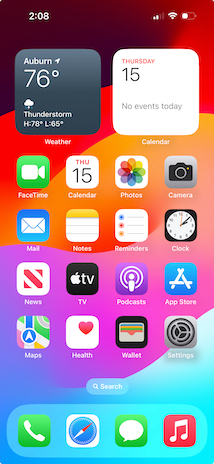 iOS 17 homescreen on an iPhone 13 | |
| Developer | Apple Inc. |
|---|---|
| Written in | C, C++, Objective-C, Swift, assembly language |
| OS family | iOS |
| Working state | Current |
| Source model | Closed with open-source components |
| Latest release | 17.6.1[1] (21G93)[2] (August 7, 2024) [±] |
| Marketing target | iPhones |
| Package manager | App Store |
| Platforms | |
| Kernel type | Hybrid (XNU) |
| Default user interface | Cocoa Touch (multi-touch, graphical user interface) |
| License | Proprietary software with open-source components |
| Preceded by | iOS 16 |
| Official website | www |
| Tagline | Every day. More extraordinary.[3] |
| Support status | |
| Pre-release (beta) | |
| Articles in the series | |
| iPadOS 17 (derivative for iPad) | |
iOS 17 is the seventeenth major release of Apple's iOS operating system for the iPhone. The successor to iOS 16, it was revealed during Apple's Worldwide Developers Conference on June 5, 2023[4][5][6][7]. The same day saw the release of the first developer beta version, the first iOS developer beta that can be downloaded free of charge.[8]
The first public beta is to be released in July 2023, and the public version of iOS 17 in fall 2023.
Development
iOS 17 was internally codenamed Dawn. Due to Apple's focus on their new mixed reality headset, Apple initially intended iOS 17 as a "tuneup release" similar to Mac OS X Snow Leopard, though several major features were added later in the development cycle.[9][10][11]
System features
Journal
Journal is an end-to-end encrypted journal app that allows users to log their daily activities.
More Wallpaper customization
The background image changes according to Dark or Light mode. The font weight on the Lock Screen can be adjusted more freely. There are also new kaleidoscope wallpapers.
Interactive widgets
Widgets are now interactive. Users can turn on the lights or shutters of the house by pressing the corresponding button of the Home widget, and users can complete Activities from the reminders by pressing directly on the list placed in the widget, etc.
Standby mode
Standby mode is a new feature that allows phones to turn to displays while charging. Standby mode is automatically enabled when the phone is charging in landscape mode, and includes the ability to display information on the screen including Live Activities, Widgets and Smart Stacks.
Siri
Users can now simply say "Siri" instead of "Hey Siri" to activate Siri by voice.
AirDrop
NameDrop allows two users to share contact info with each other by simply bringing their phones or Apple Watch together.
Auto-correction and prediction in Keyboard
- When a user types a wrong word, the keyboard is able to correct it automatically. It is also possible to undo the correction with a tap on the underlined corrected word.
- Predictive text recommendations appear inline as the user types, allowing them to add words and complete sentences by tapping the space bar.
Improved accessibility
- Personal Voice is aimed at those who are at risk of losing their ability to speak and offers the chance to "create a voice that sounds like them" for communication purposes. It integrates seamlessly with Live Speech so users can speak with their Personal Voice.
- Point and Speak makes it easier for users with vision disabilities to interact with physical objects that have several text labels. For example, while using a microwave, Point and Speak combines input from the Camera app, the LiDAR Scanner, and on-device machine learning to announce the text on each button as users move their finger across the keypad.
Enhanced AutoFill in PDFs and scanned documents
It allows to securely use the user saved information from Contacts to fill out a PDF or scanned document.
App features
Messages
- People and objects extracted from Visual Search can now be saved as Live Stickers, which can be used for Messages.
- Check In is a new feature allowing a recipient to track their location and other data, such as phone battery level and cell service status, to ensure that the sender safely reaches the desired destination.
- Messages can make transcription from a voice message.
- Ability to swipe to reply to a message.
Phone
- With Contact Posters, phone call screens can now be customized. Similar to the revamped lock screen in iOS 16, users can now customize their own phone call screens by changing the font and text color for their contact name displayed on the top and the contact image with either a custom image or a Memoji.
- Live Voicemail allows users to read voicemails live during an incoming phone call. Phone calls can now also be accepted while the caller leaves their message.
FaceTime
- Now supports the ability for callers to leave a video or audio message when the recipient is unavailable.
- Effect reactions have been added to FaceTime calls, similar to the reactions feature in Messages.
Apple Music
- Collaborative Playlists allows a group of users to add and remove songs to a playlist.
- Support for cross-fading between songs have been added.
Apple Maps
- Maps can now be downloaded for offline use.
- Enhanced EV Routing allows people with electric cars to view charging station availability in real-time.
Safari
- Safari now supports Profiles in order to keep separated the Work or School browsing activities from Home or personal use.
- The pages visited in Private Browsing are now protected by Face ID.
Notes
- It's possible to create Links between notes to jump from one note to another.
- It's possible to view and mark up PDFs directly within the app.
Camera
- There is a new Level setting that when enabled it shows a horizontal line that turns yellow when aligned with the horizon.
Photos
- Users can look up recipes using a photo.
- Users can use Visual Look Up in videos when pressing and holding on certain objects.
- Pet recognition: cats and dogs can be recognised and categorised within the people section.
Find My
- Find My now allows to share an AirTag with up to five people, enabling seamless collaboration in locating lost or misplaced items.
Health
- Added a summary of the workout achievements of your friends.
Security and privacy
Autofill verification codes
One-time verification codes received in Mail can be filled in without leaving Safari.
Clean up verification codes
A new setting in Passwords allows to clean up automatically the verification codes received in Messages and Mail after inserting with AutoFill.
Shared passwords
In Passwords, it is possible to create groups of passwords to share with family and friends.
Improved permissions
- Allow an app to add an event in Calendar without being able to view your information.
Supported devices
iOS 17 requires an A12 Bionic chip or later. It drops support for devices with A11 Bionic chips: the iPhone 8, iPhone 8 Plus and iPhone X. However, devices with A12 Bionic SoC (iPhone XS, iPhone XS Max & iPhone XR) and A13 Bionic SoC (iPhone 11, iPhone 11 Pro & iPhone SE (2nd generation)) would have limited support. All devices with A14 Bionic SoC and later would be fully supported.[3]
- iPhone XS & iPhone XS Max
- iPhone XR
- iPhone 11
- iPhone 11 Pro & iPhone 11 Pro Max
- iPhone SE (2nd generation)
- iPhone 12 & iPhone 12 Mini
- iPhone 12 Pro & iPhone 12 Pro Max
- iPhone 13 & iPhone 13 Mini
- iPhone 13 Pro & iPhone 13 Pro Max
- iPhone SE (3rd generation)
- iPhone 14 & iPhone 14 Plus
- iPhone 14 Pro & iPhone 14 Pro Max
Release history
| Previous release | Current release | Current beta release | Security response |
The first developer beta of iOS 17 was released on June 5, 2023. It is the first developer beta of any iOS version that can be downloaded without needing an Apple developer account—that is, free of charge.[8]
| Version | Release date | Release notes |
|---|---|---|
| 17.0 beta | June 5, 2023 | Release Notes |
References
- ^ Clover, Juli (August 7, 2024). "Apple Releases iOS 17.6.1 With Advanced Data Protection Bug Fix". MacRumors. Retrieved August 8, 2024.
- ^ "iOS 17.6.1 (21G93) - Releases - Apple Developer". Apple Developer. Apple Inc. August 7, 2024. Retrieved August 8, 2024.
- ^ a b "iOS 17 Preview". Apple. Retrieved 2023-06-05.
- ^ MacRumors, Staff (27 March 2023). "iOS 17: Everything We Know". MacRumors.
- ^ Preslav, Kateliev (5 June 2023). "iOS 17: news, rumors, expectations". PhoneArena.
- ^ Jordan, Palmer (10 January 2023). "iOS 17 — early rumors and what we'd like to see". Tom’s Guide.
- ^ "iOS 17 makes iPhone more personal and intuitive". Apple Newsroom. 5 June 2023.
- ^ a b Potuck, Michael (2023-06-06). "Apple makes iOS 17 developer beta free for everyone". 9to5Mac. Retrieved 2023-06-06.
- ^ Gurman, Mark (2023-01-08). "Apple Will Talk Up Its Mixed-Reality Headset in 2023 But Not Much Else". Bloomberg News. Retrieved 2023-05-31.
- ^ Malik, Aisha (2023-03-27). "Apple's iOS 17 may include 'several' requested features". TechCrunch. Retrieved 2023-05-31.
- ^ Gurman, Mark (2023-05-24). "Apple Plans to Turn Locked iPhones Into Smart Displays With iOS 17". Bloomberg News. Retrieved 2023-05-31.
