Linux Mint
 Linux Mint Logo | |
 Linux Mint 19 Tara Cinnamon edition  Linux Mint 19 Tara MATE edition | |
| Developer | Clément Lefèbvre, Jamie Boo Birse, Kendall Weaver, and community[1] |
|---|---|
| OS family | Unix-like |
| Working state | Current |
| Source model | Open source |
| Initial release | 27 August 2006 |
| Latest release | Linux Mint 19.0 "Tara"[2][3] / 29 June 2018 |
| Available in | Multilingual[4] |
| Update method | APT (+ mintUpdate, Synaptic) |
| Package manager | dpkg |
| Platforms | IA-32, x86-64 |
| Kernel type | Monolithic (Linux) |
| Userland | GNU |
| Default user interface | |
| License | Mainly GPL and other free software licenses, minor additions of proprietary software |
| Official website | www |
Linux Mint is a community-driven Linux distribution based on Debian and Ubuntu that strives to be a "modern, elegant and comfortable operating system which is both powerful and easy to use."[6] Linux Mint provides full out-of-the-box multimedia support by including some proprietary software and comes bundled with a variety of free and open-source applications.[7][8]
The project was conceived by Clément Lefèbvre and is being actively developed by the Linux Mint Team and community.[9]
History
Linux Mint started in 2006 with a beta release of Linux Mint 1.0, code-named "Ada",[10] based on Kubuntu. Following its release, Linux Mint 2.0 "Barbara" was the first version to use Ubuntu as its codebase. Linux Mint had few users from these early versions until the release of Linux Mint 3.0, "Cassandra".[11][12]
Linux Mint 2.0 was based on Ubuntu 6.10,[13] using its package repositories and using it as a codebase. From there, Linux Mint followed its own codebase, building each release from its previous one, but continued to use the package repositories from the latest Ubuntu release. This resulted in making the base between the two systems almost identical, guaranteeing full compatibility between the two distributions rather than having Mint become a fork.[citation needed]
In 2008, Linux Mint adopted the same release cycle as Ubuntu and dropped its minor version number before releasing version 5 "Elyssa". The same year, in an effort to increase the compatibility between the two systems, Linux Mint decided to abandon its code-base and changed the way it built its releases. Starting with Linux Mint 6 "Felicia", each release was now completely based on the latest Ubuntu release, built directly from it, and timed for approximately one month after the corresponding Ubuntu release, usually in May or November.[citation needed]
In 2010, Linux Mint released Linux Mint Debian Edition (LMDE). Unlike the other Ubuntu-based editions (Ubuntu Mint), LMDE was originally a rolling release based directly on Debian and was not tied to Ubuntu packages or its release schedule.[12] It was announced on May 27, 2015 that the Linux Mint team would no longer support the original rolling release version of LMDE after January 1, 2016.[14] LMDE 2 "Betsy", the current release of LMDE, is a long term support release based on Debian Jessie.[15] When LMDE 2 was released it was announced that all LMDE users would be automatically upgraded to new versions of MintTools software and new Desktop Environments before they were released into the main edition of Linux Mint.[16]
On 20 February 2016, the Linux Mint website was breached by unknown hackers, who briefly replaced download links for a version of Linux Mint with a modified version that contained malware. The hackers also breached the database of the website's user forum.[17][18] After the attack Linux Mint was severely criticized as being a distribution that, unlike many others at the time, "just worked" and became popular with non-technical users, but at the expense of security, with some security updates to the underlying Ubuntu or Debian blacklisted from running due to compatibility issues.[19][20]
Releases
Every version of Linux Mint is given a version number and, until the 18.x series, was code-named with a feminine first name ending in "a" and beginning with a letter of the alphabet that increases with every iteration.[12] The 18.x series broke from the pattern with version 18 having the name "Sarah".[21]
Initially, there were two Linux Mint releases per year. Following the release of Linux Mint 5 in 2008, every fourth release was labeled a long-term support (LTS) version,[citation needed] indicating that it was supported (with updates) for longer than traditional releases. Versions 5 and 9 had three years of support, and all LTS versions following received five years of support.[citation needed]
On May 31, 2014, with the release of Linux Mint 17,[22] the Linux Mint team adopted a new release strategy. Starting with the release of Mint 17, all future versions were planned to use a LTS version of Ubuntu as a base, until 2016.[23] Under this strategy, Mint 17.1 was released on November 29, 2014,[24] Mint 17.2 was released on June 30, 2015,[25] and Mint 17.3 was released on December 4, 2015.[26] The 17.x releases are intended to be an easy, optional upgrade.[27] All three versions included upgrades to the Cinnamon and MATE Desktop Environments and various Mint tools. In addition, Mint 17.2 and 17.3 included an upgrade to the LibreOffice suite.[28][29] The 18.x series follows the pattern set by the 17.x series, by using Ubuntu 16.04 LTS as a base.[21]
Linux Mint does not communicate specific release dates as new versions are published "when ready", meaning that they can be released early when the distribution is ahead of schedule or late when critical bugs are found.[30] New releases are announced, with much other material, on the Linux Mint blog.[31]
Reviews of Linux Mint 18, Sarah, have been somewhat mixed, with several that were quite favorable[32][33][34][35] and others critical of several specific new problems, with multiple reviews complaining about the lack of multimedia/codec support by default.[36][37] Multimedia codecs, that were previously in the standard Mint distribution, were no longer included in Sarah, but could be loaded with a graphical application that one Ars Technica reviewer said should be obvious for new users.[33]
On January 3, 2018, the Linux Mint Team released news of Linux Mint 19 "Tara." The team has stated that the 19.x releases will be using GTK 3.22, and will be based on Ubuntu 18.04 LTS, which will be supported until 2023. On June 29, 2018 Linux Mint 19 "Tara" Cinnamon was released.[38]
Features
Linux Mint primarily uses free and open-source software, making exceptions for some proprietary software, such as plug-ins and codecs that provide Adobe Flash, MP3, and DVD playback.[39][40][41] Linux Mint's inclusion of proprietary software is unusual; many Linux distributions do not include proprietary software by default, as a common goal for some Linux distributions is to adhere to the model of free and open-source software.
Linux Mint comes with a wide range of software installed that includes LibreOffice, Firefox, Thunderbird, HexChat, Pidgin, Transmission, VLC media player and GIMP. Additional software that is not installed by default can be downloaded using the package manager. Linux Mint allows networking ports to be closed using its firewall, with customized port selection available. The default Linux Mint desktop environments, Cinnamon and MATE, support many languages.[42][43] Linux Mint can also run many programs designed for Microsoft Windows (such as Microsoft Office), using the Wine Windows compatibility layer software for Linux, or virtualization software, including VMware Workstation and VirtualBox, or KVM (Kernel based Virtual Machine, built into the Linux kernel) hypervisor using Virtual Machine Manager.
Linux Mint is available with a number of desktop environments to choose from, including the default Cinnamon desktop, MATE, KDE, and Xfce. Other desktop environments can be installed via APT, Synaptic, or via the custom Mint Software Manager.
Linux Mint actively develops software for its operating system. Most of the development is done in Python and the source code is available on GitHub.[44]
Software by Linux Mint

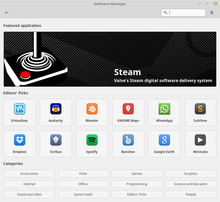
Cinnamon
Cinnamon is a fork of GNOME Shell based on the innovations made in Mint Gnome Shell Extensions (MGSE). It was released as an add-on for Linux Mint 12 and available as a default desktop environment since Linux Mint 13.[45]
MintTools
- Software Manager (mintInstall): Designed to install software from the Ubuntu and Linux Mint software repositories, as well as Launchpad PPAs. Since Linux Mint 18.3, the Software Manager has also been able to install software from Flatpak remotes, and is configured with Flathub by default.[46] It features an interface heavily inspired by GNOME Software, and is built upon GTK3.[47]
- Update Manager (mintUpdate): Designed to prevent inexperienced users from installing updates that are unnecessary or require a certain level of knowledge to configure properly. It assigns updates a safety level (from 1 to 5), based on the stability and necessity of the update. Updates can be set to notify users (as is normal), be listed but not notify, or be hidden by default. In addition to including updates specifically for the Linux Mint distribution, the development team tests all package-wide updates.
- Main Menu (mintMenu): Created for the MATE desktop environment. It is a menu of options including filtering, installation and removal of software, system and places links, favorites, session management, editable items, custom places and many configuration options.
- Backup tool (mintBackup): Enables the user to back up and restore data. Data can be backed up before a fresh install of a newer release, then restored.
- Upload Manager (mintUpload): Defines upload services for FTP, SFTP and SCP servers. Services are then available in the system tray and provide zones where they may be automatically uploaded to their corresponding destinations. As of Linux Mint 18.3, this software is no longer installed by default, but is still available in the Linux Mint software repositories.[48]
- Domain Blocker (mintNanny): A basic domain blocking parental control tool introduced with v6. Enables the user to manually add domains to be blocked system-wide. As of Linux Mint 18.3, this software is no longer installed by default, but is still available in the Linux Mint software repositories.[48]
- Desktop Settings (mintDesktop): A tool for configuration of the desktop.
- Welcome screen (mintWelcome): Introduced in Linux Mint 7, an application that starts on the first login of any new account. It provides links to the Linux Mint website, user guide and community website.
- USB Image Writer/USB Stick Formatter (mintStick): A tool for writing a image onto a USB drive or formatting a USB stick.
- System Reports (mintReport): Introduced in Linux Mint 18.3, the purpose of System Reports is to allow the user to view and manage automatically generated application crash reports.
Installation
Linux Mint can be booted and run from a USB flash drive on any PC capable of booting from a USB drive, with the option of saving settings to the flash drive. A USB creator program is available to install an Ubuntu (not LMDE) Live Linux Mint on a USB drive.
The Windows installer "Mint4Win" allows Linux Mint to be installed from within Microsoft Windows, much like the Wubi installer for Ubuntu. The operating system could then be removed, as with other Windows software, using the Windows Control Panel. This method requires no partitioning of the hard drive. It is only useful for Windows users, and is not meant for permanent installations because it incurs a slight performance loss. This installer was included on the Live DVD until Linux Mint 16, but removed in the Linux Mint 16 "Petra" release because the size of the Live DVD images would have exceeded what the software could reliably handle.
Installation supports a Logical Volume Manager (LVM) with automatic partitioning only, and disk encryption since Linux Mint 15. UTF-8, the default character encoding, supports a variety of non-Roman scripts.
Editions
Linux Mint has multiple editions that are based upon Ubuntu, with various desktop environments available. Linux Mint also has an edition based upon Debian.
Ubuntu Mint
As of Linux Mint 13, there are two main editions of Linux Mint developed by the core development team and using Ubuntu as a base. One includes Linux Mint's own Cinnamon as the desktop environment while the other uses MATE. Linux Mint also develops an additional version that features the Xfce desktop environment by default, but has generally had secondary priority and is usually released somewhat later than the two main editions.[5]
Beginning with the release of Linux Mint 19, the KDE edition will officially be discontinued; however, the KDE 17.x and 18.x releases will continue to be supported until 2019 and 2021 respectively.[49]
Older releases, now obsolete, included editions that featured GNOME, LXDE, and Fluxbox desktop environments by default.
OEM version

The distribution provided an OEM version for manufacturers to use;[50][51] however, this version was discontinued with the release of v18 Sarah in order to reduce the amount of ISO images that needed to be maintained.[52] Manufacturers wanting to perform an OEM install now have the option to choose so in the live CD boot menu.
No Codecs version
The distribution provided a "No Codecs" version for magazines, companies, and distributors in the United States, Japan, and countries where the legislation allows patents to apply to software and distribution of restricted technologies may require the acquisition of 3rd party licenses;[12][53][54] however, this version was discontinued with release of v18 Sarah. Users now have the option whether or not to install multimedia codecs during the installation; additionally, multimedia codecs can also be installed via a link on the Mint Welcome Screen any time after the installation.
LMDE
The Debian-based edition (LMDE) uses Debian as the software source base rather than Ubuntu.[55] LMDE was originally based directly on Debian's Testing branch, but is designed to provide the same functionality and look and feel as the Ubuntu-based editions.[56] LMDE has its own package repositories.
LMDE claims certain advantages and disadvantages compared to "Mint Main" (i.e., the Ubuntu-based editions):[57]
- LMDE is faster and more responsive than Ubuntu-based editions.[58]
- LMDE requires a deeper knowledge and experience with Linux and Debian package management.
- Debian is less user-friendly and desktop-ready than Ubuntu, with some rough edges.
LMDE 1
The original LMDE (now often referred to as LMDE 1) had a semi-rolling release development model, which periodically introduced "Update Packs" (tested snapshots of Debian Testing).[56] Installing an Update Pack allowed one to keep LMDE 1 current, without having to reinstall the system every six months as with Mint Main. As of May 17, 2015, it has an upgrade path to LMDE 2.[59]
LMDE 2

LMDE 2 (a.k.a. Betsy) was released on 10 Apr 2015,[60] becoming the current version of LMDE. LMDE 2 is based on Debian Stable, but receives automatic updates to the latest versions of MintTools and the installed desktop environment before they are released into the Mint Main edition.[15][16] LMDE 2 is available with both the MATE and Cinnamon desktop environments.[56] Both image versions received an update in January 2017.[61]
LMDE 2 remains based on sysvinit but with a "functional logind" from systemd.[62][63]
LMDE 3
LMDE 3 (a.k.a. Cindy) is "very likely" to complete the switch to systemd from sysvinit.[62] It is based on Debian Stretch, and was released in the August 31, 2018,[64] and will ship as a single edition with Cinnamon.[65]
Development
Individual users and companies using the operating system act as donors,[66] sponsors[67] and partners[68] of the distribution. Linux Mint relies on user feedback to make decisions and orient its development. The official blog often features discussions where users are asked to voice their opinion about the latest features or decisions implemented for upcoming releases. Ideas can be submitted, commented upon and rated by users via the Linux Mint Community Website.[69]
The community of Linux Mint users use Launchpad to participate in the translation of the operating system and in reporting bugs.[70]
Most development is done in Python and organized online using GitHub, making it easy for developers to provide patches, implement additional features, and also fork Linux Mint sub-projects (for example the Linux Mint menu was ported to Fedora). With each release, features are added that are developed by the community. In Linux Mint 9 for instance, the ability to edit menu items is a feature that was contributed by a Linux Mint user.[71]
Reception
TechRadar has praised Linux Mint for focusing on desktop users.[72]
In a 2012 online poll at Lifehacker, Linux Mint was voted the second best Linux distribution, after Ubuntu, with almost 16% of the votes.[73] In October 2012 (Issue 162), Linux Format named Linux Mint the best distro for 2012.[74] In July 2013 (Issue 128), Linux User & Developer gave Linux Mint 15 "Olivia" a score of 5/5, stating "We haven't found a single problem with the distro ... we're more than satisfied with the smooth, user-friendly experience that Linux Mint 15, and Cinnamon 1.8, provides for it to be our main distro for at least another 6 months."[75]
DistroWatch provides information and statistics of Linux distributions. Since 2012, DistroWatch's Page Hit Ranking listed Linux Mint as the most viewed profile page there.[76][77][78][79] In December 2011, Wikimedia Traffic Analysis Report showed 29 million hits on Wikimedia pages from computers running Ubuntu and 642,000 hits from those running Linux Mint. In June 2015, Wikimedia Traffic Analysis Report shows 6.4 million hits for Linux Mint while the highest-placed Linux distribution, Ubuntu, had 1.2 billion hits.[80] ZDNet, Ars Technica and OStatic argued that these numbers, based on operating systems actually in use, represent the popularity of Ubuntu and Mint far more accurately than the DistroWatch rankings.[72][73][81][82][83][84]
The Free Software Foundation has criticized the Linux Mint operating system for using proprietary software such as Adobe Flash Player and proprietary codecs such as MP3 and MP4:
Mint does not have a policy against including nonfree software, it includes nonfree binary blobs in drivers packaged with the kernel, and it includes nonfree programs in its repositories. It even includes proprietary codecs.[85]
See also
References
- ^ "Linux Mint Teams - Linux Mint".
- ^ Linux Mint 19 "Tara" Cinnamon released! – The Linux Mint Blog
- ^ Linux Mint 19 Release Notes - Linux Mint
- ^ "Linux Mint - Official Documentation". Retrieved May 19, 2013.
- ^ a b "Download - Linux Mint". Linux Mint. Retrieved 29 October 2013.
- ^ "About". Linux Mint. Retrieved 24 December 2015.
- ^ "FAQ". Linux Mint. Retrieved 24 December 2015.
- ^ Khamlichi, M.el. "Q&A: Clement Lefebvre: The man behind Linux Mint". Unixmen. Retrieved 24 December 2015.
- ^ von Eitzen, Christopher. "Linux Mint History and Development". Network World. Retrieved 24 December 2015.
- ^ "Linux Mint 2.0 "Barbara" - Main Edition".
- ^ "Happy birthday LinuxMint!". August 27, 2007. Retrieved June 2, 2013.
- ^ a b c d "Linux Mint Releases". Archived from the original on 15 July 2014. Retrieved 17 July 2014.
{{cite web}}: Unknown parameter|deadurl=ignored (|url-status=suggested) (help) Linux Mint Web site, download page linking to all Linux Mint versions, page updated as new versions are released - ^ "Linux Mint 1.0 beta "Ada" - Main Edition".
- ^ "The Linux Mint Blog". The Linux Mint Blog.
- ^ a b Carlos Porto of Design Drifter. "Releases - Linux Mint". linuxmint.com.
- ^ a b "The Linux Mint Blog". The Linux Mint Blog.
- ^ "Linux Mint hit by malware infection on its website, forum after hack attack". Ars Technica. Retrieved 22 February 2016.
- ^ "Linux Mint website hacked, ISO downloads replaced with backdoored operating system". PC World. IDG. Retrieved 22 February 2016.
- ^ James Sanders (24 February 2016). "Why the Linux Mint hack is an indicator of a larger problem". TechRepublic. Retrieved 1 July 2016.
- ^ "Linux Mint downloads (briefly) compromised". LWN. 21 February 2016.
- ^ a b "Linux Mint 18 codenamed "Sarah"".
- ^ "The Linux Mint Blog". The Linux Mint Blog.
- ^ "Mint 17 is the perfect place for Linux-ers to wait out Ubuntu uncertainty". Ars Technica.
- ^ "The Linux Mint Blog". The Linux Mint Blog.
- ^ "The Linux Mint Blog". The Linux Mint Blog.
- ^ "Linux Mint 17.3 "Rosa" MATE released!".
- ^ Carlos Porto of Design Drifter. "New features in Linux Mint 17 Cinnamon". linuxmint.com.
- ^ Carlos Porto of Design Drifter. "New features in Linux Mint 17.2 Cinnamon". linuxmint.com.
- ^ "New features in Linux Mint 17.3 Cinnamon".
- ^ Jelic, Ivan (June 10, 2009). "Linux Mint 7 "Gloria"". Retrieved June 2, 2013.
- ^ "Linux Mint blog, with announcements of new releases and other information".
- ^ Gayan (July 7, 2016). "Linux Mint 18 Cinnamon Review: They Did it Again!". Hecticgeek.com. Retrieved 19 July 2016.
- ^ a b SCOTT GILBERTSON (August 4, 2016). "Mint 18 review: "Just works" Linux doesn't get any better than this". arstechnica.com. Retrieved August 6, 2016.
- ^ Christine Hall (July 25, 2016). "Our First Look at Linux Mint 18 Cinnamon". fossforce.com. Retrieved August 6, 2016.
- ^ Gary Newell (July 17, 2016). "An Everyday Linux User Review Of Linux Mint 18 - Back To Its Very Best". everydaylinuxuser.com. Retrieved August 6, 2016.
- ^ Dedoimedo (July 6, 2016). "Mint 18 - Forgetting Sarah Linux". Dedoimedo.com. Retrieved July 19, 2016.
- ^ DarkDuck (12 Jul 2016). "Linux Mint 18 Cinnamon: pity, pity, pity". linuxblog.darkduck.com. Retrieved August 6, 2016.
- ^ CLEM of Linux Mint (June 29, 2018). "Linux Mint 19 "Tara" Cinnamon released! – The Linux Mint Blog". blog.linuxmint.com. Retrieved September 20, 2018.
- ^ "Linux Mint FAQ: What about proprietary software?".
- ^ Vaughan-Nichols, Steven (6 January 2012). "Fedora, Mint, openSUSE, Ubuntu: Which Linux desktop is for you? - Computerworld". Computerworld. Retrieved 17 July 2012.
- ^ "DistroWatch.com: Linux Mint". Archived from the original on 2016-11-15.
{{cite web}}: Unknown parameter|deadurl=ignored (|url-status=suggested) (help) - ^ "MATE Desktop Environment localization". Transifex.
- ^ "Cinnamon 1.4 released".
- ^ "The Linux Mint GitHub repository". Retrieved 2010-05-12.
- ^ "The Linux Mint Blog » Blog Archive » Introducing Cinnamon". blog.linuxmint.com. 2012-01-02. Retrieved 2012-01-10.
- ^ "Monthly News – October 2017 – The Linux Mint Blog". blog.linuxmint.com. Retrieved 2018-01-24.
- ^ "Monthly News – July 2017 – The Linux Mint Blog". blog.linuxmint.com. Retrieved 2018-01-24.
- ^ a b Drifter, Carlos Porto of Design. "New features in Linux Mint 18.3 Cinnamon - Linux Mint". www.linuxmint.com. Retrieved 2018-01-24.
- ^ "Monthly News – October 2017 – The Linux Mint Blog". blog.linuxmint.com. Retrieved 2018-01-24.
- ^ Lefebvre, Clement (May 31, 2014). "Linux Mint 17 "Qiana" Cinnamon released!". The Linux Mint Blog. Retrieved August 20, 2014.
Manufacturers can pre-install Linux Mint on their computers using the OEM installation images.
- ^ Lefebvre, Clement (May 31, 2014). "Linux Mint 17 "Qiana" MATE released!". The Linux Mint Blog. Retrieved August 20, 2014.
Manufacturers can pre-install Linux Mint on their computers using the OEM installation images.
- ^ "Monthly News - April 2016". Retrieved 2016-08-15.
- ^ Lefebvre, Clement (May 31, 2014). "Linux Mint 17 "Qiana" Cinnamon released!". The Linux Mint Blog. Retrieved August 20, 2014.
Distributors and magazines in Japan, USA and countries where distributing media codecs is problematic can use the "No Codecs" ISO images.
- ^ Lefebvre, Clement (May 31, 2014). "Linux Mint 17 "Qiana" MATE released!". The Linux Mint Blog. Retrieved August 20, 2014.
Distributors and magazines in Japan, USA and countries where distributing media codecs is problematic can use the "No Codecs" ISO images.
- ^ "LMDE Information". Linux Mint. Retrieved 24 December 2015.
- ^ a b c Lefebvre, Clement (March 2, 2014). "Linux Mint Debian 201403 released!". The Linux Mint Blog. Retrieved August 20, 2014.
- ^ "Download Linux Mint Debian". linuxmint.com. Retrieved 20 August 2014.
- ^ Smith, Jesse (24 March 2014). "Linux Mint Debian Edition 201403". distrowatch.com. Retrieved 27 December 2014.
- ^ "Upgrade from LMDE 1 to LMDE 2 - Linux Mint Community". linuxmint.com.
- ^ Lefebvre, Clement (10 Apr 2015). "LMDE 2 "Betsy" Cinnamon released!". The Linux Mint Blog. Archived from the original on 9 April 2016. Retrieved 17 Jul 2016.
- ^ "LMDE 2 "Betsy" image update". Feb 2017.
- ^ a b Lefebvre, Clement (10 Apr 2015). "LMDE 2 "Betsy" Cinnamon released!". The Linux Mint Blog. Archived from the original on 9 April 2016. Retrieved 17 Jul 2016.
- ^ Lefebvre, Clement (7 May 2015). "Monthly News – April 2015". The Linux Mint Blog. Archived from the original on 3 June 2016. Retrieved 17 Jul 2016.
- ^ "LMDE 3 "Cindy" Cinnamon released! – The Linux Mint Blog". blog.linuxmint.com. Retrieved 2018-08-31.
- ^ "Monthly News – October 2017 – The Linux Mint Blog". blog.linuxmint.com. Retrieved 2018-01-24.
- ^ "Linux Mint Donors".
- ^ "Linux Mint Sponsors".
- ^ "Linux Mint Partners".
- ^ "Linux Mint Community Website - Idea module". 2010. Retrieved 12 May 2010.
- ^ "Linux Mint on Launchpad". 2010. Retrieved 12 May 2010.
- ^ "Example of a user-contributed feature". 2010. Retrieved 12 May 2010.
- ^ a b "How Mighty Mint became one of the most popular Linux distros". TechRadar. Retrieved 22 May 2013.
- ^ a b Noyes, Katherine. "Which Linux Distro Is Fairest of Them All? Ubuntu, Survey Says". PCWorld. Retrieved 8 July 2012.
- ^ "Best distro 2012". Retrieved 8 October 2015.
- ^ Zwetsloot, Rob (July 2013). "The Ultimate Linux Mint". Linux User and Developer. No. 128. Bournemouth, United Kingdom: Imagine Publishing. pp. 20–23.
- ^ "Ubuntu Shows DistroWatch Decline as Mint Soars | PCWorld".
- ^ "Distrowatch: Page Hit Ranking". Distrowatch. Archived from the original on 7 February 2014. Retrieved 4 February 2014.
- ^ "distrowatch.com". Archived from the original on 2 April 2013. Retrieved 16 March 2013.
{{cite web}}: Unknown parameter|deadurl=ignored (|url-status=suggested) (help) - ^ "Ubuntu popularity falls as Linux Mint flourishes - The Inquirer".
- ^ "Wikimedia Traffic Analysis Report - Operating Systems". Retrieved 2015-11-23.
- ^ Edge, Jake (2011-12-07). "Distribution "popularity"". LWN.net. Retrieved 2015-11-23.
- ^ Relph-Knight, Terry (2012-02-10). "A tale of two distros: Ubuntu and Linux Mint". ZDNet. Retrieved 2015-11-23.
- ^ Brodkin, Jon (2012-10-10). "Canonical asks desktop users to "pay what you think Ubuntu is worth"". Ars Technica. Retrieved 2015-11-23.
- ^ Dean, Sam (2012-02-10). "Is Linux Mint Really Eating Ubuntu's Lunch?". OStatic. Retrieved 2015-11-23.
- ^ "GNU/Linux Distros - GNU Project - Free Software Foundation". 2016-04-17. Archived from the original on 2016-04-17. Retrieved 2016-10-24.
{{cite web}}: Unknown parameter|deadurl=ignored (|url-status=suggested) (help)

