Google Drive
 | |
| File:Google Drive screenshot.png The web version of Google Drive | |
Type of site | File hosting service |
|---|---|
| Available in | 68 languages[1] |
| Owner | |
| URL | www |
| Registration | Required |
| Users | 240 million (October 2014) |
| Launched | April 24, 2012 |
Google Drive is a file storage and synchronization service created by Google.[2][3] It allows users to store files in the cloud, share files, and edit documents, spreadsheets, and presentations with collaborators. Google Drive encompasses Google Docs, Sheets, and Slides, an office suite that permits collaborative editing of documents, spreadsheets, presentations, drawings, forms, and more.
Google Drive was launched on April 24, 2012[2] and had 240 million monthly active users by October 2014.[4] Google said in September 2015 that they had over 1 million individual or organizational paid users of Google Drive, [5] and that they had made new security and privacy additions. [6]
Client
 | |||||
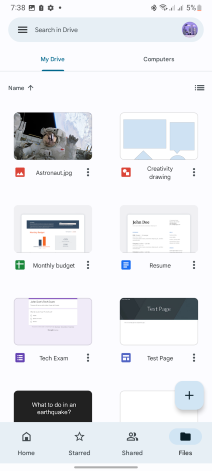 Google Drive's Android App | |||||
| Stable release |
| ||||
|---|---|---|---|---|---|
| Operating system | Windows, OS X, Chrome OS, Android, iOS[10] | ||||
| License | Freeware | ||||
| Website | www | ||||
For Google Drive to synchronize files between the user's computer and Google Drive storage, the Google Drive 'client' software must be running on the user's computer. The client communicates with Google Drive to synchronise data.
Google Drive client software is available for: PCs running Windows XP or later with NTFS partitions, or Mac OS X 10.6 (Snow Leopard) or higher; Android smartphones and tablets with Android 2.1 (Eclair) or higher; iPhones and iPads with iOS 5.0 or higher.[11] Newest iterations of Google Drive client software do not appear to work properly under Snow Leopard (OS 10.6), returning a bad GPU message and not allowing the user to access the minibar icon. Replacing the newer client with an older version appears to fix the problem although automatic updates may mean its recurrence.[citation needed]
Even though there is no official client software for Linux, Google Drive can be mounted directly to a Linux file system using GDFS, gdrivefs or google-drive-ocamlfuse, which are FUSE based file systems backed by Google Drive.[12] [13][14] Google Drive can also be accessed through Linux via open source projects such as grive2. Google developer Burcu Dogan and community members have developed a client called drive. Google indicated in April 2012 that work on Linux client software was underway,[15] but there was no news on this as of November 2013[update].[16] In September 2015 GNOME added native built-in support with the release of version 3.18.[17]
Sundar Pichai of Google said that the Google Drive online storage service would be tightly integrated with Chrome OS version 20.[18]
Google Drive can be accessed offline on the Google Chrome browser via a Chrome app, which can be installed from the Chrome Web Store. Documents, spreadsheets, presentations and drawings can also be viewed and edited offline through standalone Chrome apps. The Google Drive app for Android and iOS supports offline viewing of all file types. Offline editing for documents and spreadsheets is supported through standalone mobile apps.[19]
Storage
Google gives every user 15 GB of online storage space, which is shared across three of its most-used services, Google Drive, Gmail, and Google+ Photos,[20] previously, Picasa Web Albums.[21] Users can obtain more storage on payment of a monthly subscription.[21] Documents in Google Docs native formats (including .gdoc, .gslides, and .gsheet) are not counted towards the storage limit. In Google+ Photos, images not exceeding 2048 x 2048 pixels and videos shorter than 15 minutes also do not count towards this limit.[22] Uploaded files in Microsoft Office and OpenDocument formats (with possible formatting changes) can be converted to Google's proprietary formats and stored without counting against the storage limit.
As of 13 March 2014[update], storage plans offered by Google:[23]
| Storage | Price |
|---|---|
| 15 GB | Free |
| 100 GB | $1.99 per month |
| 1 TB | $9.99 per month |
| 10 TB | $99.99 per month |
| 20 TB | $199.99 per month |
| 30 TB | $299.99 per month |
Google offers 30 GB of Drive storage for all Google Apps users, and unlimited storage for those using Google Drive for Work or Google Drive for Education, as long as there are at least 5 members. Associations with less than 5 members get 1 TB per user.[24] Varying levels of free additional storage are offered on the purchase of specified Android devices from Motorola and HTC, Kensington devices[25] and Chromebooks.
By default, storage purchases are automatically set to renew at the end of the subscription. If the auto-renewal fails, a 7-day grace period is offered for users to update their payment information. When the storage plan expires or is cancelled, storage limit is set back to the free level. Users can still access all their content, but will not be able to add anything beyond the storage limit.[26] At any point during the subscription, users can upgrade to a larger storage plan, but can downgrade to a smaller plan only if they are under the 15 GB free limit.[23]
Storage scheme revisions
Google Docs initially provided 15 GB of storage free of charge. On April 24, 2012, Google Drive was introduced with a free storage of 5 GB. Other aspects of the service were changed at the same time. Free storage for Gmail was increased from 7+ GB to 10 GB. Storage plans were revised, prices were increased and were charged on a monthly basis rather than on a yearly basis. At the revised pricing, $2.49 per month was charged for 25 GB or $4.99 for 100 GB.[23]
Originally, Gmail, Google Docs and Picasa had separate allowances for free storage and a shared allowance for purchased storage. Between April 2012 and May 2013, Google Drive and Google+ Photos had a shared allowance for both free and purchased storage, whereas Gmail had a separate 10 GB storage limit, which increased to 25 GB on the purchase of any storage plan. As of June 2013, both free and purchased storage is shared between all the three services.[23]
In September 2012 Google announced that a paid plan would now cover total storage, rather than the paid allocation being added to the free; e.g. a 100 GB plan allowed a total of 100 GB rather than 115 GB as previously. [27]
On May 13, 2013, Google announced the overall merge of storage across Gmail, Google Drive and Google+ Photos, allowing users 15 GB of unified free storage between the services.[20][28]
On March 13, 2014, the storage plans were revised again and prices were reduced by 80% to $1.99 per month for 100 GB, or $9.99 for 1 TB. This was much cheaper than competitors Dropbox and OneDrive offered at that time.[29][30] The 25 GB and 200 GB plans were discontinued and the 2 TB, 4 TB, 8 TB and 16 TB plans were replaced with 10 TB, 20 TB and 30 TB. Users were automatically upgraded to the new pricing scheme.
In most cases during these changes, users could continue with their existing plans as long as they kept their accounts active and did not make any adjustments to the plan. However, if the account lapsed for any reason users had to choose from current plans.[23]
Features
Sharing
Google Drive incorporates a system of file sharing in which the creator of a file or folder is, by default, its owner. The owner can regulate the public visibility of the file or folder. Ownership is transferable. Files or folders can be shared privately with particular users having a Google account, using their @gmail.com email addresses. Sharing files with users not having a Google account requires making them accessible to "anybody with the link". This generates a secret URL for the file, which may be shared via email, blogs, etc. Files and folders can also be made "public on the web", which means that they can be indexed by search engines and thus can be found and accessed by anyone. The owner may also set an access level for regulating permissions. The three access levels offered are "can edit", "can comment" and "can view". Users with editing access can invite others to edit.
Third-party apps
A number of external web applications ("apps") that work with Google Drive are available from the Chrome Web Store and are compatible with supported browsers. To use an app, users are required to sign in into Chrome Web Store and add the app. Some of these apps are first-party, such as Google Docs, Sheets and Slides. Drive apps operate on the online files, and can be used to view, edit and create files in various formats, edit images and videos, fax and sign documents, manage projects, create flowcharts, etc. Drive apps can also be made the default for handling file formats supported by them. Some of these apps also work offline on Google Chrome and Chrome OS.[31][32][33] All of the third-party apps are free to install. However, some have fees associated with continued usage or access to additional features. Most Drive apps have the permission to access users' files outside of Google Drive. Saving data from a third-party app to Google Drive requires authorization the first time.[34] The Google Drive SDK works together with the Google Drive UI and the Chrome Web Store to create an ecosystem of apps that can be installed into Google Drive.
In February 2013 the "create" menu in Google Drive was revamped to include third party apps, thus effectively granting them the same status as Google's own apps.[35] On March 19, 2013, Google released an API for Google Drive that enables third-party developers to build collaborative apps that support real-time editing.[36]
File viewing
The Google Drive viewer on the web allows the following file formats to be viewed:[37]
- Native formats (Docs, Sheets, Slides, Forms, Drawings)
- Image files (.JPEG, .PNG, .GIF, .TIFF, .BMP, .WEBP)
- Video files (WebM, .MPEG4, .3GPP, .MOV, .AVI, .MPEGPS, .WMV, .FLV, .OGG)
- Audio formats (MP3, MPEG, WAV, .ogg)
- Text files (.TXT)
- Markup/Code (.CSS, .HTML, .PHP, .C, .CPP, .H, .HPP, .JS)
- Microsoft Word (.DOC and .DOCX)
- Microsoft Excel (.XLS and .XLSX)
- Microsoft PowerPoint (.PPT and .PPTX)
- Adobe Portable Document Format (.PDF)
- Apple Pages (.PAGES)
- Adobe Illustrator (.AI)
- Adobe Photoshop (.PSD)
- Autodesk AutoCad (.DXF)
- Scalable Vector Graphics (.SVG)
- PostScript (.EPS, .PS)
- Fonts (.TTF)
- XML Paper Specification (.XPS)
- Archive file types (.ZIP, .RAR, tar, gzip)
- .MTS files
- Raw Image formats
Files in other formats can also be handled through third-party apps that work with Google Drive, available from the Chrome Web Store.[31] The Google Drive apps for Android and iOS can use other apps installed on the device to open unsupported file types.[38][39]
File limits
Files uploaded, but not converted to Google Docs format, may be up to 5 TB in size. Created or uploaded files larger than 5 TB cannot be viewed within Google Drive.[40] Embedded images must not exceed 2 MB each.[41]
There are also limits, specific to file type, listed below:
- Documents
- 1,024,000 characters, regardless of the number of pages or font size. Uploaded document files that are converted to Google Docs format can not be larger than 50 MB.[40]
- Spreadsheets
- All the limits on spreadsheets have been removed in the newer version of Google Sheets. In the older version, there could have been a maximum of 256 columns per sheet and 200 sheets per workbook, with 400,000 cells in all. Uploaded spreadsheet files that are converted to Google Sheets format can not be larger than 20 MB, and need to be under 400,000 cells and 256 columns per sheet.[40]
- Presentations
- Presentations created in Google Slides can be up to 100 MB – which is about 400 slides. Uploaded presentation files that are converted into Google Slides format can be up to 50 MB.[40]
Search
Search results can be narrowed by file type, ownership, visibility, and the open-with app. Google Drive supports Boolean operators.[42]
Using Google Goggles and Optical Character Recognition (OCR) technology, users can search for images by describing or naming what is in them. For example, a search for "mountain" returns all the photos of mountains as well as any text documents about mountains. Text in the first 100 pages of text documents and text-based PDFs, and in the first 10 pages of image-based PDFs can be searched.[37] Text in images and PDFs can be extracted using OCR.
Metadata
A Description field is available for both files and folders that users can use to add relevant metadata. Content within the Description field is also indexed by Google Drive and searchable.
Google Drive does not currently support metadata in the form tags or labels, like Gmail[43] and Google Keep[44] do. Limited workarounds exist, like using the Description field, starring files and folders, changing folder colors and adding the same file to multiple folders.[45]
Accessibility to the visually impaired
On 25 June 2014, Google announced a number of updates to Google Drive, which included making the service more accessible to visually impaired users. This included improved keyboard accessibility, support for zooming and high contrast mode, and better compatibility with screen readers.[46]
The Google Drive web interface supports keyboard shortcuts.
Save to Google Drive
Google offers an extension for Google Chrome Save to Google Drive that allows users to save web content to Google Drive through a browser action or through the context menu. While documents and images can be saved directly, webpages can be saved in the form of a screenshot (as an image of the visible part of the page or the entire page), or as a raw HTML, MHTML, or Google Docs file. Users need to be signed in to Chrome to use the extension.[47]
Professional editions
Google Drive for Work
Google Drive for Work is a premium version of Google Apps for Work announced at the Google I/O conference on 25 June 2014 and was made available immediately. The service features unlimited storage, advanced file audit reporting and eDiscovery services, along with what Google calls "new fine-grained controls that let admins customize the Drive experience, such as which employees can install the desktop sync client". Users can upload files as large as 5 TB. For companies with less than 5 users, the storage limit is fixed to 1 TB per user. A press release posted on Google's Official Enterprise Blog assured businesses that Google will encrypt data stored on its servers, as well as information being transmitted to or from them. Google will deliver round-the-clock support to premium users and has guaranteed 99.9% uptime for its servers.[48]
Google Drive for Education
Google Drive for Education was announced on September 30, 2014. It was made available for free to all Google Apps for Education users. It includes unlimited storage and support for individual files up to 5TB in size.[49]
Docs, Sheets and Slides
Google Docs, Google Sheets and Google Slides constitute a free, web-based office suite offered by Google and integrated with Google Drive. It allows users to create and edit documents online while collaborating in real-time with other users. Since October 2012, Docs, Sheets and Slides respectively refer to the word processing, spreadsheet and presentation programs within the suite. The three apps are available as web applications, as Chrome apps that work offline, and as mobile apps for Android and iOS. The apps are compatible with Microsoft Office file formats. The suite also consists of Google Forms, Google Drawings and Google Tables (beta). While Forms and Tables are only available as web applications, Drawings is also available as a Chrome app. Google Docs is tightly integrated with Google Drive. All files created with the apps are by default saved to Google Drive.
Prior to the launch of Google Drive, Google Docs was also an online file storage service. But since the launch of Google Drive in April 2012, all files created using Google Docs are saved to Google Drive and the Google Docs' URL (docs.google.com) redirects to Google Drive.[note 1] The free storage space was increased from 1 GB to 5 GB as part of this transition.[50]
Google Docs originated from two separate products, Writely and Google Spreadsheets. Writely was a web-based word processor created by the software company Upstartle and launched in August 2005.[51] Upstartle was acquired by Google on March 9, 2006.[52] Google Spreadsheets was first launched as a limited test on Google Labs on June 6, 2006, following the acquisition of 2Web Technologies.[53] A presentation program was added to the suite on September 17, 2007 following the acquisition of Tonic Systems on April 17, 2007.[54][55] Google Docs was made available to Google Apps users in February 2007 and the service was taken out of beta in September 2007.
In October 2012, following the launch of Google Drive, Google Documents, Spreadsheets and Presentations were renamed Google Docs, Sheets and Slides respectively.[56] Standalone mobile apps for the three products were announced in April 2014.[57]
Offline support on Chrome and Chrome OS was first introduced for documents in June 2012[58] and was subsequently extended to presentations in January 2013[59] and to spreadsheets in December 2013.[60]
Google Docs is officially supported on the two most recent versions of the Firefox, Internet Explorer (9+), Safari and Chrome browsers running on Microsoft Windows, Apple OS X, Linux and Chrome OS operating systems.[61]
Ownership and licensing
Google has one unified set of terms of service and privacy policy for all its products. According to CNET, unlike competing services Dropbox and OneDrive, Google has broad rights to reproduce, use, and create derivative works from content stored on the Google Drive, via a license from its users. This license is perpetual even after the user removes the material. Although the user retains intellectual property rights, the user licenses Google to extract and parse uploaded content to customize advertising and other services that Google provides to the user, and to promote the service.[62] Google's broad license to uploaded files also allows it to make usability improvements, such as creating modified versions of uploaded content which are more suitable for various uses. For example, Google might transcode an uploaded video into formats more suitable for viewing on a handheld computer or a certain browser than the original.
A report from The Verge, however, finds that Google's terms are quite comparable to those of its competitors, and slightly better in some cases.[63]
Popularity
On November 12, 2013, Google announced that Google Drive had 120 million active users, a figure that the company was releasing for the first time.[64]
On June 25, 2014 at the Google I/O conference, Sundar Pichai announced that Google Drive now had 190 million monthly active users, and that it was being used by 58% of the Fortune 500 companies as well as by 72 of the top universities.[65]
On October 1, 2014, at its Atmosphere Live event, it was announced the Google Drive had 240 million monthly active users. The Next Web noted that this meant an increase of 50 million users in just one quarter.[4]
Data safety and privacy
In a cloud environment, data security issues and national interests mean that online document storage and processing can be unsuitable for use by governments or commercial organizations, especially where sensitive or confidential data is being stored, edited or shared on systems and infrastructure that are outsourced (e.g. by senior US government officials to Google) and shared with many other organizations, individuals, or users (e.g. the Internet).[66][67]
- In a mid-2011 attack from Jinan, China (a city with a military command center), the passwords for the Gmail accounts of hundreds of senior US government officials were stolen in a phishing attack.[66] The Gmail addresses and passwords would have given the attackers the ability to access other user data stored on the Google accounts of these users (Apps, Docs, etc.). Other systems, where the username and password pair were the same, could also have been accessed. Also, some systems using a password recovery feature could be accessed. (If a password is forgotten a new one is sent to the registered email address. See Password notification email.)
- On 10 March 2009, Google reported that a bug in Google Docs had allowed unintended access to some private documents. Google believed that 0.05% of all documents stored via the service were affected by the bug, and said the issue had already been fixed at the time of the announcement.[68]
- Google has a close relationship with the US intelligence agencies[69][70] and provides information to intelligence agencies around the world upon request via established protocols (e.g. RIPA in the UK). Google is primarily a US company, and therefore, to protect perceived US national interests, non-US citizens may have their safety or privacy compromised as a result of using Google Drive and other Google services.[71]
Some of the issues that have to be considered to see if Google Drive is "enterprise-ready" include:
- Encryption of data in transit and storage
- Service Level Agreements (regarding electronic discovery and incident management)
- Audit trails for users and administrators
- Data segregation and data isolation
A Google account, which is used for signing in to Google Drive, provides optional free two-factor authentication for greater account security.[72] If it is enabled, then to log in, users have to provide a short random code sequence sent to their phones via SMS or generated by the Google Authenticator app on Android or iOS.[73][74] Google has also switched to using secure sockets layer communication (HTTPS) by default, preventing common man-in-the-middle attacks.[75][76][77] In addition, third party Google Drive plugins that enable at rest encryption of data stored on drive, adding a further layer of security, exist.[78]
Google Drive does not provide end-to-end encryption, also known as client-side encryption,[79] and without end-to-end encryption, user’s information is left unsecured because it remains easily accessible to unauthorized persons.[79][80][81][82][83][84]
Mobile access
The Google Drive app on Android and iOS supported editing of documents and spreadsheets until April 2014, when the capability was moved to the newly released standalone apps for Docs, Sheets and Slides. The Google Drive app on Android allows users to take a photo of a document, sign, or other text and use Optical Character Recognition to convert to text that can be edited.[85][86] The Safari browser on iPhone allows users to view documents, spreadsheets, and presentation and to edit and create Google Docs documents and spreadsheets.[87] Most other mobile devices can also view and edit Google Docs documents and spreadsheets using a mobile browser.[88] PDF files can be viewed but not edited.
On October 30, 2014, Google Drive for Android was updated with a Material Design facelift, improved search, the ability to add a custom message while sharing a file, and a new PDF viewer.
See also
- Google Cloud Connect
- Google Storage
- Picasa
- Comparison of file hosting services
- Comparison of file synchronization software
- Comparison of online backup services
Notes
- ^ Since the introduction of individual home screens for Google Docs, Sheets and Slides towards the end of July 2014, the URL docs.google.com now directs to the Google Docs home screen.
References
- ^ "Change your language setting for Docs, Sheets, and Slides". Google. Retrieved 15 May 2014.
- ^ a b "Introducing Google Drive... yes, really". Google. Retrieved April 24, 2012.
- ^ Mossberg, Walter S. (25 April 2012). "Google Stores, Syncs, Edits in the Cloud". The Wall Street Journal. Retrieved 2012-04-25.
- ^ a b Emil Protalinski (1 October 2014). "Google announces 10% price cut for all Compute Engine instances, Google Drive has passed 240M active users". The Next Web.
- ^ Work, Google for (2015-09-21). "Making Google Drive the safest place for all your work". Medium. Retrieved 2016-03-28.
{{cite web}}:|first=has generic name (help) - ^ "Google Apps for Work adopts ISO 27018 cloud privacy standard". Official Google for Work Blog. Retrieved 2016-03-28.
- ^ "Google Drive". Google Play. Retrieved 2024-11-04.
- ^ "Google Drive 2.24.437.3.all". APKMirror. 2024-10-31. Retrieved 2024-11-04.
- ^ "Google Drive". App Store. Retrieved 2024-11-04.
- ^ "Google Drive". Google. Retrieved 2013-03-04.
- ^ "System requirements". Support.google.com. Retrieved 2014-03-26.
- ^ "GDFS". Robin Thomas. Retrieved 2016-03-31.
- ^ "gdrivefs". Jim Sproch. Retrieved 2016-01-20.
- ^ "google-drive-ocamlfuse". Alessandro Strada. Retrieved 2013-11-03.
- ^ Noyes, Katherine (25 April 2012). "Google Drive for Linux Is on the Way". PC World. Retrieved 8 April 2014.
- ^ Stephen, Shankland (18 November 2013). "Google Drive for Linux? Patience, patience..." CNET. Retrieved 8 April 2014.
- ^ GNOME 3.18 release notes
- ^ Metz, Cade (25 April 2012). "Google Set to Meld GDrive With Chrome OS". Wired. Retrieved 2012-04-26.
- ^ "Access your files offline". Google Drive Help. Google. Retrieved 2014-07-29.
- ^ a b Lockhart, Joshua. "Google Introduces Unified Cloud Storage: 15GB For Google Drive, Gmail, & Google+ Photos". makeuseof.com. Retrieved 27 March 2014.
- ^ a b Whitney, Lance (2013-03-05), "Google now redirects Picasa Web Albums to Google+ Photos", CNET, retrieved 2013-06-05
- ^ "Your storage limit". Google Drive Help. Google. Retrieved 2014-03-09.
- ^ a b c d e "Buy and manage storage plans". Google Drive Help. Google. Retrieved 2014-12-06.
- ^ "Options for adding Drive storage". Google. Retrieved 6 December 2014.
- ^ "Google Drive offers". Google. Retrieved 6 December 2014.
- ^ "Purchase policies and conditions". Google. Retrieved 6 December 2014.
- ^ "More spring cleaning". Google Official Blog. Google. Retrieved 27 March 2014.
- ^ "Bringing it all together: 15 GB now shared between Drive, Gmail, and Google+ Photos". Google Drive Blog. Google. Retrieved 27 March 2014.
- ^ "Save more with Google Drive". Google Drive Blog. Google. Retrieved 27 March 2014.
- ^ Mike Epstein (13 March 2014). "Google Drive's new prices make Dropbox, OneDrive seem like ripoffs". Digital Trends.
- ^ a b "About third-party apps on Google Drive". Google. Retrieved 26 March 2014.
- ^ "Install and manage Drive apps". Google. Retrieved 26 March 2014.
- ^ "Chrome and Google Drive's Third-Party Apps". googlesystem.blogspot.com. Retrieved 26 March 2014.
- ^ Todd Ogasawara (22 February 2013). "Google Drive Third-Party Apps: An Introduction". InformationWeek.com.
- ^ Emil Protalinski (8 February 2013). "Google Drive's Create menu now lets you add and access third-party, Drive-enabled apps". The Next Web.
- ^ Aaron Souppouris (19 March 2013). "Google Drive now allows third-party apps to edit docs in realtime". The Verge.
- ^ a b "View images, videos, documents, and other files". Google Drive Help. Retrieved 2014-11-30.
- ^ "About the Google Drive app for iPhone and iPad". Google Drive Help. Google. Retrieved 27 March 2014.
- ^ "About the Google Drive app for Android". Google Drive Help. Google. Retrieved 27 March 2014.
- ^ a b c d "Google Docs, Sheets, and Slides size limits". Retrieved 2015-04-23.
- ^ "Insert an image". Help Center. Google. Retrieved 29 May 2014.
- ^ "Search for your files". Google.
- ^ "Gmail labels and how to use them". google.com.
- ^ "Organise notes with labels". google.com.
- ^ "Google Drive Tags and Gmail Labels – 5 Tips for Getting Organized". Cloudfind.
- ^ "A new Google Drive". Google Drive Blog. Google. 25 June 2014.
- ^ "Save to Google Drive". Chrome Web Store. Google. Retrieved 29 July 2014.
- ^ Quinten Plummer (27 June 2014). "Google rolls out high-octane Drive for Work offering". TechTimes.
- ^ Nick Summers (30 September 2014). "Google unveils Drive for Education with free, unlimited storage and 'Classroom' integration". The Next Web.
- ^ McCarty, Brad. "Google Drive is live, completely replaces Google Docs". thenextweb.com. Retrieved 26 March 2014.
- ^ "Emily Chang - eHub Interviews Writely". Archived from the original on April 7, 2014.
{{cite web}}: Unknown parameter|deadurl=ignored (|url-status=suggested) (help) - ^ "Writely so". Official Google Blog. Google. 9 March 2006.
- ^ "Google Press Center: Google Announces limited test on Google Labs: Google Spreadsheets". Google.
- ^ "Our feature presentation". Official Google Blog. Google. 2007-09-17. Retrieved 2007-09-17.
- ^ Gina Trapani (18 September 2007). "Google Docs Adds Presentations". LifeHacker.
- ^ Paul Sawers (23 October 2014). "Google Drive apps renamed 'Docs, Sheets and Slides'". The Next Web.
- ^ Jacob Kastrenakes (30 April 2014). "Google releases Docs and Sheets apps for iOS and Android". The Verge.
- ^ Alexia Tsotsis (28 June 2012). "Google Docs now work offline". TechCrunch.
- ^ Paul Sawers (23 January 2013). "Google Slides now works offline". The Next Web.
- ^ "New Google Sheets: faster, more powerful, and works offline". Official Google Blog. Google. 11 December 2013.
- ^ "System requirements and supported browsers". Google Drive Help. Google. Retrieved 2014-04-17.
- ^ Whittaker, Zack (2012-04-24). "Who owns files on Google Drive". News.cnet.com. Retrieved 2012-04-26.
- ^ Patel, Nilay (2012-04-25). "Is Google Drive worse for privacy than iCloud, Skydrive, and Dropbox?". The Verge. Retrieved 2012-04-29.
- ^ Sarah Perez (12 November 2013). "Gmail Users No Longer Need To Download Attachments, As Google Drive Gets Baked Into The Inbox". TechCrunch.
- ^ Kia Kokalitcheva (25 June 2014). "Google Drive now has 190M users & a brand new tablet app for presentations". VentureBeat.
- ^ a b "China Google hackers' goal: Spying on U.S. Govt". CBS News.
- ^ Google software bug shared private online documents, AFP, 10 March 2009
- ^ Google software bug shared private online documents, AFP, 10 March 2009
- ^ Shachtman, Noah (14 March 2012). "Google Adds (Even More) Links to the Pentagon". Wired.
- ^ Shachtman, Noah (28 July 2010). "Exclusive: Google, CIA Invest in 'Future' of Web Monitoring". Wired.
- ^ Shachtman, Noah (4 February 2010). "'Don't Be Evil,' Meet 'Spy on Everyone': How the NSA Deal Could Kill Google". Wired.
- ^ "Google Blog: Advanced sign-in security for your Google account". Retrieved 2 August 2012.
- ^ "Google Authenticator app listing on Google Play". Retrieved 2 August 2012.
- ^ "Google Authenticator app listing on iTunes". Retrieved 2 August 2012.
- ^ "Gmail Support: Changing the HTTPS setting". Retrieved 2 August 2012.
- ^ "Google Blog: Making Search More Secure". Retrieved 2 August 2012.
- ^ "Attempting to reach "http://drive.google.com" automatically redirects to "https://drive.google.com"". Retrieved 2 August 2012.
- ^ "Google Drive Encryption FAQ".
- ^ a b Tom McNamara (8 July 2015). "How to make Google Drive more secure: Get file encryption and strong password protection to secure your stuff". CNET’s The Download Blog. Retrieved February 21, 2016.
- ^ Tunio Zaffer (2015). "Why Client-Side Encryption Is the Next Best Idea in Cloud-Based Data Security". Information Security Today. Auerbach Publications. Retrieved February 21, 2016.
- ^ Deka, Ganesh Chandra (31 October 2014). "3 Security Architecture for Cloud Computing". Handbook of Research on Securing Cloud-Based Databases with Biometric Applications. IGI Global. ISBN 978-1-4666-6560-6. Retrieved 21 February 2016.
- ^ Tobias Ackermann (22 December 2012). IT Security Risk Management: Perceived IT Security Risks in the Context of Cloud Computing. Springer Science & Business Media. pp. 136–. ISBN 978-3-658-01115-4. Retrieved 21 February 2016.
- ^ "Communications of the Association for Information Systems 13:Article 24". Cloud Computing Sicherheit: Schutzziele, Taxonomie, Marktübersicht. Fraunhofer-Institut for Sicker Informationstechnologie SIT. 2009. ISBN 978-3-9813317-0-7. Retrieved 21 February 2016.
- ^ Conor Friedersdorf (14 July 2015). "How Dangerous Is End-to-End Encryption?". The Atlantic Monthly Group. Retrieved February 23, 2016.
- ^ "Google Drive - Android-apps op Google Play". Google Play Store. Google.
- ^ "Introducing the new Google Docs app for Android". Googlemobile.blogspot.com. 2011-04-27.
- ^ "Google Docs". Appsafari. Retrieved 2013-03-04.
- ^ "Docs.Google.com". Google. Retrieved 2013-03-04.
