Google Drive
 | |
| File:Google Drive screenshot.png The web version of Google Drive | |
Type of site | File hosting service |
|---|---|
| Owner | |
| URL | www |
| Registration | Required |
| Users | 240 million (October 2014) |
| Launched | April 24, 2012 |
Google Drive is a file storage and synchronization service created by Google.[1] It allows users to store files in the cloud, synchronize files across devices, and share files. Google Drive encompasses Google Docs, Sheets and Slides, an office suite that permits collaborative editing of documents, spreadsheets, presentations, drawings, forms, and more.
Google Drive was launched on April 24, 2012,[1] and had 240 million monthly active users in October 2014.[2] Google said in September 2015 that they had over one million organizational paying users of Google Drive.[3]
Device support
 | |||||
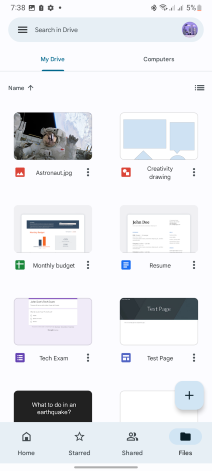 Google Drive's Android App | |||||
| Stable release |
| ||||
|---|---|---|---|---|---|
| Operating system | Windows, macOS, Chrome OS, Android, iOS | ||||
| License | Freeware | ||||
| Website | www | ||||
For Google Drive to synchronize files between the user's device and Google Drive storage, the Google Drive software application must be running on the user's device. The software communicates with Google Drive to synchronize data.
Computer apps
Google Drive is available for PCs running Windows Vista or later, and Macs running OS X Lion or later.[7]
In October 2016, Google announced that versions 1.27 and lower of the Drive computer software will be discontinued and sync will stop on February 1, 2017. Going forward after that date, Google will drop support for versions of the software older than 1 year.[8]
Later in October 2016, Google announced that starting January 1, 2017, the computer software would end support for Windows versions XP, Vista, and Server 2003. The software will continue to work on those platforms, but will not be actively tested and maintained.[9]
Google indicated in April 2012 that work on Linux software was underway,[10] but there was no news on this as of November 2013.[11]
In April 2012, Google's then-Senior Vice President Sundar Pichai said that Google Drive would be tightly integrated with Chrome OS version 20.[12]
Mobile apps
Google Drive is available for Android smartphones and tablets running Android 4.1 "Jelly Bean" or later, and iPhones and iPads running iOS 7 or later.[7]
The Drive app supports offline viewing of most file types, and unsupported files can be opened in third-party apps on the device. Google Drive supported editing of documents and spreadsheets until April 2014, when the capability was moved to the newly released standalone apps for Docs, Sheets, and Slides.[13]
The Google Drive app on Android allows users to take a photo of a document, sign, or other text and use optical character recognition to convert to text that can be edited.[14][15] In October 2014, the Android app was updated with a Material Design user interface, improved search, the ability to add a custom message while sharing a file, and a new PDF viewer.[16]
In August 2016, Google Drive ended support for Android devices running Android 4.0 "Ice Cream Sandwich" or older versions,[17] citing Google's mobile app update policy, which states: "For Android devices, we provide updates for the current and 2 previous Android versions." According to the policy, the app will continue to work for devices running older Android versions, but any app updates are provided on a best-efforts basis. The policy also states a notice will be given for any planned end of service.[18]
In December 2016, Google updated the Android app with a "Backups" section, listing the Android device and app backups saved to Drive. The section lets users see what backups are stored, the backups' sizes and details, and delete backups.[19]
Website interface
Google Drive has a website that allows users to see their files from any Internet-connected computer, without the need to download an app.
The website received a visual overhaul in 2014, that gave it a completely new look and improved performance. It also simplified some of the most common tasks, such as clicking only once on a file to see recent activity or share the file, and added drag-and-drop functionality, where users can simply drag selected files to folders, for improved organization.[20][21]
A new update in August 2016 changed several visual elements of the website; the logo was updated, search box design was refreshed, and the primary color was changed from red to blue. It also improved the functionality to download files locally from the website; users can now compress and download large Drive items into multiple 2 GB .zip files with an improved naming structure, better Google Forms handling, and empty folders will now be included in the .zip, thereby preserving the user's folder hierarchy.[22][23]
In December 2016, Google updated the website with a "Backups" section, listing the Android device and app backups saved to Drive. The section lets users see what backups are stored, the backups' sizes and details, and delete backups.[19]
Storage
Individual user account storage
Google gives every user 15 GB of Drive storage space, which is shared across files in Google Drive, messages and attachments in Gmail, and pictures and videos in Google Photos.[24] Users can obtain more storage on payment of a monthly subscription.[25]
Files in Google Docs, Sheets and Slides native formats (including .gdoc, .gslides, and .gsheet) are not counted towards the storage limit.[26]
An unlimited amount of photos at maximum 16 megapixels and videos at maximum 1080p resolutions are stored for free in Google Photos using the "High quality" setting. Using the "Original quality" setting uses Google Drive storage space.[27]
As of 2016, these are the storage plans offered by Google:[25]
| Storage | Price |
|---|---|
| 15 GB | Free |
| 100 GB | $1.99 per month |
| 1 TB | $9.99 per month |
| 10 TB | $99.99 per month |
| 20 TB | $199.99 per month |
| 30 TB | $299.99 per month |
By default, storage purchases are set to renew automatically at the end of the subscription period. Users can upgrade their storage plan anytime, with the new storage tier taking effect immediately. If the auto-renewal fails, a 7-day grace period is offered for users to update their payment information. When the storage plan expires or is cancelled, storage limit is set back to the free level. Users can still access all their content, but will not be able to add anything beyond the storage limit, which means:[28]
- Users cannot add new files to Google Drive, with the exception of Docs, Sheets, or Slides files, which do not take up space. Synchronization between Drive and the local device will stop.
- Users with the "Original quality" setting in Google Photos cannot upload new photos or videos.
- Any incoming emails in Gmail will be returned to the sender.
Varying levels of free additional storage are offered on the purchase of specific Android devices from Motorola and HTC, Kensington devices[29] and Chromebooks.
G Suite storage
Google offers 30 GB of Drive storage for all G Suite Basic users, and unlimited storage for those using G Suite Unlimited or G Suite for Education, as long as there are at least 5 members. Associations with less than 5 members get 1 TB per user.[30]
Storage scheme revisions
Before the introduction of Google Drive, Google Docs initially provided 15 GB of storage free of charge.[citation needed] On April 24, 2012, Google Drive was introduced with free storage of 5 GB. Storage plans were revised, with 25GB costing $2.49/month, 100GB costing $4.99/month and 1TB costing $49.99/month.[1]
Originally, Gmail, Google Docs and Picasa had separate allowances for free storage and a shared allowance for purchased storage.[citation needed] Between April 2012 and May 2013, Google Drive and Google+ Photos had a shared allowance for both free and purchased storage, whereas Gmail had a separate 10 GB storage limit, which increased to 25 GB on the purchase of any storage plan.[citation needed]
In September 2012, Google announced that a paid plan would now cover total storage, rather than the paid allocation being added to the free; e.g. a 100 GB plan allowed a total of 100 GB rather than 115 GB as previously.[31]
In May 2013, Google announced the overall merge of storage across Gmail, Google Drive and Google+ Photos, allowing users 15 GB of unified free storage between the services.[24]
In March 2014, the storage plans were revised again and prices were reduced by 80% to $1.99/month for 100 GB, $9.99/month for 1TB, and $99.99/month for 10 TB.[32] This was much cheaper than competitors Dropbox and OneDrive offered at the time.[33] The 25 GB and 200 GB plans were discontinued and the 2 TB, 4 TB, 8 TB and 16 TB plans were replaced with 10 TB, 20 TB and 30 TB. Users were automatically upgraded to the new pricing scheme.
In most cases during these changes, users could continue with their existing plans as long as they kept their accounts active and did not make any adjustments to the plan. However, if the account lapsed for any reason, users had to choose from current plans.
Features
Sharing
Google Drive incorporates a system of file sharing in which the creator of a file or folder is, by default, its owner. The owner can regulate the public visibility of the file or folder. Ownership is transferable. Files or folders can be shared privately with particular users having a Google account, using their @gmail.com email addresses. Sharing files with users not having a Google account requires making them accessible to "anybody with the link". This generates a secret URL for the file, which may be shared via email or private messages. Files and folders can also be made "public on the web", which means that they can be indexed by search engines and thus can be found and accessed by anyone. The owner may also set an access level for regulating permissions. The three access levels offered are "can edit", "can comment" and "can view". Users with editing access can invite others to edit.
Third-party apps
A number of external web applications that work with Google Drive are available from the Chrome Web Store. To add an app, users are required to sign in to the Chrome Web Store, but the apps are compatible with all supported web browsers. Some of these apps are first-party, such as Google Docs, Sheets and Slides. Drive apps operate on the online files, and can be used to view, edit and create files in various formats, edit images and videos, fax and sign documents, manage projects, create flowcharts, etc. Drive apps can also be made the default for handling file formats supported by them. Some of these apps also work offline on Google Chrome and Chrome OS.[34][35]
All of the third-party apps are free to install. However, some have fees associated with continued usage or access to additional features. Saving data from a third-party app to Google Drive requires authorization the first time.[36]
The Google Drive software development kit (SDK) works together with the Google Drive user interface and the Chrome Web Store to create an ecosystem of apps that can be installed into Google Drive. In February 2013, the "Create" menu in Google Drive was revamped to include third-party apps, thus effectively granting them the same status as Google's own apps.[37][38]
In March 2013, Google released an API for Google Drive that enables third-party developers to build collaborative apps that support real-time editing.[39][40]
File viewing
The Google Drive viewer on the web allows the following file formats to be viewed:[41]
- Native formats (Docs, Sheets, Slides, Forms, Drawings)
- Image files (.JPEG, .PNG, .GIF, .TIFF, .BMP, .WEBP)
- Video files (.WEBM, .MPEG4, .3GPP, .MOV, .AVI, .MPEG, .MPEGPS, .WMV, .FLV, .OGG)
- Audio formats (.MP3, .M4A, .WAV, .OGG)
- Text files (.TXT)
- Markup/Code (.CSS, .HTML, .PHP, .C, .CPP, .H, .HPP, .JS)
- Microsoft Word (.DOC and .DOCX)
- Microsoft Excel (.XLS and .XLSX)
- Microsoft PowerPoint (.PPT and .PPTX)
- Adobe Portable Document Format (.PDF)
- Apple Pages (.PAGES)
- Adobe Illustrator (.AI)
- Adobe Photoshop (.PSD)
- Autodesk AutoCad (.DXF)
- Scalable Vector Graphics (.SVG)
- PostScript (.EPS, .PS)
- Fonts (.TTF)
- XML Paper Specification (.XPS)
- Archive file types (.ZIP, .RAR, tar, gzip)
- .MTS files
- Raw Image formats
Files in other formats can also be handled through third-party apps that work with Google Drive, available from the Chrome Web Store.[34]
File limits
Files uploaded, but not converted to Google Docs, Sheets, or Slides formats, may be up to 5 TB in size. There are also limits, specific to file type, listed below:[41][42]
- Documents (Google Docs)
- Up to 1.02 million characters, regardless of the number of pages or font size. Document files converted to .gdoc Docs format cannot be larger than 50 MB. Images inserted cannot be larger than 50 MB, and must be in either .jpg, .png, or non-animated .gif formats.
- Spreadsheets (Google Sheets)
- Up to 2 million cells.
- Presentations (Google Slides)
- Presentation files converted to .gslides Slides format cannot be larger than 100 MB. Images inserted cannot be larger than 50 MB, and must be in either .jpg, .png, or non-animated .gif formats.
Search
Search results can be narrowed by file type, ownership, visibility, and the open-with app.
Users can search for images by describing or naming what is in them. For example, a search for "mountain" returns all the photos of mountains, as well as any text documents about mountains.[43] Text in the first 100 pages of text documents and text-based PDFs, and text in the first 10 pages of image-based PDFs, can be searched.[citation needed] Text in images and PDFs can be extracted using optical character recognition.
In September 2016, Google added "natural language processing" for searching on the Google Drive website, enabling specific user search queries like "find my budget spreadsheet from last December".[44]
Metadata
A Description field is available for both files and folders that users can use to add relevant metadata. Content within the Description field is also indexed by Google Drive and searchable.
Google Drive does not currently support metadata in the form of tags or labels, like Gmail[45] and Google Keep[46] do.
Accessibility to the visually impaired
In June 2014, Google announced a number of updates to Google Drive, which included making the service more accessible to visually impaired users. This included improved keyboard accessibility, support for zooming and high contrast mode, and better compatibility with screen readers.[47]
Save to Google Drive browser extension
Google offers an extension for Google Chrome, Save to Google Drive, that allows users to save web content to Google Drive through a browser action or through the context menu. While documents and images can be saved directly, webpages can be saved in the form of a screenshot (as an image of the visible part of the page or the entire page), or as a raw HTML, MHTML, or Google Docs file. Users need to be signed in to Chrome to use the extension.[48]
Professional editions
Google Drive for Work
Google Drive for Work is a business version, a part of G Suite (formerly Google Apps for Work), announced at the Google I/O conference on June 25, 2014 and made available immediately. The service features unlimited storage, advanced file audit reporting and eDiscovery services, along with enhanced administration control and new APIs specifically useful to businesses. Users can upload files as large as 5 TB.[49] A press release posted on Google's Official Enterprise Blog assured businesses that Google will encrypt data stored on its servers, as well as information being transmitted to or from them. Google will deliver 24/7 phone support to business users and has guaranteed 99.9% uptime for its servers.[50]
In September 2015, Google announced that Google Drive for Work would be compliant with the new ISO/IEC 27018:2014 security and privacy standard, which confirmed that Google would not use data in Drive for Work accounts for advertising, enabled additional tools for handling and exporting data, more transparency about data storage, and protection from third-party data requests.[51]
Google Drive for Education
Google Drive for Education was announced on September 30, 2014. It was made available for free to all Google Apps for Education users. It includes unlimited storage and support for individual files up to 5TB in size, in addition to full encryption.[52]
Docs, Sheets and Slides
Google Docs, Google Sheets and Google Slides constitute a free, web-based office suite offered by Google and integrated with Google Drive. It allows users to create and edit documents, spreadsheets, and presentations online while collaborating in real-time with other users. The three apps are available as web applications, as Chrome apps that work offline, and as mobile apps for Android and iOS. The apps are compatible with Microsoft Office file formats. The suite also consists of Google Forms, Google Drawings and Google Tables (beta). While Forms and Tables are only available as web applications, Drawings is also available as a Chrome app. The suite is tightly integrated with Google Drive, and all files created with the apps are by default saved to Google Drive.
Ownership and licensing
Google has one unified set of terms of service and privacy policy for all its products. According to CNET, unlike competing services Dropbox and OneDrive, Google has broad rights to reproduce, use, and create derivative works from content stored on Google Drive, via a license from its users. This license is perpetual even after the user removes the material. Although the user retains intellectual property rights, the user licenses Google to extract and parse uploaded content to customize advertising and other services that Google provides to the user, and to promote the service.[53] Google's broad license to uploaded files also allows it to make usability improvements, such as creating modified versions of uploaded content, which are more suitable for various uses. For example, Google might transcode an uploaded video into formats more suitable for viewing on a handheld computer or a certain browser than the original.[citation needed]
A report from The Verge, however, finds that Google's terms are quite comparable to those of its competitors, and slightly better in some cases.[54]
Growth
On November 12, 2013, Google announced that Google Drive had 120 million active users, a figure that the company was releasing for the first time.[55]
On June 25, 2014 at the Google I/O developer conference, Sundar Pichai announced that Google Drive now had 190 million monthly active users, and that it was being used by 58% of the Fortune 500 companies as well as by 72 of the top universities.[56]
On October 1, 2014, at its Atmosphere Live event, it was announced that Google Drive had 240 million monthly active users. The Next Web noted that this meant an increase of 50 million users in just one quarter.[2]
On September 21, 2015, it was announced that Google Drive had over one million organizational paying users.[3]
See also
- Comparison of file hosting services
- Comparison of file synchronization software
- Comparison of online backup services
References
- ^ a b c Pichai, Sundar (April 24, 2012). "Introducing Google Drive... yes, really". Google. Retrieved October 22, 2016.
- ^ a b Protalinski, Emil (October 1, 2014). "Google announces 10% price cut for all Compute Engine instances, Google Drive has passed 240M active users". The Next Web. Retrieved October 30, 2016.
- ^ a b Johnston, Scott (September 21, 2015). "Making Google Drive the safest place for all your work". Google. Retrieved October 28, 2016.
- ^ "Google Drive". Google Play. Retrieved 2024-10-30.
- ^ "Google Drive 2.24.427.5.all". APKMirror. 2024-10-28. Retrieved 2024-10-30.
- ^ "Google Drive". App Store. Retrieved 2024-10-30.
- ^ a b "System requirements". Google. Retrieved October 7, 2016.
- ^ "Service for Google Drive for Mac/PC versions 1.27 and older ending after February 1, 2017". Google. October 18, 2016. Retrieved October 19, 2016.
- ^ "Google Drive desktop app ending support for Windows XP, Vista and Server 2003". Google. October 27, 2016. Retrieved October 28, 2016.
- ^ Noyes, Katherine (April 25, 2012). "Google Drive for Linux Is on the Way". PC World. Retrieved April 8, 2014.
- ^ Stephen, Shankland (November 18, 2013). "Google Drive for Linux? Patience, patience..." CNET. Retrieved April 8, 2014.
- ^ Metz, Cade (April 25, 2012). "Google Set to Meld GDrive With Chrome OS". Wired. Retrieved April 26, 2012.
- ^ Hachman, Mark (April 30, 2014). "Google launches stand-alone Docs, Sheets, and Slides apps". Greenbot. Retrieved October 7, 2016.
- ^ "Google Drive on the Google Play Store". Google. Retrieved October 22, 2016.
- ^ Kan, Reuben (April 27, 2011). "Introducing the new Google Docs app for Android". Google. Retrieved October 22, 2016.
- ^ Spradlin, Liam (October 21, 2014). "A Look At Google Drive's Material Design In Android 5.0 Lollipop". Android Police. Retrieved October 7, 2016.
- ^ Whitwam, Ryan (August 23, 2016). "Drive app update ends support for ICS, adds in-app storage upgrades, and more". Android Police. Retrieved October 16, 2016.
- ^ "Updates to G Suite mobile apps". G Suite Administrator Help. Google. Retrieved December 9, 2016.
- ^ a b El Khoury, Rita (December 8, 2016). "Google Drive Backups tab starts showing up, gives you a glimpse into your device and app backups". Android Police. Retrieved December 9, 2016.
- ^ "Meet the new Google Drive". Google Drive Blog. Google. June 25, 2014. Retrieved November 27, 2016.
- ^ Crider, Michael (July 8, 2014). "Google Drive Gets A Shiny New Interface On The Web, Rolling Out To Users Starting Now". Android Police. Retrieved November 27, 2016.
- ^ "Improvements to downloading files and folders in Google Drive on the web". G Suite Updates. Google. August 18, 2016. Retrieved November 27, 2016.
- ^ Whitwam, Ryan (August 18, 2016). "Google Drive on the web gets UI tweaks, better file downloads, and more". Android Police. Retrieved November 27, 2016.
- ^ a b Bavor, Clay (May 13, 2013). "Bringing it all together: 15 GB now shared between Drive, Gmail, and Google+ Photos". Google. Retrieved October 22, 2016.
- ^ a b "Google Drive storage plans & pricing". Google. Retrieved October 7, 2016.
- ^ "Google Drive storage". Google. Retrieved October 7, 2016.
- ^ "Choose a storage size". Google Photos Help. Google. Retrieved October 7, 2016.
- ^ "Purchase, cancellation, & refund policies". Google. Retrieved October 15, 2016.
- ^ "Google Drive offers". Google. Retrieved 6 December 2014.
- ^ "Options for adding Drive storage". Google. Retrieved October 14, 2016.
- ^ Matias, Yossi (September 28, 2012). "More spring cleaning". Google. Retrieved October 22, 2016.
- ^ Johnston, Scott (March 13, 2014). "Save more with Google Drive". Google. Retrieved October 22, 2016.
- ^ Epstein, Mike (March 13, 2014). "Google Drive's new prices make Dropbox, OneDrive seem like ripoffs". Digital Trends. Retrieved October 22, 2016.
- ^ a b "Use Google Drive apps". Google. Retrieved October 30, 2016.
- ^ Chitu, Alex (April 25, 2012). "Chrome and Google Drive's Third-Party Apps". Retrieved October 30, 2016.
- ^ Ogasawara, Todd (February 22, 2013). "Google Drive Third-Party Apps: An Introduction". InformationWeek. Retrieved October 30, 2016.
- ^ Garnier, Nicolas (February 8, 2013). "Elevate your apps in Google Drive". Google. Retrieved October 30, 2016.
- ^ Protalinski, Emil (February 8, 2013). "Google Drive's Create menu now lets you add and access third-party, Drive-enabled apps". The Next Web. Retrieved October 30, 2016.
- ^ Cairns, Brian (March 19, 2013). "Build collaborative apps with Google Drive Realtime API". Google. Retrieved October 30, 2016.
- ^ Souppouris, Aaron (March 19, 2013). "Google Drive now allows third-party apps to edit docs in realtime". The Verge. Retrieved October 30, 2016.
- ^ a b "Files you can store in Google Drive". Google. Retrieved October 22, 2016.
- ^ "Insert or delete images or videos". Google. Retrieved October 22, 2016.
- ^ Garnier, Nicolas (February 27, 2013). "How to make files searchable in Google Drive". Google. Retrieved November 12, 2016.
- ^ Smith, Josh (September 20, 2016). "What you love about Google Search — now for Drive". Google. Retrieved November 12, 2016.
- ^ "Organize your Gmail inbox using labels". Google. Retrieved November 12, 2016.
- ^ "Label, colour or pin notes". Google. Retrieved November 12, 2016.
- ^ "Meet the new Google Drive". Google. June 25, 2014. Retrieved October 23, 2016.
- ^ "Save to Google Drive". Chrome Web Store. Google. Retrieved 29 July 2014.
- ^ Bishop, Bryan (June 25, 2014). "Google announces Drive for Work with unlimited storage at $10 a month". The Verge. Retrieved October 23, 2016.
- ^ Johnston, Scott (June 25, 2014). "Unlimit your business with Google Drive for Work". Google. Retrieved November 12, 2016.
- ^ Crandall, Marc (September 21, 2015). "Google Apps for Work adopts ISO 27018 cloud privacy standard". Google. Retrieved October 28, 2016.
- ^ Summers, Nick (September 30, 2014). "Google unveils Drive for Education with free, unlimited storage and 'Classroom' integration". The Next Web. Retrieved October 23, 2016.
- ^ Whittaker, Zack (May 29, 2014). "Who owns your files on Google Drive?". CNET. Retrieved October 30, 2016.
- ^ Patel, Nilay (April 25, 2012). "Is Google Drive worse for privacy than iCloud, Skydrive, and Dropbox?". The Verge. Retrieved October 30, 2016.
- ^ Perez, Sarah (November 12, 2013). "Gmail Users No Longer Need To Download Attachments, As Google Drive Gets Baked Into The Inbox". TechCrunch. Retrieved October 30, 2016.
- ^ Kokalitcheva, Kia (June 25, 2014). "Google Drive now has 190M users & a brand new tablet app for presentations". VentureBeat. Retrieved October 30, 2016.
