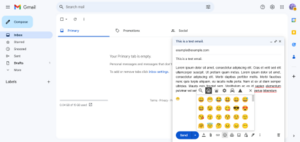Gmail
| File:Gmail Logo.svg | |
Type of site | Webmail |
|---|---|
| Available in | 72 languages[1] |
| Owner | |
| Created by | Paul Buchheit |
| URL | mail |
| Commercial | Yes |
| Registration | Required |
| Users | 1 billion (February 2016)[2] |
| Launched | April 1, 2004 |
| Current status | Online |
Content license | Proprietary |
Gmail is a free, advertising-supported email service provided by Google.[5] Users may access Gmail as secure webmail,[6] as well as via POP3 or IMAP4 protocols.[7][8] Gmail started as an invitation-only beta release on April 1, 2004[9] and it became available to the general public on February 7, 2007, though still in beta status at that time.[10] The service was upgraded from beta status on July 7, 2009, along with the rest of the Google Apps suite.[11][12]
With an initial storage capacity offer of 1 GB per user, Gmail significantly increased the webmail standard for free storage from the 2 to 4 MB its competitors such as Hotmail offered at that time.[13] Individual Gmail messages, including attachments, may be up to 25 MB.[14] Gmail has a search-oriented interface and a "conversation view" similar to an Internet forum. Gmail is noted by web developers for its pioneering use of Ajax.[15] Gmail runs on Google GFE/2.0 on Linux.[16][17][18] As of June 2012[update], it was the most widely used web-based email provider with over 425 million active users worldwide.[19][20] According to a 2014 estimate, 60% of mid-sized US companies were using Gmail.[21] In May 2014, Gmail became the first app on the Google Play Store to hit one billion installations on Android devices.[22]
Features
Storage
Gmail was launched with 1 GB of storage space.
On April 1, 2005, the first anniversary of Gmail, the limit was doubled to 2 GB. Georges Harik, the product management director for Gmail, stated that Google would "keep giving people more space forever."[23]
On April 24, 2012, Google announced the increase of free storage in Gmail from 7.5 to 10 GB ("and counting") as part of the launch of Google Drive.[24]
On May 13, 2013, Google announced the overall merge of storage across Gmail, Google Drive, and Google+ Photos allowing users 15 GB of free storage among the three services.[25][26]
Users can buy additional storage, shared among Gmail, Google Drive and Google+ Photos, through a monthly subscription plan. As of 2015, storage of up to 15 GB is free, and paid plans are available for up to 30 TB for personal use.[27]
Gmail Labs
The Gmail Labs feature, introduced on June 5, 2008,[28] allows users to test new or experimental features of Gmail, such as bookmarking of important email messages or custom keyboard shortcuts. Users can enable or disable Labs features selectively and provide feedback about each of them. This allows Gmail engineers to obtain user input about new features to improve them and also to assess their popularity. Popular features, like the "Undo Send" option, often "graduate" from Gmail Labs to become a formal setting in Gmail.[29] All Labs features are experimental and are subject to termination at any time.[30]
Tabbed inbox
In mid-2013, Google updated the Gmail inbox with tabs which allow the application to categorize the user's emails. The five tabs are: Primary, Social, Promotions, Updates, and Forums. These tabs also appear in Gmail's mobile version. In addition to customization options, the entire update can be disabled, allowing users to return to the traditional inbox structure.[31][32]
Spam filter
Gmail's spam filtering features a community-driven system: when any user marks an email as spam, this provides information to help the system identify similar future messages for all Gmail users.[33][34] Users may tune the system to allow mail marked as spam to be handled in particular ways.[33] Google Inc. claims that mail sent to or from Gmail is never read by a human being other than the account holder, and content that is read by computers is only used to improve the relevance of advertisements and block spam emails.[35] The privacy policies of other popular email services, like Outlook.com and Yahoo, allow users' personal information to be collected and utilized for advertising purposes.[36][37]
Gmail Mobile
Gmail Mobile is available in more than 40 languages.[38] It is a free service, developed to provide access to Gmail from mobile devices. Gmail Mobile offers many of the features[specify] as Gmail delivered effectively to smaller, mobile screens.[39]
On September 22, 2009 Google added push support to Gmail using Google Sync for iPhone and iPod Touch platforms.[40][41]
Social network integration
On February 9, 2010, Google commenced its new social networking tool, Google Buzz, which integrated with Gmail allowing users to share links and media, as well as status updates.[42] Buzz was launched with an automatic opt-in, causing an uproar in the Gmail community which led Google to quickly undo its initial moves.[43] Buzz was discontinued in December 2011 in favor of Google+.
As of January 2014, Gmail allows users to send emails to people who have Google+ accounts, even if they don't have each other's email addresses.[44]
Google Voice in Gmail chat
In August 2010, Google released a plugin that provides integrated telephone service within Gmail's Google Chat interface. This service initially lacked an official name, with Google referring to it as "Google Voice in Gmail chat" and also "Call Phones in Gmail",[45][46][47] but is now called Google Video and Voice Chat. The service allows people to make free calls from their Gmail account to U.S. and Canada, at least through the end of 2012.[48] Gmail account users can also call other countries on a fee basis. The service logged over 1 million calls in 24 hours on 26 August 2010.[49]
As of February 2015, Google Voice in Gmail chat still allows users to call U.S., Canada, and a few other countries for free.[citation needed]
Google Voice multi-way videoconferencing (with support for document sharing) is now integrated with Google Hangouts.[50]
Gmail Search
Gmail incorporates a search bar for searching emails. The search bar can also search contacts, files stored in Google Drive, events from Google Calendar, and Google Sites.[51] It can also make web searches via Google Search. On May 21, 2012, Gmail improved the search functionality to include auto-complete predictions from the user's emails.[52] As with a web search, Gmail's search functionality does not support searching for word fragments (also known as 'substring search'), although it does perform partial-string stemming (e.g. searching for 'month' will turn up an email that includes the term 'months').[53]
Language input
As of October 2013, Gmail supports handwriting input for 75 languages after Google introduced the Transliteration, Input Method Editor (IME), and Virtual Keyboard input tools to Gmail's settings. The update allows Gmail users to switch between over 100 virtual keyboards and transliterations that support languages such as Hebrew, Thai, and Arabic.[54][55][56]
On August 5, 2014, Gmail became the first major email provider to let users send and receive email from addresses with accent marks and letters from outside the Latin alphabet.[57]
Money transfer and payment options
At the Google I/O 2013 conference, held on May 15, 2013, Google announced a feature that allows Gmail users to send money as email attachments via Google Wallet.[58] Google then explained in a blog post:
Google Wallet is now integrated with Gmail, so you can quickly and securely send money to friends and family directly within Gmail — even if they don't have a Gmail address. It's free to send money if your bank account is linked to Google Wallet or using your Google Wallet balance, and low fees apply to send money using your linked credit or debit card.[59]
Google planned to roll out the feature "over the coming months" following the announcement.[59]
Prior to the launch of the email attachment feature, the corporation's plan to introduce a physical Google Wallet card was publicized in 2012,[60] but the project was abandoned due to logistical problems and following the departure of the head of the Wallet team in early May 2013.[61][62] Following the Google I/O announcement, Google then reintroduced the card product in the US on November 21, 2013 as a debit card for Wallet accounts (the initial concept was a unifying card that could represent all of the user's credit cards)—the Digital Trends website described it as "essentially a standard debit card that you can use to pay with things using your Google balance." As of December 2013, the card was free to obtain and the shipping period was around 14 days.[61]
Security
At one time Gmail used an unencrypted connection to retrieve user data, encrypting only the connection used for the login page. However, by replacing the URL http://mail.google.com/mail/ with https://mail.google.com/mail/, users were able to force Gmail to use a secure connection, reducing the risk of third-party eavesdropping on user information, such as emails and contacts, which are transmitted in plaintext as JavaScript data in the page source code. Starting in July 2008, it was possible to configure Gmail for HTTPS access only through the Settings - this prevented any insecure access via HTTP. POP3 and IMAP access uses Transport Layer Security, or TLS. At present Gmail now defaults to a secure HTTPS connection.
Although email clients such as Mozilla Thunderbird use TLS when sending email, it is not used when the email is sent from the Gmail servers to the destination domain's mail exchangers, unless supported, so at some stage the user's email message may still be transmitted in unencrypted plain text.
On March 20, 2014, Google announced the implementation of an enhancement of the overall security of Gmail in response to the Edward Snowden privacy revelations in 2013. An encrypted HTTPS connection will be used for the sending and receipt of all Gmail emails, and "every single email message you send or receive—100% of them—is encrypted while moving internally" through the corporation's systems.[63][64]
Around 2007, Gmail had severe security issues which allowed a full account compromise via Cross-site scripting vulnerabilities affecting the google.com homepage or information disclosure through a file which was stored on Google's server and included all the Email contacts of the currently logged in user. The vulnerability was quickly patched after the initial disclosure on the Internet.[65][66]
Gmail offers spam filtering: the system automatically deletes messages marked as spam after 30 days. Users can disable the spam-filtering system by creating a rule to make all messages skip the spam filter. POP3 users can only check the Spam folder manually via the web interface, as only emails sent to the Inbox can be retrieved via POP3. This is a technical limitation of POP3. In 2008, about 75% of email sent to Gmail accounts was filtered as spam.[67]
IP addresses of webmail Gmail users are disguised in order to protect security, an early decision by Paul Buchheit.[68][69]
Gmail automatically scans all incoming and outgoing e-mails for viruses in e-mail attachments. If a virus is found on an attachment the reader is trying to open, Gmail will try to remove the virus and open the cleaned attachment. Gmail also scans all outgoing attachments and will prevent the message from being sent if a virus is found. Gmail also does not allow users to send or receive executable files or archives containing executable files.[70]
On June 5, 2012, a new security feature was introduced to protect users from state-sponsored attacks. Whenever Google analysis indicate that a government has attempted to compromise an account, Gmail will display a notice that reads "Warning: We believe state-sponsored attackers may be trying to compromise your account or computer."[71][72]
Google may terminate a Gmail account after nine months of inactivity (as of 2008).[73] Other webmail services have different, often shorter, times for marking an account as inactive. Yahoo! Mail deactivates dormant accounts after twelve months.[74][75]
2-Step Verification
Gmail supports 2-Step Verification, which is a form of two factor authentication.[76] Once enabled, users are required to verify their identity using a second method after entering their username and password when logging in on a new computer. Usually, users enter a 6-digit code sent to their phones through a text message or voice call.[77] Users may also set up a compatible mobile app, such as Google Authenticator, to generate codes for them, even when they do not have cell service.[78]
On October 21, 2014, Google announced the integration of Universal Second Factor (U2F) into the Chrome browser, which allowed the use of a physical security key for two-step verification.[79][80][81] Users can choose U2F Security Key as their primary method of 2-Step Verification, instead of having to rely on verification codes sent by SMS or generated on their phones.[82] Compared to 6-digit codes, Security Key offers better protection against phishing and eliminates the need for a mobile device.[83]
24-hour lockdowns
If an algorithm detects what Google calls "abnormal usage that may indicate that your account has been compromised", the account can be automatically locked down for between one minute and 24 hours, depending on the type of activity detected. Listed reasons for a lock-down include:[84]
- "Receiving, deleting, or downloading large amounts of mail via POP or IMAP in a short period of time. If you're getting the error message, 'Lockdown in Sector 4,' you should be able to access Gmail again after waiting 24 hours."[84]
- "Sending a large number of undeliverable messages (messages that bounce back)."[84]
- "Using file-sharing or file-storage software, browser extensions, or third party software that automatically logs into your account."[84]
- "Leaving multiple instances of Gmail open."[84]
- "Browser-related issues. Please note that if you find your browser continually reloading while attempting to access your Inbox, it's probably a browser issue, and it may be necessary to clear your browser's cache and cookies."[84]
Child pornography on Gmail
Google combats child pornography through Gmail's servers in conjunction with the National Center for Missing & Exploited Children (NCMEC) to find children suffering abuse around the world. In collaboration with the NCMEC, Google creates a database of child pornography pictures. Each one of the images is given a unique numerical number known as a hash. Google then scans Gmail looking for the unique hashes. When suspicious images are located Google reports to the authorities.[85]
Interface
The Gmail user interface initially differed from other webmail systems with its focus on search and conversation threading of emails, grouping several messages between two or more people onto a single page, an approach that was later copied by its competitors. Gmail's user interface designer, Kevin Fox, intended users to feel as if they were always on one page and just changing things on that page, rather than having to navigate to other places.[86] Gmail's interface also makes use of 'labels' (tags) – that replace the conventional folders and provide a more flexible methods of organizing email, filters for automatically organizing, deleting or forwarding incoming emails to other addresses, and importance makers for automatically marking messages as 'important'.
History
The idea for Gmail was pitched by Rajen Sheth during an interview with Google,[87] and went on to be developed by Paul Buchheit several years before it was announced to the public. The project was known by the code name Caribou.[88] Initially the email client was available for use only by Google employees internally. Gmail was announced to the public by Google on April 1, 2004 as a limited beta release[89] and was made publicly available on February 7, 2007.[10] Gmail exited from the beta status on July 7, 2009.[12]
As of June 22, 2005[update], Gmail's canonical URI changed from http://gmail.google.com/gmail/ to http://mail.google.com/mail/.[90] Starting in December 2012, those who typed in the former URI were redirected to the latter. Gmail added IMAP support on October 24, 2007.[7]
Code changes
Gmail's interface was rewritten in the middle of 2007 and released to users starting on October 29, 2007. The new version had a redesigned contacts section, quick contacts box and chat popups, which were added to names in the message list as well as the contact list. The contacts application is integrated into other Google services, such as Google Docs. Users granted access to the new version were given a link at the top-right corner which read "Newer Version". Since December 2007, most new registrations in English (US) most existing accounts have been given the new interface by default when supported.[3][91][92][93]
These coding changes mean that only users of Internet Explorer 7, Firefox 2, Google Chrome and Safari 3.0 (or more recent versions) are supported by Gmail and can fully use the new code. Opera 9.5 and more recent versions are not officially tested but are expected to "work with all of Gmail's features". Internet Explorer 5.5+, Netscape 7.1+, Mozilla 1.4+, Firefox 0.8, Safari 1.3 and some other browsers will give limited functionality. Other browsers may be redirected to the basic-HTML-only version of Gmail.[3][94][95][96]
During the week of January 18, 2008, Google released an update that changed the way Gmail loads JavaScript. This caused the failure of some third-party extensions.[97]
On November 1, 2011, Google rolled out another redesign of its interface that "simplified" the look of Gmail into a more minimalist design to provide a more consistent look throughout its products and services as part of an overall design change.[98][99] Users were able to preview the new interface design and beta-test for months prior to the official release as well as revert to the old interface until 27 March 2012, when Google discontinued the ability to revert.[100]
On 14 September 2012, Google announced that it would discontinue Internet Explorer 8 support for Gmail and other Google Apps on November 15, 2012, a few weeks after the launch of Internet Explorer 10.[101]
Gmail was one of the first Google projects to begin using Closure Library, part of Closure Tools, which were later open sourced. Much of the core library was developed concurrently with the 2008 update.[102]
Browser support
Desktop
Gmail's "basic HTML" version will work on almost all browsers. The modern AJAX version is officially supported in the current and prior major releases of Google Chrome, Mozilla Firefox, Internet Explorer and Safari on a rolling basis.[103]
Over the years, many officially unsupported browsers were able to use the AJAX interface using User agent spoofing or URL manipulation to trick Gmail into providing them with the AJAX version of the site.[94][95][104][105][106][107][108] However, as the Gmail interface has become more advanced, it has become much harder to find alternatives that fully support the site's features.
Mobile
Gmail has native applications for Apple's iOS devices (including iPhone, iPad, and iPod Touch) and for Google's Android devices. All other devices must use the Gmail Mobile web interface or a different email technology such as POP3 or IMAP.
To access Gmail on mobile browsers, the browser must be XHTML compliant, have a URL length of 2000 bytes and allow redirects of 10. Besides, the network must allow cookies and secure SSL traffic.[109]
A number of third party client applications for Gmail on mobile devices are available from the App Store and Google Play Store.
In 2014, Google launched Inbox, an email application developed by the Gmail team.
Version 5.0 of Gmail for Android, released in November 2014, added support for sending and receiving email from non-Gmail addresses (including Yahoo! Mail and Outlook.com) through POP3 or IMAP.[110]
Language support

The Gmail interface supports 72 languages, which include most of the US English features, including: Arabic, Bulgarian, Catalan, Chinese (simplified), Chinese (traditional), Croatian, Czech, Danish, Dutch, English (UK), English (US), Estonian, Finnish, French, German, Greek, Gujarati, Hebrew, Hindi, Hungarian, Icelandic, Indonesian, Italian, Japanese, Kannada, Korean, Latvian, Lithuanian, Malay, Malayalam, Marathi, Norwegian (Bokmål), Odia, Polish, Punjabi, Portuguese (Brazil), Portuguese (Portugal), Romanian, Russian, Serbian, Sinhala, Slovak, Slovenian, Spanish, Swedish, Tagalog (Filipino), Tamil, Telugu, Thai, Turkish, Ukrainian, Urdu, Vietnamese, Welsh and Zulu.[1]
Applications
Google has developed several subsidiary applications for Gmail.
Gmail Notifier was an official tool offered by Google which displayed a small icon in the notification area (see taskbar) in Microsoft Windows and on the right-hand side of the menu bar in Mac OS X, indicating the presence of new mail in the user's inbox. It also permitted Gmail to be designated as the default mail-client for mailto links. Linux users had a choice of several unofficial notifiers. As of 30 January 2014, Google discontinued the notifier.
On 2 November 2006 Google began offering a mobile-application based version of Gmail for mobile phones capable of running Java applications. In addition, Sprint Nextel announced separately that it would make the application available from its Vision and Power Vision homepages and which it will preload onto some new Sprint phones. The application gives Gmail its own custom menu system: one much easier to navigate than a Web-based application running on a cell phone. Gmail's message threading also shows up clearly and the site displays attachments, such as photos and documents, in the application.[111][112]
On August 31, 2011, Google introduced Gmail Offline, an HTML 5-powered app based on the Gmail app for tablets, for providing access to the service while offline. Gmail Offline runs on the Google Chrome browser and can be downloaded from the Chrome Web Store.[113][114] On May 11, 2011, Google engineer Sundar Pichai had revealed that Google had internally been using the offline versions of Gmail, Google Calendar and Google Docs for months and that they would be made available to users in the summer of 2011.[115]
In November 2014 Version 5 of the Android app was released, providing access to other Email services besides Gmail and including those that use POP3.[116]
Google Apps provider branding
On 10 February 2006 Google introduced "Gmail For Your Domain". All companies who participated in the beta testing gained permission to use Gmail throughout their own domains. Since then, Google has developed Google Apps, which includes customizable versions of Google Calendar, Google Page Creator and more. With various editions available, it targets enterprises as well as small businesses.[117]
Google Apps Partner Edition, a service targeted at ISPs and portals, provides brand-customizable Gmail accounts, along with other Google services (such as Calendar and Docs).[118]
Reception
This section needs expansion. You can help by adding to it. (June 2014) |
Awards
Gmail was ranked second in PC World's "100 Best Products of 2005", behind Mozilla Firefox. Gmail also won 'Honorable Mention' in the Bottom Line Design Awards 2005.[119][120] In September 2006, Forbes magazine declared Gmail to be the best webmail application for small businesses.[121] In November 2006, Gmail received PC World's 4 star rating.[122]
Competition
After Gmail's initial development and launch, many existing web mail services quickly increased their storage capacity.[123]
For example, Hotmail increased space for some users from 2 MB to 25 MB, with 250 MB after 30 days, and 2 GB for Hotmail Plus accounts. Yahoo! Mail went from 4 MB to 100 MB and 2 GB for Yahoo! Mail Plus accounts. Yahoo! Mail storage then increased to 250 MB and in late April 2005 to 1 GB. Yahoo! Mail announced in May 2007 that it would provide "unlimited" storage to all its users, and began providing it in May 2007.[124]
These were seen as moves to stop existing users from switching to Gmail and to capitalize on the newly rekindled public interest in web mail services. The desire to catch up was especially noted in the case of MSN's Hotmail, which upgraded its email storage from 250 MB to the new Windows Live Hotmail which includes 5 GB of storage that expands if necessary. In November 2006, MSN Hotmail upgraded all free accounts to 1 GB of storage.[125]
In June 2005, AOL started providing all AIM screen names with their own email accounts with 2 GB of storage.[126]
As well as increasing storage limits following the launch of Gmail, Yahoo! Mail and Hotmail also enhanced their email interfaces. During 2005, Yahoo! Mail and Hotmail matched Gmail's attachment size of 10 MB. Following the footsteps of Gmail, Yahoo! launched the Yahoo! Mail Beta service and Microsoft launched Windows Live Hotmail, both incorporating Ajax interfaces. Google increased the maximum attachment size to 20 MB in May 2007[127] and to 25 MB in June 2009.[128]
Criticism
Privacy
Automated scanning of email content
Google automatically scans emails to add context-sensitive advertisements to them and to filter spam. Privacy advocates raised concerns that the plan involved scanning their personal, private emails and that this was a security problem. Allowing email content to be read, even by a computer, raises the risk that the expectation of privacy in email will be reduced. Furthermore, email that non-subscribers choose to send to Gmail accounts is scanned by Gmail as well, even though those senders never agreed to Gmail's terms of service or privacy policy. Google can change its privacy policy unilaterally and Google is technically able to cross-reference cookies across its information-rich product line to make dossiers on individuals. However, most email systems make use of server-side content scanning in order to check for spam.[129][130][131]
Google defends its position by citing its use of email-scanning to the user's benefit. Google states that Gmail refrains from displaying ads next to potentially sensitive messages such as those that mention tragedy, catastrophe, or death.[132]
In 2004, thirty-one privacy and civil liberties organizations wrote a letter calling upon Google to suspend its Gmail service until the privacy issues were adequately addressed.[133] The letter also called upon Google to clarify its written information policies regarding data retention and data sharing among its business units. The organizations voiced their concerns about Google's plan to scan the text of all incoming messages for the purposes of ad placement, noting that the scanning of confidential email for inserting third party ad content violates the implicit trust of an email service provider.
In March 2011 a former Gmail user in Texas sued Google, claiming that its Gmail service violates users' privacy by scanning e-mail messages to serve relevant ads.[134]
In July 2012, some California residents filed two class action lawsuits against Google and Yahoo! claiming that they illegally intercept emails sent by individual non-Gmail or non-Yahoo! subscribers to Gmail and Yahoo! subscribers without their knowledge, consent or permission.[135] A motion filed by Google's attorneys in the case concedes that Gmail users have "no legitimate expectation of privacy".[136]
In 2013, Microsoft launched an advertising campaign to attack Google for scanning email messages, arguing that most consumers are not aware that Google monitors their personal messages to deliver targeted ads.[137] Microsoft claims that its email service Outlook does not scan the contents of messages and a Microsoft spokesperson called the issue of privacy "Google's kryptonite."[137] Other concerns include the unlimited period for data retention that Google's policies allow, and the potential for unintended secondary uses of the information Gmail collects and stores.[138]
A court filing uncovered by advocacy group Consumer Watchdog in August 2013 revealed that Google stated in a court filing that no "reasonable expectation" exists among Gmail users in regard to the assured confidentiality of their emails.[139] In response to a lawsuit filed in May 2013, Google explained:
"... all users of email must necessarily expect that their emails will be subject to automated processing ... Just as a sender of a letter to a business colleague cannot be surprised that the recipient's assistant opens the letter, people who use web-based email today cannot be surprised if their communications are processed by the recipient's ECS [electronic communications service] provider in the course of delivery.[139]
A Google spokesperson stated to the media on August 15, 2013 that the corporation takes the privacy and security concerns of Gmail users "very seriously."[139]
Google updated its terms of service for Gmail in April 2014 to create full transparency for its users in regard to the scanning of email content. The relevant revision states: "Our automated systems analyse your content (including emails) to provide you personally relevant product features, such as customised search results, tailored advertising, and spam and malware detection. This analysis occurs as the content is sent, received, and when it is stored." A Google spokesperson explained that the corporation wishes for its policies "to be simple and easy for users to understand." In response to the update, Jim Killock, executive director of the Open Rights Group, stated: "The really dangerous things that Google is doing are things like the information held in Analytics, cookies in advertising and the profiling that it is able to do on individual accounts".[140] In 2004, privacy advocates also regarded the lack of disclosed data retention and correlation policies as problematic. Google has the ability to combine information contained in a person's email messages with information from Internet searches. Google had not confirmed how long such information is kept or how it can be used. One of the concerns was that it could be of interest to law enforcement agencies. More than 30 privacy and civil liberties organizations urged Google to suspend Gmail service until these issues would be resolved.[141]
Other privacy issues
Gmail's privacy policy used to contain the clause: "residual copies of deleted messages and accounts may take up to 60 days to be deleted from our active servers and may remain in our offline backup systems". However, this statement does not appear in Gmail's current[when?] privacy policy. Less specifically, Google has stated that in 2007 they will "make reasonable efforts to remove deleted information from our systems as quickly as is practical."[142][143]
Gmail accounts of human rights activists in China were hacked in sophisticated attacks — thought to use phishing and exploit a vulnerability in Internet Explorer[144][145][146] — in late 2009. Any (web mail or other) mail system which stores and retains user's email contents is an attractive target for such attacks, but Gmail is popular with security-conscious users because of its early HTTPS secure (encrypted) connection support, and its more-recent HTTPS-only default setting.[6][147]
The launch of Google Buzz as an opt-out social networking service immediately drew criticism for violating user privacy because it automatically allowed Gmail users' contacts to view their other contacts. Buzz was discontinued in December 2011.[148][149]
In December 2013, Gmail made changes in how images are displayed, to improve protection against insecure content and (by default) remove the necessity for recipients to click the "display images" confirmation.[150] Gmail now serves all images through Google's own secure proxy servers. It also removed the ability for email marketers to track IP, user agent, if it was a mobile open or which mobile device was used.[151] At the same time, the default behavior was changed to show images without user confirmation, thereby enabling senders to track the time when an email is first opened by the recipient, by inserting tracking pixels.[152] While media such as Wired criticized the change as weakening user privacy, email marketing service provider MailChimp welcomed the improved capability to track previously invisible email subscribers.[152]
A new Gmail feature was launched in January 2014, whereby users can email people with Google+ accounts even though they do not know the email address of the recipient. Marc Rotenberg, President of the Electronic Privacy Information Center, called the feature "troubling". The new feature is enabled by default but can be disabled.[153]
Technical limitations
Gmail does not allow users to send or receive executable files or archives containing executable files if it recognizes the file extension as one used for executable files or archives.[70][154]
By design, Gmail does not deliver all of a user's emails. When downloading mail through POP or IMAP access, Gmail fails to deliver messages that users have sent to themselves if the client has a copy of it already.[155] It also does not deliver to a user's inbox (via any access interface) those messages that users have sent to mailing lists and which they might expect to receive back via the mailing list.[156]
Gmail normally sorts email only by conversations (threads), which can be a problem for large conversations. For example, if a user sends a query to a large group of people, all of the responses are stored in a single conversation that is impossible to break apart. There is no way to search for responses from one user without getting the entire conversation. While deletion of individual emails is possible, most operations, such as archiving and labeling, can be performed only on whole conversations. Conversations cannot be split up or combined. As a result of complaints from some users, Google made conversation view optional starting September 29, 2010. The change was only made for the web app. The mobile app do not offer any option for disabling conversation view. There is currently no method to split individual conversations in any Gmail app.
Gmail doe not recognize the "." character in email addresses. This can lead to confusion with email sent to the wrong person. Gmail acknowledges this in their own help documents.[157]
Outages
Gmail has been unavailable on several occasions. On February 24, 2009, the Gmail service was offline for 2 hours and 30 minutes, preventing millions of users from accessing their accounts. People who rely entirely on Gmail for business purposes complained about these outages. [158][159] Another outage occurred on September 1, 2009. Later that day, a Google vice president, Ben Treynor, explained that the problem, which ultimately resulted in about 100 minutes of outage, was caused by overloaded routers, triggered by a routine configuration change which added more router load than expected. Treynor wrote, "Gmail remains more than 99.9% available to all users, and we're committed to keeping events like today's notable for their rarity."[160][161]
In 2009, Google continued to experience outages across its network, leaving users without access to their email, calendars, and virtual files.[162]
Key outage dates include:
| Date | Outage details | Affected users |
|---|---|---|
| January 24, 2014 | Gmail widespread outage. | Global outage that lasted approximately 50 minutes for 10 percent of users. Google apologized for the outage, which, it reported, lasted 25 to 55 minutes and affected as many as 10% of users.[163][164][165] |
| September 23, 2013 | Gmail outage[166] | "less than 50 percent"[167] |
| May 2, 8 and 13, 2013 | Users in India, Middle East and South East Asia faced Gmail outage with an error 502[168][169][170] | |
| April 17, 2012 | Gmail outage[171] | 5.25 million[172] |
| February 27/28, 2011 | Gmail outage. Gmail users after signing in found their Gmail inbox, contact empty.[173] | 1.5 million[174] |
| September 24, 2009 | Gmail outage. Gmail accounts were unavailable, users could not access their accounts.[175] | Gmail did not mention exact number, in their blog they posted a 'small subset of users' were affected with this outage.[175] |
| September 1, 2009 | Gmail outage[162] | |
| May 14, 2009 | Google network outage. For some users Gmail became extremely slow. In some cases, Google services were reported to have completely stopped working.[176] | |
| March 9, 2009 | Gmail outage[162] | |
| August 7, 2008 | Gmail and Google Apps outage. Accounts affected by a 502 error on login.[177] |
On behalf of
Prior to July 2009, any email sent through the Gmail interface included the Gmail.com address as the "sender", even if it was sent with a custom email address as "from". For example, an email sent with an external "from" address using Gmail could be displayed to a receiving email client user as From user@gmail.com on behalf of user@OtherDomainEmailAddress.com (the display used by versions of Microsoft Outlook). By exposing the Gmail address, Google claimed that this would "help prevent mail from being marked as spam".[178] A number of Gmail users complained that this implementation was both a privacy concern and a professionalism problem.[179]
On July 30, 2009, Gmail announced an update to resolve this issue.[180] The updated custom 'From:' feature allows users to send messages from Gmail using a custom SMTP server, instead of Gmail's.[181] However, the issue is still present for users whose custom email address is a second Gmail account, rather than an account on a separate domain.[182]
See also
References
- ^ a b "Change your language settings - Gmail Help". Support.google.com. 2015. Retrieved 5 April 2015.
- ^ Gmail on Google+ Retrieved 28 May 2015
- ^ a b c Dan Pupius (2007-10-29). "Code changes to prepare Gmail for the future". Official Gmail Blog. Retrieved 2008-06-01.
So recently the Gmail team has been working on a structural code change that we'll be rolling out to Firefox 2 and IE 7 users over the coming weeks (with other browsers to follow).
- ^ "The Key To Gmail: Sh*t Umbrellas". TechCrunch. 2010-04-13. Retrieved March 14, 2010.
- ^ Teeter, Ryan; Karl Barksdale (2011-02-09). Google Apps For Dummies. pp. 3–27. ISBN 1-118-05240-4.
- ^ a b Gmail HTTPS-only default setting. Gmail Help Center.
- ^ a b "Gmail Now Has IMAP Support". Information Week. 2007-10-24.
- ^ "How do I enable POP?". Google. 2007-09-03. Retrieved 2008-06-01.
You can retrieve your Gmail messages with a client or device that supports POP, like Microsoft Outlook or Netscape Mail.
- ^ "Google Gets the Message, Launches Gmail". Google. April 1, 2004. Retrieved April 21, 2010.
- ^ a b Matthew Glotzbach, Director, Product Management, Google Enterprise (July 2009). "Google Apps is out of beta (yes, really)". Official Google Blog. Google. Retrieved 2010-06-19.
{{cite web}}:|author=has generic name (help)CS1 maint: multiple names: authors list (link) - ^ Coleman, Keith (July 2009). "Gmail leaves beta, launches "Back to Beta" Labs feature". Retrieved 2009-07-07.
- ^ a b Vanacore, Andrew (July 2009). "Gmail drops 'beta' label to woo business customer". Archived from the original on 10 July 2009. Retrieved 2009-07-07.
- ^ Craddock, Dirk (5 January 2010). "A short history of Hotmail". Inside SkyDrive, Hotmail, and Messenger. Microsoft. Retrieved 27 August 2010.
- ^ "Gmail Help Center". Mail.google.com. 2013-06-28. Retrieved 2013-07-04.
- ^ Wei, Coach K. "AJAX: Asynchronous Java + XML?". www.developer.com. Retrieved 2008-11-13.
In fact, the developer community was jazzed about the technical approach that Google used. In February 2005, AdapativePath's Jesse James Garrett coined the phrase "AJAX" as "Asynchronous JavaScript + XML" to describe this approach.
- ^ "WHOIS for Gmail.com". domaintools.com.
- ^ "Netcraft "What's this site running?" report". Netcraft.
- ^ "OpenGSE Released". Google Open Source Blog. 2009-01-27.
- ^ D'Orazio, Dante (28 June 2012). "Gmail now has 425 million total users". The Verge. Vox Media. Retrieved 28 June 2012.
- ^ "Google finally blows past Hotmail to become the world's largest email service". 28 June 2012. Retrieved 15 November 2012.
- ^ Frommer, Dan. "Google is stealing away Microsoft's future corporate customers – Quartz". Qz.com. Retrieved 2014-08-04.
- ^ Gibbs, Samuel. "Gmail Android app is first to hit one billion installations". The Guardian. Retrieved 4 June 2014.
- ^ Endless Gmail Storage. Retrieved 30 June 2006.
- ^ "Gmail, now with 10 GB of storage (and counting)". Gmail Blog. Retrieved 24 April 2012.
- ^ "Bringing it all together: 25 GB now shared between Drive, Gmail, and Google+ Photos". Google Drive Blog. Google. Retrieved 27 March 2014.
- ^ "15GB of Free Storage, Thanks Google!". W3Reports. Retrieved 13 May 2013.
- ^ "Buy and manage storage plans". google.com. Retrieved 5 February 2015.
- ^ Keith Coleman (6 June 2008). "Introducing Gmail Labs Gmail Official Blog". Gmail. Retrieved 1 April 2012.
- ^ Owen Williams (June 24, 2015). "Gmail's 'Undo Send' feature finally graduates out of labs after six years". The Next Web.
- ^ Google (March 2011). "About Labs". Retrieved 5 August 2011.
{{cite web}}:|last=has generic name (help) - ^ Amy-Mae Elliot (23 July 2013). "How to Use Tabs in Gmail".
- ^ Itamar Gilad (29 May 2013). "A new inbox that puts you back in control".
- ^ a b "Why messages are marked as Spam". Gmail. Retrieved 1 April 2012.
- ^
Chitu, Alex (2007-10-29). "How Gmail Blocks Spam". Google Operating System: Unofficial news and tips about Google. Retrieved 2009-02-12.
Gmail's filters are constantly improving and an important ingredient of their effectiveness is the use of community signals. Every time you click on the "Mark as spam" button, Gmail uses that information to block similar future messages not only for you, but for all Gmail users also.
- ^ "Privacy Policy". Retrieved February 12, 2015.
- ^ "Yahoo Privacy Policy". Retrieved February 12, 2015.
- ^ "Microsoft Privacy Statement". Microsoft. Retrieved February 12, 2015.
- ^ "你好, नमस्ते and bonjour to better mobile web Gmail". Google Mobile Blog. 13 December 2010.
- ^ "A new mobile Gmail experience for iPhone and Android". Official Gmail Blog. 7 April 2009.
- ^ "Official Gmail push comes to iPhone, Windows Mobile". cnet. 2009-09-22. Retrieved 2009-09-25.
- ^ Padhiyar, Jignesh (2013-09-04). "Gmail for iPhone & iPad". igeeksblog.com. Retrieved 2013-11-06.
- ^ Guynn, Jessica (2010-02-09). "Google aims to take on Facebook with new social feature called "Buzz"". LA Times. Retrieved 9 February 2010.
- ^ "The End Of The Road For Google Buzz?| date-2011-2-2". Android Guys. Retrieved 15 February 2011.
- ^ David Nachum (9 January 2014). "Reach the people you know more easily".
- ^ Calore, Michael, "Gmail Gets Dialed Up a Notch With New Calling Feature", Wired Magazine, August 25, 2010
- ^ Nowak, Peter (August 2010). "Google launches free voice calls from Gmail". CBC News. Retrieved 26 August 2010.
- ^ "Google announces via Twitter: 1,000,000 Gmail calls in 24 Hours". New York: Nydailynews.com. 2010-08-27. Archived from the original on September 1, 2010. Retrieved 2011-08-12.
{{cite news}}: Unknown parameter|deadurl=ignored (|url-status=suggested) (help) - ^ Newman, Jared (2011-12-13). "Gmail Calling Stays Free Through 2012". Pcworld.com. Retrieved 2012-02-03.
- ^ "Google: 1 Million Gmail Calls On First Day". CNN. 2010-08-26.
- ^ "Google+ Hangouts (Videoconferencing)". Retrieved July 16, 2012.
- ^ Protalinski, Emil. "Google adds Google Drive files and Calendar events to Gmail's search for US users". thenextweb.com. Retrieved 28 March 2014.
- ^ "Improved Search in Gmail". Official Gmail Blog. Retrieved 21 May 2012.
- ^ "Gmail workarounds for sub-string (partial word) search - Google Applications at Berkeley Lab - Berkeley Lab Commons". Commons.lbl.gov. 2010-06-24. Retrieved 2013-11-03.
- ^ Google. "Type in many languages with Input Tools". Retrieved 20 February 2014.
{{cite web}}:|author=has generic name (help) - ^ Frederic Lardinois (9 October 2012). "Google Brings More Than 100 Virtual Keyboards, Transliterations And IMEs To Gmail". TechCrunch. AOL Inc. Retrieved 23 February 2014.
- ^ Xiangye Xiao (22 October 2013). "Handwriting input comes to Gmail and Google Docs".
- ^ Dino Grandoni (5 August 2014). "Google To Recognize Emails That Use Special Characters".
- ^ Honig, Zach (May 16, 2013). "http://www.engadget.com/2013/05/15/google-wallet-gmail/". Engadget. Retrieved May 16, 2013.
{{cite web}}: External link in|title= - ^ a b Sean Ludwig (15 May 2013). "Google makes sending cash to a friend as easy as sending an email". VentureBeat. VentureBeat. Retrieved 23 February 2014.
- ^ Florence Ion (3 November 2012). "Google Wallet may introduce physical payment cards". Arstechnica. Condé Nast. Retrieved 23 February 2014.
- ^ a b AJ Dellinger (18 December 2013). "We have a Google Wallet Card, and it's awesome". Digital Trends. Designtechnica Corporation. Retrieved 23 February 2014.
- ^ Rakesh Agrawal (8 May 2013). "Google Wallet chief leaves the company". VentureBeat. VentureBeat. Retrieved 23 February 2014.
- ^ Christina Warren (20 March 2014). "Now Gmail Encrypts Messages Sent to Google Servers". Mashable. Mashable. Retrieved 21 March 2014.
- ^ Nicolas Lidzborski (20 March 2014). "Staying at the forefront of email security and reliability: HTTPS-only and 99.978% availability". Official Gmail Blog. Google Inc. Retrieved 21 March 2014.
- ^ Gmail Information Disclosure – mybeNi websecurity
- ^ Google closes Gmail cross-site scripting vulnerability – InfoWorld News. Retrieved on September 27, 2007.
- ^ "BBC NEWS - Technology - Google's experimental Gmail toys". bbc.co.uk. Retrieved 5 February 2015.
- ^ Seeing a sender's IP address Gmail Help (accessed September 20, 2014)
- ^ Mike Hearn: [messaging] Modern anti-spam and E2E crypto. September 5, 2104
- ^ a b "Title Gmail: Help Center - Can I send or receive an executable file?". Google. 2005-10-14. Retrieved 2008-06-01.
Gmail does not allow users to receive executable files
- ^ "Google Online Security Blog". Official Gmail Blog. Retrieved 5 June 2012.
- ^ CBC News (6 June 2012). "Google to warn users of 'state-sponsored attacks'". Canadian Broadcasting Corporation. Retrieved 6 June 2012.
- ^ "Gmail — Program Policies". Google.com. 2008-09-12. Retrieved 2011-08-12.
- ^ Yahoo! (2014). "Do you close accounts due to inactivity?". Retrieved 2014-12-19.
- ^ Microsoft (n.d.). "About your e-mail service". Retrieved 2009-04-26.
- ^ "Google 2-Step Authentication". Google Inc. Retrieved March 11, 2015.
- ^ O'Reilly, Dennis (January 29, 2013). "How to enable two-factor authentication on popular sites". CNET. CBS Interactive Inc. Retrieved March 11, 2015.
- ^ Hoffman, Chris (February 8, 2012). "How to Secure Your Google Account with Google Authenticator". How-To Geek. How-To Geek, LLC. Retrieved March 11, 2015.
- ^ "Strengthening 2-Step Verification with Security Key". Google Online Security Blog. Google Inc. October 21, 2014. Retrieved March 11, 2015.
- ^ Turner, Adam (November 5, 2014). "Google security keys may offer extra layer of online protection". The Sydney Morning Herald. Fairfax Media. Retrieved November 28, 2014.
- ^ Diallo, Amadou (November 30, 2013). "Google Wants To Make Your Passwords Obsolete". Forbes. Forbes.com LLC. Retrieved November 28, 2014.
- ^ "Google 2-Step Verification - Features". Google Inc. Retrieved March 11, 2015.
- ^ "Using Security Key for 2-Step Verification". Google Inc. Retrieved November 28, 2014.
- ^ a b c d e f Google (2010). "My account has been locked". Retrieved 23 March 2010.
{{cite web}}:|last=has generic name (help) - ^ Mutuli, Ian (6 August 2014). "Why The Gmail Scan That Led To A Man's Arrest For Child Porn Was Not A Privacy Violation". Techcrunch. Retrieved 6 September 2014.
- ^ Lenssen, Philipp. "Kevin Fox of Gmail & FriendFeed on User Experience Design — Google Blogoscoped". blogoscoped.com. Retrieved 2009-05-29.
- ^ Metz, Cade (2011-10-07). "Chromebook: 'Father of Google Apps' Raises Second Child | Wired Enterprise". Wired.com. Retrieved 2011-10-08.
- ^ McCracken, Harry. "How Gmail Happened: The Inside Story of Its Launch 10 Years Ago". Time. Retrieved 19 April 2014.
- ^ Sullivan, Danny. "Google Launches Gmail, Free Email Service — Search Engine Watch". searchenginewatch.com. Retrieved 2008-03-12.
- ^ Mathias Bynens (2005-06-25). "Google goes 301". Archived from the original on 2007-08-11. Retrieved 2007-11-25.
- ^ "Google Apps". Google.com. Retrieved 2008-03-12.
Google Docs is integrated with your Gmail contacts list so it's easy to invite people to view or edit your files.
- ^ Lenssen, Philipp (2007-10-29). "Gmail 2.0 Screenshots". Google Blogoscoped. Retrieved 2008-06-01.
- ^ Rogers, Garett (2007-10-29). "New version of Gmail starting to roll out". ZDNet. Retrieved 2008-06-01.
- ^ a b "It pays to upgrade your browser". Gmail Help Center. Google. 2007-12-03. Retrieved 2008-06-01.
We've added some great new features to Gmail. To check them out, please upgrade your browser to either Mozilla Firefox 2.0, Safari 3.0 or Internet Explorer 7 (with Google Toolbar).
- ^ a b "About AIM in Gmail". Gmail Help Center. Google. 2007-12-07. Retrieved 2014-12-19.
- ^ Google (April 2014). "Gmail support". Retrieved 2014-12-09.
{{cite web}}:|last=has generic name (help) - ^ Pupius, Dan (2008-01-29). "Gmail/Greasemonkey API issue". Official Gmail Blog. Retrieved 2008-06-01.
- ^ "About Gmail's new look". Mail.google.com. Retrieved 2012-01-07.
- ^ "Changes to the look of Gmail - Gmail Help". Mail.google.com. Retrieved 2012-01-07.[dead link]
- ^ "Gmail New Look will be released to all users starting March 27th".
- ^ "Google kills Internet Explorer 8 support in Google Apps". Mashable. Retrieved 8 June 2014.
- ^ Bolin, Michael (2010-09-08). Closure: The Definitive Guide. ISBN 9781449396954. Retrieved 4 April 2013.
- ^ "Official Gmail Blog - Our plans to support modern browsers across Google Apps". Google Inc. 1 June 2011. Retrieved 22 December 2013.
- ^ Garett Rogers (2007-10-29). "New version of Gmail starting to roll out". ZDNet. Retrieved 2008-06-01.
- ^ Dan Pupius (2007-10-29). "Code changes to prepare Gmail for the future". Official Gmail Blog. Retrieved 2008-06-01.
So recently the Gmail team has been working on a structural code change that we'll be rolling out to Firefox 2 and IE 7 users over the coming weeks (with other browsers to follow).
- ^ "Editing labels". Gmail Help Center. Google. 2007-12-07. Retrieved 2008-06-01.
- ^ "About group chat". Gmail Help Center. Google. 2007-12-07. Retrieved 2008-06-01.
- ^ "Emoticons". Gmail Help Center. Google. 2007-12-07. Retrieved 2014-12-19.
- ^ "Minimum requirements for Gmail on mobile browsers". Gmail Help. Google. Retrieved 16 April 2014.
- ^ Gmail for Android supports rival providers Pocket-lint.com
- ^ Google Offers Java-based Mobile Gmail, retrieved November 2, 2006
- ^ Google Mail goes mobile. RSS too., retrieved November 2, 2006
- ^ "Using Gmail, Calendar and Docs without an Internet connection". Official Gmail Blog. Google. Retrieved 13 April 2014.
- ^ "Review: Give Gmail an extreme makeover with Gmail Offline". PCWorld. Retrieved 13 April 2014.
- ^ MG Siegler. "Coming This Summer: Fully Offline Gmail, Google Calendar, And Google Docs". Retrieved 5 September 2011.
- ^ A More Modern Gmail App for Android gmailblog 2014 Nov
- ^ Google Introduces Gmail For Your Domain, retrieved June 2007
- ^ "Google Apps". Google. Archived from the original on 26 March 2010. Retrieved 2007-12-08.
The Partner Edition comes with APIs that make it simple for you to provision, customize, and integrate Google Apps into your existing infrastructure. [...] We designed Google Apps Partner Edition to affordably meet the specific needs of ISP's [sic] and portals.
- ^ PCWorld.com — The 100 Best Products of 2005, retrieved 14 May 2006
- ^ Bottom Line Design Awards Honorable Mentions. Retrieved 14 February 2007.
- ^ "The Best Web-Based Computer Applications For Small Business". Forbes. 7 September 2006. Retrieved 5 February 2015.
- ^ "Google Award". Archived from the original on 14 May 2011.
- ^ Glauser, Stephen. "Gmail correo". GmailCorreo. Retrieved 2008-06-01.
- ^ Mills, Elinor. "Yahoo Mail to offer unlimited storage | CNET News.com". News.cnet.com. Retrieved 2009-07-31.
- ^ "1 GB Hotmail mailboxes". Mailcall.spaces.live.com. 2006-11-27. Retrieved 2011-08-12.
- ^ Saalfield, Peter (2005-06-07). "AOL launches free Web mail service". NetworkWorld. Retrieved 2009-07-13.
- ^ "Gmail Doubles Maximum Attachment Size to 20 MB". Googlesystem.blogspot.com. 2007-05-22. Retrieved 2011-08-12.
- ^ "Gmail Increases Maximum Attachment Size to 25 MB". Google. Retrieved 2009-06-07.
- ^ "Gmail Privacy Page". Electronic Privacy Information Center. 2004-07-18. Retrieved 2008-06-01.
- ^ Rasch, Mark (June 2004). "Google's Gmail: spook heaven?". Retrieved 2008-11-24.
- ^ "GOOG v China Highlights Security Risk Of Wiretapping Systems — SVW". Siliconvalleywatcher.com. Retrieved 2011-08-12.
- ^
"About Gmail: More on Gmail and privacy". Google. 2007-01-01. Retrieved 2009-01-06.
Gmail's filters also block ads from running next to messages about catastrophic events or tragedies, erring on the side of not displaying an ad if the content is questionable.
- ^ "Thirty-One Privacy and Civil Liberties Organizations Urge Google to Suspend Gmail". Privacy Rights Clearinghouse.
- ^ Claburn, Thomas. "Google Again Sued Over Gmail Content Scanning". Information Week. Retrieved 23 May 2013.
- ^ "Lawsuit: Gmail, Yahoo Email Invade Privacy, Even Non-Users'". ABC News. July 2, 2012. Retrieved July 6, 2012.
- ^ Michael Morisy (August 13, 2013). "GMail a little too open? Google says users should have no 'expectation of privacy'". Boston Globe. Retrieved 2013-08-13.
- ^ a b Wingfield, Nick (February 6, 2013). "Microsoft Attacks Google on Gmail Privacy - NYTimes.com". Bits.blogs.nytimes.com. Retrieved June 14, 2013.
- ^ "What privacy risks are presented by Gmail?", Gmail Privacy FAQ, Electronic Privacy Information Center (EPIC). Retrieved October 4, 2013.
- ^ a b c Dominic Rushe (15 August 2013). "Google: Gmail users shouldn't expect email privacy". The Guardian. Retrieved 14 August 2013.
- ^ Samuel Gibbs (15 April 2014). "Gmail does scan all emails, new Google terms clarify". The Guardian. Retrieved 17 April 2014.
- ^ "Thirty-One Privacy and Civil Liberties Organizations Urge Google to Suspend Gmail". Privacy Rights Clearinghouse. 2004-04-19. Retrieved 2008-06-01.
- ^ Google. "Gmail Privacy Policy". Retrieved 2008-06-01.
{{cite web}}:|author=has generic name (help) - ^ "More on Gmail and privacy". Google. 2007-01-01. Retrieved 2008-03-02.
- ^ Drummond, David. "Google on Blogspot.com: A new approach to China". Googleblog.blogspot.com. Retrieved 2011-08-12.
- ^ "Google on phishing". Googleblog.blogspot.com. Retrieved 2011-08-12.
- ^ Zetter, Kim (2010-01-14). "on Google hack attack". Wired.com. Retrieved 2011-08-12.
- ^ "Gmail goes "HTTPS-only" by default". Threatpost.com. 2010-01-13. Retrieved 2011-08-12.
- ^ SkyNews (February 2010). "Google Buzz Has Serious Privacy Flaws". Fox News. Retrieved 2010-02-13.
- ^ Mansfield, Roddy (February 2010). "Google's Buzz 'Has Serious Privacy Flaws'". Retrieved 2010-02-13.
- ^ Rae, John. "Official Gmail Blog: Images Now Showing". Gmailblog.blogspot.co.uk. Retrieved 2013-12-13.
- ^ "Google: Gmail Image Change May Improve Open Rate Data, But Will Strip Other User Data". Marketingland.com. Retrieved 2013-12-13.
- ^ a b Ryan Tate: With the New Gmail, People Will Know When You Open That Message. Wired.com, December 12, 2013
- ^ BBC News (10 January 2014). "New Gmail messaging feature causes privacy concerns".
- ^ Google (2008). "Some file types are blocked". Retrieved 2009-03-01.
{{cite web}}:|last=has generic name (help) - ^ "Some mail was not downloaded". Gmail Help. Google. Retrieved 2009-01-15.
[...] Gmail doesn't download copies of messages sent from within your client, or messages already available in your client.
- ^ "Messages sent to mailing lists don't show in my inbox — Help Center". Mail.google.com. 2011-03-20. Retrieved 2011-08-12.
- ^ "Gmail does not recognize period character". Gmail Help. Google. Retrieved 2016-02-19.
- ^ "Where were you during the great Gmail outage of February 2009?". VentureBeat. 2009-02-24. Retrieved 2011-08-12.
- ^ "The Gfail Whale: Gmail's Google Gears integration can't come soon enough". VentureBeat. 2008-08-11. Retrieved 2011-08-12.
- ^ Singel, Ryan (2009-01-04). "Google Explains Why You Didn't Have Gmail | Epicenter". Wired.com. Retrieved 2009-09-02.
- ^ Treynor, Ben (2009-09-01). "Official Gmail Blog: More on today's Gmail issue". Official Gmail Blog. Google. Retrieved 2009-09-02.
- ^ a b c "Google Outages Damage Cloud Credibility". 2009-09-24. Retrieved 2009-09-25.
- ^ "Google email outage of 2014". Official Google Blog. 2014-01-24. Retrieved 2014-09-02.
- ^ Etherington, Darrell (2014-01-24). "Gmail And Google+ Go Down Across The World". TechCrunch. AOL Inc. Retrieved 2014-01-24.
- ^ Parakash, Neha (2014-01-25). "You Chose the Worst Time to Host a Reddit AMA, Google". Mashable. Mashable Inc. Retrieved 2014-01-27.
- ^ "Gmail hit by message delivery delays, close to 50 percent of users affected". Tech Hive. Retrieved 2013-09-23.
- ^ "Gmail - Service Details". Google. Retrieved 2013-09-23.
- ^ Anuradha Shetty. "Gmail is down... again!". Tech2.in.com. Retrieved 2013-05-30.
- ^ Shruti Dhapola. "Google's Gmail, Play Store suffer service outage; restored for now". Firstpost. Retrieved 2013-06-10.
- ^ "Gmail users in India, Middle East and South East Asia experience another outage | NDTV Gadgets". Gadgets.ndtv.com. 2013-05-13. Retrieved 2013-05-30.
- ^ Needleman, Rafe (2011-10-28). "Gmail users reporting outage | Internet & Media - CNET News". News.cnet.com. Retrieved 2012-04-17.
- ^ "Google Fixes Gmail Outage That Affected Millions of Users". www.pcworld.com/. Retrieved 17 April 2012.
- ^ "Gmail back soon for everyone". The Official Gmail Blog. 28 February 2011.
- ^ Charlie White (28 February 2011). "Google Glitch Disables 150,000 Gmail Accounts". Mashable. Retrieved 17 April 2012.
- ^ a b Stephen Shankland. "Gmail outage hits 'small subset of users'". cnet News. Retrieved 17 April 2012.
- ^ "Google down!". Computer World (computerworld.com). Retrieved 17 April 2012.
- ^ Dave Burdick (2008-08-11). "Gmail Outage: Internet Resorts To 140-Character Complaints As Email Site Goes Down". http://www.huffingtonpost.com/. Retrieved 17 April 2012.
{{cite news}}: External link in|publisher= - ^ "Adding a custom 'From' address — Gmail Help". Mail.google.com. Retrieved 2009-07-31.
- ^ Manjoo, Farhad (2009-05-04). "Maintaining A True Universal Inbox on Gmail Remains Elusive — Gadgetwise Blog — NYTimes.com". Gadgetwise.blogs.nytimes.com. Retrieved 2009-07-31.
- ^ "Update: New way to "send mail as" without "on behalf of" — Gmail Help". Google.com. Retrieved 2009-07-31.
- ^ Google (July 2009). "Adding a custom 'From' address". Retrieved 2009-07-30.
{{cite web}}:|last=has generic name (help) - ^ "Multiple Gmail accounts showing "on behalf of"". Google Help. Retrieved 2010-02-18.